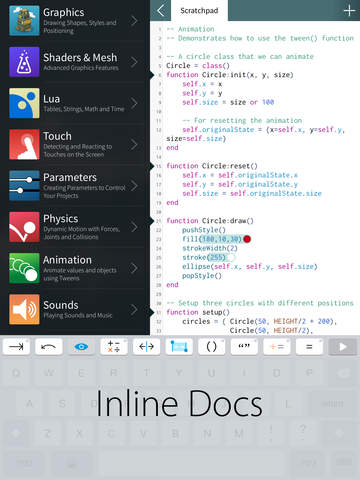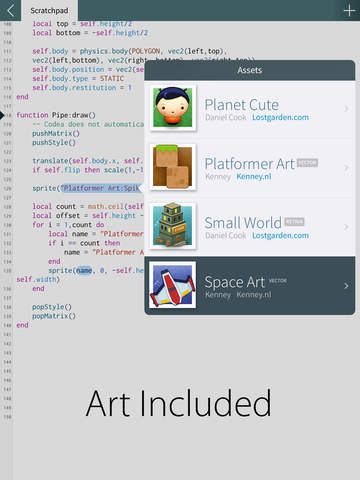What's New
Codea Scratchpad 1.2 brings you Lua 5.3 support!
- Native integer type, new integer division operator (//)
- Bitwise operations
- New goto statement
- New utf8 library
- table.move / pack and unpack
- string.pack / unpack
- Yield across pcalls
- Cleaner math functions (pow is now x^y)
- setfenv / getfenv removed
You may need to migrate your code if you are using deprecated features. Don't panic — it's not hard!
App Description
Start Creating Now with Codea Scratchpad
You can build incredible things using this coding scratchpad. Turn your thoughts into interactive creations that make use of iPad features like Multi-Touch, accelerometer and camera.
We think Codea Scratchpad is the most beautiful code editor you'll use, and it's simple. Codea Scratchpad is designed to let you touch your code. Want to change a color, or an image? Tapping will bring up visual editors that let you choose exactly what you want.
Codea Scratchpad takes all the power of Codea and bundles it into a simpler, slimmer package. It is built on the Lua programming language. A simple, elegant language that doesn't rely too much on symbols — a perfect match for iPad.
FEATURES
• Powerful vector graphics and image renderer
• Lots of great example projects to learn from
• Generate game sound effects to use in your creations
• Touch your code: tap colors, images and sounds to adjust them
• Complete in-line reference documentation accessible from the keyboard
• Intelligent auto-completion suggests keywords and functions
• Fully featured physics engine for complex motion
• Add parameters to your simulation or game interface so you can tweak variables at runtime
• Interact with the accelerometer and multi touch on your device
• Video recording: Record videos of your projects and share them!
• Codea renders your code with beautiful syntax highlighting
• Bluetooth keyboard support with custom keyboard shortcuts
IMPORTANT INFORMATION
• Join the forums at http://codea.io/talk to ask questions, share ideas and get help when you need it.
• If you're looking for more power, the ability to publish your projects as apps, shaders, live coding, and even more, take a look at the full version of Codea
• If you need help or wish to get in contact with us, please use the support link on this page
App Changes
- December 12, 2014 Initial release
- February 26, 2015 New version 1.1
- March 17, 2015 Price increase: FREE! -> $4.99
- March 24, 2015 New version 1.2