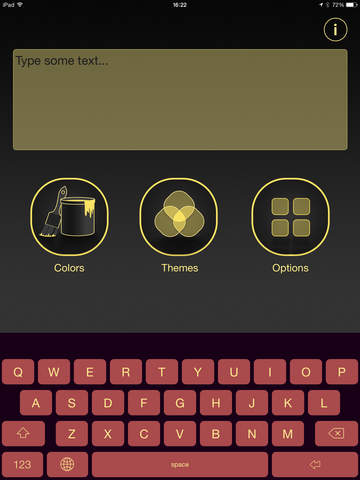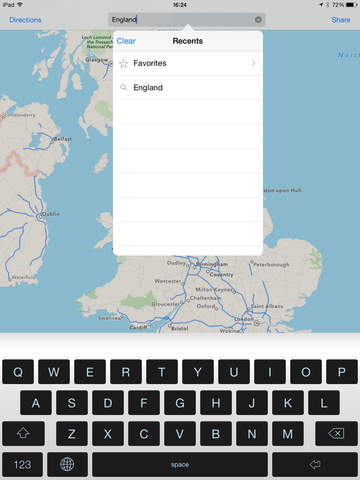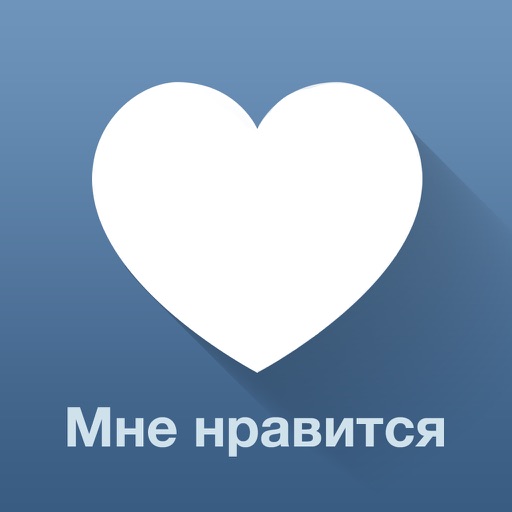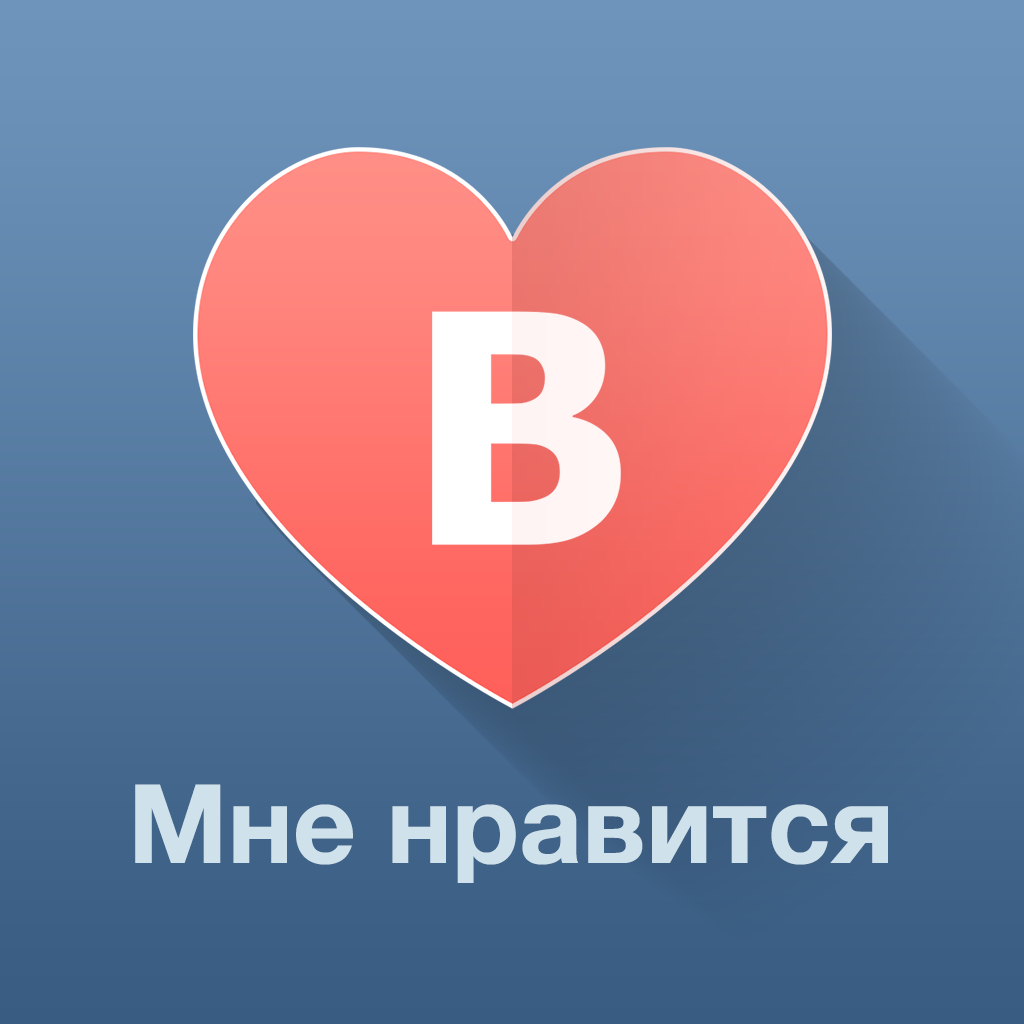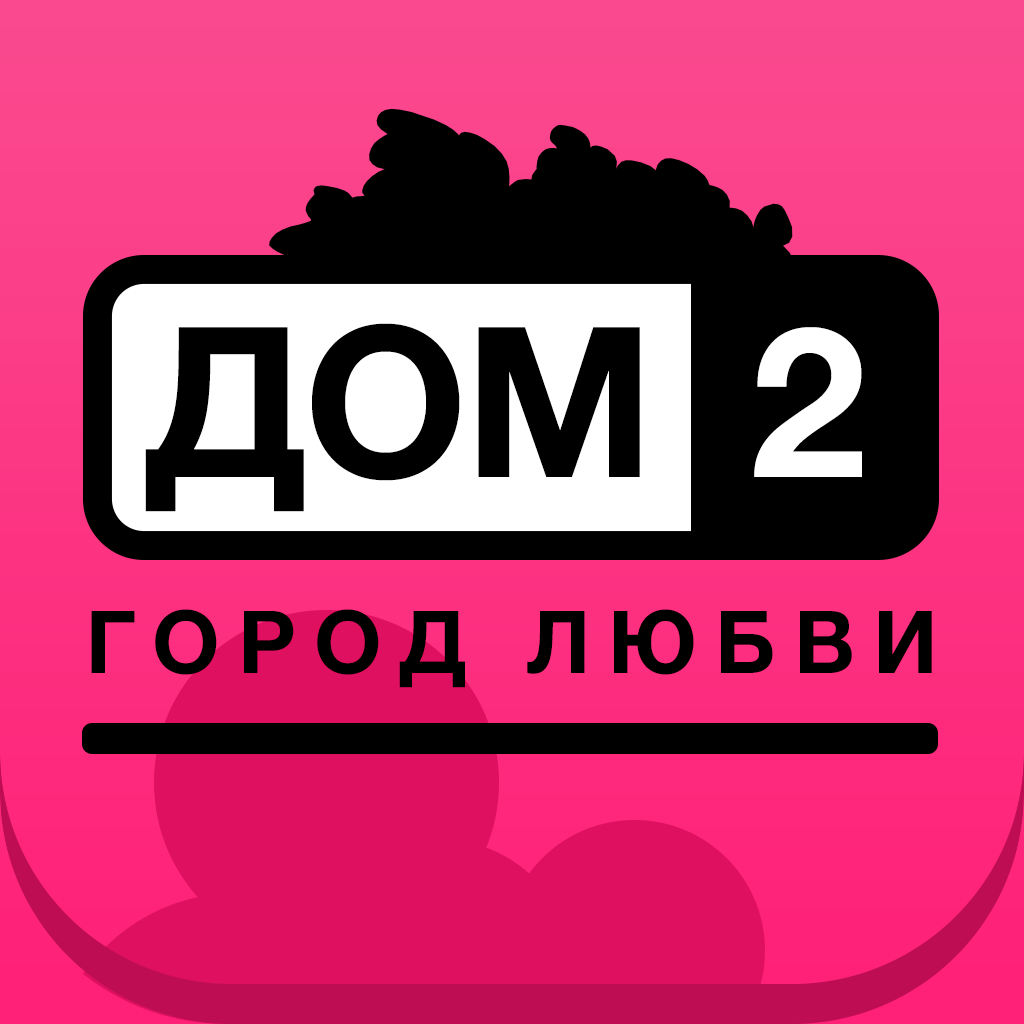What's New
new features
new keyboards
bug fixes
App Description
You will be able to use this keyboards in other iOS apps.
It also comes with dozens of new keyboard designs that you can use while composing your messages. You will surely find one that suits your taste to do email or chat apps with.
POWERFUL GESTURES, FOR MORE NATURAL TYPING
With just a swipe of your finger, you can easily add space, delete words, and much more. Easy. Intuitive. Fast.
CUSTOMIZE YOUR KEYBOARD!
App Changes
- October 03, 2014 Initial release
- October 08, 2014 New version 1.5
- October 08, 2014 Price decrease: $0.99 -> FREE!
- October 13, 2014 Price increase: FREE! -> $0.99
- November 03, 2014 Price decrease: $0.99 -> FREE!
- November 14, 2014 New version 2.0
- November 15, 2014 Price increase: FREE! -> $0.99
- November 18, 2014 Price decrease: $0.99 -> FREE!
- November 27, 2014 Price increase: FREE! -> $0.99
- December 27, 2014 New version 2.1
- December 27, 2014 Price decrease: $0.99 -> FREE!
- January 17, 2015 Price increase: FREE! -> $1.99
- February 03, 2015 New version 2.5
- February 16, 2015 New version 2.8
- February 16, 2015 Price decrease: $1.99 -> $0.99
- February 19, 2015 Price decrease: $0.99 -> FREE!
- March 07, 2015 New version 2.8.1
- March 18, 2015 New version 2.8.4
- June 23, 2016 New version 3.0.1