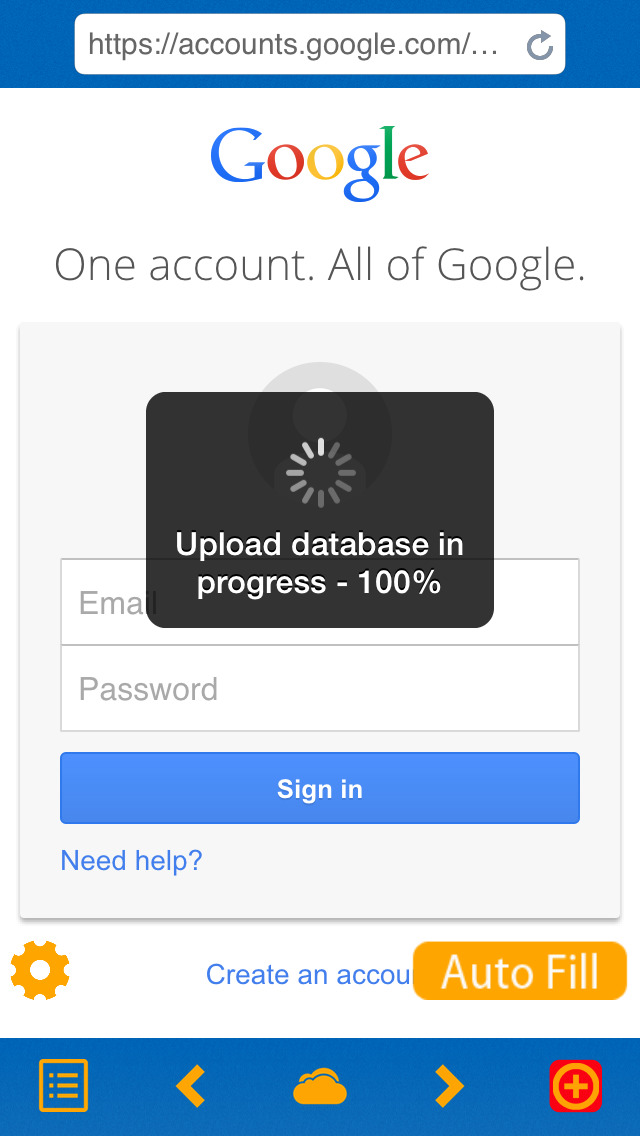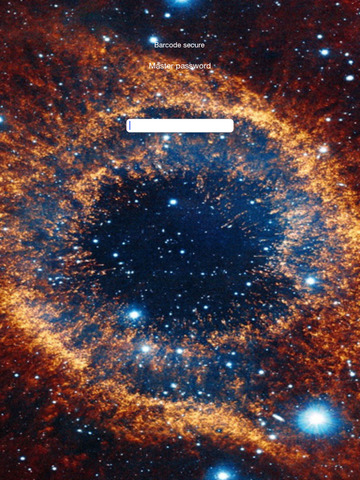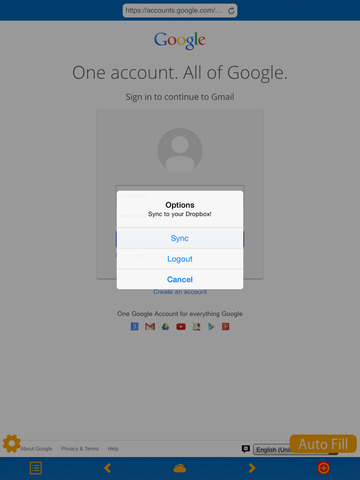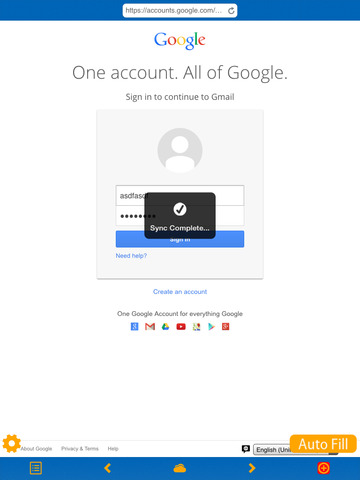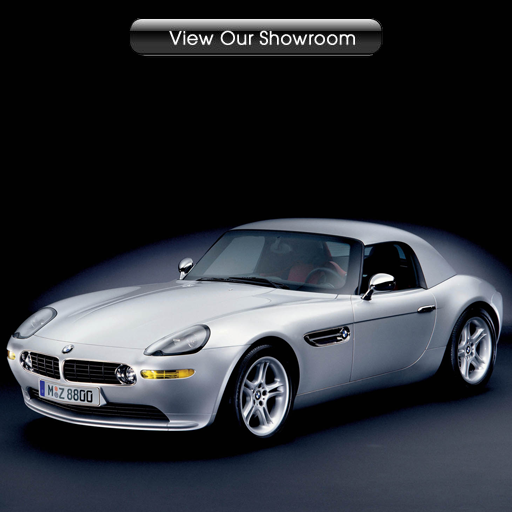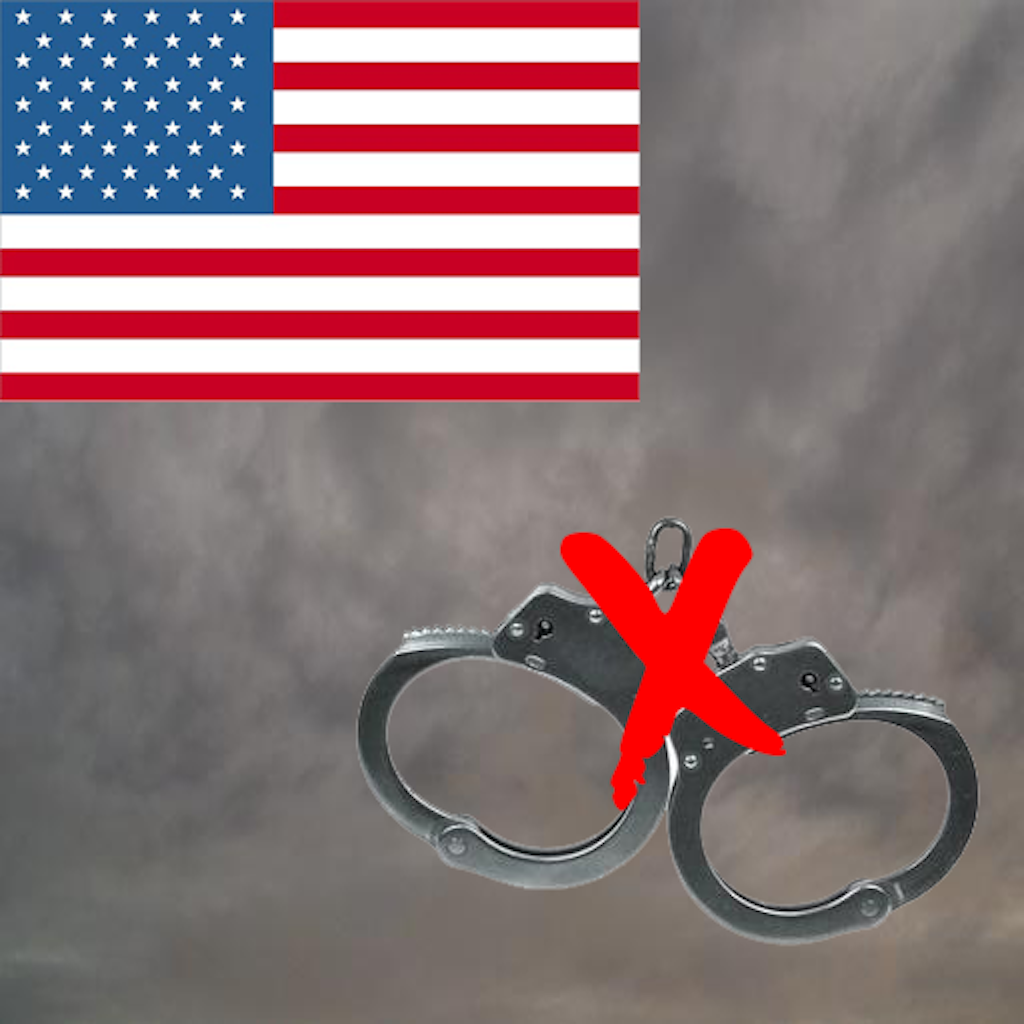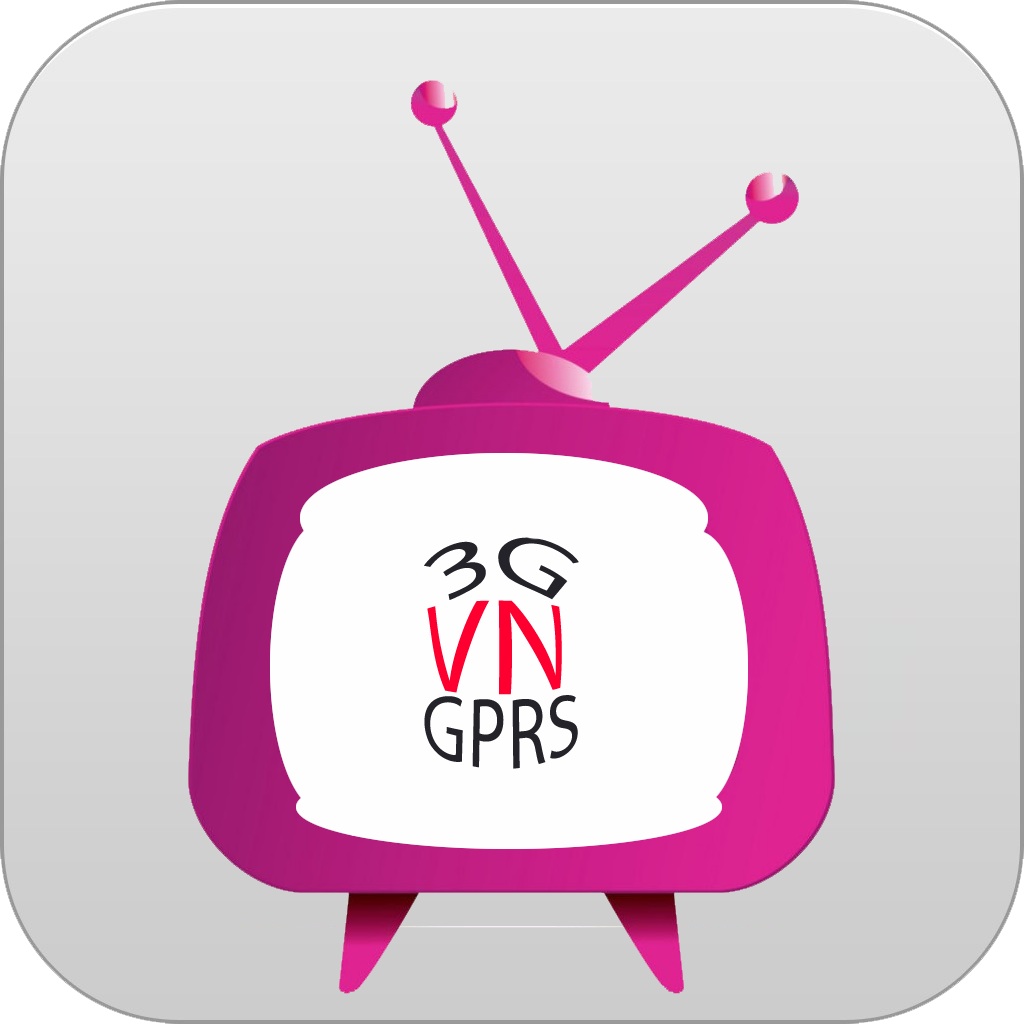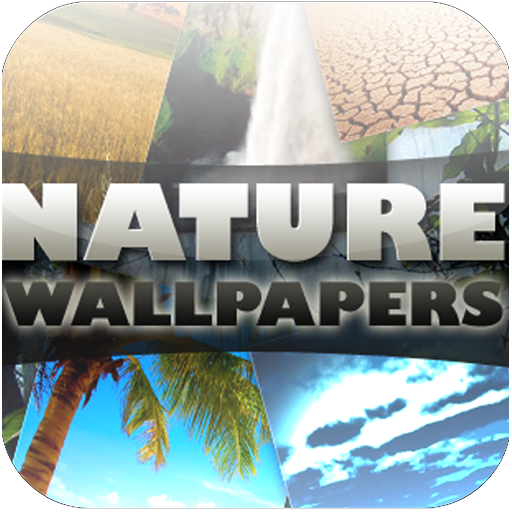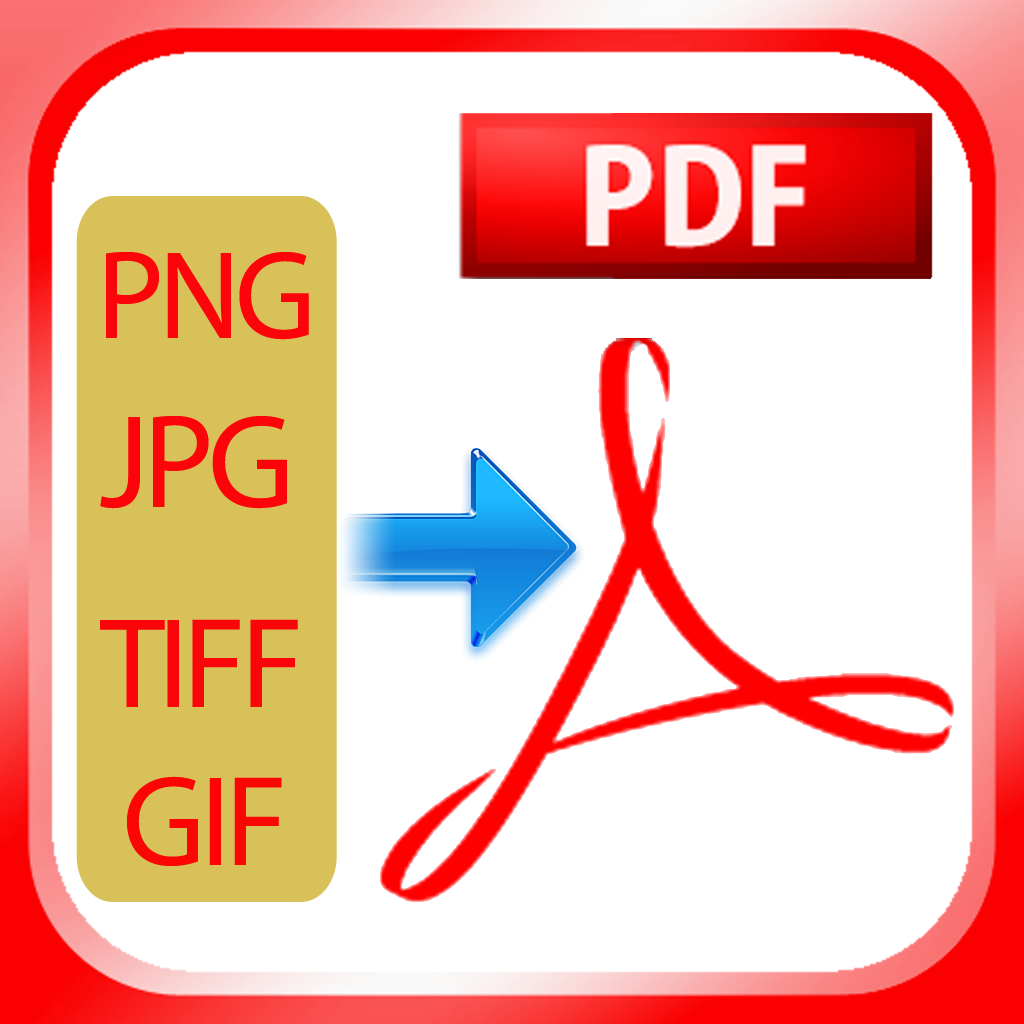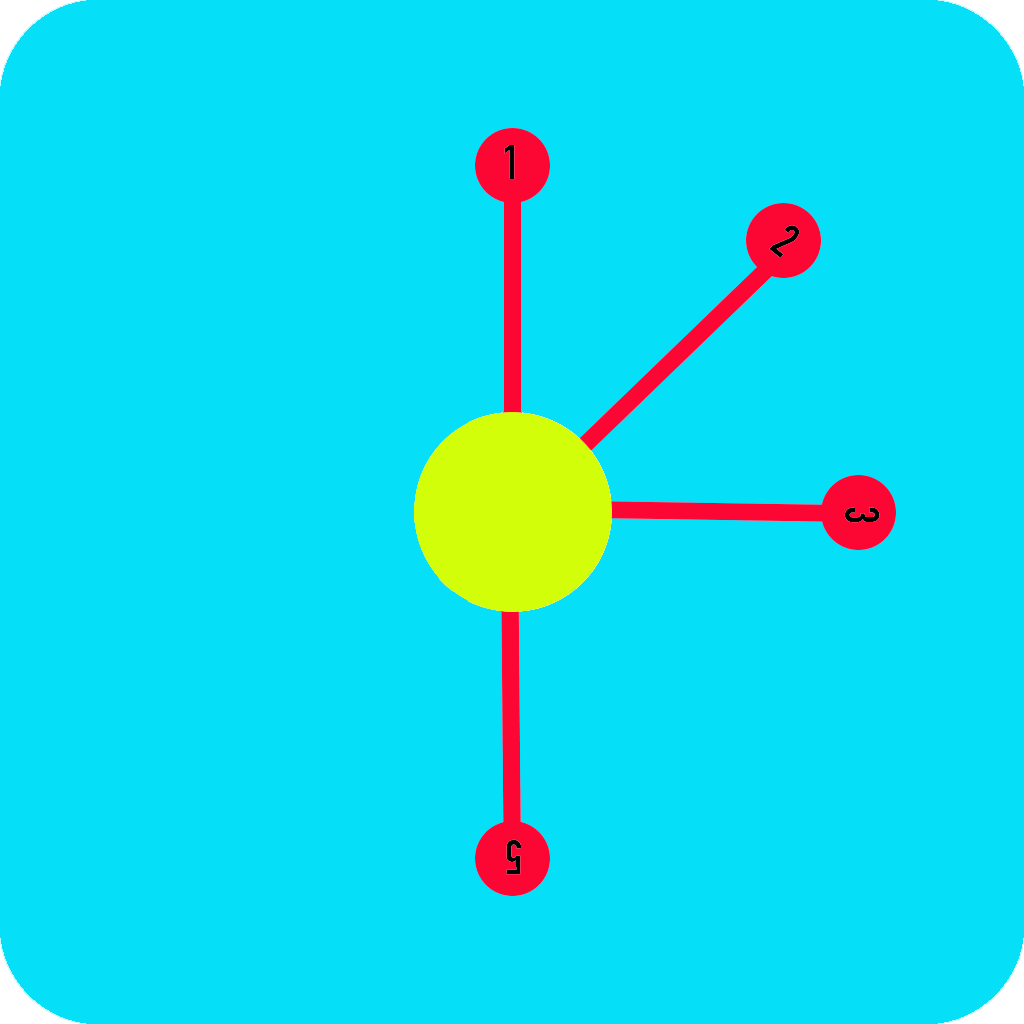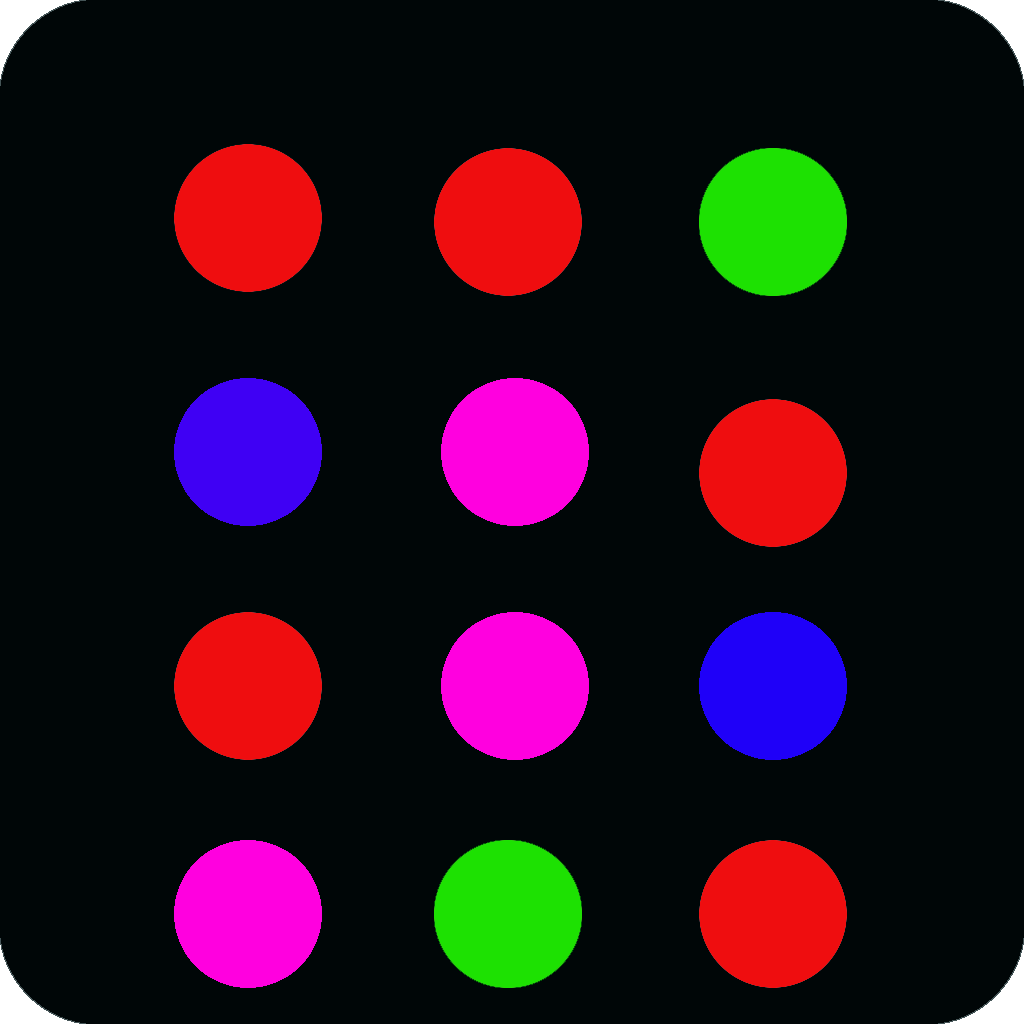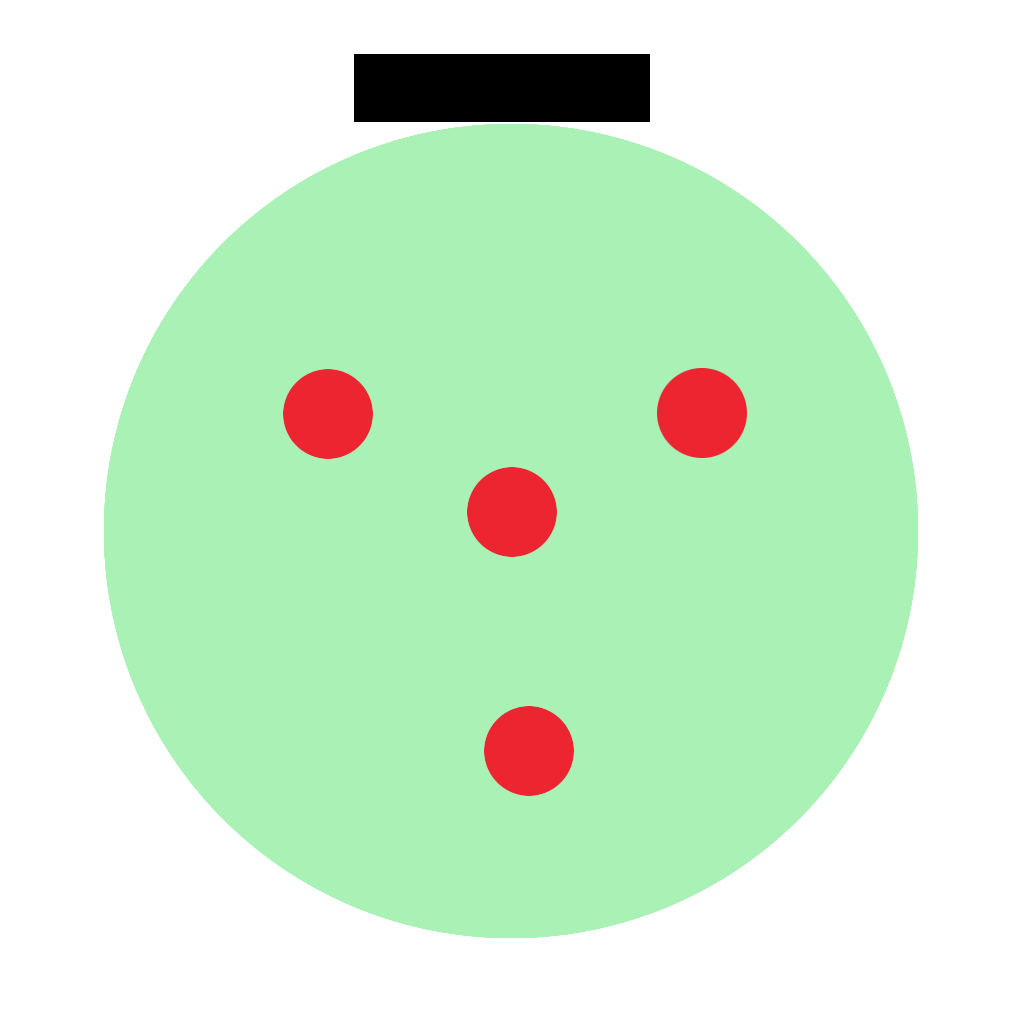App Description
Have you ever forgotten a password?
2-Passwords help you remembers them all, and autofill the website with saved information.
_______________
HOW TO USE:
Fill website address and go, when login screen display, Click button (+) at the bottom-right corner to fill account information--and save, information will automatically fill to the site.
Next time, when you access to this website, click button AutoFill and select the saved account.
_______________
Why 2 Passwords?
* You only need to remember MasterPassword(1) & Cloud Dropbox password(2).
YOUR LIFE, SECURED BY 2PASSWORD
◆ Log in to websites without having to remember any of your passwords
◆ Fill credit cards and identities without typing
◆ Quickly access your most used websites using saved web list.
STAY SECURE WITH 2PASSWORD
Everything in your 2Passwords is protected by a Master Password that only you know. Here are just a few of the ways 2Password keeps you safe:
◆ Encrypts all your data into SqlCipher database encryption.
◆ Auto-lock protects your data if your device is lost or stolen
◆ Touch ID, QR code allows quick, secure access
◆ Syncs with your Dropbox Cloud.
Incase of doing lost your device, change your dropbox account, download the app again on another device and sync to get the data again.
Incase of forget your master password, you can use TouchID or QR code to login the app.
*NOTE: MasterPassword initial default is ‘admin’. You should change it after log in.
We’d love to hear your feedback: [email protected]
App Changes
- October 10, 2014 Initial release