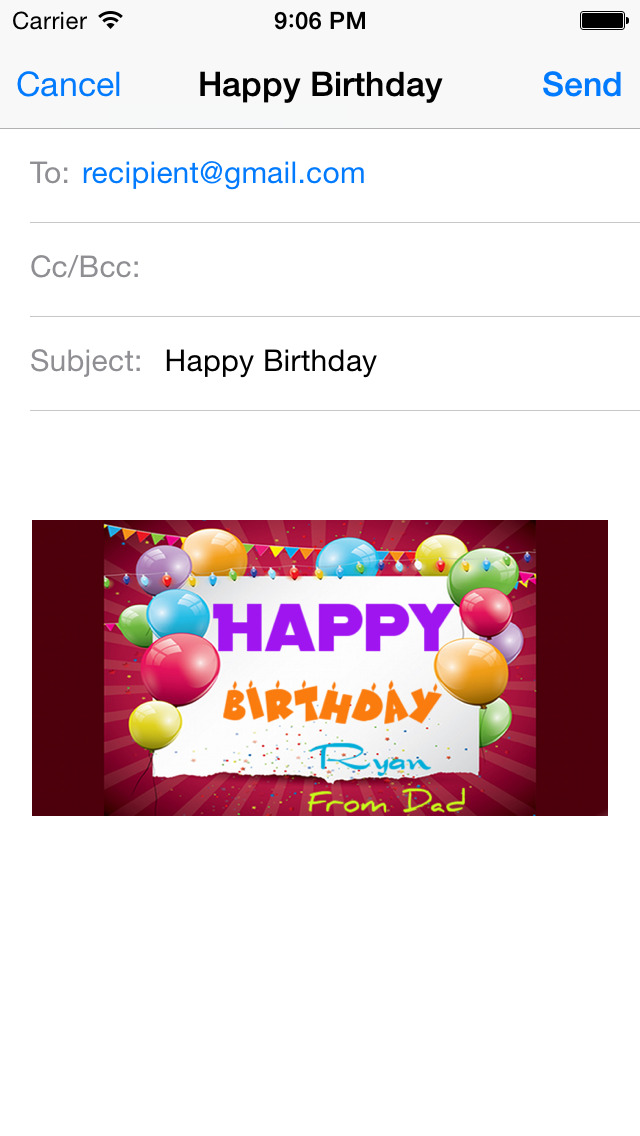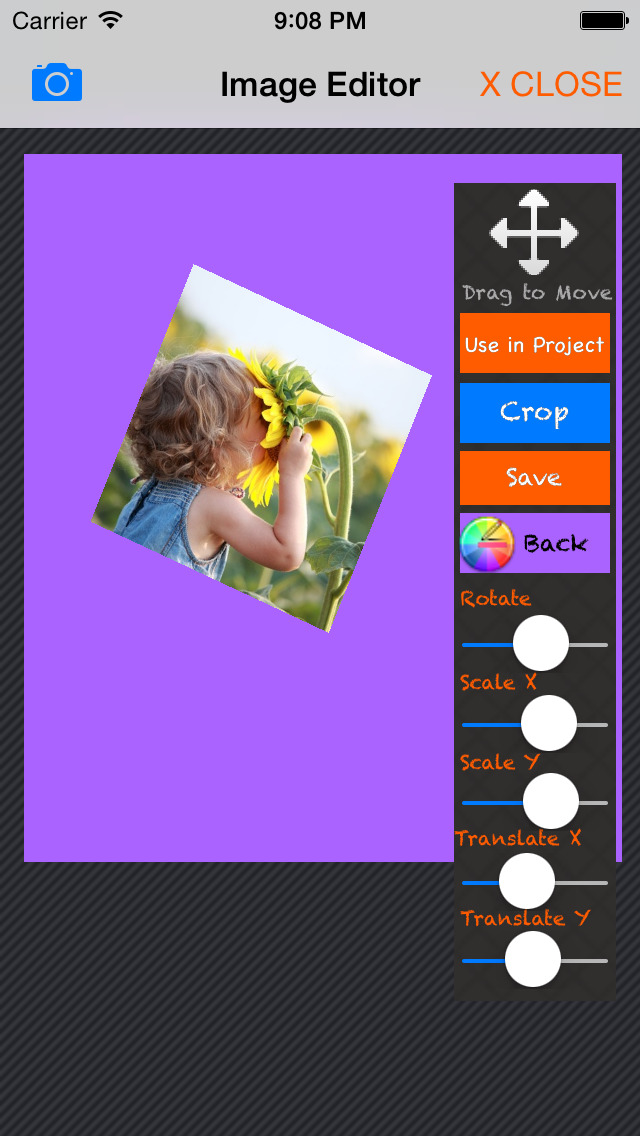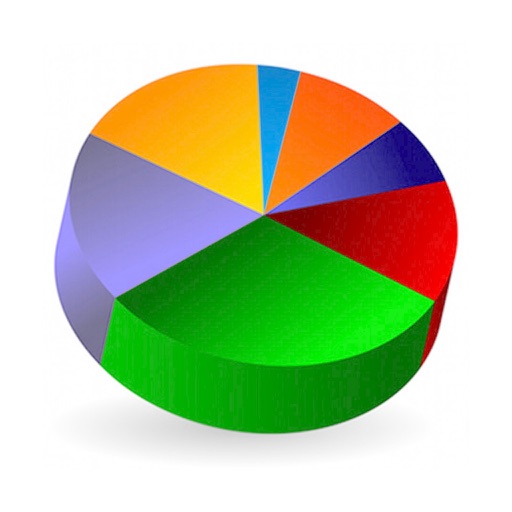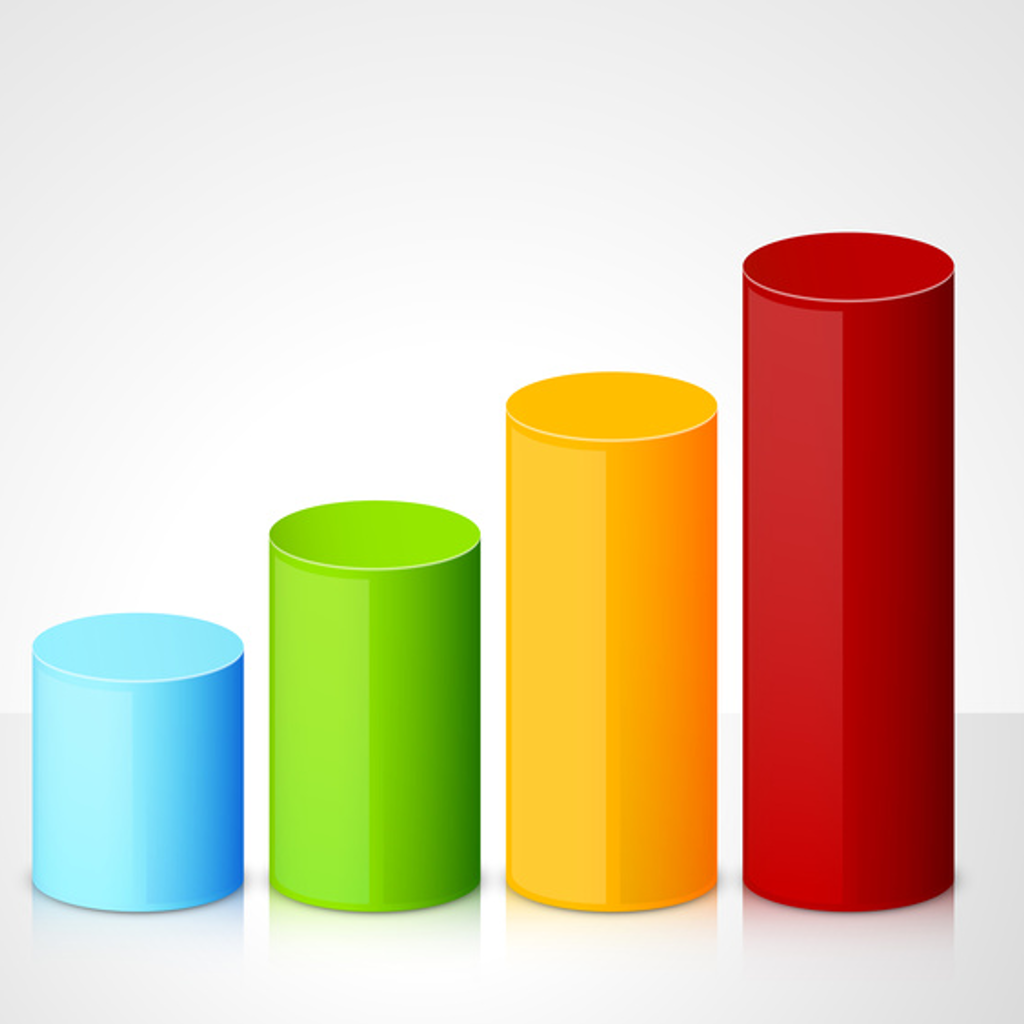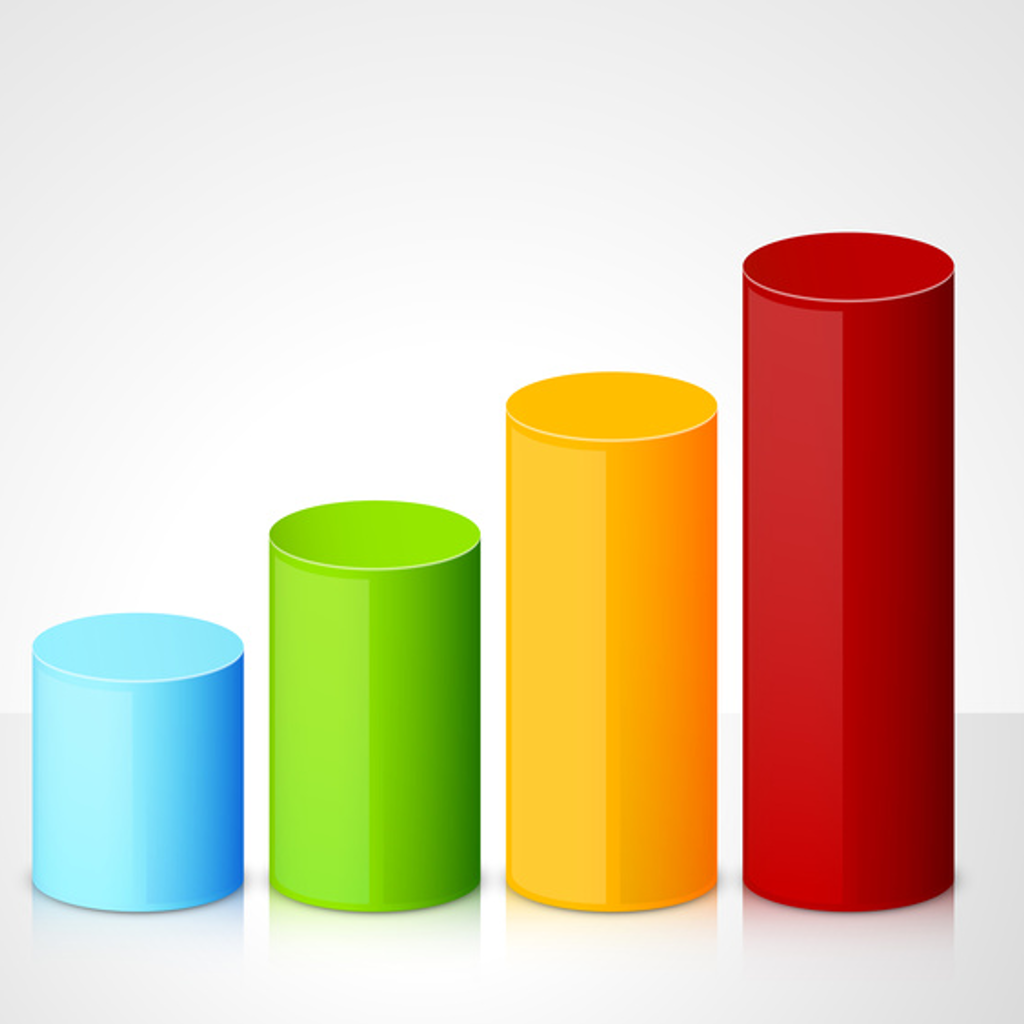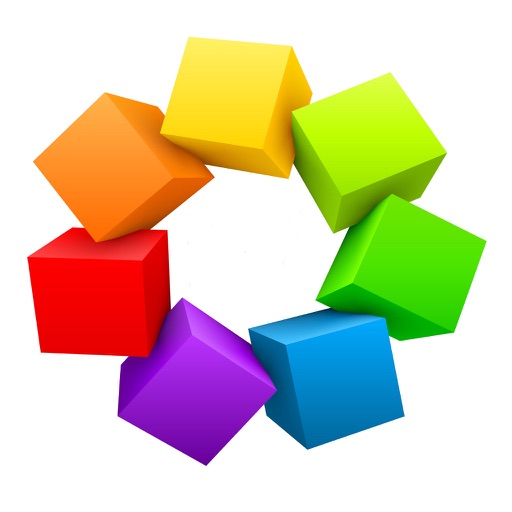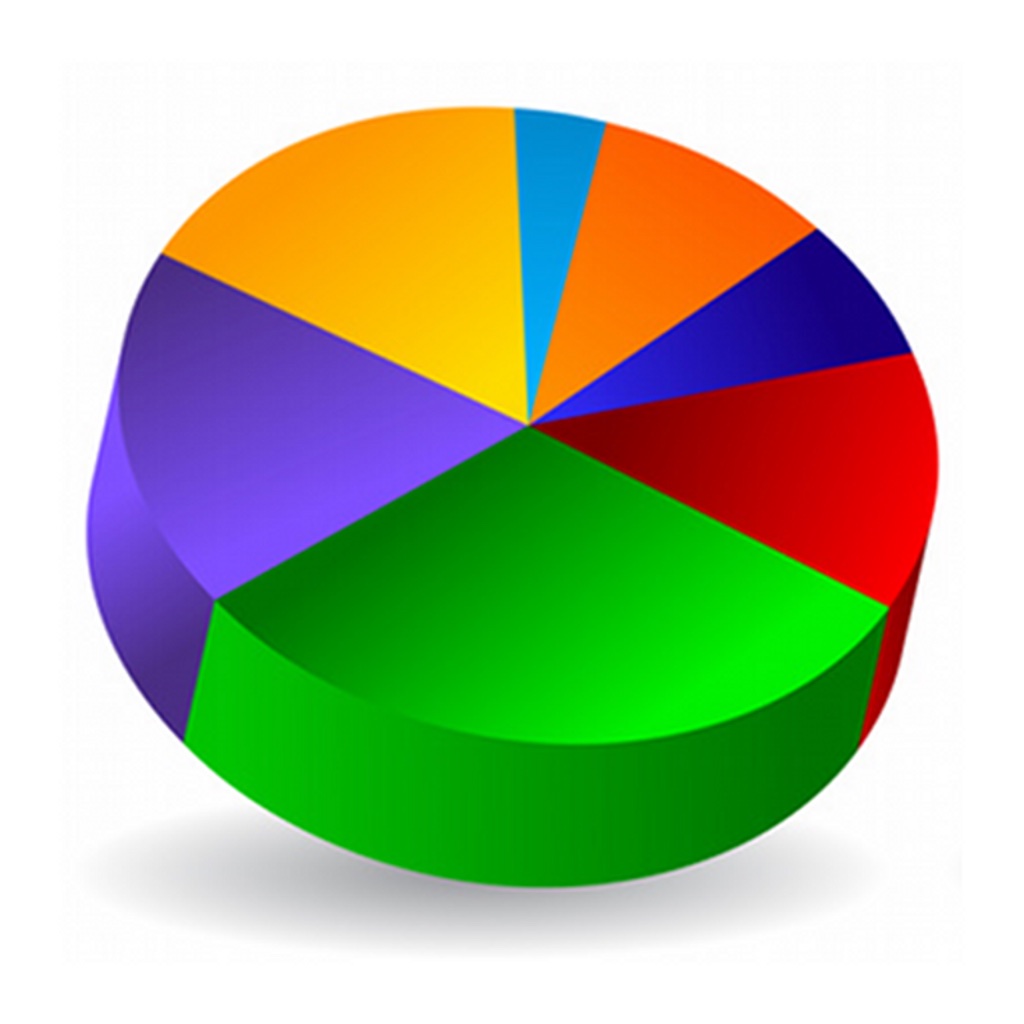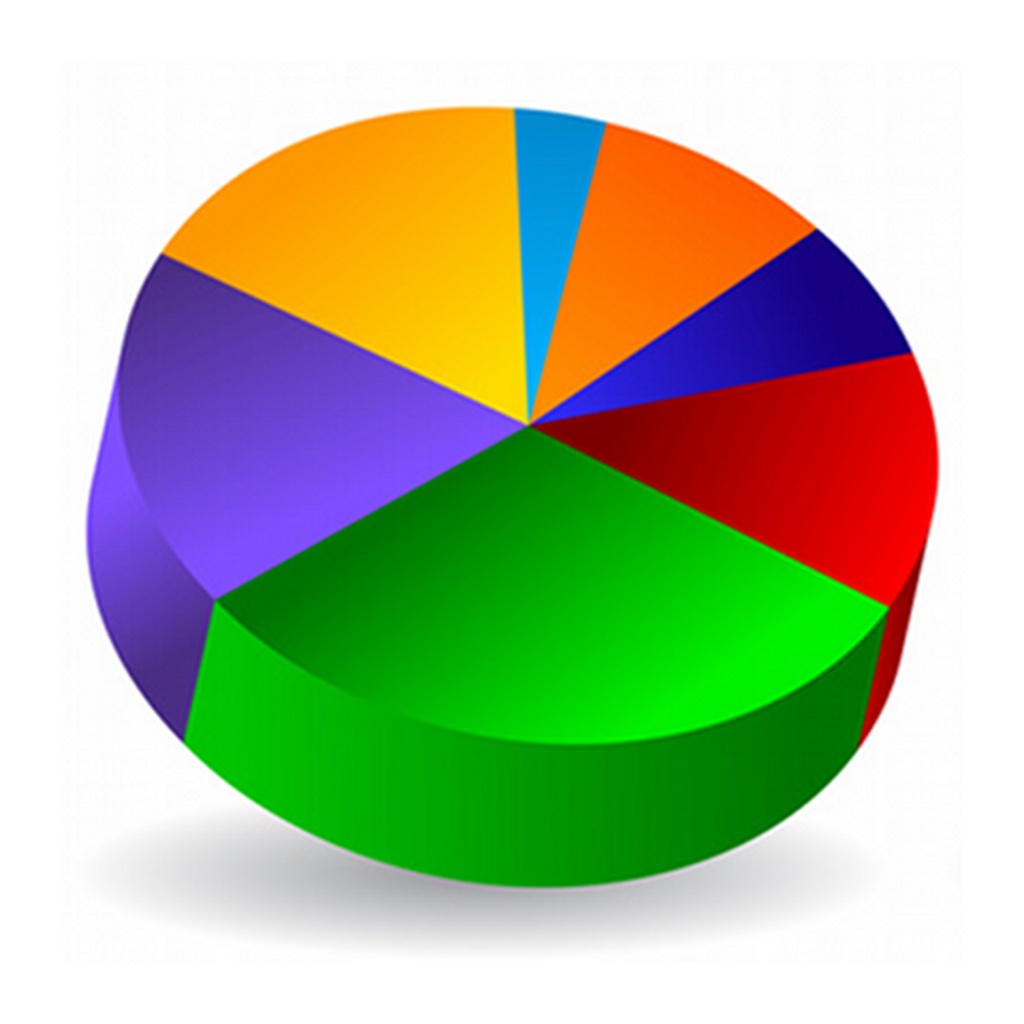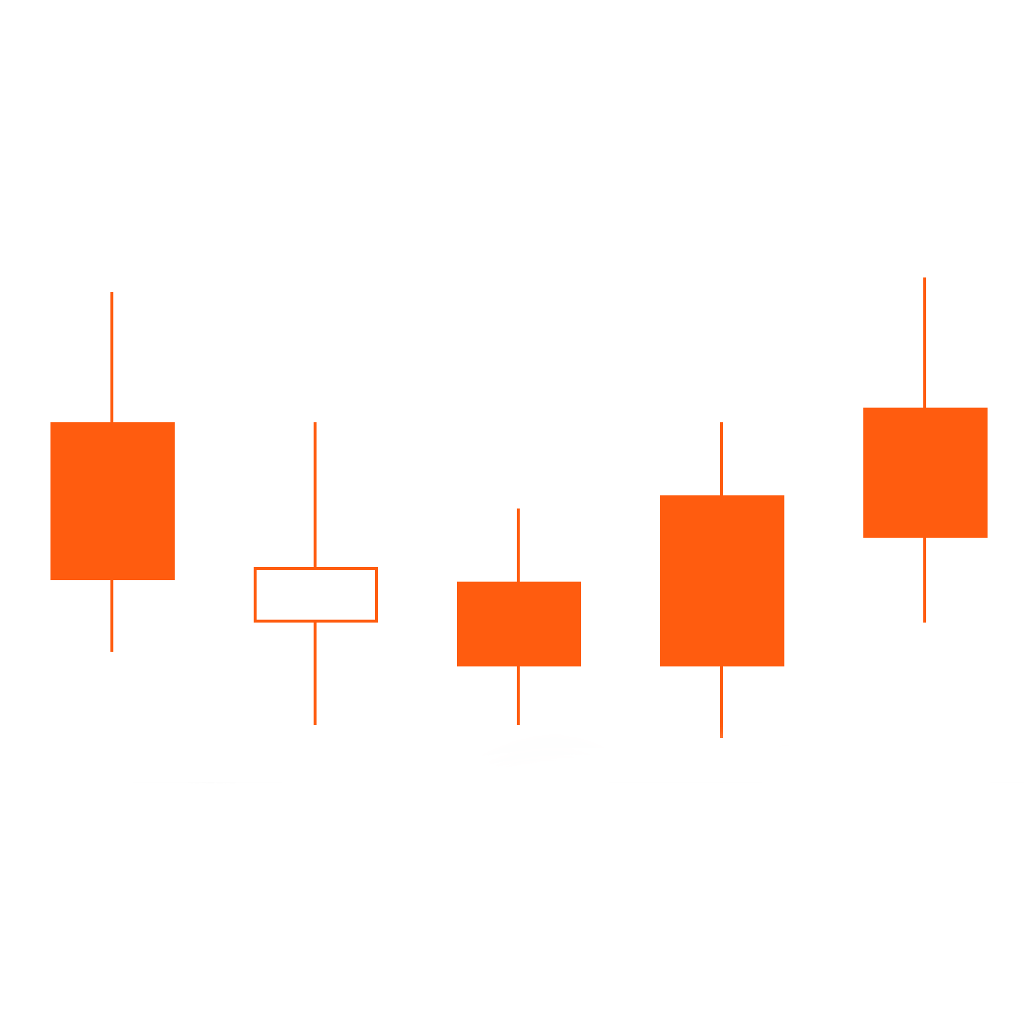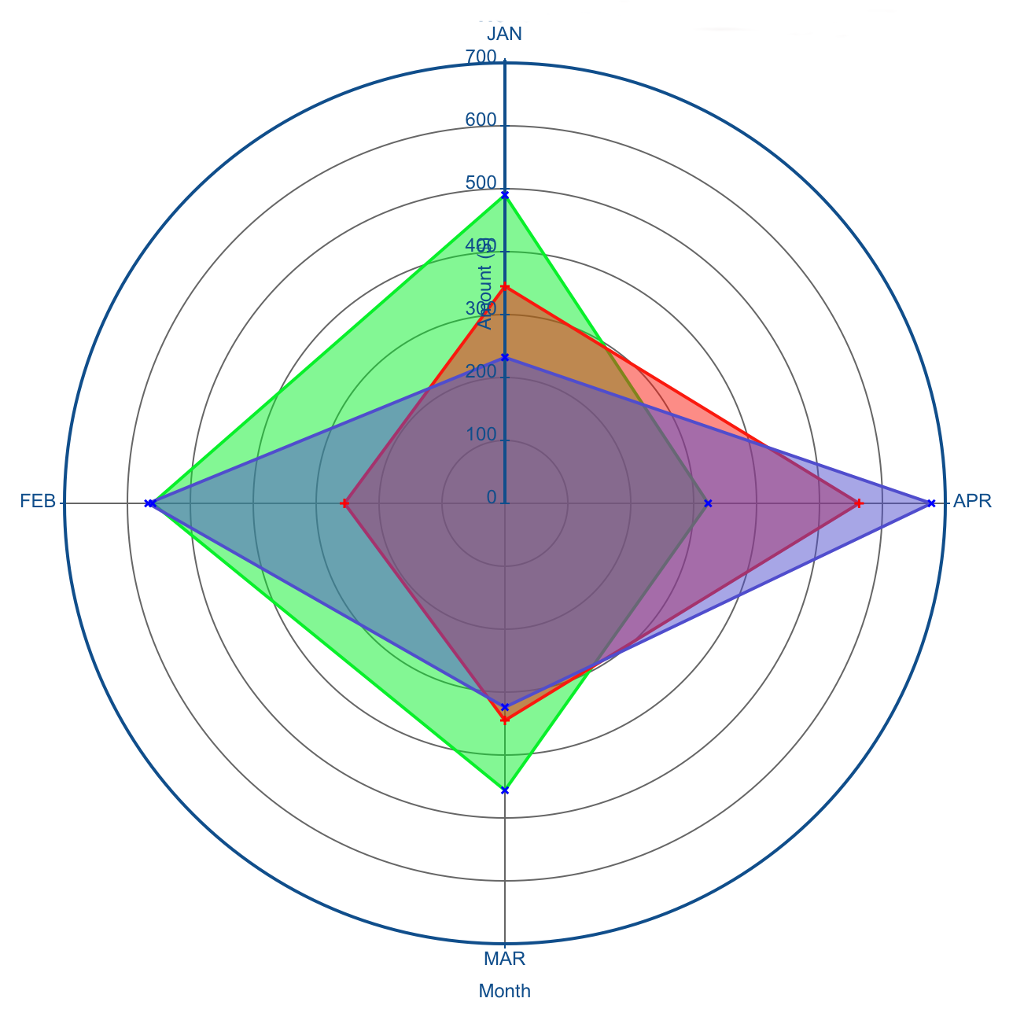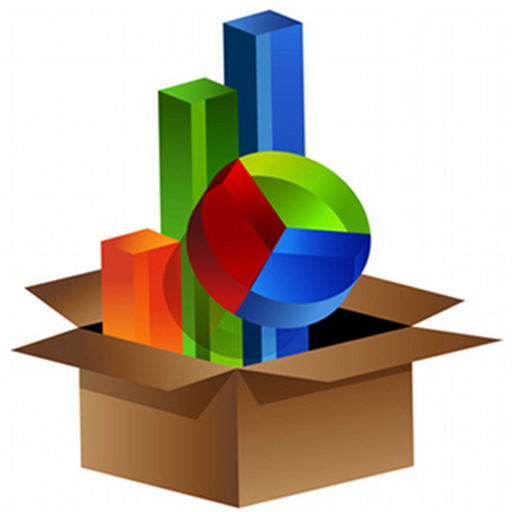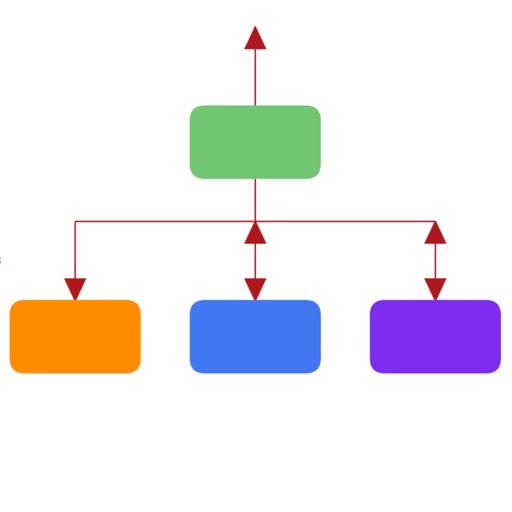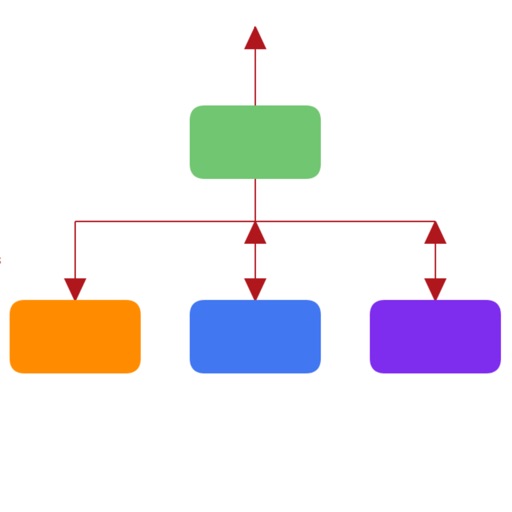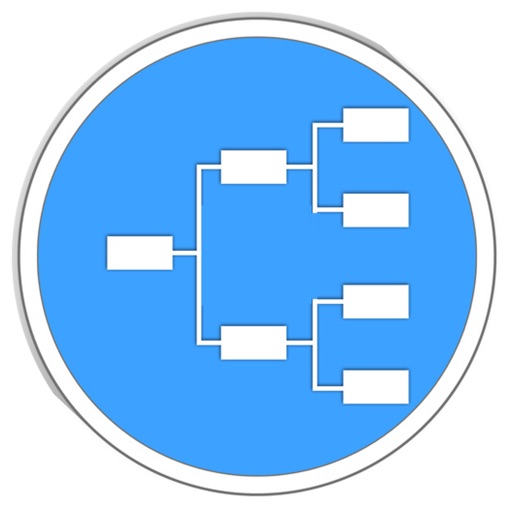App Description
Word Art Pro App let's you create beautiful Word Art and custom graphics that traditionally could only be created with expensive software like Photoshop. Now you can create and send personalized E-Cards, add custom text to images, and even create beautiful graphics for your web and print projects, quickly and easily, right on your iPhone, iPod Touch or iPad.
This App has the unique capability of enlarging graphics to fit in the standard Pixel dimensions. Even though your graphics may appear small on the device screen, the exported/shared/printed versions contain the same dimensions you set in Pixels like those that are created with any image editing application.
You just realized it's your mother's birthday and you forgot to send a card. Don't feel too bad; it happens to everyone, Problem is, if you mail a card now, there's no way it will get there in time. Now that you have Word Art Pro, it's not a problem! Just open the app and create & email your own custom greeting card from scratch, from a template, or even from an image that's already on your device.
It's fast, it's easy, and it's just one of the features that make Word Art Pro App a must have app!
Word Art Pro App Features Include:
-Create beautiful Word Art with over 100 cool and stylish fonts.
-Use your own background images.
-Create professional banner AD’s for your web & print projects.
-Ability to define custom sizes (in Pixels) for your graphics.
-Ability to enlarge graphics to fit in the standard pixel dimensions.
-Export or share your graphics in .JPG, .PNG or PDF format.
-Save your completed graphics for future use & edits
-Print your graphics right from the app.
-Create and email personalized E-Cards.
-Include things like Holiday or birthday wishes for graphics and E-Cards.
-Powerful Image editor that you can use to resize, crop & transform your images is included.
-Create a graphic from a template or from scratch.
-Use an image from your camera roll as a custom background.
-Add text to your camera roll photos.
-Create transparent PNG images for web projects including web headers & banner Ads.
-Move your graphics to other apps, or to a PC or Mac via Email and copy/paste.
-Render in both Portrait and Landscape view by simply rotating your device.
-Use custom background gradients & pattern images.
-Comes with over 250 professional image banner AD templates of different sizes that you can easily customize with your text. These banner ads are also suitable for the PPC Adwords content Network. Available sizes include: 120 x 600, 160 x 600 , 200 x 200, 250 x 250, 300 x 50, 300 x 250, 336 x 280, 468 x 60 And 728 x 90.
Need fresh graphics for your website? You could spend hours, or even days, getting it just right with Photoshop or Gimp; adding layers and details, one at a time, then going back and editing, then re-editing, making everything perfect. Or you can just open Word Art Pro App and create your project, from start to finish, in a fraction of the time. The app contains all the tools you need to get a professional result every time.
Use Word Art Pro App anywhere! You don't need to be tied to a computer to create custom banner ads, signs, fancy emails or even custom print projects. Since everything you need is right on your device, you can work any time, and any place. Download Word Art Pro app now and start creating perfect graphics on the fly!.
App Changes
- August 17, 2014 Initial release
- September 04, 2014 Price decrease: $2.99 -> $1.99
- September 24, 2014 Price decrease: $1.99 -> $0.99