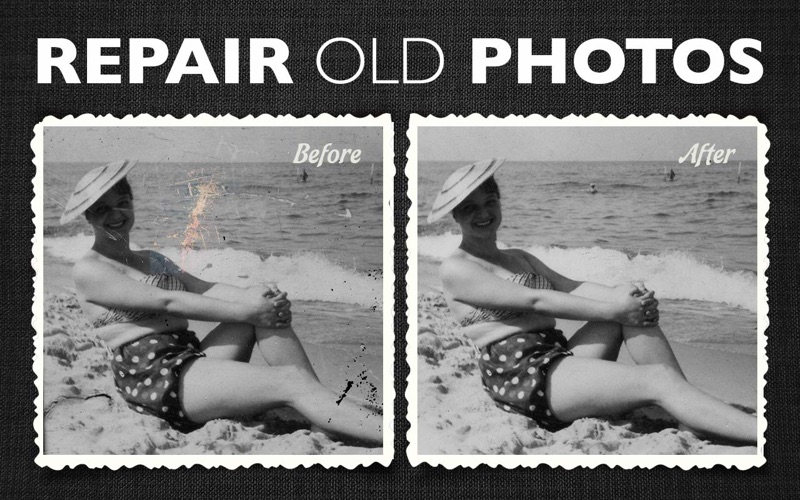What's New
*Improved quality of texture generation
*Added option to clear donor area
*Minor improvements
App Description
Inpaint - Magically Remove Unwanted Objects and People From Your Photos!
Top Reasons to use Inpaint:
*Repair old photos
*Remove watermarks
*Erasing Power Lines
*Remove unwanted objects
*Digital Facial retouching
*Delete unwanted people from photo
*Remove date stamps
*Erase wrinkles and skin blemishes
*Remove tourists from travel photos
*Fill black areas of a panorama
*Remove text or logo from images
*Easy to get use & started
*Completely non-technical
Inpaint photo restoration software reconstructs the selected image area from the pixels near the area boundary.
App Changes
- August 11, 2014 Initial release
- August 30, 2014 Price increase: $9.99 -> $19.99
- September 18, 2014 Price decrease: $19.99 -> $0.99
- September 24, 2014 Price increase: $0.99 -> $1.99
- September 25, 2014 Price increase: $1.99 -> $19.99
- September 19, 2015 New version 6.2
- December 12, 2015 Price decrease: $19.99 -> $0.99
- December 19, 2015 Price increase: $0.99 -> $19.99
- July 19, 2016 Price decrease: $19.99 -> $0.99
- July 25, 2016 Price increase: $0.99 -> $19.99
- November 25, 2016 Price decrease: $19.99 -> $4.99
- November 29, 2016 Price increase: $4.99 -> $19.99