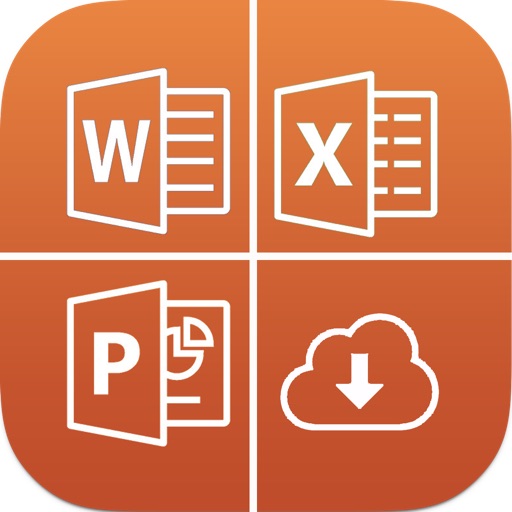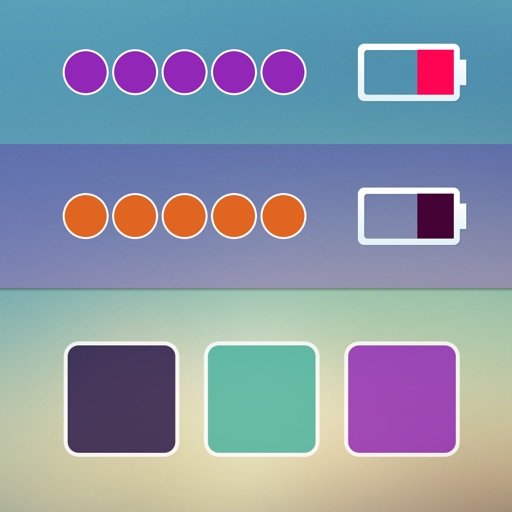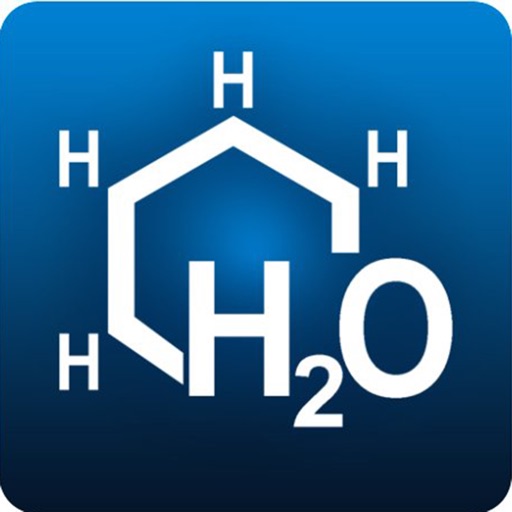What's New
fix bug
App Description
App Features :
- Custom colorful wallpaper themes.
- Retro, Classic and Modern designs.
- Massive selection of Stunning HD Wallpapers.
- Easy to use with on screen instructions.
- iOS7 styled app.
- Saves both original wallpaper and customized wallpaper so you can have both.
How to? :
- Prepare your customized wallpaper with a custom design using the app.
- Open SETTINGS on your device.
- Tap on WALLPAPERS & BRIGHTNESS
- Tap on CHOOSE WALLPAPER
- Select CAMERA ROLL.
- Select LAST photo.
- Tap SET
- SET LOCK SCREEN.
(additonal step to set original wallpaper as home screen background)
- Select the photo BEFORE LAST.
- Tap SET.
- SET HOME SCREEN.
App Changes
- July 26, 2014 Initial release
- August 01, 2014 Price decrease: $0.99 -> FREE!
- August 13, 2014 New version 1.1
- August 27, 2014 New version 1.2
- August 30, 2014 Price increase: FREE! -> $0.99