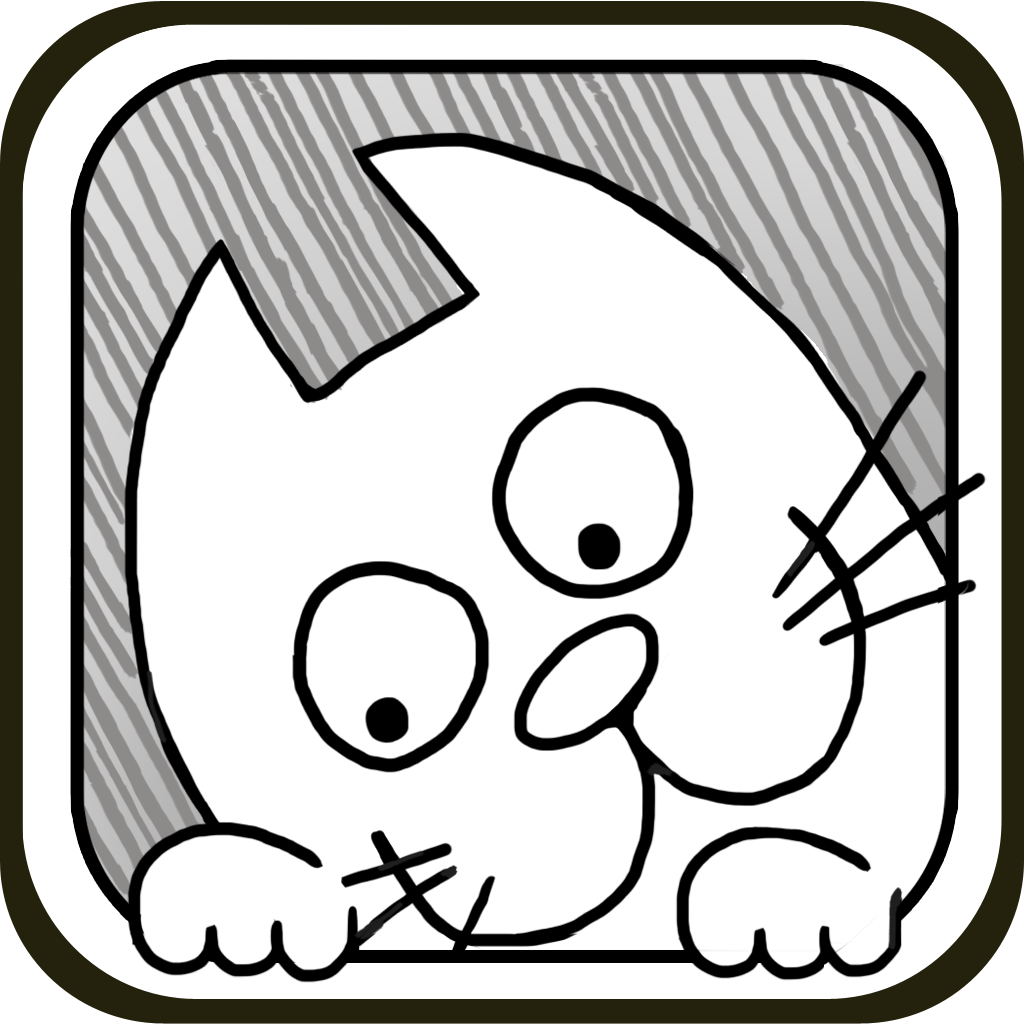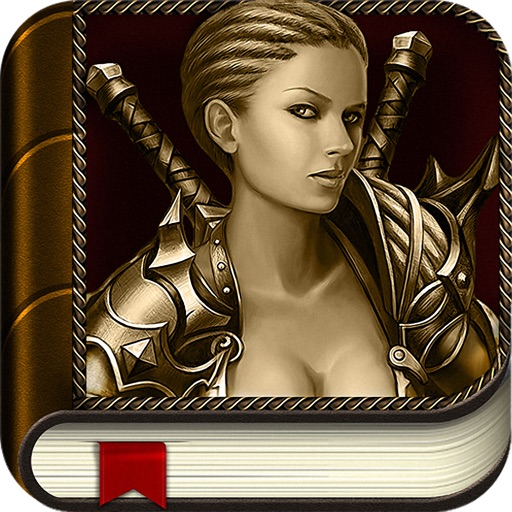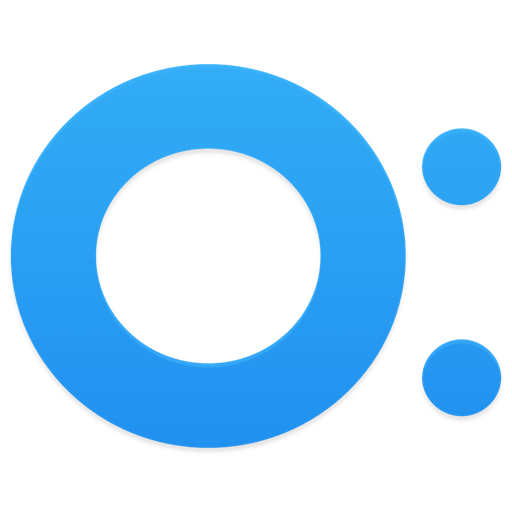What's New
- Minor bug fixes
For any ideas or issues please don't hesitate to contact us at [email protected]
App Description
All your files will always be at hand. No matter what happens to your drive on your PC or phone, all your files stored in the Cloud will stay intact.
With Cloud Mail.Ru client you can :
- synchronize files and folders;
- choose folder to sync (сhange a sync folder in the application settings);
- setup selective sync, select only the folders you want to be synced to your computer;
- manage your files from anywhere, delete and move files between folders;
- share files - send a link from web to an image, video or document by SMS, email, instant messenger or through a social network.
Make screenshots on any of the connected monitors via Cloud Mail.Ru app:
- capture entire screen, active window or select an area (use hot keys);
- add comments using the toolbar;
- share a link by email, instant messenger or send to social networks.
Upload your files to your cloud drive, and they’ll automatically be available on all of your devices. The Cloud Mail.Ru app is available for smartphones.
You don’t need any wires, flash drives or memory cards. All you need is the free Cloud Mail.Ru app and an internet connection.
App Changes
- August 04, 2014 Initial release
- August 12, 2014 New version 15.01.0027
- September 19, 2014 New version 15.03.0008
- September 25, 2014 New version 15.03.0017
- October 02, 2014 New version 15.03.0019
- October 10, 2014 New version 15.03.0023
- September 13, 2015 New version 15.05.0235
- December 21, 2015 New version 15.05.0237
- March 18, 2016 New version 15.06.0071
- July 05, 2016 New version 15.06.0209
- July 28, 2016 New version 15.06.0211
- November 08, 2016 New version 16.08.0019
- November 29, 2016 New version 16.08.0021