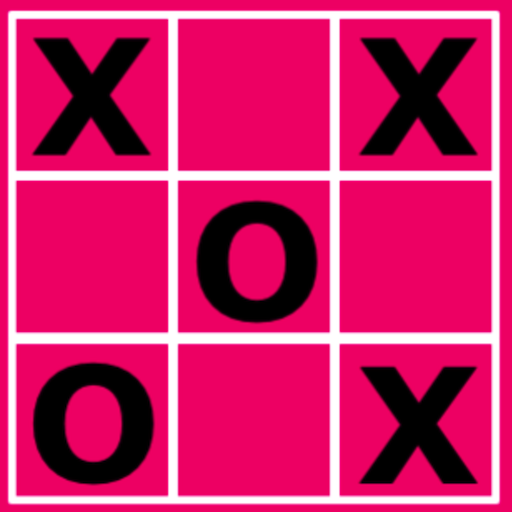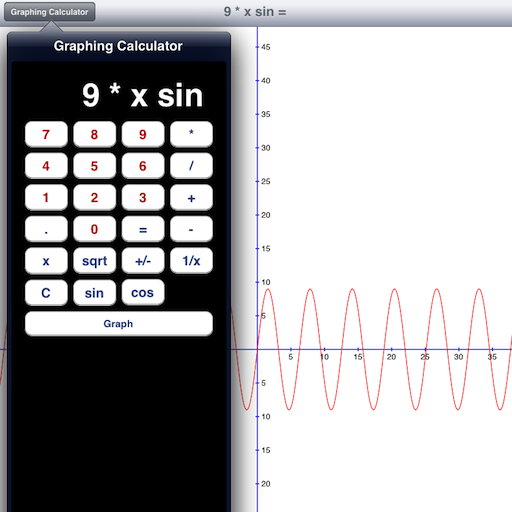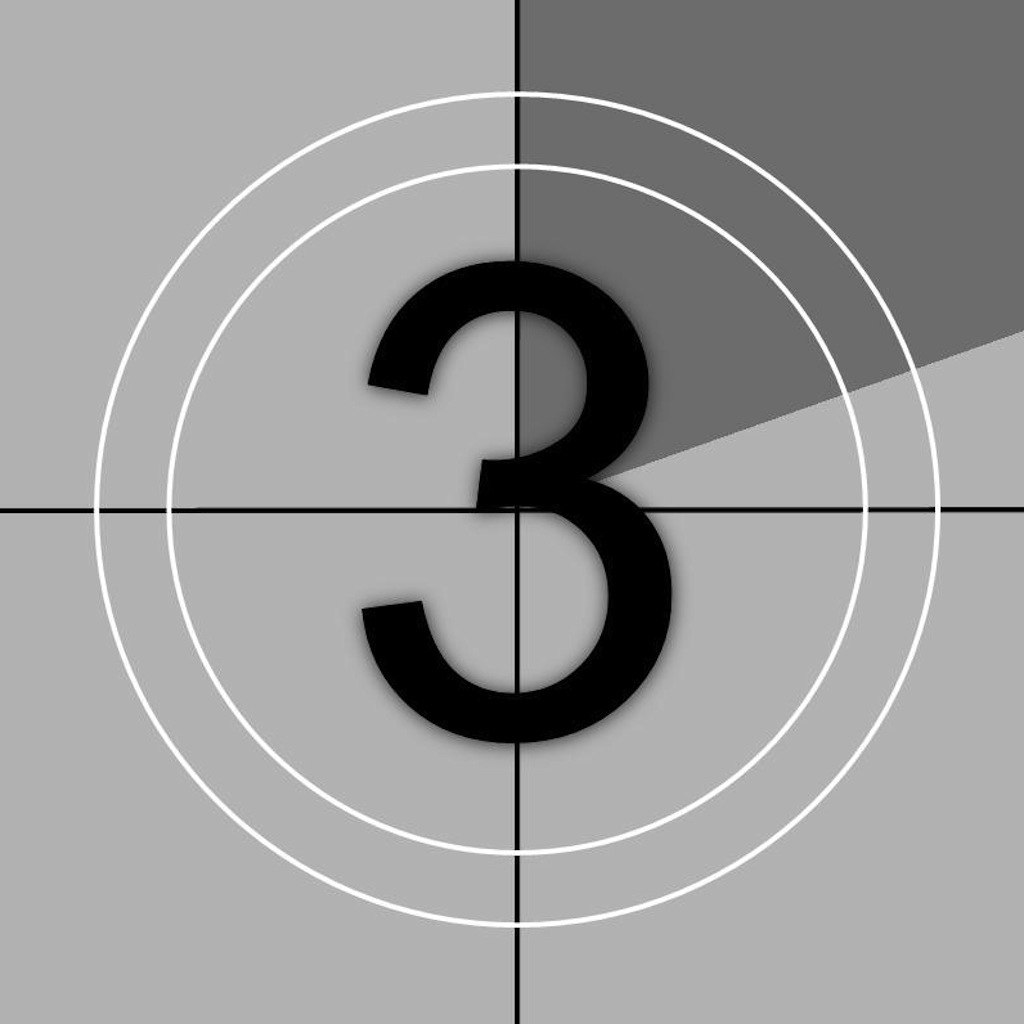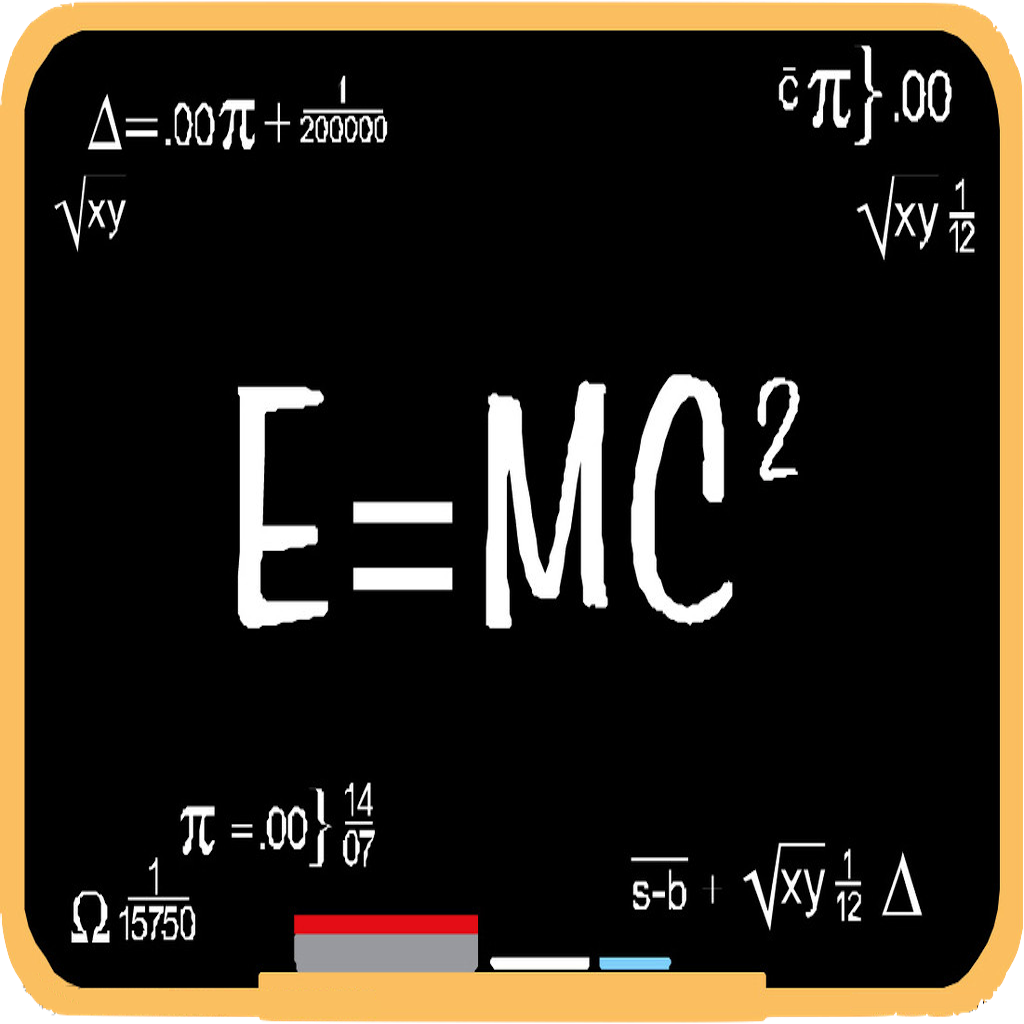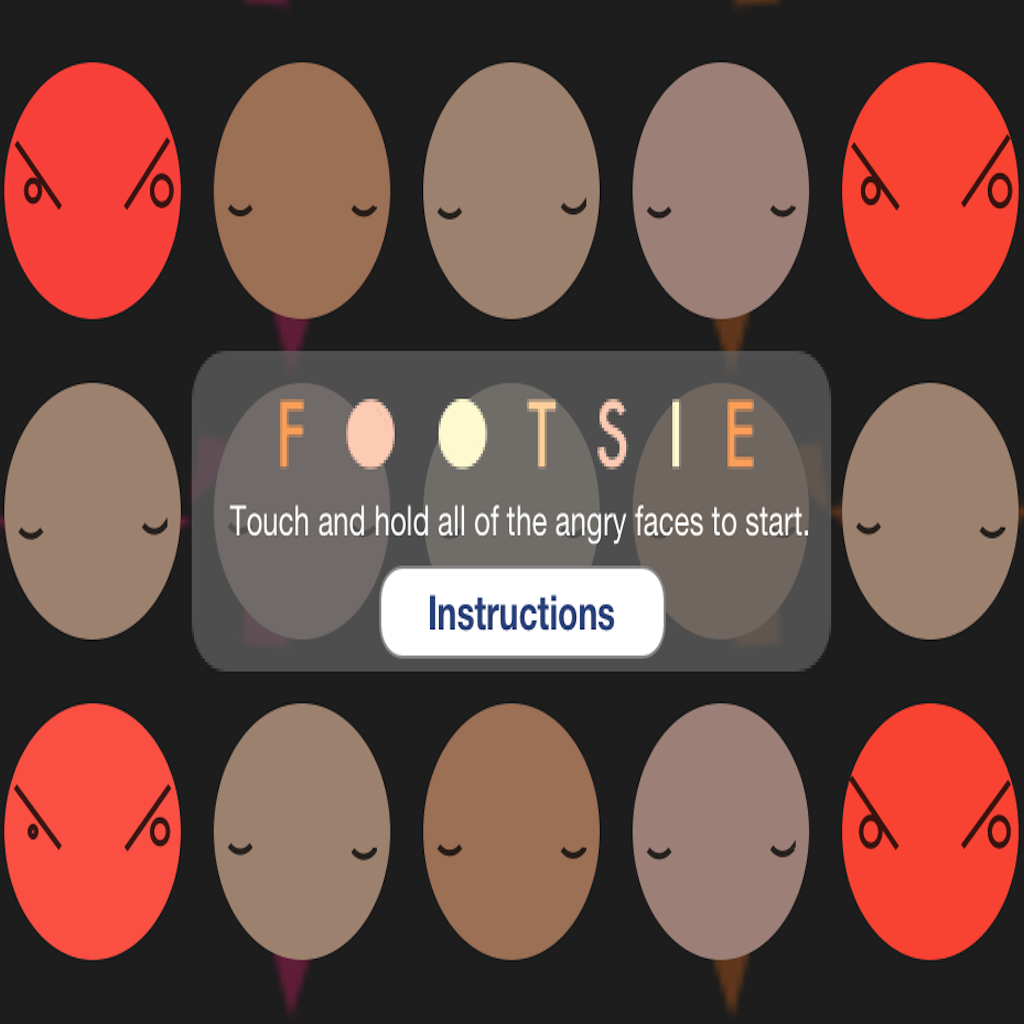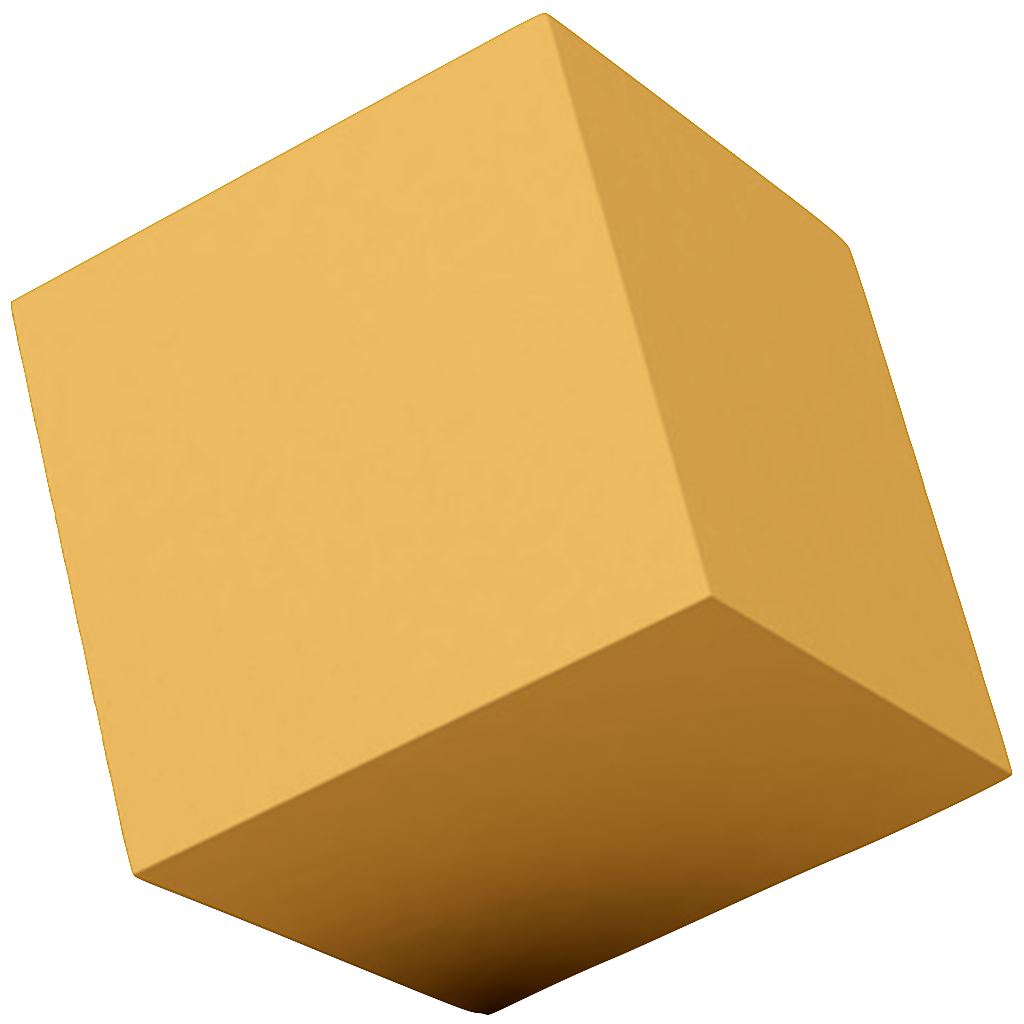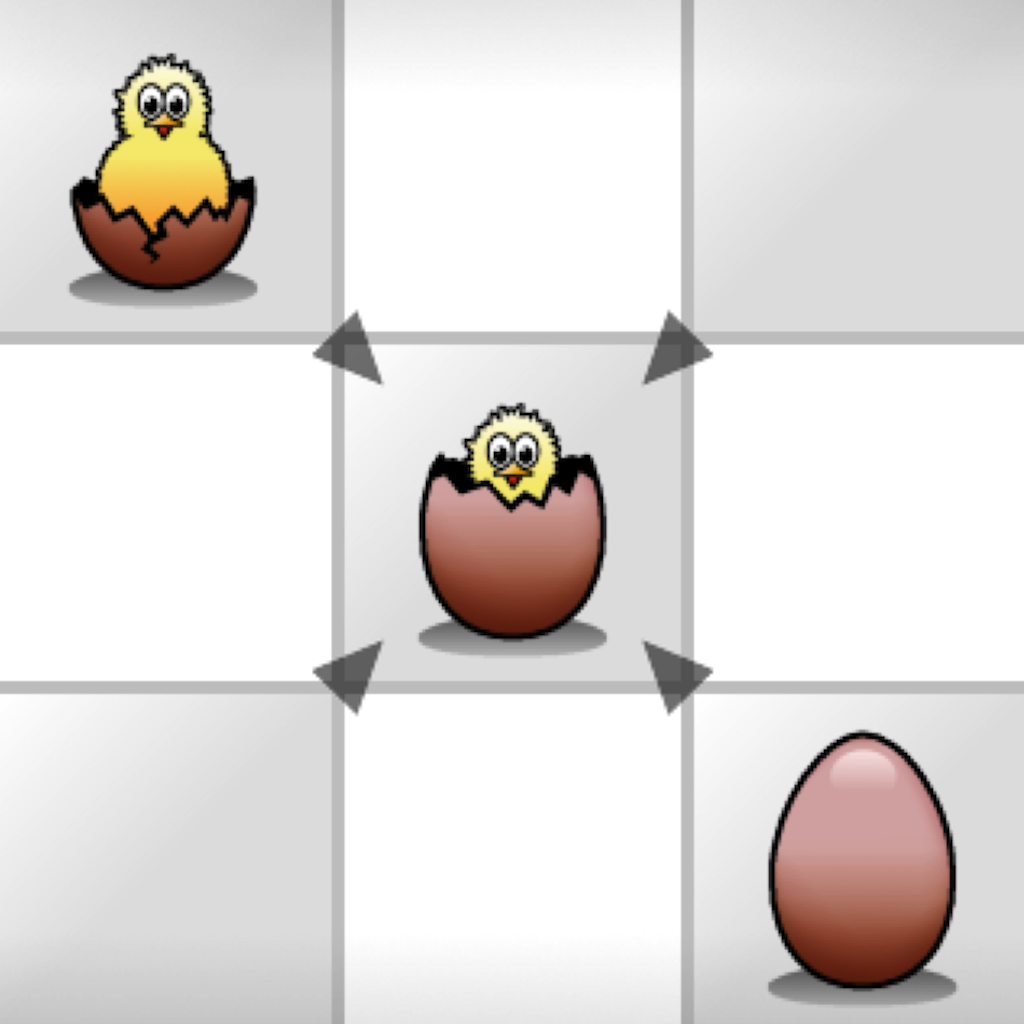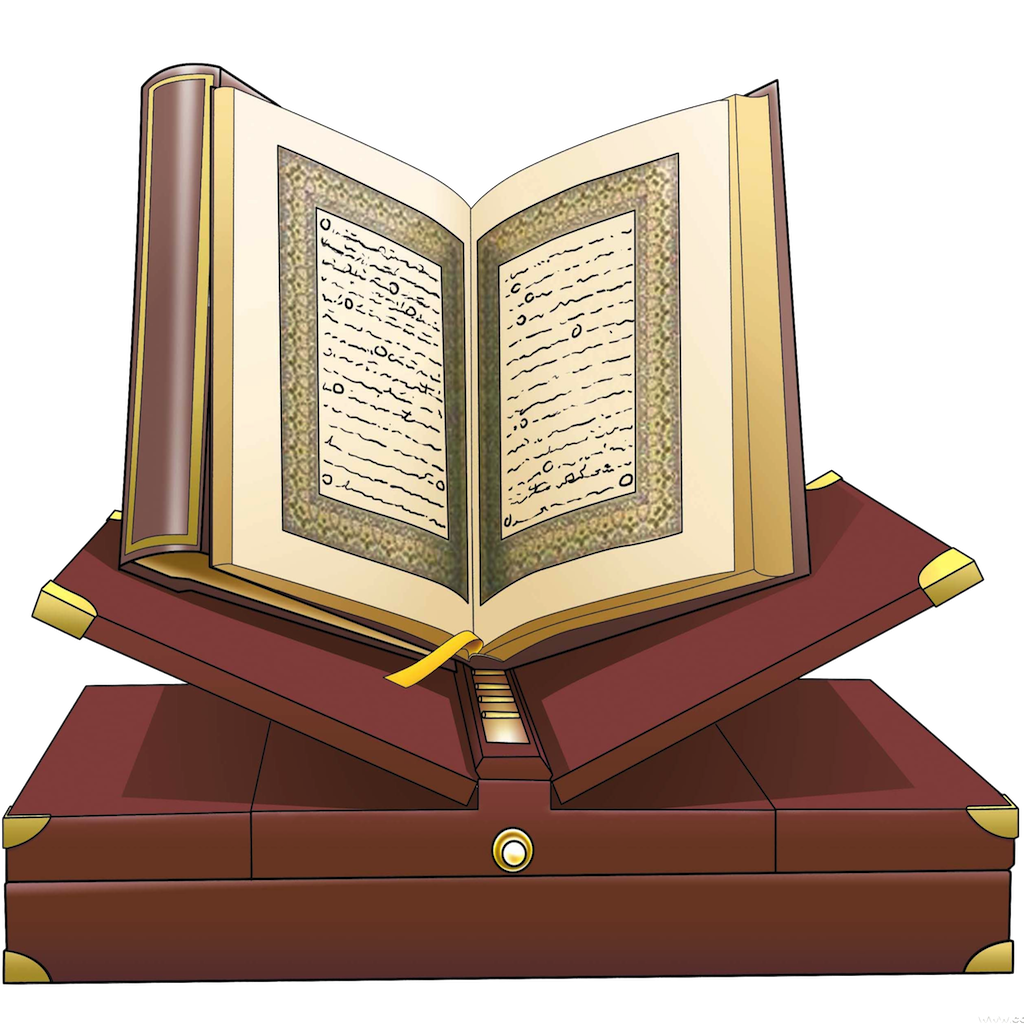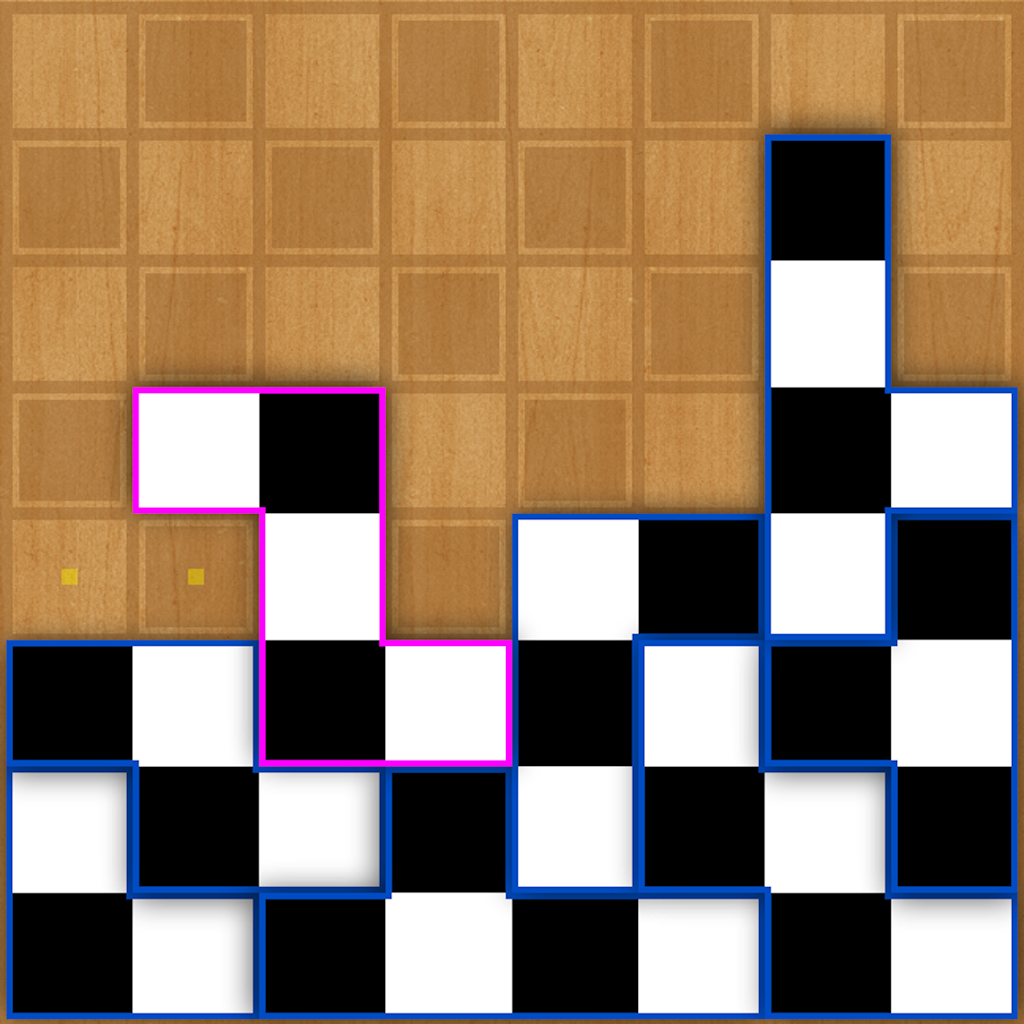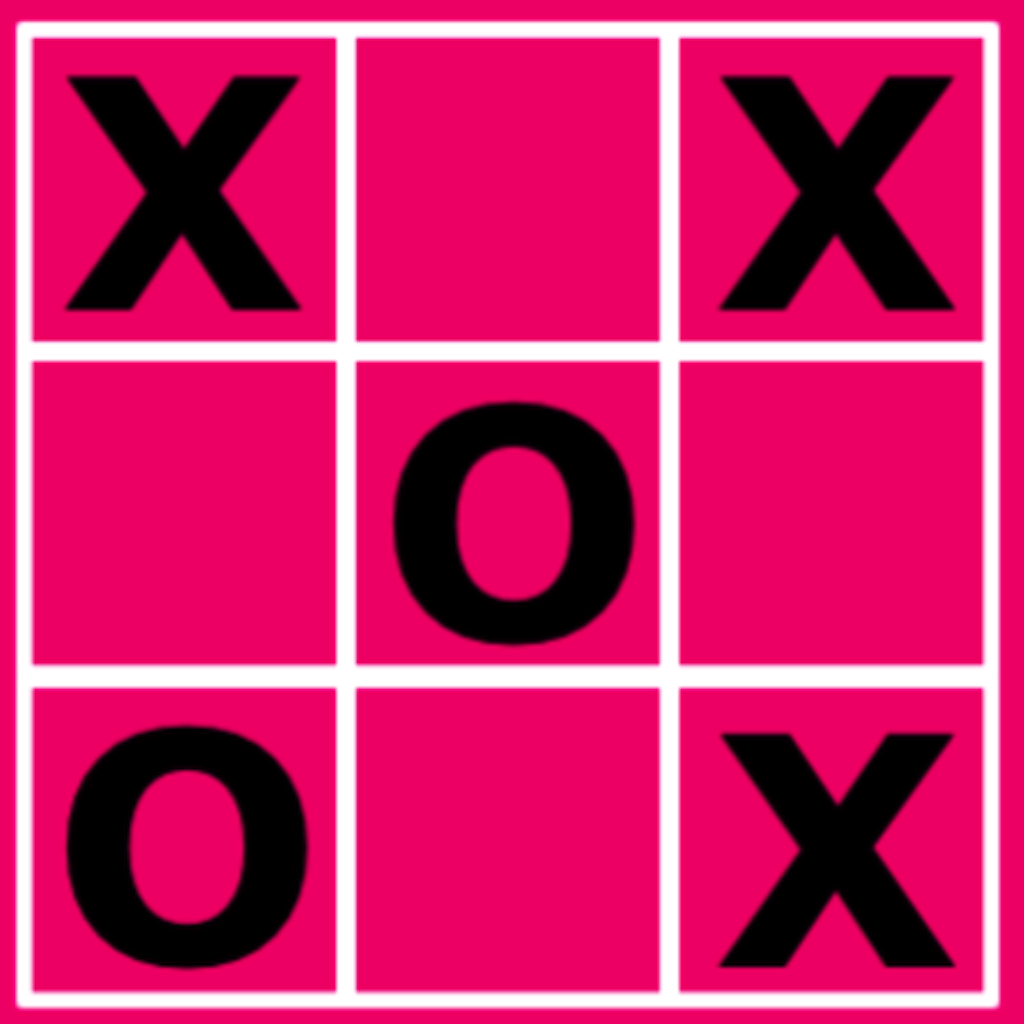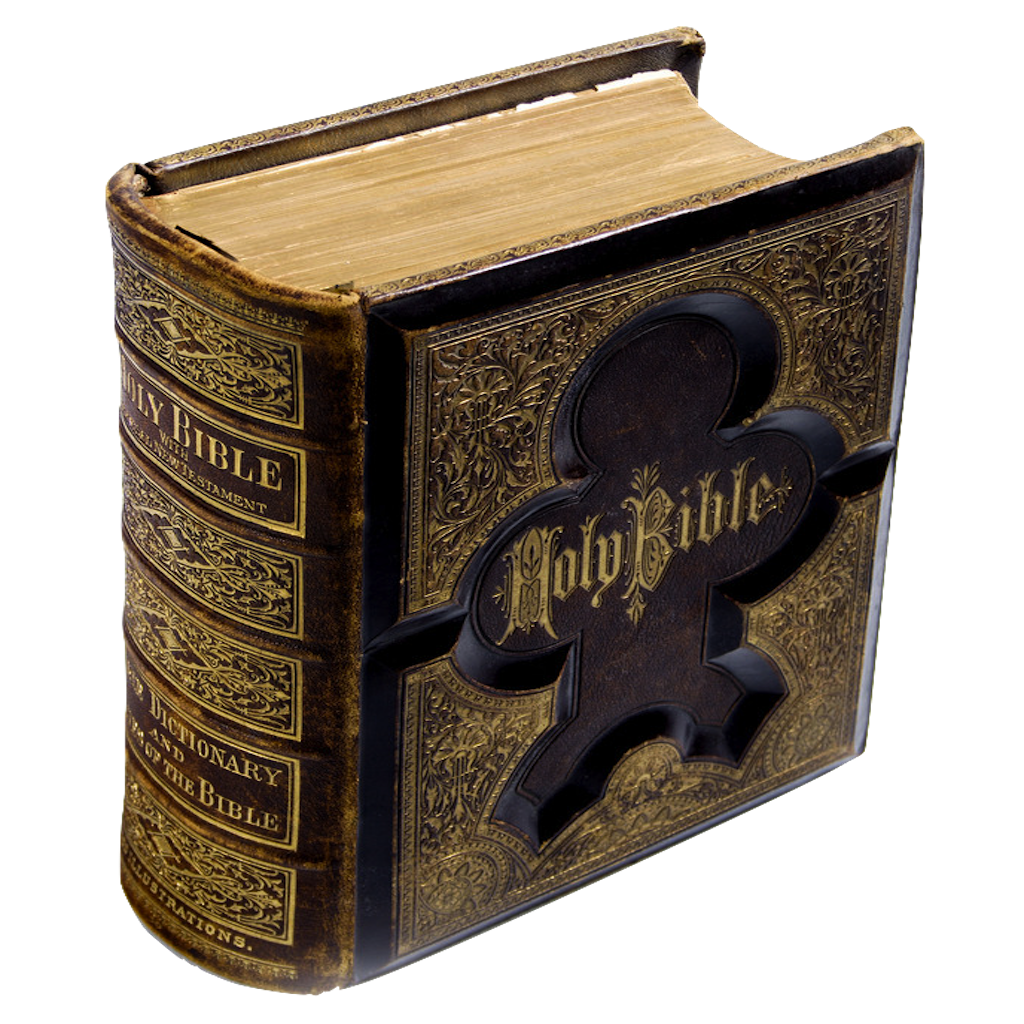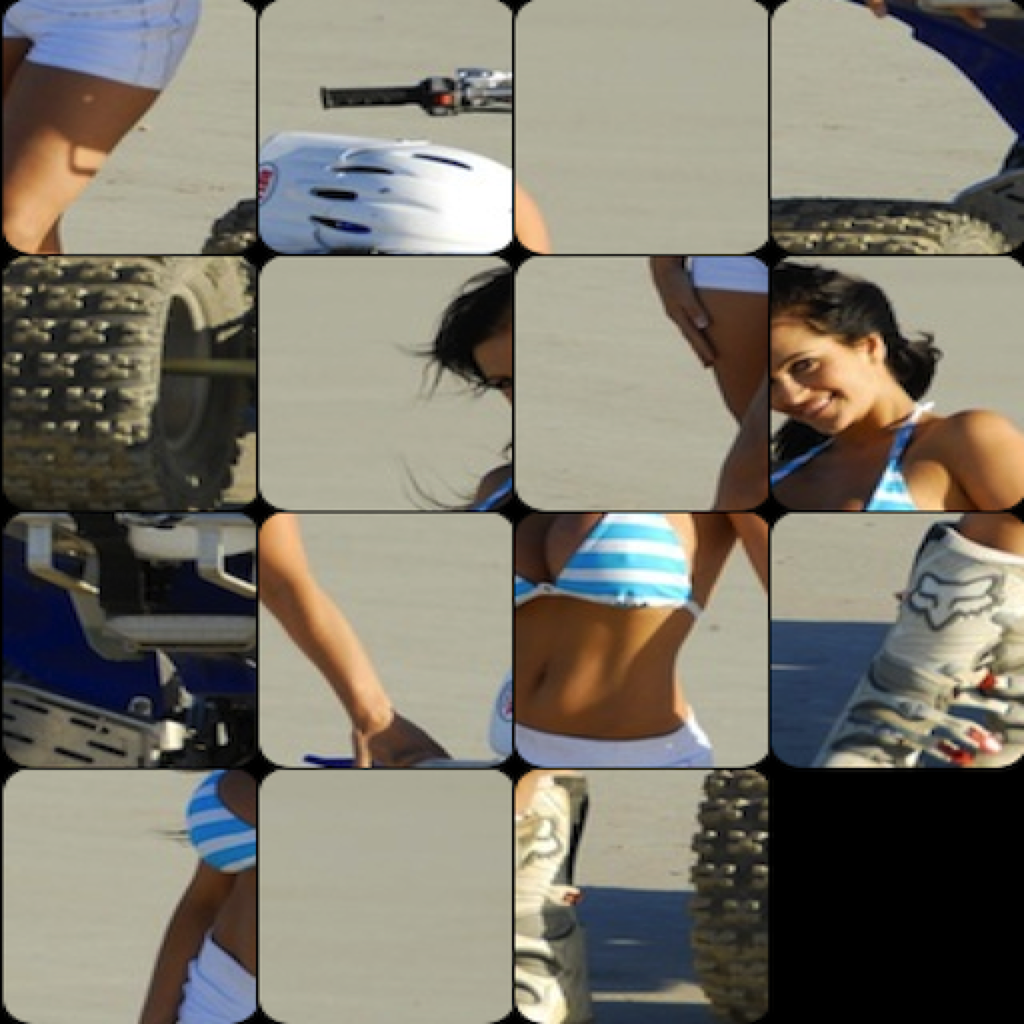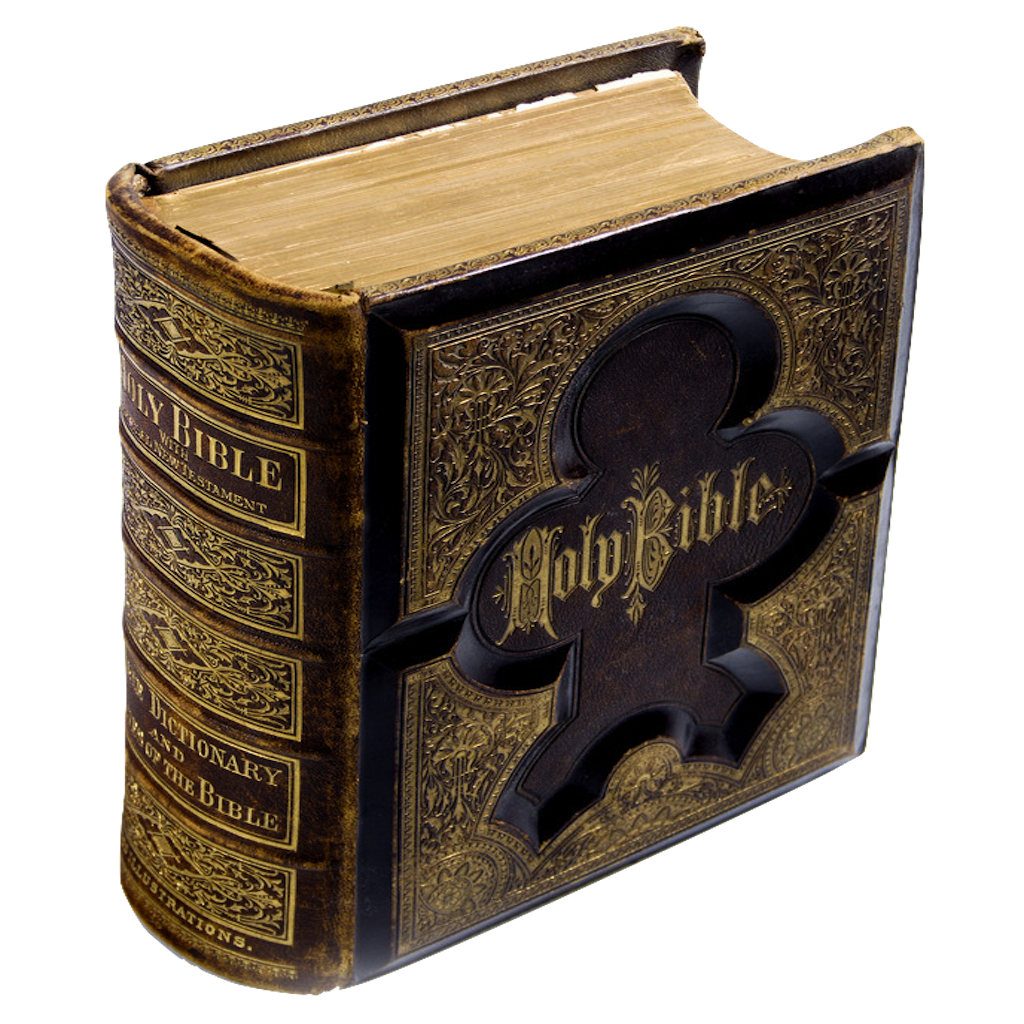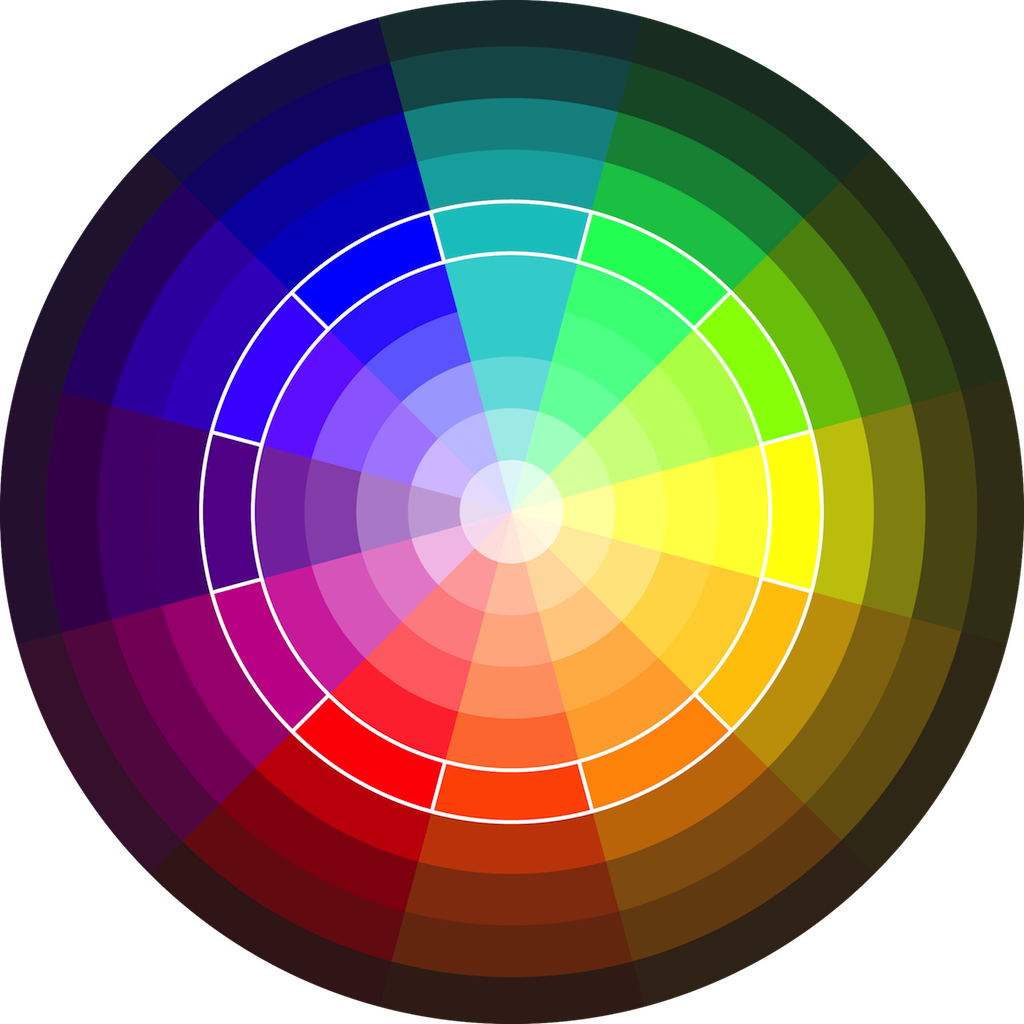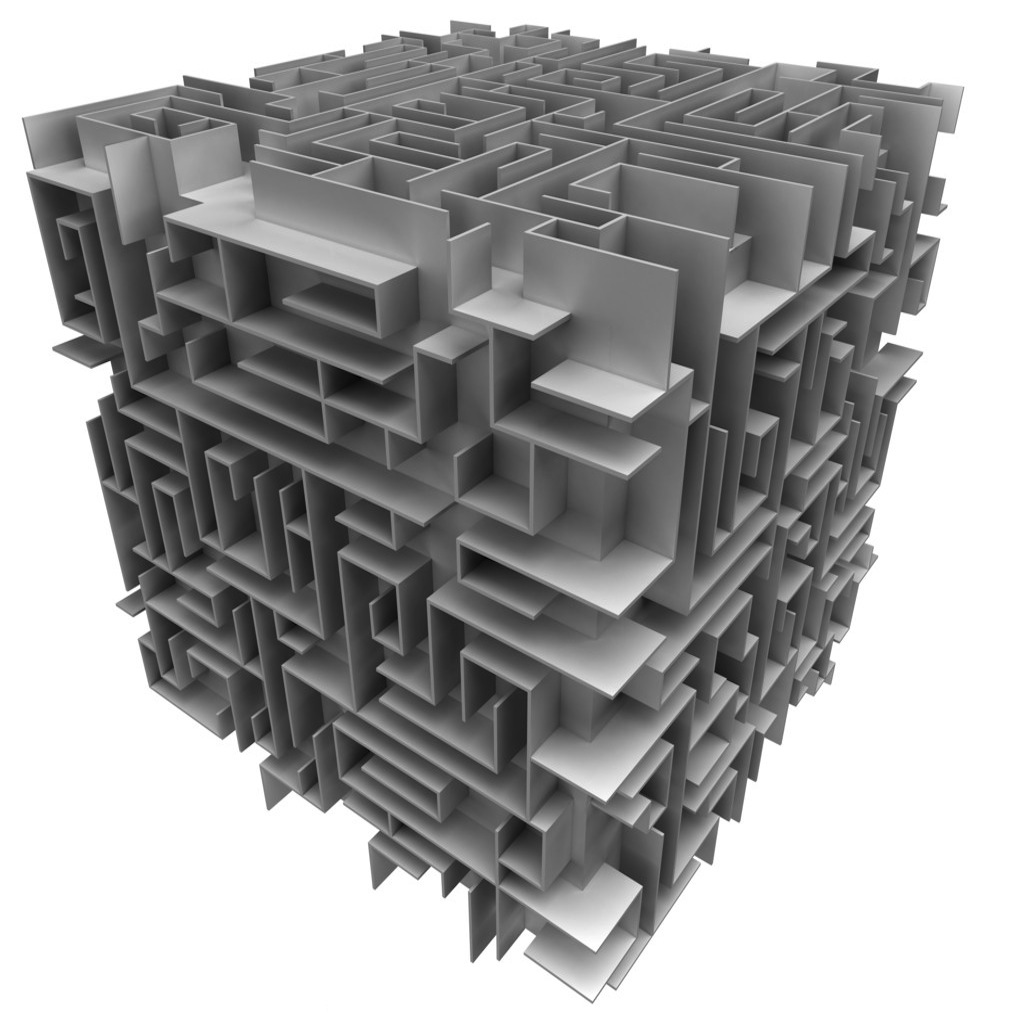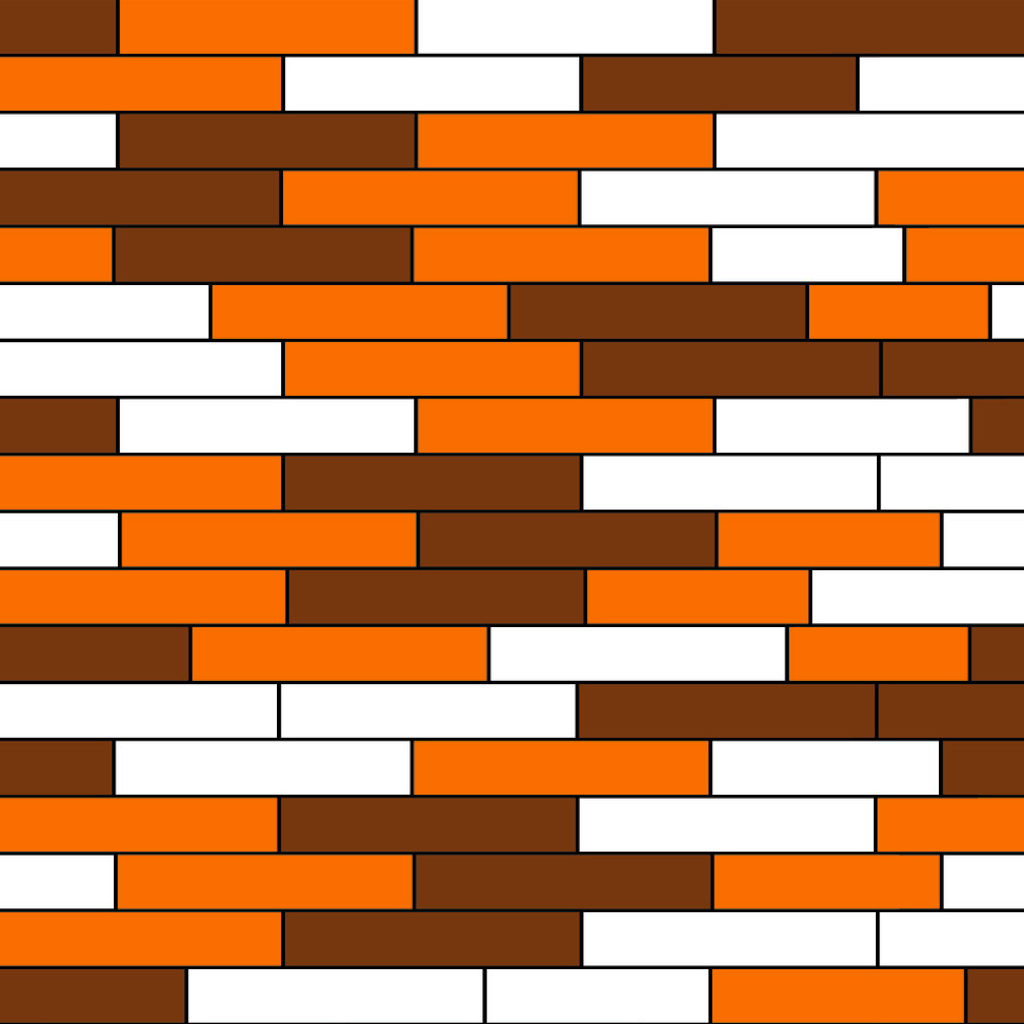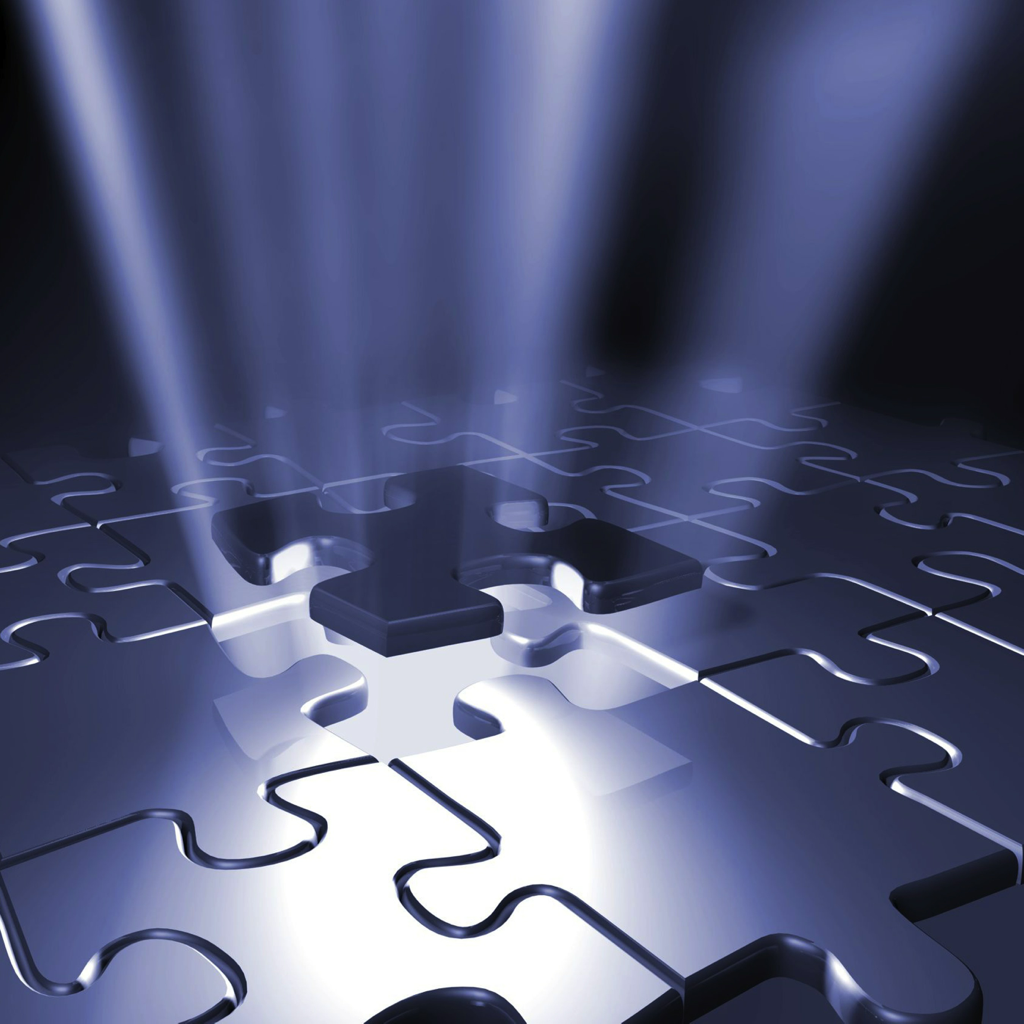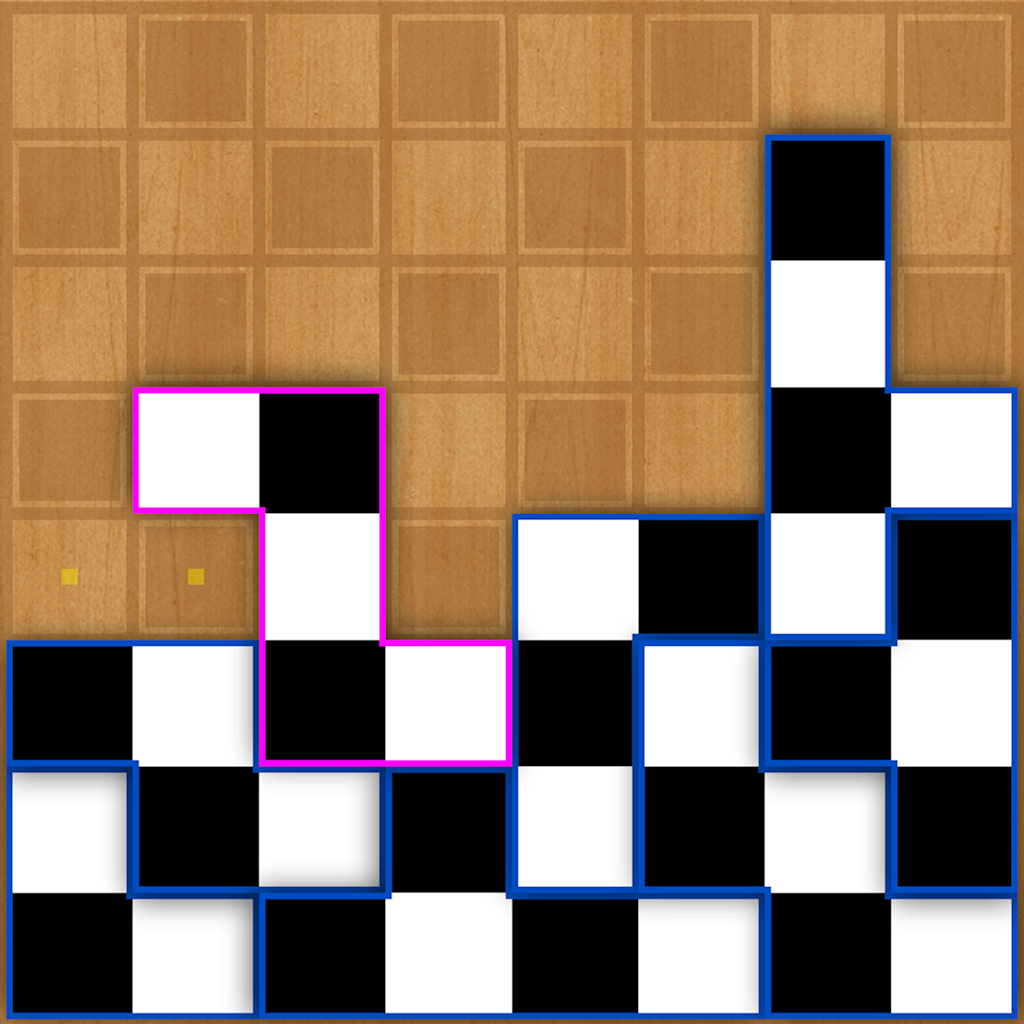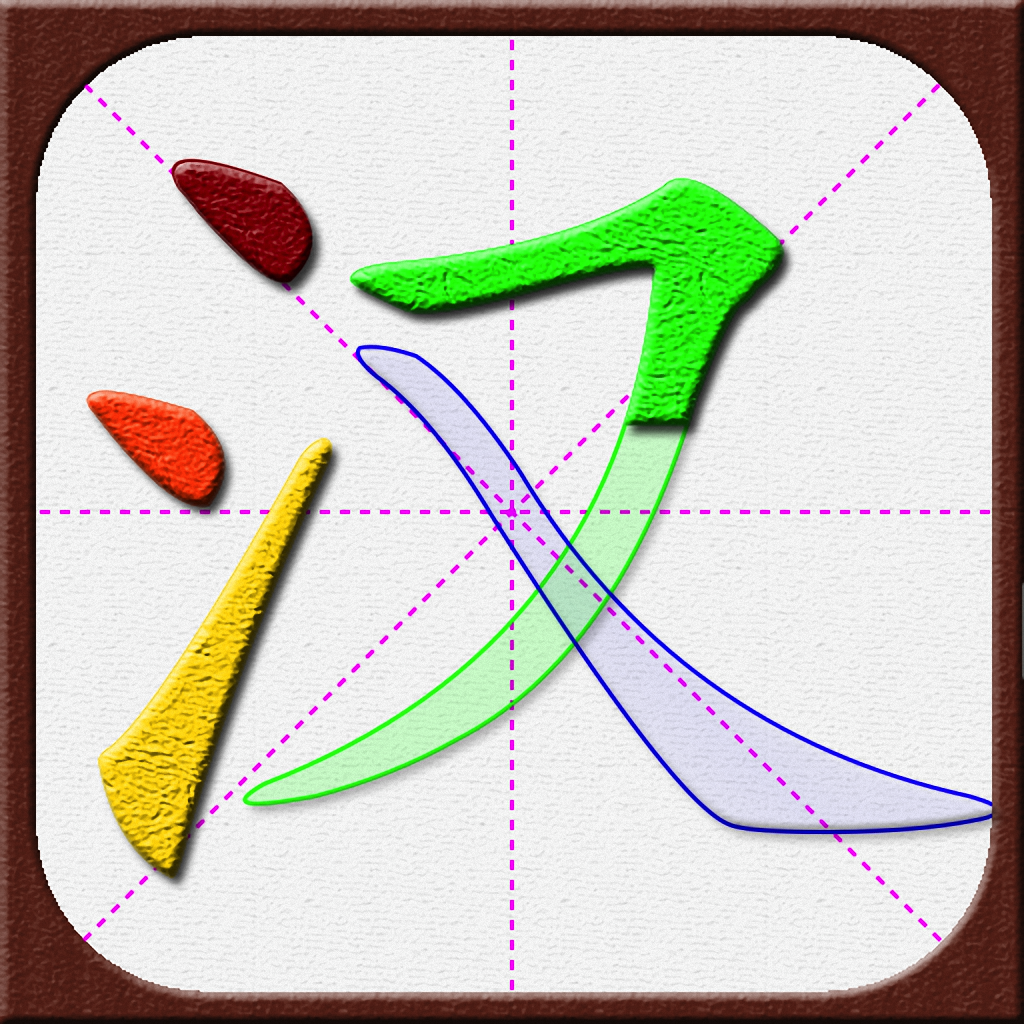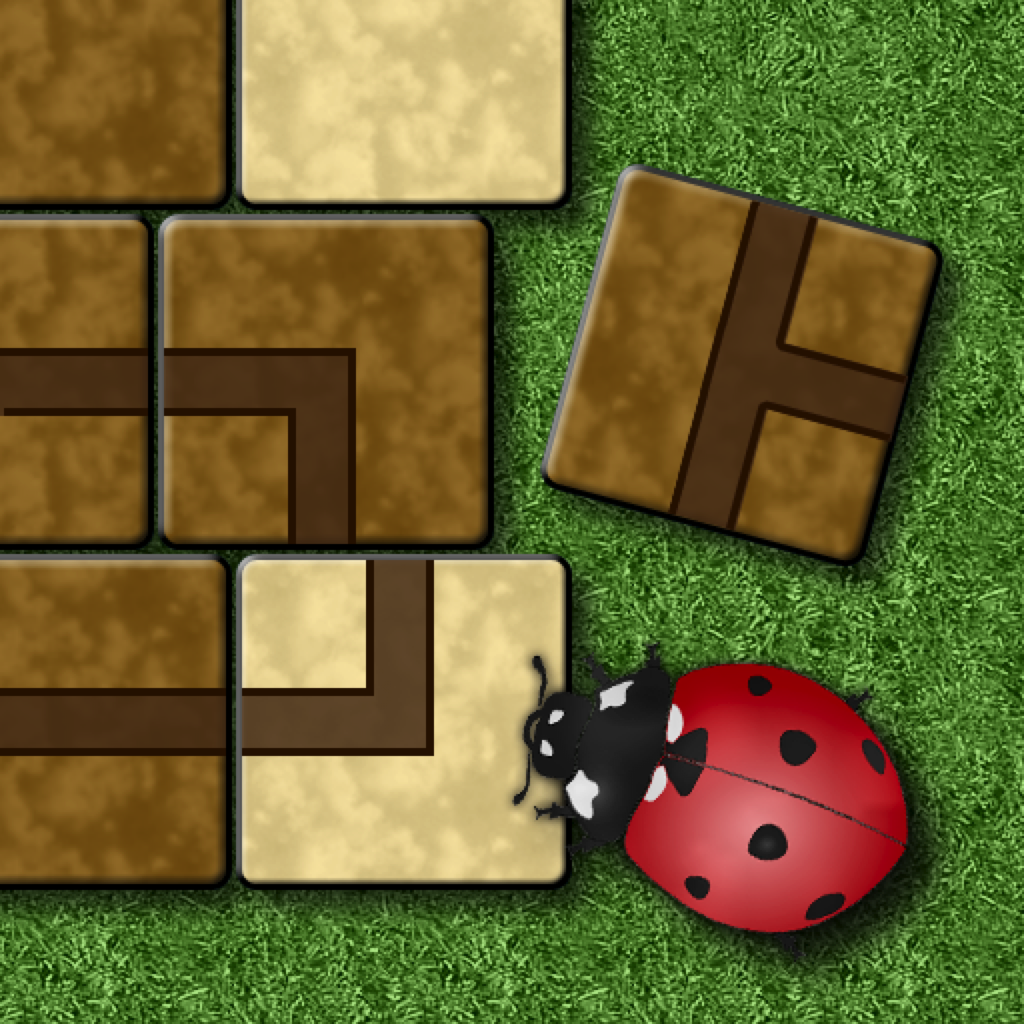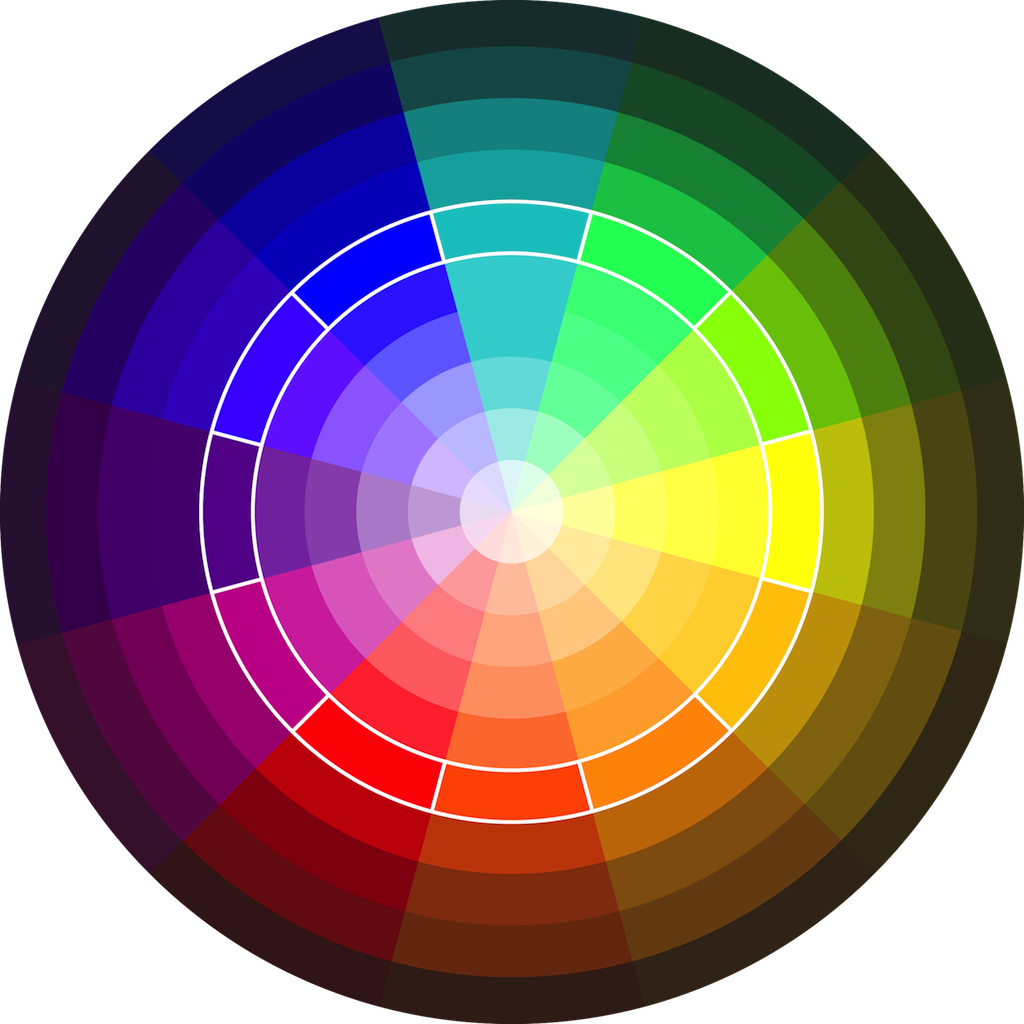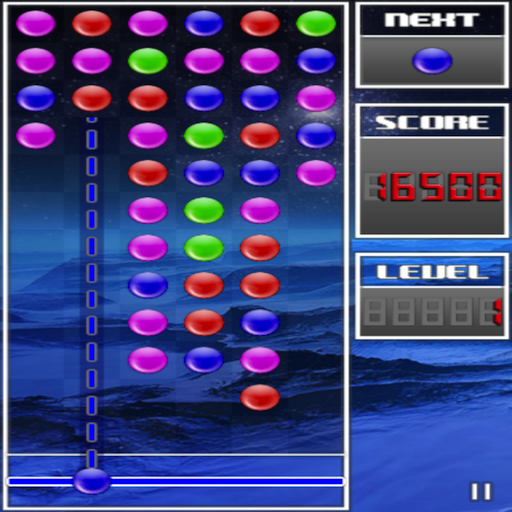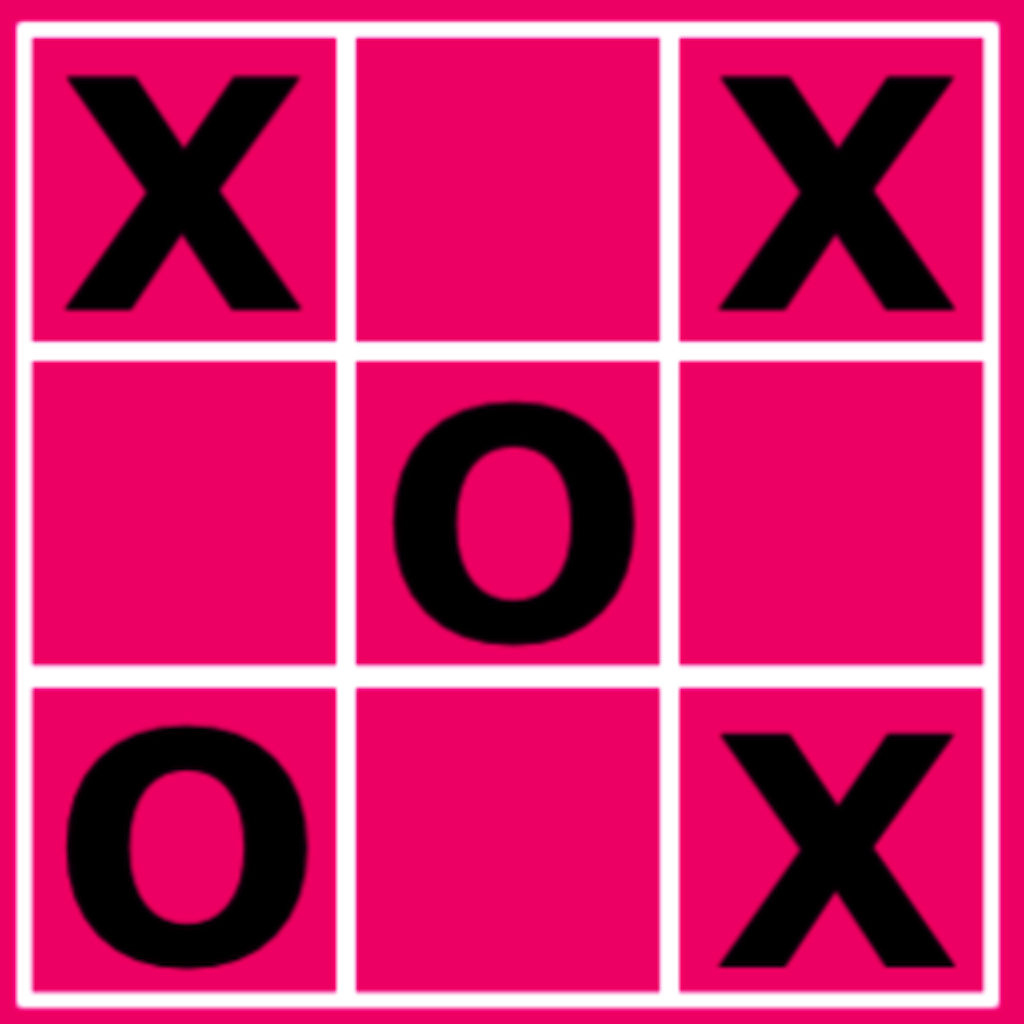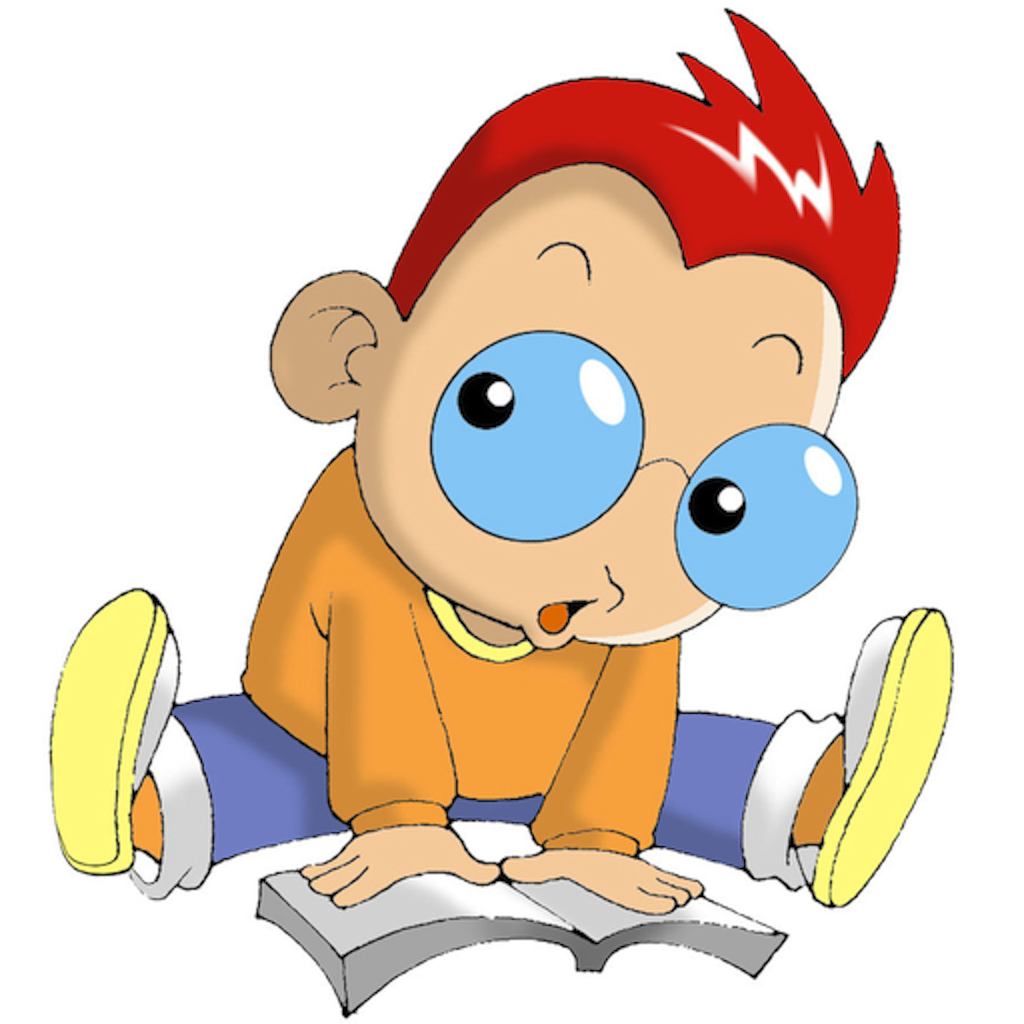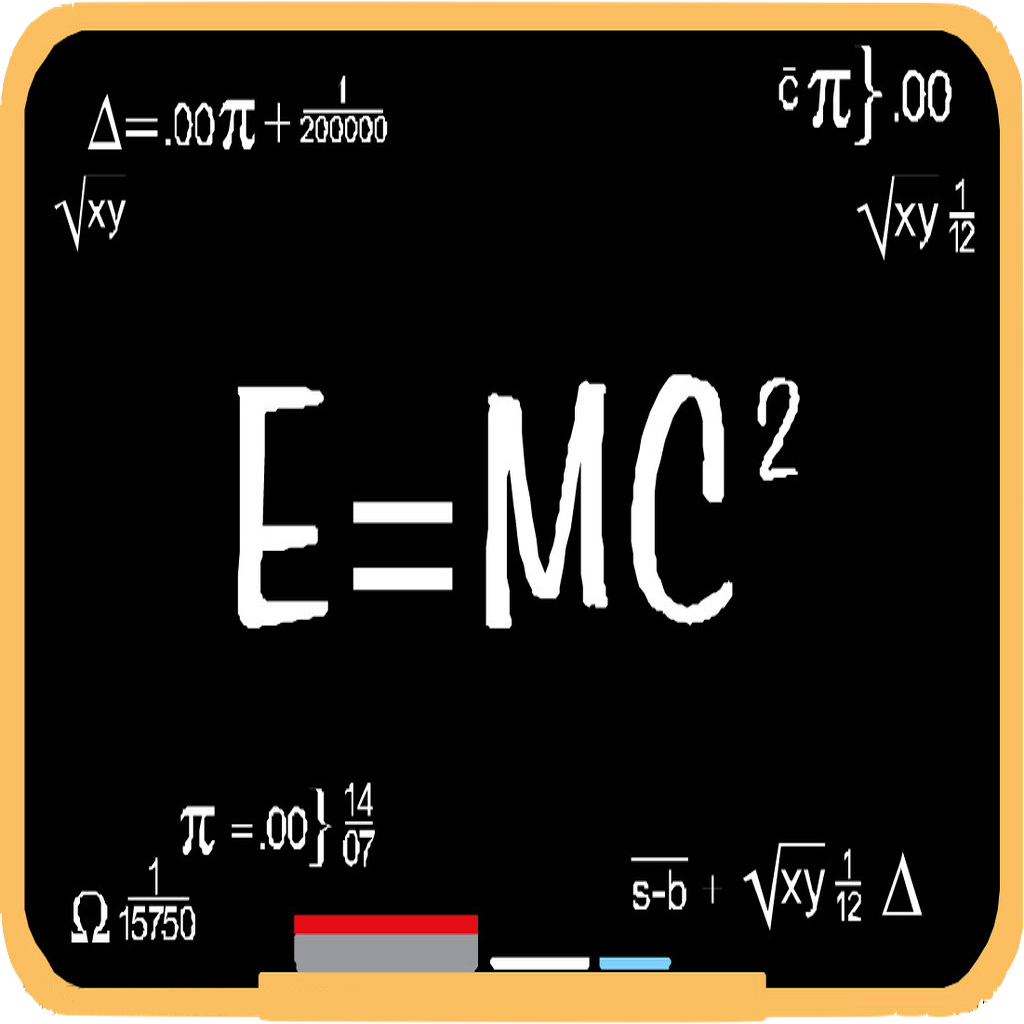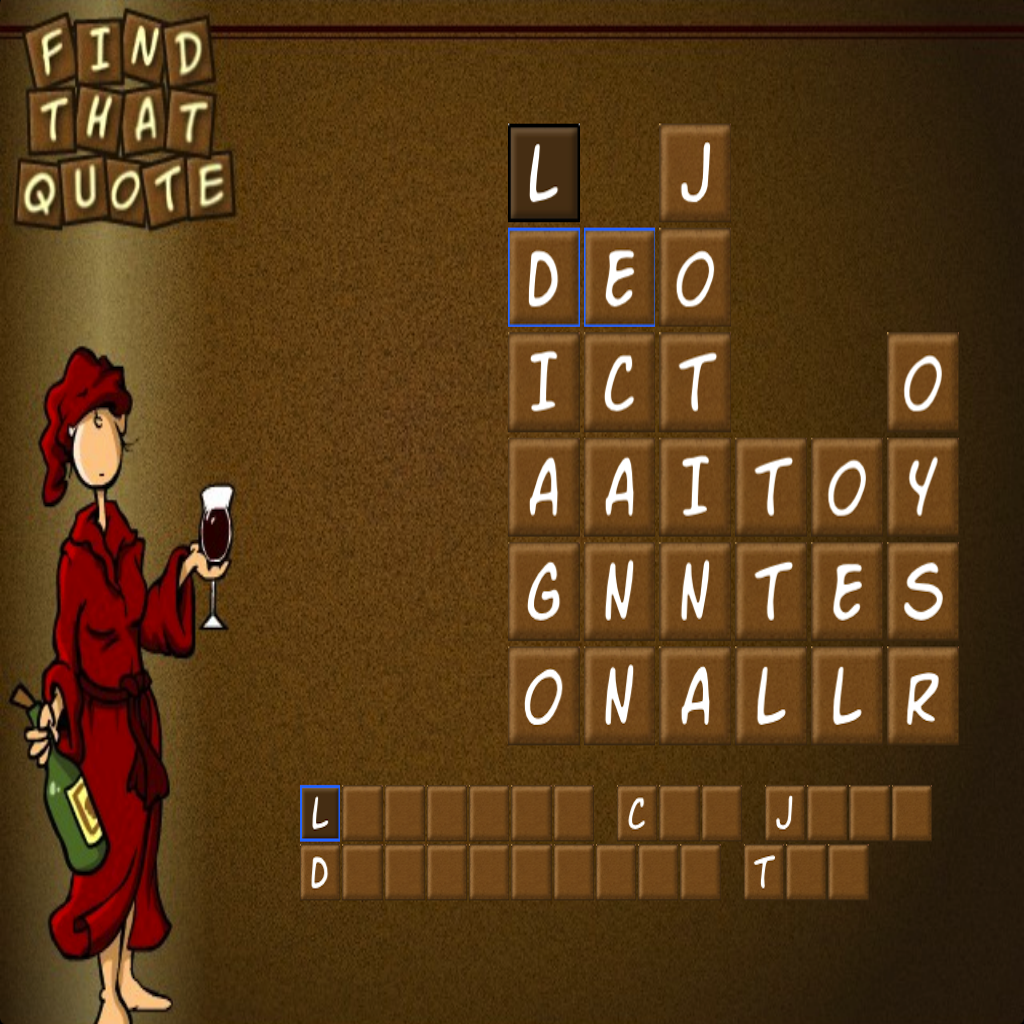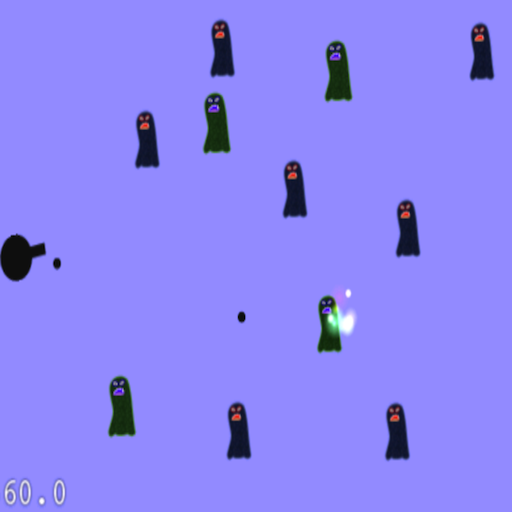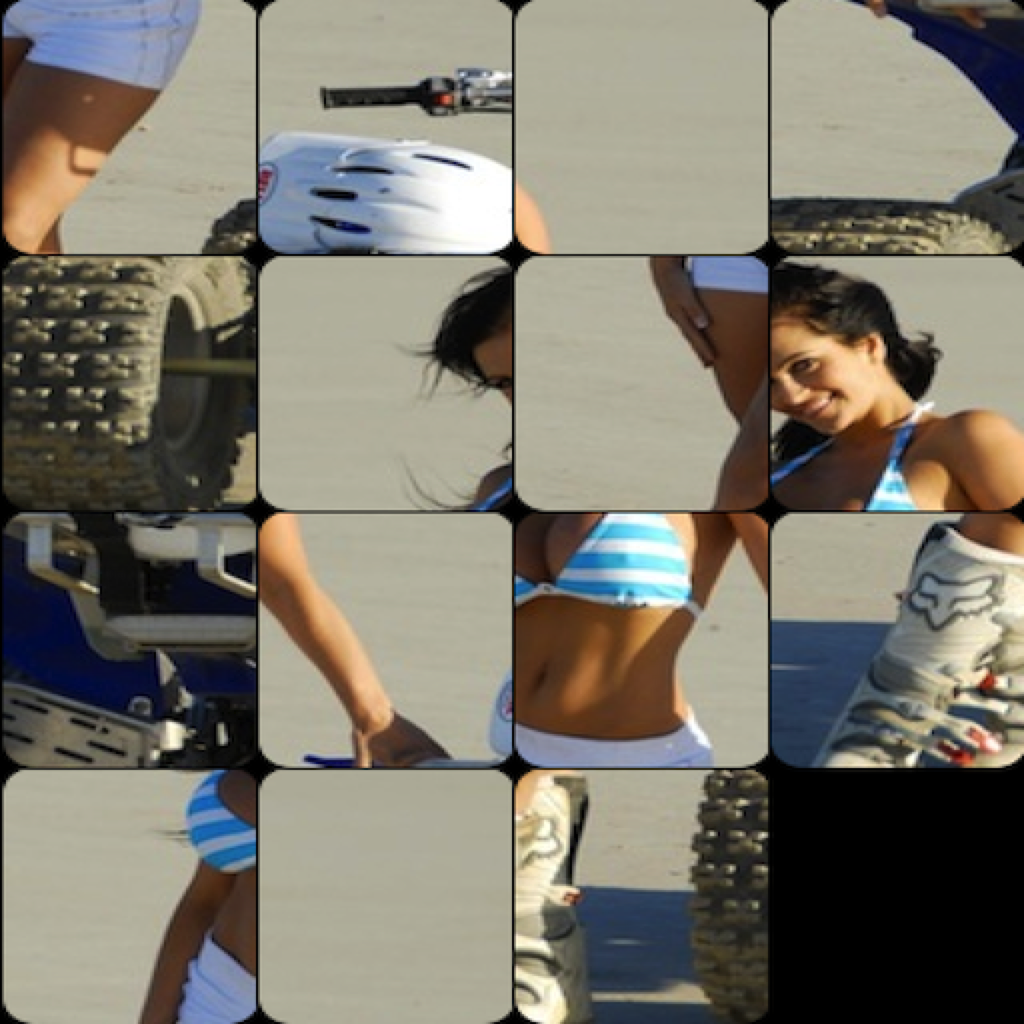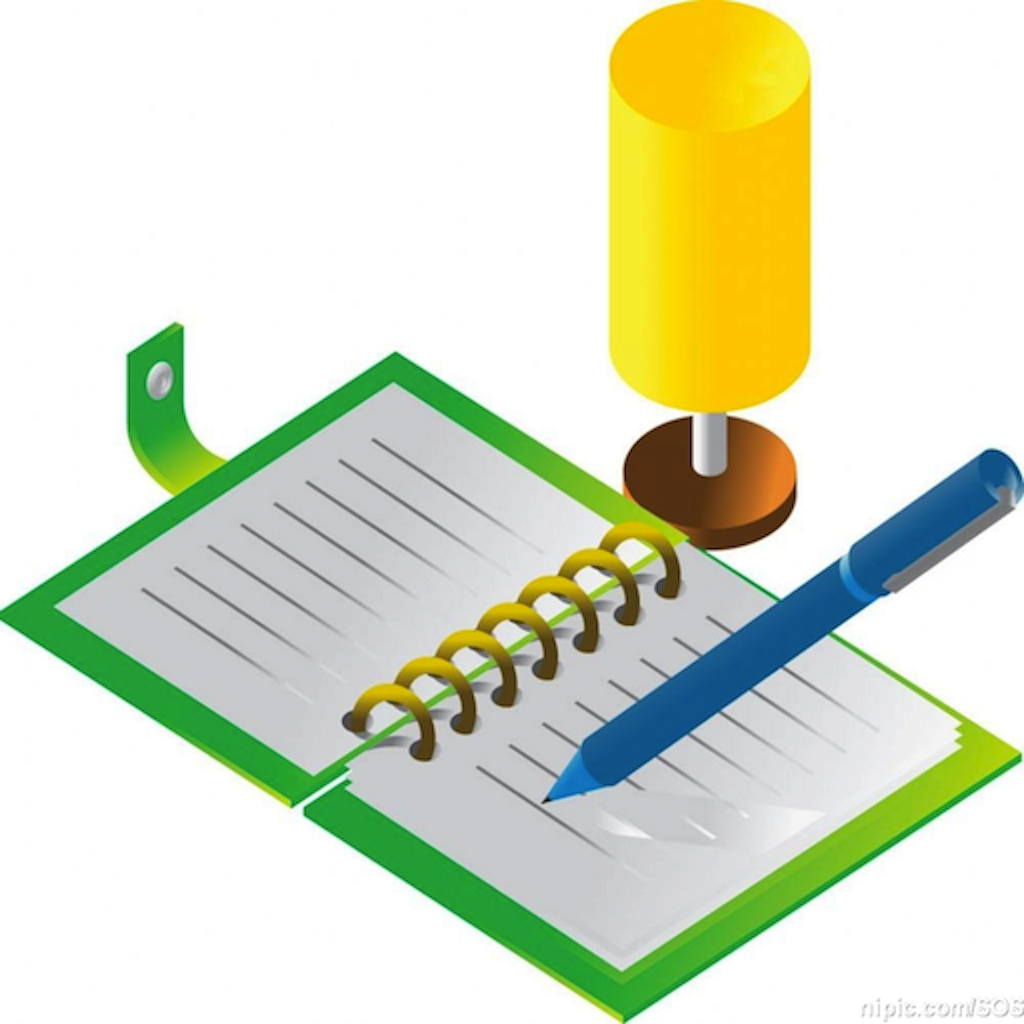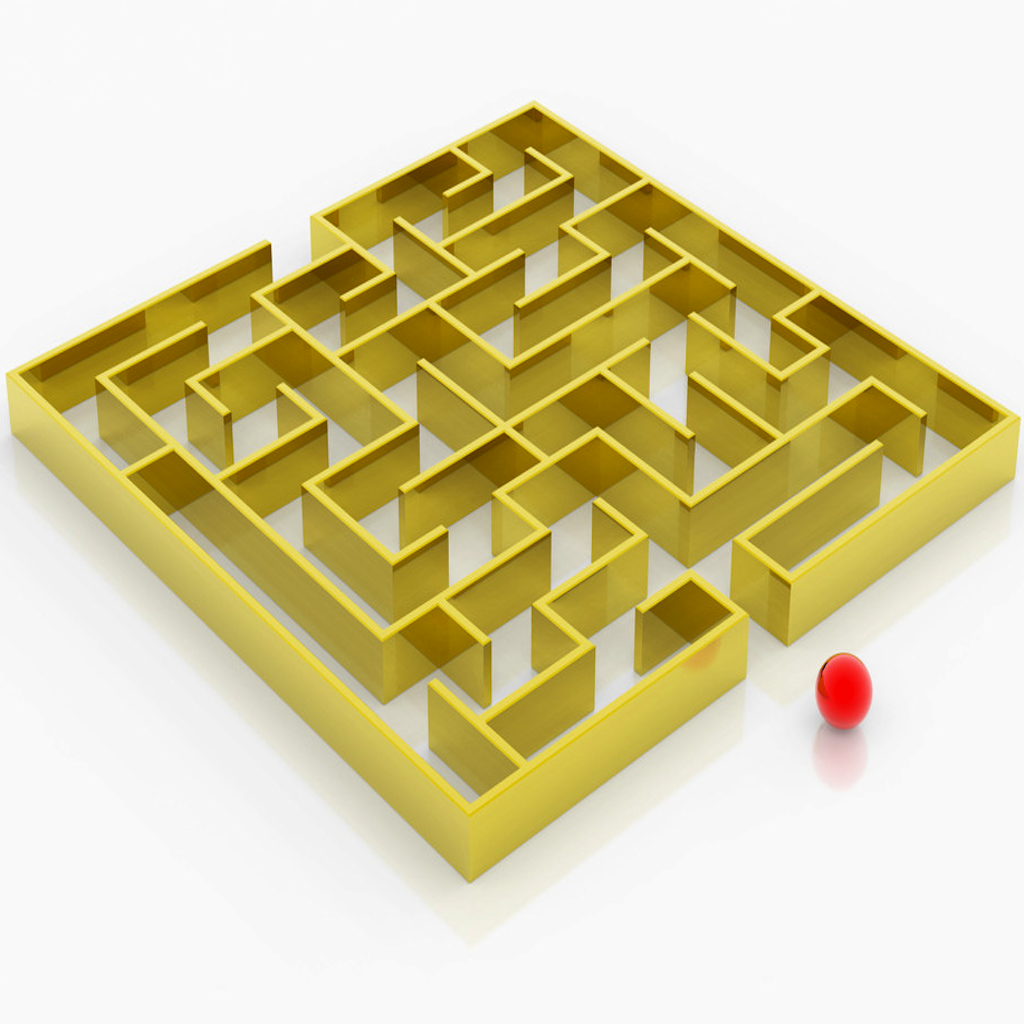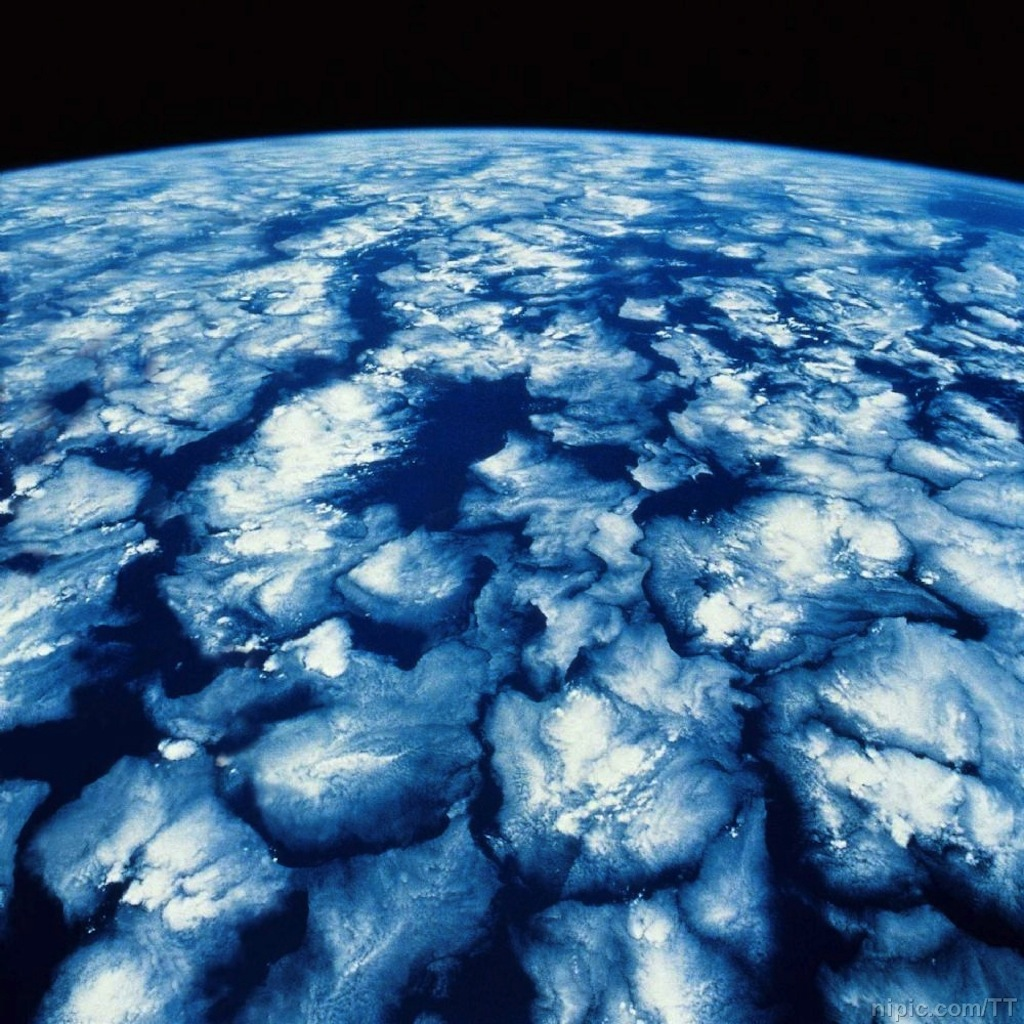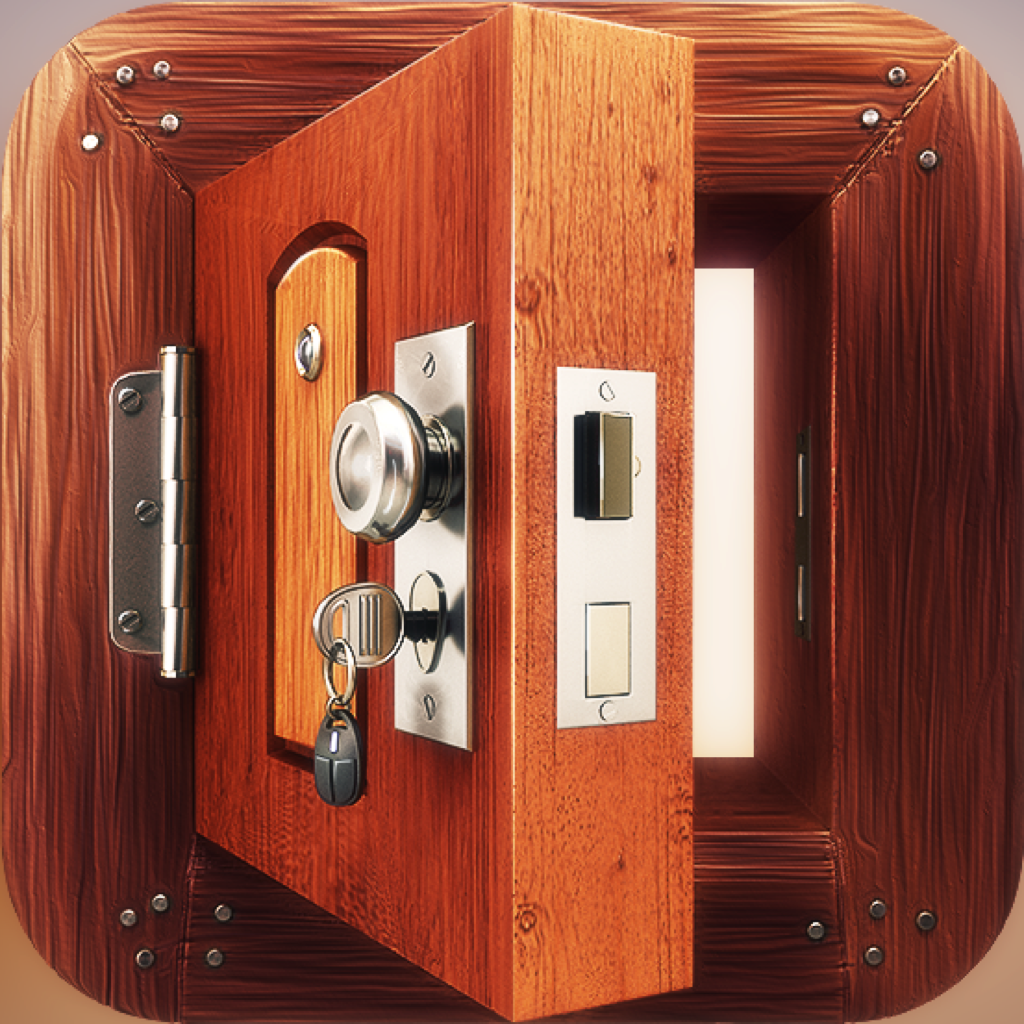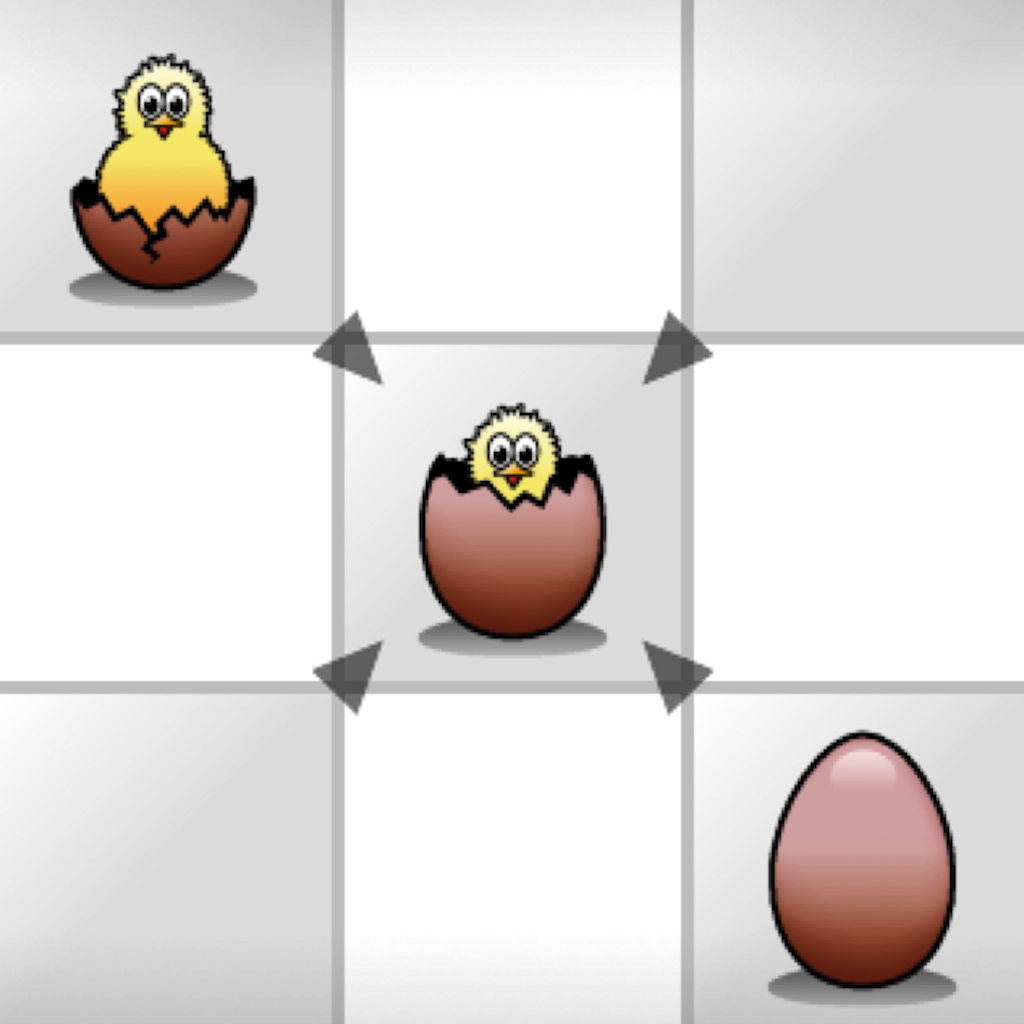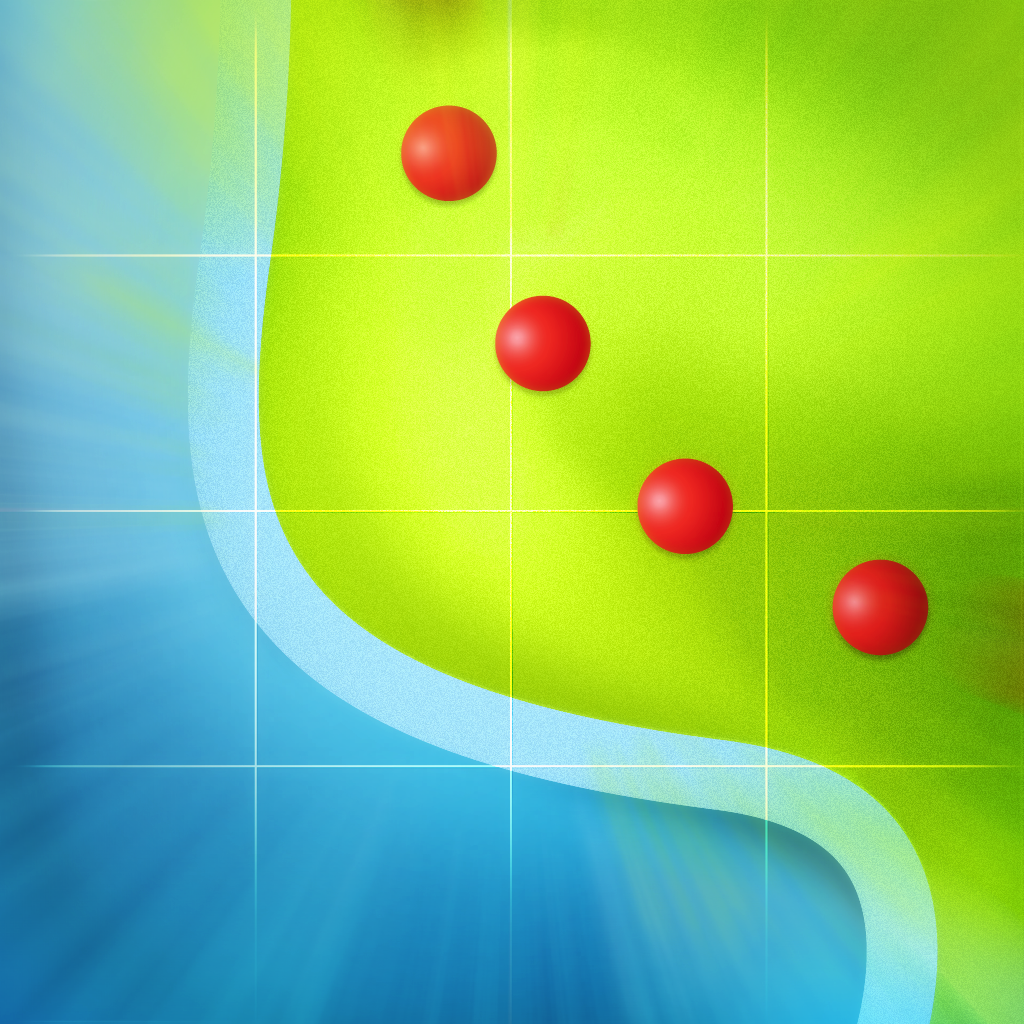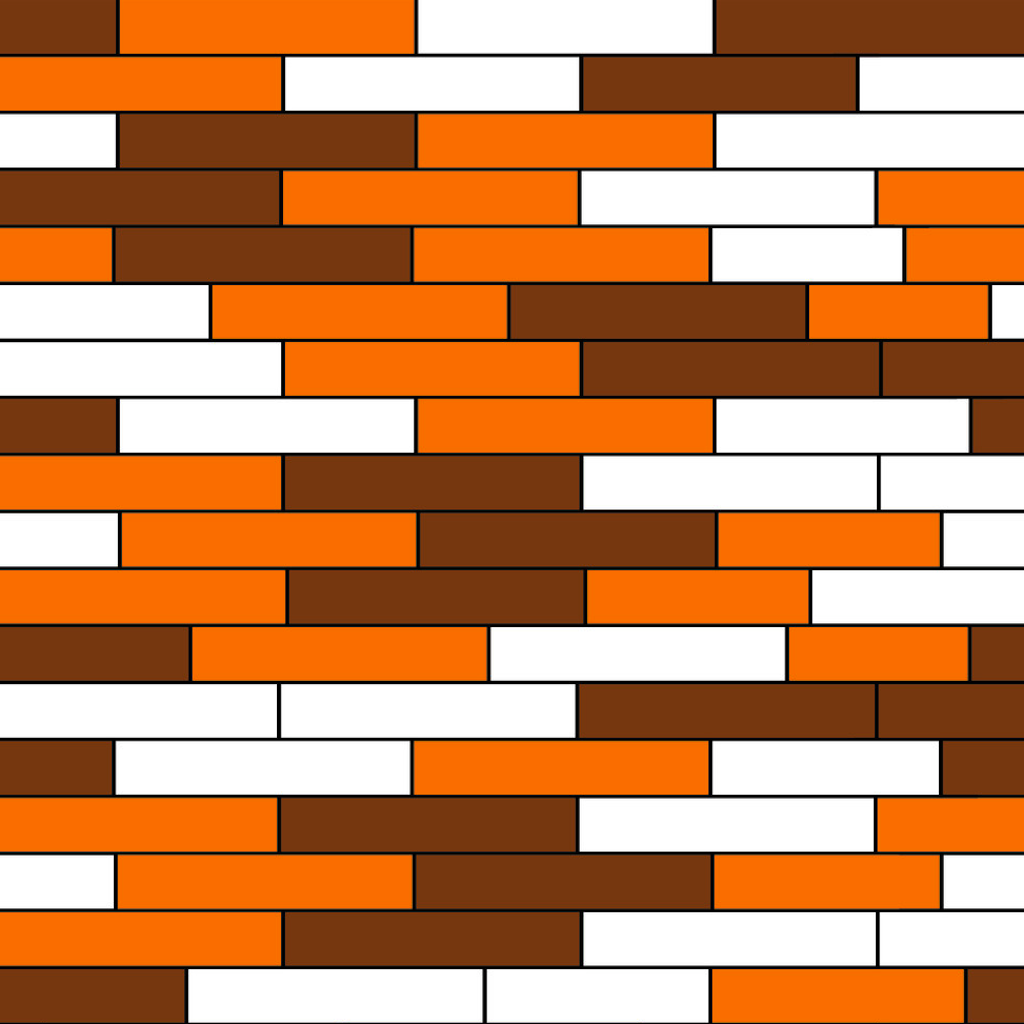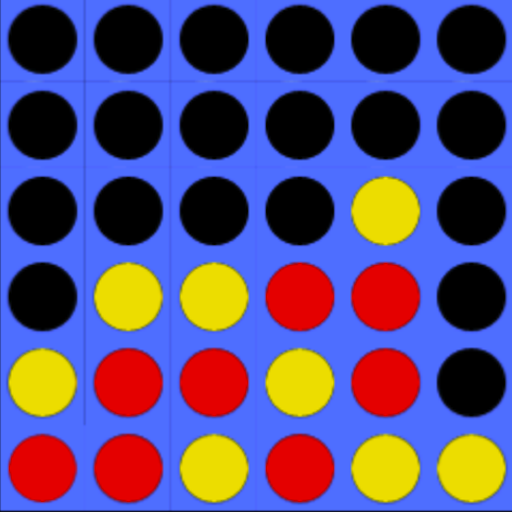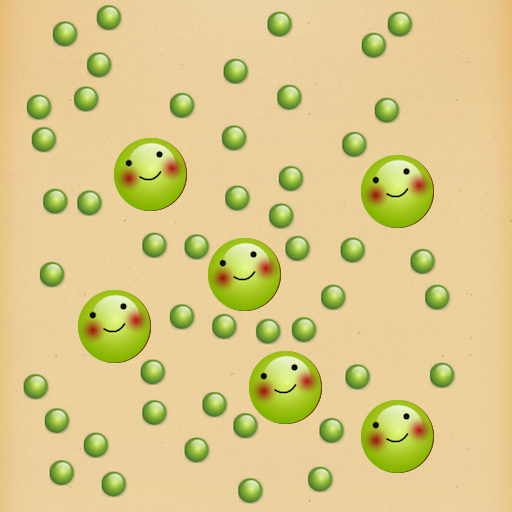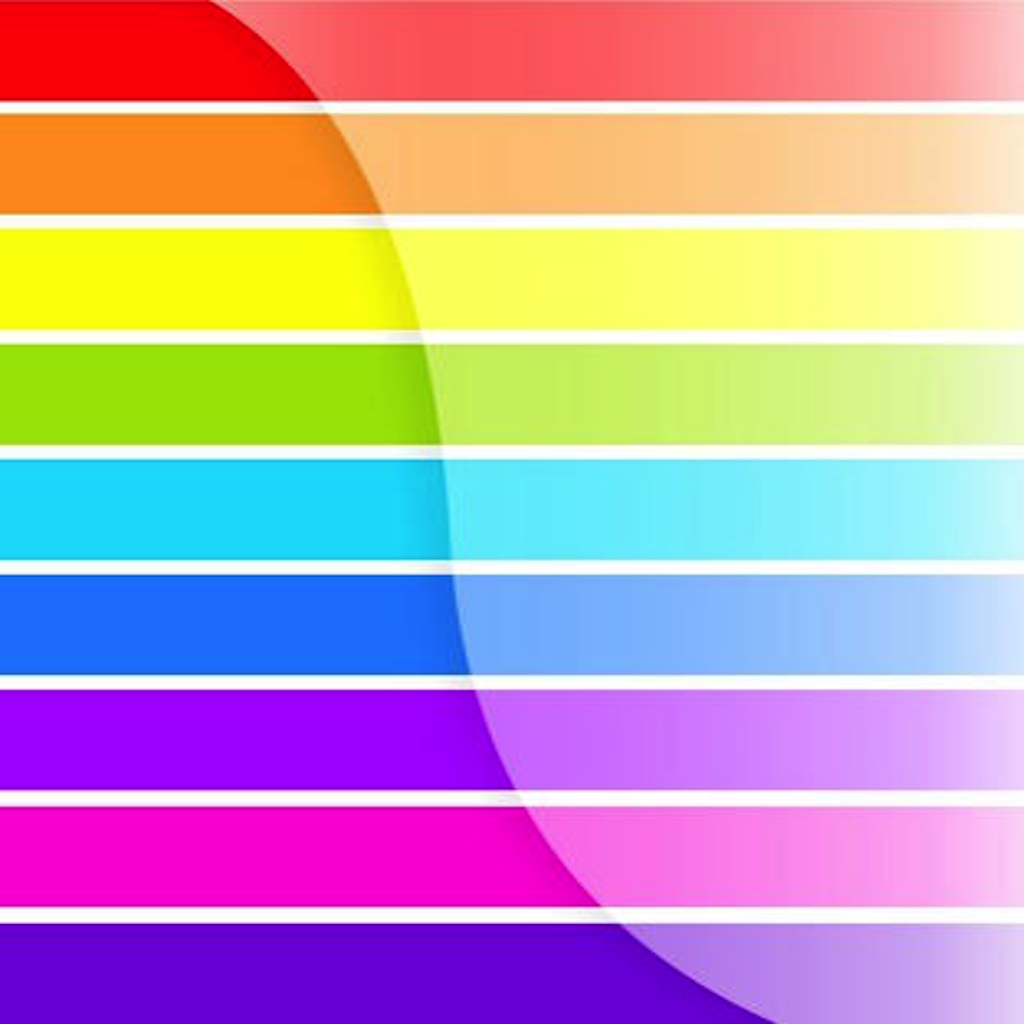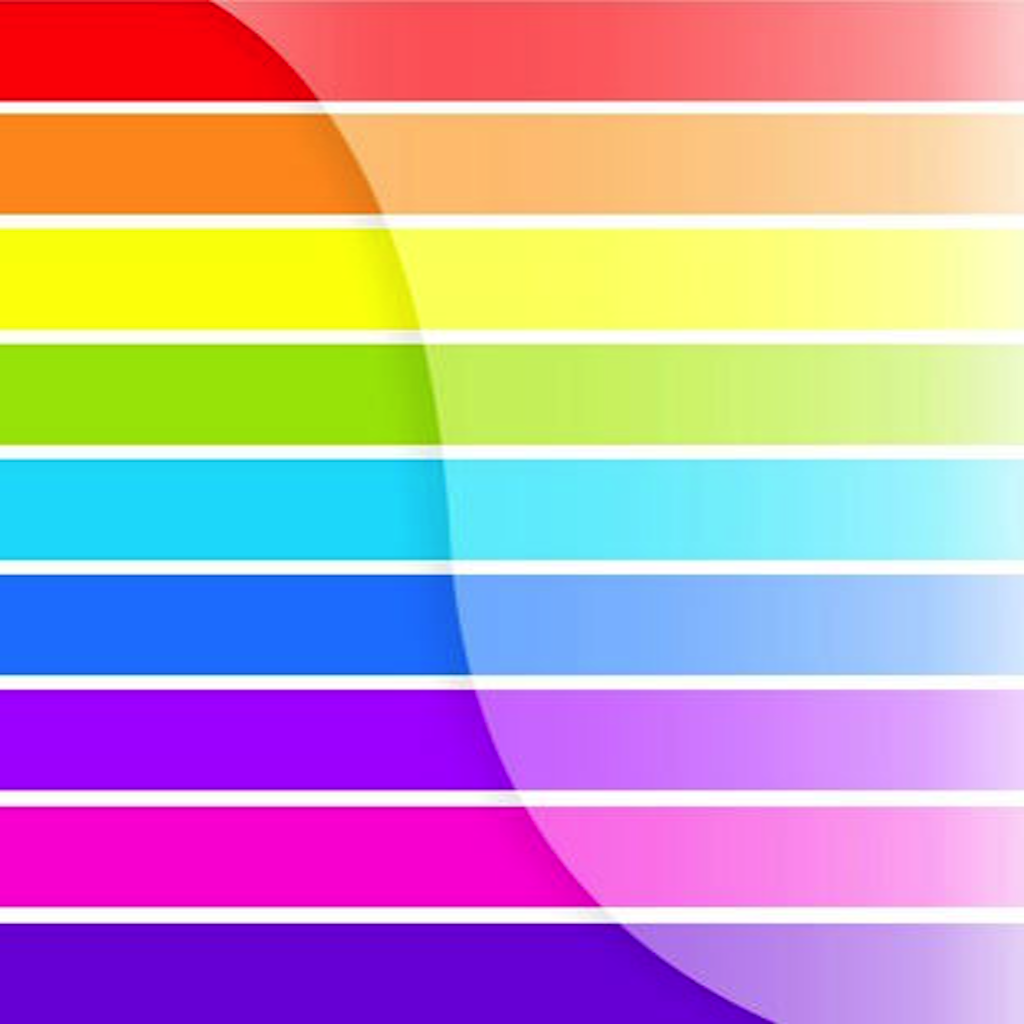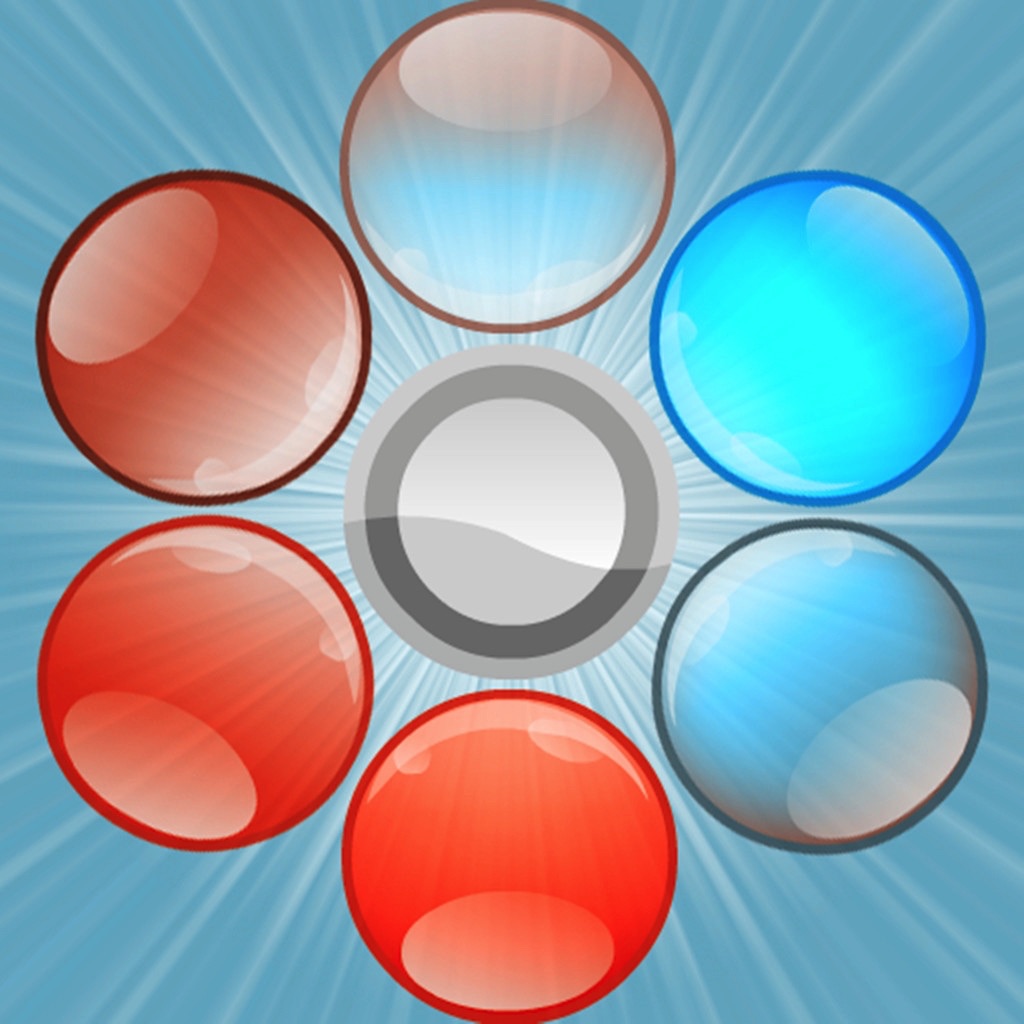App Description
My PDF is a showcase app which uses the Ink Mobile Framework to connect to other iOS applications.
View, sign, and annotate your pdfs and other documents in My PDF, the first Ink-enabled pdf app.
My PDF is the central place for everything you need to do with your PDFs:
* View pdfs large and small in the highly performant built-in viewer.
* Quickly find what you're looking for via thumbnail views.
* Finalize contracts with signature and text annotations.
* Communicate revisions with marker annotations.
* Import pdfs from Dropbox, Box, GoogleDrive, SkyDrive, Gmail attachments, and Github.
* Manage your documents with an intuitive and capable document library
Plus, My PDF integrates with Ink, so you can sign and annotate pdfs from other applications in just a few taps. You can also take documents from inside ThatPDF and launch them into other apps, like Evernote, Mailer, and your cloud storage.
App Changes
- August 05, 2014 Initial release