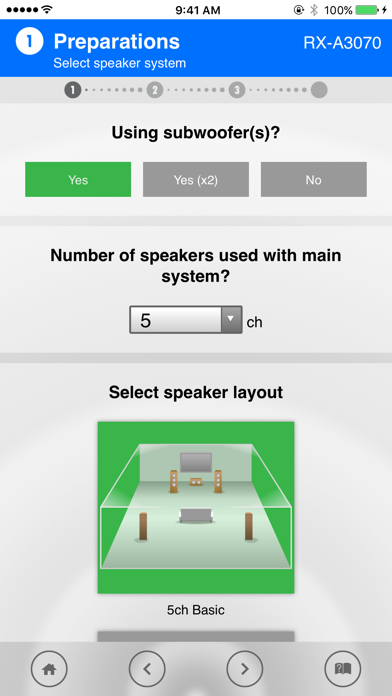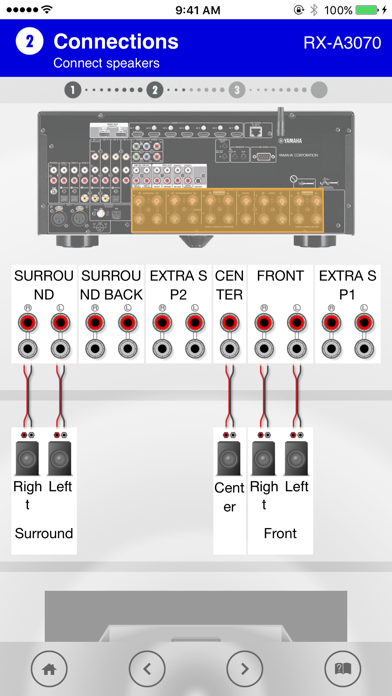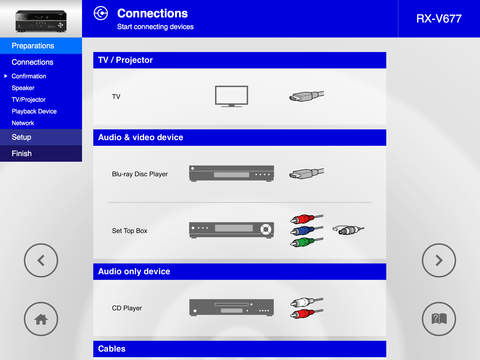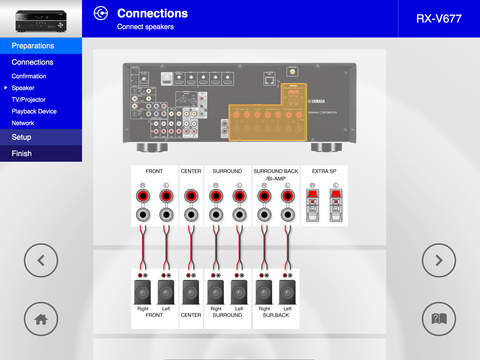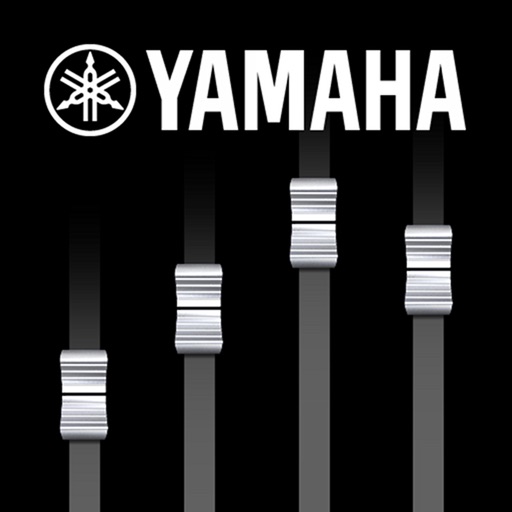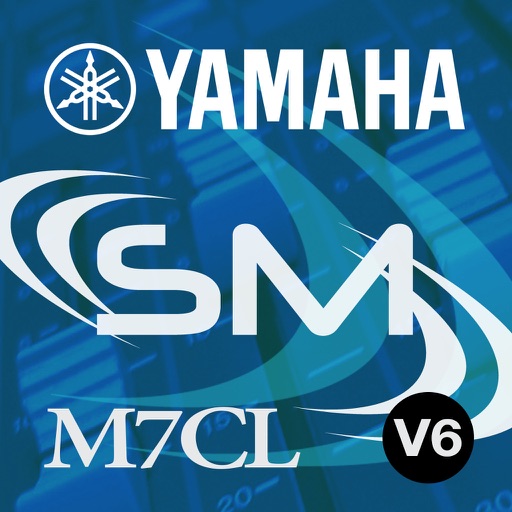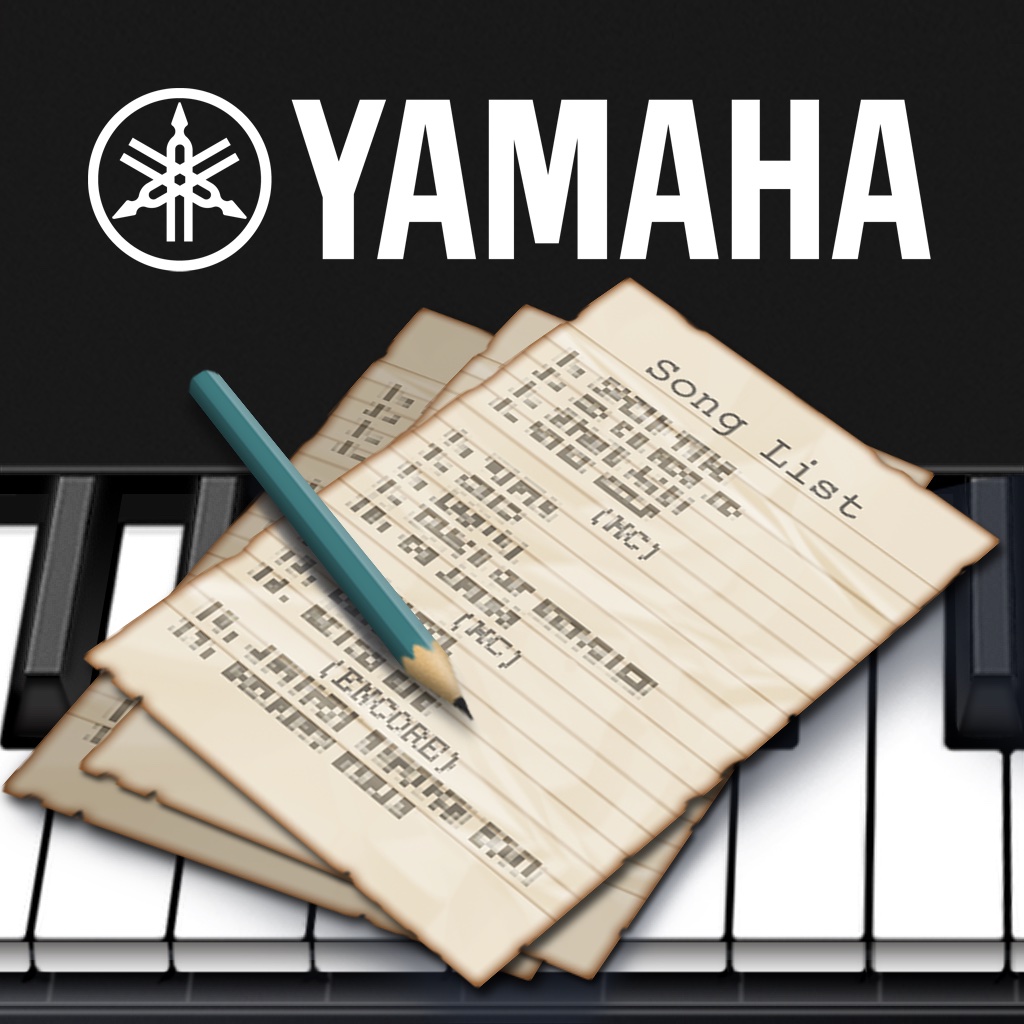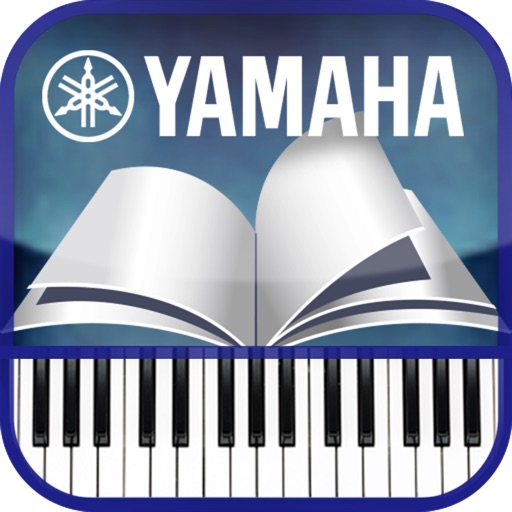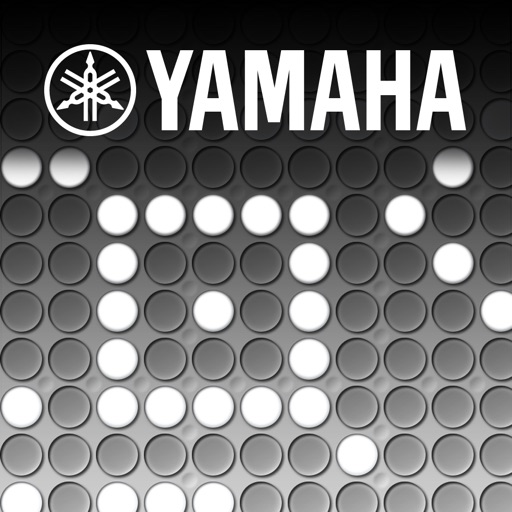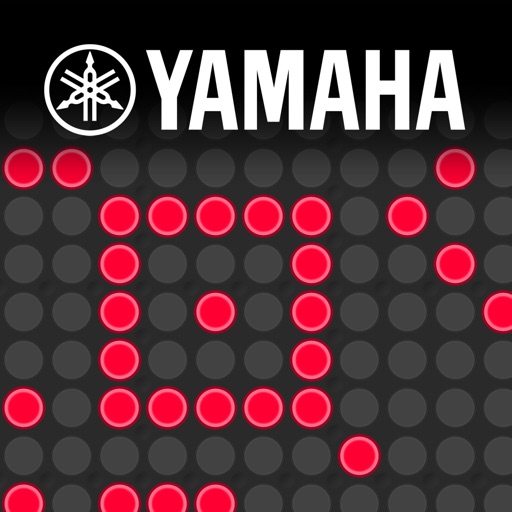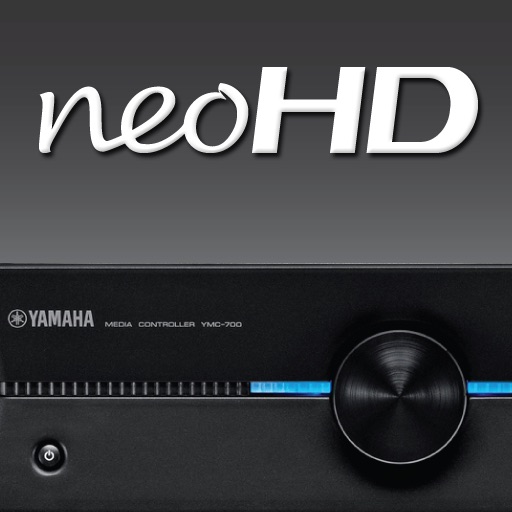What's New
iOS14 compatibility improvement
App Description
AV SETUP GUIDE is an application that assists you with cable connections between AV receiver and source devices as well as AV receiver setup.
This app guides you through the various settings such as speaker connections, TV and source device connections and assigning the power amp.
System illustrations and actual AV receiver images help you understand easily how to make the connections between devices.
If your receiver is network capable, setting parameters on this app will automatically be copied to your AV receiver for simple setup.
Support language:
English, Français, Deutsch, Español, Italiano, Svenska, Suomi, Norsk Bokmål, Pусский, 日本語, 简体中文, 한국어, Bahasa Indonesia
Functions
1) Connections support guide
- Speaker connections
- TV/source devices connections
2) Setup support guide
- Automatic setup via network (HDMI, Power amp assign, etc)
- Various setup assistance with illustrations
- YPAO setting guidance
3) View owner’s manual
Requirements
- OS: iOS 11.0 or higher
- A wireless Local Area Network (LAN) and a compatible Yamaha Network product(s)* residing within the same LAN.
- Internet connection.
Please refer to the following site for compatible models.
https://usa.yamaha.com/products/audio_visual/apps/av_setup_guide/index.html
This application performs following functions for purposes described below.
- Making a connection under Wi-Fi enabled environment
The application uses Wi-Fi function on your mobile terminal for the purpose of operating network-enabled devices.
App Changes
- August 05, 2014 Initial release
- October 01, 2014 New version 1.10
- April 30, 2015 New version 1.12
- June 03, 2015 New version 1.13
- July 07, 2016 New version 1.14
- June 14, 2019 New version 2.10
- October 23, 2020 New version 2.20
- September 16, 2023 New version 2.30