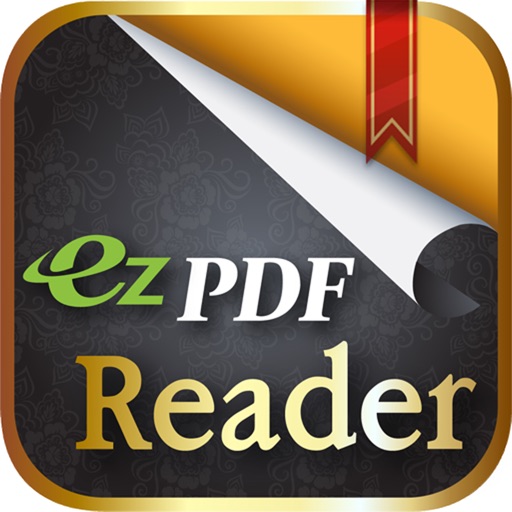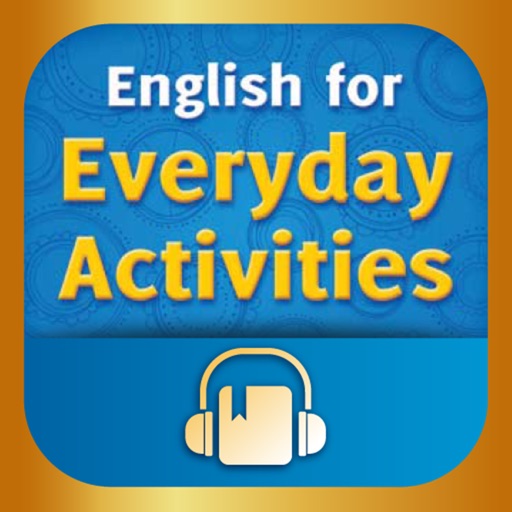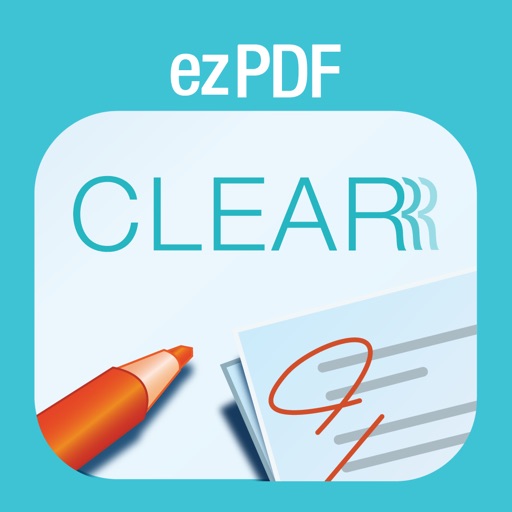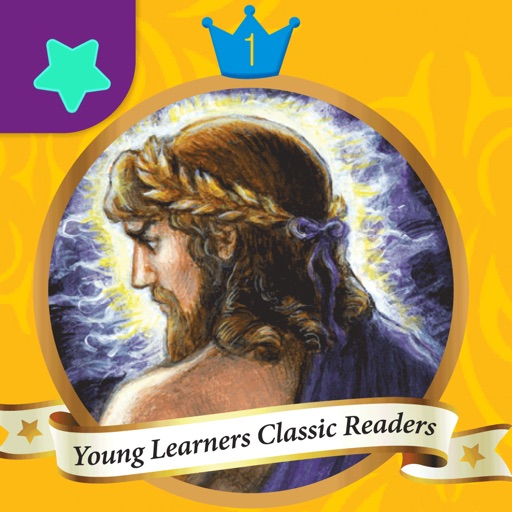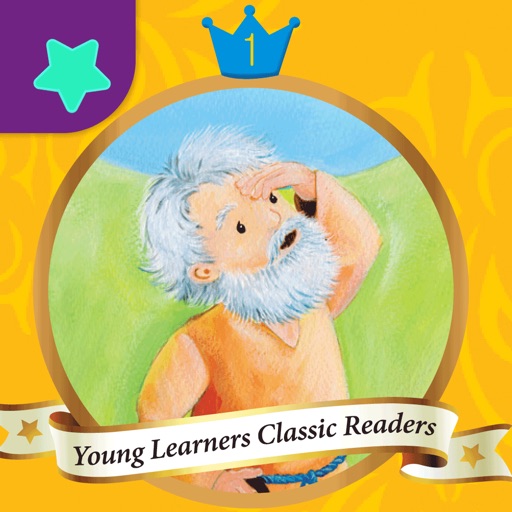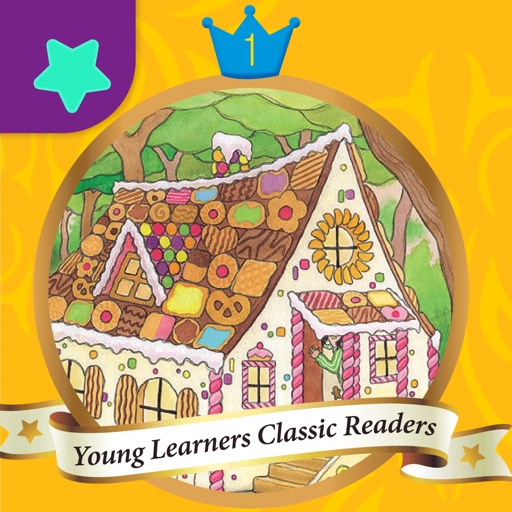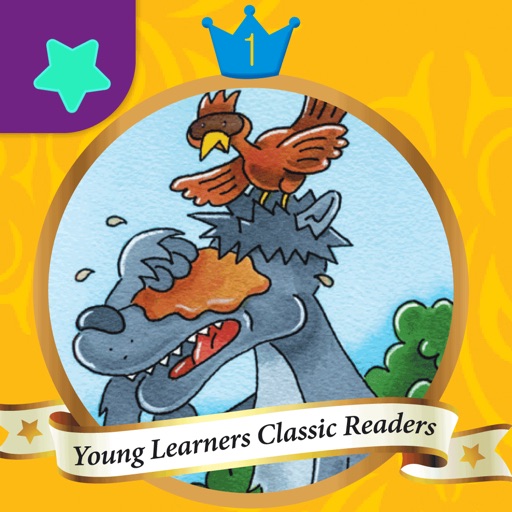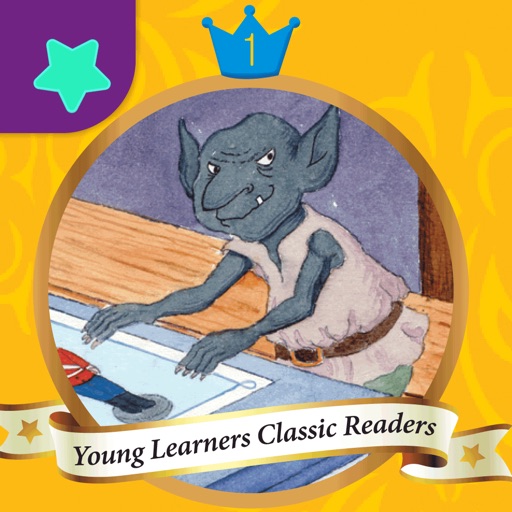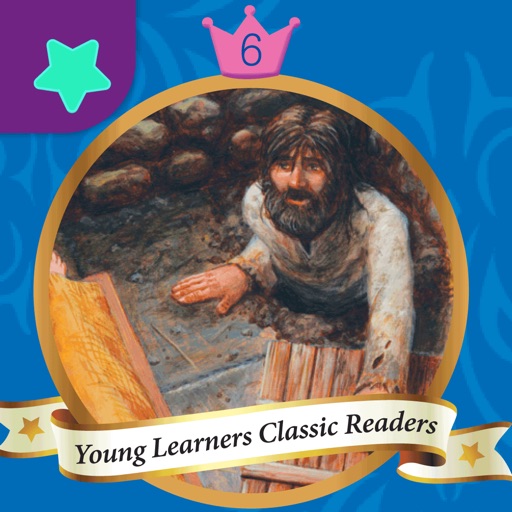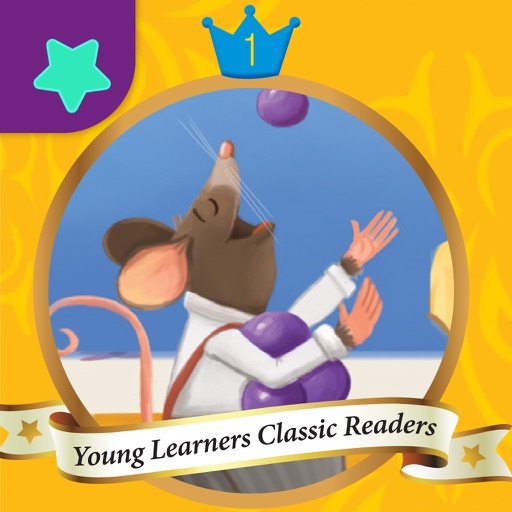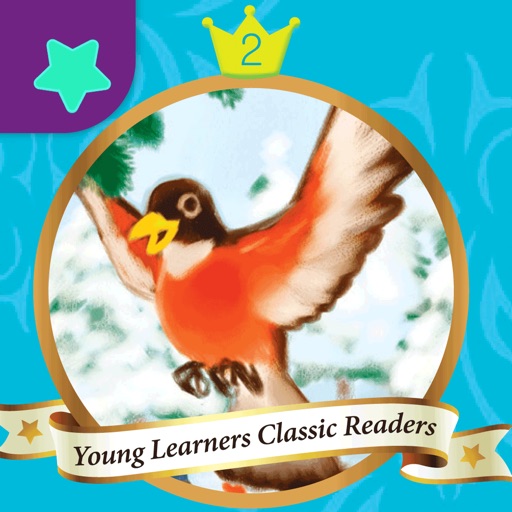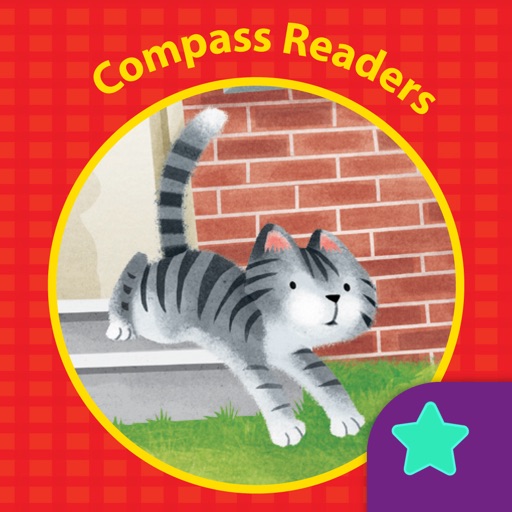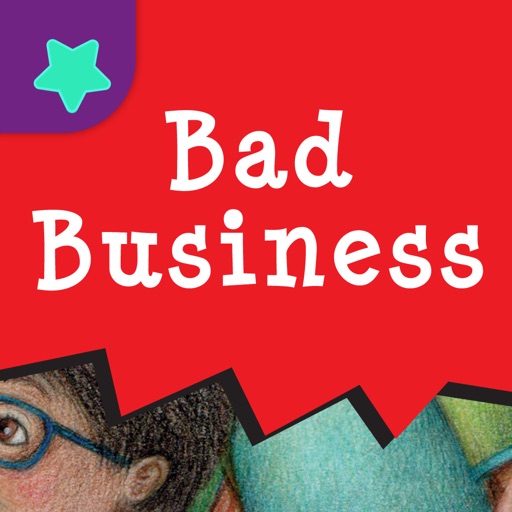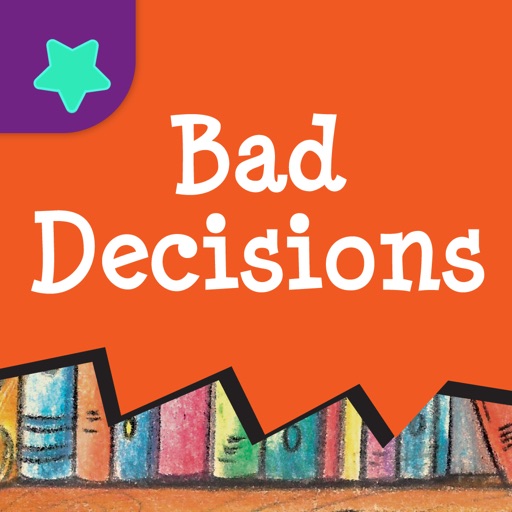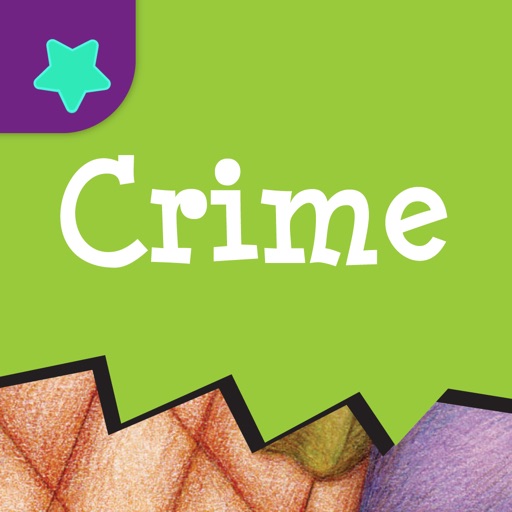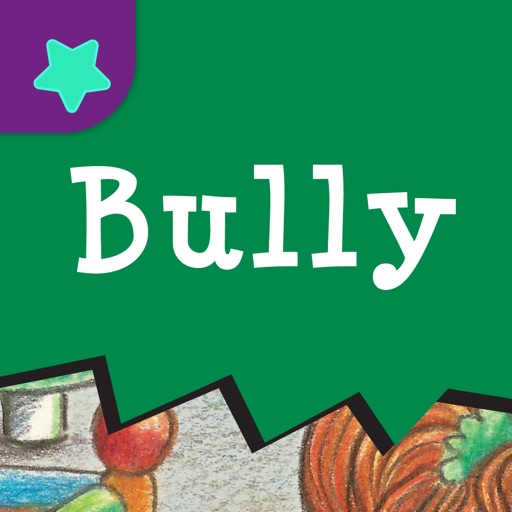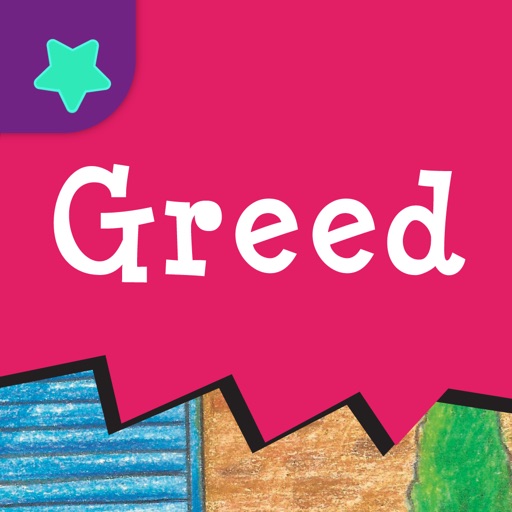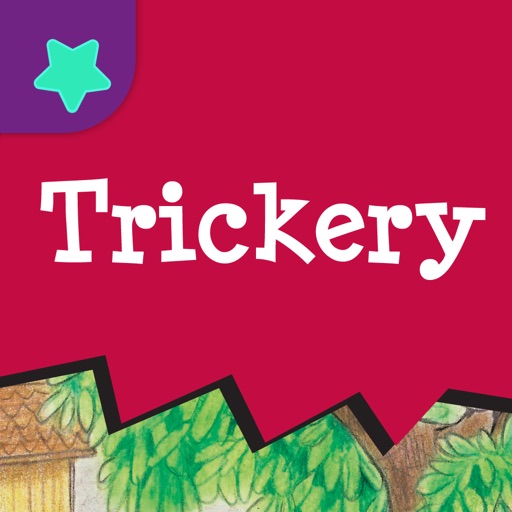What's New
Intergration for ezPDF Reader App.
App Description
Celebrating the winner of "2015 Tabby Awards for tablet" - Connected Classroom
The name of the app, CUP, stands for CUt (copy) and Paste.
CUP is the world's first mobile PDF clipping program that completely cutouts portions of a PDF page, without loosing its PDF properties.
● What can you do?
Create PDF file from an image or camera shot
Cut or slice a PDF page into smaller pieces
Cut out any shape - straight or freehand
Stack them into a new PDF file or or existing PDF files
Paste them on a PDF page
Write and mark on the page
Create an empty PDF file
Add a blank page or delete a page
Support embedded audio and video files
Welcome to the world of Beans and CUPs!
● What are Beans?
In our app, Beans are referring to cutout pieces of PDF page. You may open up any standard PDF file and use our special tool to draw straight lines or freehand shape to make a cutout area. Once the area is highlighted, you may drag it to the bottom area (Bean Area). Each of these pieces is still a text searchable PDF file and that is called a bean. You can create as many as of beans from the PDF files. You can also create beans by taking a photo or select an image from Gallery. Are you full of beans?
● What are Cups?
Cups are collections of PDF pages with stacked and/or pasted beans (cutout PDF pieces). A new empty cup can be created from the Beans and Cups screen. You may drag a bean to the list of Cups to append the bean to the end of selected PDF. You may also open up a Cup at the bottom, and then drag the beans to that page to paste them and edit.
● What is a Tea Time? - Not ready, COMING SOON!
Tea time utilizes a new sharing feature to communicate among Cup users. We use this feature to stream PDF file from one device to another device. Use our tool to bring Beans and Cups from other devices. The PDF files stored in other device can be streamed on your device. From there you can create your own beans. It is a total fun sharing moment. Spill the beans~~
Future update features
- Tea Time Sharing
- File Management
If you have any suggestions, bug reports, or proposals, please send email to info(at)unidocs.com
App Changes
- June 10, 2014 Initial release
- July 24, 2014 New version 1.2
- August 23, 2015 Price decrease: $2.99 -> FREE!
- September 10, 2015 Price increase: FREE! -> $2.99
- November 14, 2015 Price decrease: $2.99 -> FREE!
- November 15, 2015 Price increase: FREE! -> $2.99
- November 30, 2015 Price decrease: $2.99 -> FREE!
- December 02, 2015 Price increase: FREE! -> $2.99
- March 07, 2016 Price decrease: $2.99 -> FREE!
- March 13, 2016 Price increase: FREE! -> $2.99
- June 30, 2016 Price decrease: $2.99 -> FREE!
- July 03, 2016 Price increase: FREE! -> $2.99