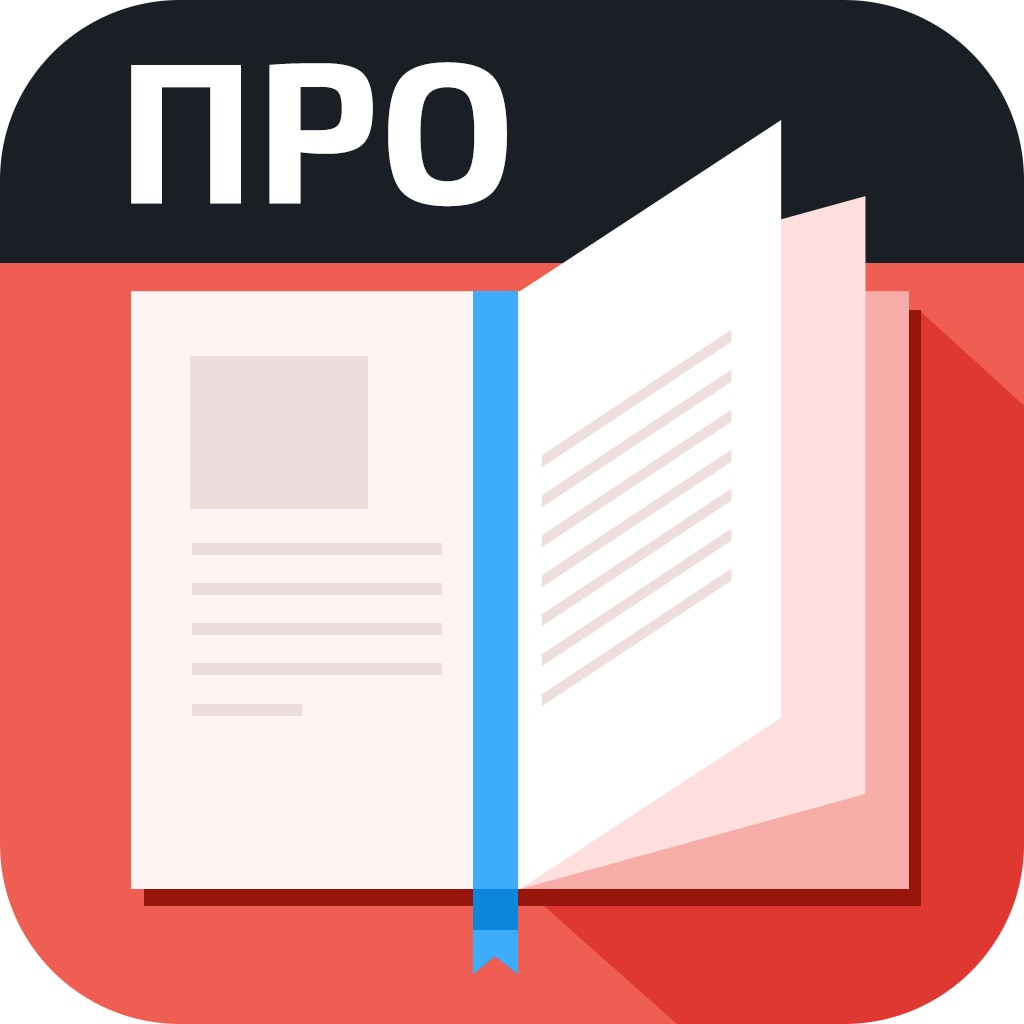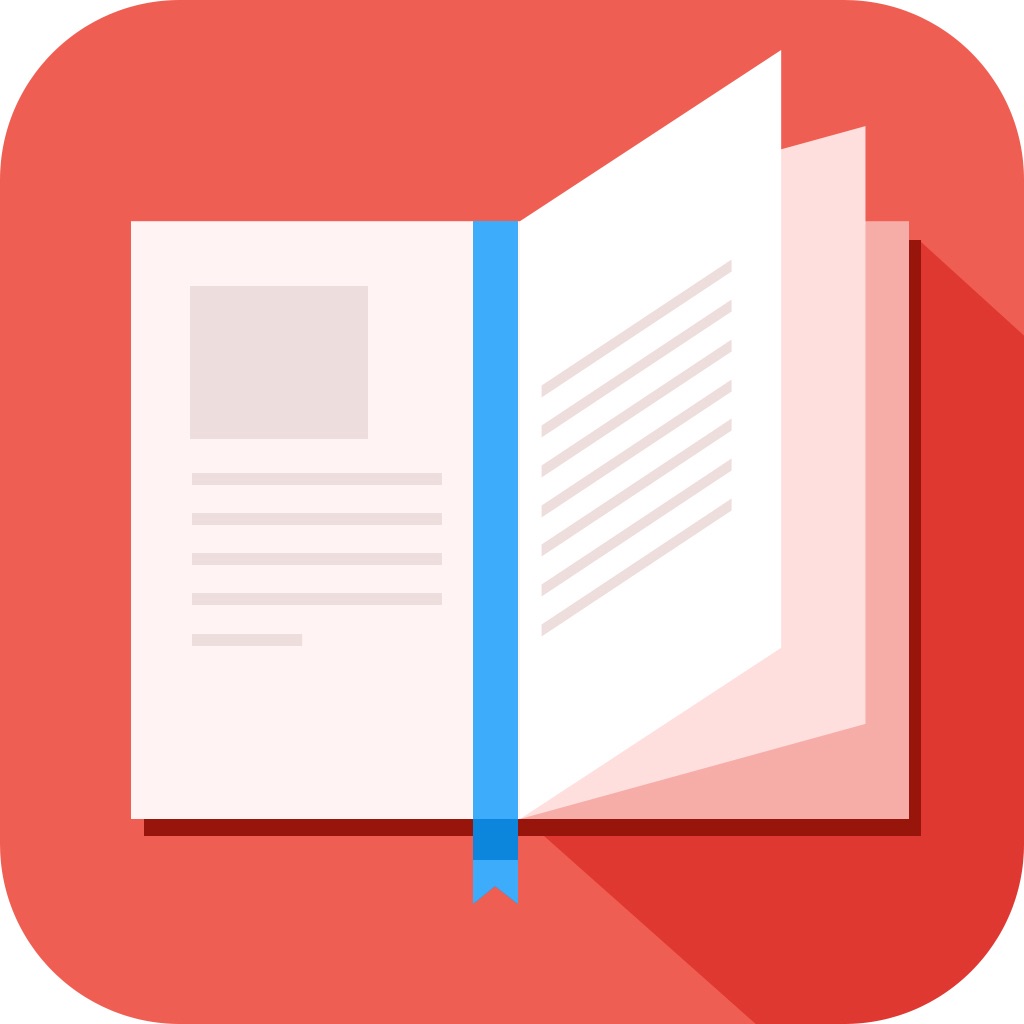App Description
This app will turn your iPhone/ iPad/ iPod into a real navigator and will make driving easier.
GPS
-Get your current location automatically or with the help of an action button
-Easy-to-use menu for entering starting and destination points
-Ability to use GPS mode and view routes between selected locations
-Search for location and choose one of the suggested locations
-Select a location right on the map
-Get information while driving
-Get information in visual and voice modes
-All used routes are automatically saved in History
-Viewed regions are automatically copied for further access without Internet
-If there is no Internet connection, an arrow will guide you how to get to your destination place
GPS Settings
-Select road, satellite or hybrid map type in Settings menu
-Select 3D or 2D map view mode in Settings menu
-Select imperial or metric system for distances in Settings menu
-View or delete routes history in Settings menu
Sharing
-Share the route or save it in your mobile device (facebook, twitter, email)
DVR
-Continuous recording of road traffic
-Video compilation
-DVR starts working automatically in case of sudden stops or car hit
-Ability to create photos
-Front and rear camera shooting
-Built-in information display that shows current time and speed
-File Manager
Speedometer
-Speedometer shows speed in km/h or mph
Information
-Displays average speed, travel time, altitude, stop time
Video settings
-Adjust shooting parameters and all automatic processes
-Adjustable parameters of speed and time display
-Select memory type for saving data while using the app
-Select shooting and sound recording quality
-Ability to save images in device's standard gallery and in app memory
Audio-player settings
-Random and repeat modes
-Select songs for playback
Sharing
-Share photos (VK, Facebook, Twitter, e-mail etc.)
-Share videos (e-mail)
-Detailed data view: shooting time, categorized by sound quality and photo quantity
App Changes
- May 31, 2014 Initial release
- October 05, 2014 Price decrease: $0.99 -> FREE!
- January 04, 2015 Price increase: FREE! -> $0.99
- January 06, 2015 Price decrease: $0.99 -> FREE!
- January 08, 2015 Price increase: FREE! -> $1.99