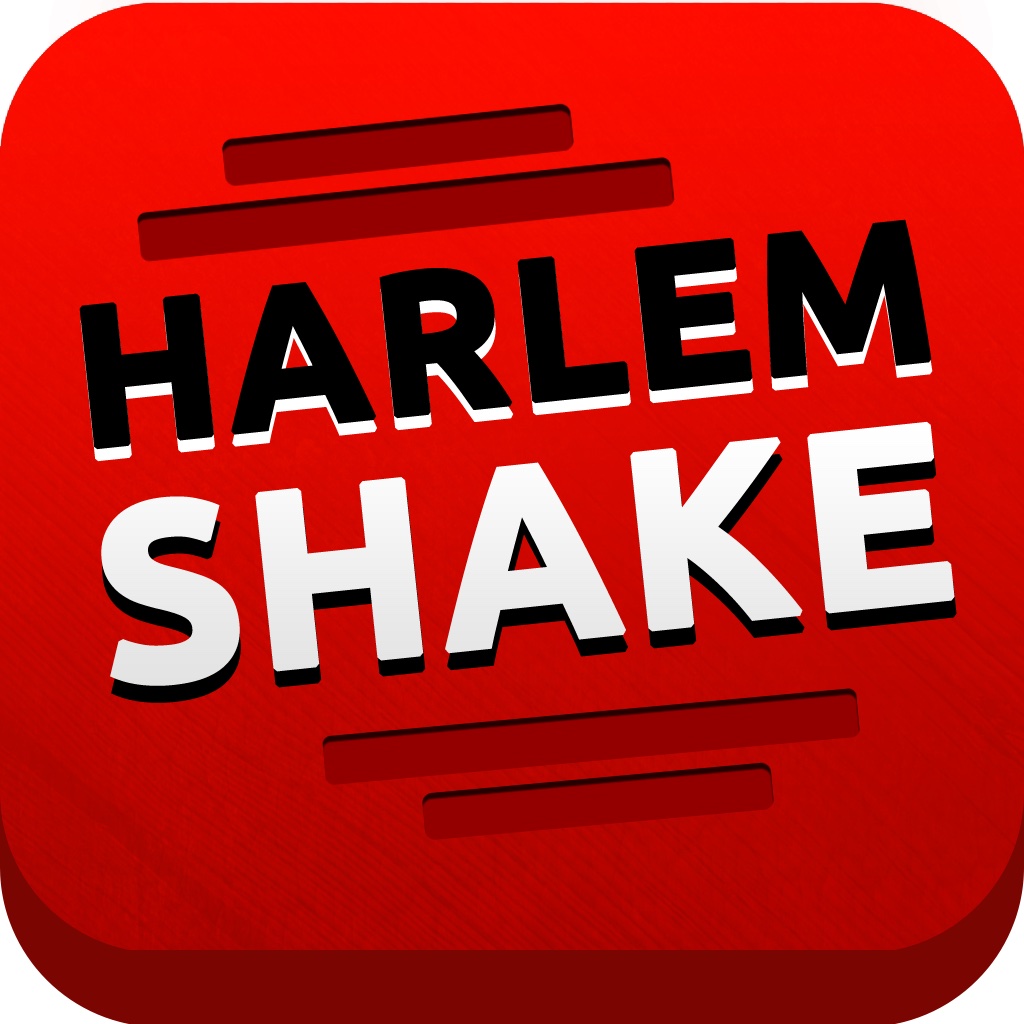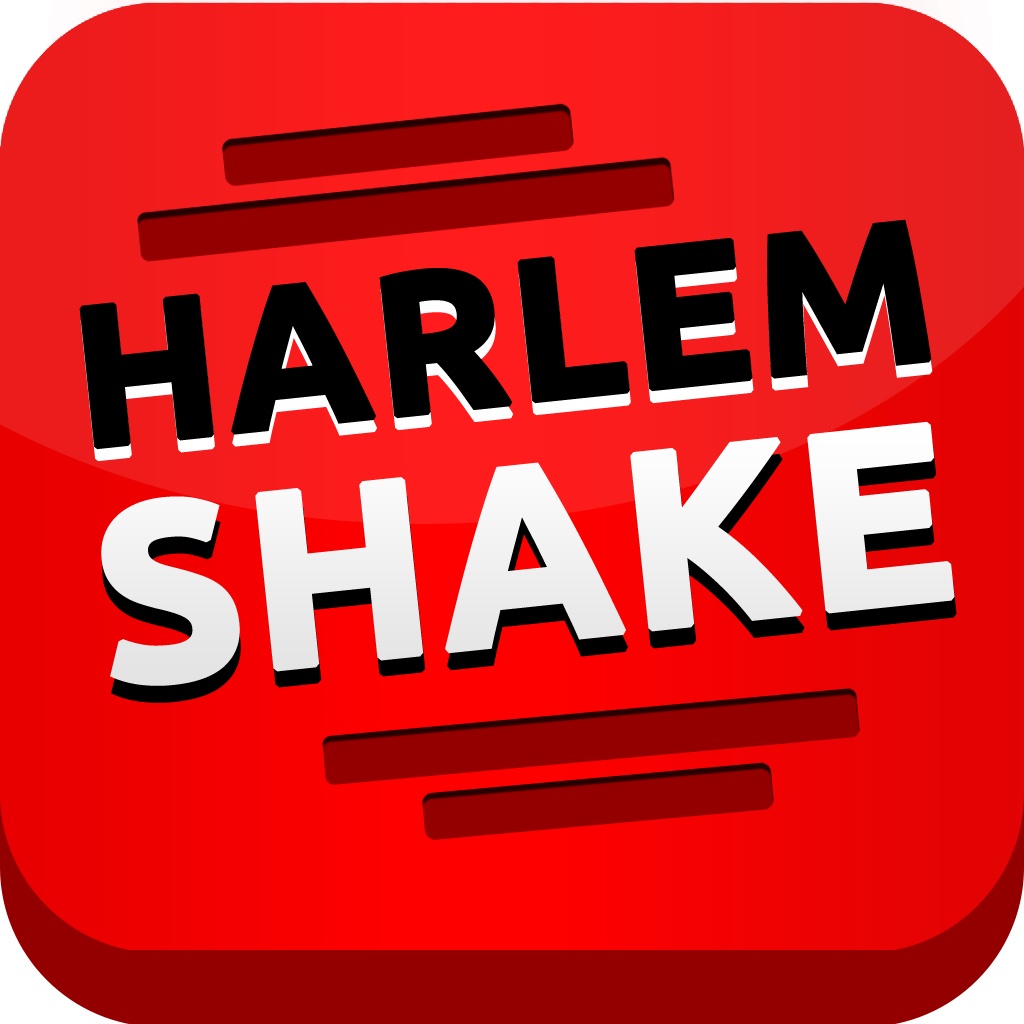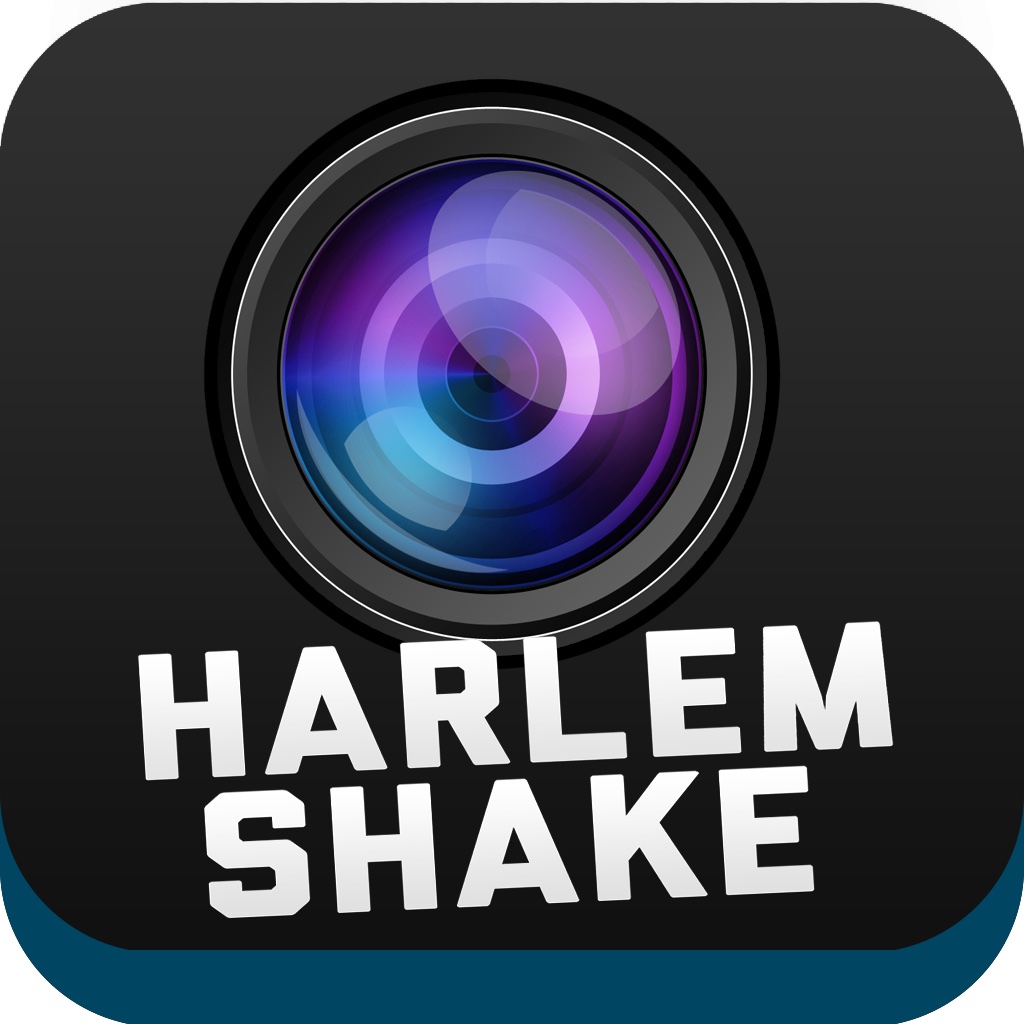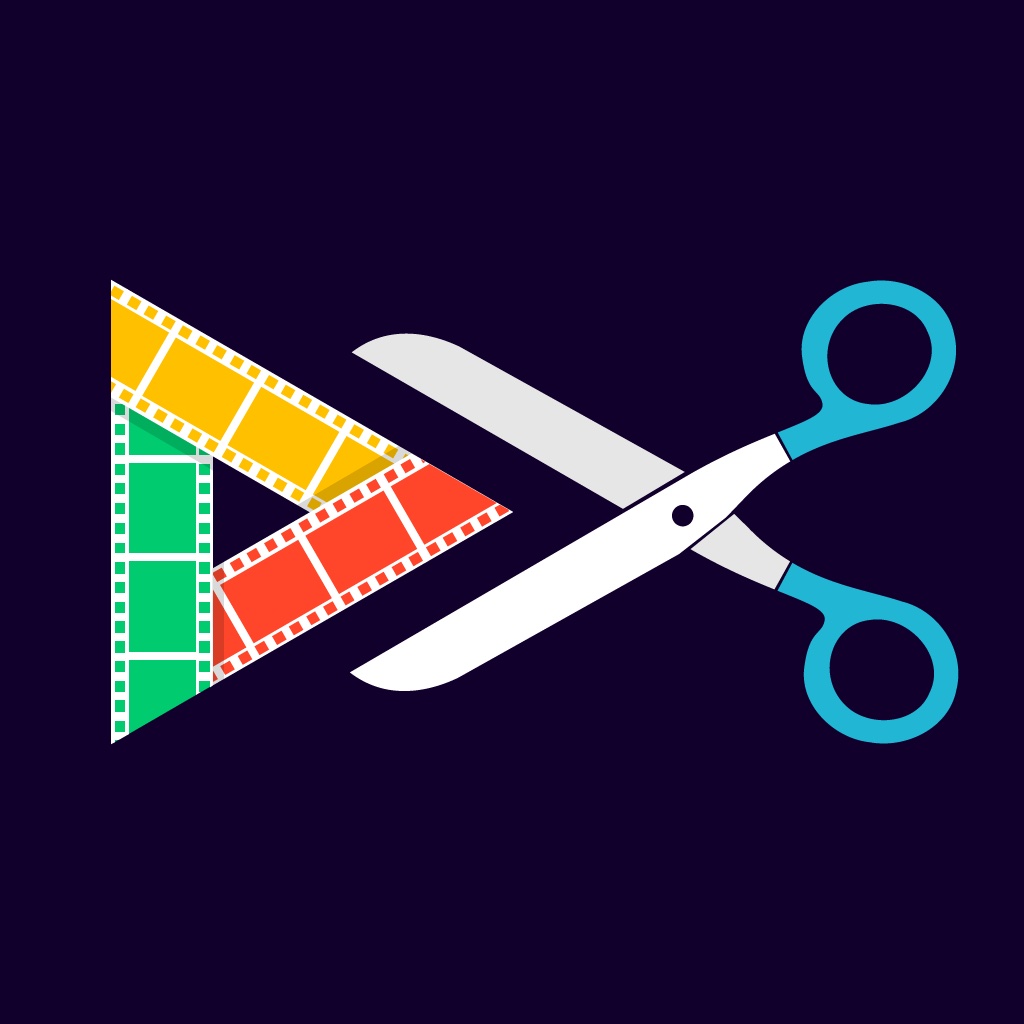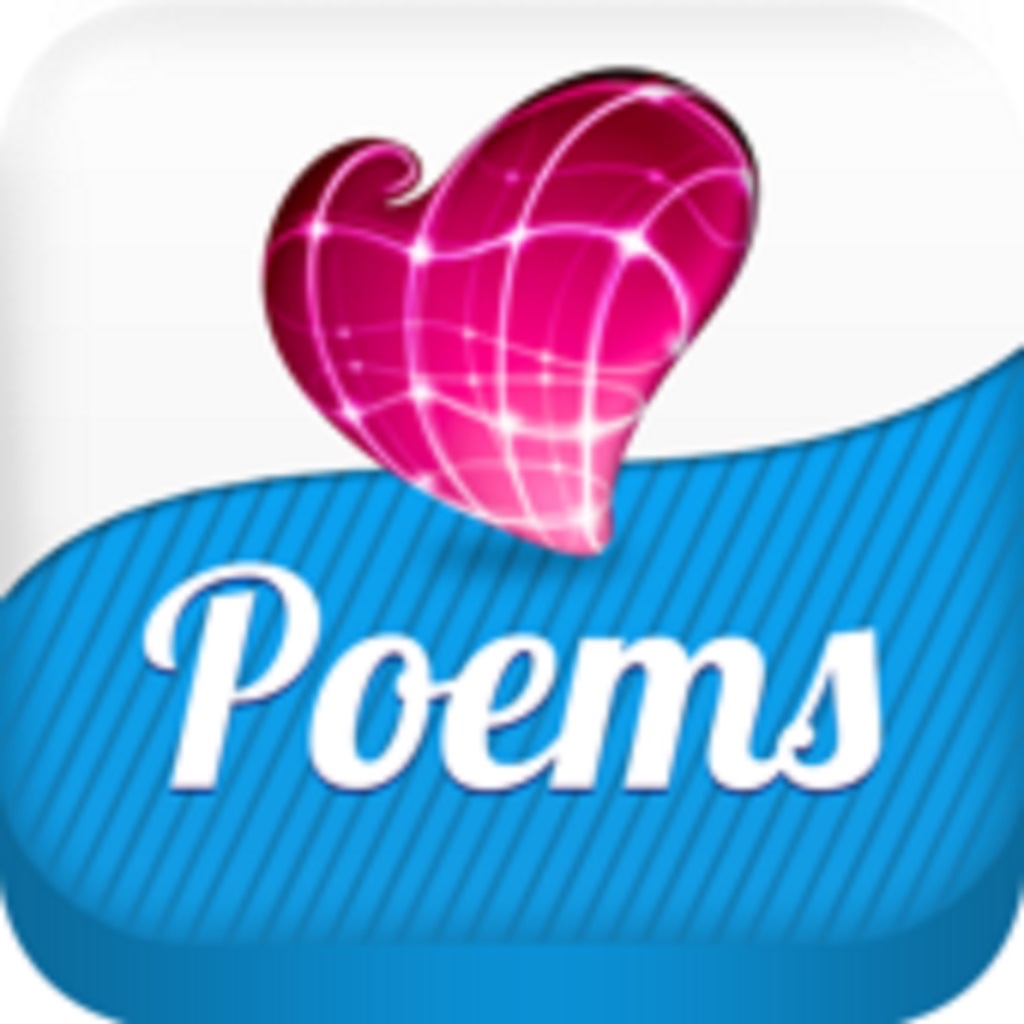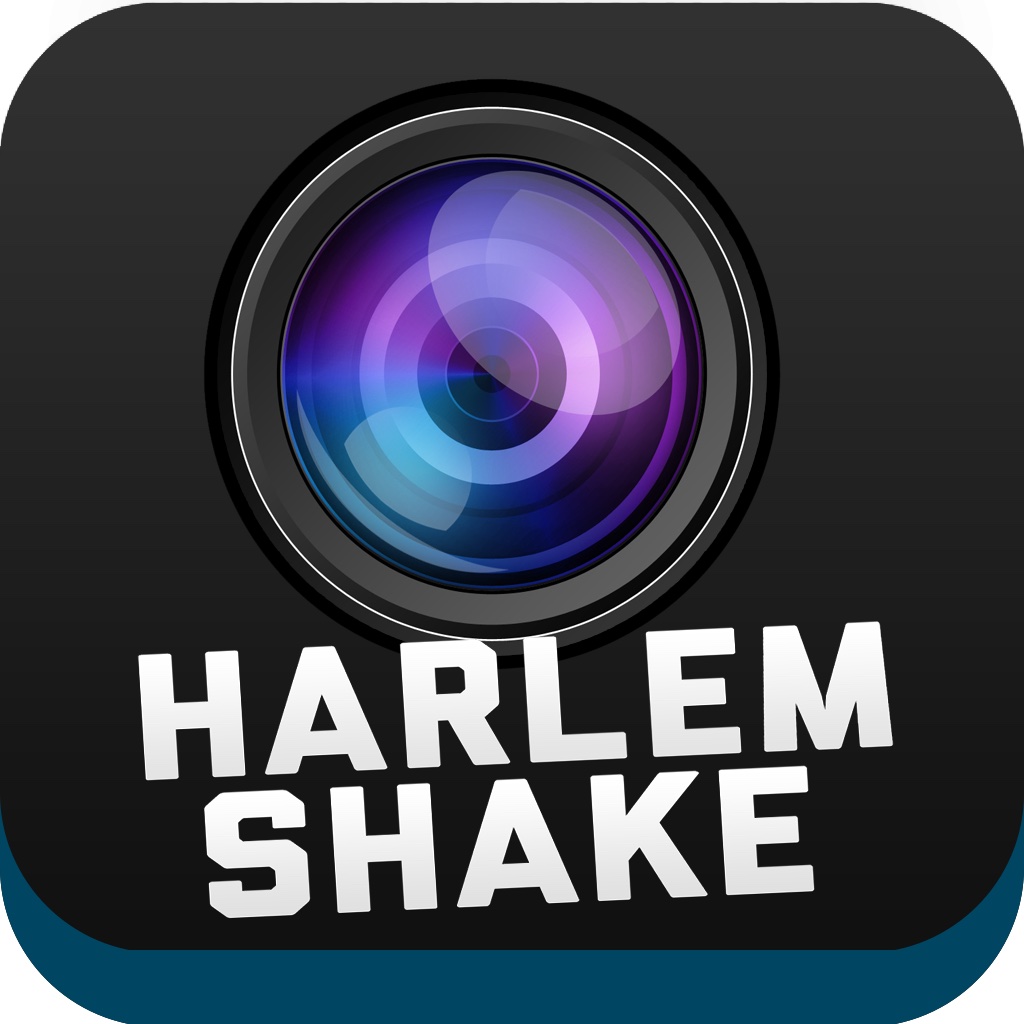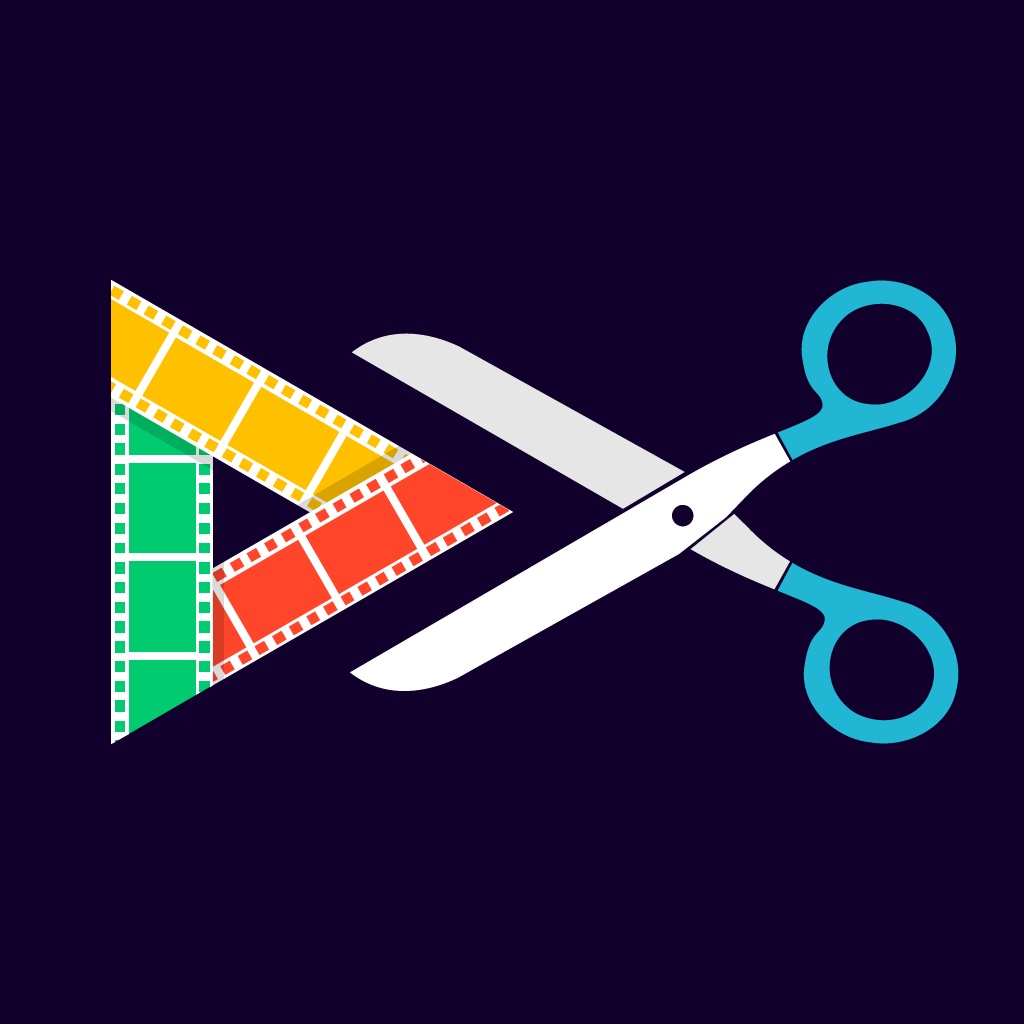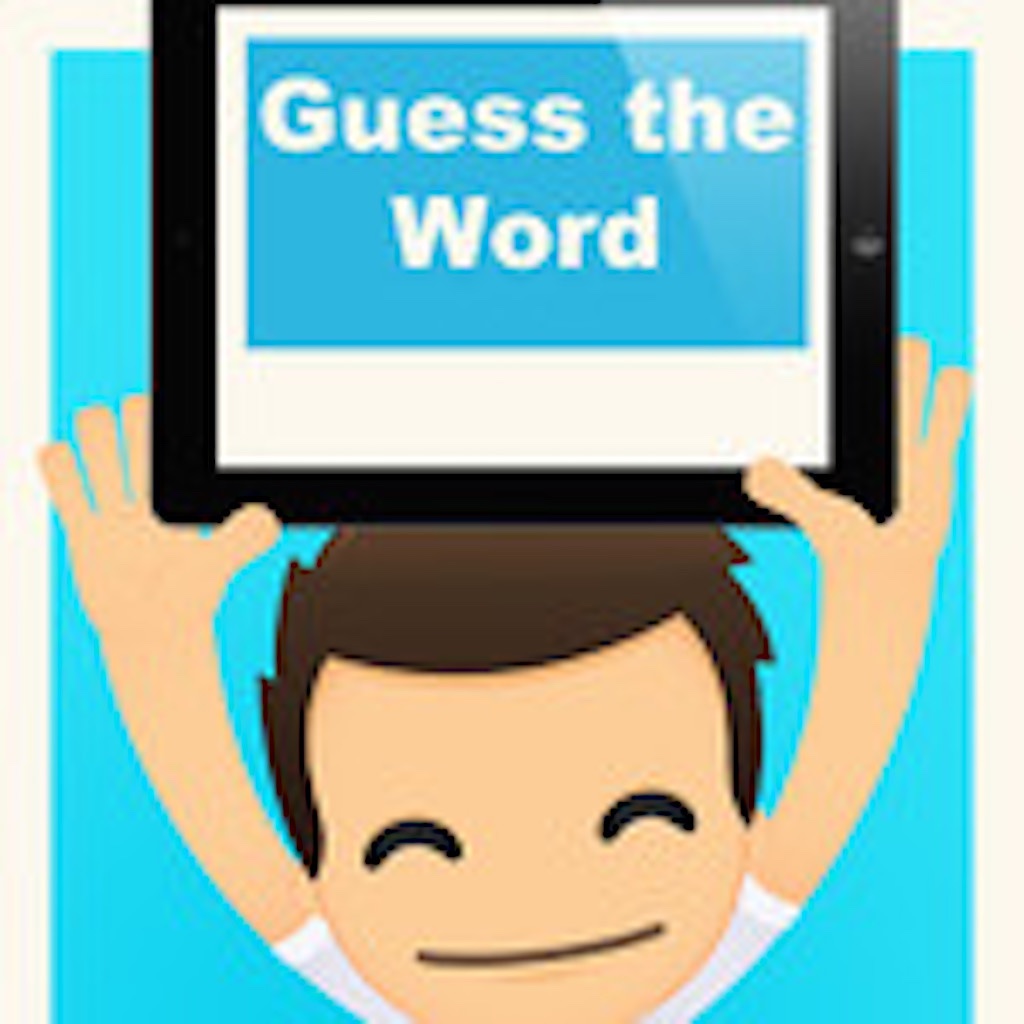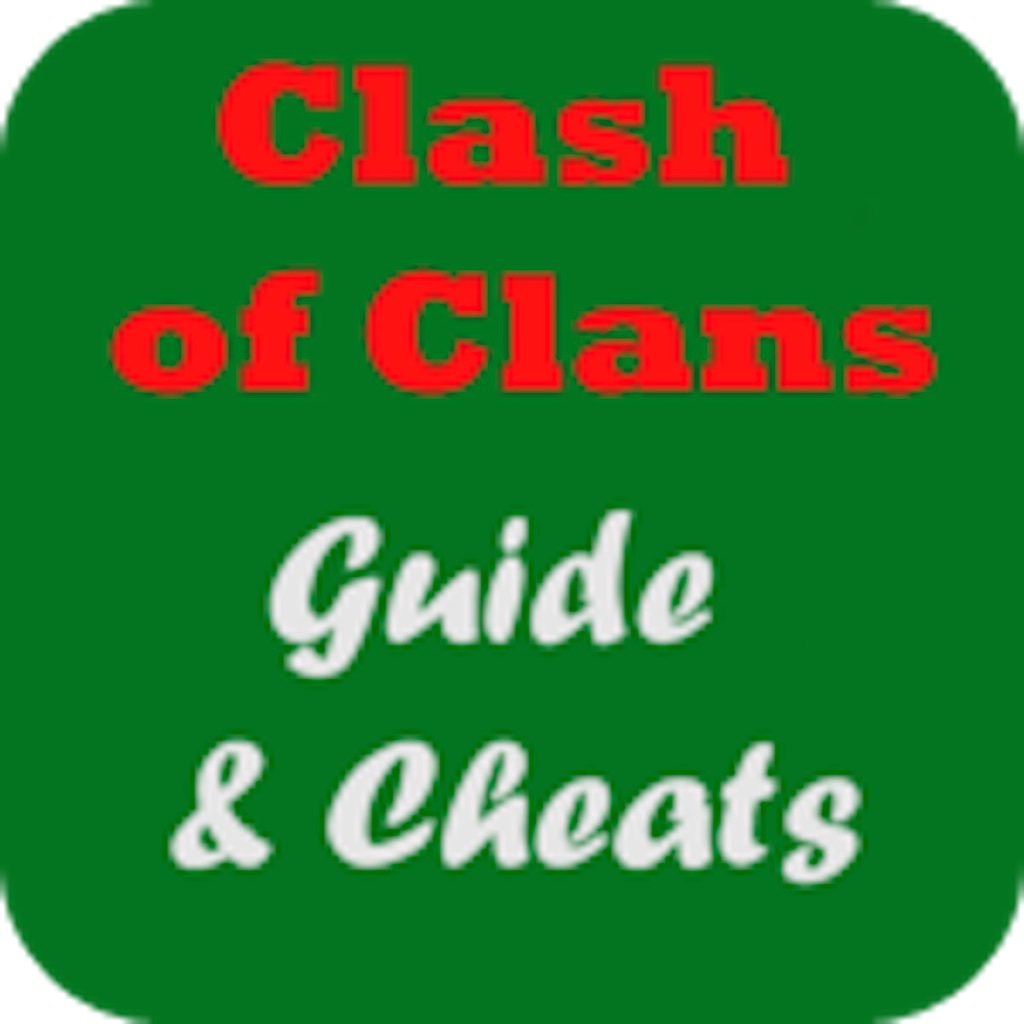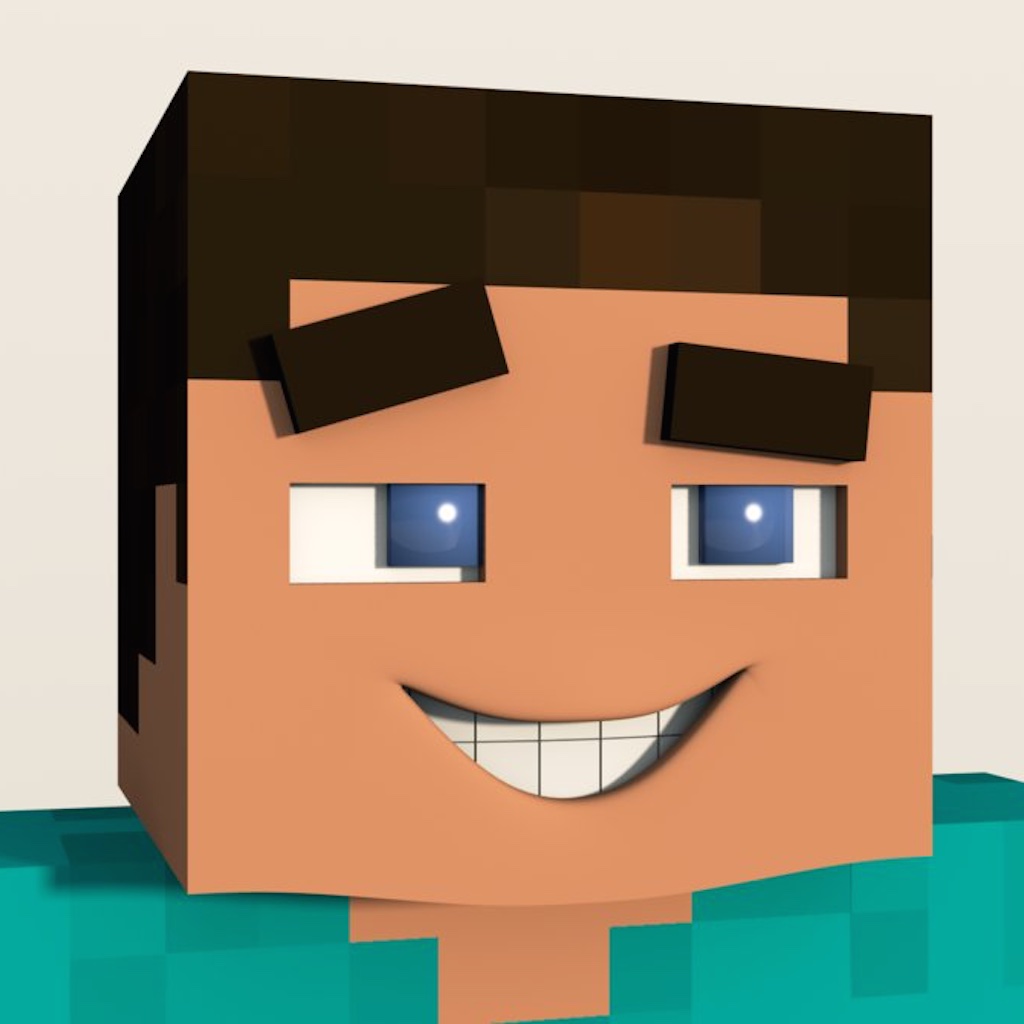What's New
Small bugs fixed
App Description
Hey! Do you love chatting in WhatsApp?
We are getting it even better!
Now you can change your chatting background instantly and make it personally designed.
It's amazing and so simple to use!
You'll feel in love using our carefully selected wallpapers as your unique background.
Instruction:
How to install a new chat background!
1.Save the coolest wallpaper you like from our app
2.Open WhatsApp Messenger->Settings->Chat Settings->Chat Wallpaper->Camera Roll and choose the wallpaper you have selected.
Enjoy a new personalized chat Background, have fun and share it with your friends!
We are very proud because you have now the best chatting experience!
App Changes
- April 29, 2014 Initial release
- May 29, 2014 New version 2.0