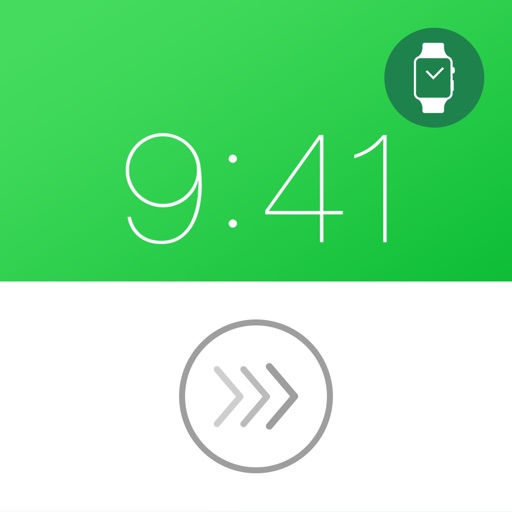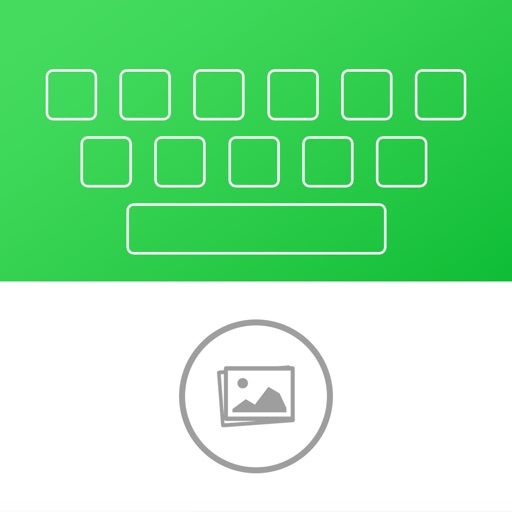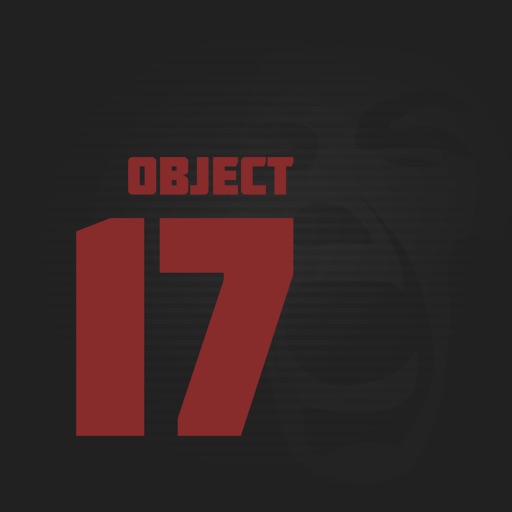What's New
- Saving photos bug fixed
App Description
“Blur it!” – turn any photo of your gallery to original and stylish wallpapers with Blur-effect!
Now you can create amazing wallpapers with blur effect, using any image of your gallery. All you need is to choose a photo, add the effect, adjusting the slider, and save the new wallpaper. You can preview wallpapers on the Home and Lock screens, to see if they look good with texts and icons on them. Also you can see the result of your actions while processing a photo.
Features:
•Adding Blur-effect to any photo of your gallery
•Wallpaper preview on the Home screen
•Wallpaper preview on the Lock screen
•Preview of the result while processing photo
•Remaining Parallax-effect
•Simple and user-friendly interface
It’s very easy to process photos thanks to user-friendly interface and absence of unnecessary features. Make just a few taps to create stylish and original wallpapers for your favorite device!
App Changes
- January 09, 2014 Initial release
- February 12, 2014 New version 1.1