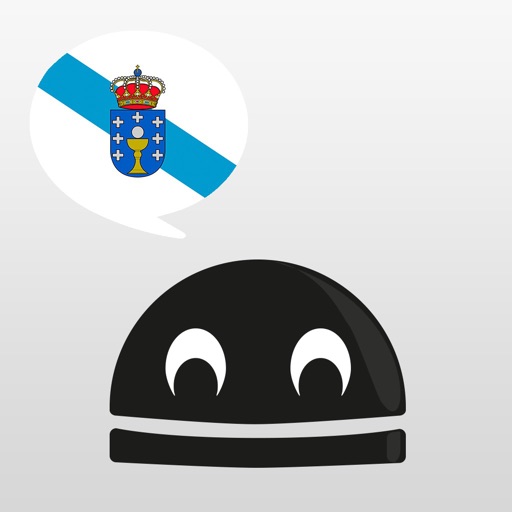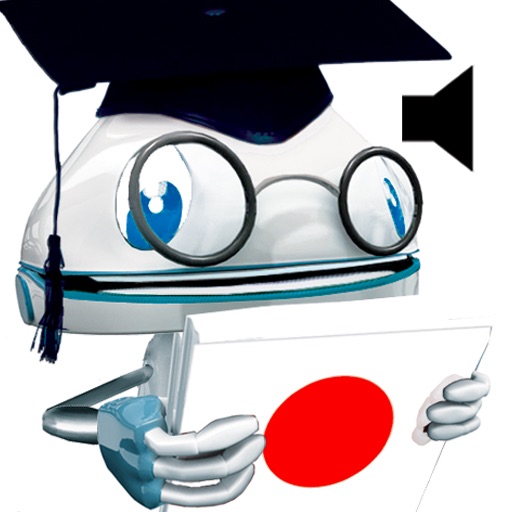What's New
new icon
Greek language added
App Description
Listen to your very own WikiBot read your Wikipedia articles OUT LOUD in 23 languages!!
That’s right! simply ask your WikiBot to search for a word or article and it will then become your virtual assistant, find the description and start reading it out loud!
This is the perfect way to really enjoy Wikipedia without having to strain your eyes reading long articles. If your traveling, learning, relaxing or just looking for some great entertainment put your feet up and let your very own WikiBot do all the work!!
ENTERTAINMENT
Do you just want to be entertained! Not a problem! WikiBots can entertain you too! That’s right! ask your WikiBot a funny word or a phrase and WikiBot will read its description and make you smile!
SETTLE AN ARGUMENT
Ever wished you had your very own very clever virtual assistant that could just settle an argument? Well now you can have one! That’s right! WikiBot loves to settle an argument!.
PAUSE MOTION
Don’t have the time to hear the full article read out load? No problem! simply touch your Wikibots nose gently and it will fall asleep. Wake it up with another touch to its nose and it will continue reading where it left off!
LEARN A LANGUAGE
Are you learning a new language? Perfect! turn the language settings to the language you are learning and then ask Wikibot to read something that you are interested in. Read the subtitles while listening to your Wikibot! This will cleverly increase your understanding of this new language.
TEACHERS AND STUDENTS
Teachers can use their WikiBot in class to illustrate the meaning of a searched article or meaning. Pupils can use their WikiBot at home to help them with homework, revision or just general research!.
FEELING BORED
Feeling bored? Not any more! Just ask your virtual friend a word, an article, an abbreviation or maybe a funny word! And WikiBot will stimulate the most bored of minds!
EYE STRAIN
Do you suffer eye strain from reading articles online? Don’t worry! let the WikiBots read your articles and take away the strain!
UNICEF
Unicef estimate that almost 1 billion people are unable to read a book or even sign their name!. With this in mind WikiBots have been carefully designed to help these people!
VISUALLY IMPAIRED
Blind or visually impaired people can now benefit from the world of knowledge from a reliable new virtual friend!
HARD OF HEARING
Hard of hearing? Not a problem! WikiBots will help you hear all your favourite articles in a fun, clear and enjoyable new way!
MEMORY RECALL
Research shows that the most effective way to remember something is by association. So we have designed this simple, enjoyable and fun method to help you remember up to 7 times more effectively than just passively reading black and white text.
SUBTITLES
As your personal Wikibot assistant reads Wikipedia out loud, you will also be able to read the subtitles at the same time!
PAY ONCE, GET TWO APPS
WikiBots is a UNIVERSAL app that functions on the iPhone, iPad or iPod (5th generation). So only pay once for WikiBots (Full Version) and you will get two apps for the price of one! AVAILABLE FOR: iPhone and iPads running on iOS7 or iPods 5th generation.
FREE VERSION
In the free version of WikiBots listen to your very own Wikibot read to you in 23 languages! For unlimited reading from your WikiBot! simply pay once and your WikiBot will endlessly read your search/article in any of the 23 languages! That’s like having 23 virtual assistants all rolled up in to one that can talk forever!!!
FULL TEXT SEARCH
Not sure which article or word to search for? No problem! WikiBots will suggest Wikipedia articles by article title!
SHARE VIA TWITTER /FACEBOOK
Share the WikiBots app with your friends and family!
DONATION TO WIKIMEDIA
iEdutainments is proud to support the WikiMedia foundation. A portion of this apps proceeds will be donated to them each year!.
App Changes
- March 03, 2014 Initial release