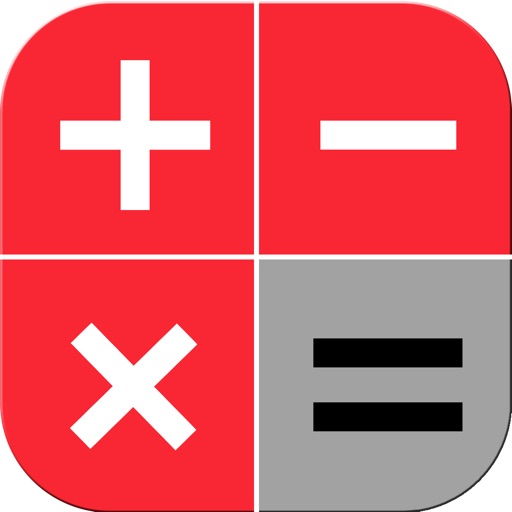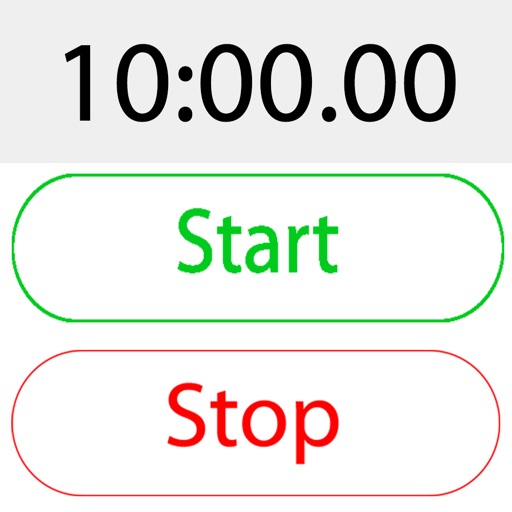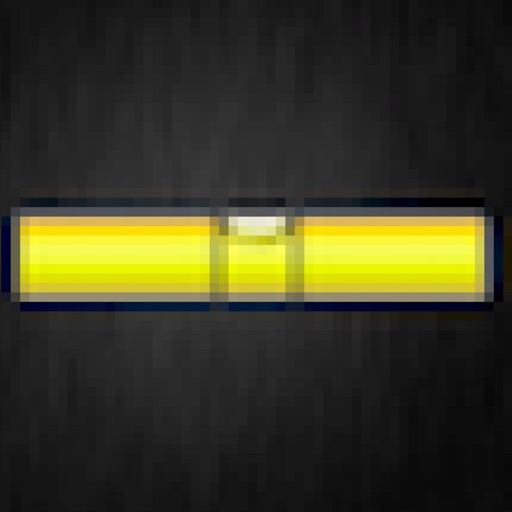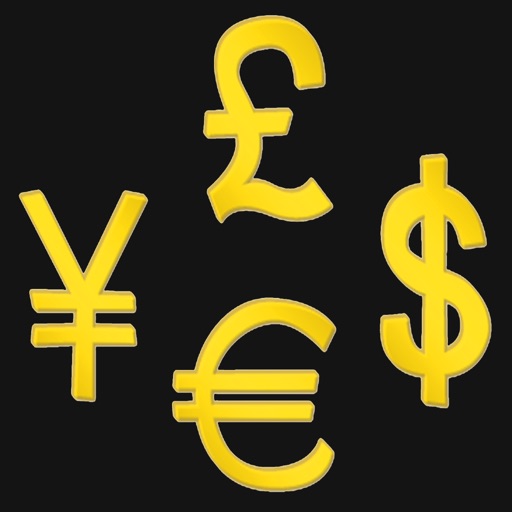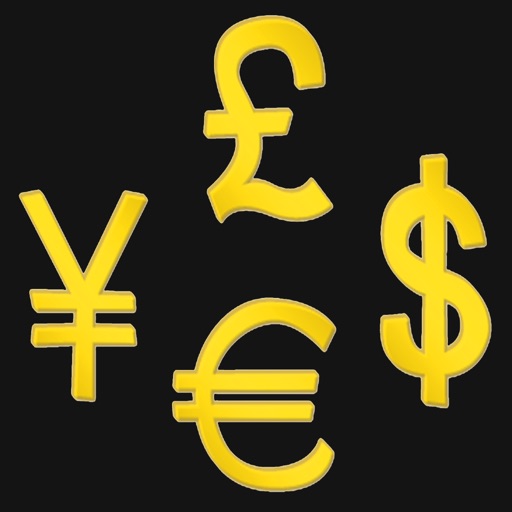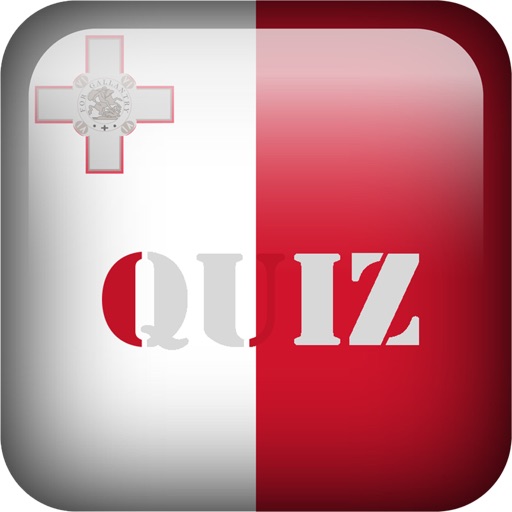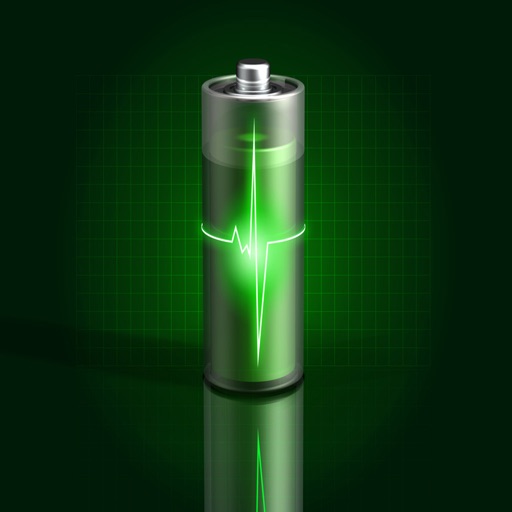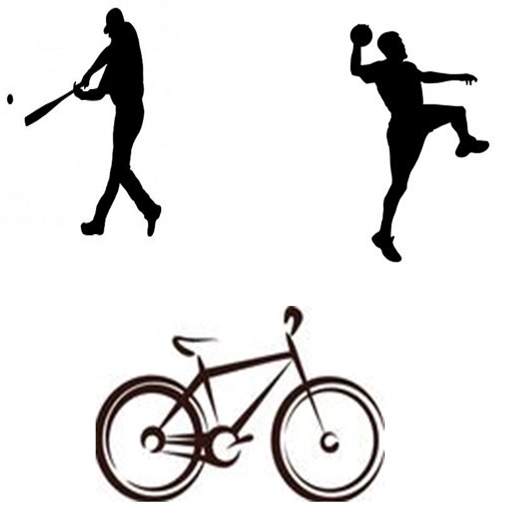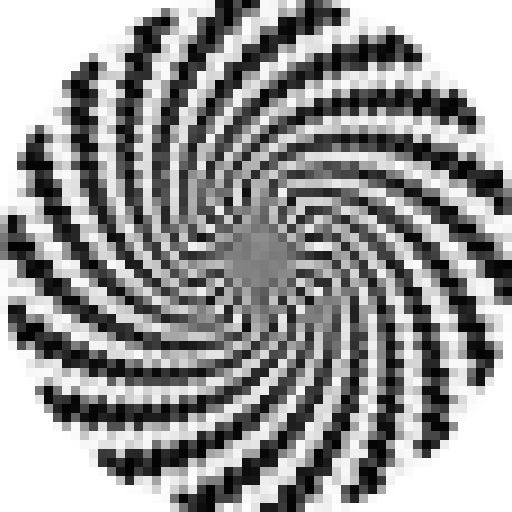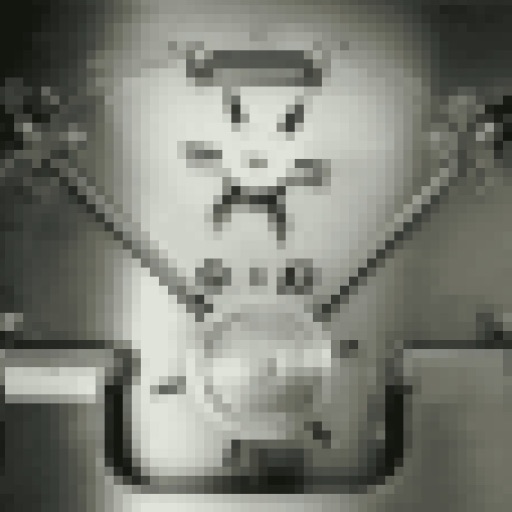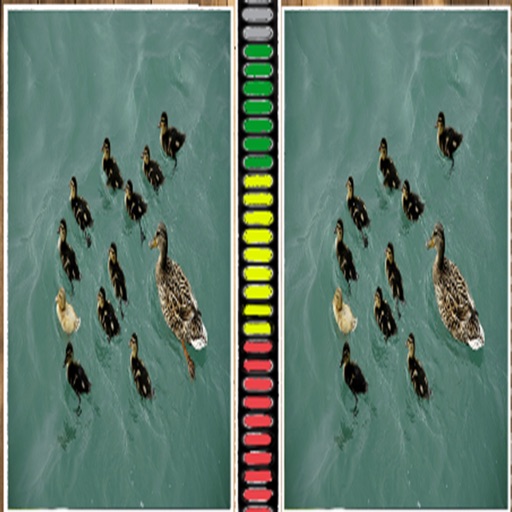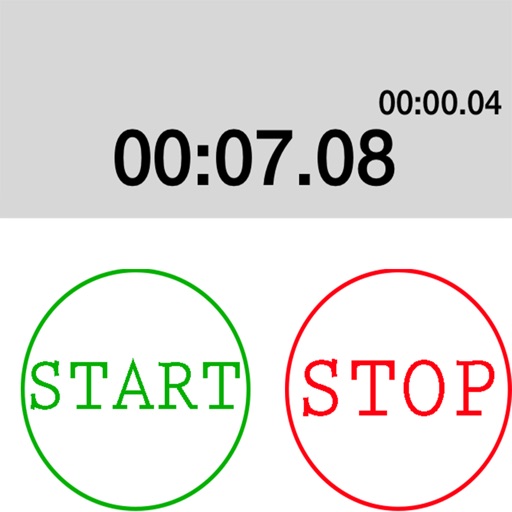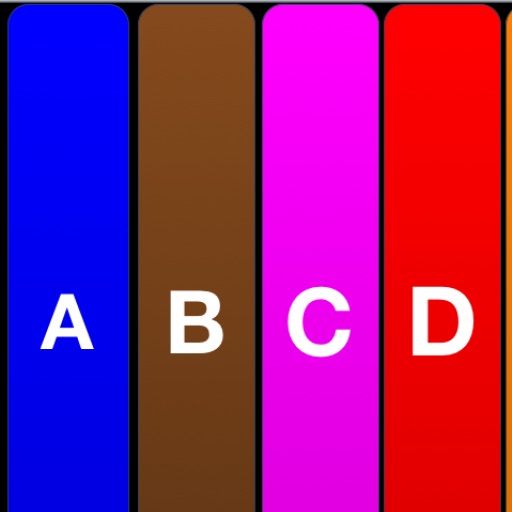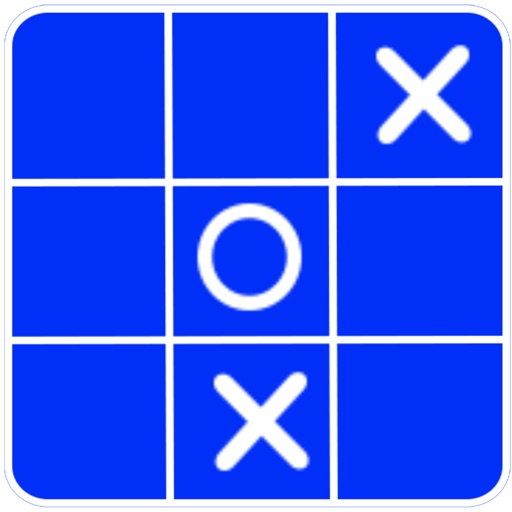What's New
Bug Fixes
App Description
How to use Ultimate Sound Effects Free:
simple to play tap the image of the sound effects the sound it will play there are 32 different high quality sound effects this app is very fun and entertaining you can change the settings by tap the settings button on top right you can adjust the volume to your preference and there the vibration mode that when you tap any of the sound effects it vibrates you can loop the sound effect basically what it does it repeat the same effect over and over and last feature icon effect what it does is when you tap on the image the icon effect move
make sure to rate it
Thanks
App Changes
- June 17, 2014 Initial release