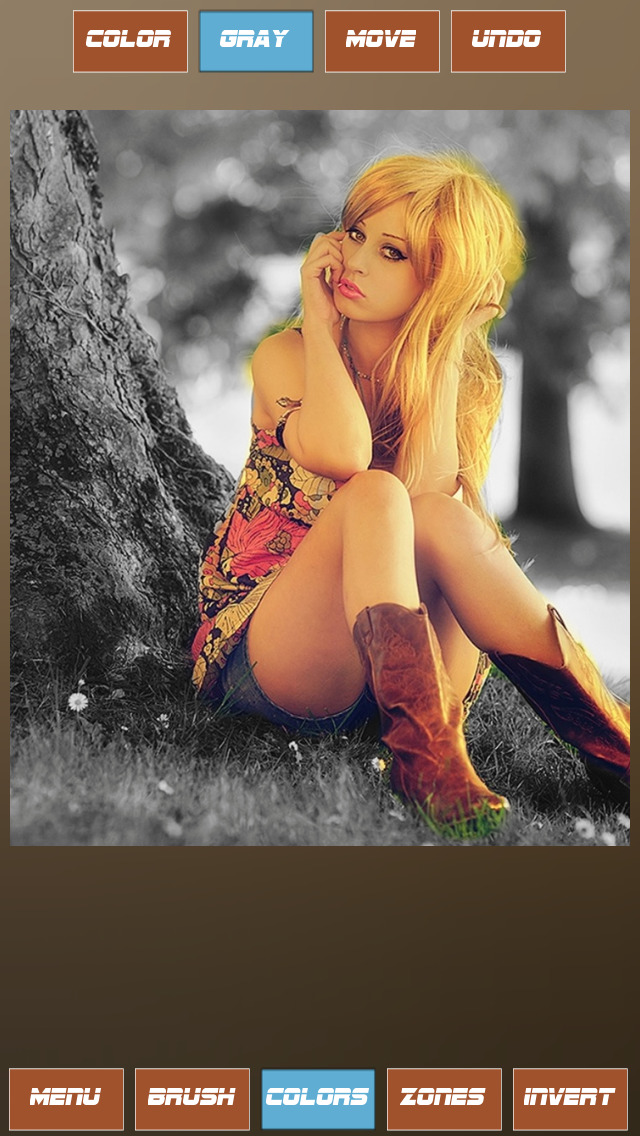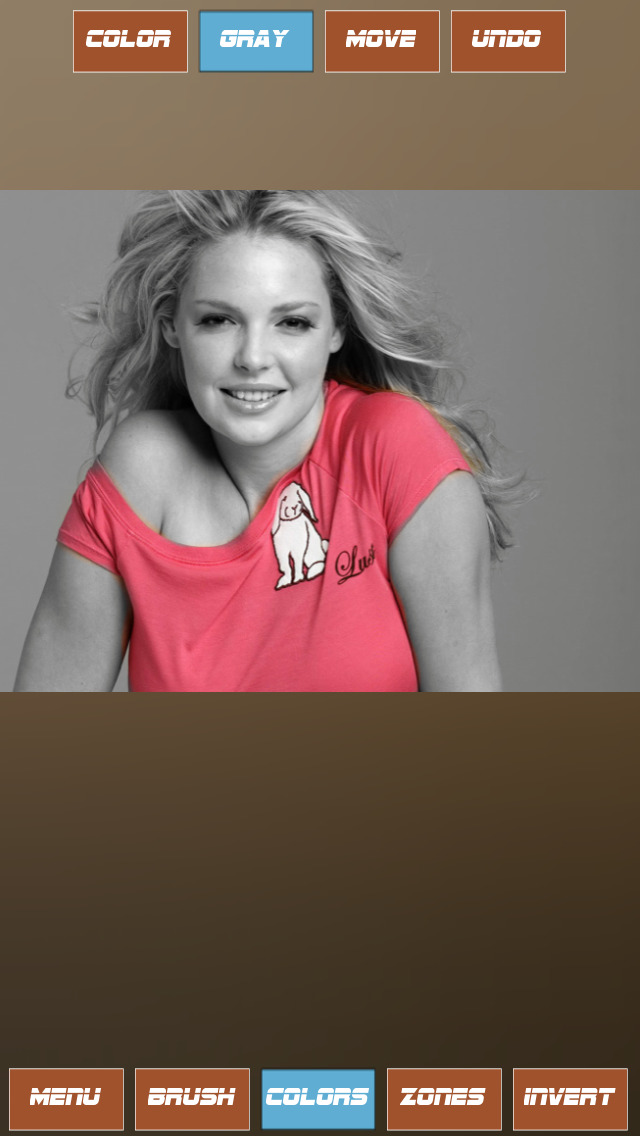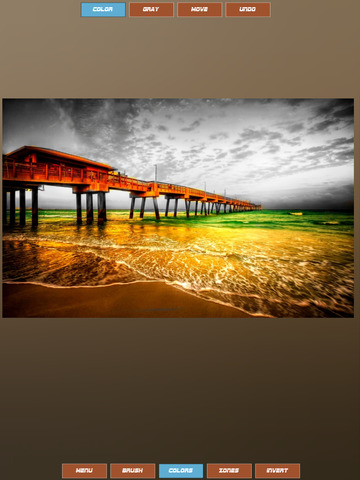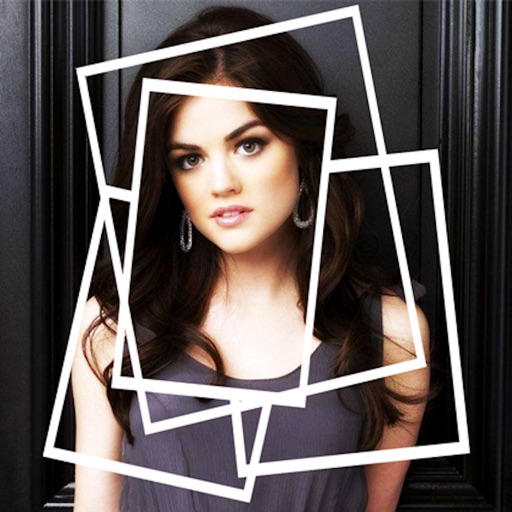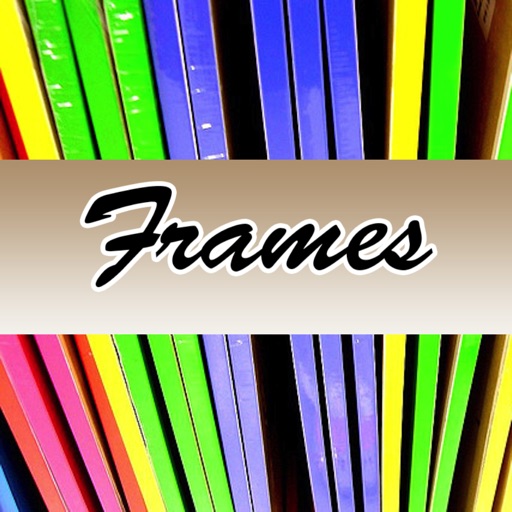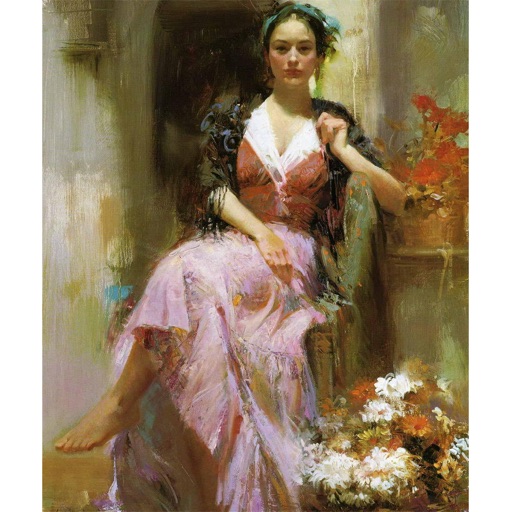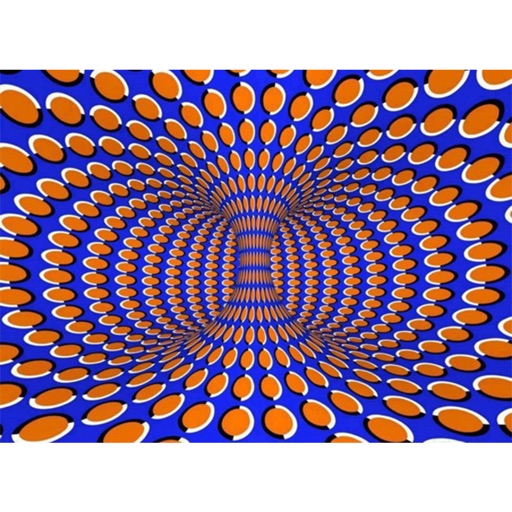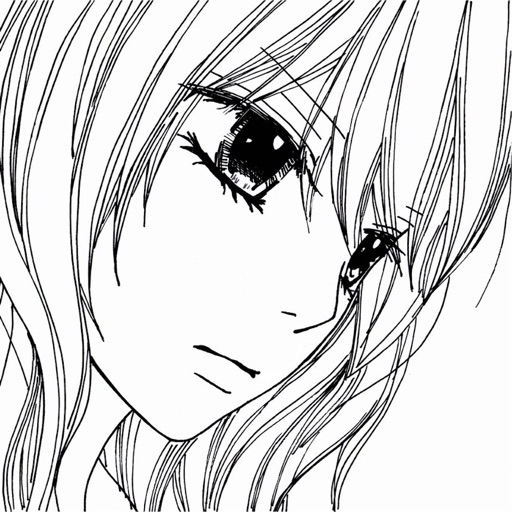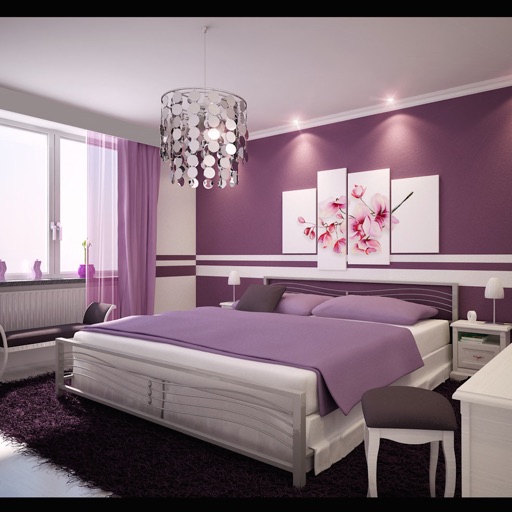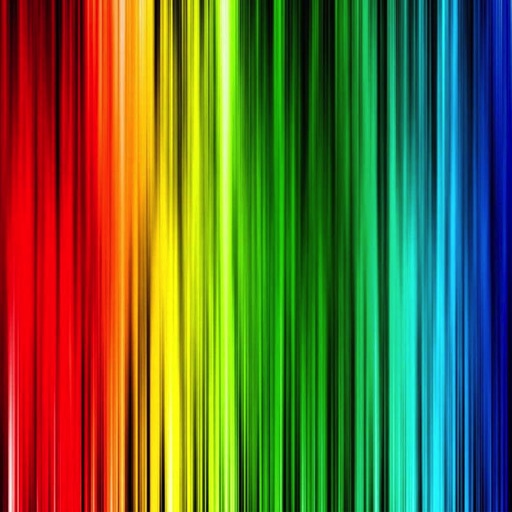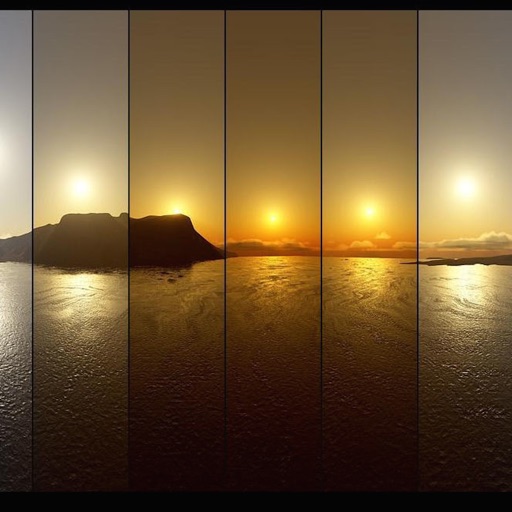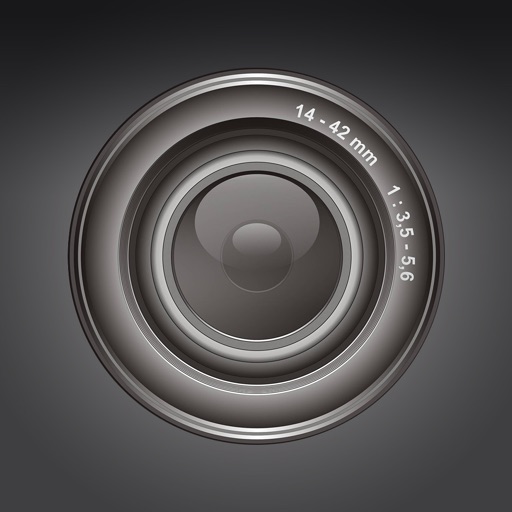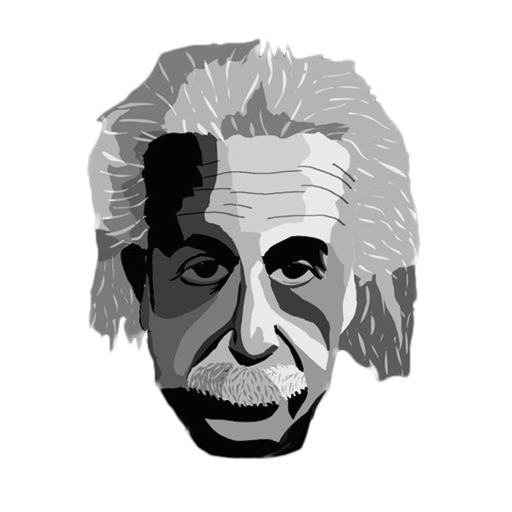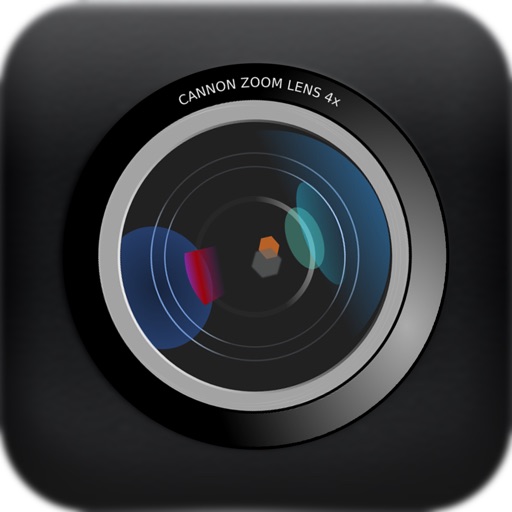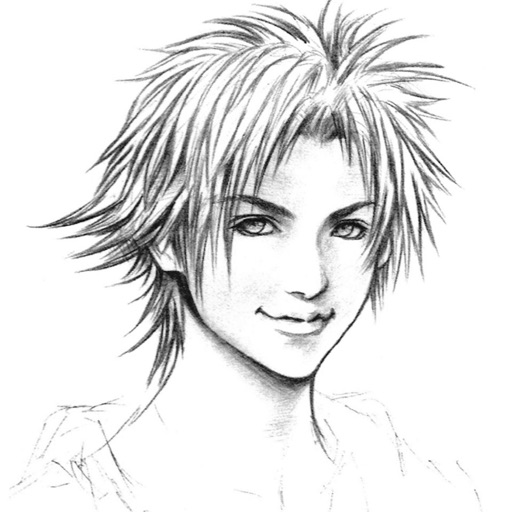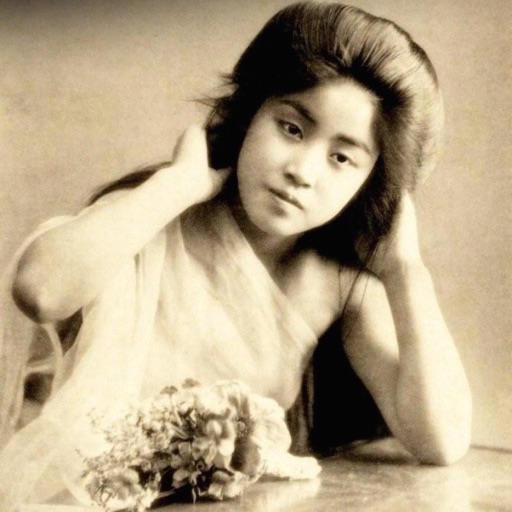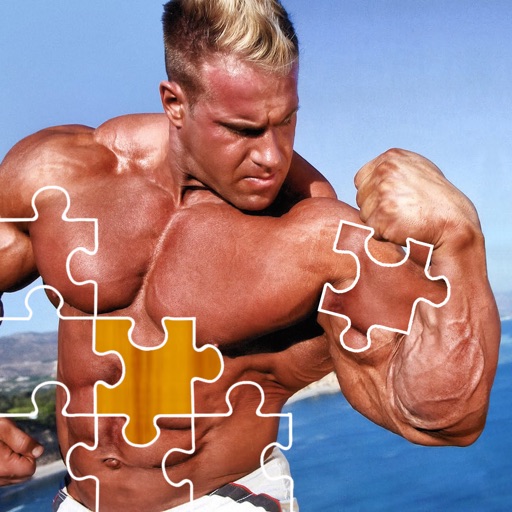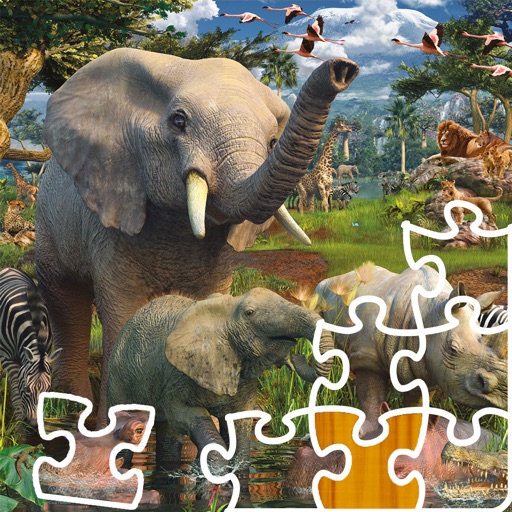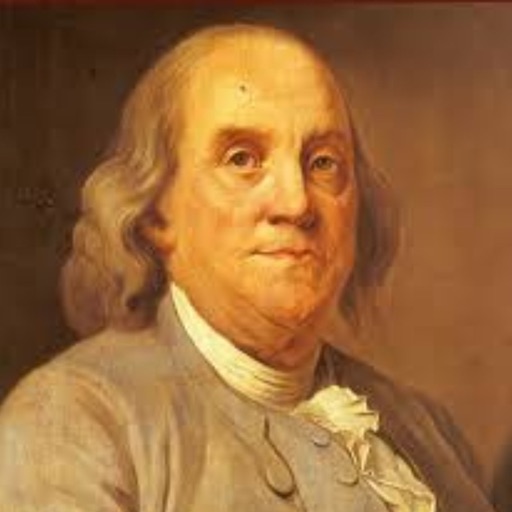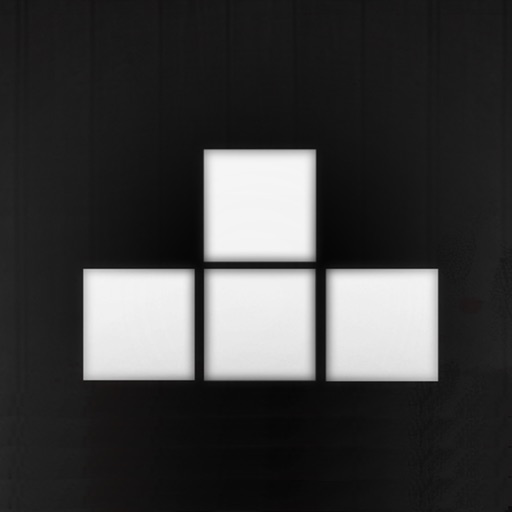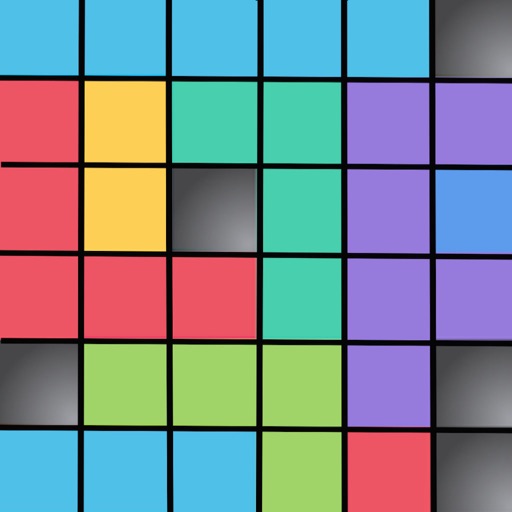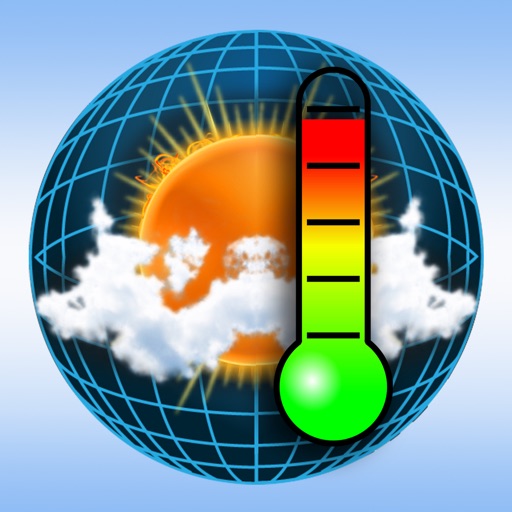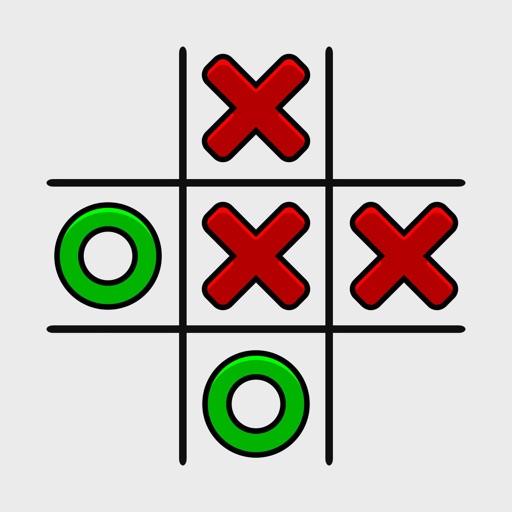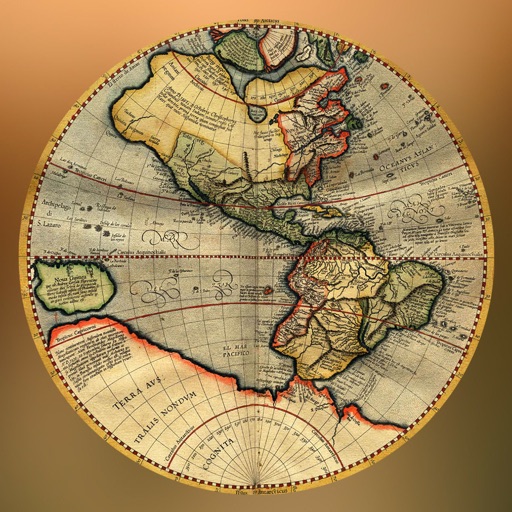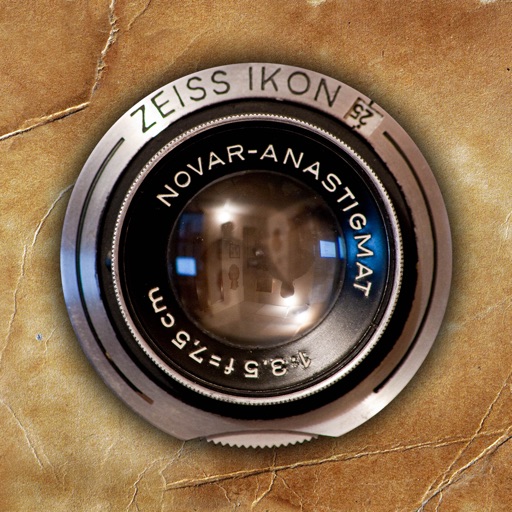What's New
Stability fixes
General improvements
Minor fixes
App Description
Create dramatic images by removing colors or changing them entirely. This effect draws the viewers' attention to the colored areas, creating striking images. Zooming in and out using the two-finger pinching gesture allows you to work on details with pixel-accuracy.
Features:
- Save multiple sessions to resume your work later.
- Undo any number of accidental brush strokes.
- Invert edit.
- Alternative view mode highlights the regions that will remain in color with a red tint.
- Customizable brushes.
- Zoom in, pan image
- Share your edited images on Facebook, Flickr and mail.
- Universal app.
App Changes
- November 10, 2013 Initial release
- October 19, 2014 New version 1.1