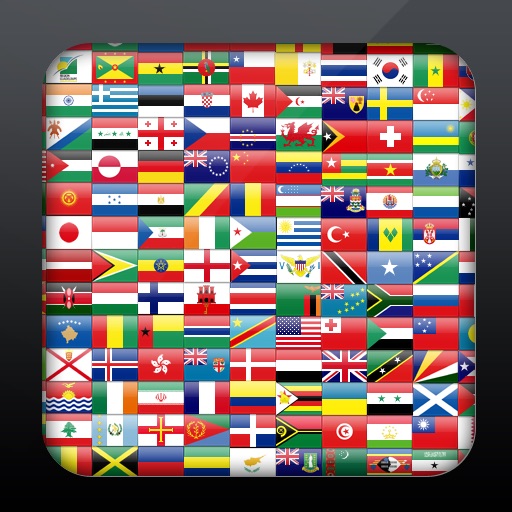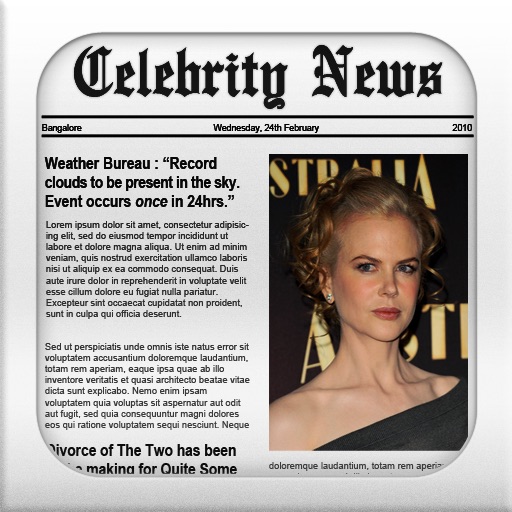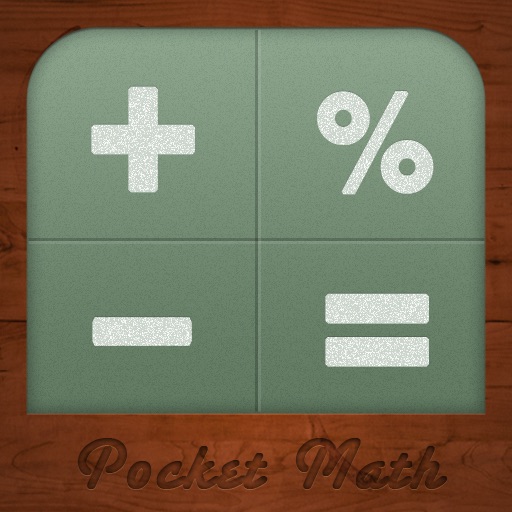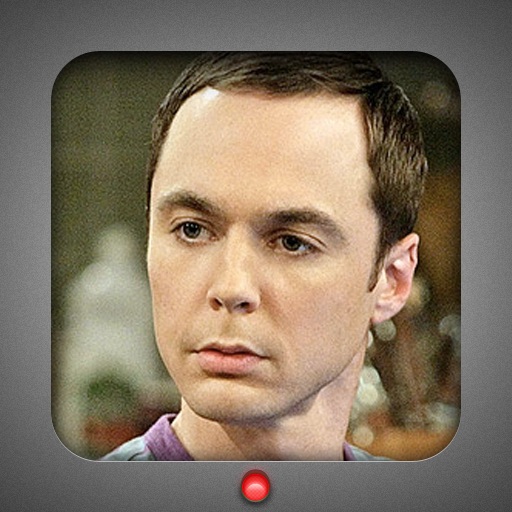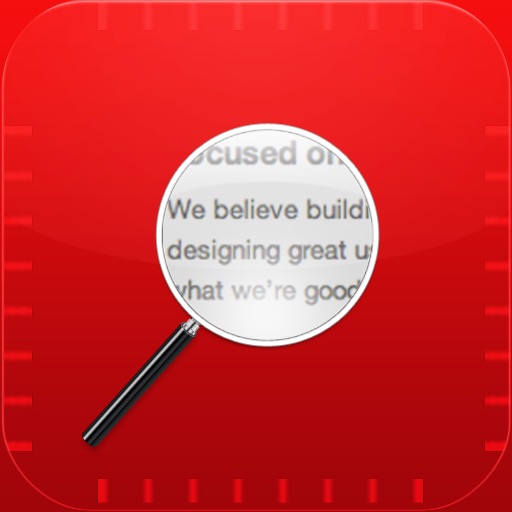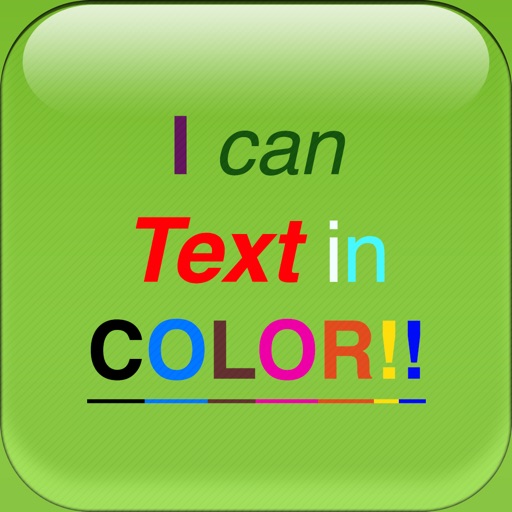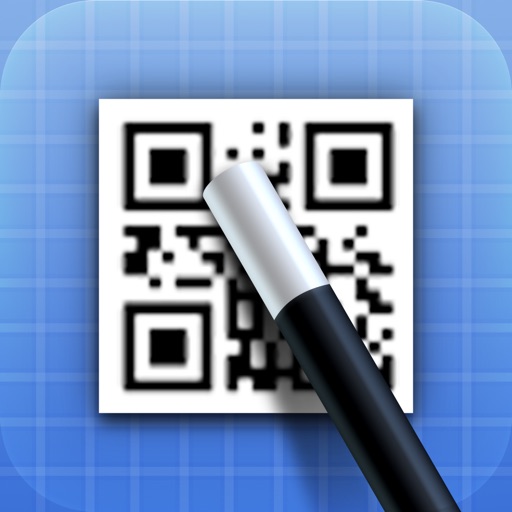App Description
To scan a QR code or barcode simply open the app, point the camera at the code, and you’re done! There is no need to take a photo or press a button. Scan will automatically recognize any code your camera is pointing at.
Features
- Realtime scanning. No need to take a photo. Barcodes are scanned in real time, just like a real-life barcode scanner.
- Flashlight functionality to illuminate the code in dark places.
- Ability to copy the code to the clipboard or view the price on amazon.
Usage:
- Simply point your device at the barcode so that it is inside the moving frame.
- The app will automatically detect the barcode (you don't need to press any buttons)
- Once the code is read, you can tap on it to copy it or check the item's price on amazon.
App Changes
- June 13, 2014 Initial release