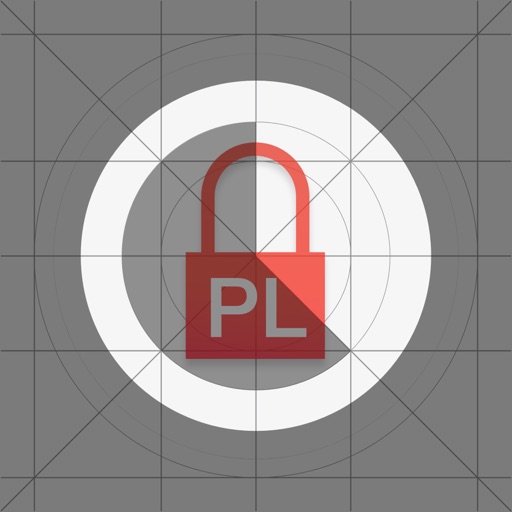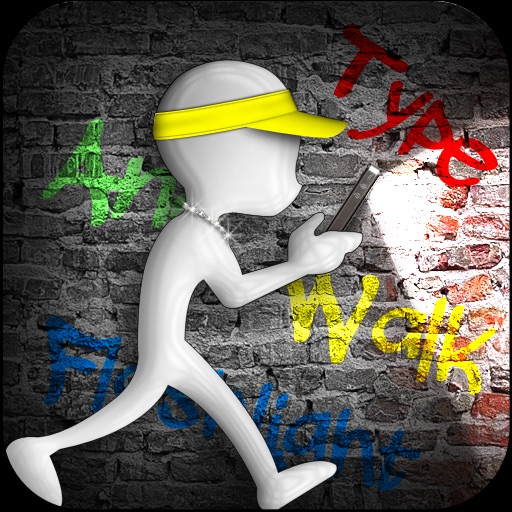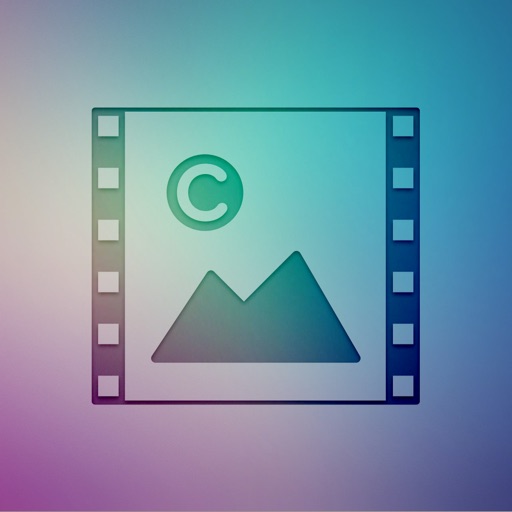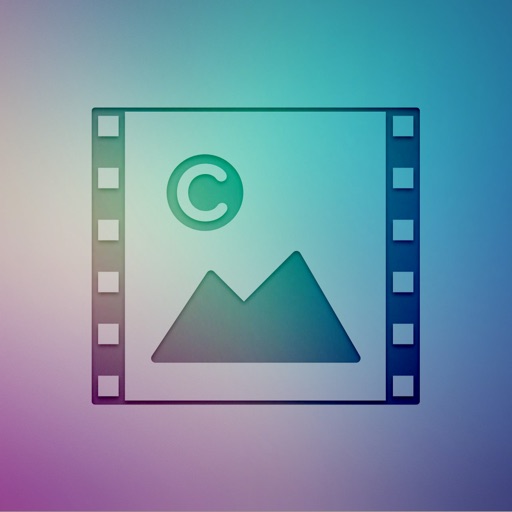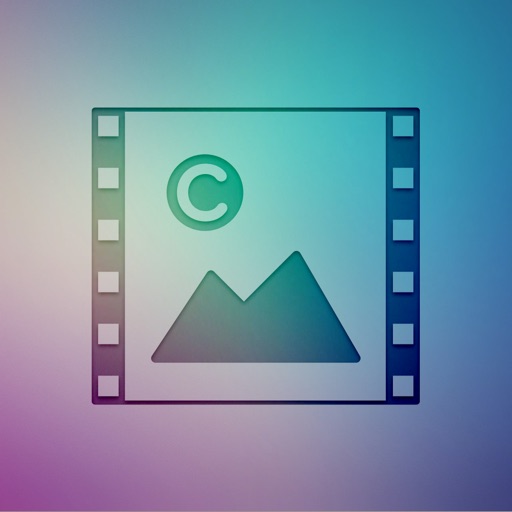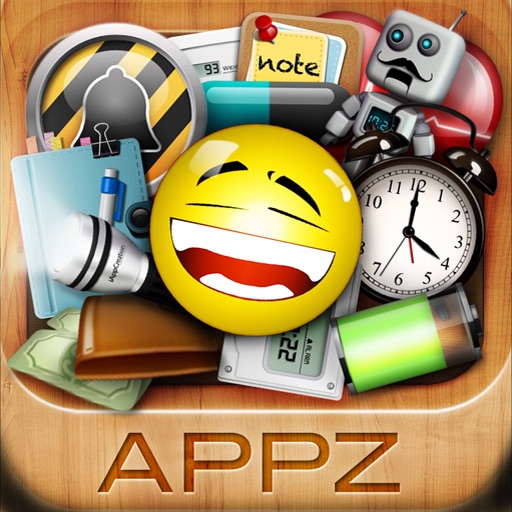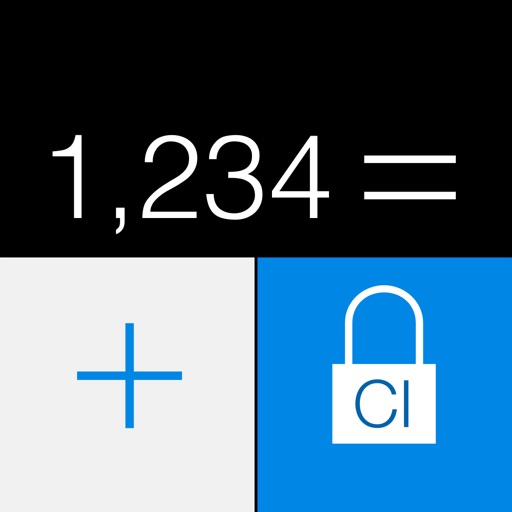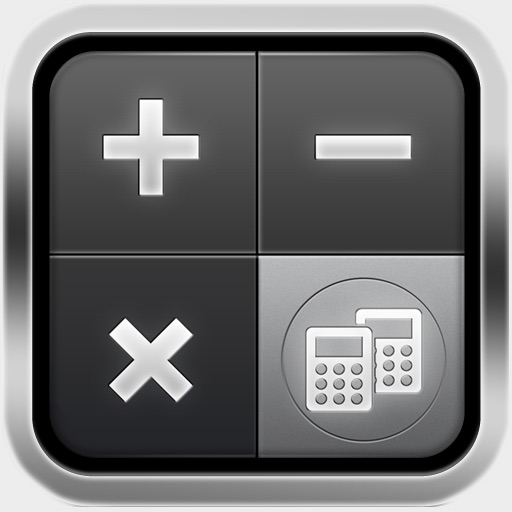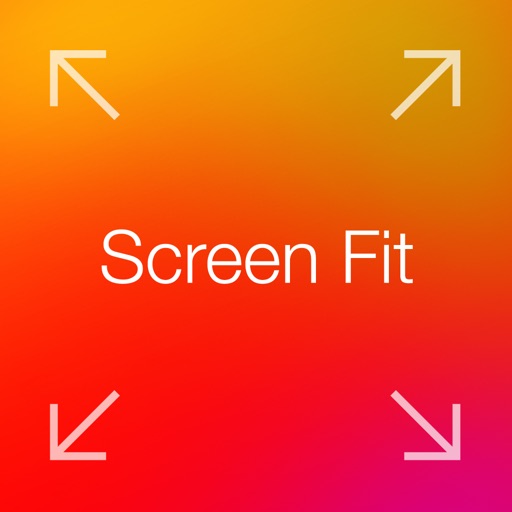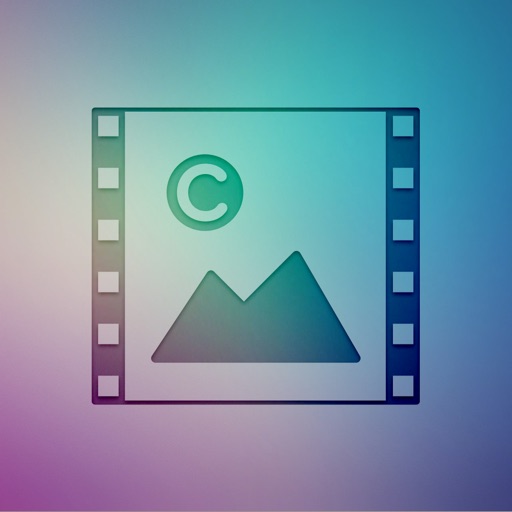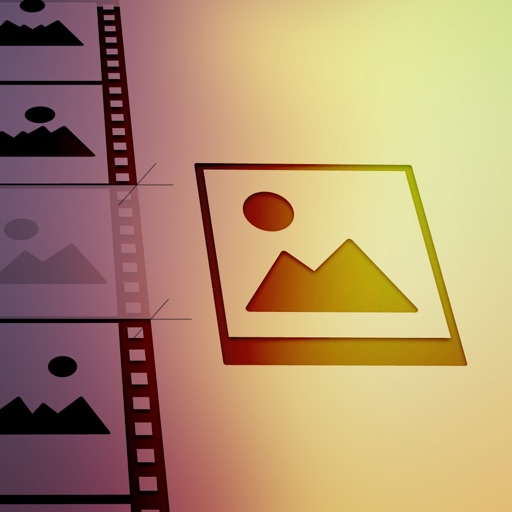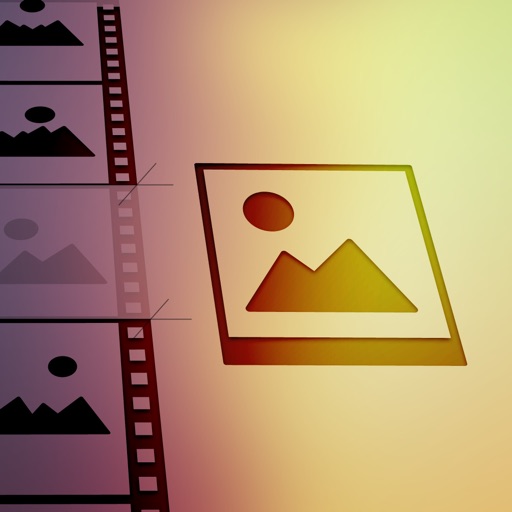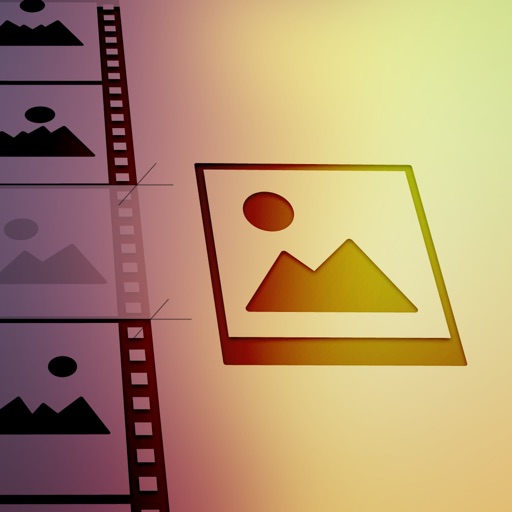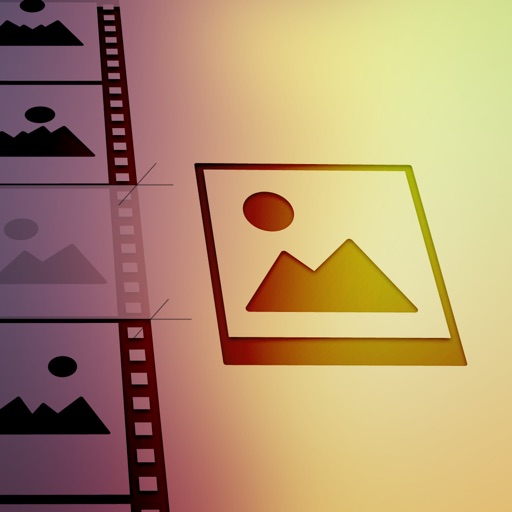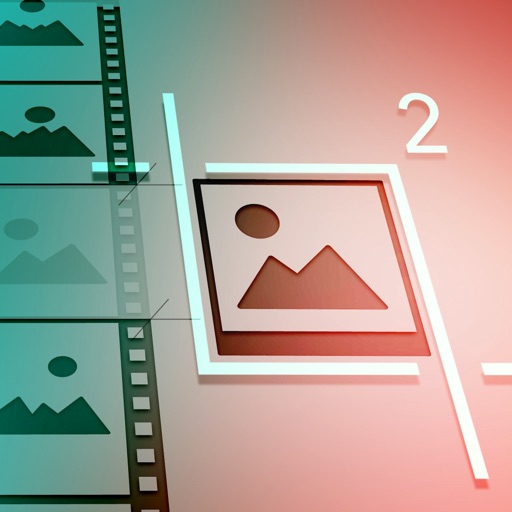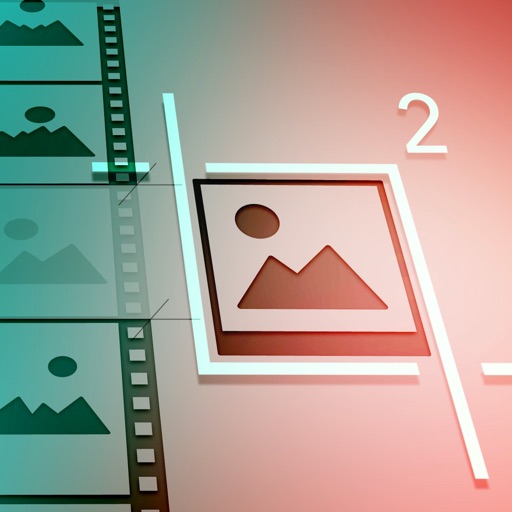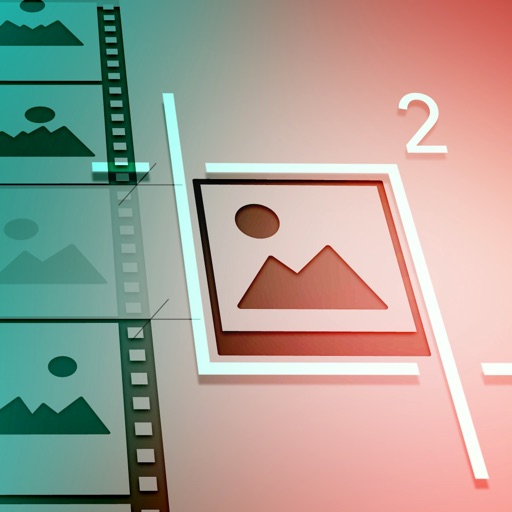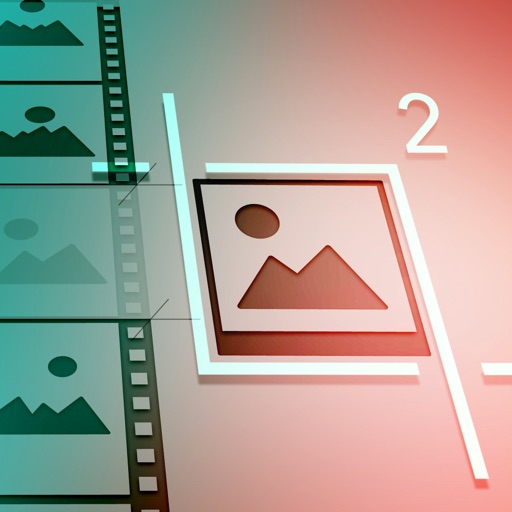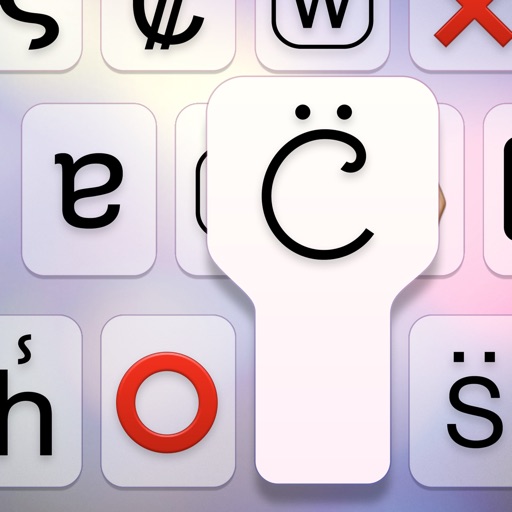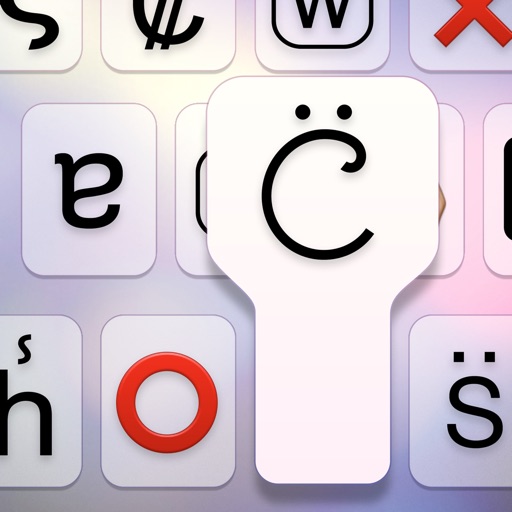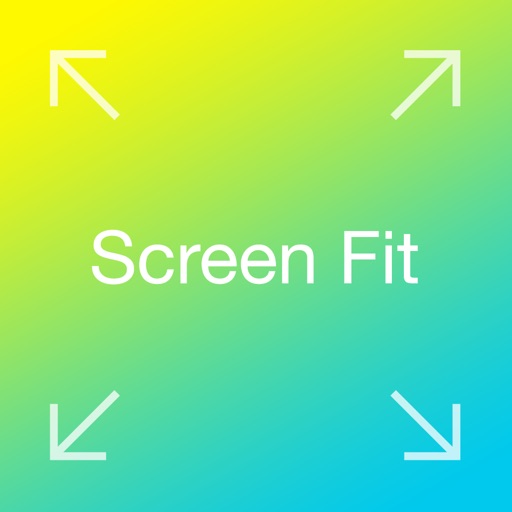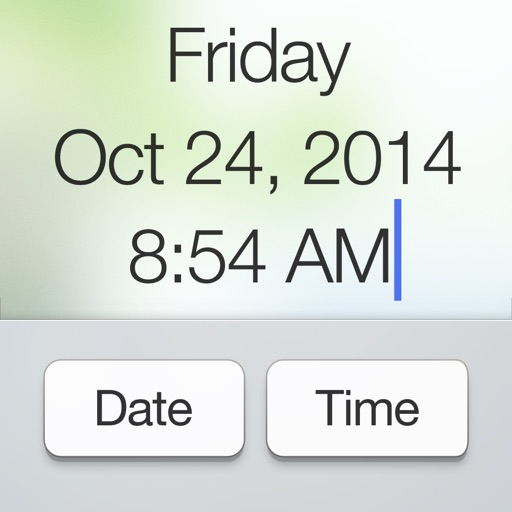What's New
Performance Enhancement
- New features added
- Add text to your Photo or Video
App Description
CropPhotoSquare™ is the easiest and quickest way to post full size photo to square size without cropping in just a few minute. Adjust photo position, resize, rotate and fill background with colors.
CropPhotoSquare™ is your new essential photo editor app and a must have for every iPhotographers, iPhone users, and for all Instagramers.
CROP VIDEO
- Would you like to crop your video like photo as well? You can do it by upgrade to Crop Video Square version.
KEY FEATURES
- Import photo from camera roll, album.
- SUPPORT SLO-MO VIDEO
- Drag your photo to select position.
- Pinch to scale photo.
- Crop video!
- Rotate photo!
- Fill up background color
- Reset button. Back to original.
- Save to camera roll.
- Share out to Instagram and other social network.
- iPhone 4, 4S, 5, 5C and 5S compatibility.
- Fully support the latest iOS 7.
HOW TO USE
- Import your video from camera roll or take a new one.
- Drag to adjust your photo position.
- Pinch your fingers to scale, zoom in or zoom out.
- Crop! your video.
- Fill up background color.
- Rotate your photo.
- Save&Share out to Instagram and other popular social networks.
**In case, you mess up on your video. No worry, Just tap on reset button. Then it will back to the original.
App Changes
- November 08, 2013 Initial release
- January 03, 2014 New version 1.2.0
- February 11, 2014 New version 1.3.0