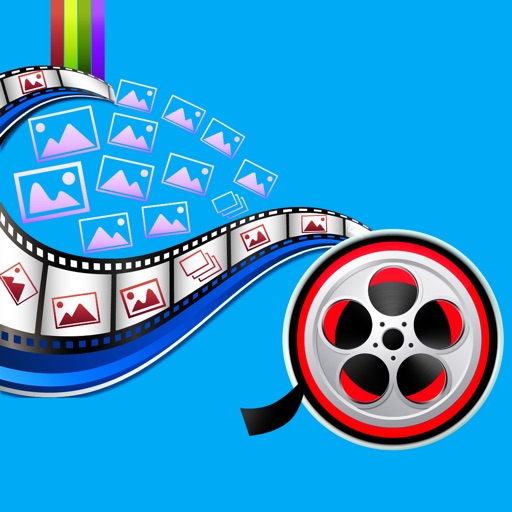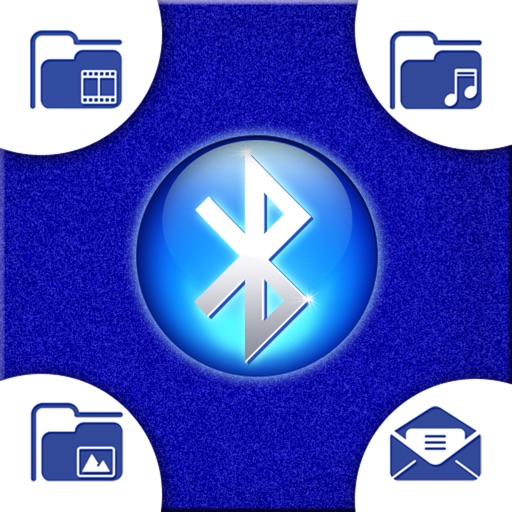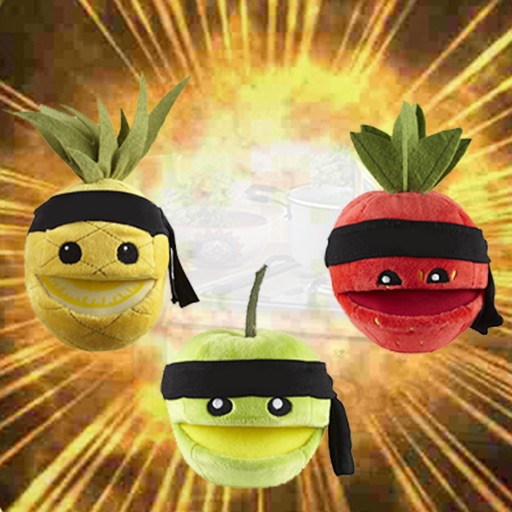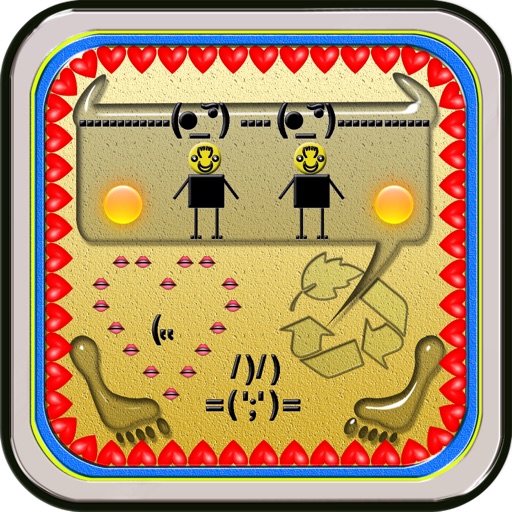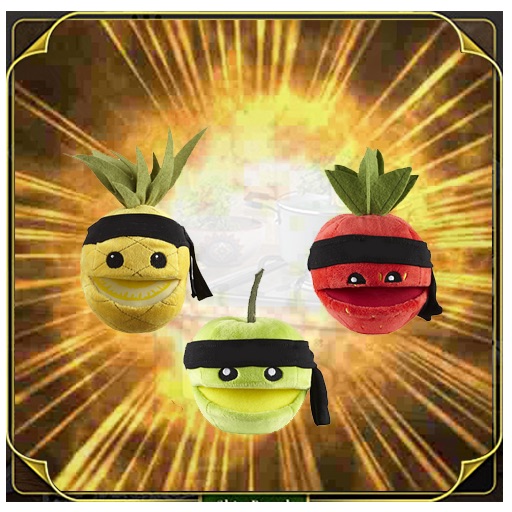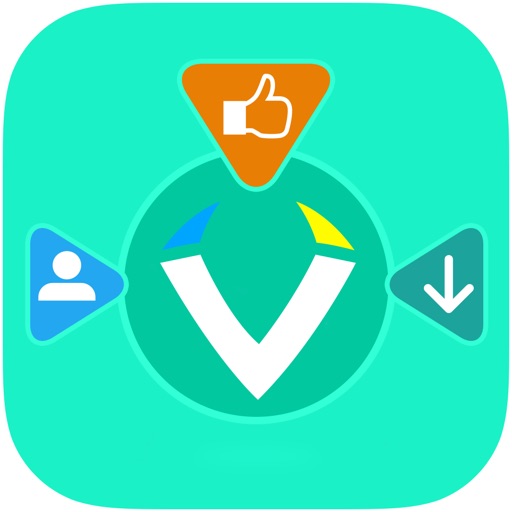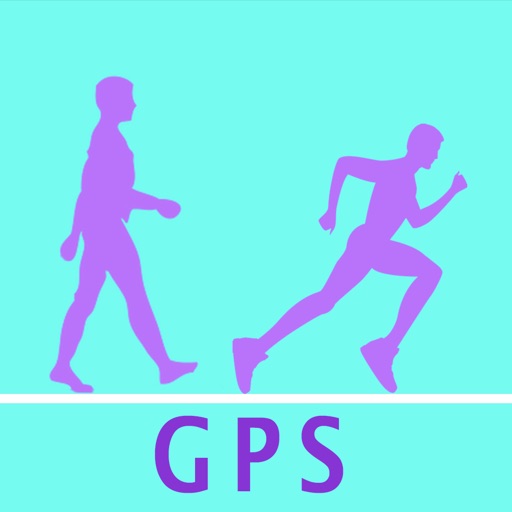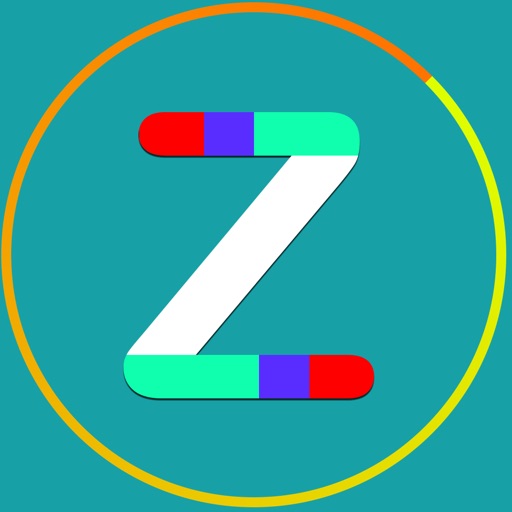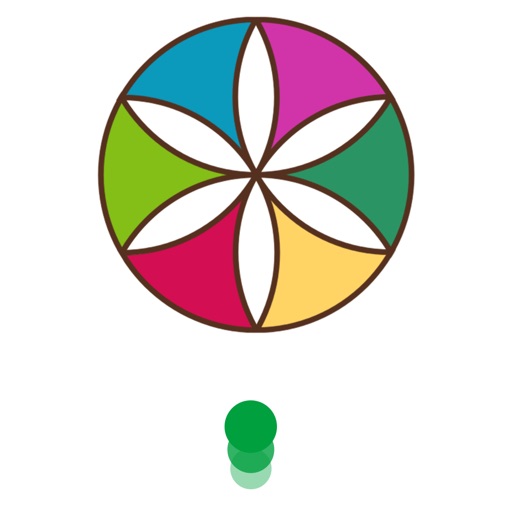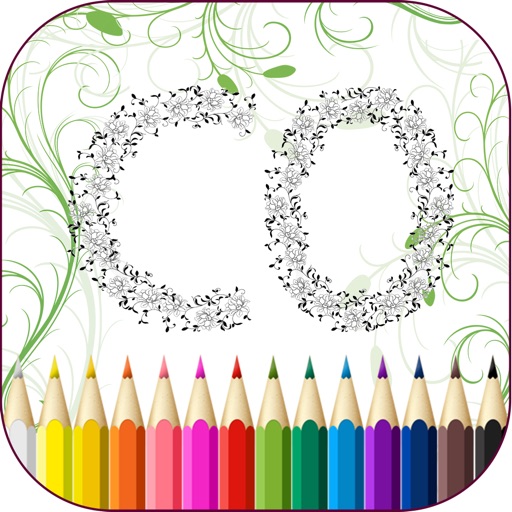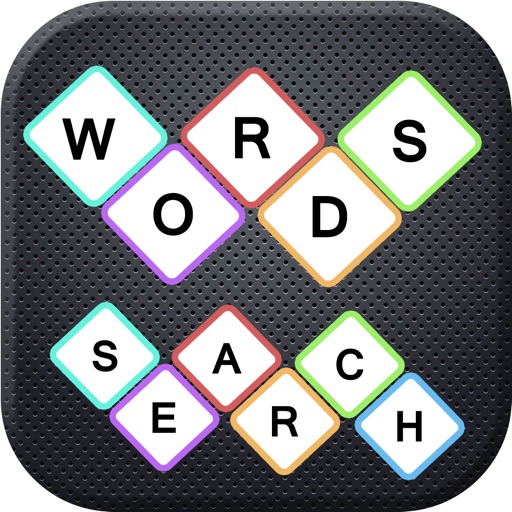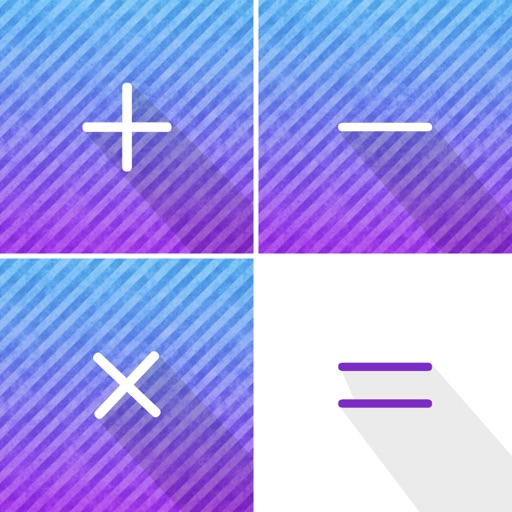App Description
Create a beautiful video / slide show using simple 4 steps
1 ) Select Photo - Camera Roll , using Camera, Instagram , Facebook , Flickr , Picasa and many other social media .
2) Edit - Sort selected Photos by dragging , Edit Photo using beautiful Aviary by tapping on Photo
3) Create - Add title, choose a Songs from Library and adjust speed of the video.
4) Share : Share video using Facebook , Mail , Save to Library and Open in other apps.
Features
- Easy to User
- Beautiful design for ios7
- Photo Edit using Aviary
- Title display using many fonts list , different size and colour
- Allows to set Title Duration
- Video duration display
- Application allows to select song from library optionally.
Make beautiful moments using videogram and share to social media
App Changes
- June 18, 2014 Initial release