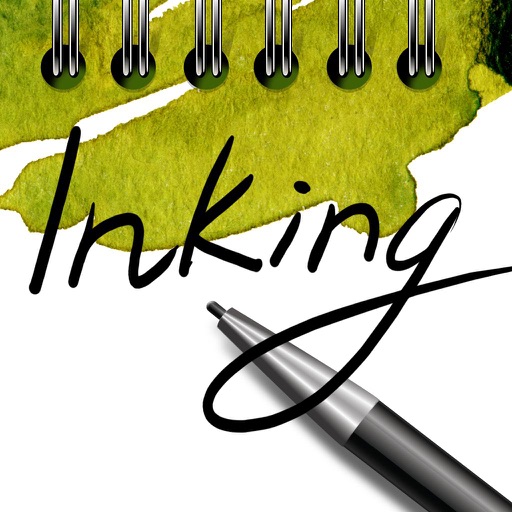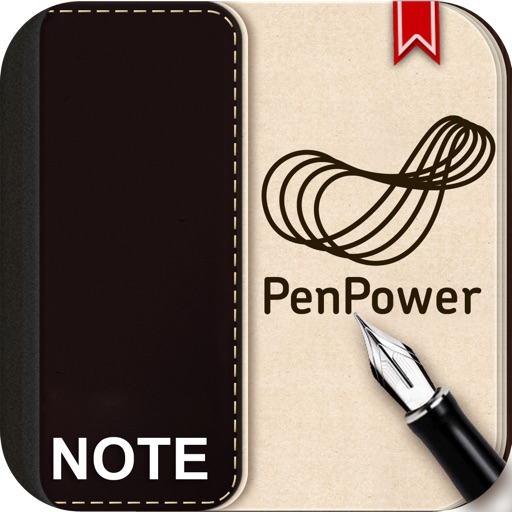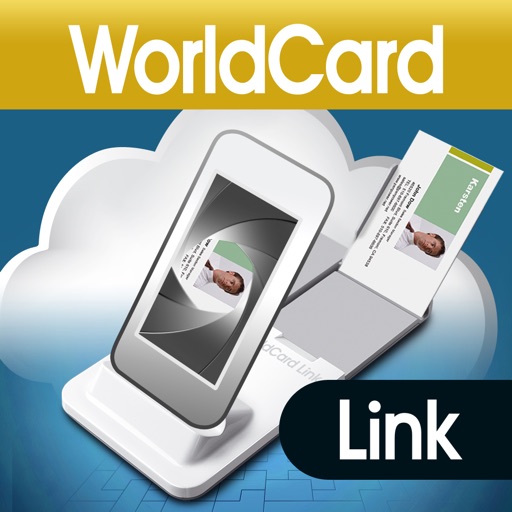What's New
1.iPhone support
- Traditional Chinese, Simplified Chinese, Japanese recognition
- Candidate fuction and application
2.New Functions
- Baseline function when writing
- Insert text
- Insert an image
- Combine and then recognize
3.Improvements
- UI of editing and navigation bar
- Recognition process
- Writing Fluency
App Description
Easy to Write. Smart to recognize.
* Support recognition of Traditional Chinese, Simplify Chinese, Japanese on iPad, and only viewer on iPhone.
-- Make inking available on paper and iPad/iPod/iPhone/ PC
Use MyInk on any paper and jot down ideas or notes anytime. You can transfer them into PC via USB or to iPhone/iPad via Bluetooth and manage digital notes easily with multi-colors and category.
Digitalize handwritten text/table/shape via MyInk’s software recognizing English/ Chinese/ Japanese on PC. The files can be found by Keyword Search.
-- Let note become text.
WorldNote will recognize handwriting into text and there is no need of manual typing. Search handwriting notes by keywords. Manage notes with multi-colors or timestamps.
App Changes
- June 06, 2014 Initial release
- July 18, 2014 New version 2.0.0
- September 02, 2014 New version 2.1.0
- October 06, 2014 New version 2.1.1
- December 20, 2014 New version 2.1.2
- February 24, 2015 New version 2.2.0