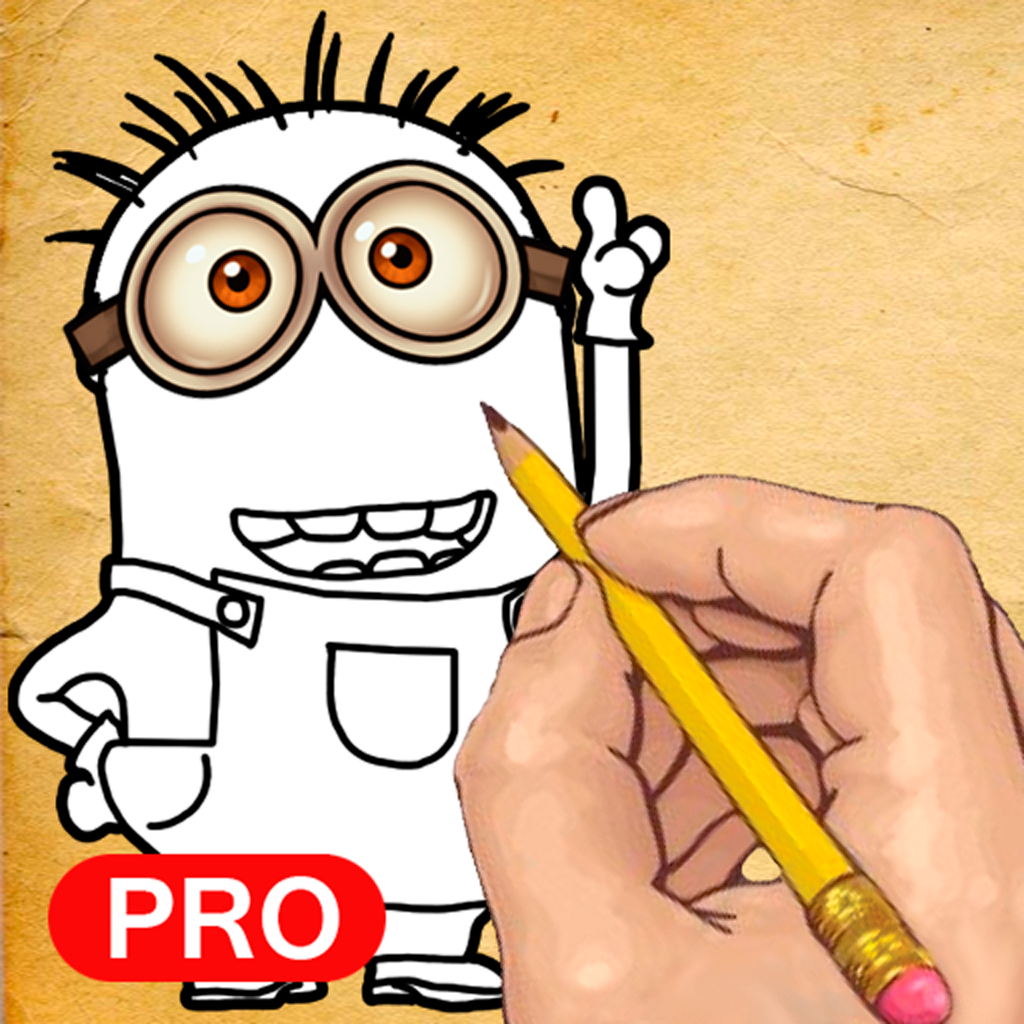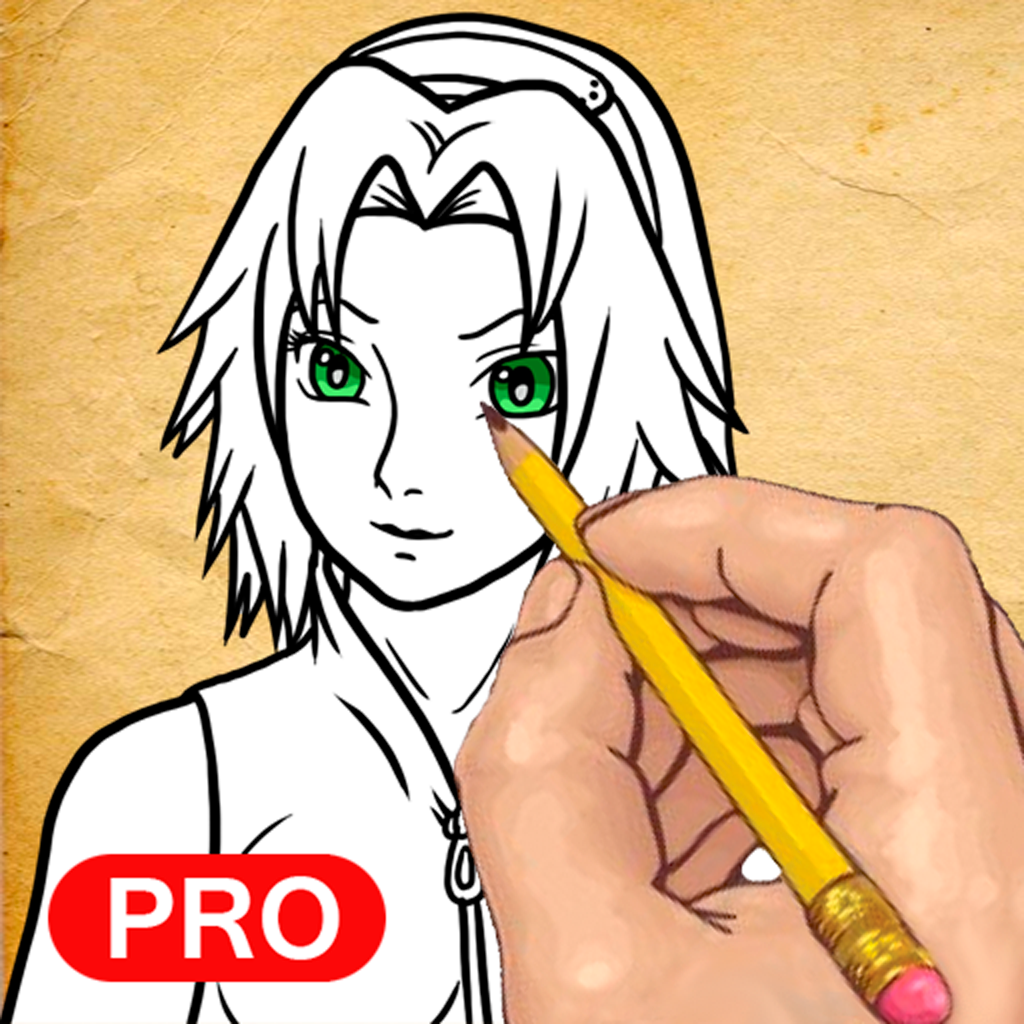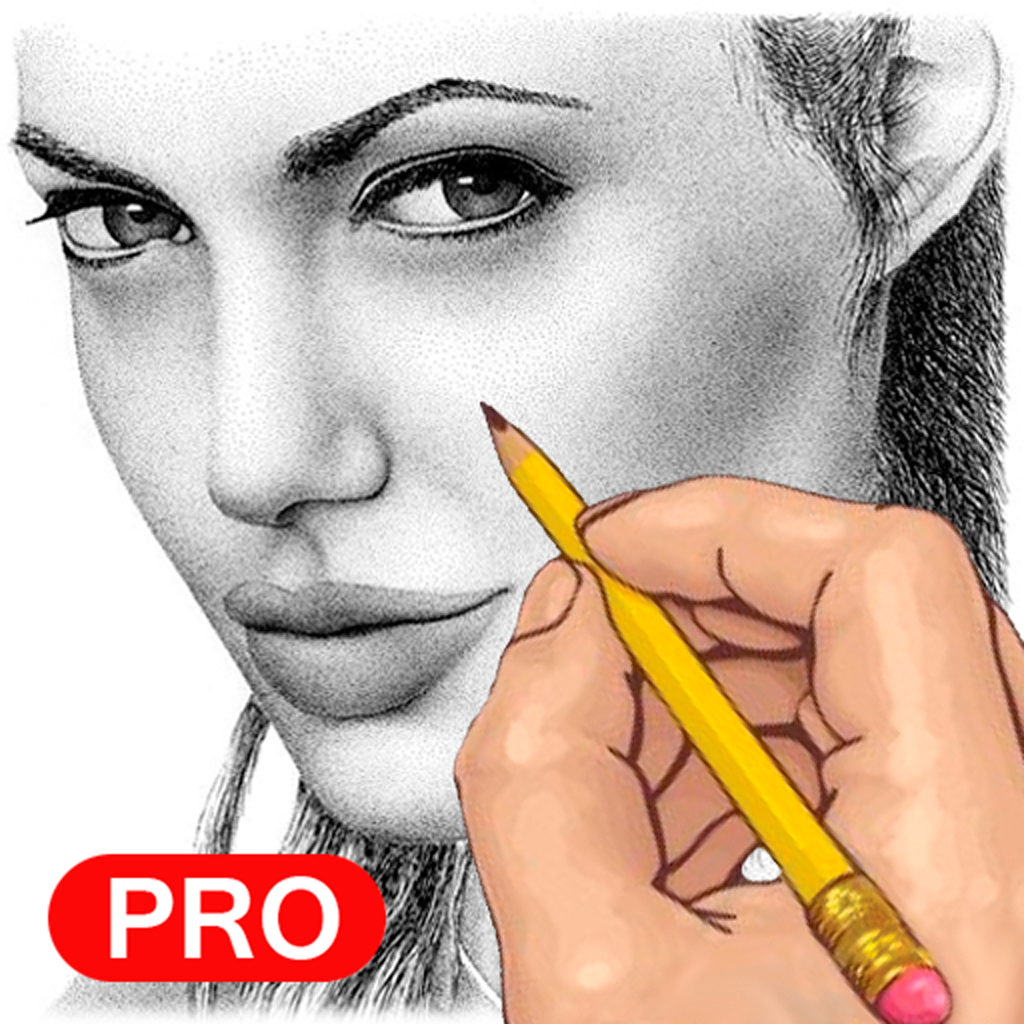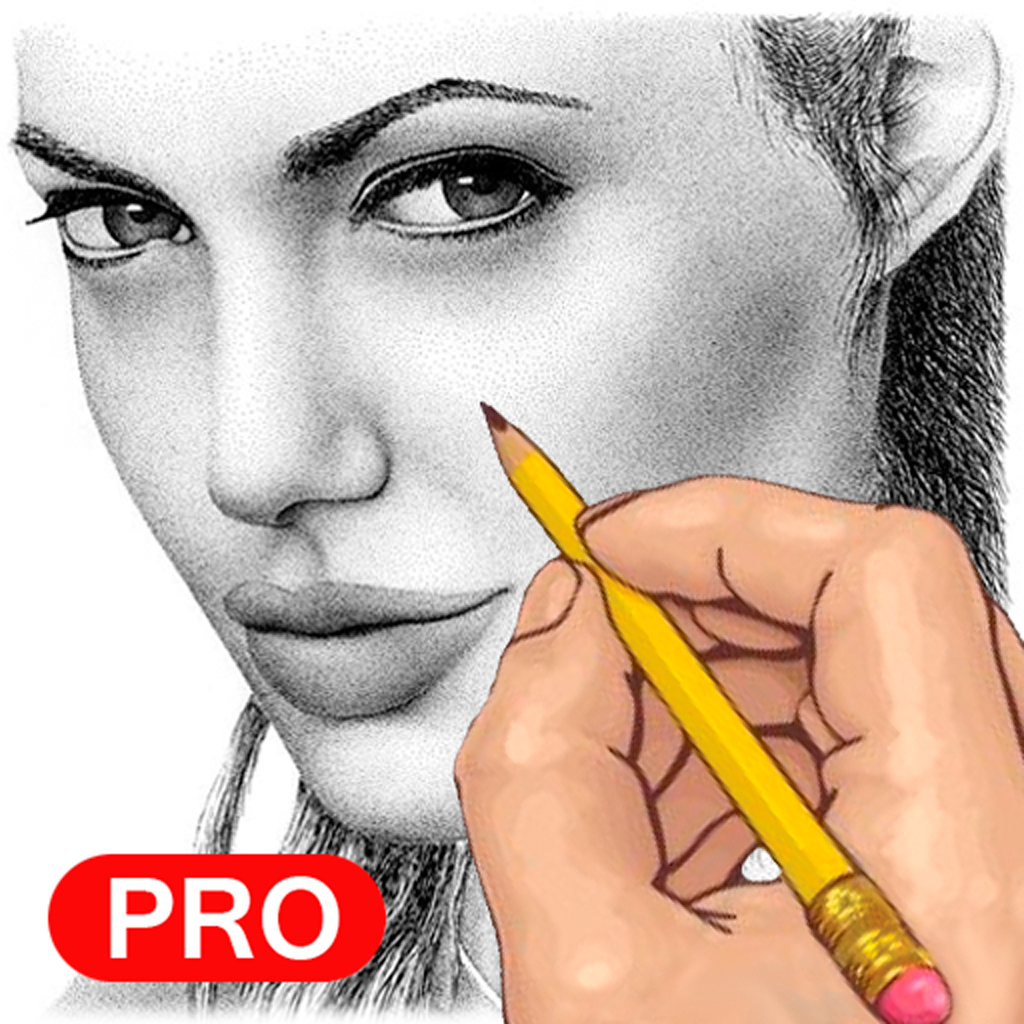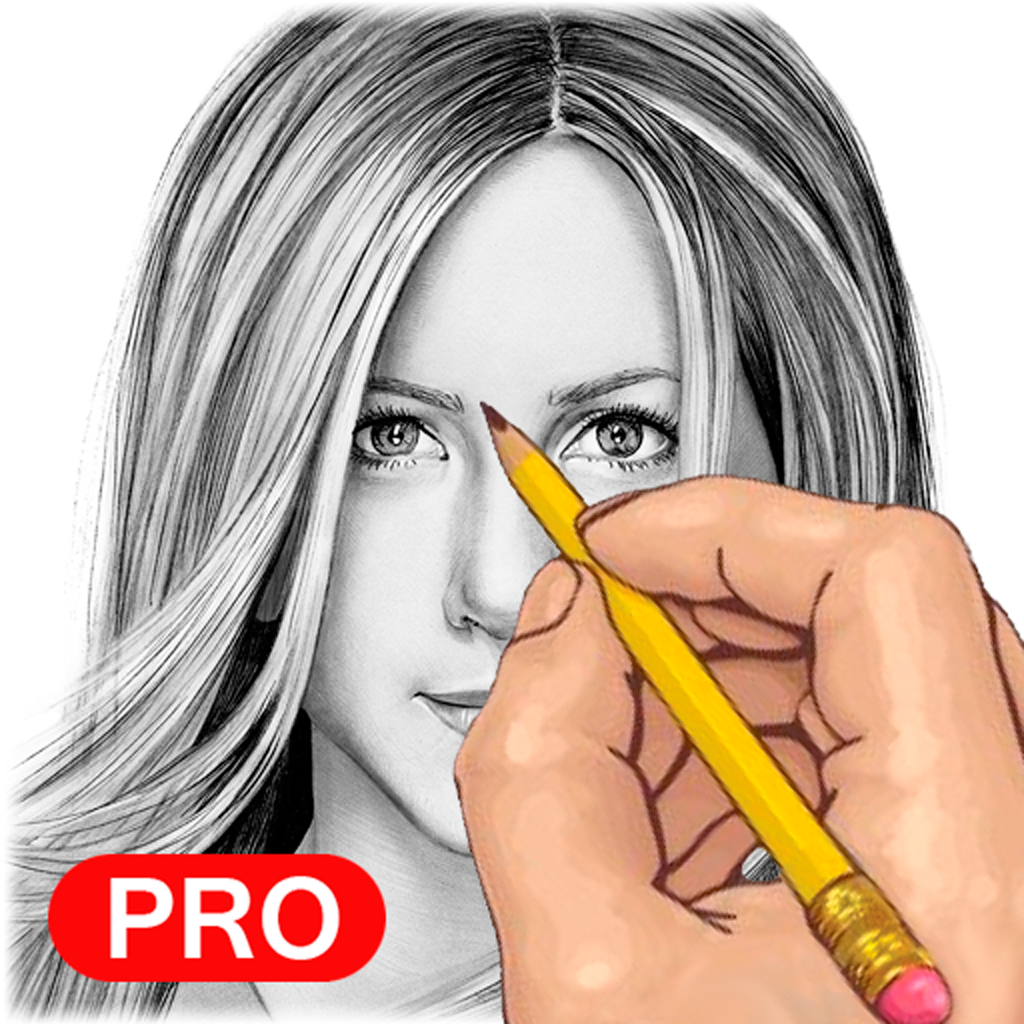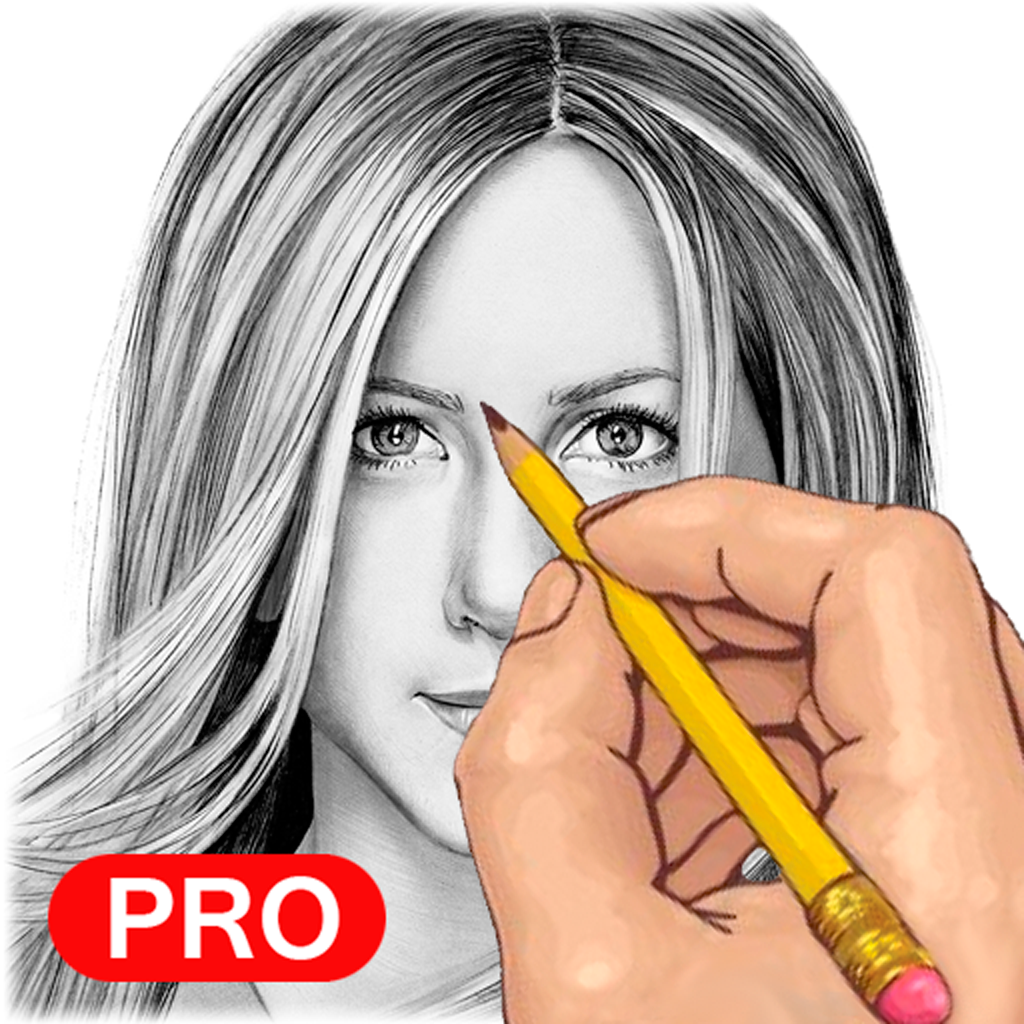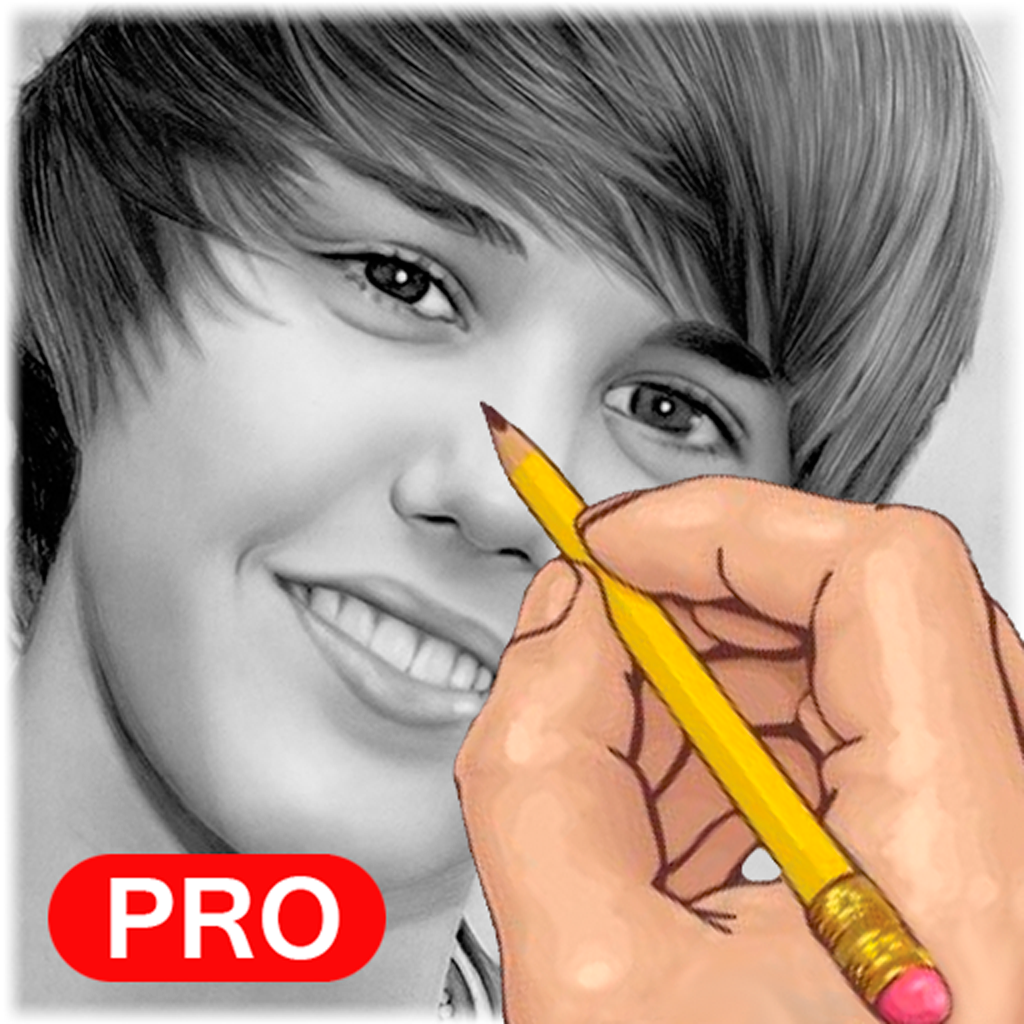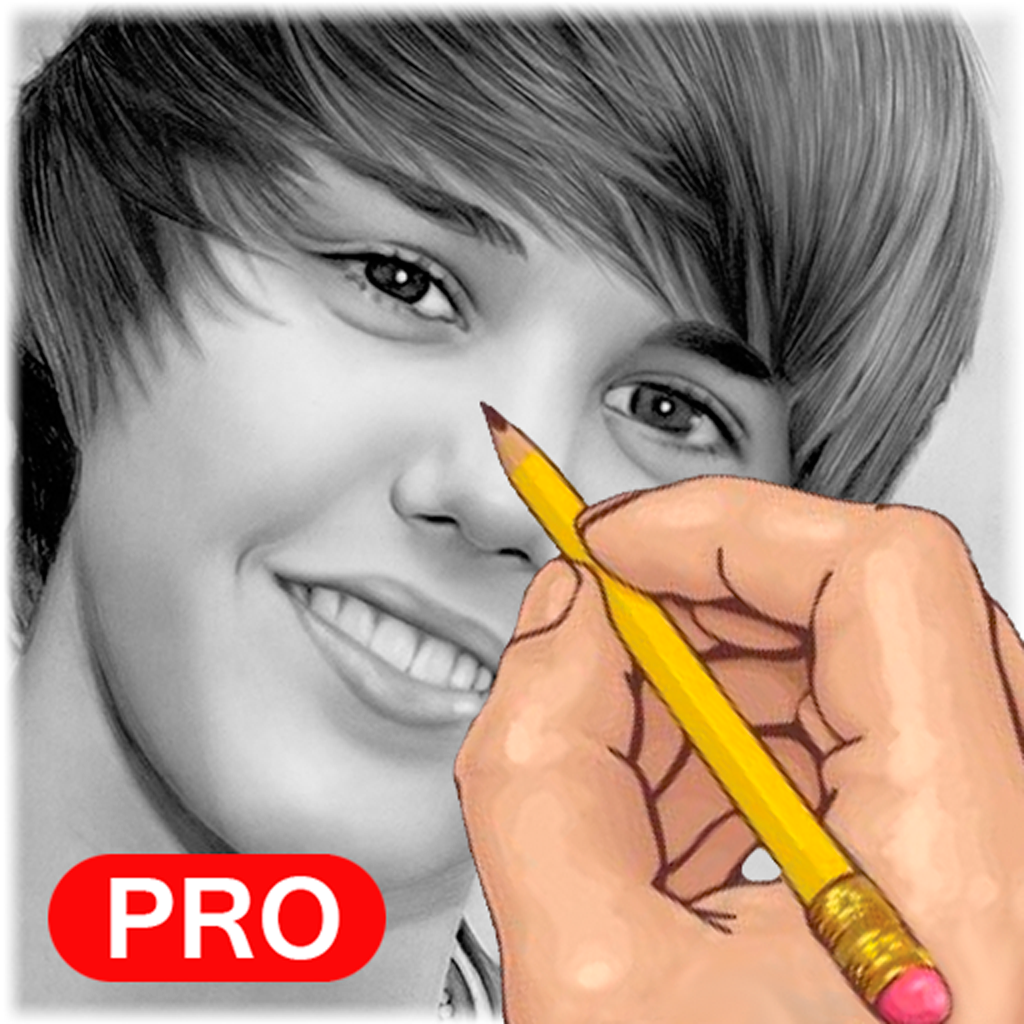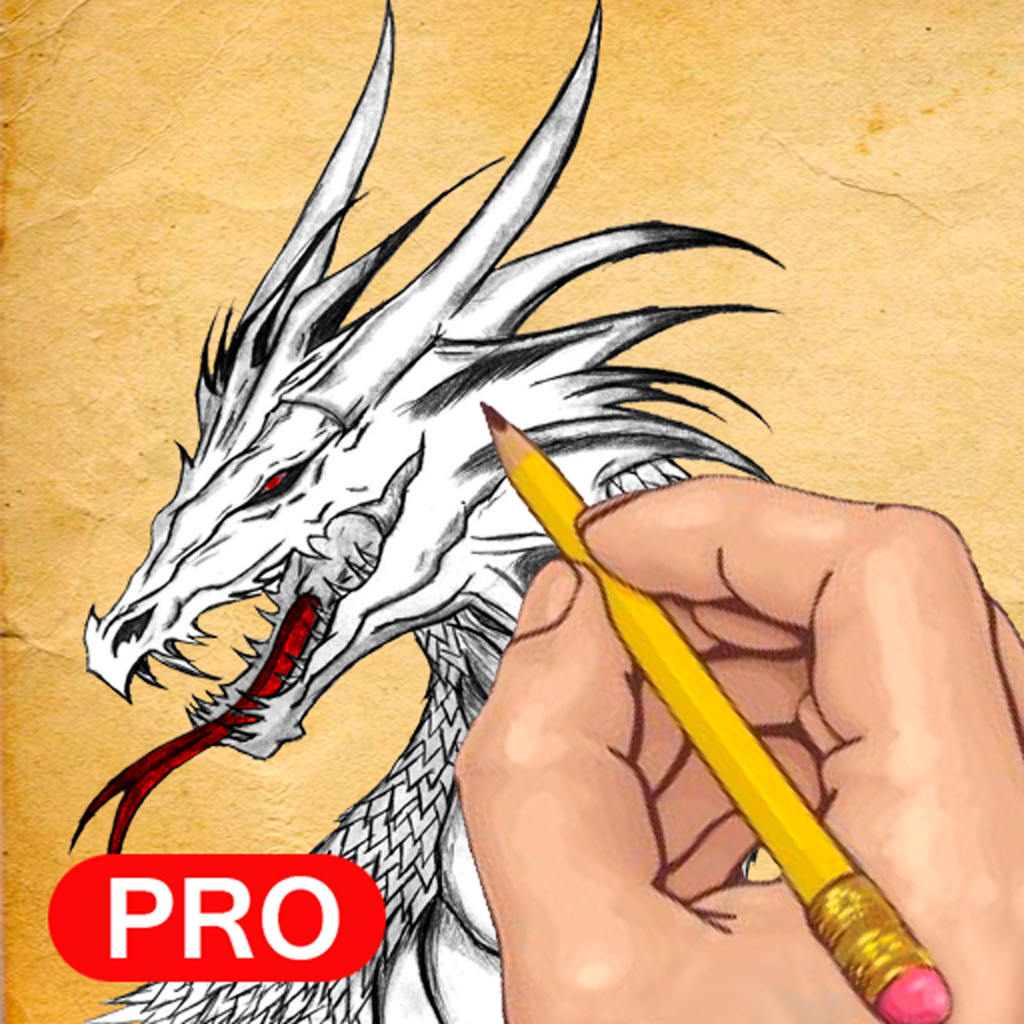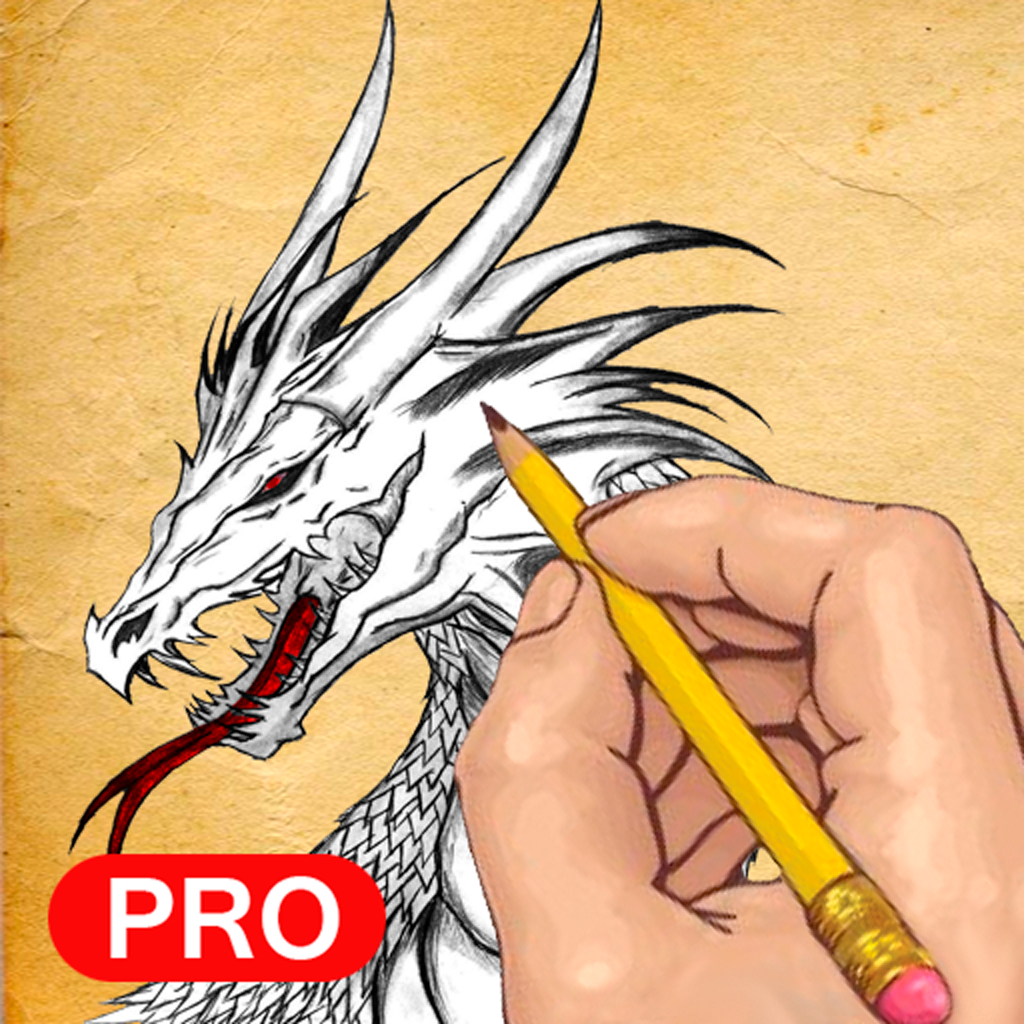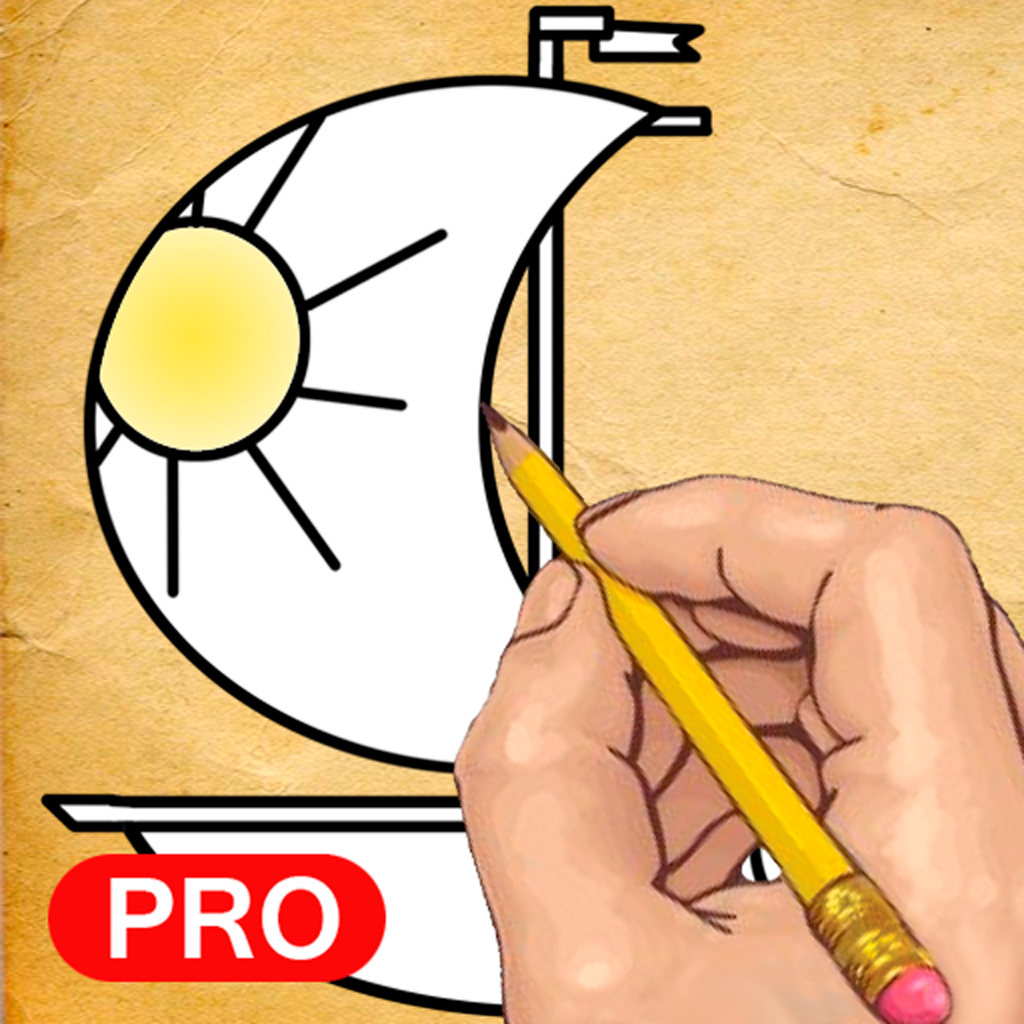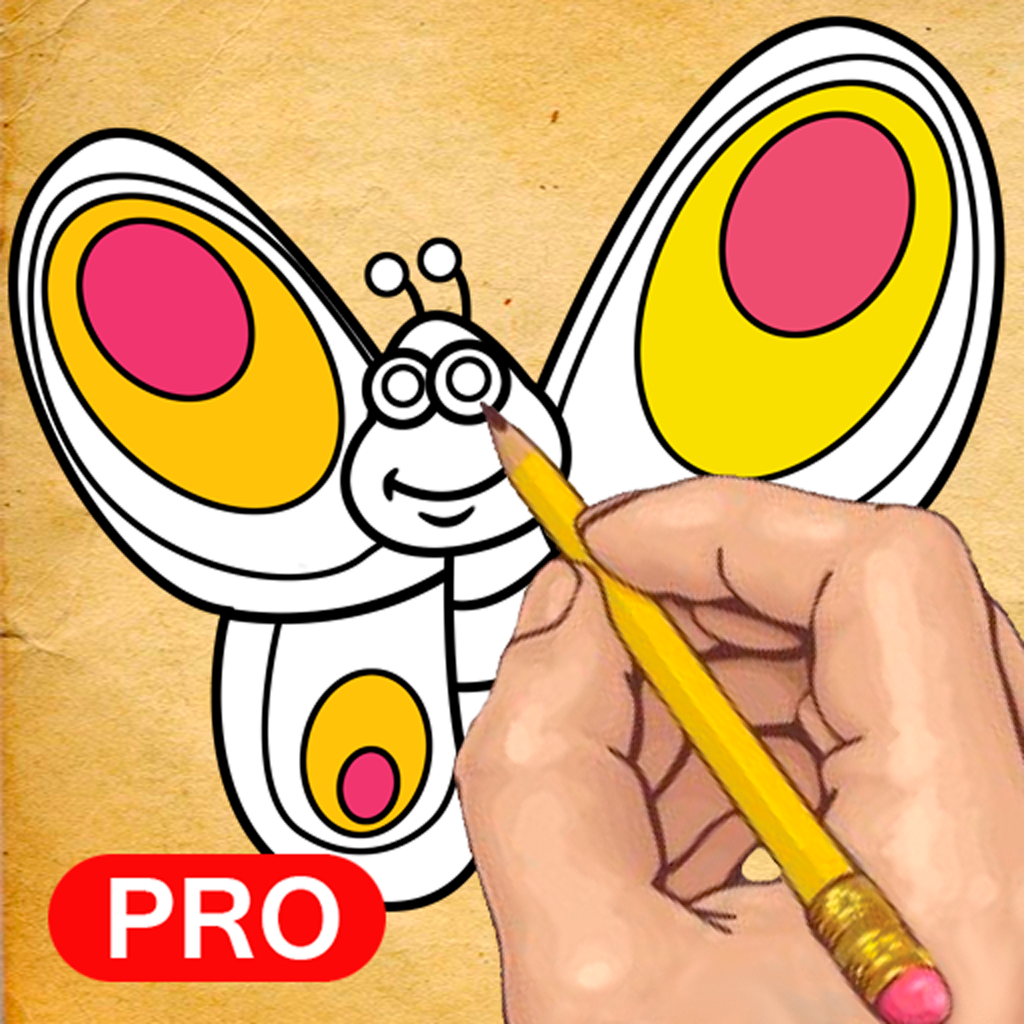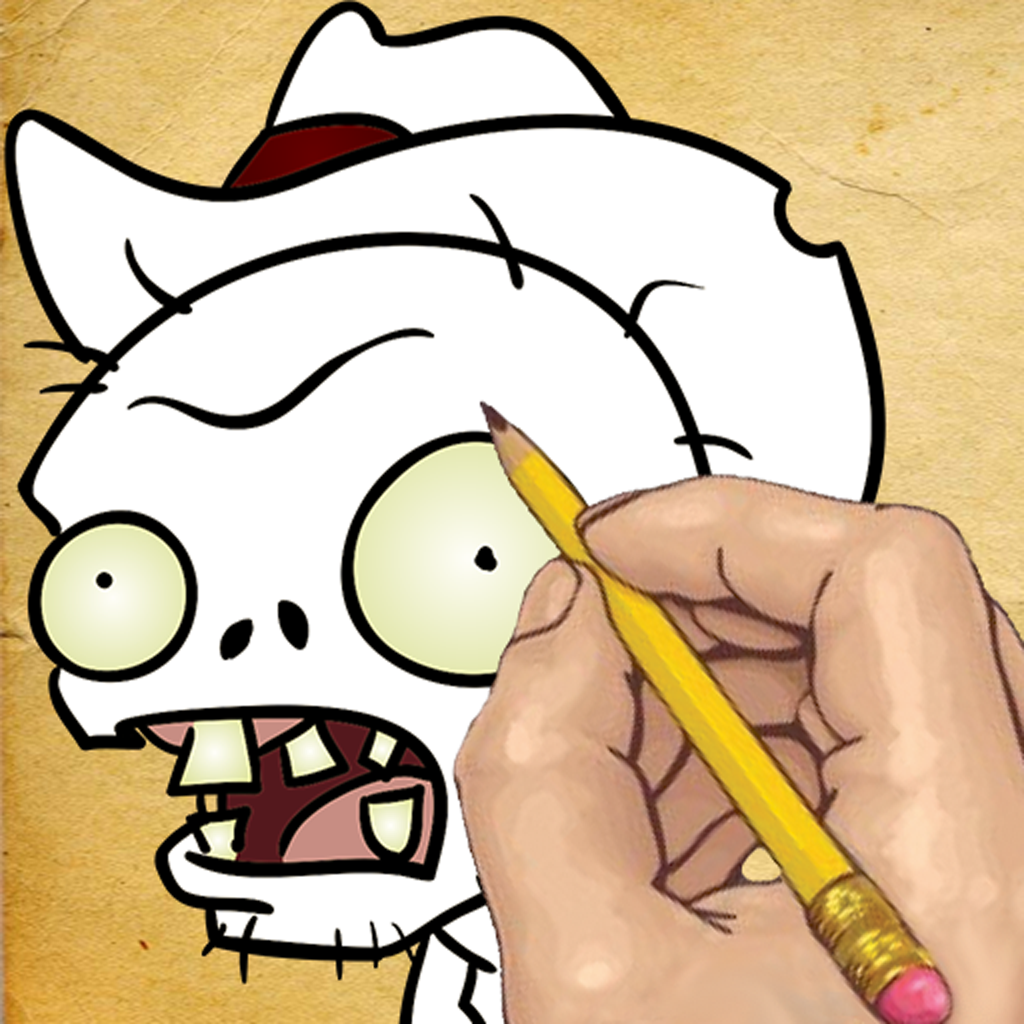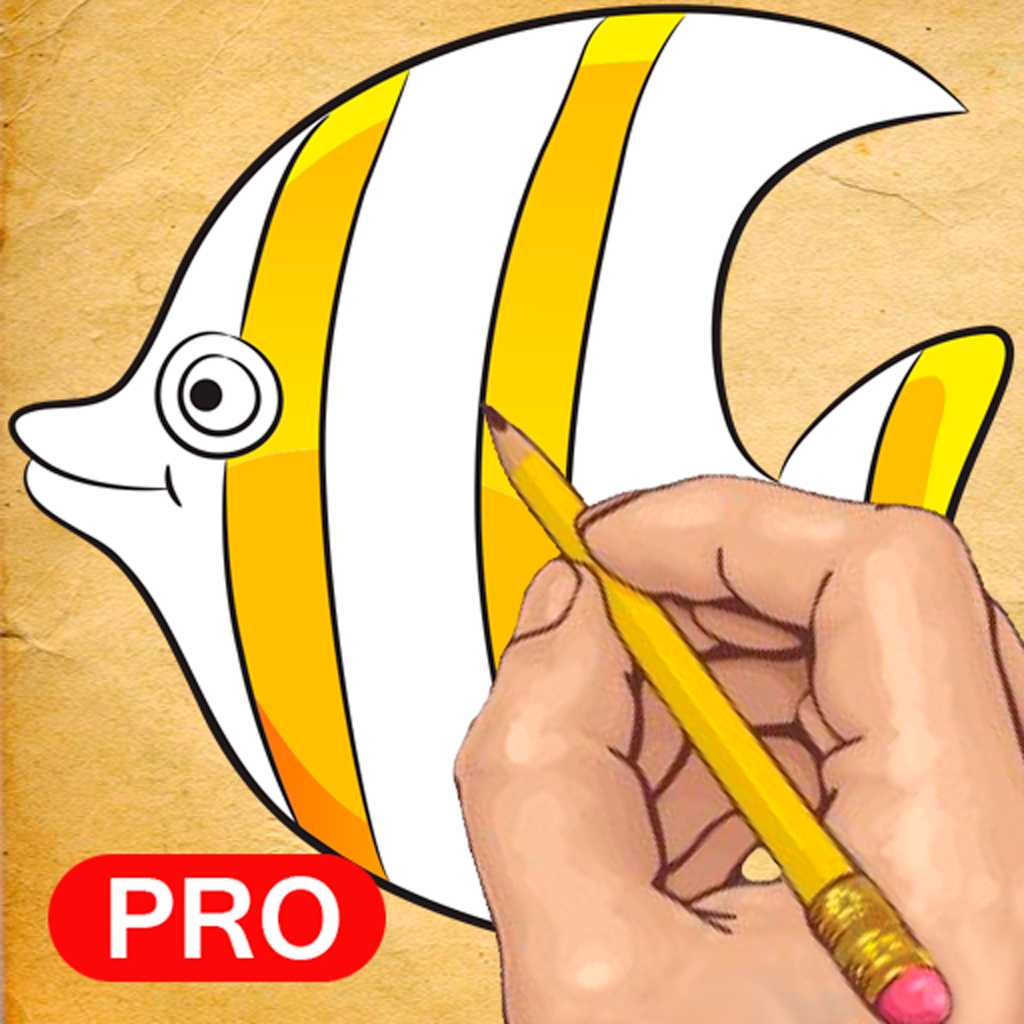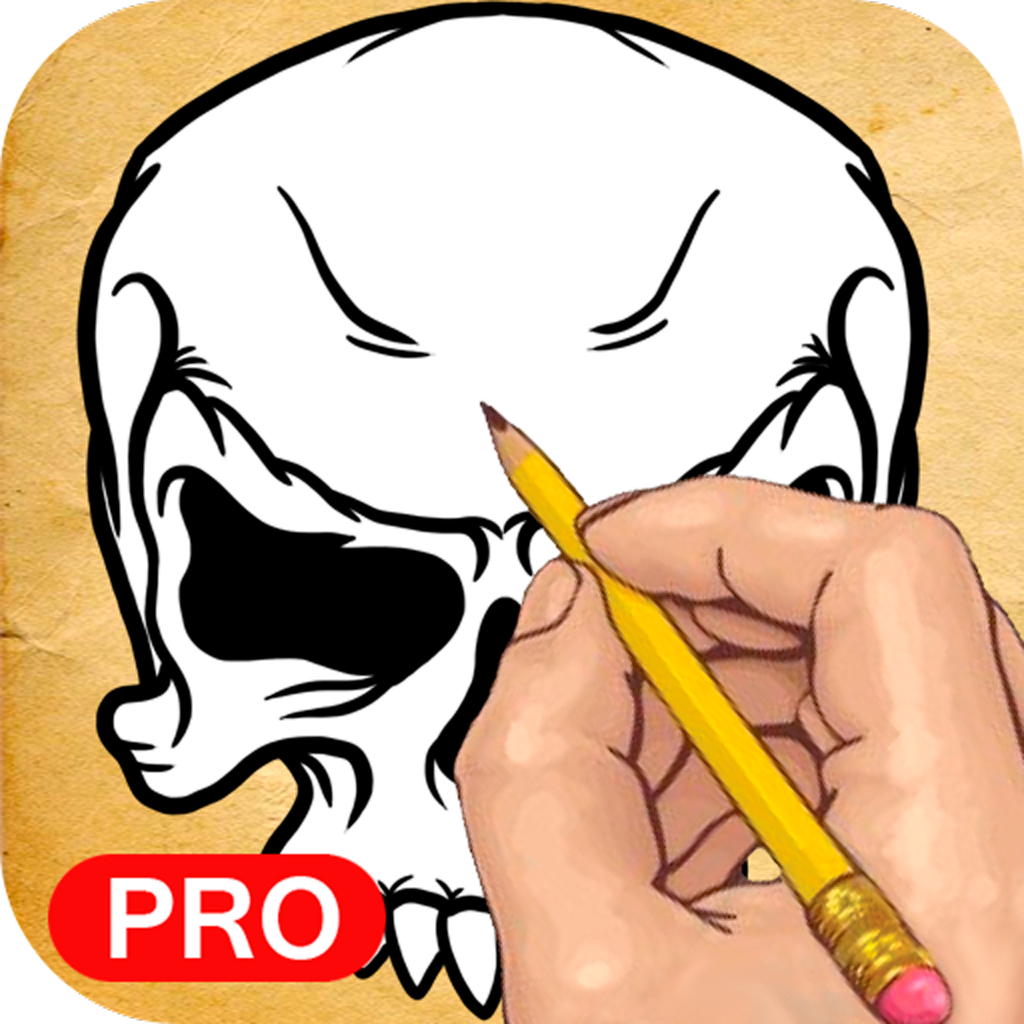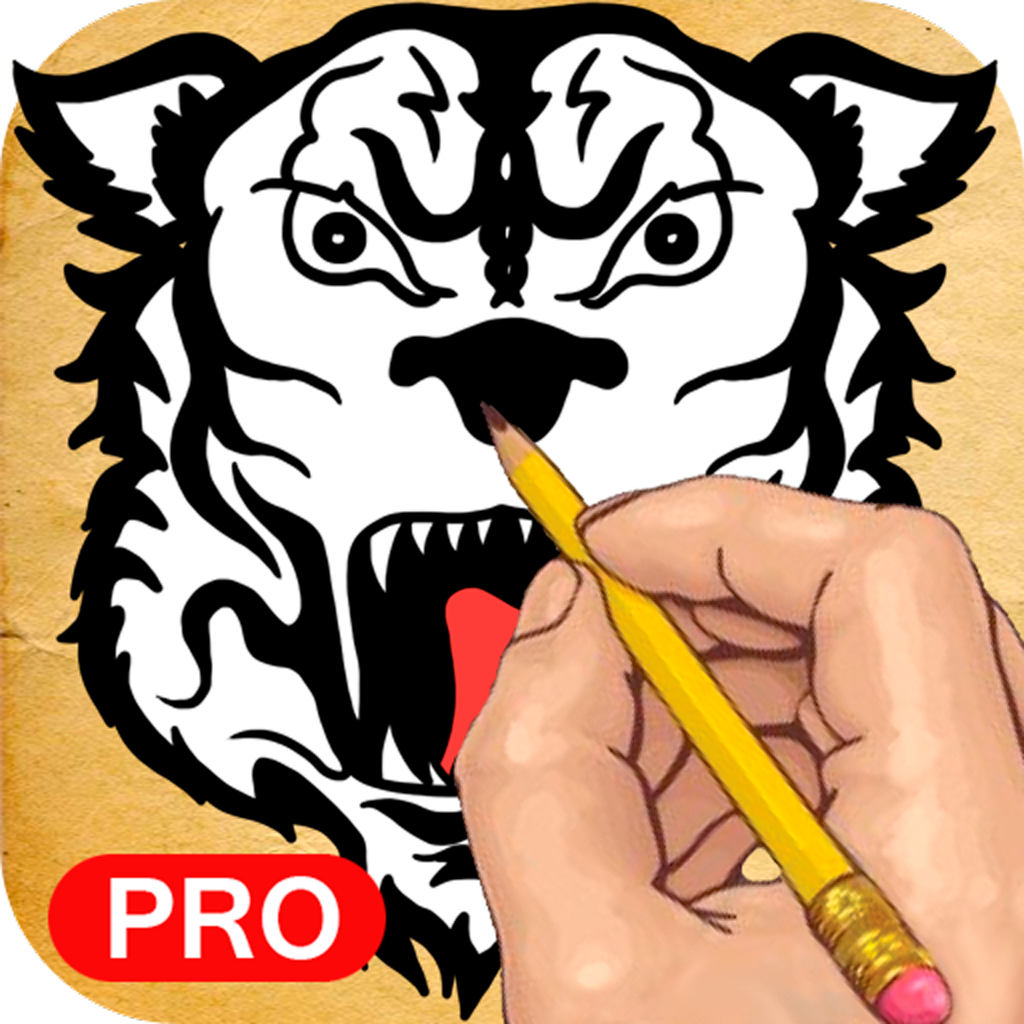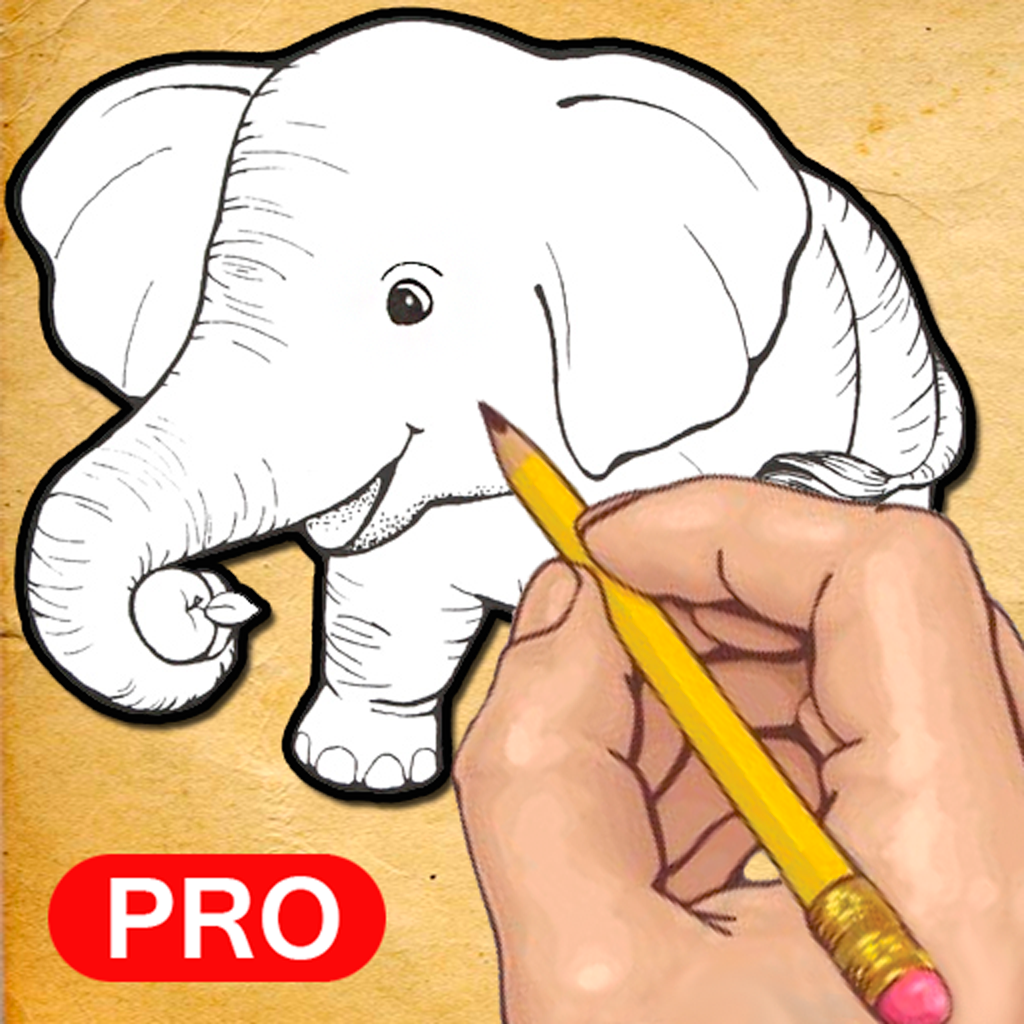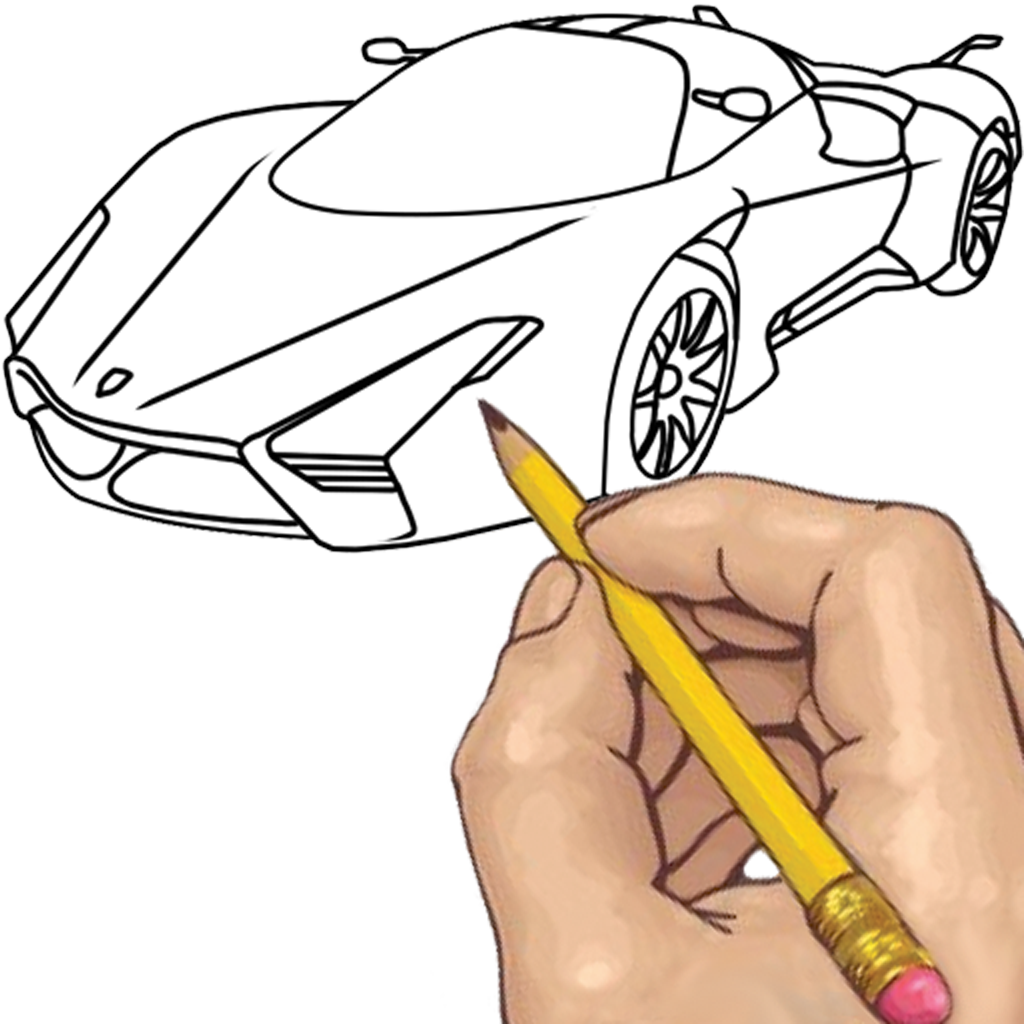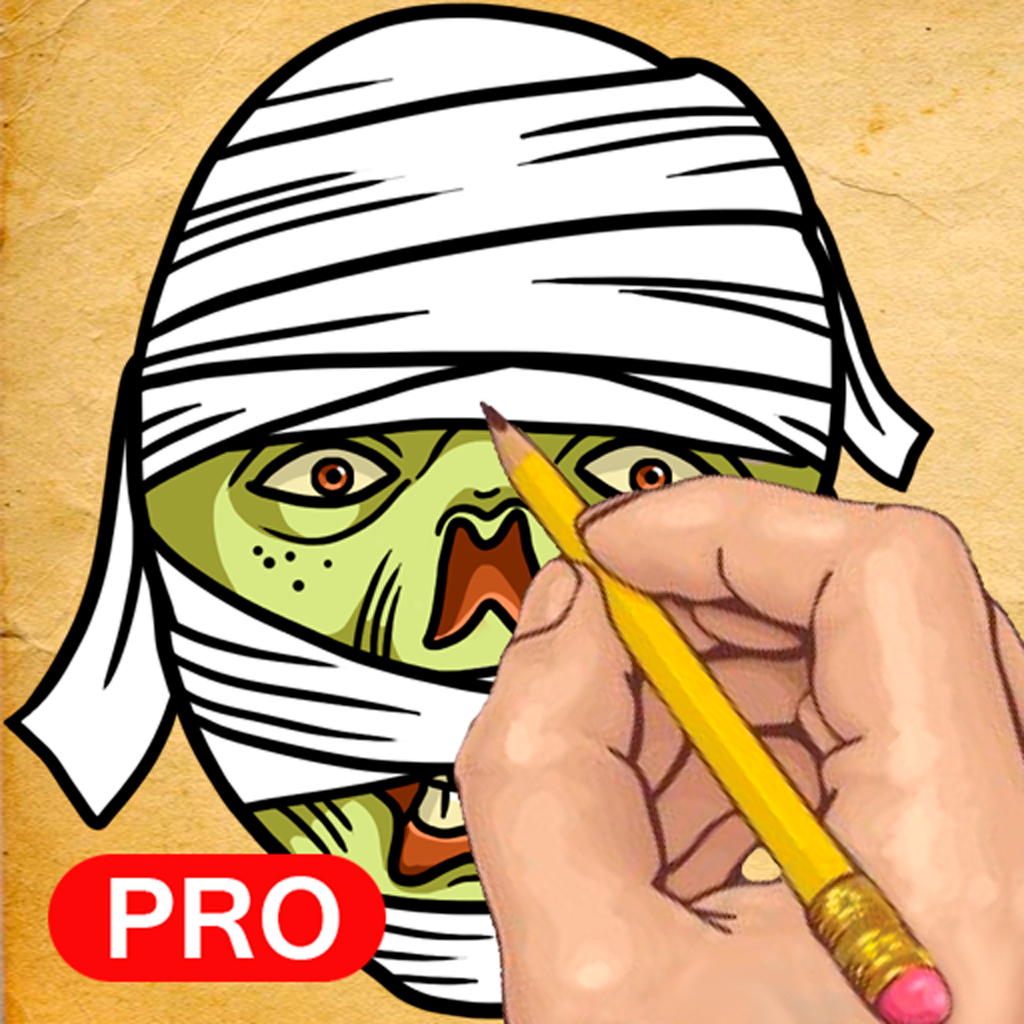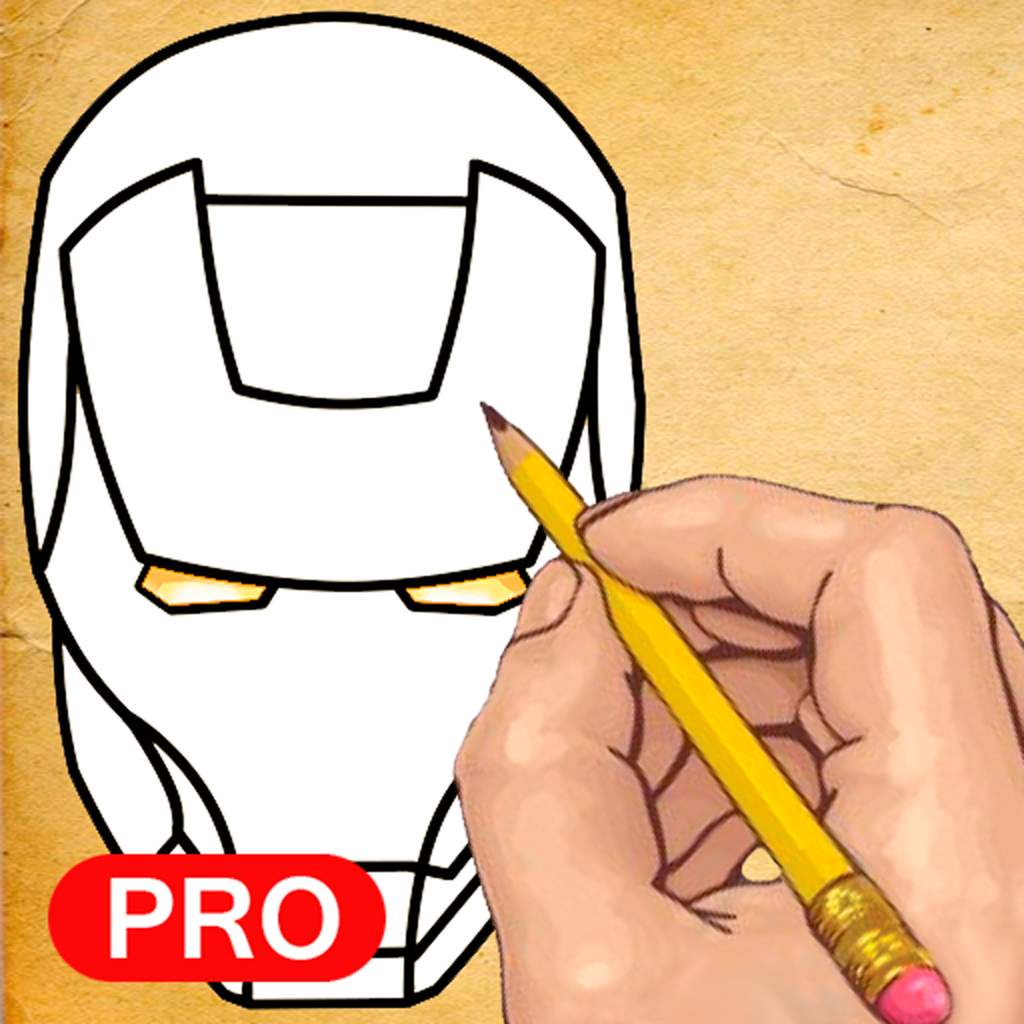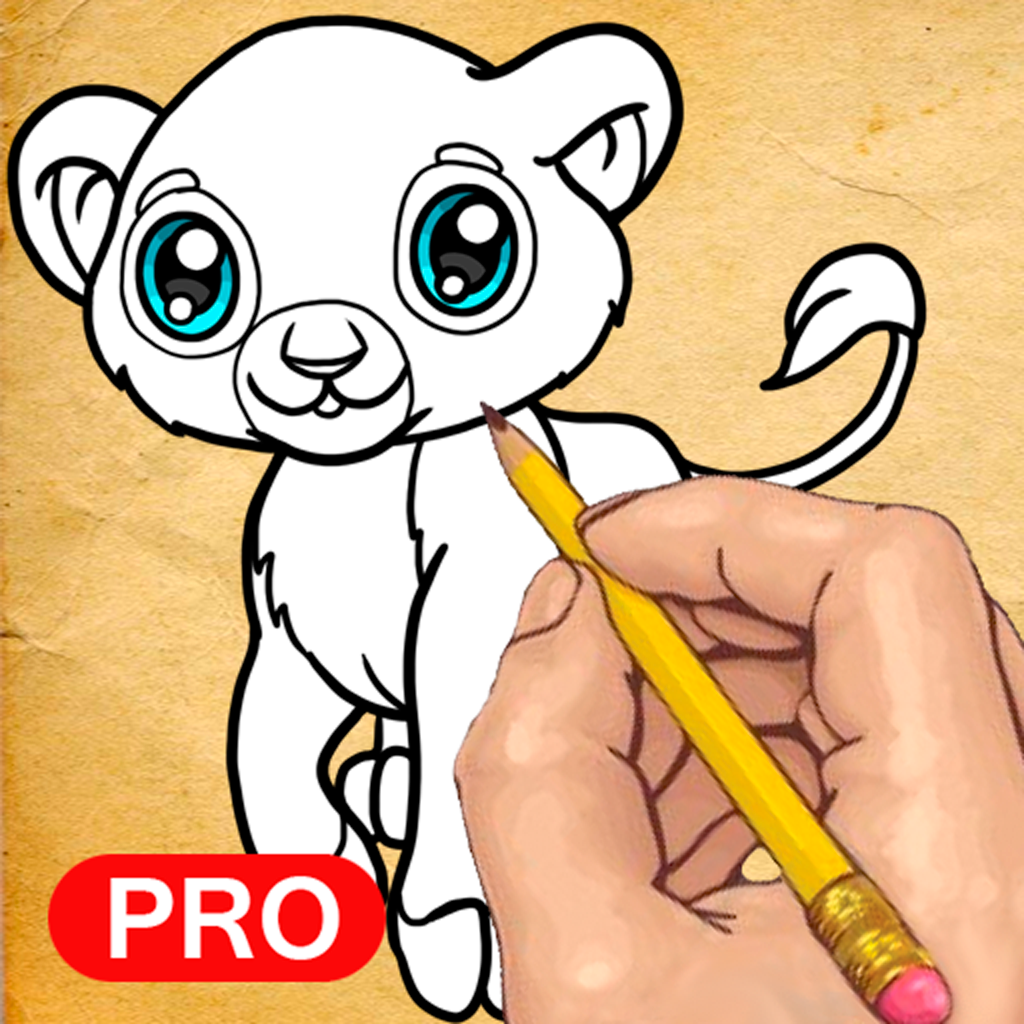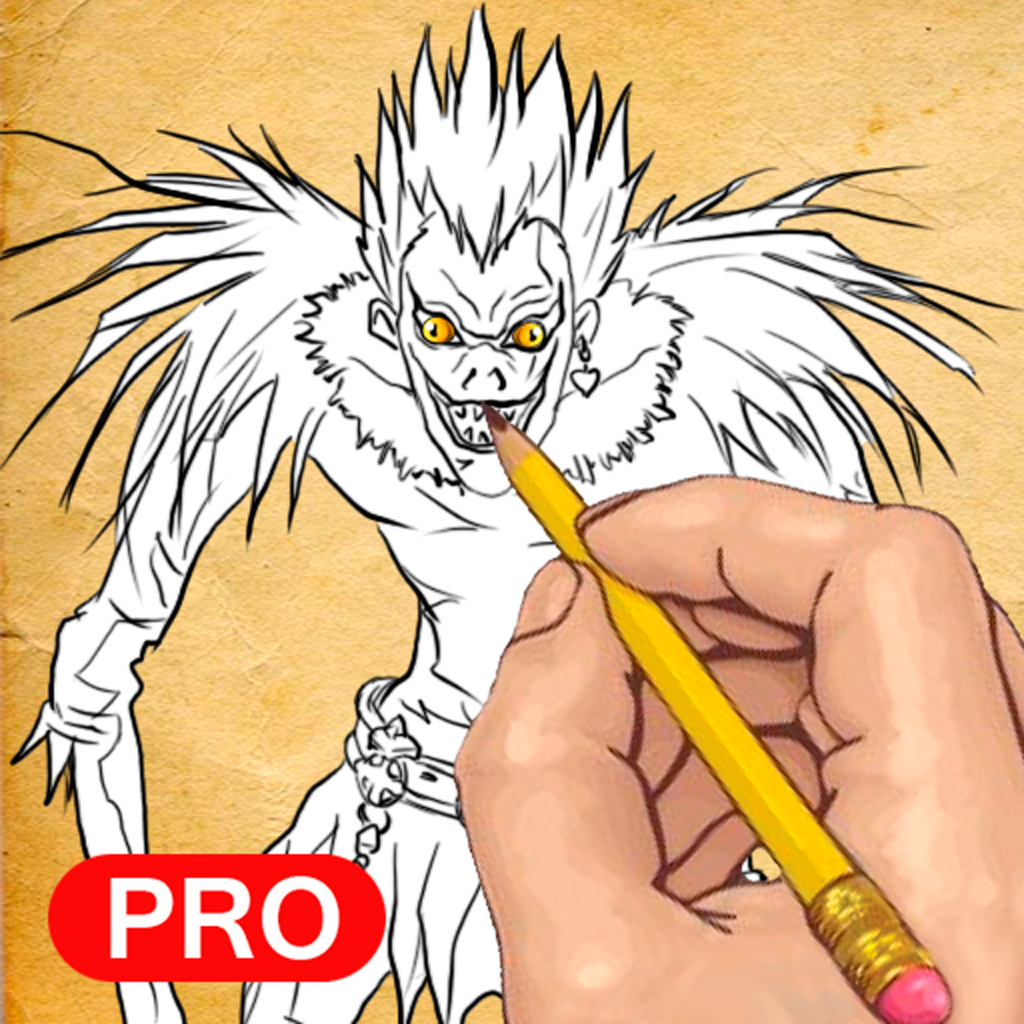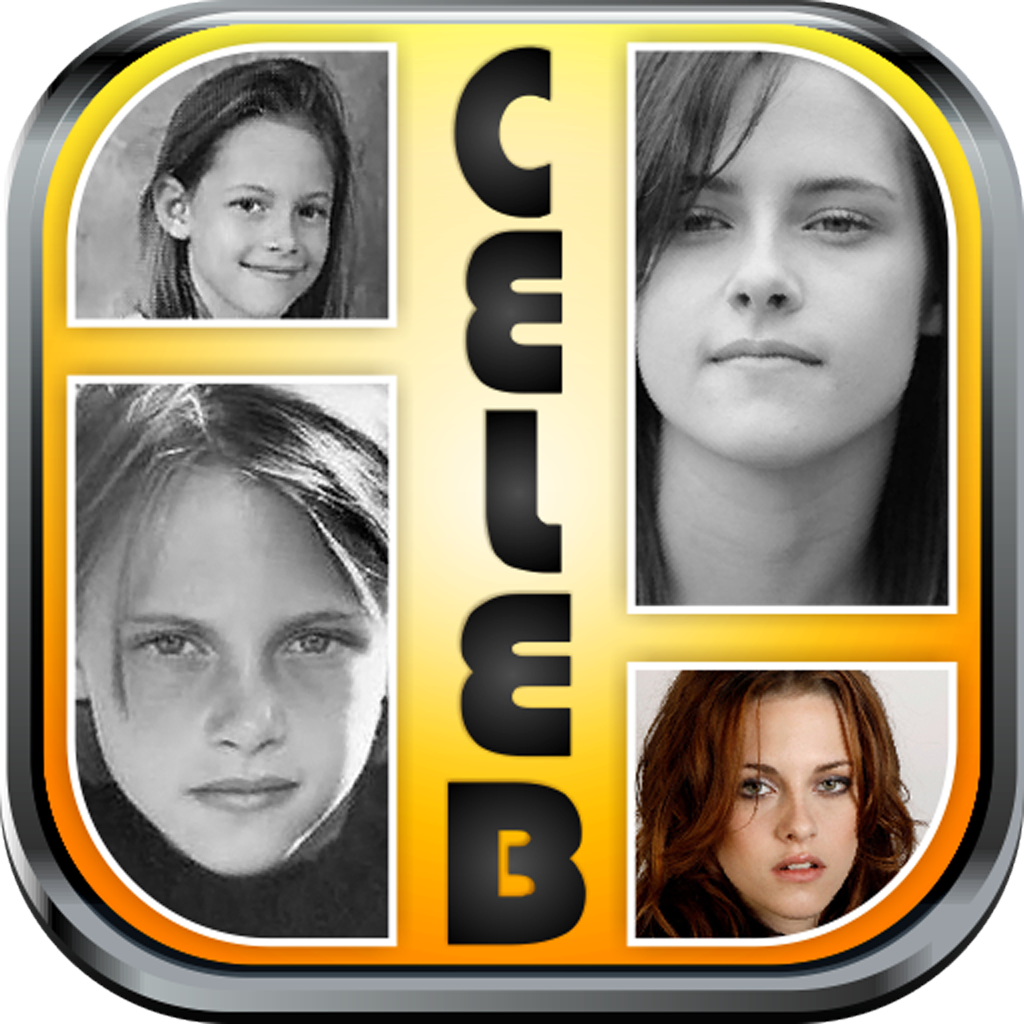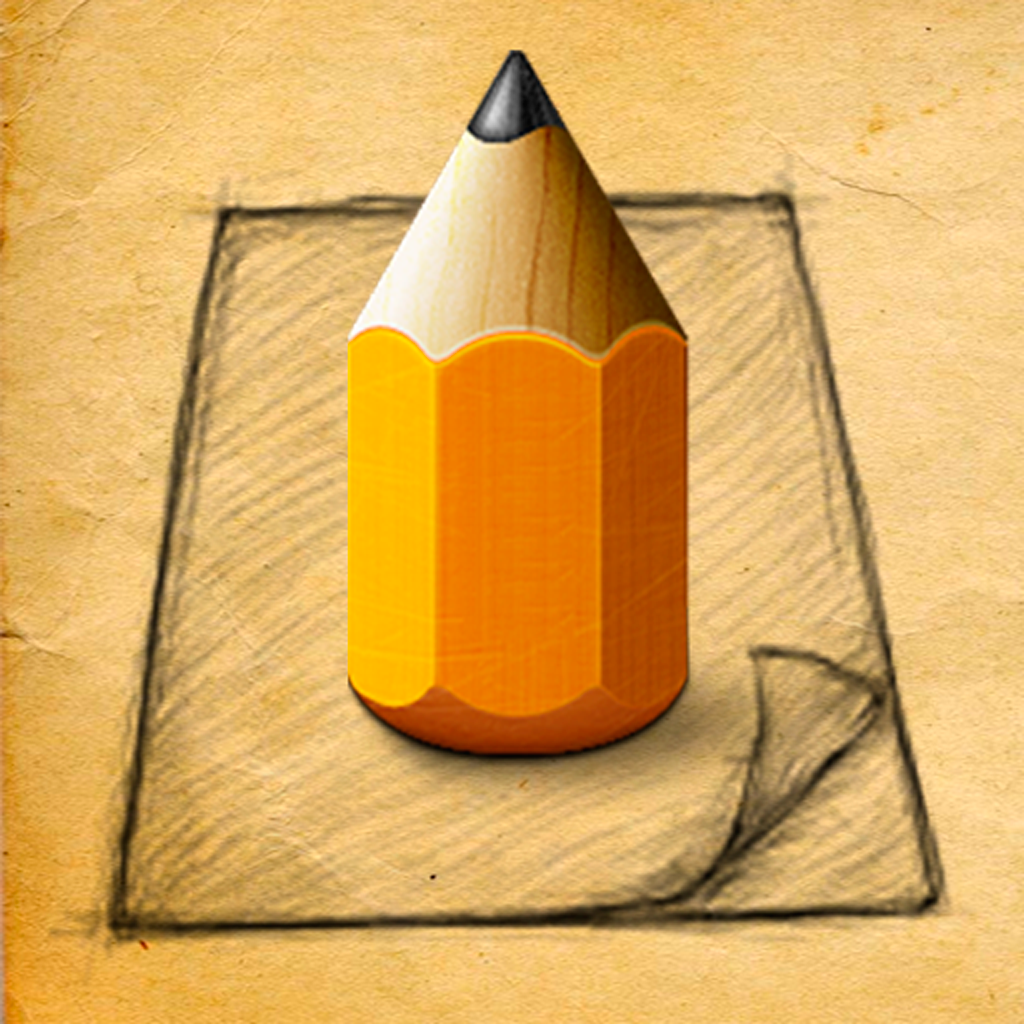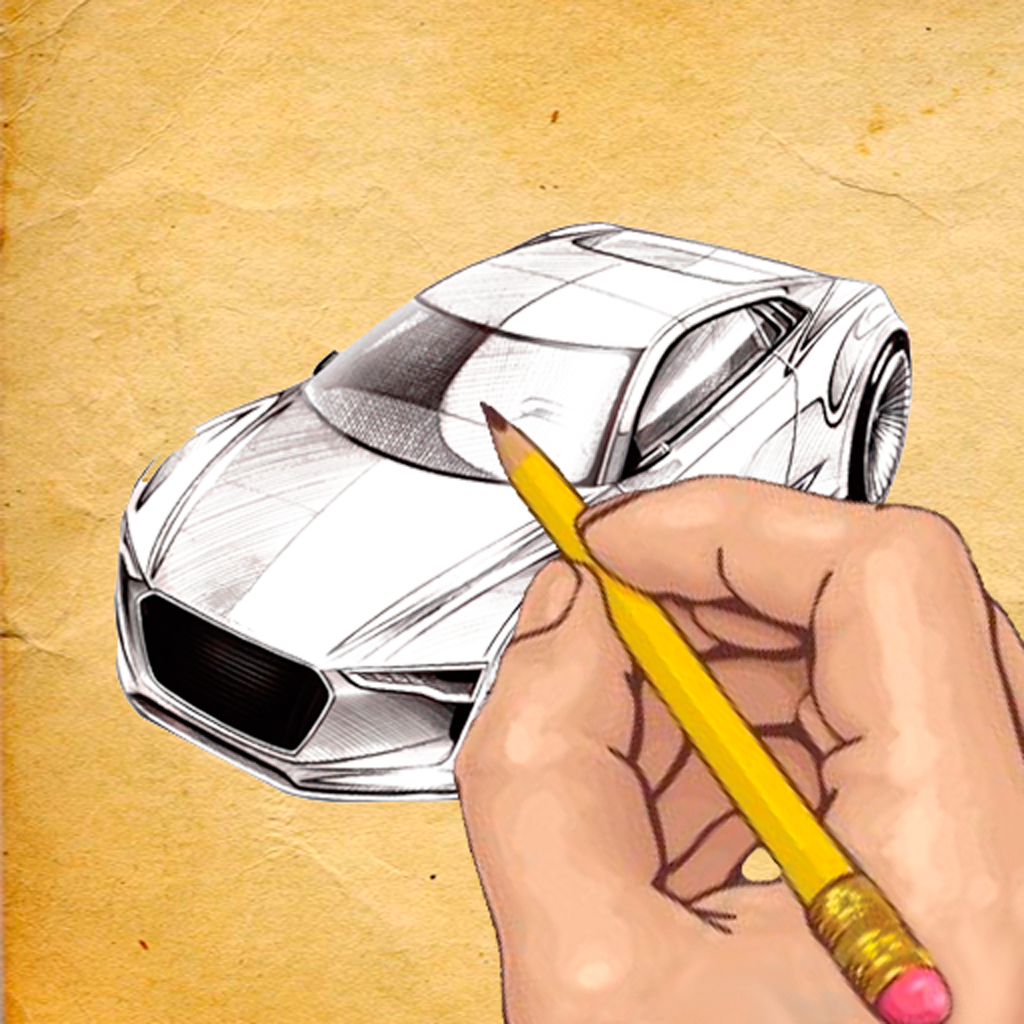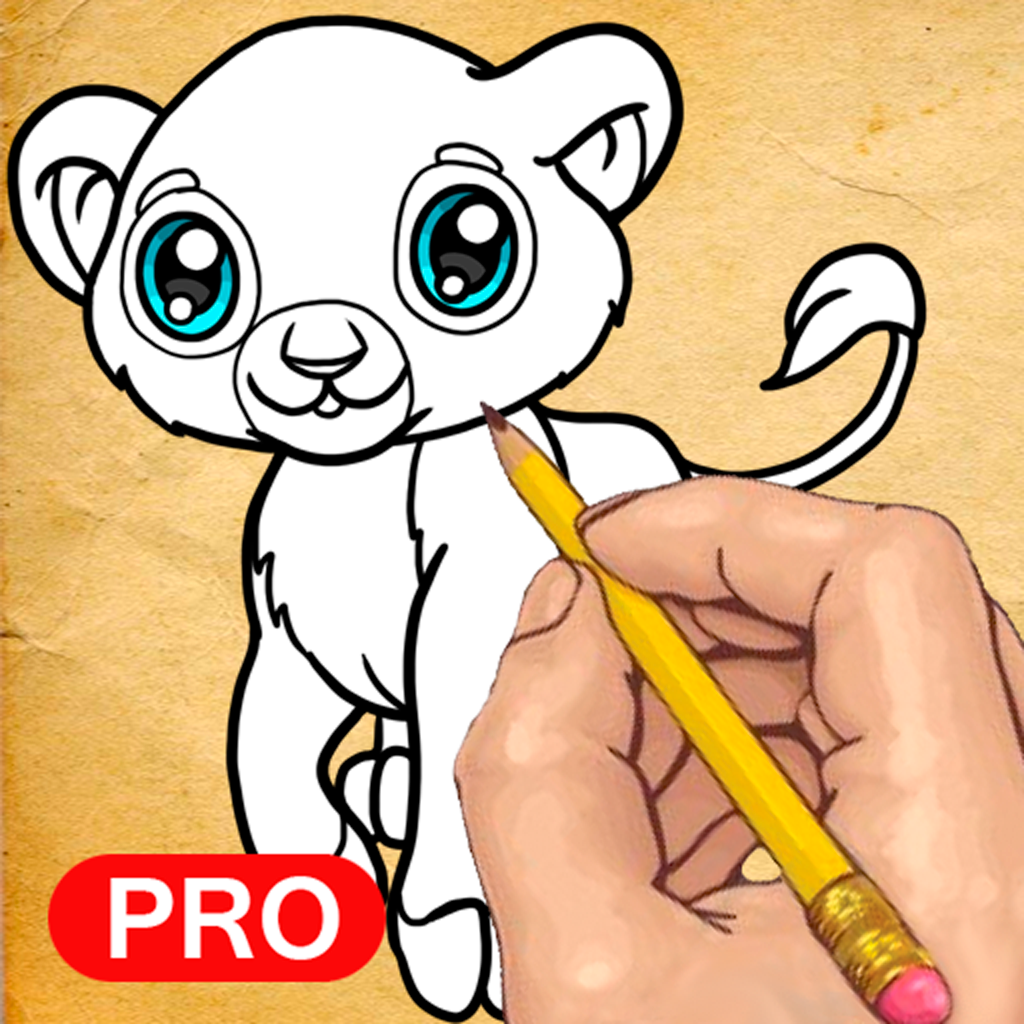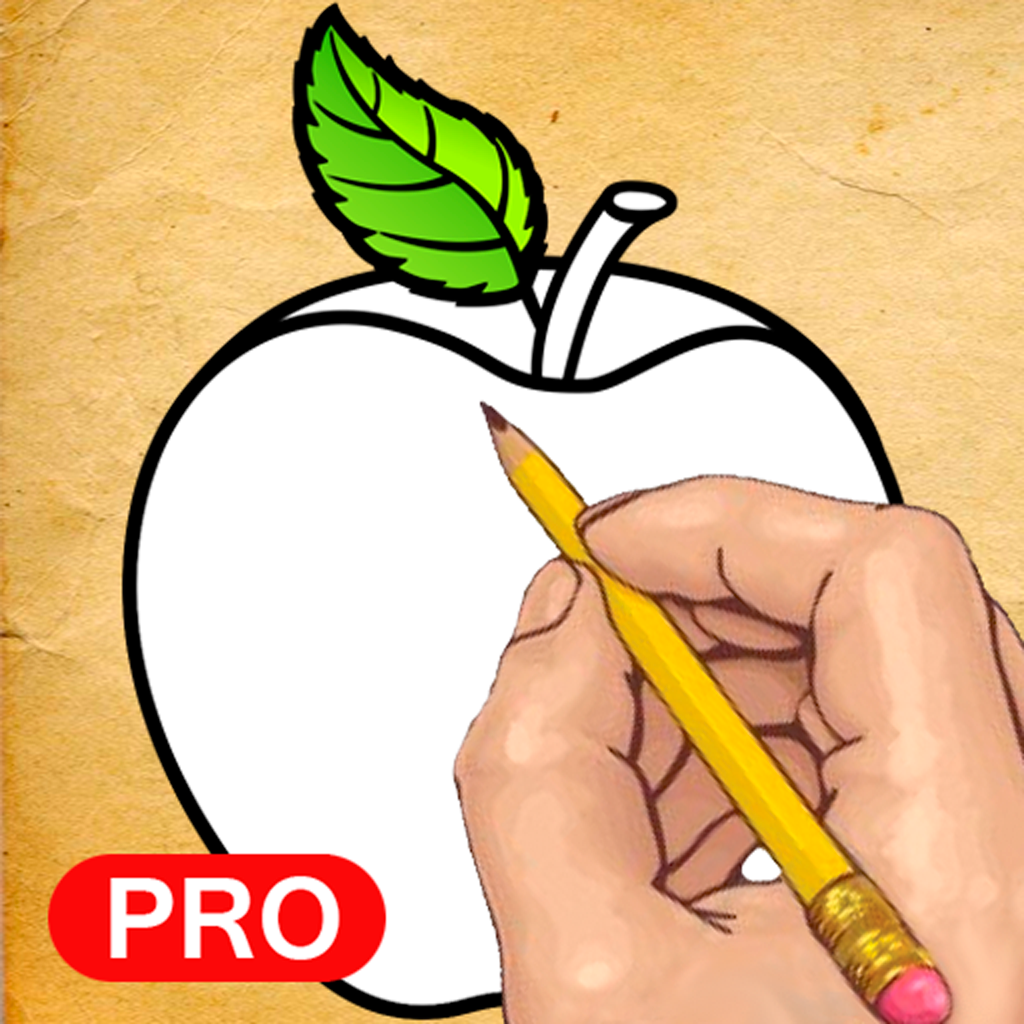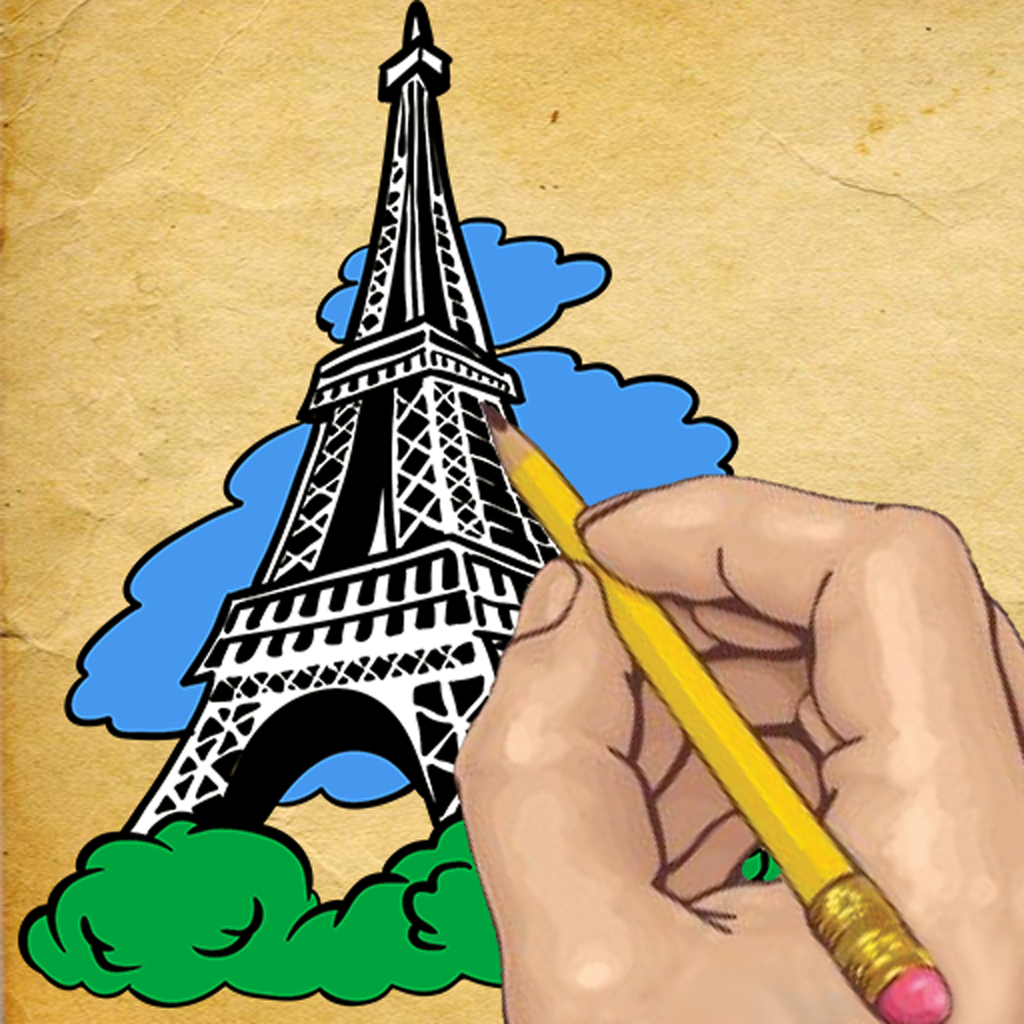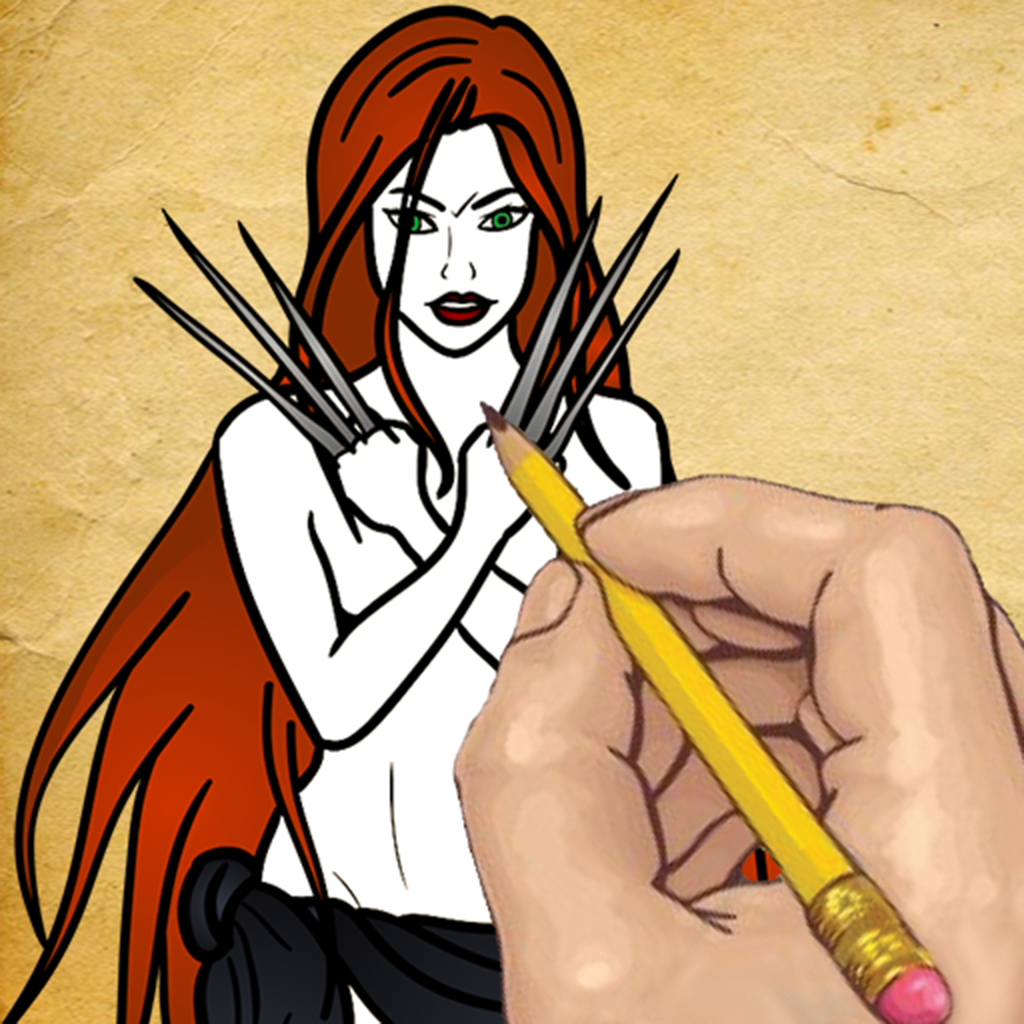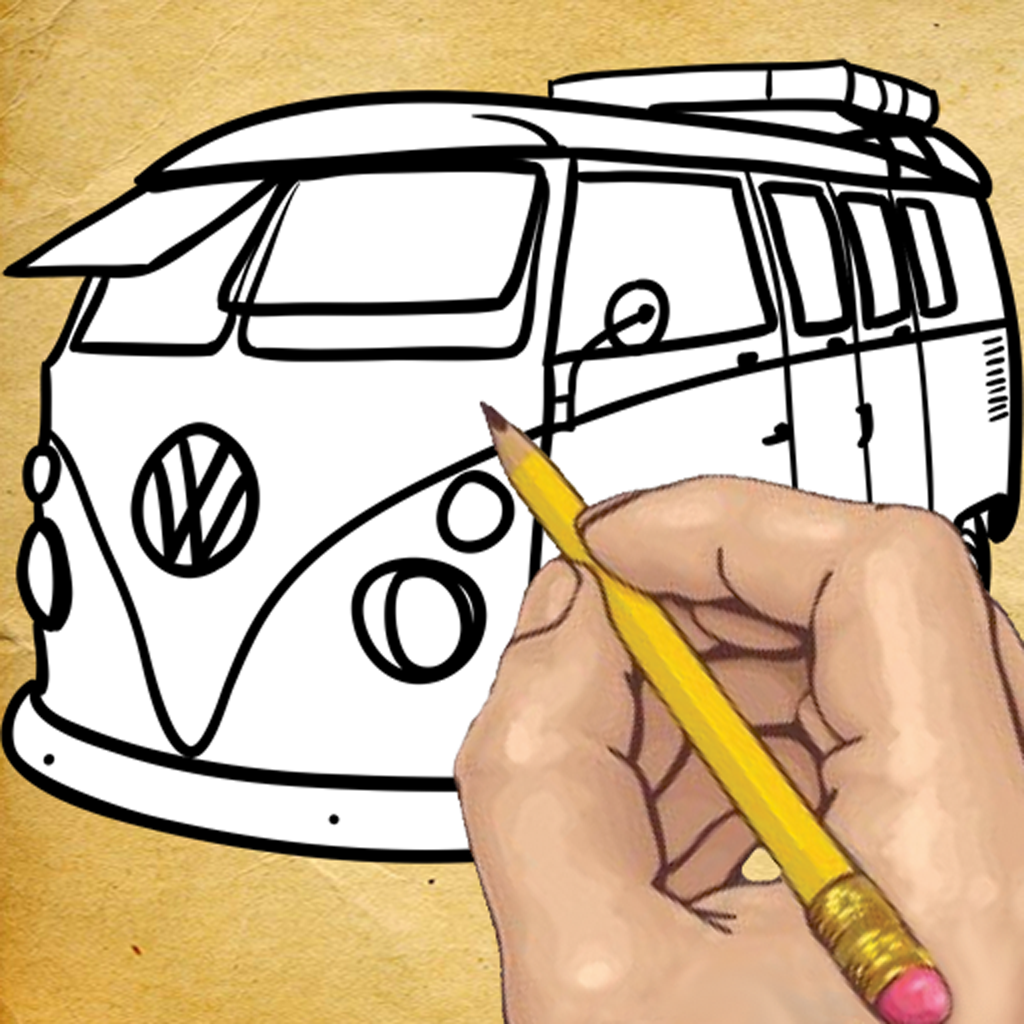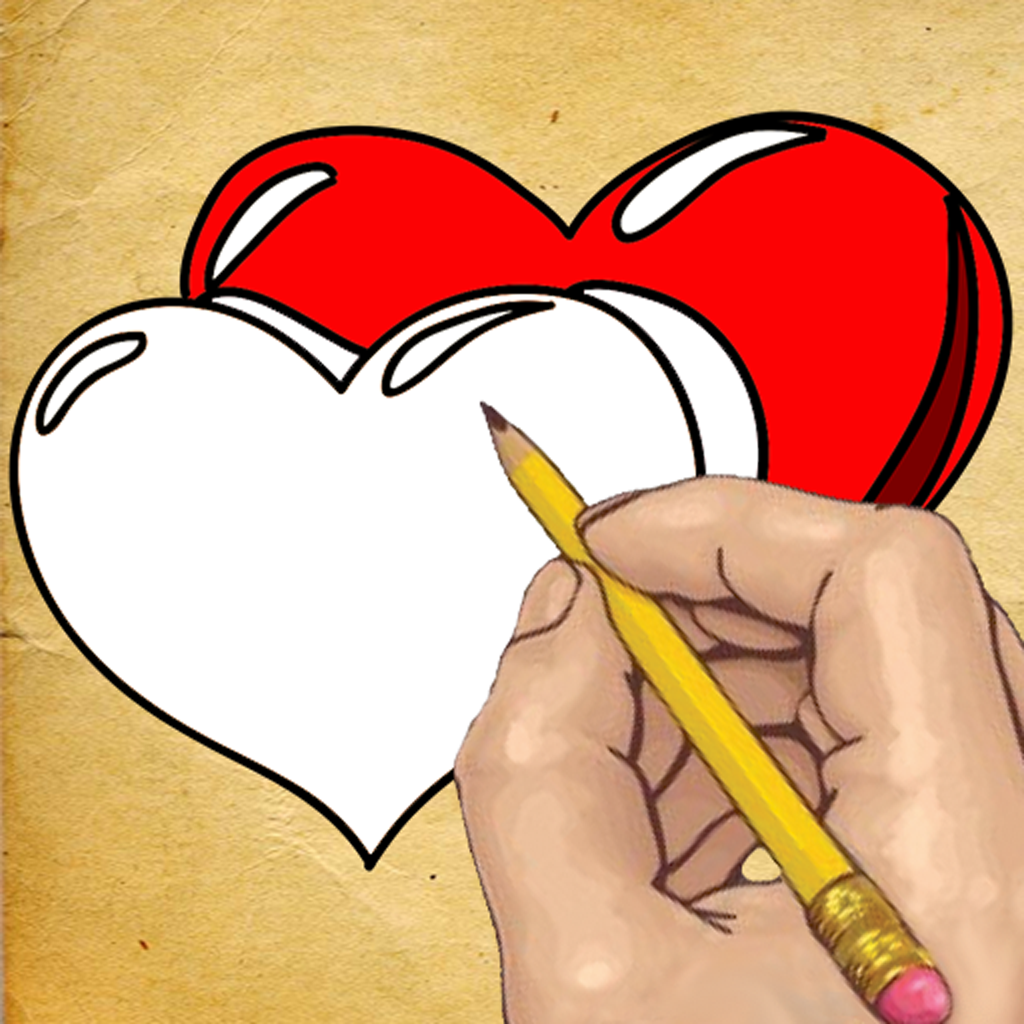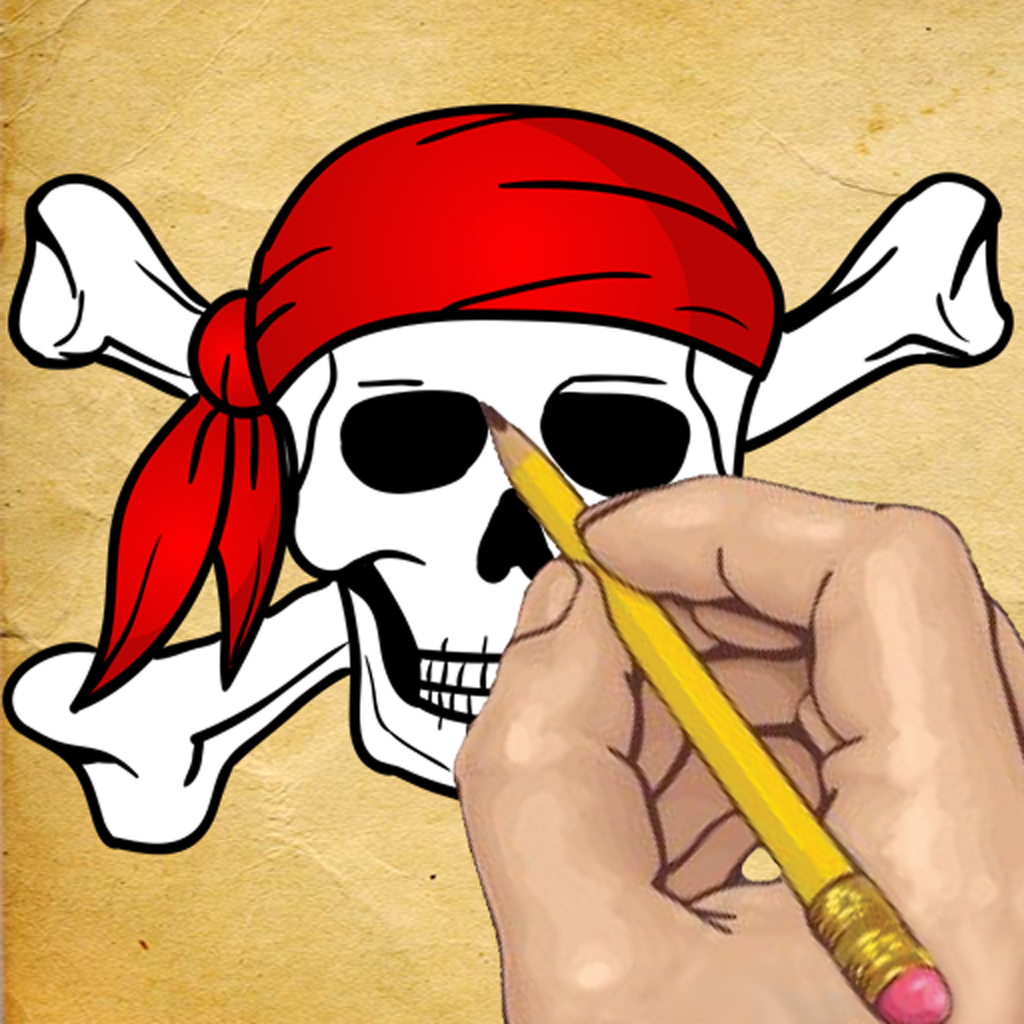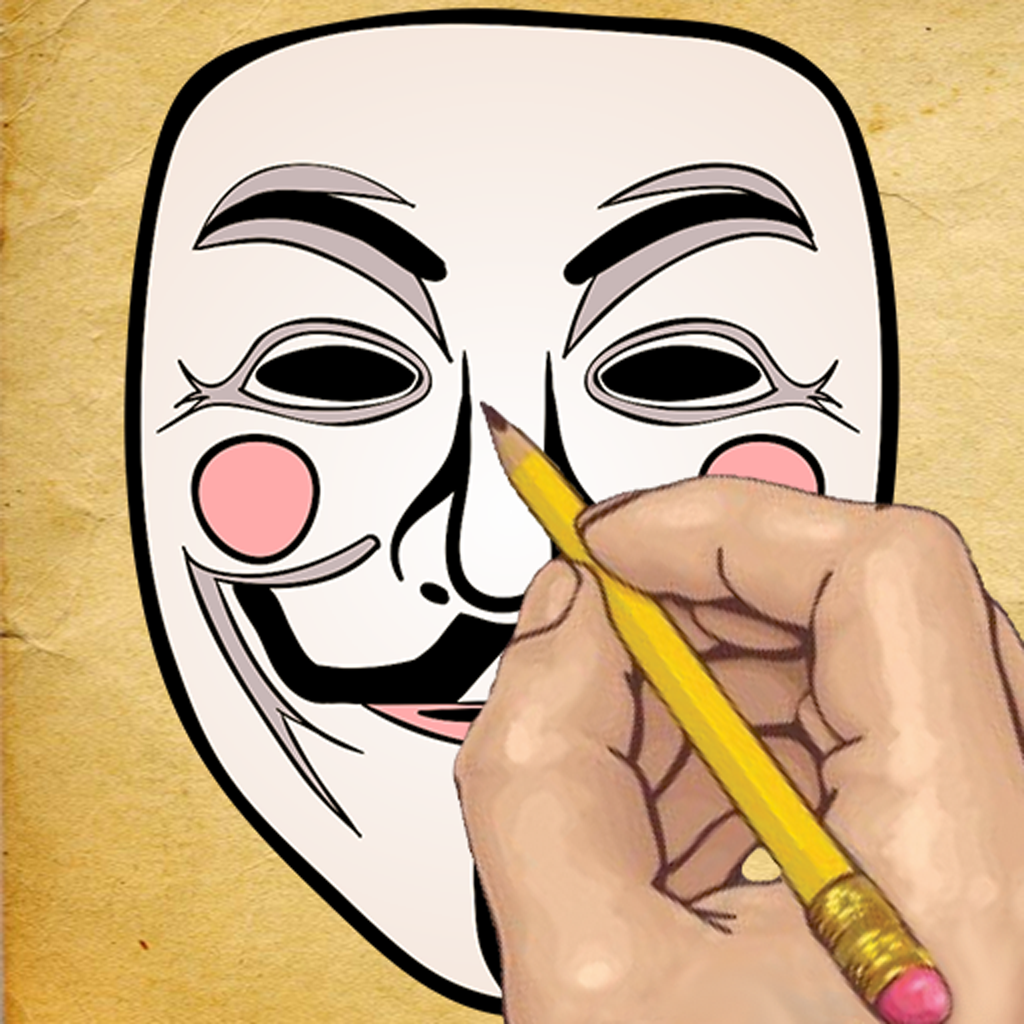What's New
Bug fixing
App Description
Would you like to have fun drawing your favorite characters from Despicable Me and Despicable Me 2 movies? That is exactly what the How to Draw: Despicable Me app allows you to do. Add this latest offering in the series of drawing apps and never worry about boredom again!
Drawing is fun, but traditionally not so fun to learn. Unless you can afford a private tutor, you usually have to take a class that requires you to adhere to a specific schedule. The How to Draw: My Little Pony app makes learning to draw as easy and as flexible as possible. All you need to provide is time, medium, and environment in which you want to draw!
The How to Draw: Despicable Me app includes a collection of tutorials for drawing of the nice Despicable Me characters. Whether you like to draw Dave and Stewart minnions or Gru or Dr. Nefario they all could be available in this app. You can choose one, two, three, or all of tham to draw. The choice is yours!
The How to Draw: Despicable Me app makes learning to draw a snap by using mimicking, a method of drawing that is ideal for both beginners and advanced artists. Simply follow the step-by-step instructions provided for your selected person. You will learn to draw in no time!
--- Despicable Me and Despicable Me 2 Characters ---
The following is a list of the Despicable Me movies characters that you can draw with the How to Draw: Despicable Me app:
- how to draw Dave Minion
- how to draw Dave Playing Golf
- how to draw Stewart Minion
- how to draw Dave Easy
- how to draw Evil Minion
- how to draw Agnes and Kyle
- how to draw Margo
- how to draw Edith
- how to draw Antonio
- how to draw Lucy
- how to draw Gru
- how to draw Eduardo
- how to draw El Macho
- how to draw Dr. Nefario
- how to draw Gru Easy
--- Features ---
The following is a list of the features that you can expect with the How to Draw: Despicable Me app:
- Free to use!
- Portable so you can learn to draw wherever you take your mobile device!
- One of the largest collections of tutorials for drawing celebrities in a single app!
- Easy to follow step-by-step instructions for each tutorial!
- Each tutorial associated with a rating so you can choose according to your drawing level!
- Navigation controls that allow you to learn at your own pace!
Try How to Draw: Despicable Me!
App Changes
- June 11, 2014 Initial release