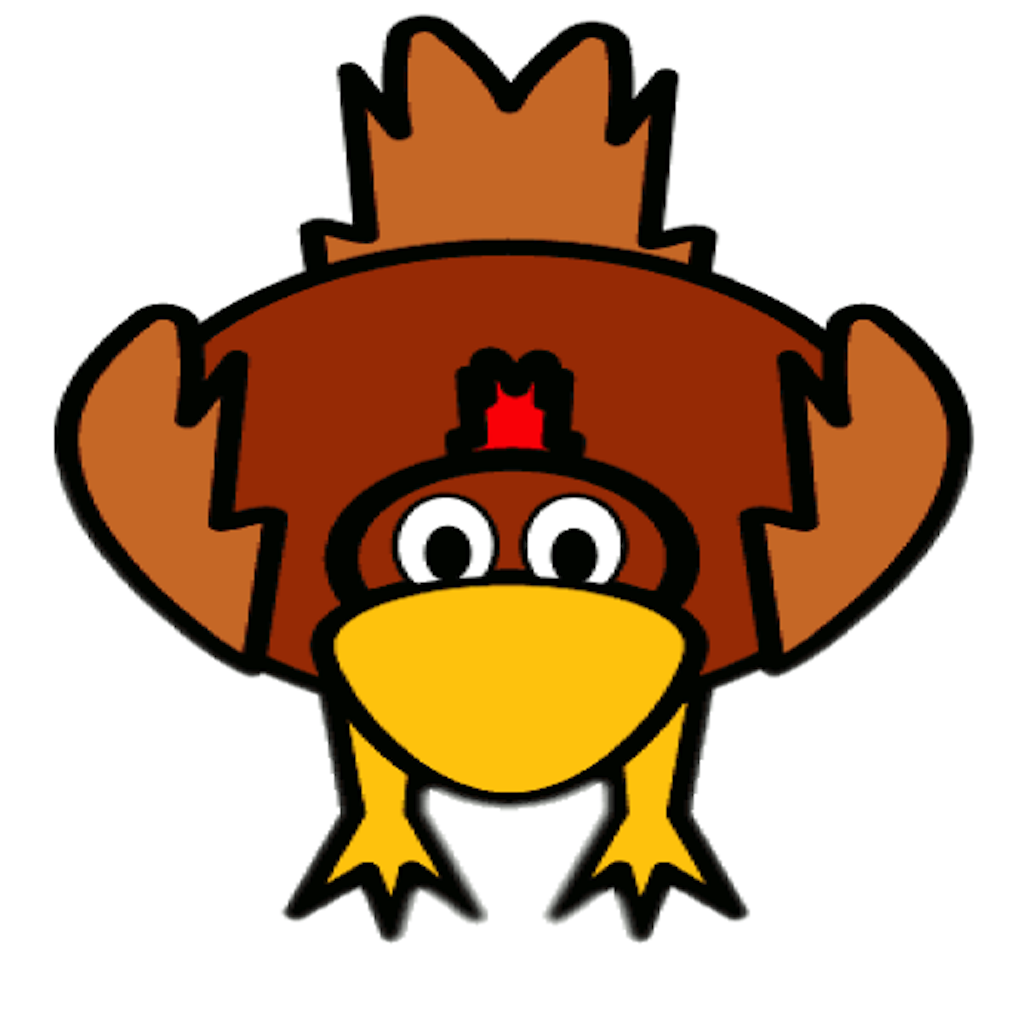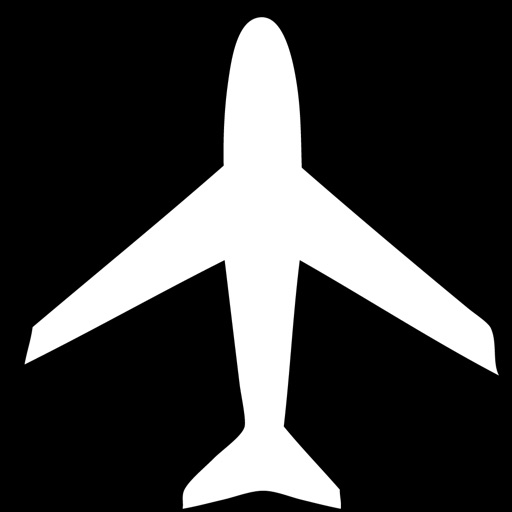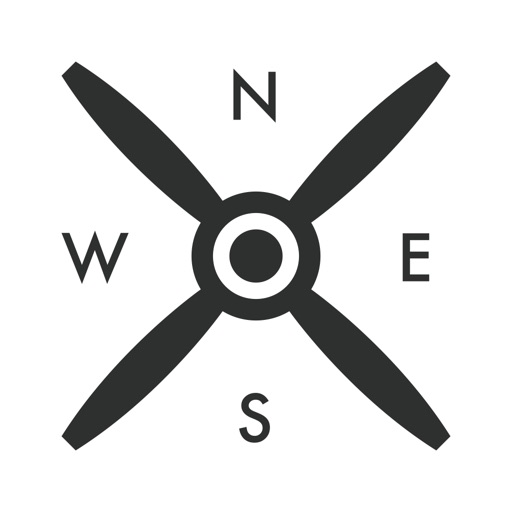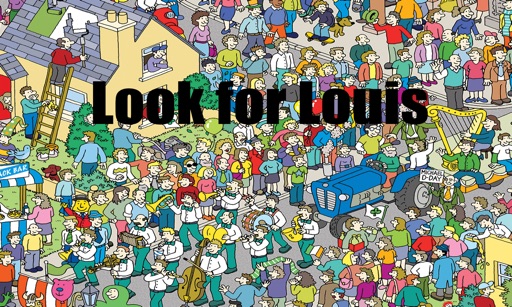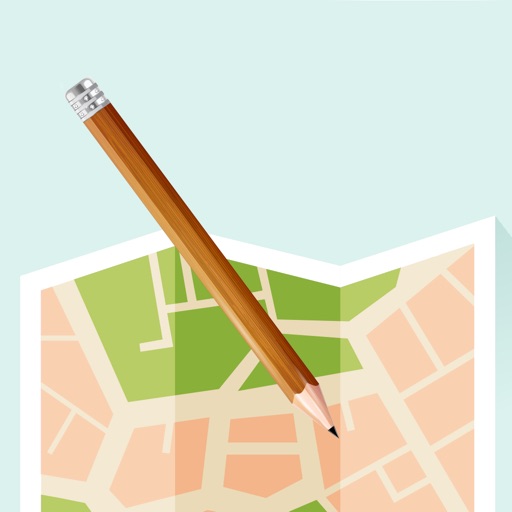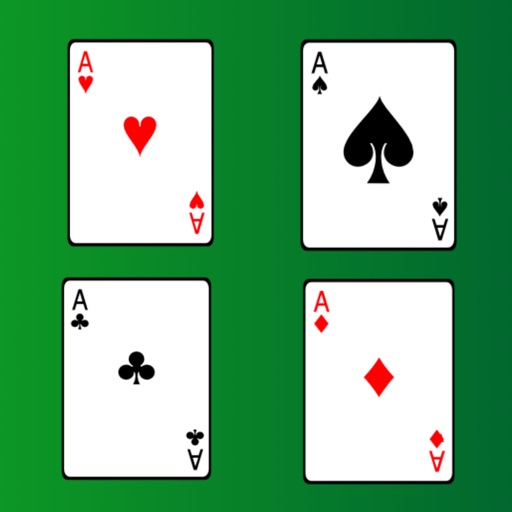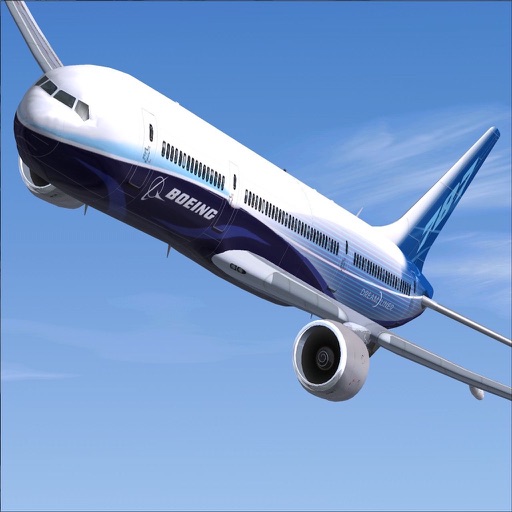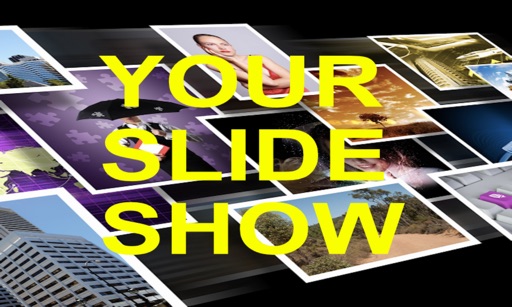What's New
- bug fixes
App Description
The FSXGauge app transforms your iPad, iPhone and iPod Touch into six important cockpit instruments for your flight simulator!
Do you own Flight Simulator X? Read more...
FSXGauge connects to the flight simulator directly through our free PC client.
FSXGauge saves valuable screen real-estate on your desktop by using your iPhone, iPod Touch or iPad as an altimeter, attitude indicator, tachometer and compass.
FEATURES:
- Universal app
- Works in landscape and portrait mode
- Connects to FSX.
- PC Client provided free (see www.fsxpad.com).
- Follow the instruments of your plane on the go. Not limited to home network only.
- Easy setup, no entering of ip address required
- No local network needed
REQUIREMENTS:
- Installed copy of Flight Simulator X
- Free PC Client must be installed to connect to simulator - download from website (http://www.fsxpad.com)
- Internet access required for PC Client and device.
WHO WE ARE:
PositionGames.com is a software development team based in Europe, specialising in add-ons for Microsoft Flight Simulator (Windows).
SUPPORT:
Personalised and friendly support can be found via our support email ([email protected]).
The same free client works with our other FSX and Prepar3d Apps: FSXFollow, FSXControl, FSXPad, FSXWeather, FSXLive etc.
UPDATES:
Future updates and additional features added to FSXGauge will be free for existing customers.
App Changes
- June 09, 2014 Initial release
- August 13, 2015 New version 2.0
- February 14, 2016 New version 3.16