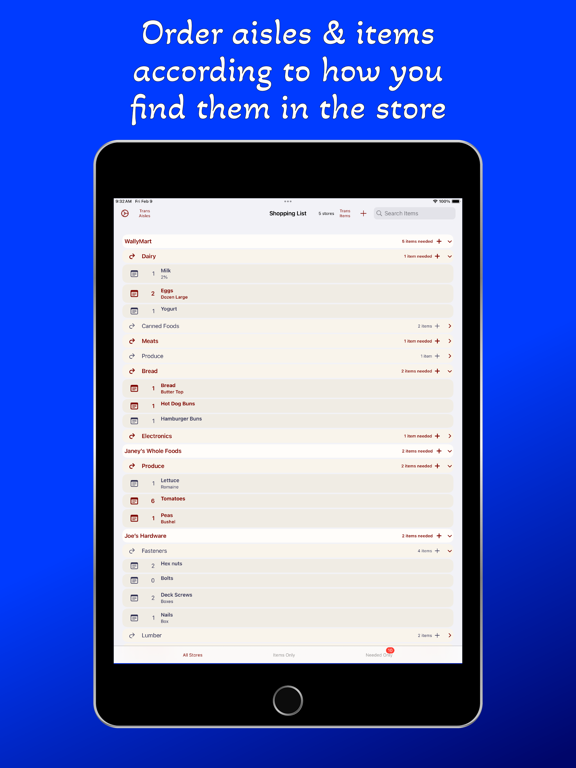App Description
Shopping List Ultimate was designed to allow you to list all the items that you buy on a regular basis and organize/order them according to the way you shop/walk through the store.
You can reorder the lists by dragging items up/down on their aisle. You can reorder the aisles by dragging them up/down the list within their store. This way, if your brick & mortar store moves an aisle, you can drag that aisle (and all its items) to a new position in the list in one quick and easy motion.
It is not only intended to be used for grocery shopping. It should be used for all your shopping needs, including housewares, hardware, clothing, and even medications. A 'store' can be your pharmacy where you buy your prescriptions, or your physician that prescribes your medications. An aisle can be an area or department within a store, or it can be a type of medication, such as blood pressure meds or diabetes meds, with 'items' being each medication that you buy. Shopping List can be used to contain whatever lists you need to create to help you organize and remember the things you need to get or do. In other words, it's whatever you want it to be.
Shopping List was also designed to allow you to simply tap on an item to mark it needed and tap again to reset it after it's in the cart. As you toggle an item needed or not, it will change color. The stores and aisles also change color when an item they contain is marked needed. The aisle/item count on each of them also changes to indicate the number of items needed within them. This can be toggled back and forth by tapping on the text.
Features:
- Drag and Drop ordering (in order of the store layout or whatever suits you)
- Clean simple user experience
- Tap on Tap off needed items
- List for each store you shop at
- Move/copy multiple items to other store list
- Swipe to delete stores, aisles, and items
- Multiple delete items
- Also use for To-Do list
- Also use for medication list
- Completely flexible. Add whatever you want
- Backup and Restore your data
App Changes
- March 27, 2024 Initial release