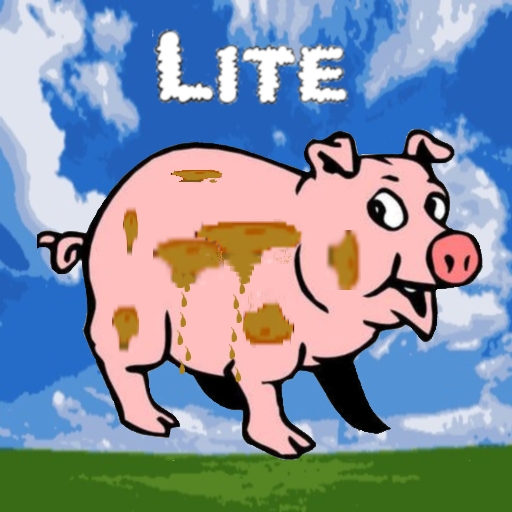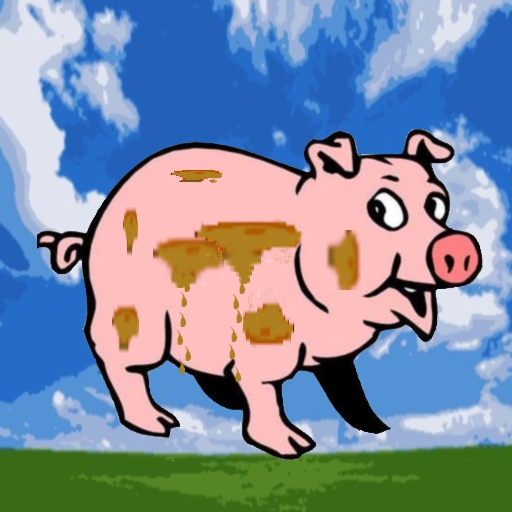What's New
This new version enhances the Stuff. It will block domains that are one edit away or a single set of transposed characters (for instance appel.com) from hundreds of the most popular domains. A single edit means a single character substituted (aople.com), a single character deleted (aple.com), or a single character inserted (appple.com).
In addition to protecting you from the simple mistyping of a URL, it will also protect you from going to links in emails and websites that are purposely crafted in this manner to deceive you. It can be turned off with the Typo check in the Settings. If by some chance, you encounter a URL you need with one of these characteristics, it can be whitelisted in the Settings. And it does not affect performance - you won't notice the difference in web browsers or other applications.
App Description
Ad & Stuff Personal DNS Server is a local DNS server that acts as a DNS cache and optionally filters ads and porn. Its settings allow you to do the following:
-- optionally block ads and porn,
-- add ad and porn hosts to be blocked or remove ones in its internal database to keep them from being blocked,
-- change the DNS servers from the default, OpenDNS, to one of the several wired-in DNS providers or provide your own DNS servers,
-- and restore the default DNS servers.
To make it all work, you must set the primary DNS server on your Mac to 127.0.0.1. It is also recommended that you add other DNS servers like 208.67.222.220 (OpenDNS) and 8.8.8.8 (Google DNS) when you do this. Upon first being installed, the Network Preferences in the system Settings and an alert displays with a link to instructions showing you how to do this.
After starting the server by clicking the switch, and the primary DNS server has been set to 127.0.0.1, the app processes DNS requests. For all of you technical people, that is most everything directed to port 53. In the absence of filtering, it acts as a cache storing the results of recent requests locally without having to go an external DNS server. When filtering is enabled, it forwards requests to an external DNS server if it is not found in its local database.
If your Mac is behind a network firewall that blocks incoming network requests, as it is with most home and business internet providers, then it can be a DNS server for your local network. However, you have to disable the Mac's firewall in the system Network Preferences. Its IP address is on the app's screen so you can configure other devices to use it. This is not recommended if you frequently take your Mac and connect it to public wifi unless you remember to enable the Mac's firewall.
The app is not ad supported and does not feed you ads. Some ads are not possible to block with this app. For instance, you will still get ads in YouTube videos because those ads come from youtube. The only way to block those ads is to block youtube and get nothing from there. It also won't block things like links in browsers, but you can use Ad And Stuff Blocker for Safari for that.
As of version 2.0, it blocks domains that are one edit away or a single set of transposed characters (for instance appel.com) from hundreds of the most popular domains. A single edit means a single character substituted (aople.com), a single character deleted (aple.com), or a single character inserted (appple.com).
In addition to protecting you from the simple mistyping of a URL, it will also protect you from going to links in emails and websites that are purposely crafted in this manner to deceive you. It can be turned off with the Typo check in the Settings. If by some chance, you encounter a URL you need with one of these characteristics, it can be whitelisted in the Settings. And it does not affect performance - you won't notice the difference in web browsers or other applications.
App Changes
- March 19, 2024 Initial release
- April 24, 2024 New version 2.0.3