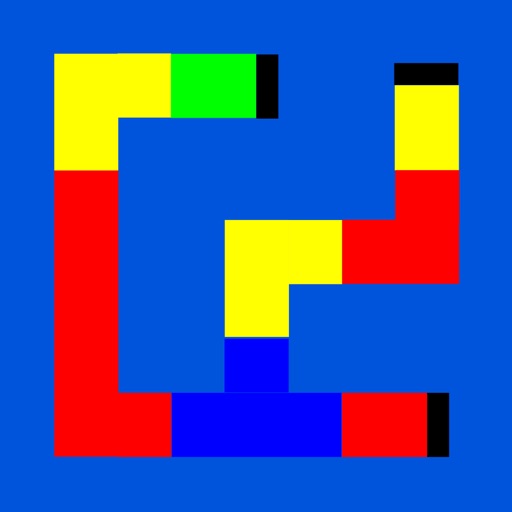What's New
Added haptic feedback ( it can be disabled by preferences )
It can now seamlessly communicate with your radio receiver through the hamlib library.
This allows you to effortlessly retrieve the current tuned frequency from your radio.
You have the flexibility to manually request the frequency or set up an automatic refresh every 2 seconds.
SWList will then display radio stations in proximity to the obtained frequency.
Further you can effortlessly fine-tune your radio by simply tapping on the desired frequency from the list displayed.
You can find in the developer web site a guide to setup the hamlib software and connect your radio to the LAN.
App Description
SWList provides access to the EiBi list, assisting you in discovering and identifying shortwave radio stations.
This list, curated by Eike Bierwirth, serves as a valuable resource in the SWL community.
SWList offers four convenient methods to explore radio stations:
1. Inputting the listening frequency displays stations near the specified frequency.
2. Viewing all stations within a particular radio band.
3. Searching by the radio station's name, country, or language of broadcast.
4. Retrieving the frequency either manually or automatically from your radio receiver connected via hamlib.
Additionally, you can refine your results to show only currently broadcasting stations.
Each station's details, including broadcast location, target area, and spoken language, are accessible.
If the transmitting site's position is available, you can visualize it on a geographical map and measure the distance from your location.
SWList also features both light and dark modes.
App Changes
- November 10, 2023 Initial release
- November 16, 2023 New version 1.1
- December 05, 2023 New version 1.2
- April 25, 2024 New version 1.4