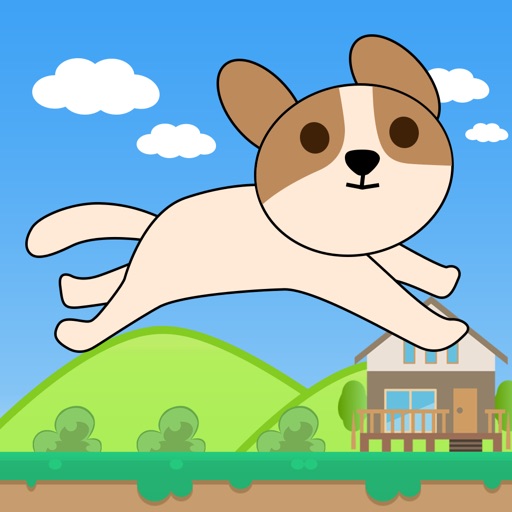What's New
- Upgraded to new system to improve performance and fix bugs.
Thank you for always using the app.
We will continue to develop and value your feedback.
If you have any requests or problems, please feel free to contact us from "Send feedback" in the settings.
App Description
TabCalendar is a powerful app that allows you to manage your schedule with Tab + Calendar.
It has a wealth of features such as tab management, event creation by color, global search, backup/restore, and dark mode support.
◆Tab + Calendar
You can separate categories with tabs and manage your schedule with a calendar!
Perfect for those who want to create multiple calendars!
◆Create events by color
You can create events by color, so you can easily tell them apart!
◆Whole search
You can search among all events and quickly find an event!
◆Backup/Restore
You can always restore from your backup even if you change your device!
◆Supports light mode and dark mode
It supports dark mode which is easy on the eyes!
◆Offline compatible
Data is saved on your device, so you can use it anywhere, even in environments where you can't access the internet!
◆No login
You can start using the app right away without logging in!
◆Security
- We don't send your data anywhere
- Data is only stored on your device
- We don't ask you to enter your password or save it at all.
◆Support
If you have any problems, we will support you quickly.
Please feel free to contact us at the email address below.
[email protected]
◆Term of Use
https://devnaokiotsu.vercel.app/term-of-use
◆Privacy Policy
https://devnaokiotsu.vercel.app/privacy-policy
App Changes
- November 15, 2023 Initial release
- March 26, 2024 New version 2.3.1
- April 24, 2024 New version 3.0.0