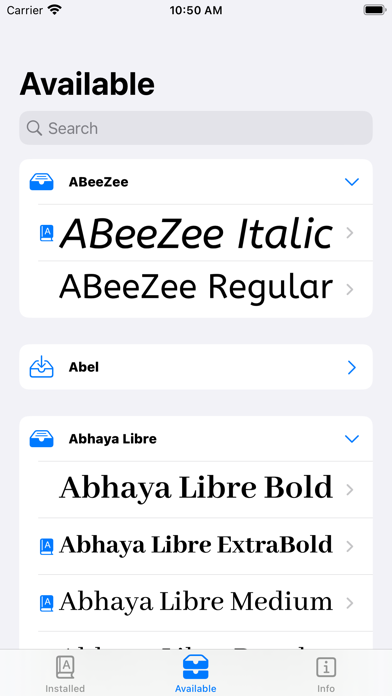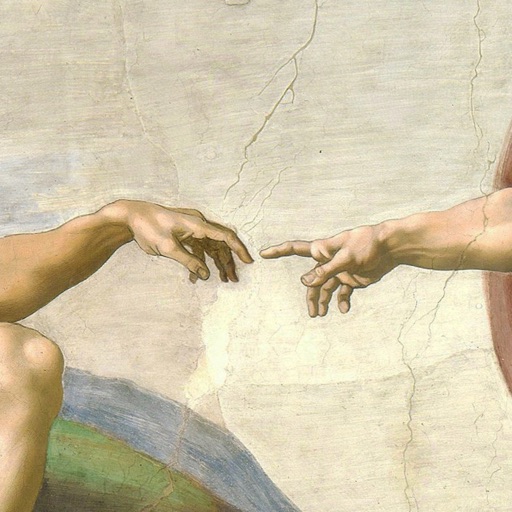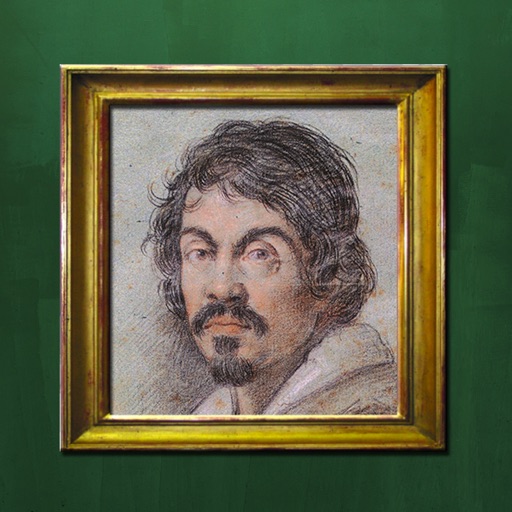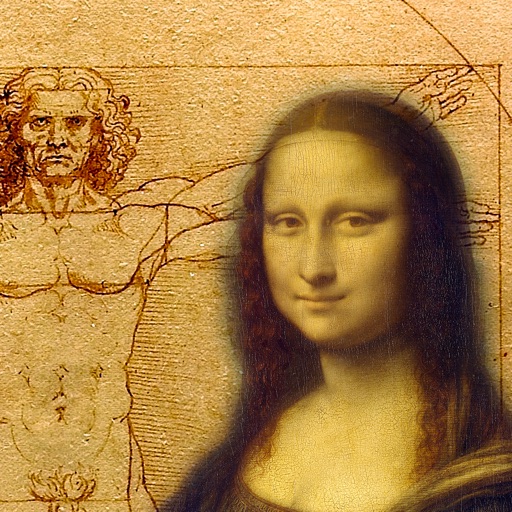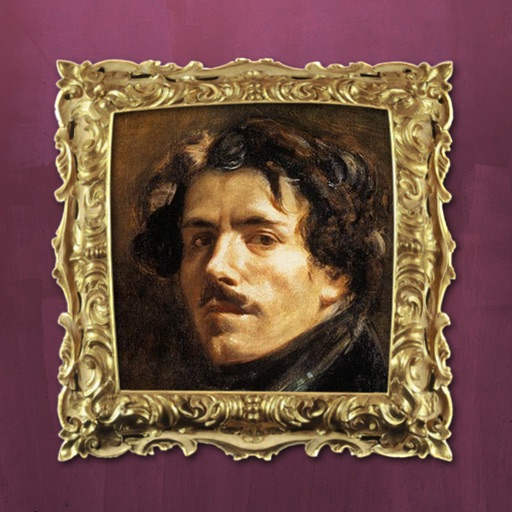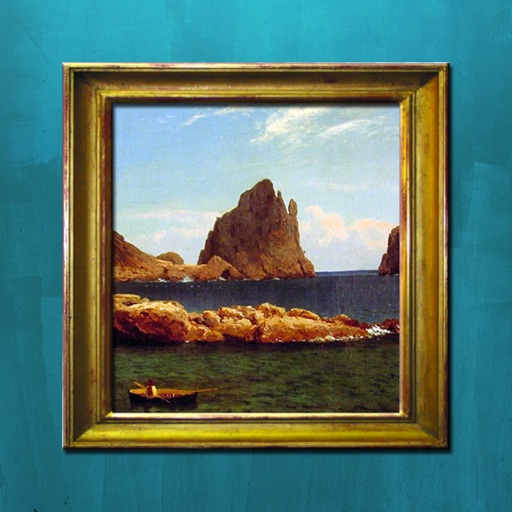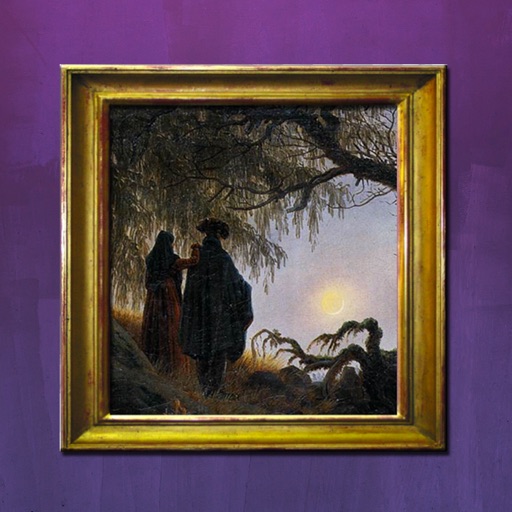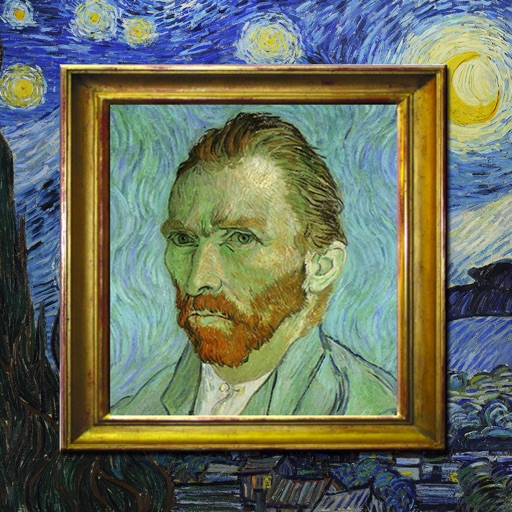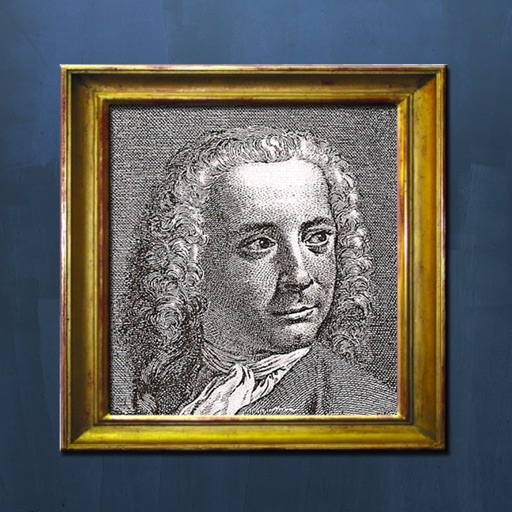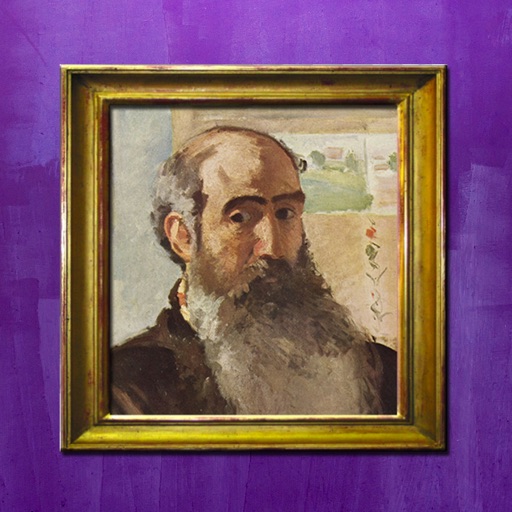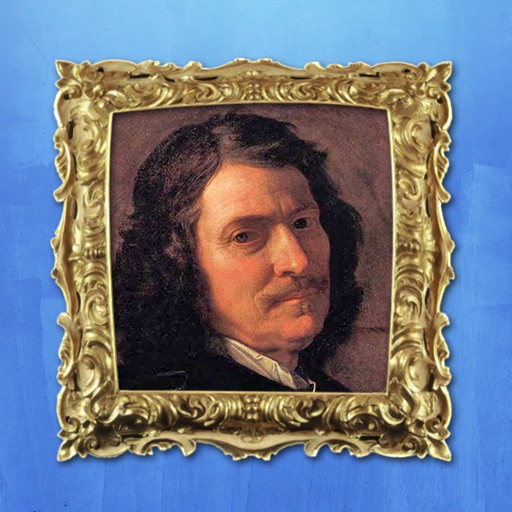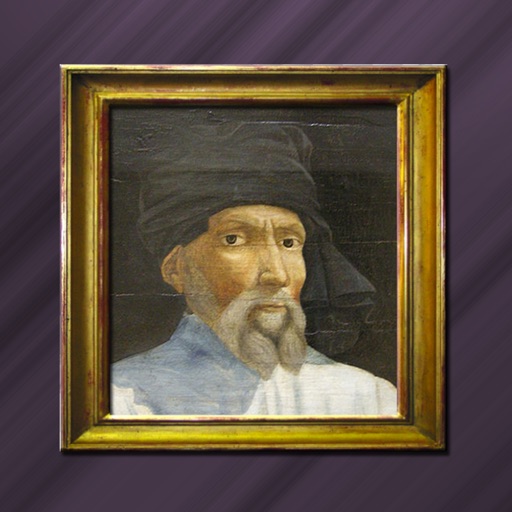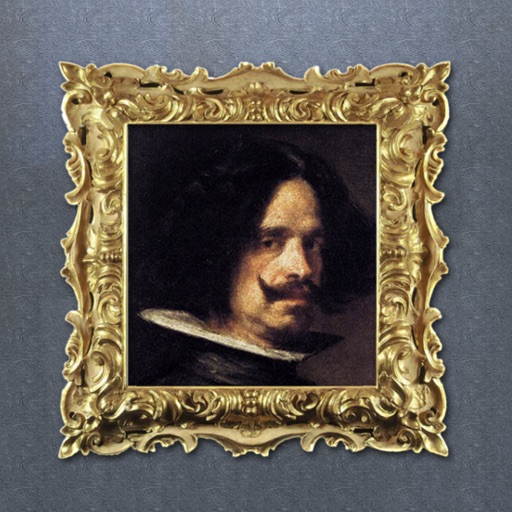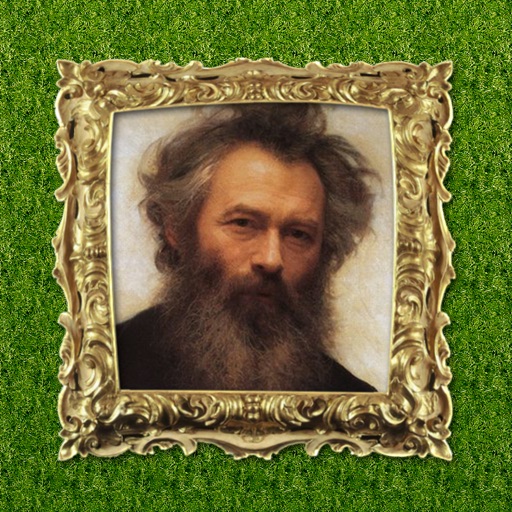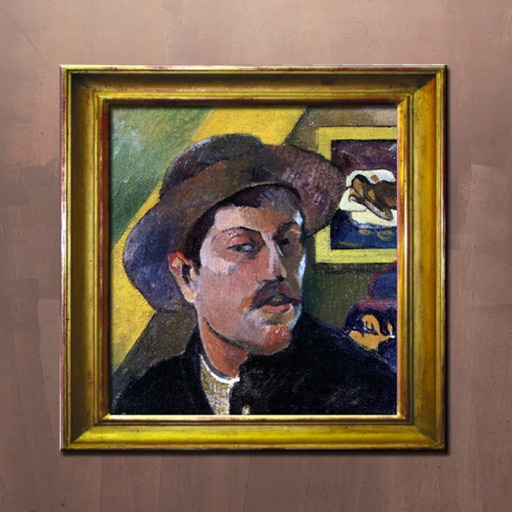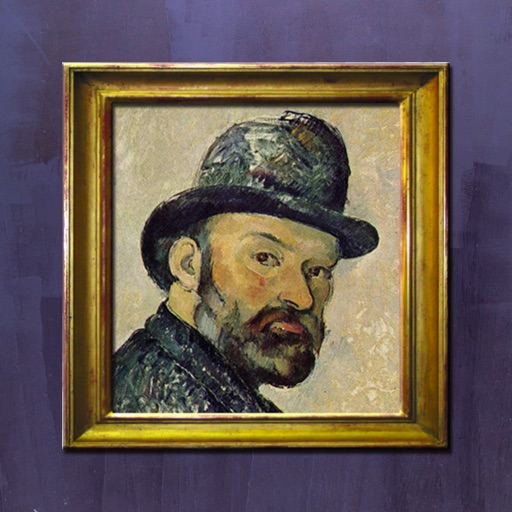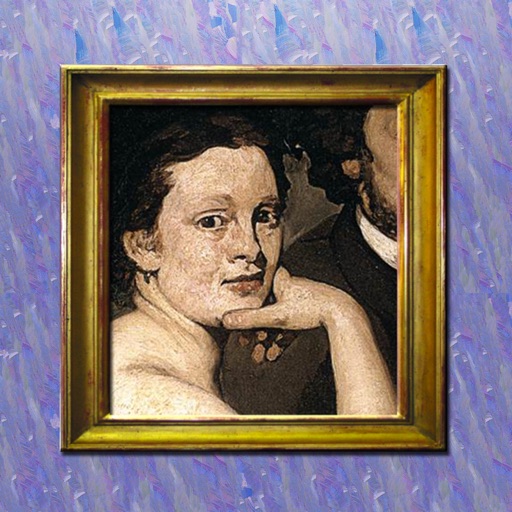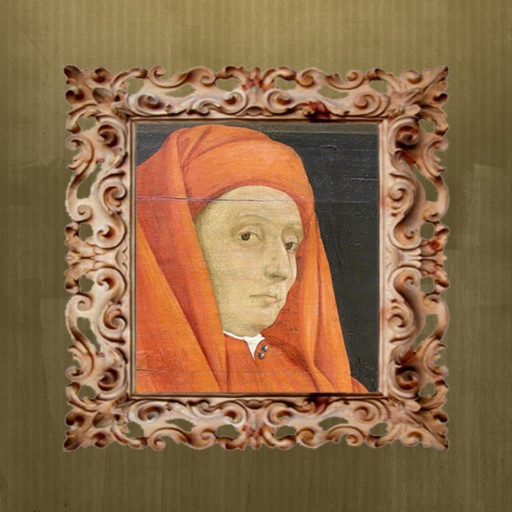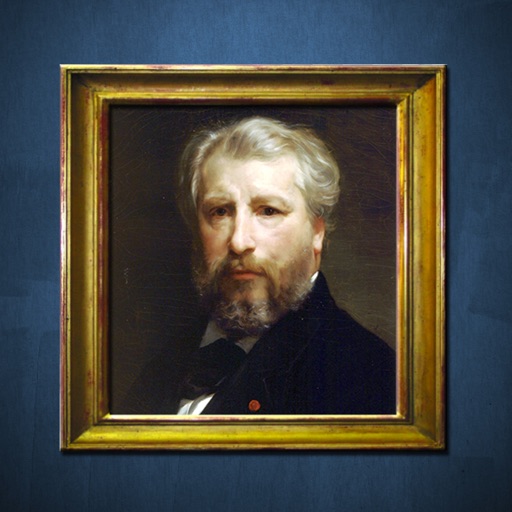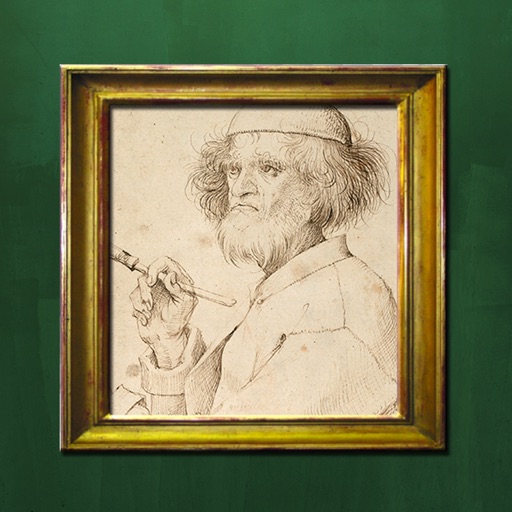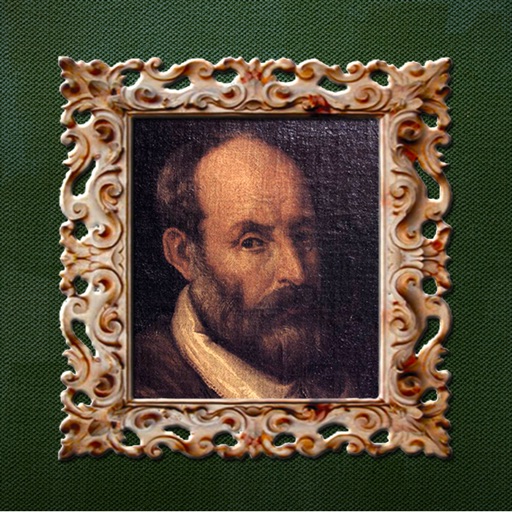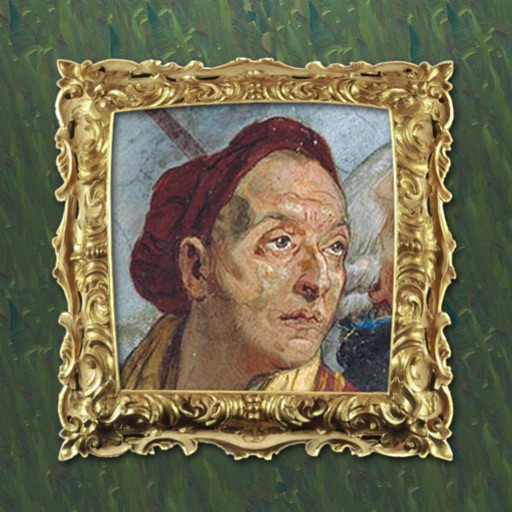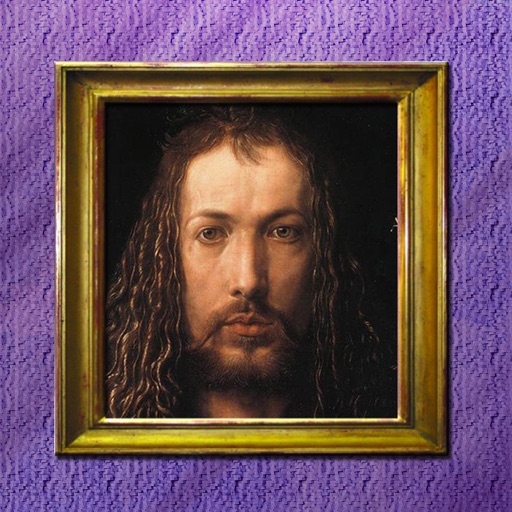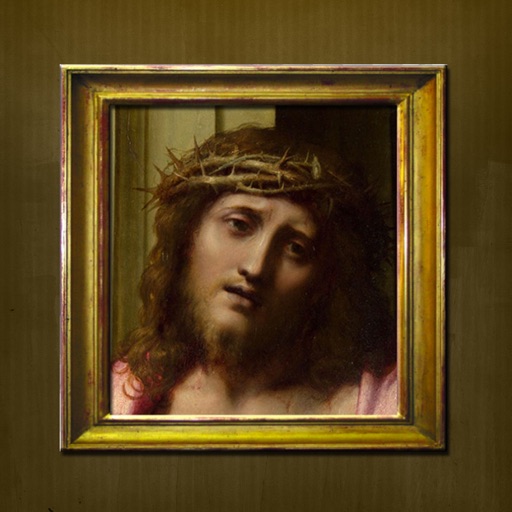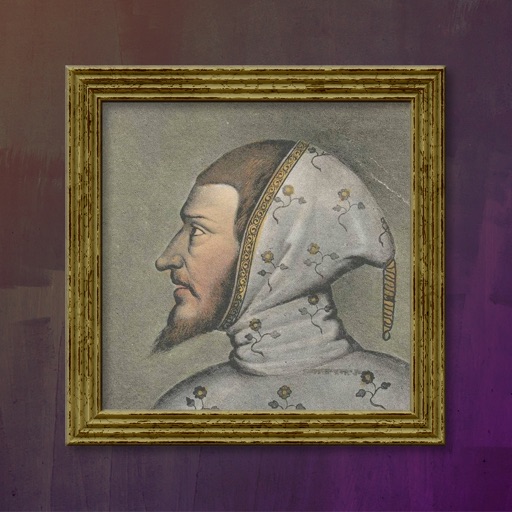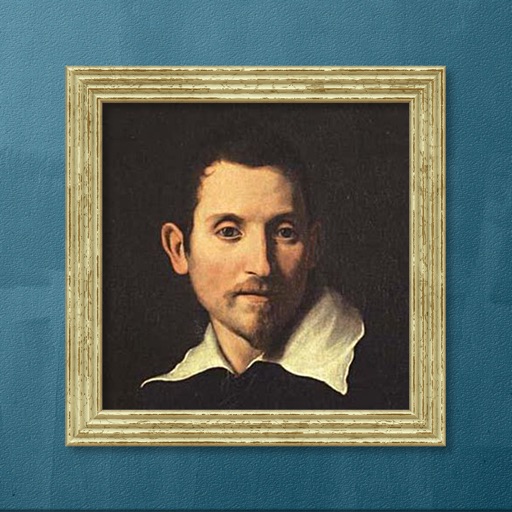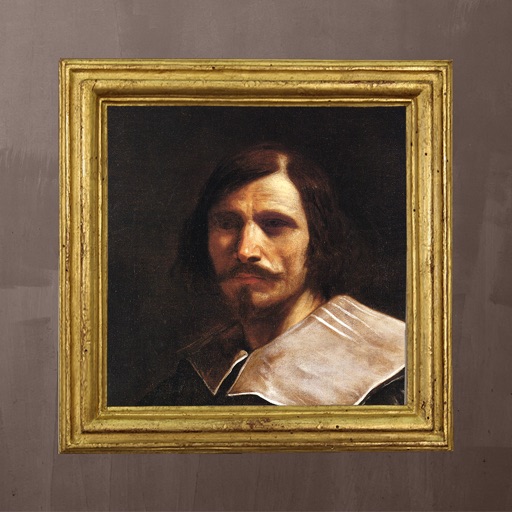What's New
Now you can expand and compress all list fonts at once.
Now you can inspect and test the font variations. Check out "Roboto Flex" for a font that supports variation.
Added the ability to set the theme of the app by choosing between Light, Dark and Automatic.
Improvements to the section of languages supported by the font
Updated the fonts database. Fonts will not be updated automatically, you will need to uninstall the current version first. To find out the fonts for which an update is available go to the "Installed" tab, scroll to the top to open the search, and select the "Managed" section. Fonts for which an update is available will have an icon next to the name.
Various graphics and performance improvements.
App Description
View detailed information of the fonts installed on your device and install new ones. More than 1000 fonts available.
The informations includes:
· A font preview with metrics overlay.
· Metrics: Ascender, Descender, Italic angle ...and more.
· Attributes: Version, Family, PostScript name, Supported languages ... and more.
· List of classes and traits.
· Variable font support:
·· You can see the complete list of all variants supported by the font as well as their minimum default and maximum values.
·· You can see the list of all variations applied to the font.
·· You can test and inspect the font variations.
· You can write with fonts without having to install them first.
· You can install and uninstall fonts individually or a whole family at once.
Terms of Use: https://www.apple.com/legal/internet-services/itunes/dev/stdeula/
Privacy policy: https://artandsoulperiod.wordpress.com/fonts-manager-by-as-privacy-policy
App Changes
- September 16, 2023 Initial release
- March 26, 2024 New version 1.1.5