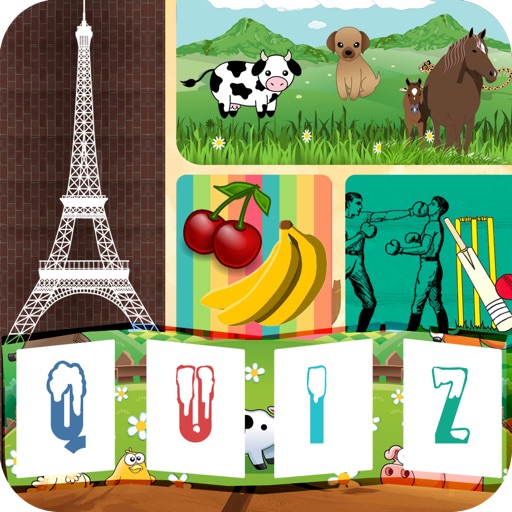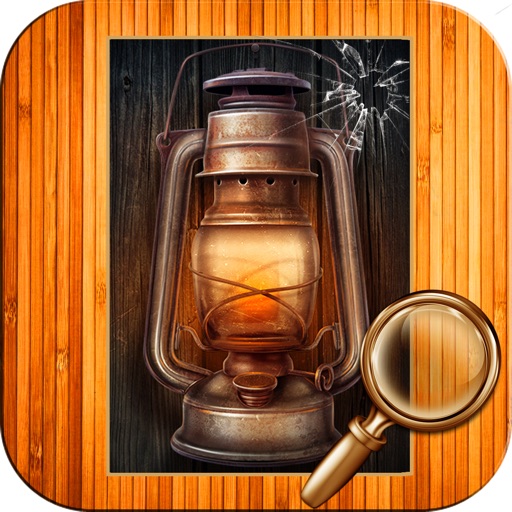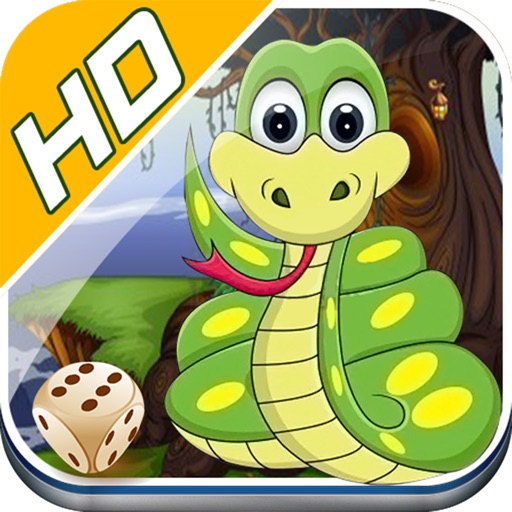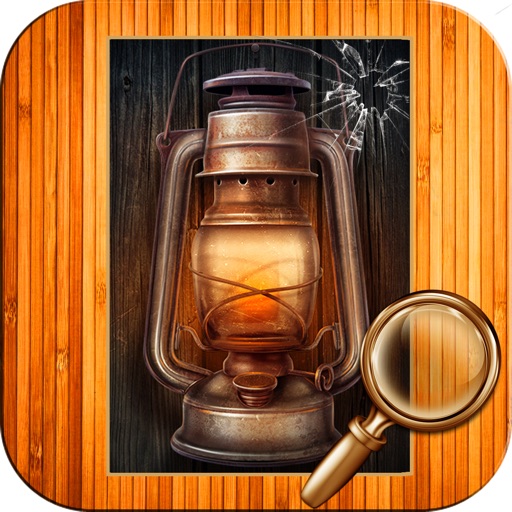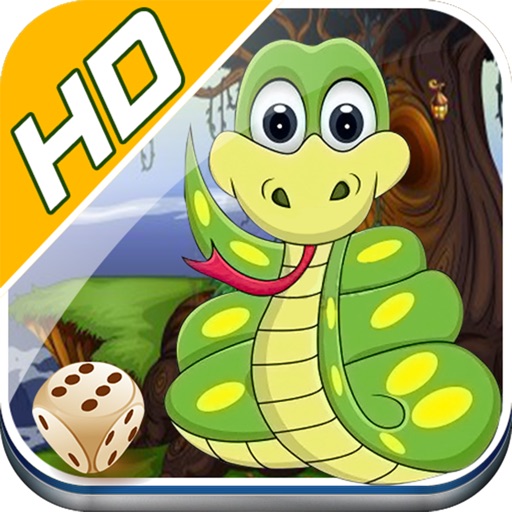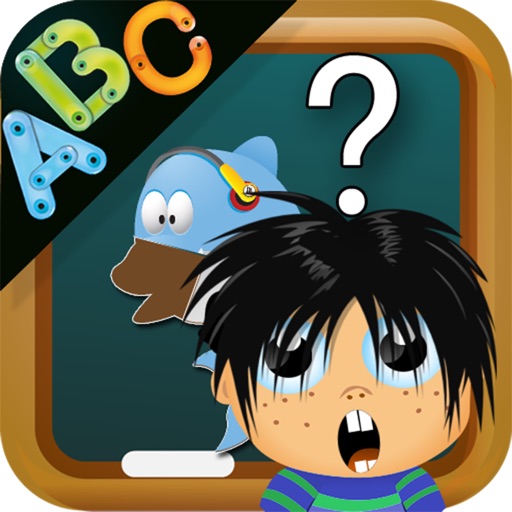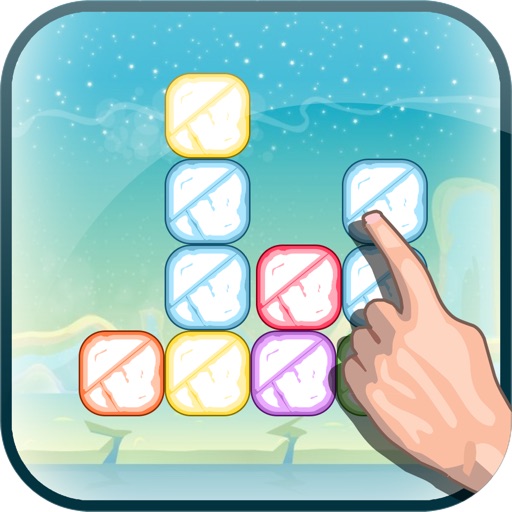App Description
*****Magic Touch*****
This app is intended for entertainment purposes only and does not provide true mind reading functionality.
Use your iPhone/iPad as a magic trick to amaze your friends and family member.
*******
Have you ever wanted to be a magician ? And wanted to perform a magic trick and impress your crowd of audiences?
With this simple, yet amazing Magic Touch Ultimate for the iPhone and iPod Touch you'll can predict what number they'll pick.
It's easy to learn and the instructions are shown on the first start of the application. In order to protect the magicians using this, only the secret is revealed only on the first start.
Before you start the magic trick, tell the audience that your iPod/iPhone can guess what number their thinking within one number out of 10. E.g. If they pick 1, your iPhone/iPod will have predicted it to be 1 or 2.
Every time your magic show participant guesses a number, pick up the iPhone or iPod Touch and show that the iPod/iPhone predicted their guess already! They can whisper a number from 1 to 10 into your ear, write it on a sheet of paper, or even hold up their fingers but no matter what, the iPod/iPhone will know their number guess.
Amaze them by repeating the magic trick time after time, they'll never be able to guess how you do it and you'll amaze anyone who sees this trick performed magically by you. Add special effects like oohs, awws, fireworks, black covering cloth, or star filled color patterns to your magic trick tv show and you'll be a magician movie star to your audience of secret magic trick lovers.
If you love magic tricks or pranks, checkout our Pick a Color magic trick app or our Buzzing Fly funny joke prank app. Both are great entertainment for your boring afternoons or work schedule. Next time your on the bus, instead of using a pick up line on the hot girl next to you, try using a pickup magic trick like this one!
Missed the Magic Tricks Instructions?
If you miss the instructions for how to perform this trick, remove the app from your iPhone or iPod Touch and put it on again. The tips will show again on the first start.
App Changes
- June 12, 2014 Initial release