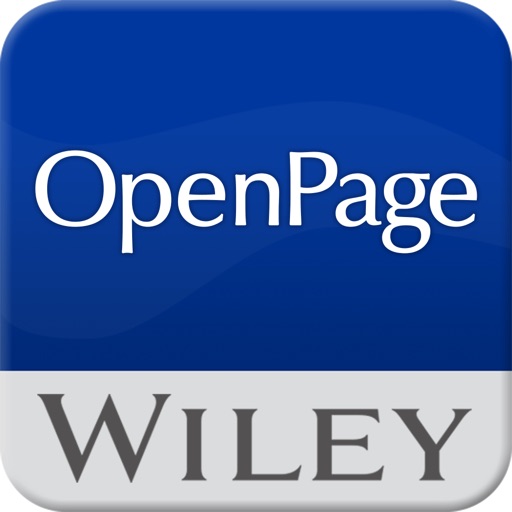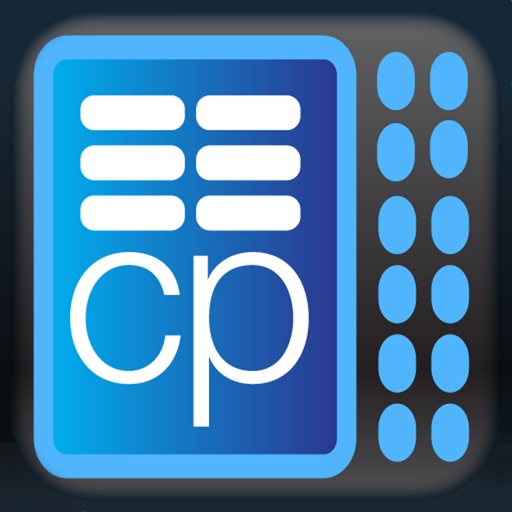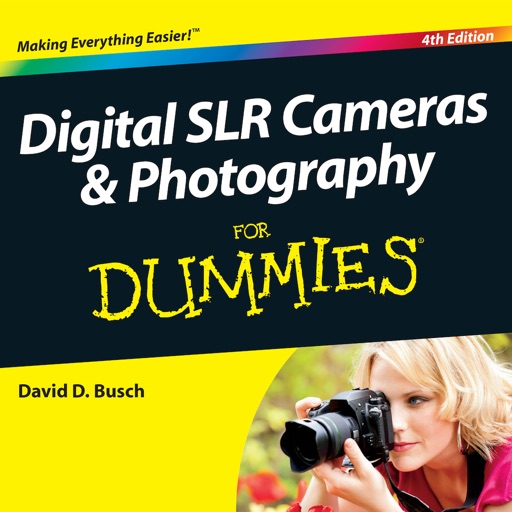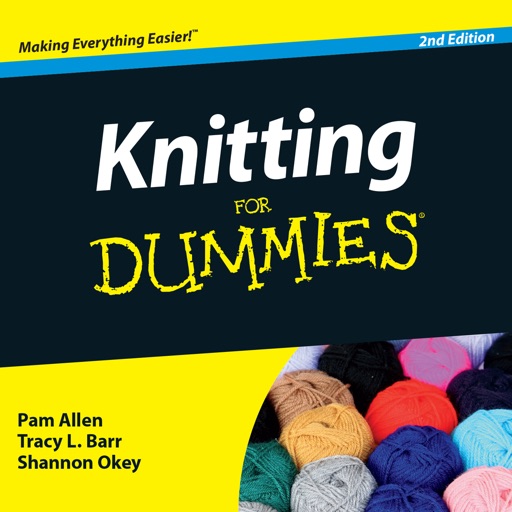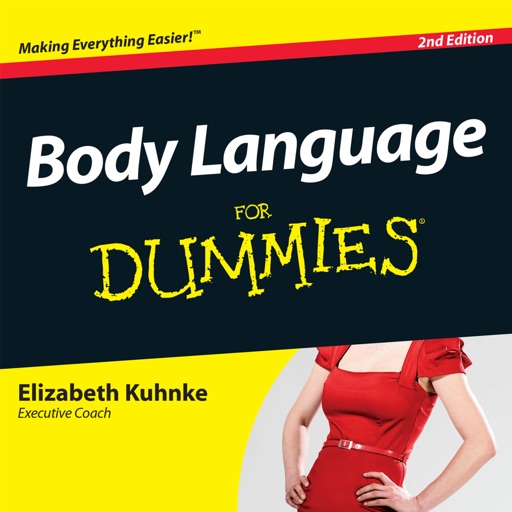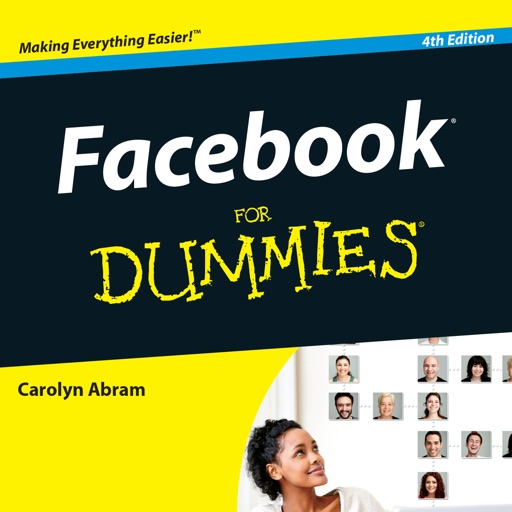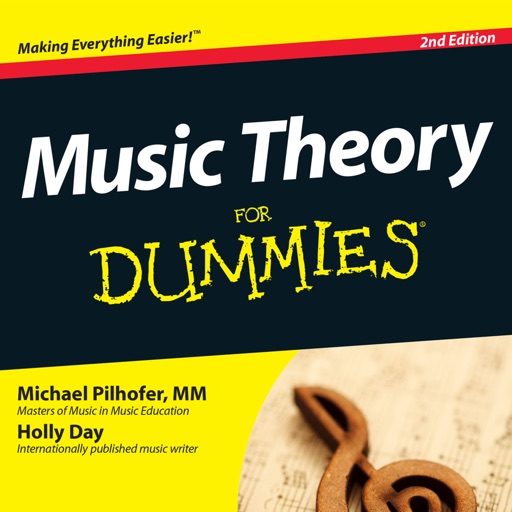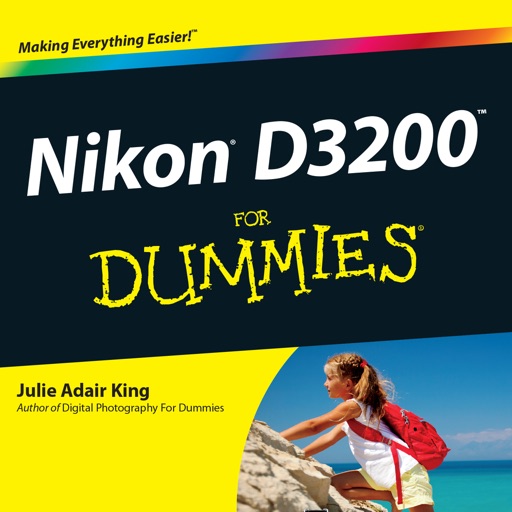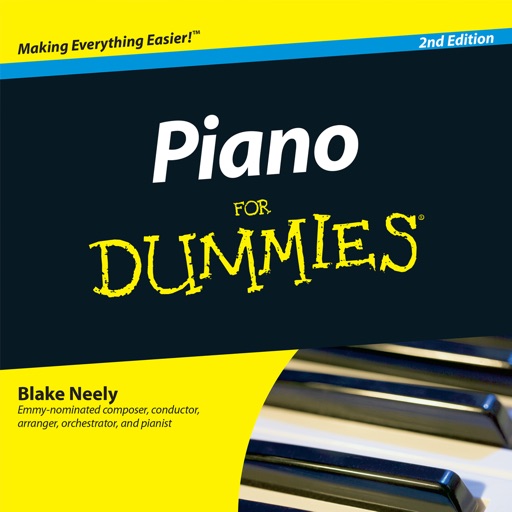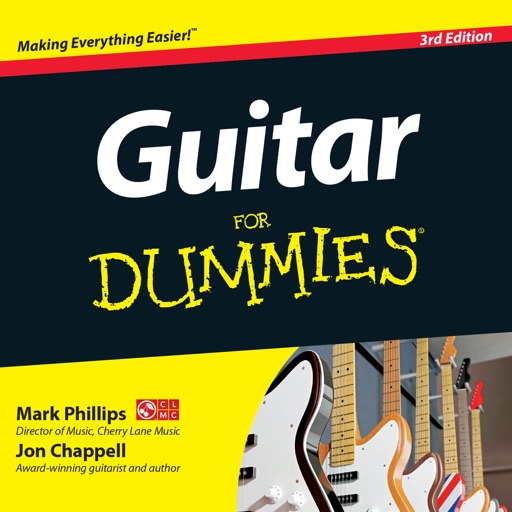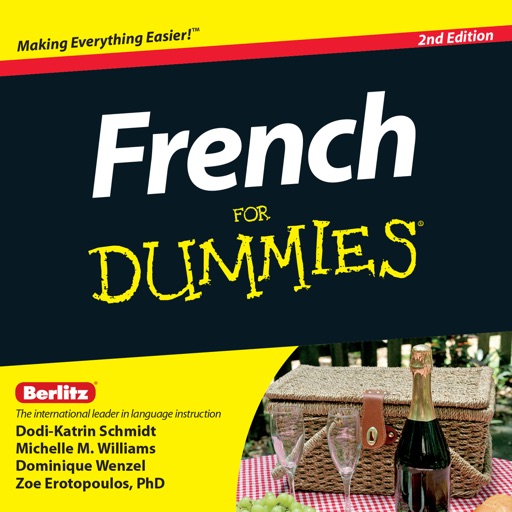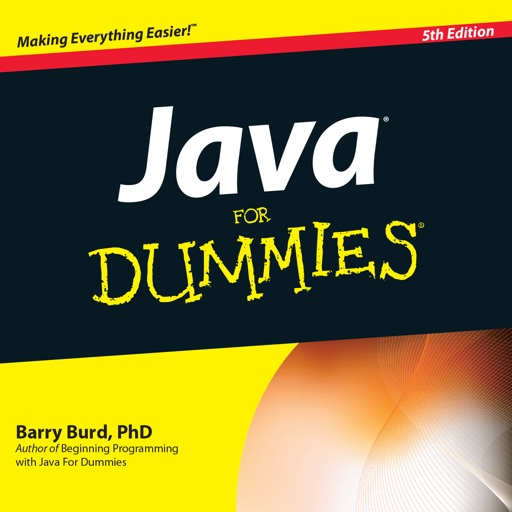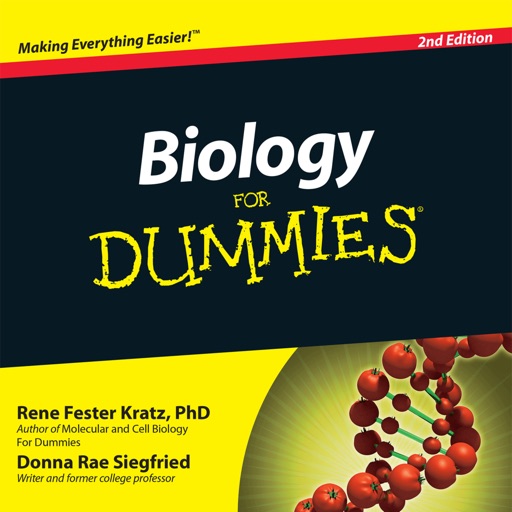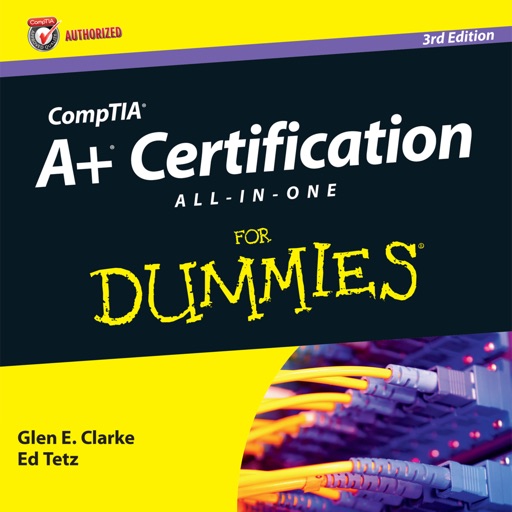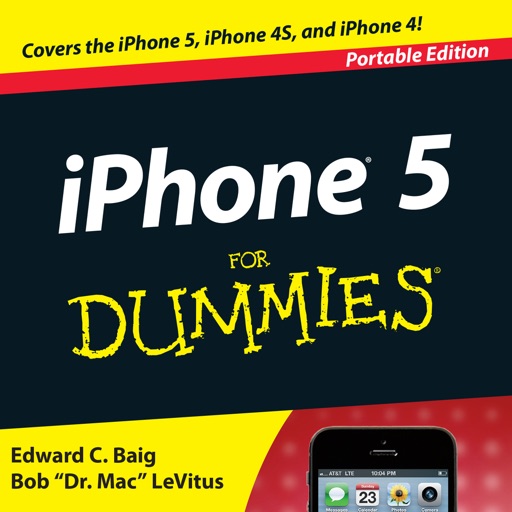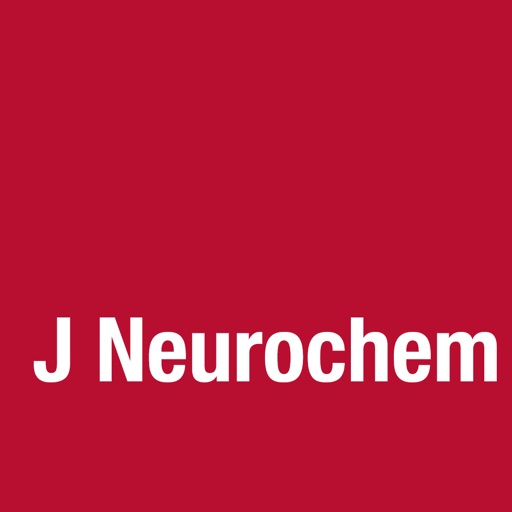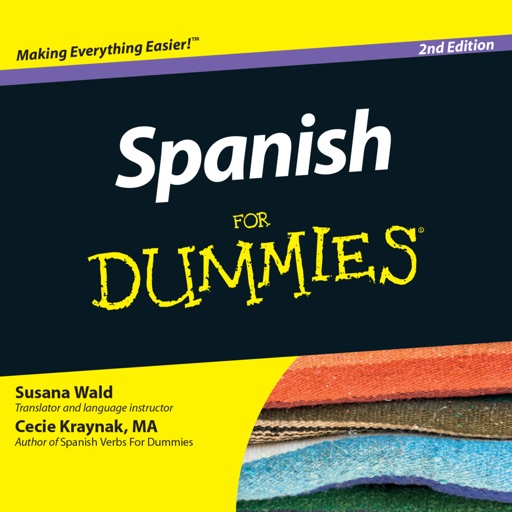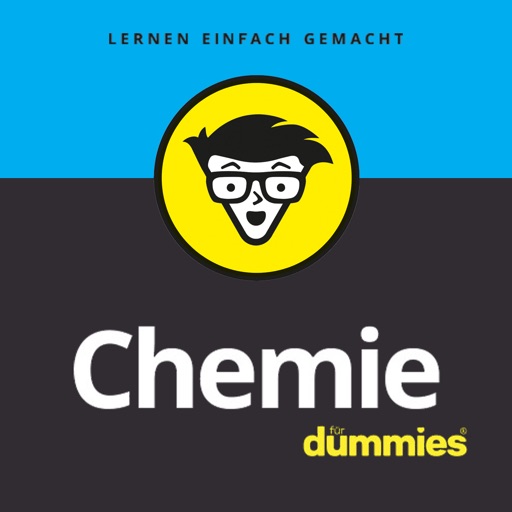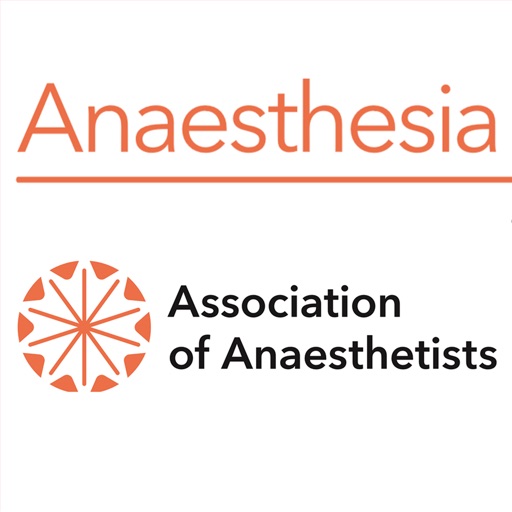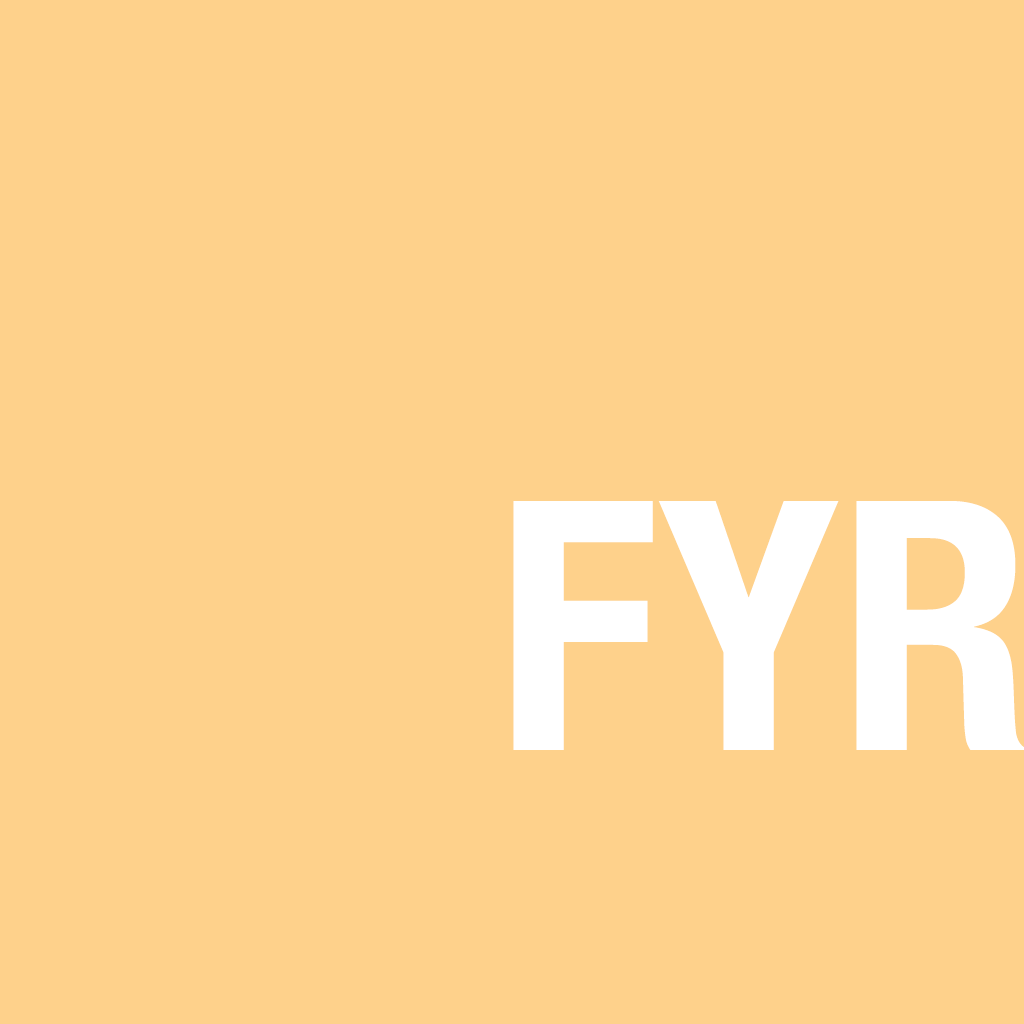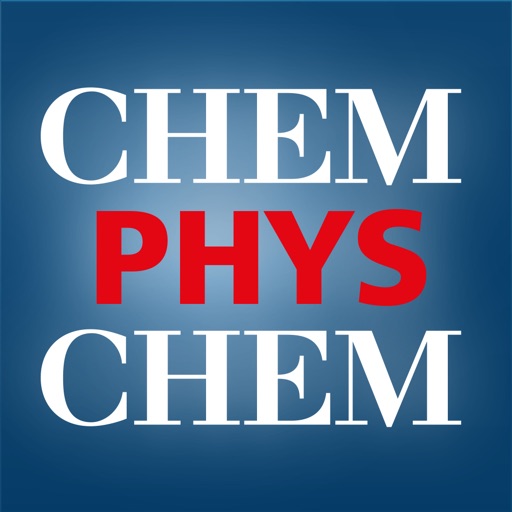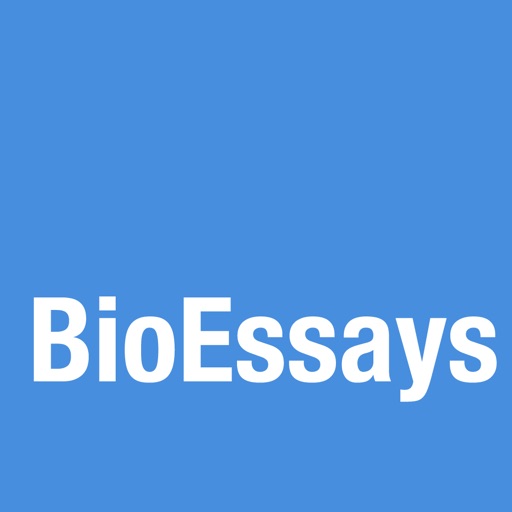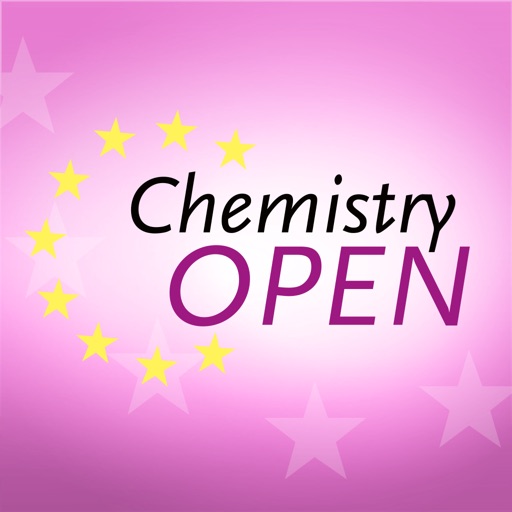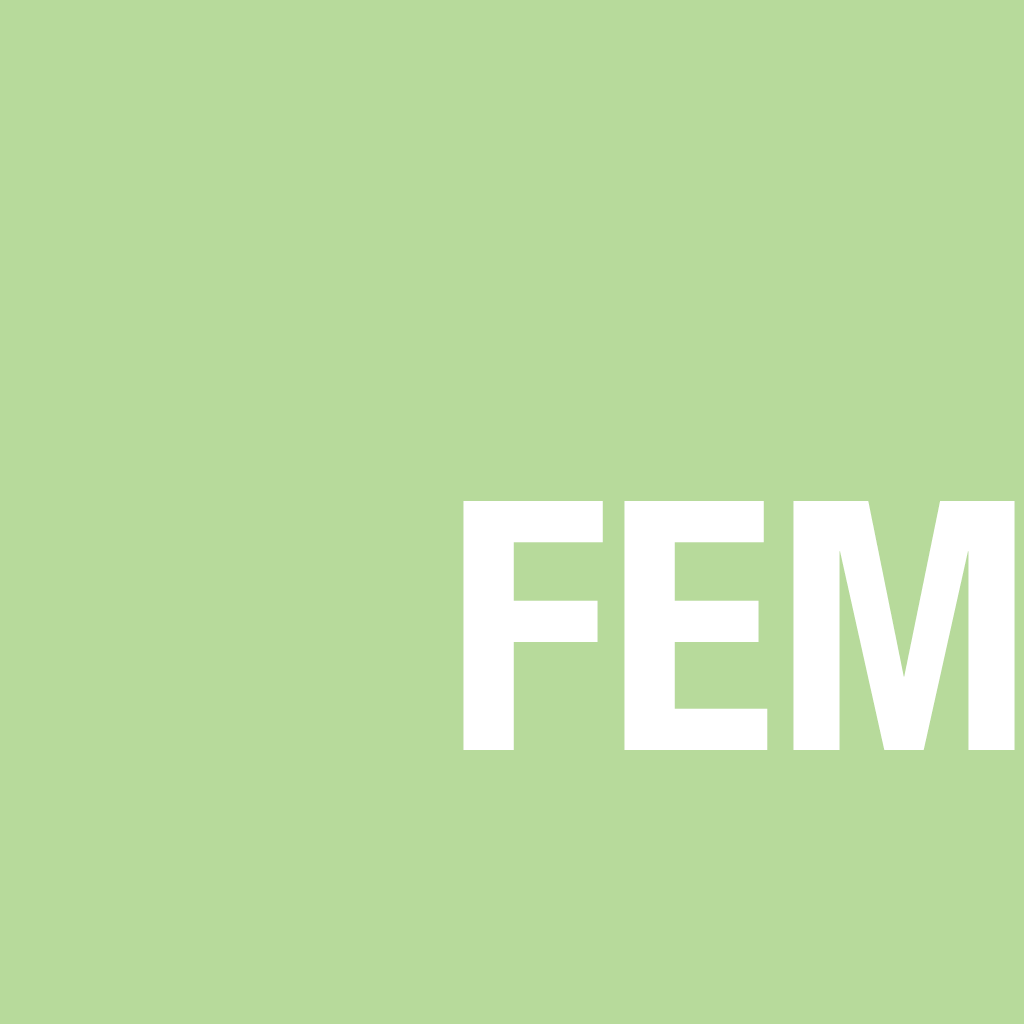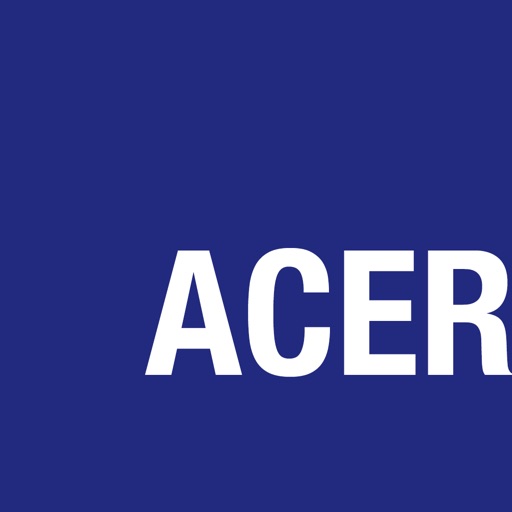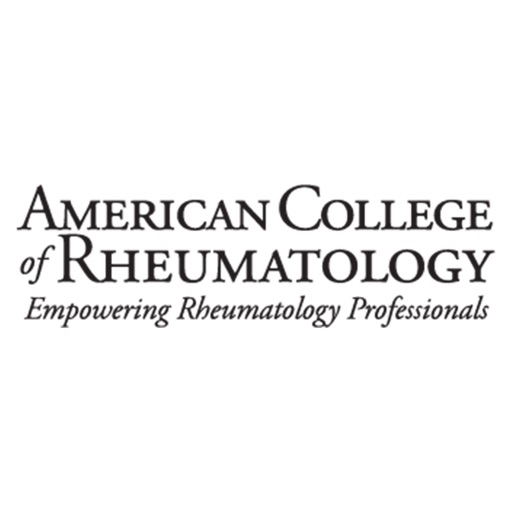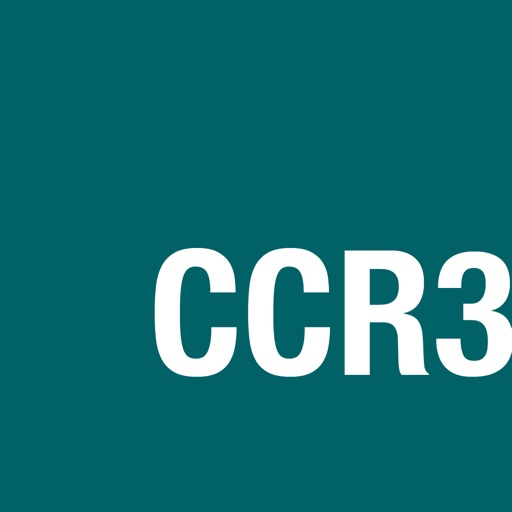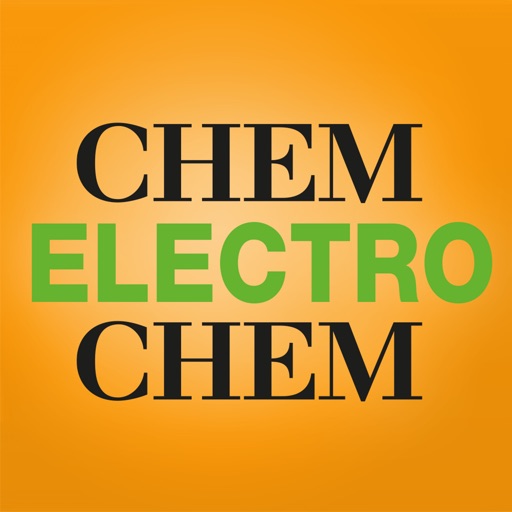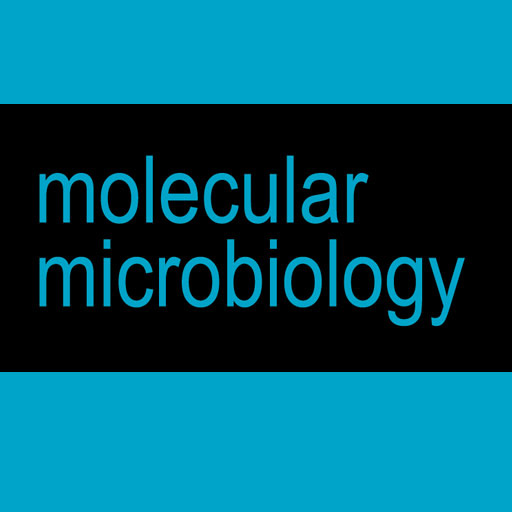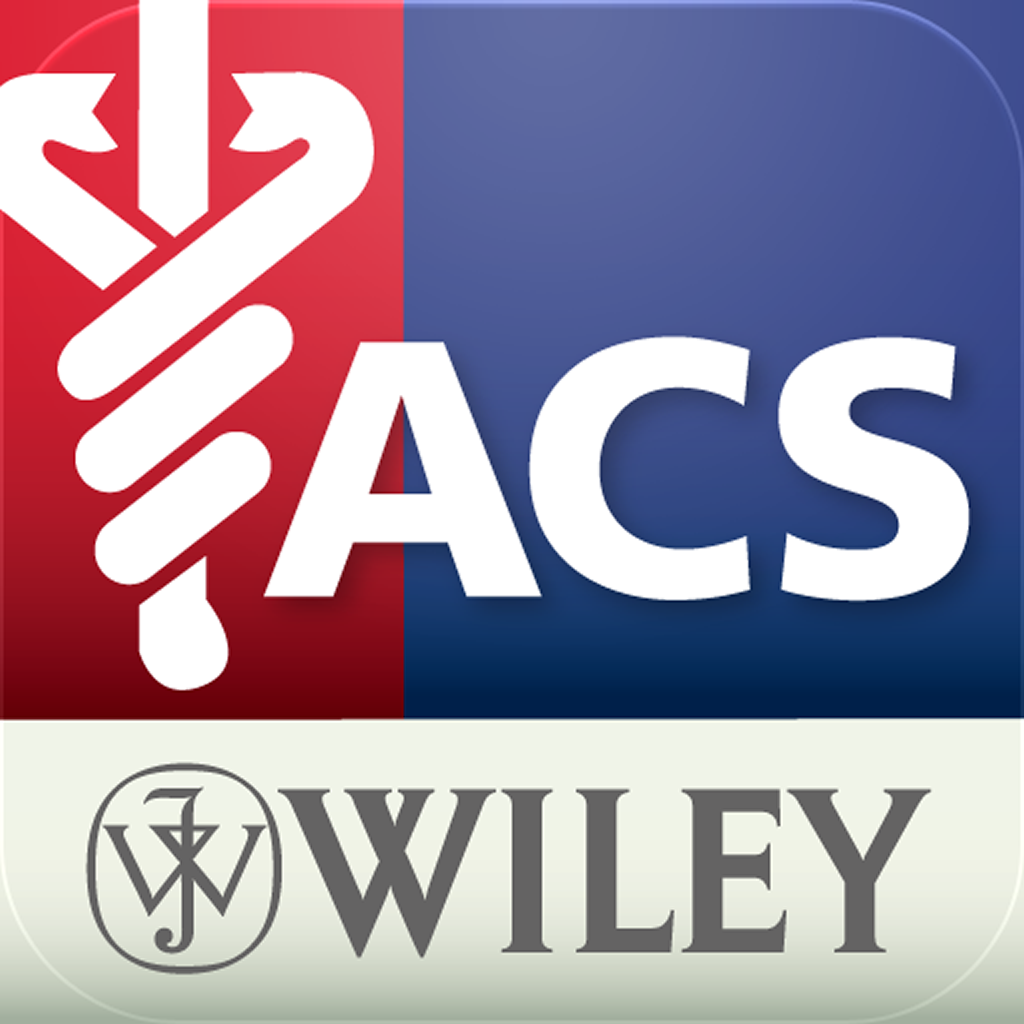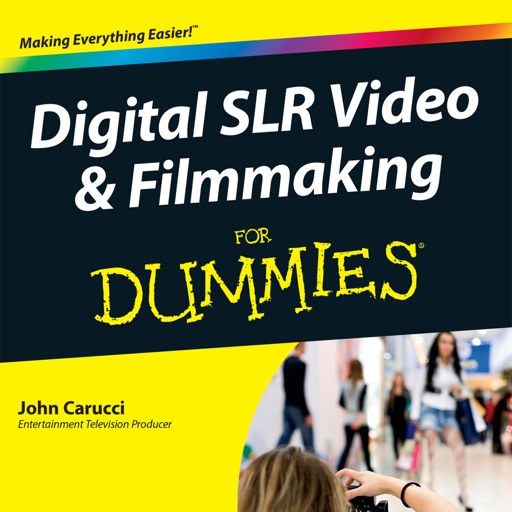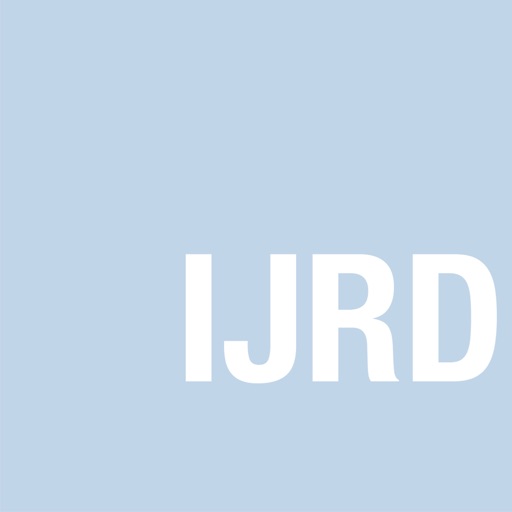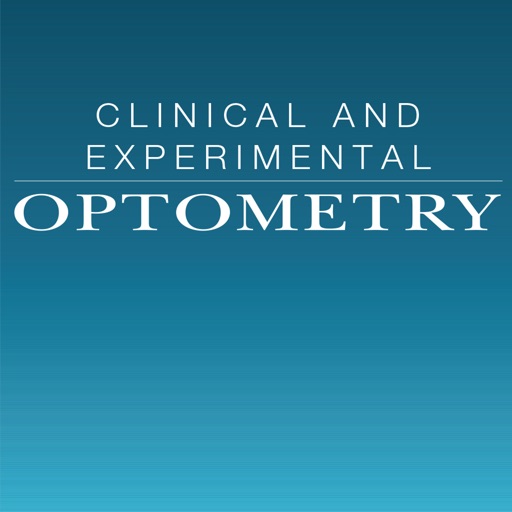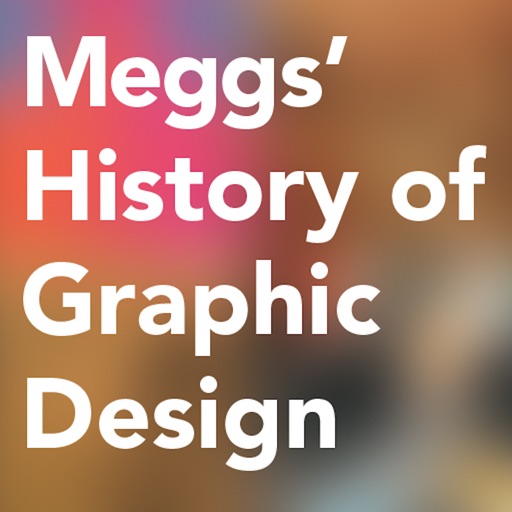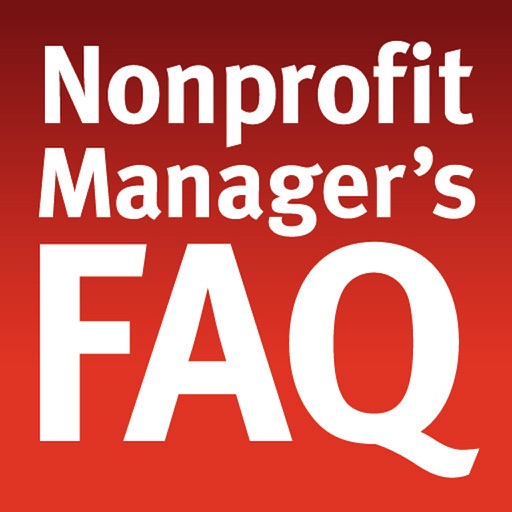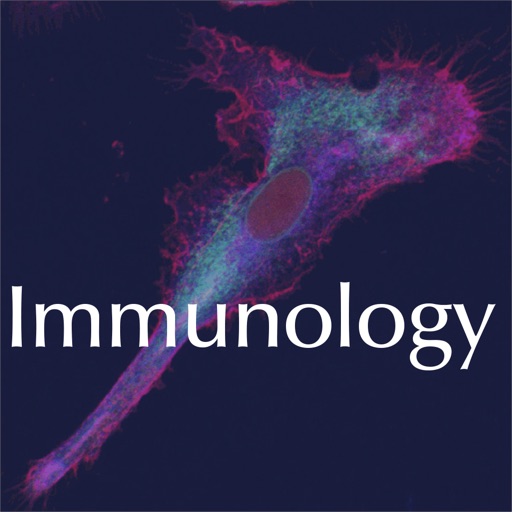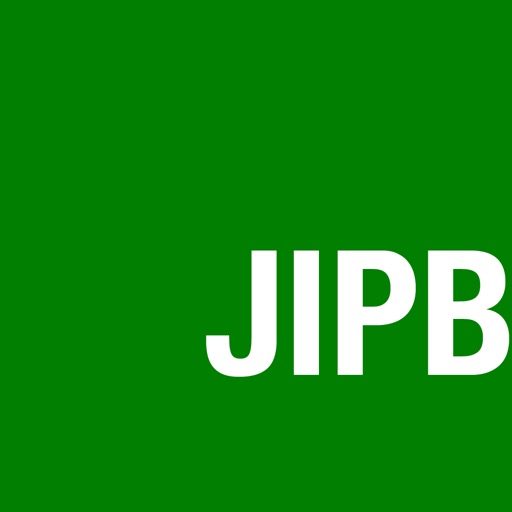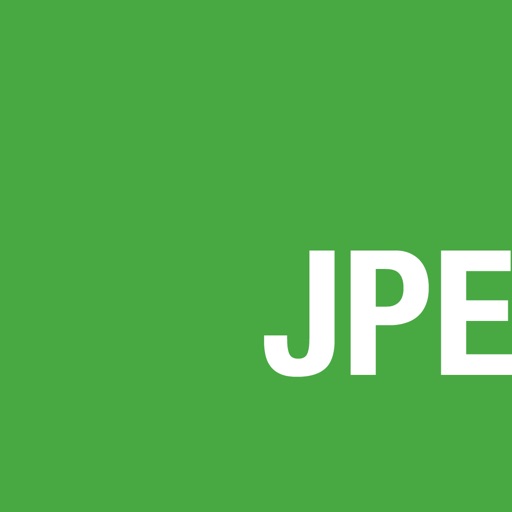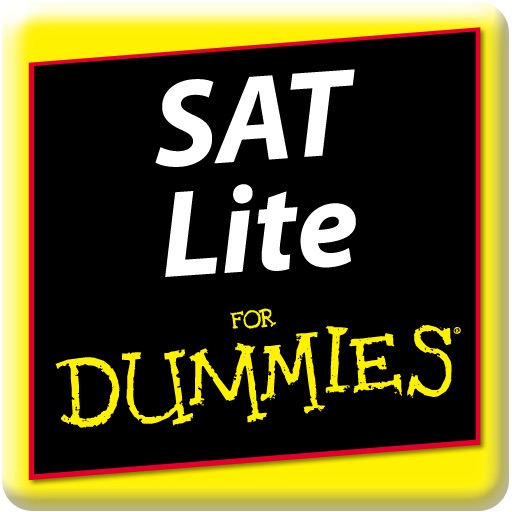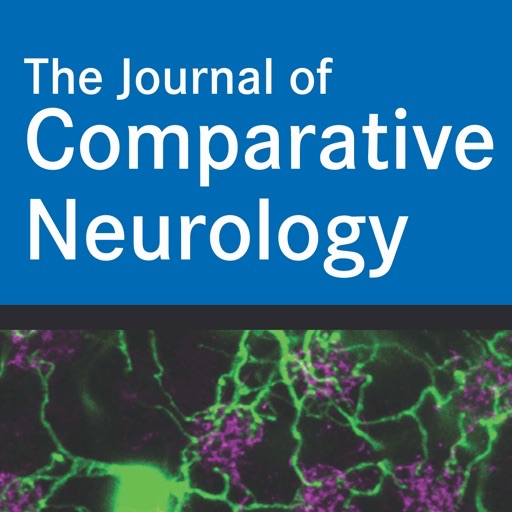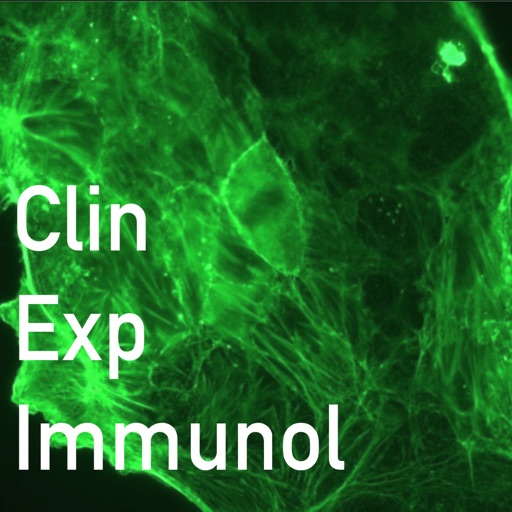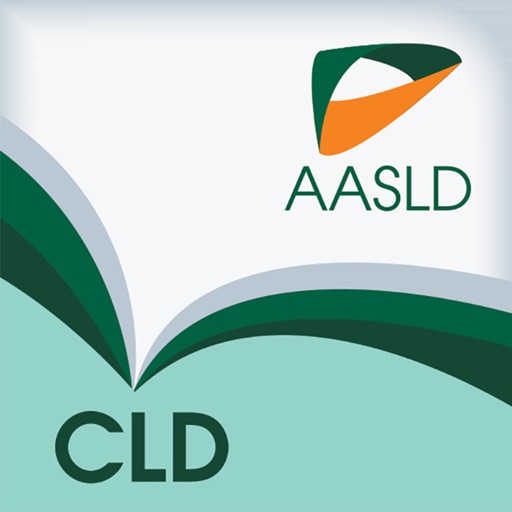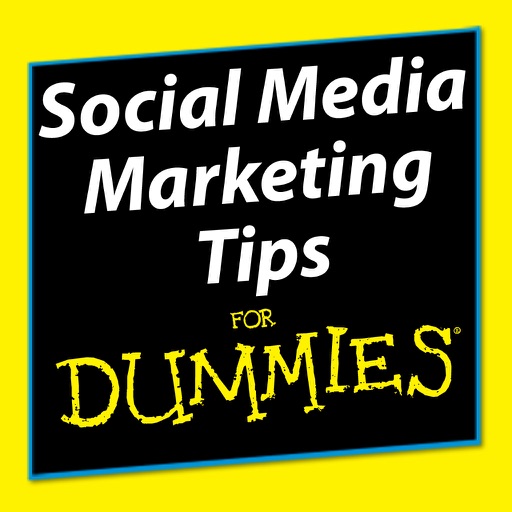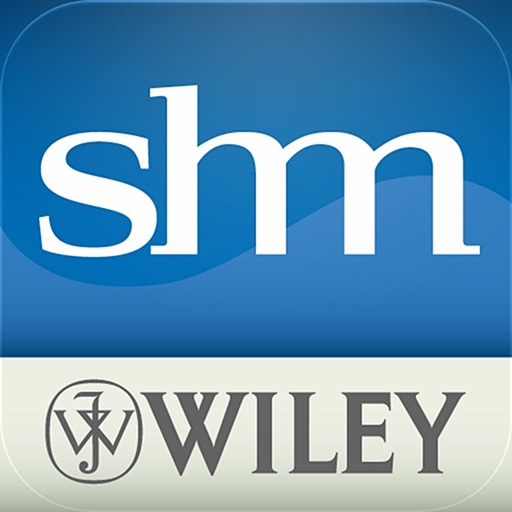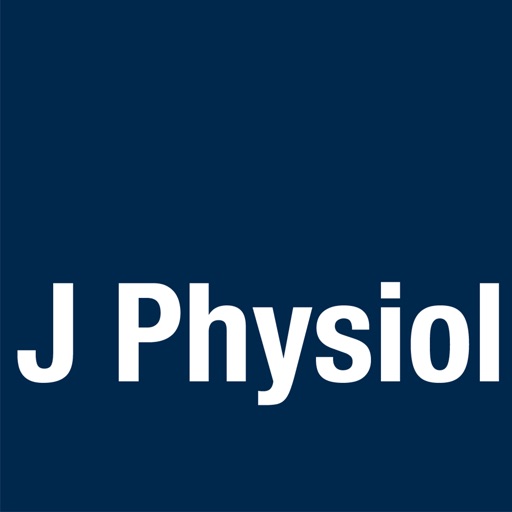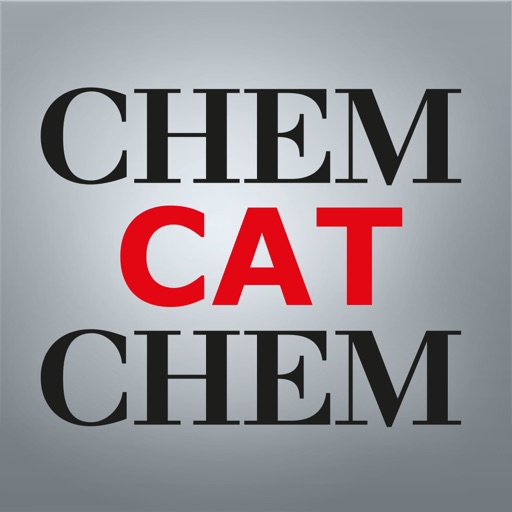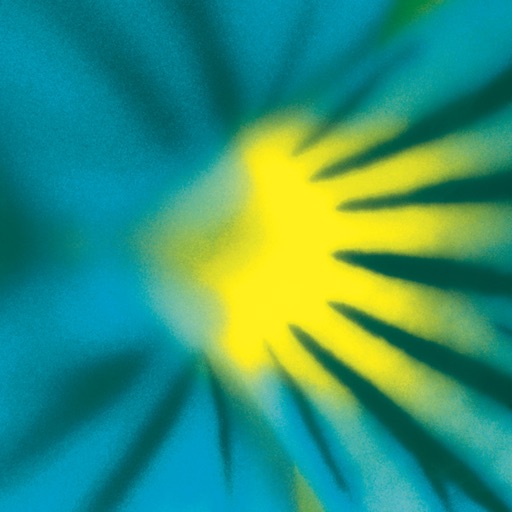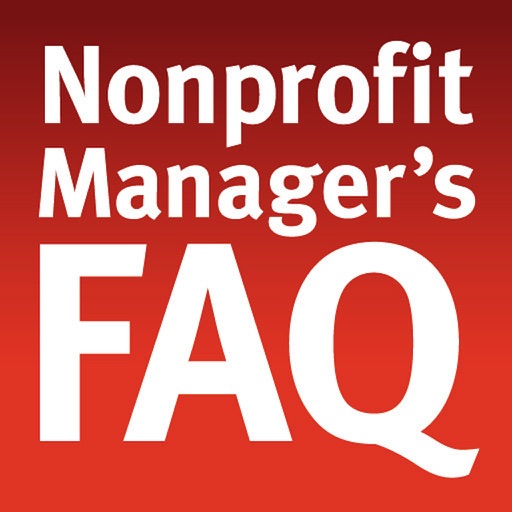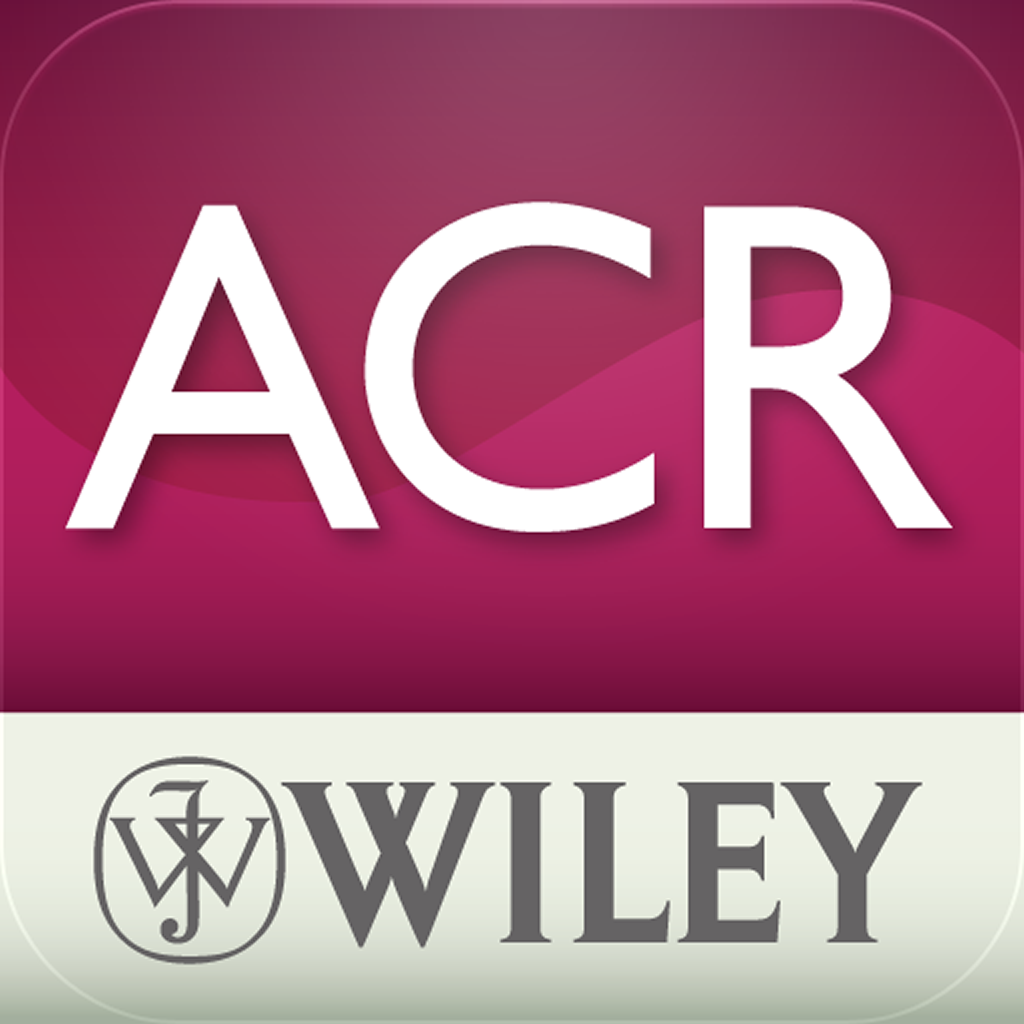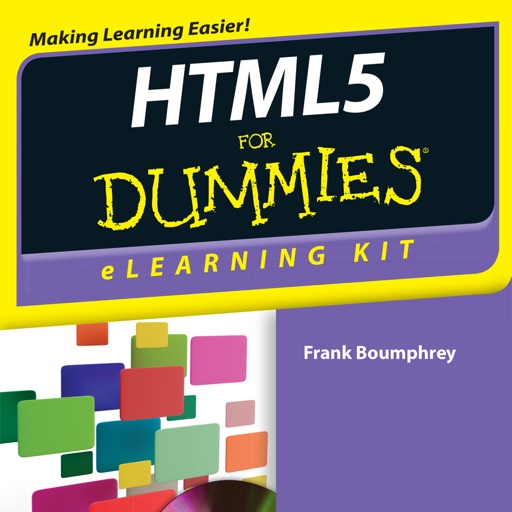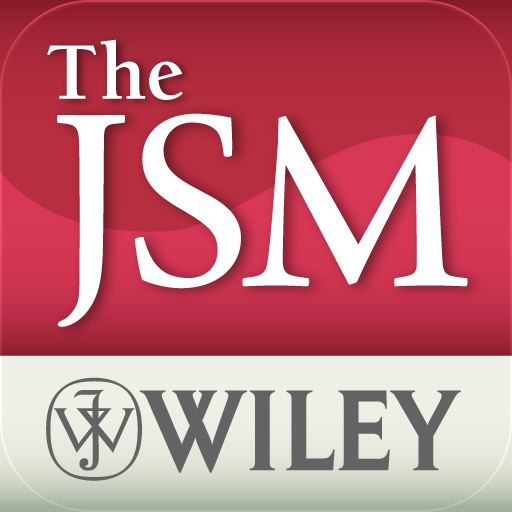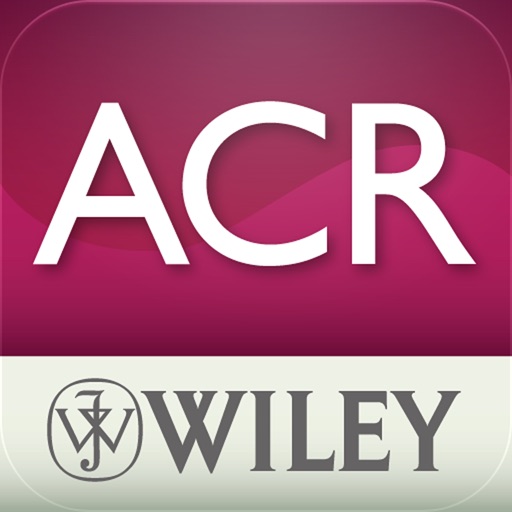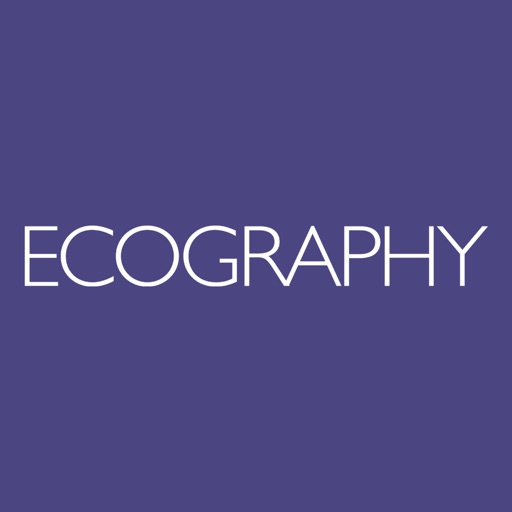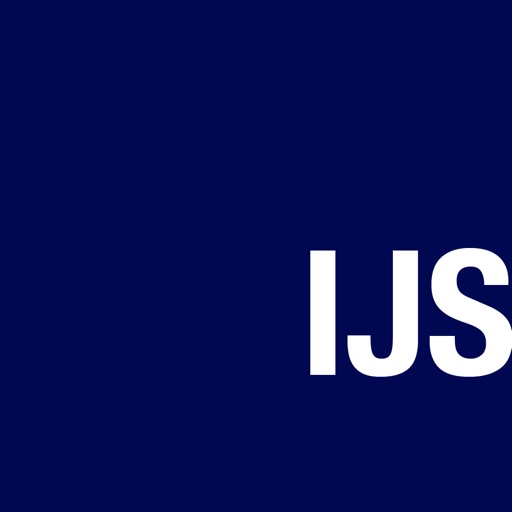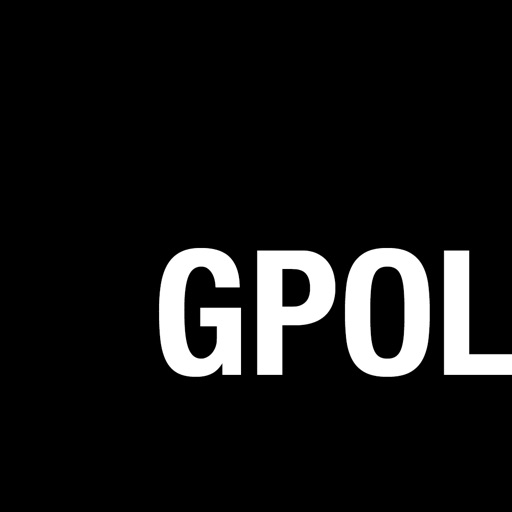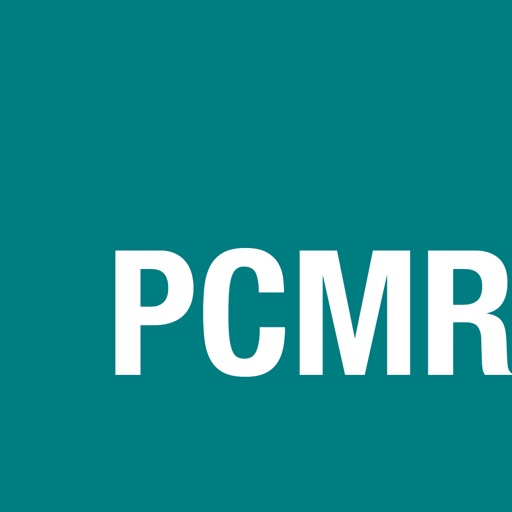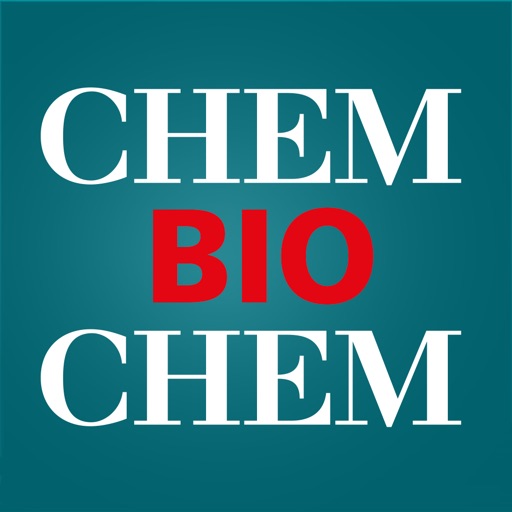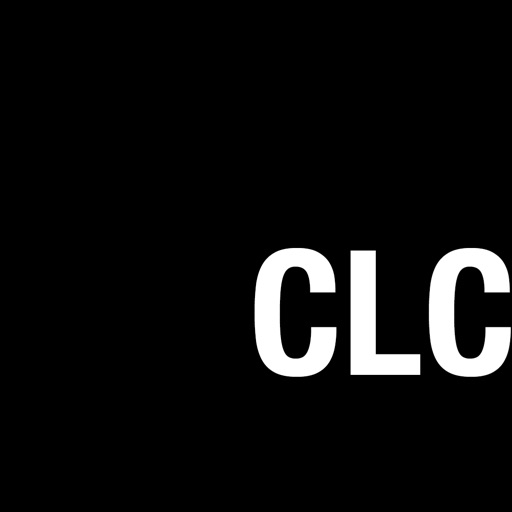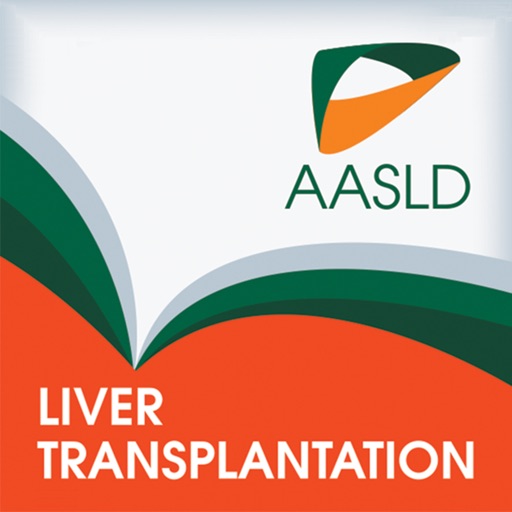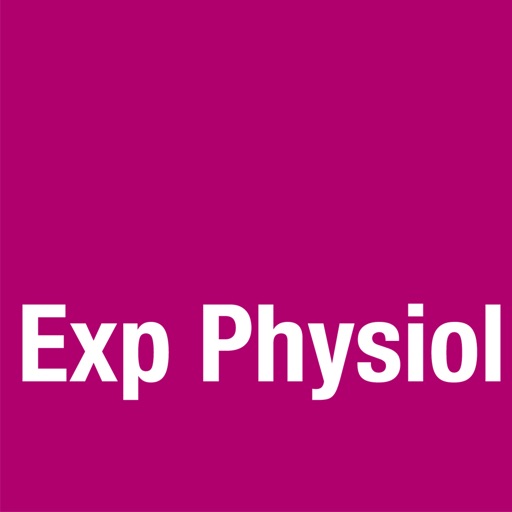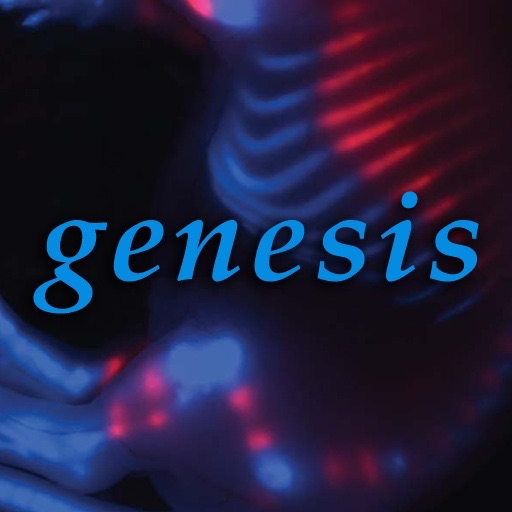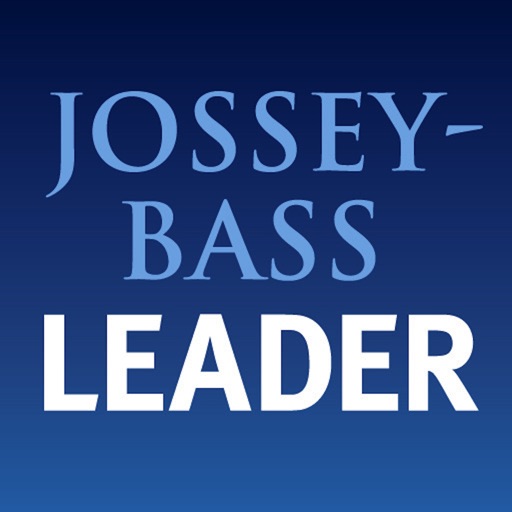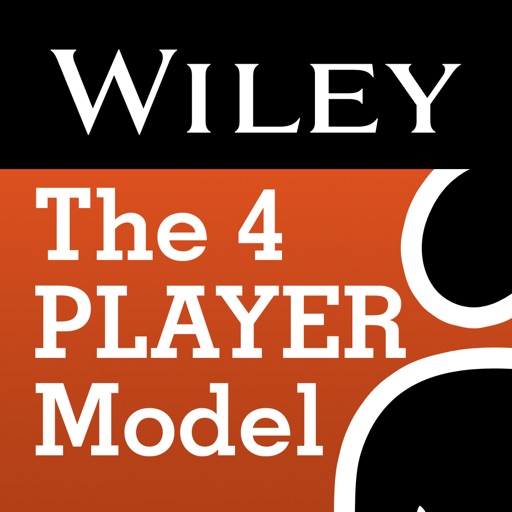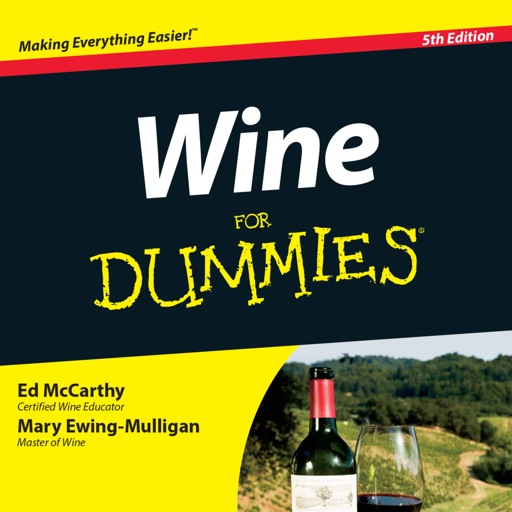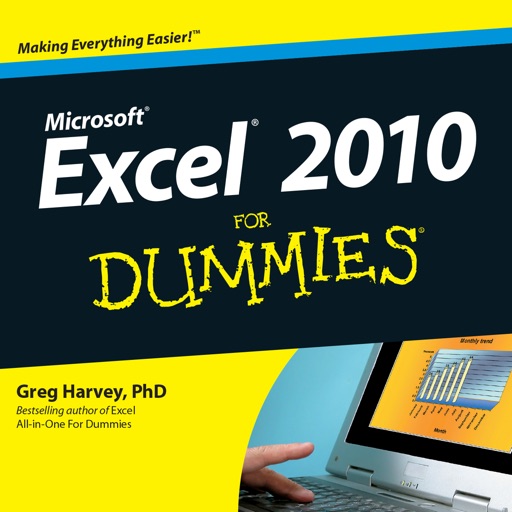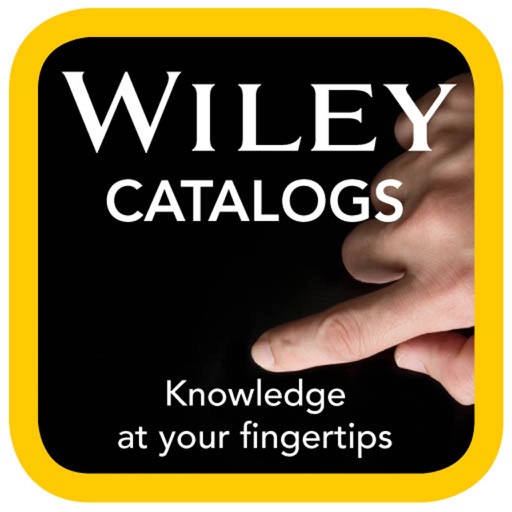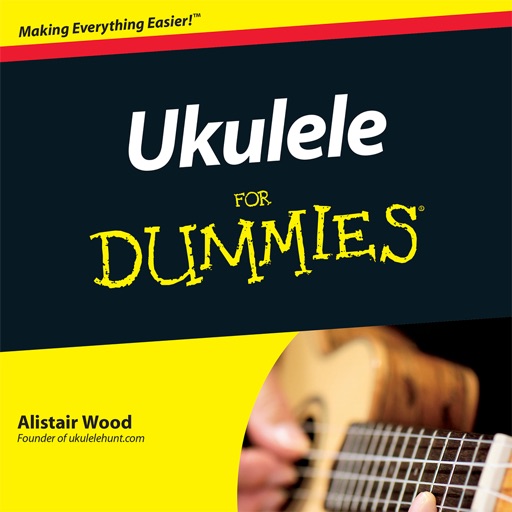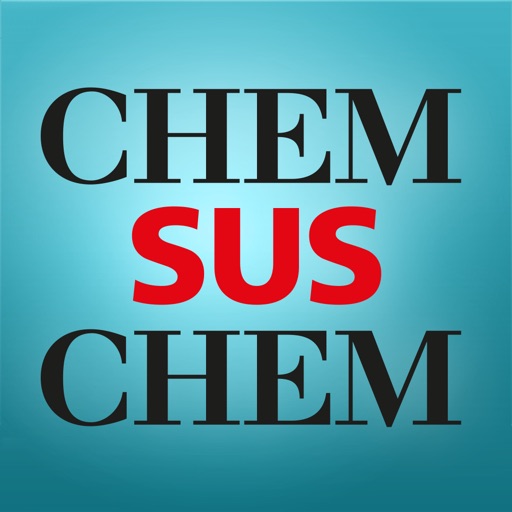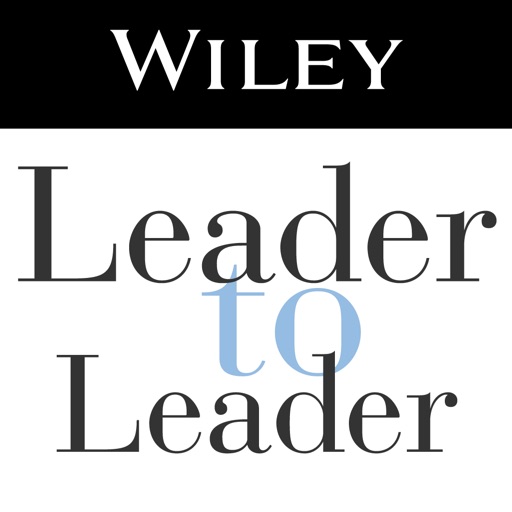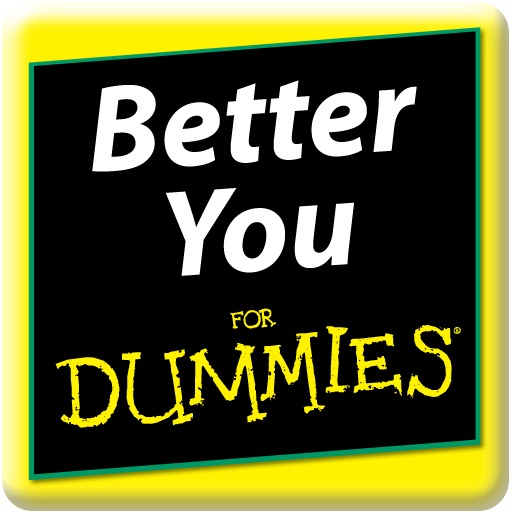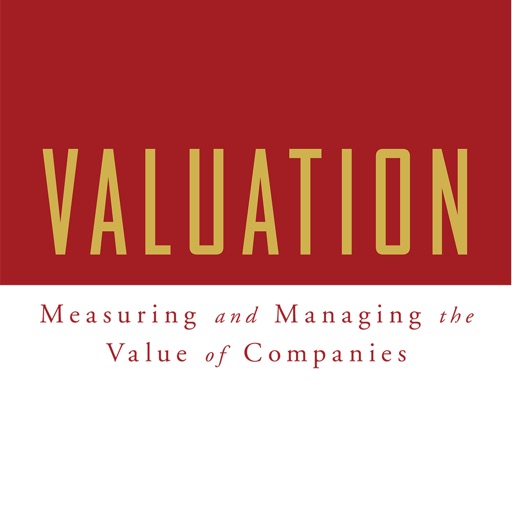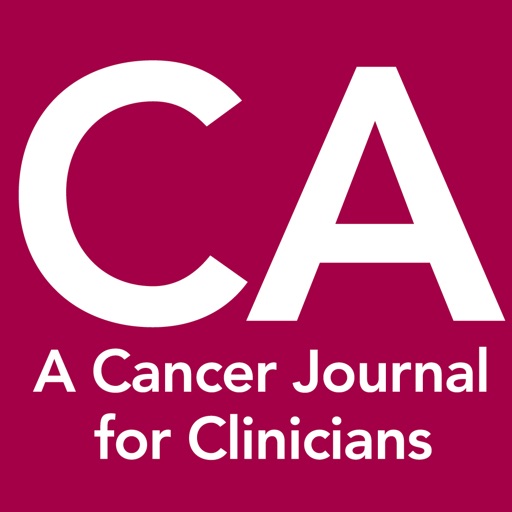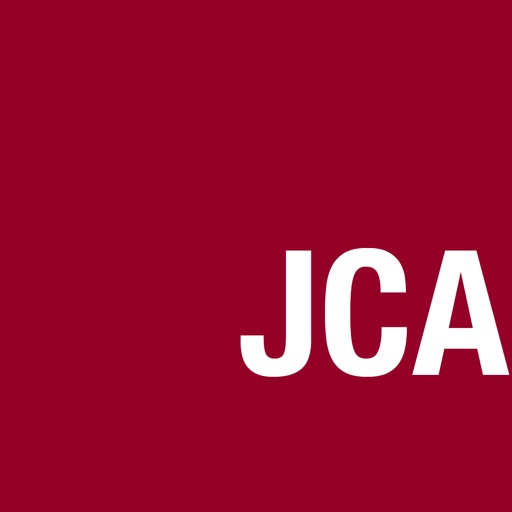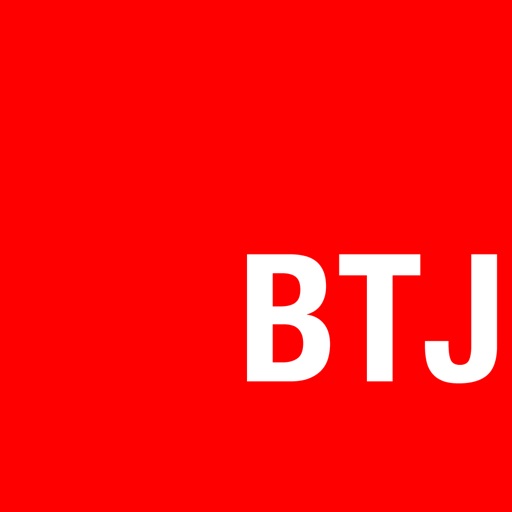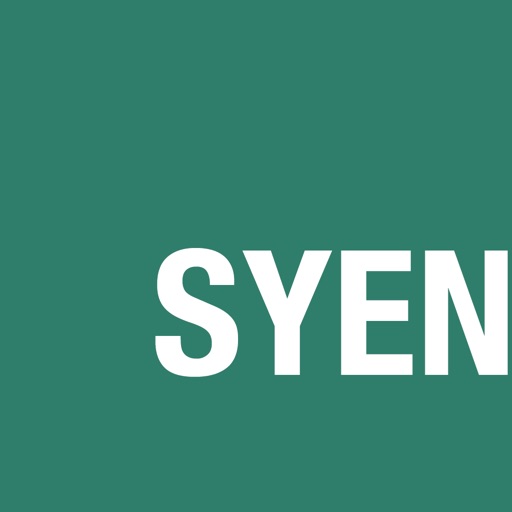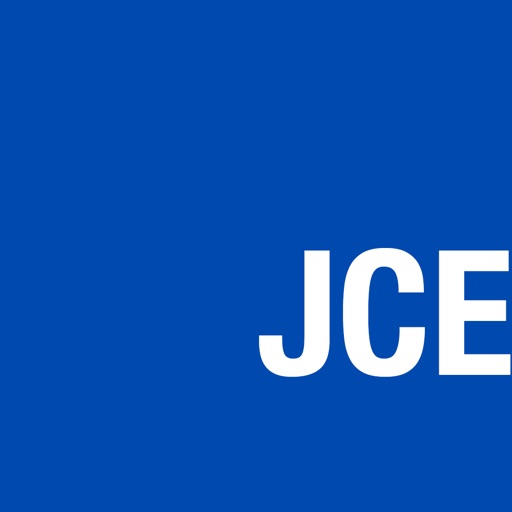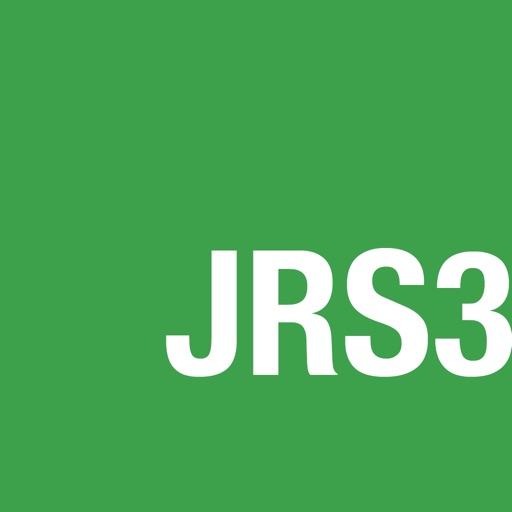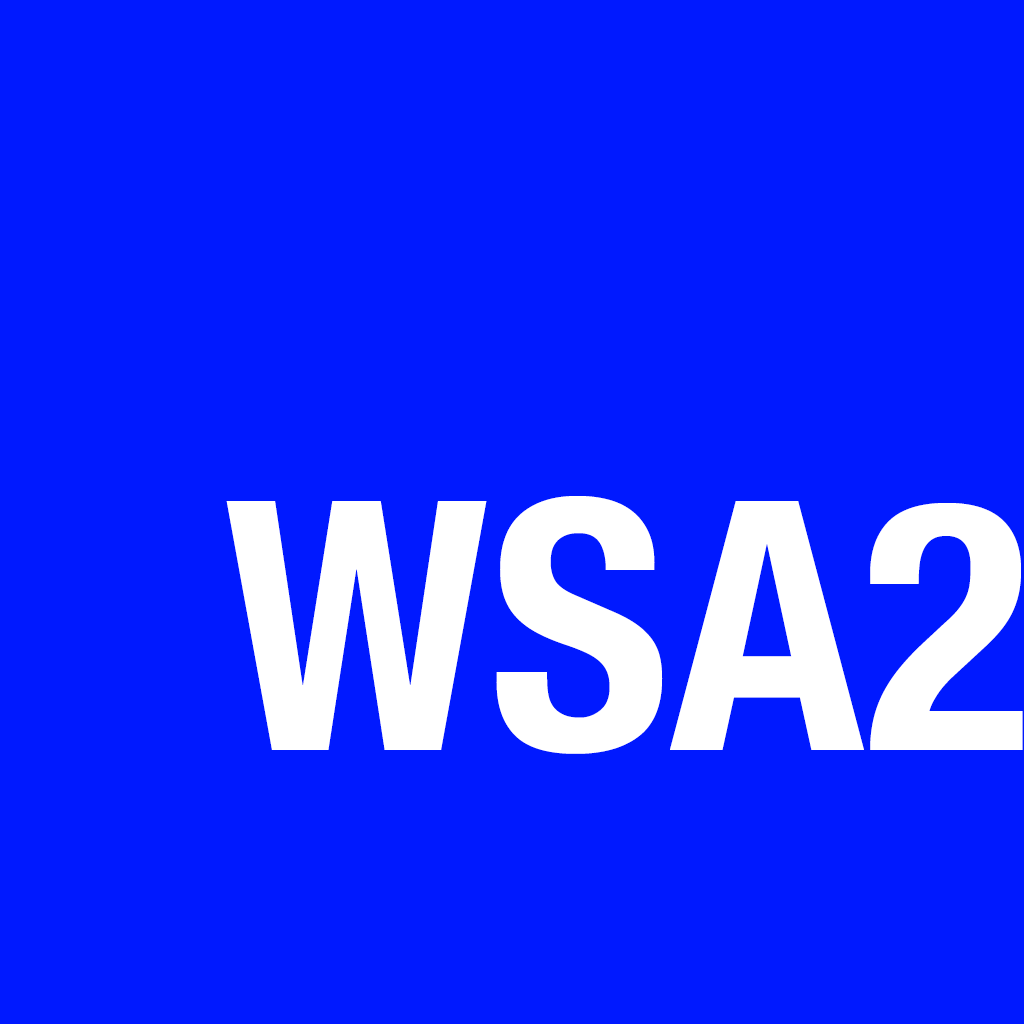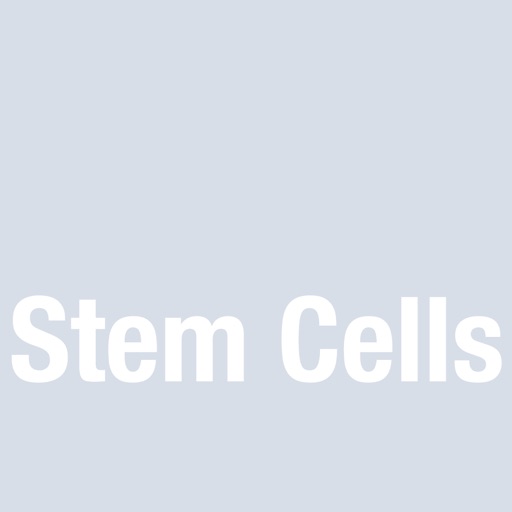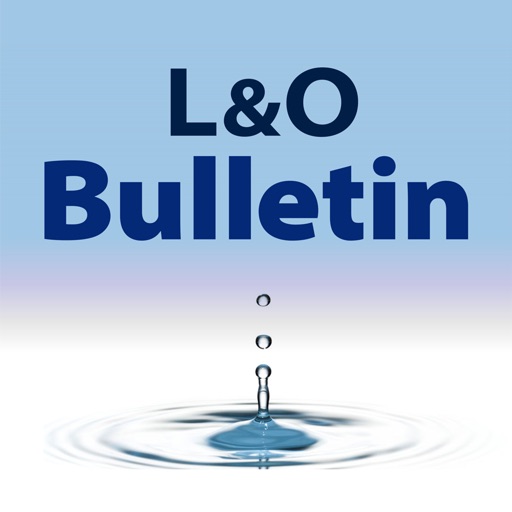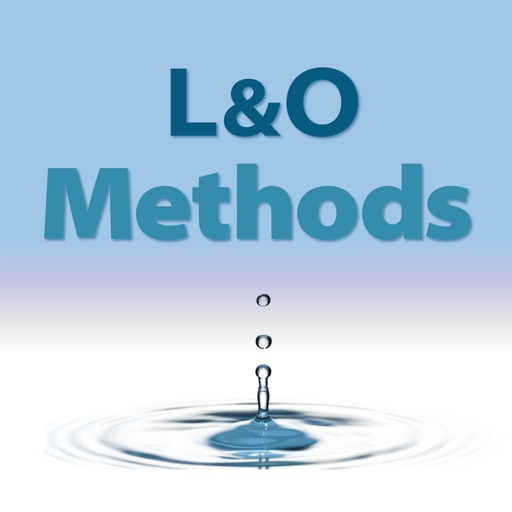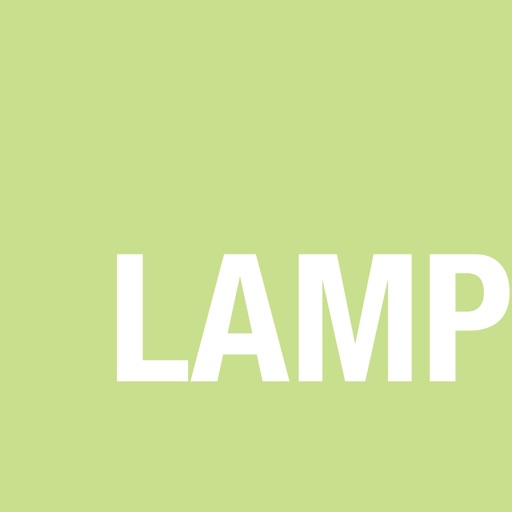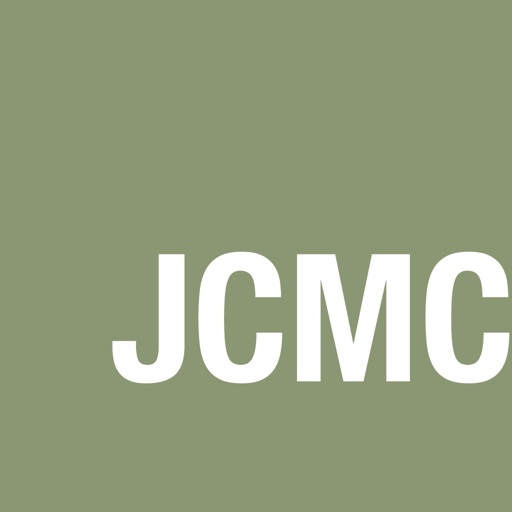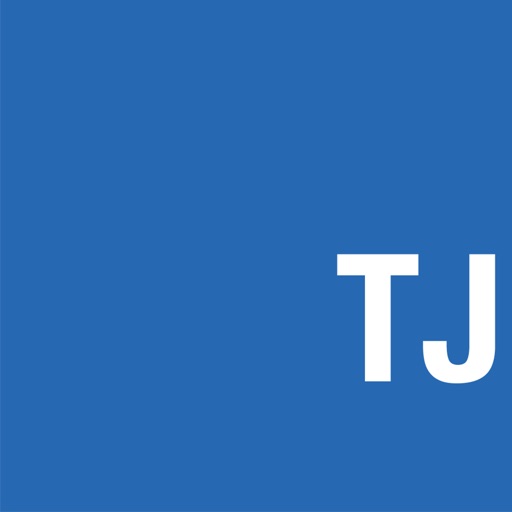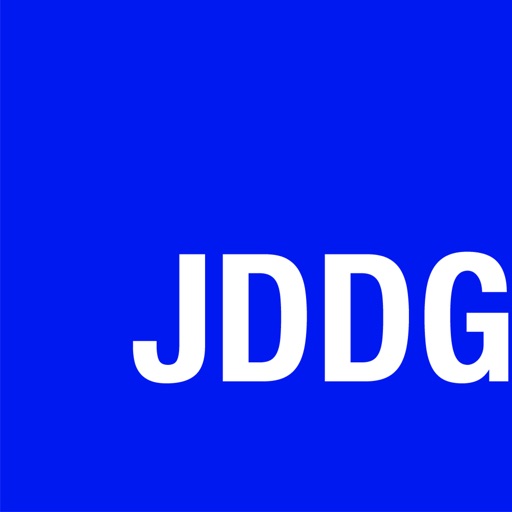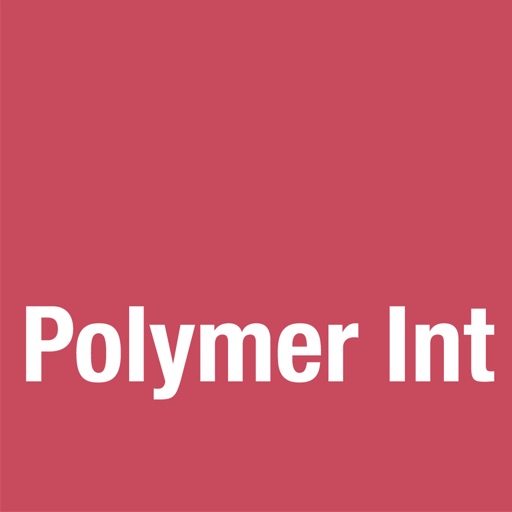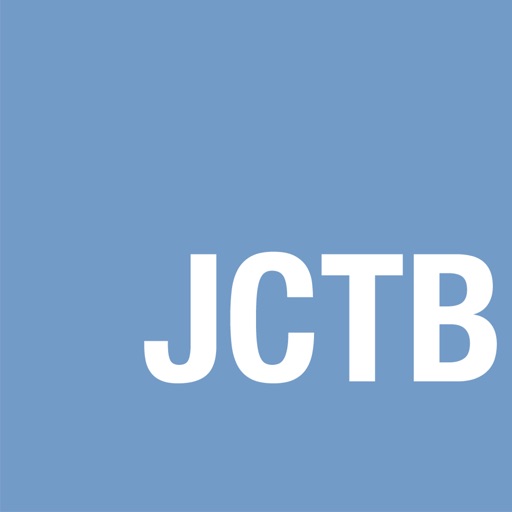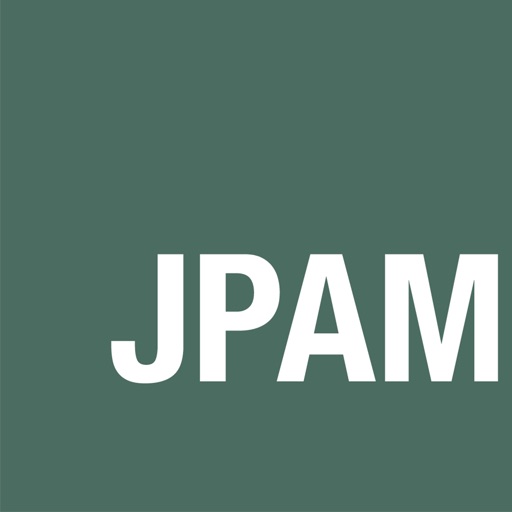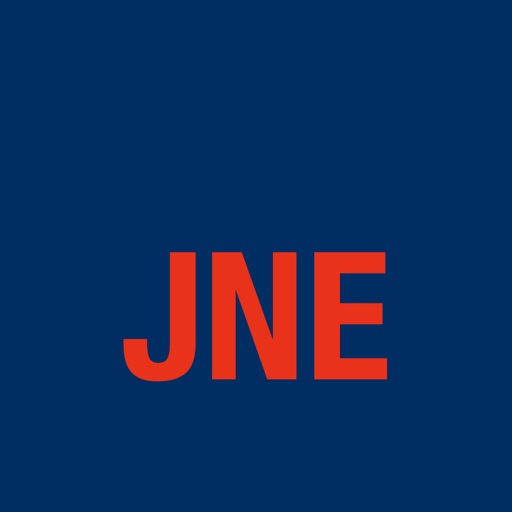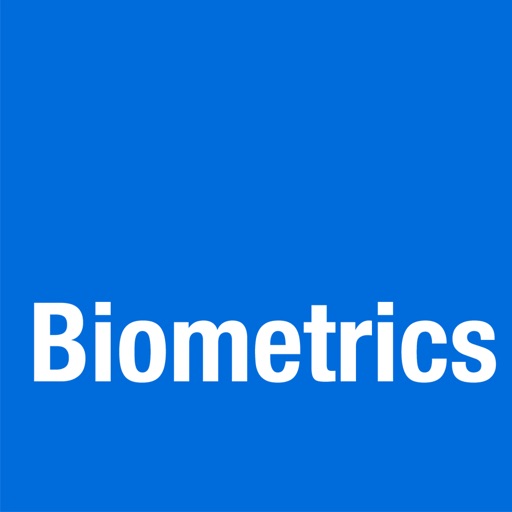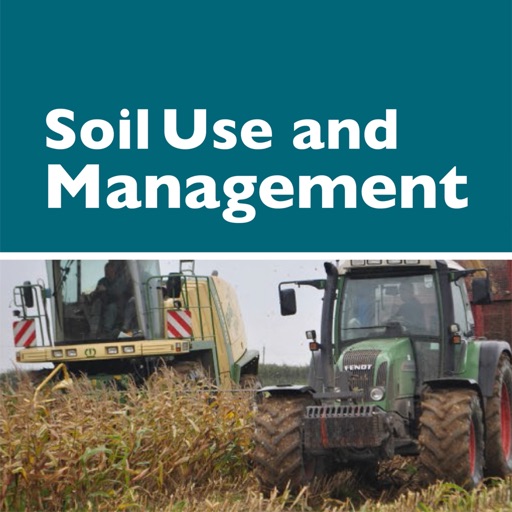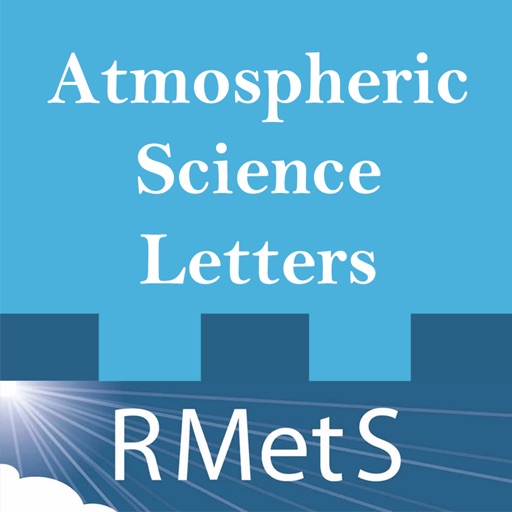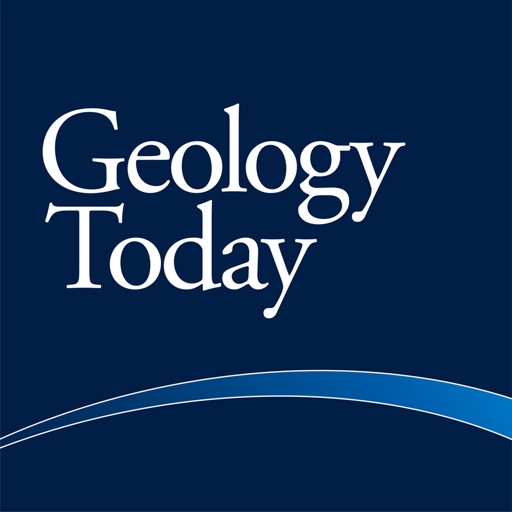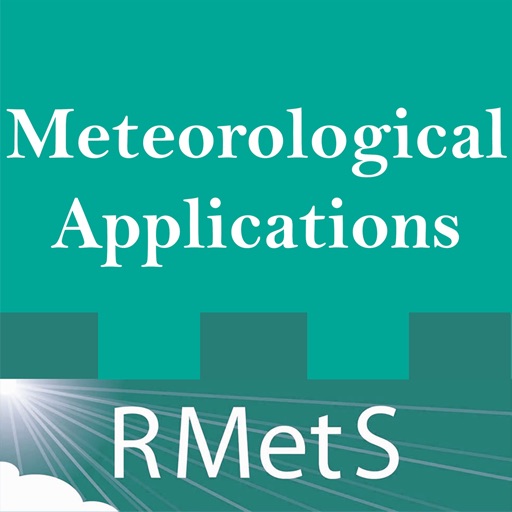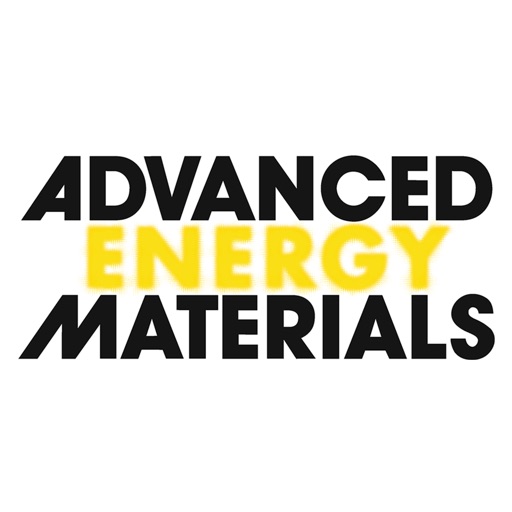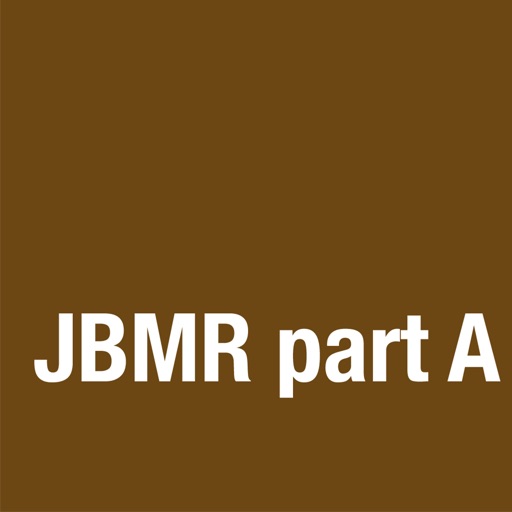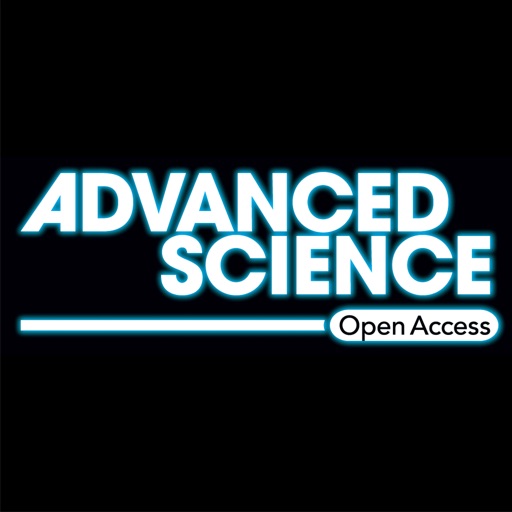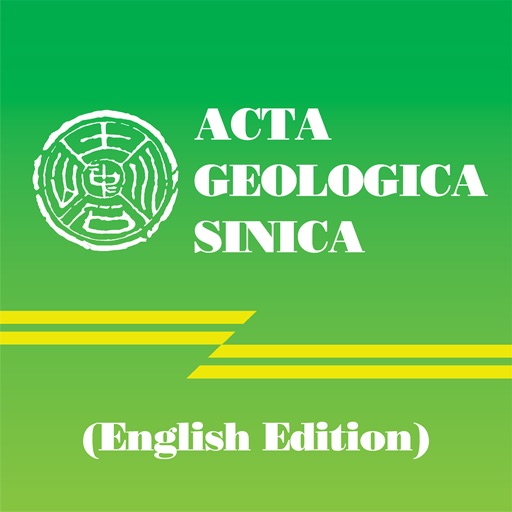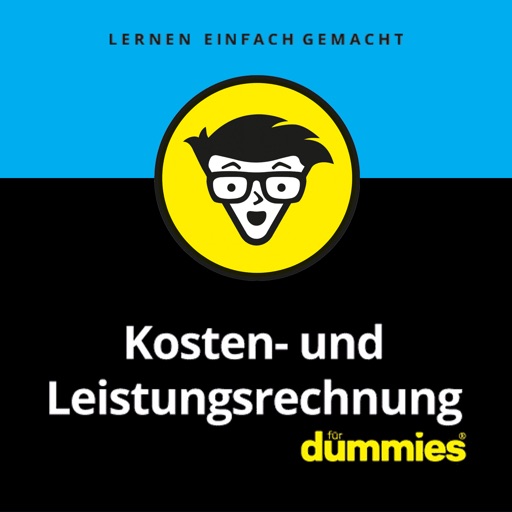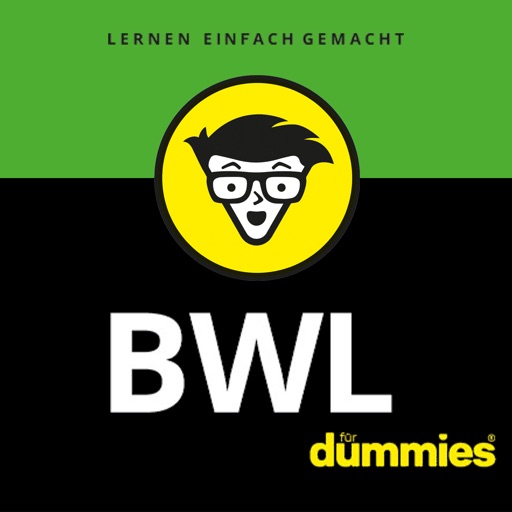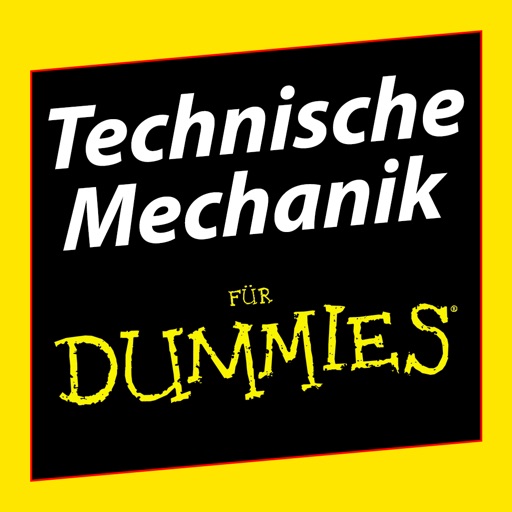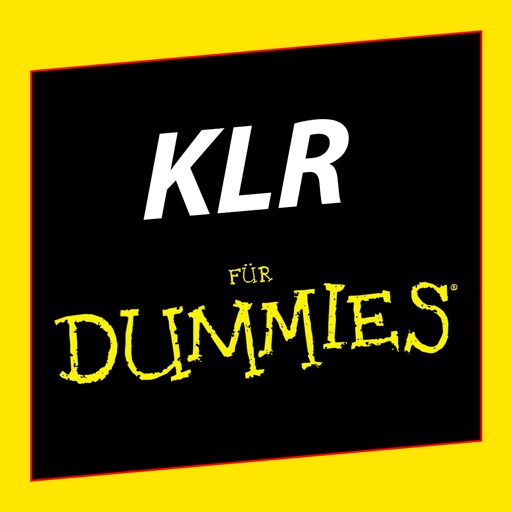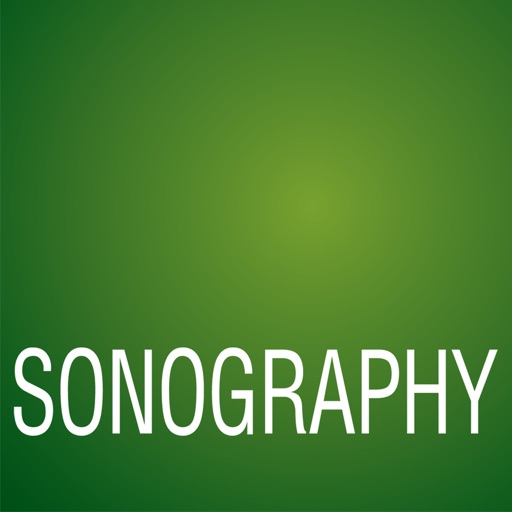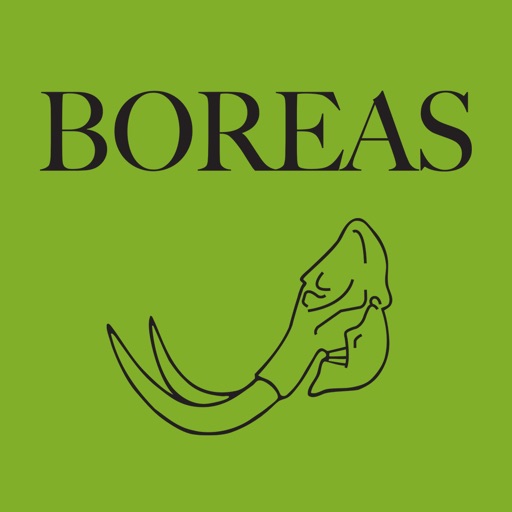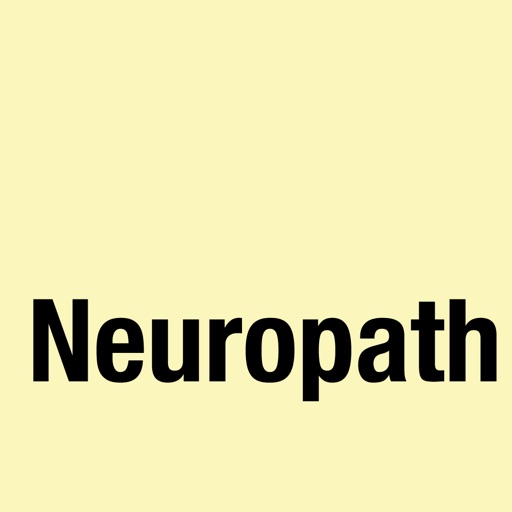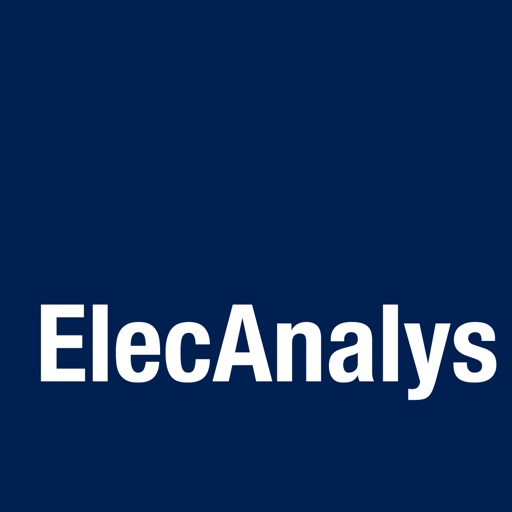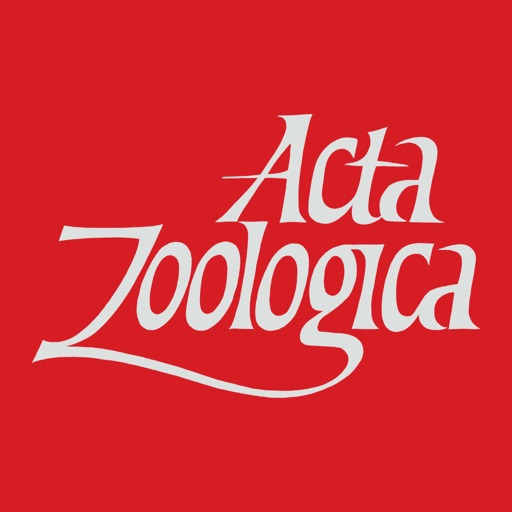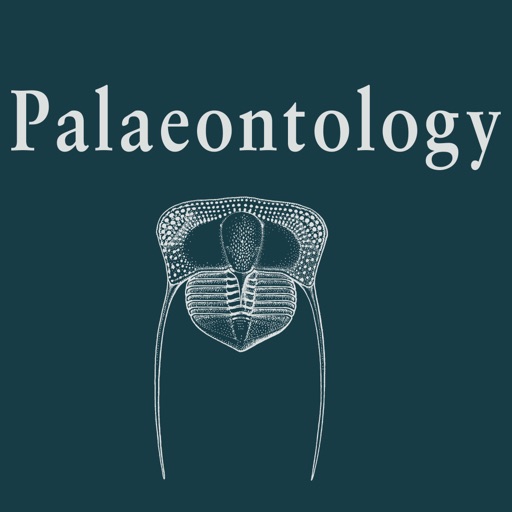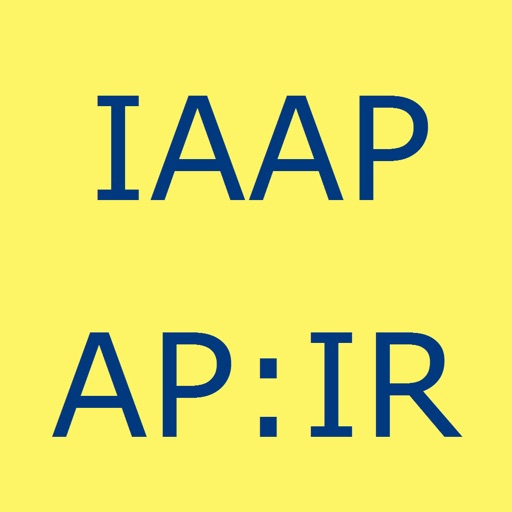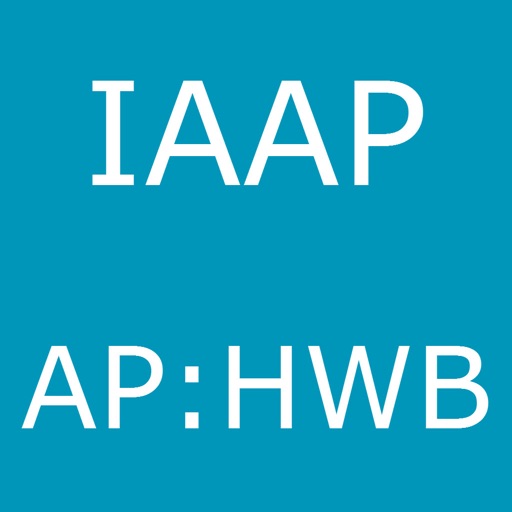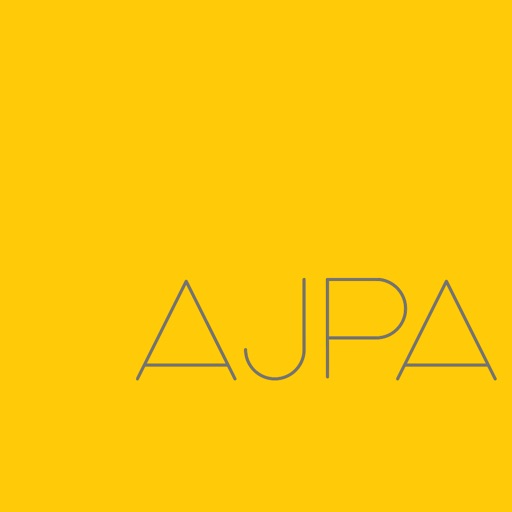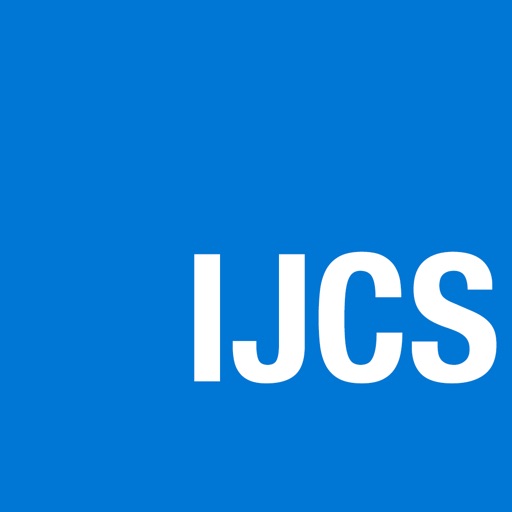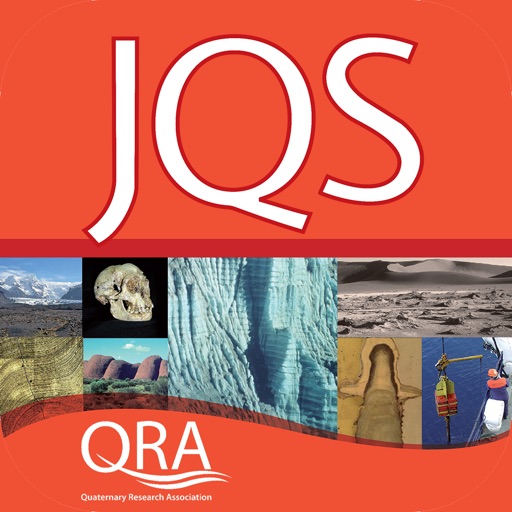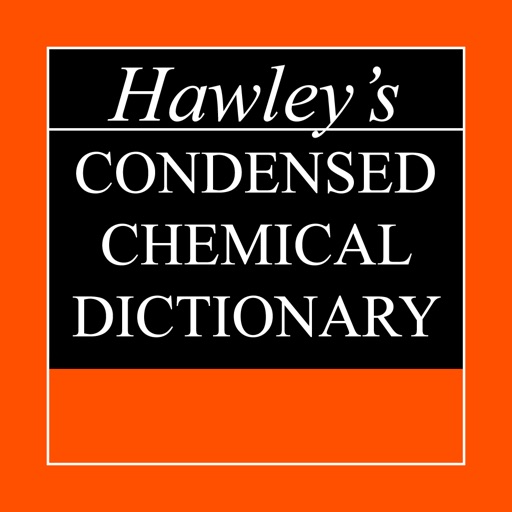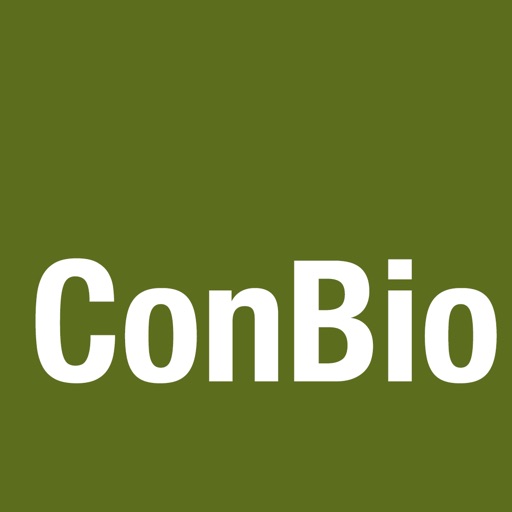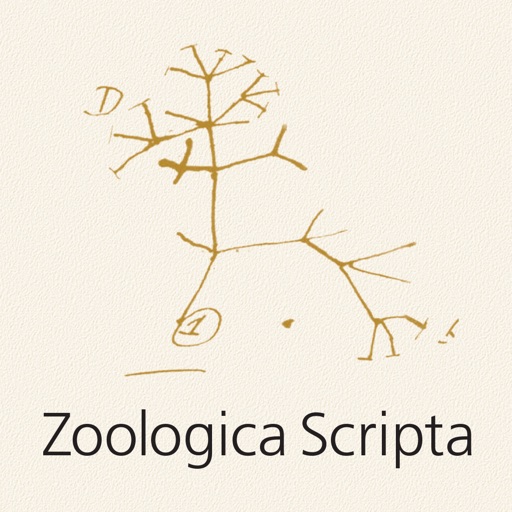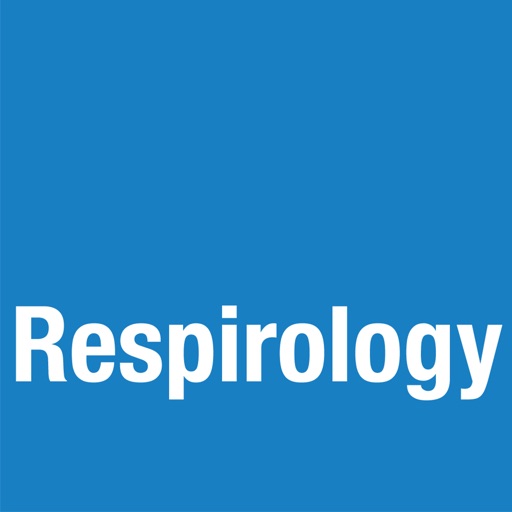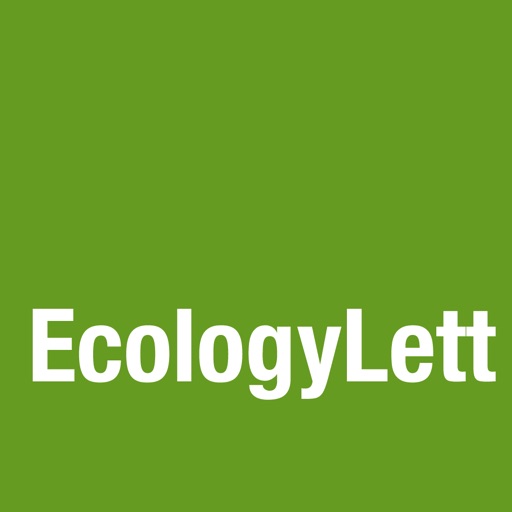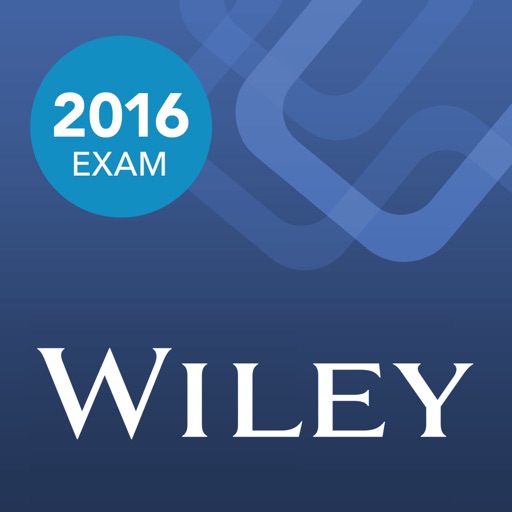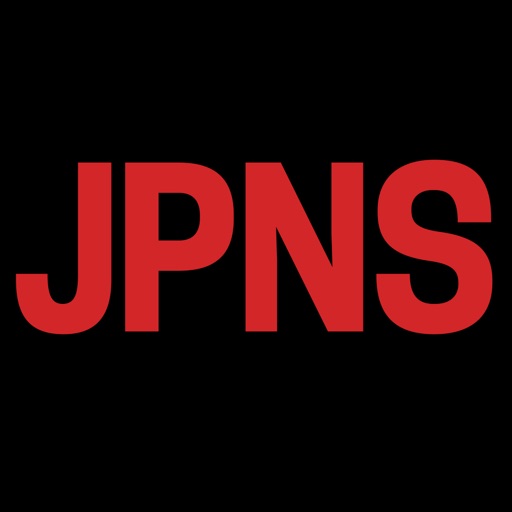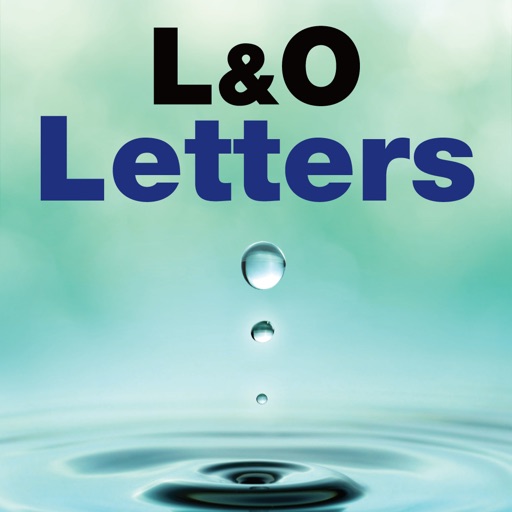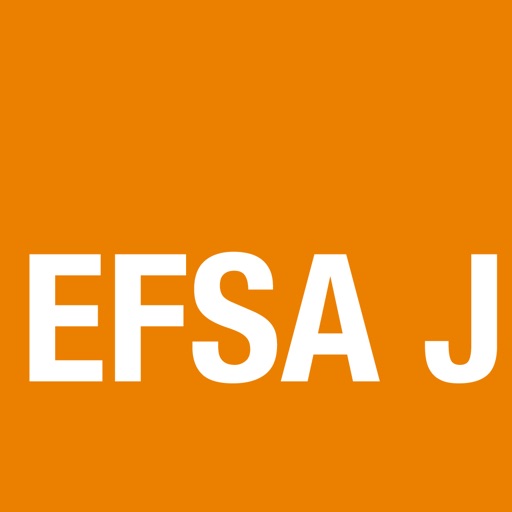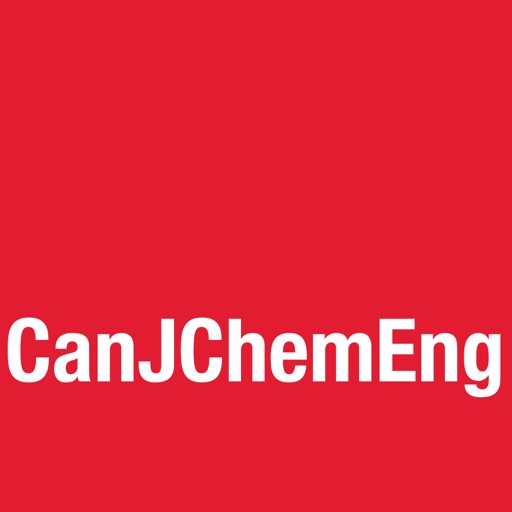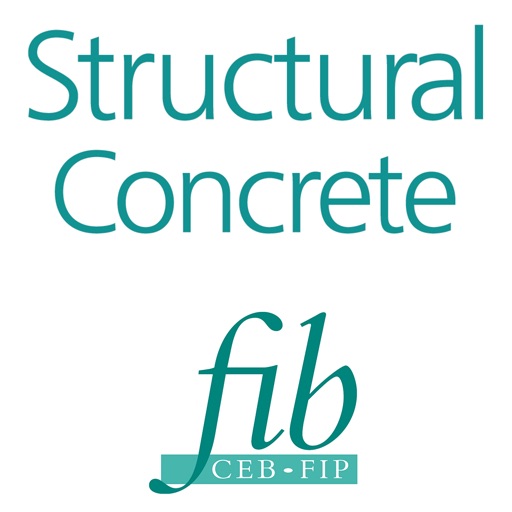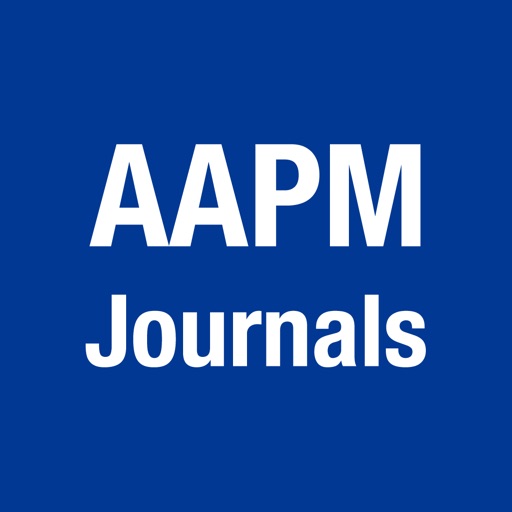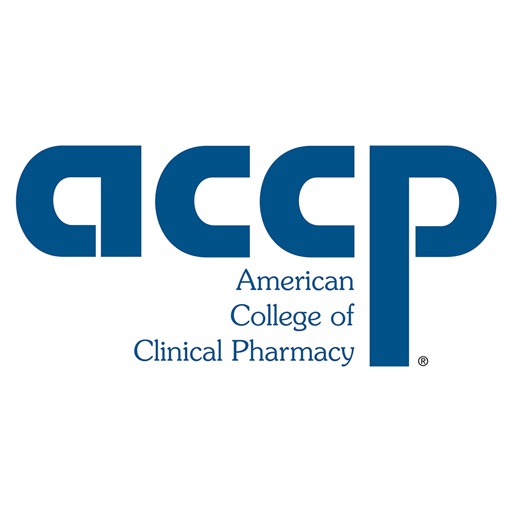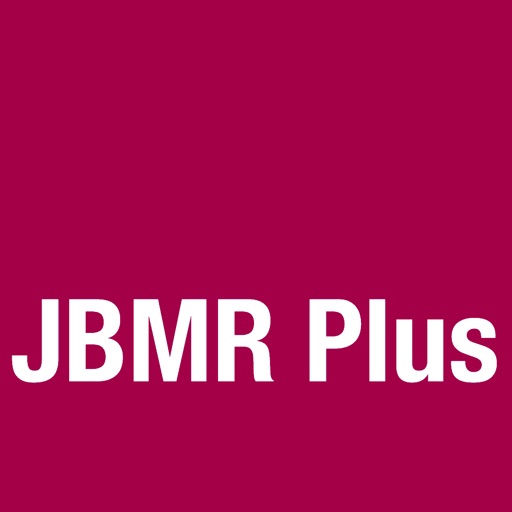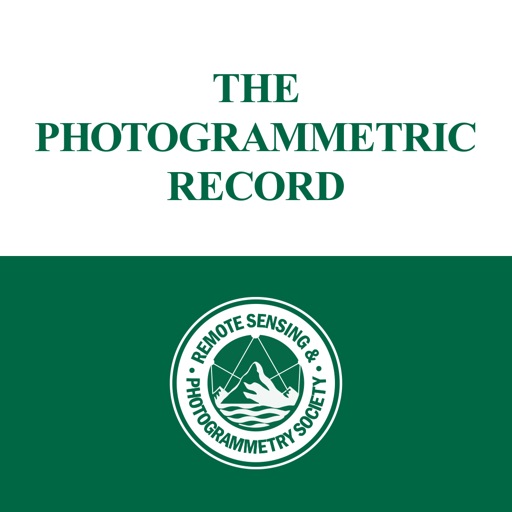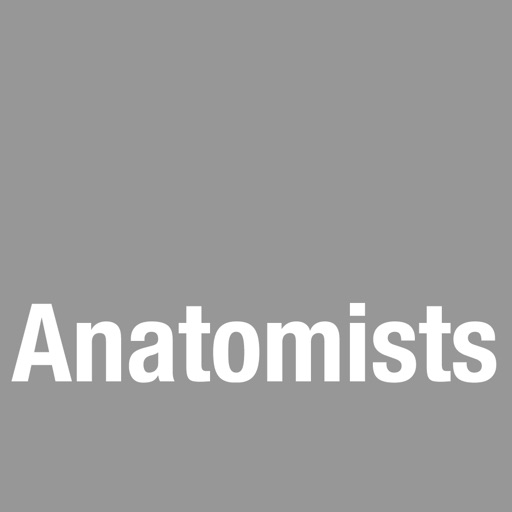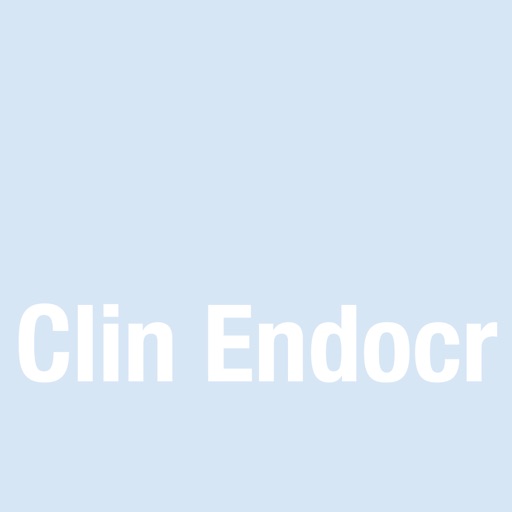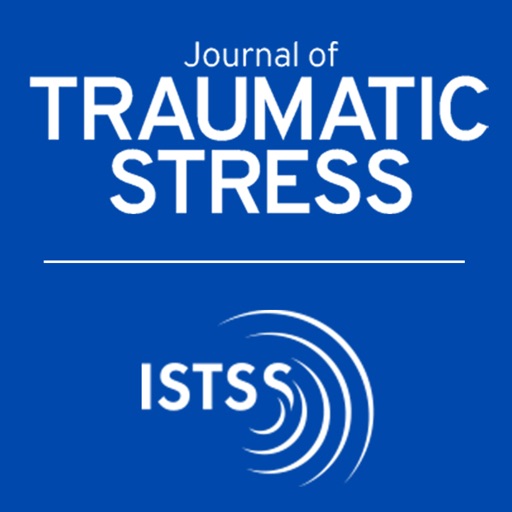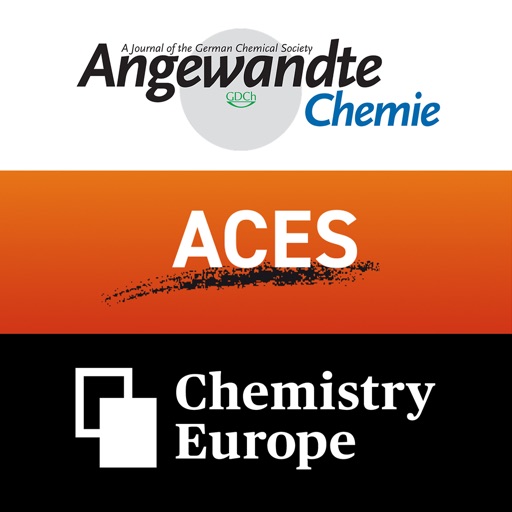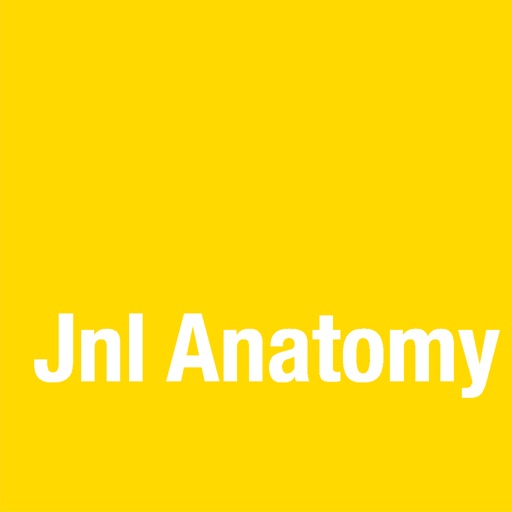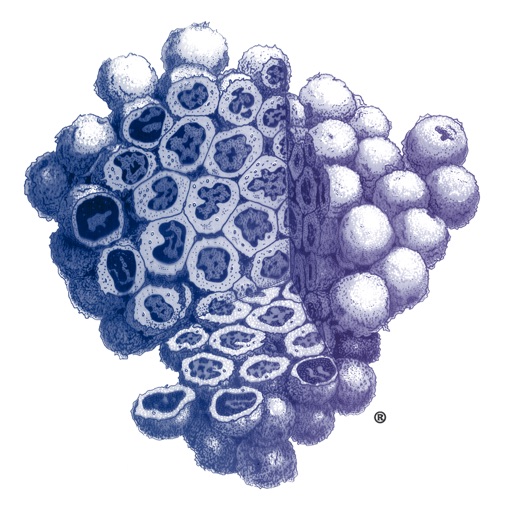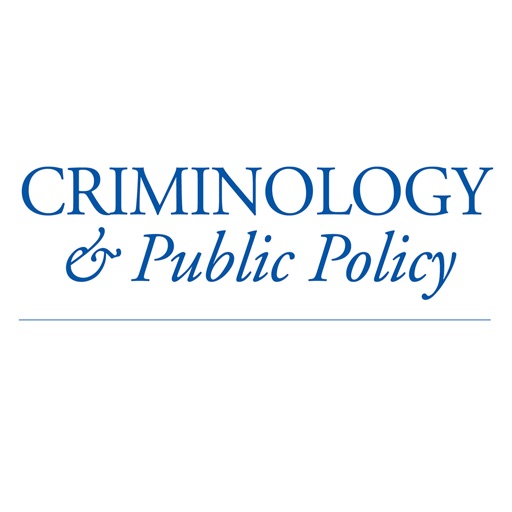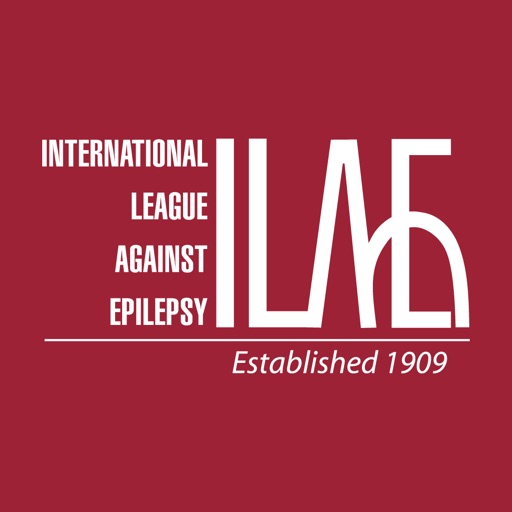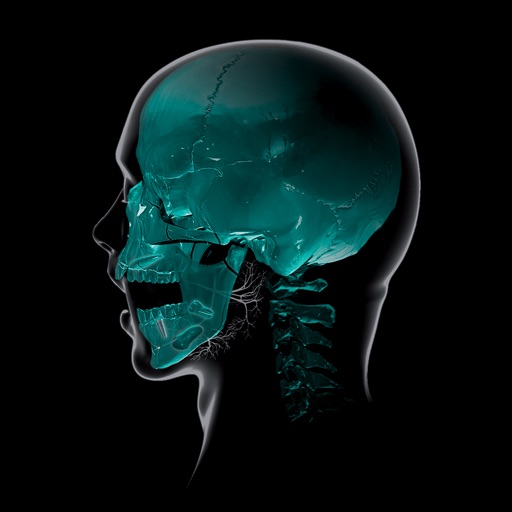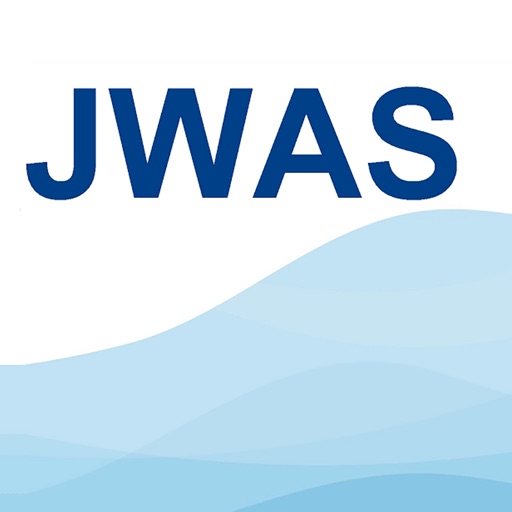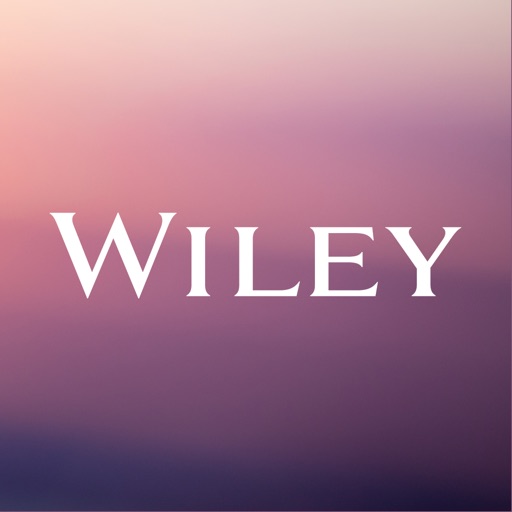What's New
Some bug fixes and UI improvements
App Description
The Wiley OpenPage application is your key to accessing interactive web-based etextbooks on your iPad or web enabled device. Developed specifically for undergraduate courses in a range of key learning areas, our interactive textbooks help you study and succeed, by bringing the content to life. You simply sign up by redeeming your access code for your enhanced eText, then creating a username and password for your account. Easy!
Features:
-Easily navigate your e-book using the chapter menu, search function and bookmark options – so much easier for essays and refreshing your memory on core topics!
-You can save notes or voice annotations as a reminder of key points – great for when you need to make crib notes for a test, or notes for coursework.
-'Hot spots' in your book allow you to watch video clips to bring the case studies alive and expand your understanding of the issues and provide audio summaries on what you're learning.
-Test your understanding with key term flashcards and quizzes – other 'hotspots' in the book allow you to immediately test your knowledge on what you've just been reading.
App Changes
- June 14, 2014 Initial release