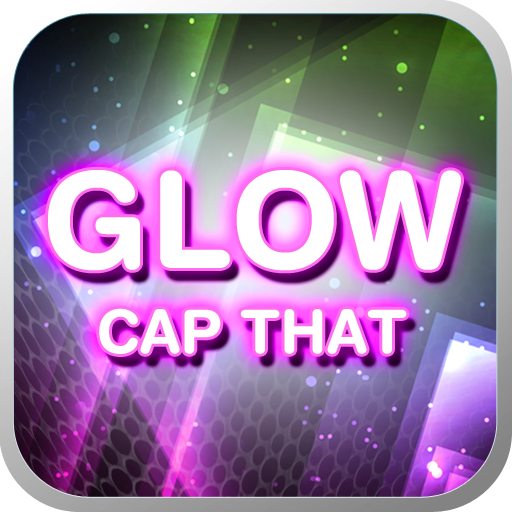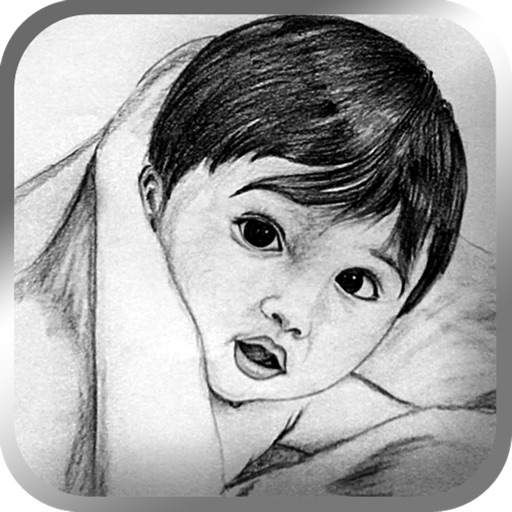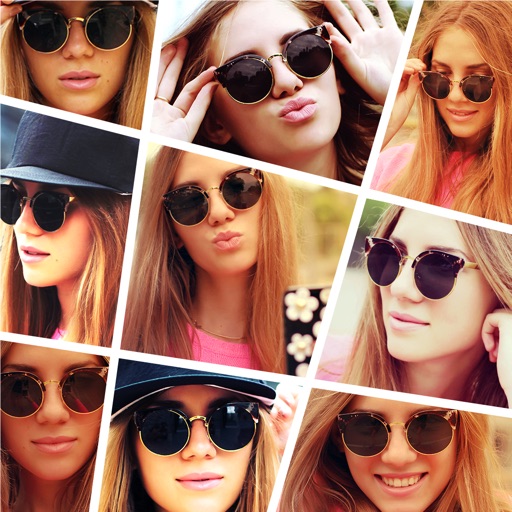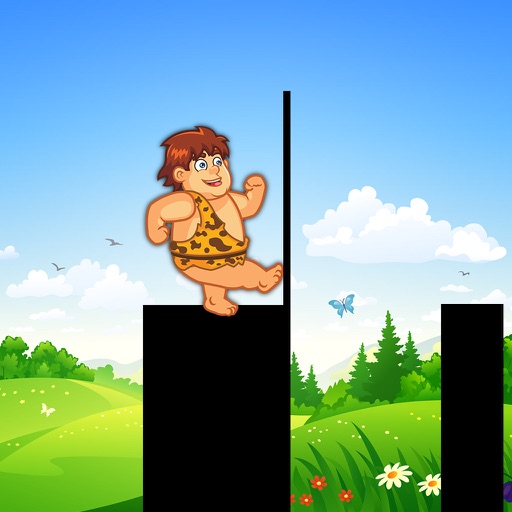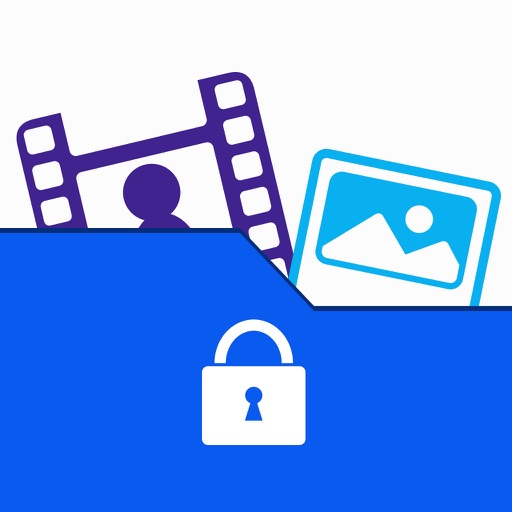What's New
UI Changed
App Description
Keep your most memorable moments alive year round with InstaDigital Frames.
It provides you nicer-looking digital frames and cool photo effects . Apply 30 amazing effects to convert your photo to cool looking pics .
Its a complete package to give a new look to your photo.
Effects
~ Vintage
~ Sunny Day
~ Rainy Day
~ Retro
~ Chrome
~ Sepia
~ Retro Chrom
~ GrayScale
~ Dodge Chrome
~ B&W Blue
~ Elegance
~ HDR+
~ Technicolor
~ Technicolor+
~ Lavender
~ Antique
~ Greengray
~ Old photo
Textures
~ Bokeh
~ Space Light
~ Coffe Stains
~ Twisted Paper
~ Grunge Paper
~ Love Lights
~ Color Hearts
~ Broken Light
~ Jeans Rays
~ Butterfly
~ Jeans
~ Paint Peel
How to use
⁃ Choose a photo from album or take a photo.
⁃ Scale and move the image .
⁃ Choose frame from frame bar .
⁃ Select effects and textures from effect bar.
⁃ To see the menu single tap on the screen.
⁃ After applying frame and effect ,to have a look on your image double tap on your screen.
⁃ You can share your image to your favorite social networks and also can save to gallery by clicking share button on menu.
App Changes
- June 19, 2014 Initial release
- August 02, 2014 New version 1.4
- June 14, 2019 New version 1.5