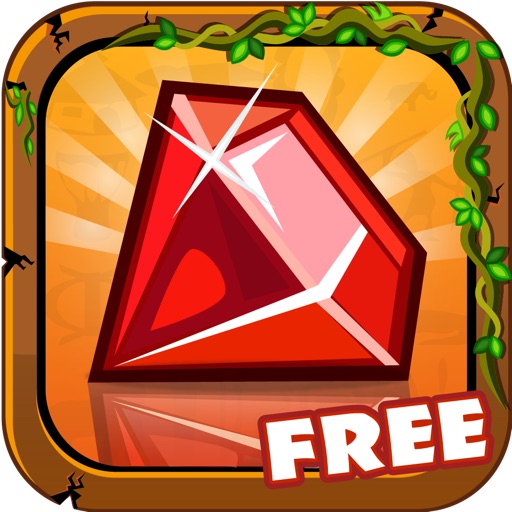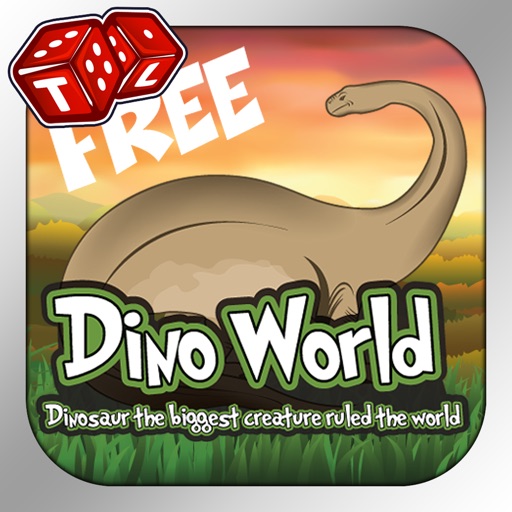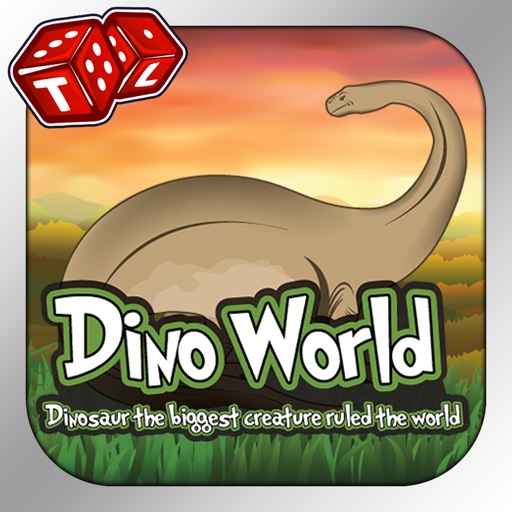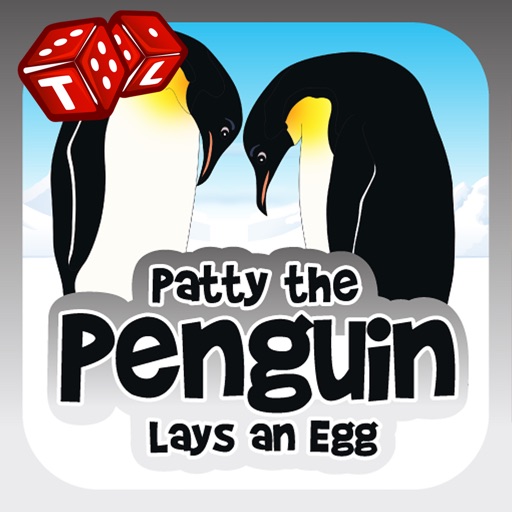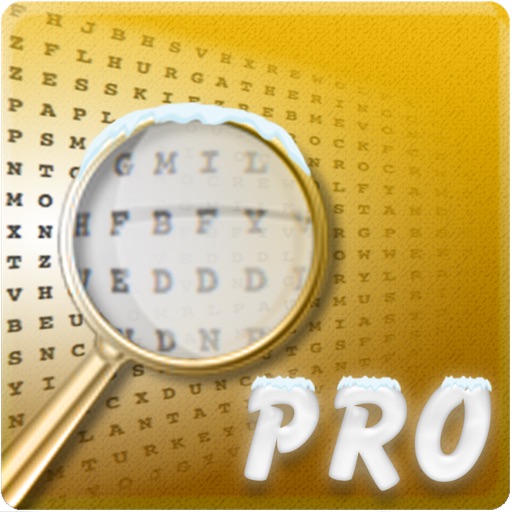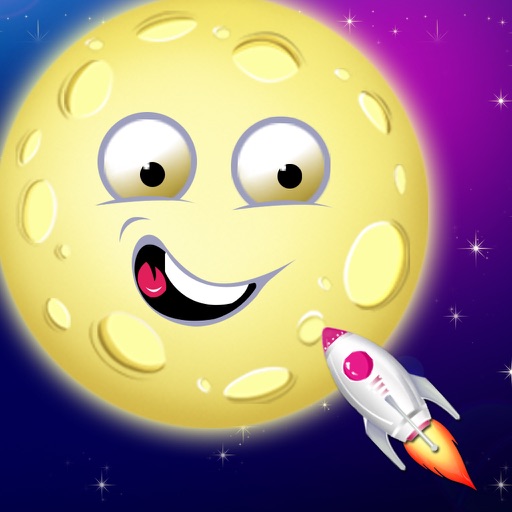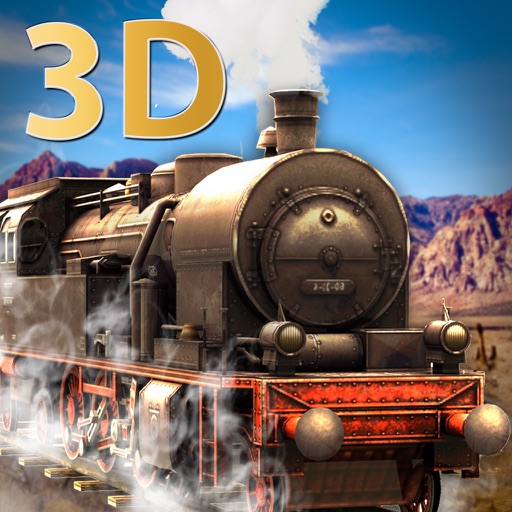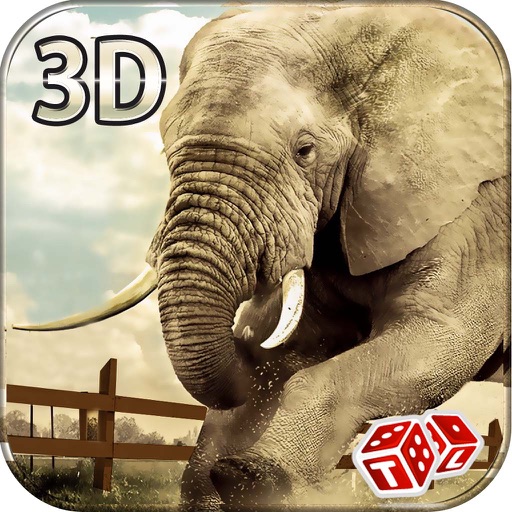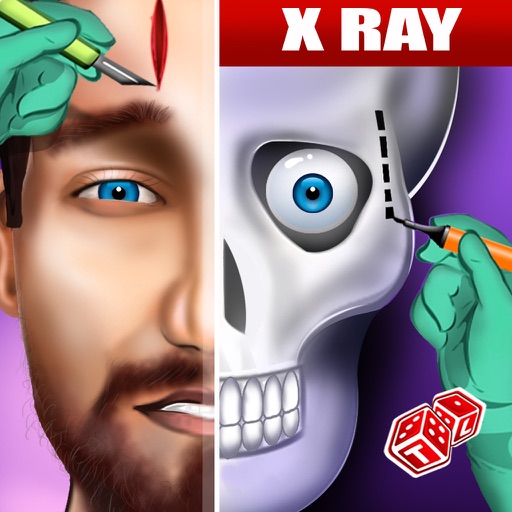What's New
- Added Support for iPhone5
- New Icon
App Description
The wait is finally over! All in one coloring series for kids is here. You won’t be looking for more coloring apps once you get My Paint Book. It has all what you want. Don’t just stick to sports games like cricket and football or the street fight games. Let’s color the flying creatures like angry birds or fill in the colors in fruits and vegetables as if the fruit ninja swipes the fruits and spread them all over the place. Tigers of the pacific are waiting to be filled in with addictive colors.
Easy game play allows kids to play and enjoy freely. It’s not like the Bistro Cook or the Cooking Dash where you need to make cupcakes and pizza. It’s simple and interesting like the Unicorn Dash where you never wanna stop once you began. Fill the Kids ABC letters, Kids Shapes and Dinosaur Wars with your favorite light and bright twisted colors.
***HOW TO PLAY***
- The home screen has13 categories available to choose and color
- Tap the desired category to get started
- Select an image from 20+ images to start your coloring
- Select the brush size and suitable color to fill in them
- Save the image on your phones image gallery when you are done
***FEATURES***
- 13 amazing categories include Birds, Tigers, Dinosaurs, Flowers, Fruits, Fishes, Shapes, ABC, 123 and more.
- Three different size brushes available for kids to use and color with
- A wide range of colors to choose while coloring their desired image
- Eraser tool to help you remove messed up colors and the Clear All button that cleans up all by itself while you sit back
- New and improve finger drawing method to enhance the game play instead of that old technique of tap and paint
- Save the created image on your image gallery to view it later or use as a wallpaper
This game is filled with excitement and learning for preschool kids. So don’t wait more and get this amazing 13 in 1 app on your smart phones. It will surely provide entertainment and self learning for kids.
App Changes
- March 27, 2013 Initial release
- August 05, 2013 New version 1.1