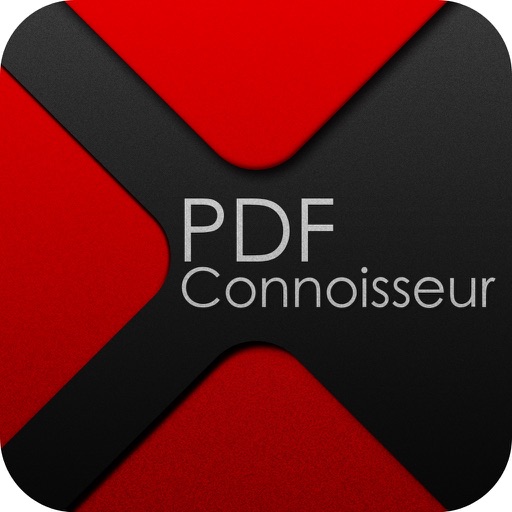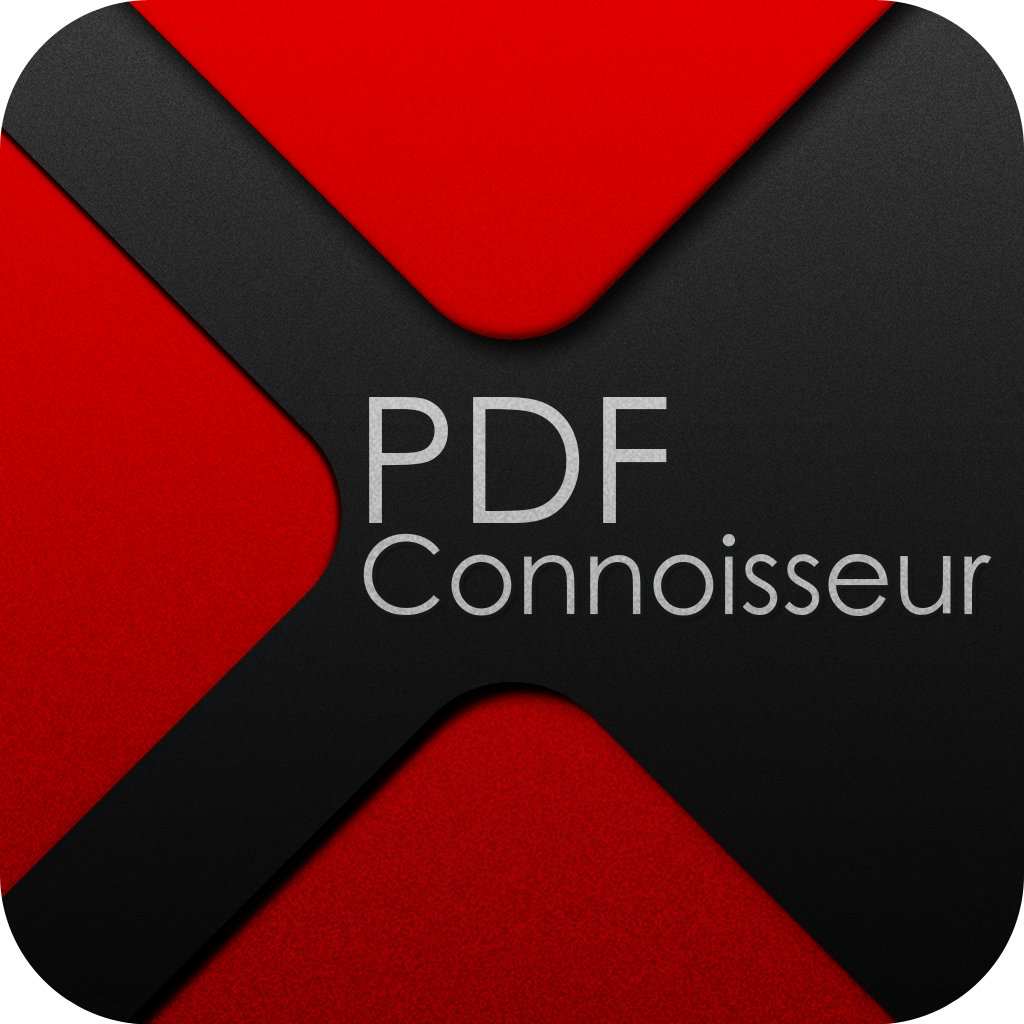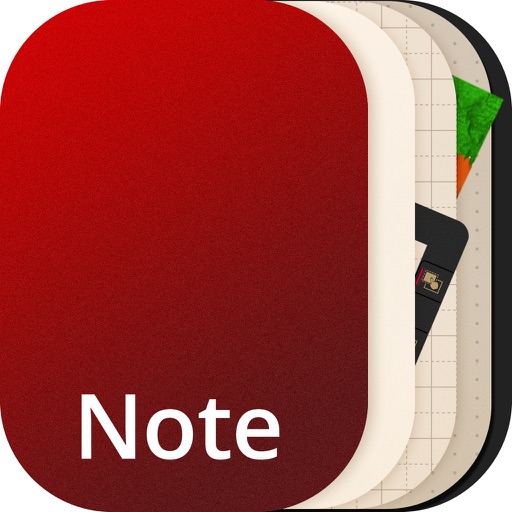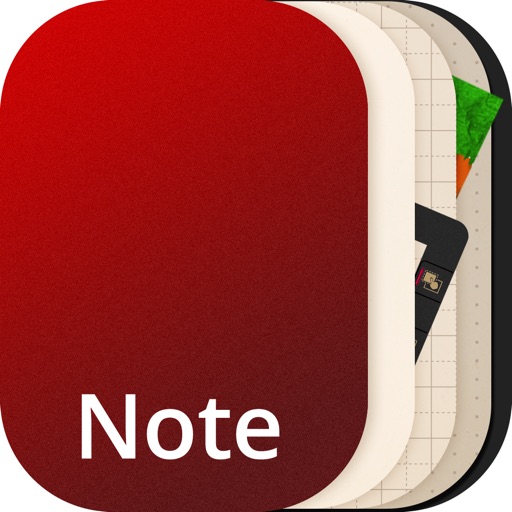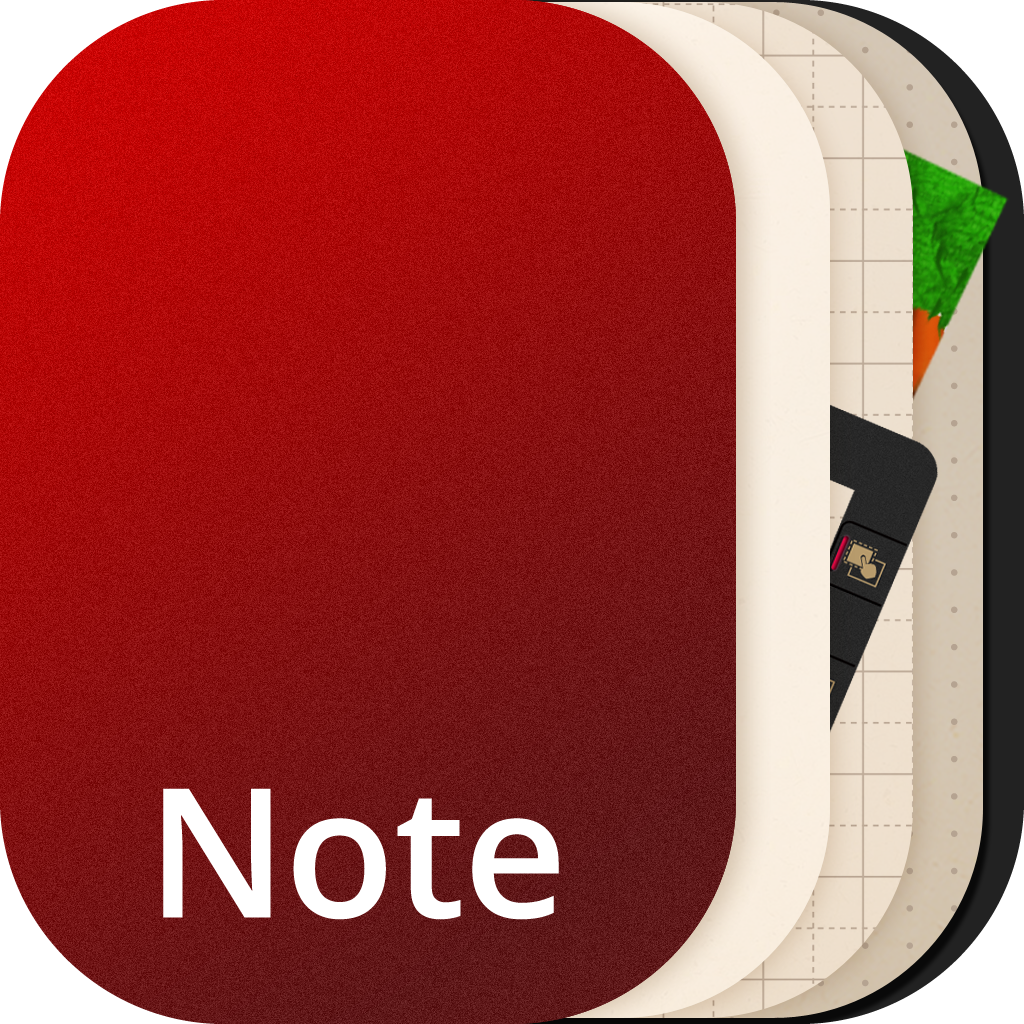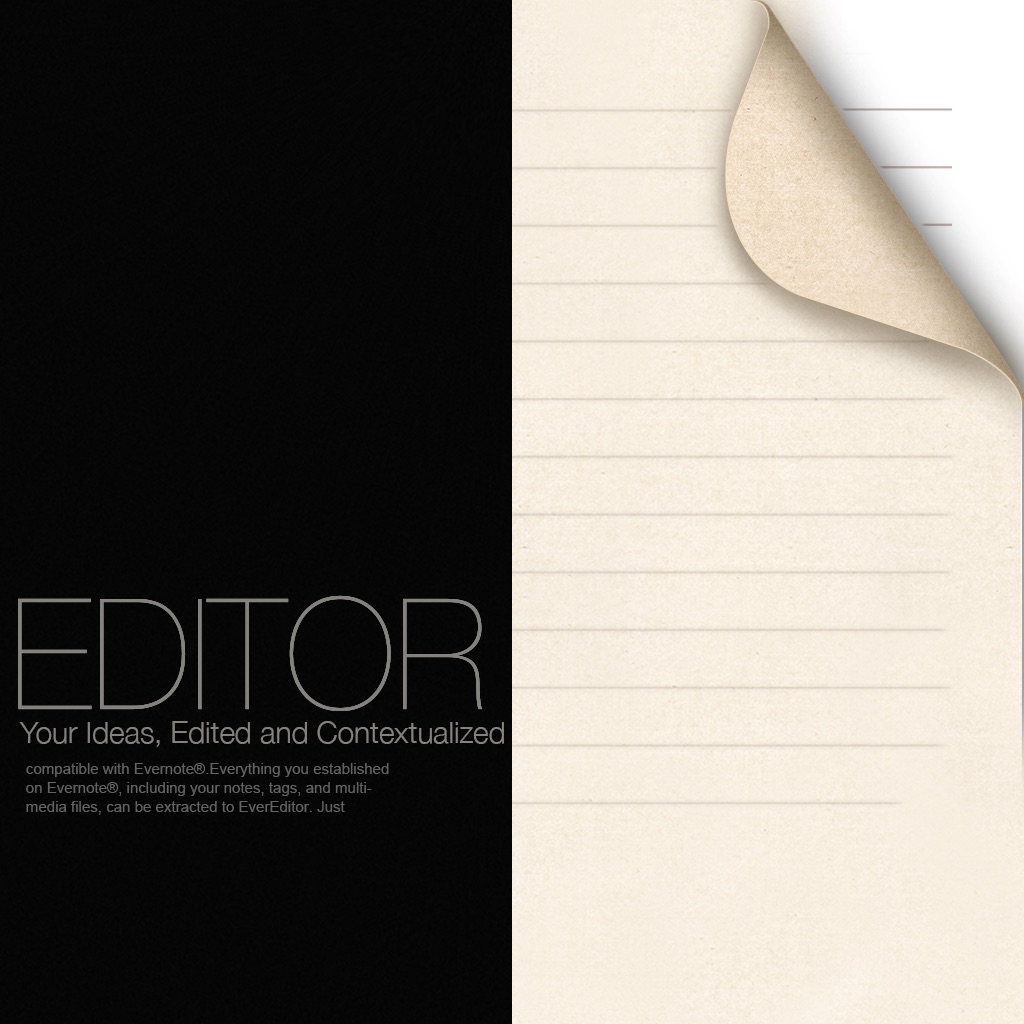What's New
* 9 Rainbow Brush Patterns
* Add Eraser Patterns
* iOS 7 Compatible
Join our Facebook Page to learn more about our apps!
- Kdan Mobile: www.facebook.com/kdanmobile
App Description
**Anyone’s a Painter**
-----------------------------------------------------------------------------------------------------------------
Imagine you have a simple canvas with just the right tools at your fingertips. No more overwhelming sight of gadgets that you don’t want to figure out what they do. You just want to draw. When has drawing ever become that hard? Back in the days you just pick up the pen and off you go. Painting101 sets out to restore your simple desire to draw.
Outdoor painting couldn’t be made easier, as it shouldn’t be. Just grab your iPad as if you were taking your brushes and a stack of papers to have fun painting, in whatever way you want.
Think you’re a novice? We all are! That shouldn’t take away the fun of drawing!
Here is one way of how it’s done: take one of your favorite photos, portraits or scenery shots, and turn it into a line art with Painting101 to sketch and color away. Plus all the vivid painting patterns we offer, the painting fun simply doesn’t end. Start stylizing your photos and share them with your friends today!
-----------------------------------------------------------------------------------------------------------------
*Share your paintings with friends on Instagram, Facebook and Twitter
*Add #Hashtag on Instagram and Twitter
*Paint your art work with various painting brush patterns
*Enjoy Painting anytime, anywhere with your iPad
Main Features:
* Easy to operate, simple yet functional user interface
Maneuver your brushes and canvas with a straightforward interface
*Background Image
Choose authentic canvas template or input picture from camera as background image
*Crop, Move and Rotate
Users are able to crop, move and rotate photo with a simple gesture
*High-Resolution Picture
Import picture without compromising quality
*Outline tool
Enable to adjust outline width, color and opacity
*Various painting brush patterns
Overlap realistic and vivid painting brush patterns to enrich the paintings
*Edit functions
Change canvas during painting process with just one tap
*Blend Tool
Blend different colors to show smudge effects on canvas
*Share your masterpiece with the world
Post your paintings to Facebook, Twitter and Weibo.com with a few taps
*Slide show
Showcase your works by slideshow and able to re-edit your works
**For instruction and demonstration, please visit our website.
App Changes
- April 02, 2013 Initial release
- April 16, 2013 New version 1.0.1
- April 21, 2013 Price decrease: $2.99 -> $0.99
- April 28, 2013 Price increase: $0.99 -> $2.99
- June 07, 2013 New version 1.1
- June 11, 2013 Price decrease: $2.99 -> FREE!
- June 30, 2013 Price increase: FREE! -> $2.99
- August 02, 2013 New version 1.1.1
- October 10, 2013 New version 1.1.2
- May 29, 2014 Price decrease: $2.99 -> FREE!
- June 02, 2014 Price increase: FREE! -> $3.99
- November 03, 2014 Price decrease: $3.99 -> FREE!
- November 08, 2014 Price increase: FREE! -> $3.99
- October 08, 2015 Price decrease: $3.99 -> FREE!
- October 20, 2015 Price increase: FREE! -> $3.99
- November 07, 2016 Price decrease: $3.99 -> FREE!