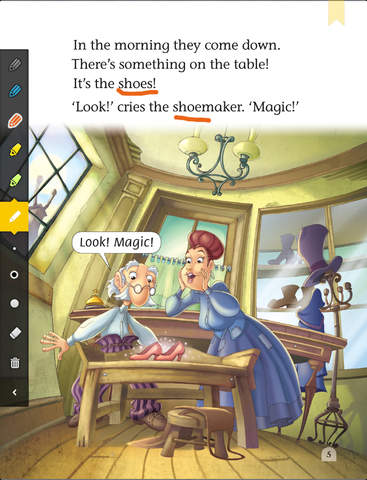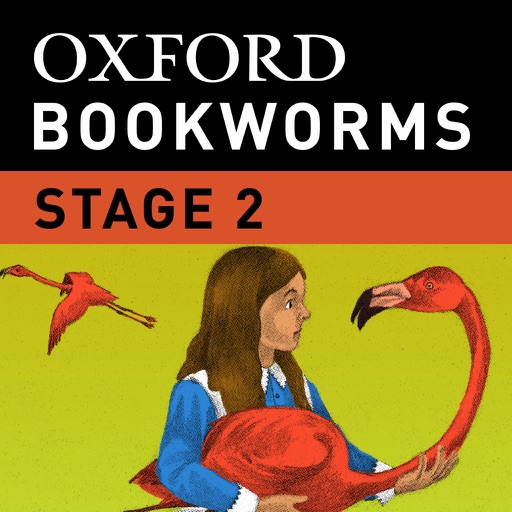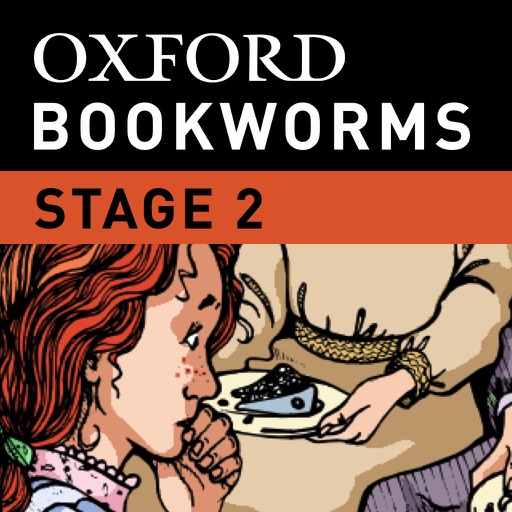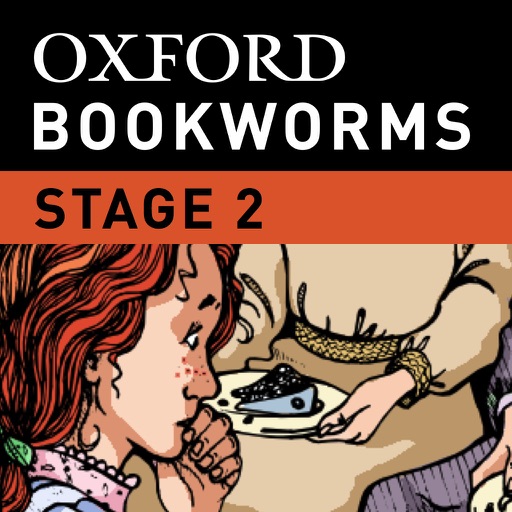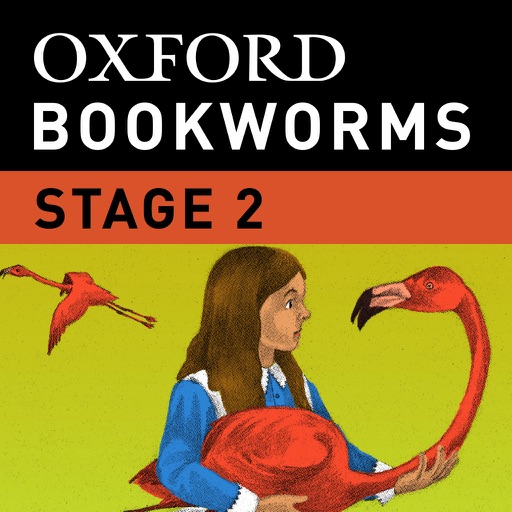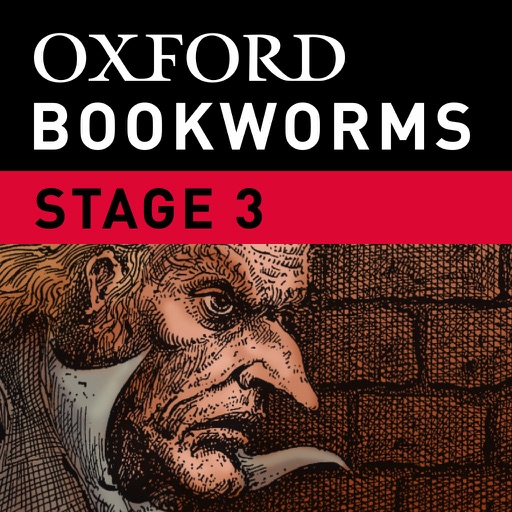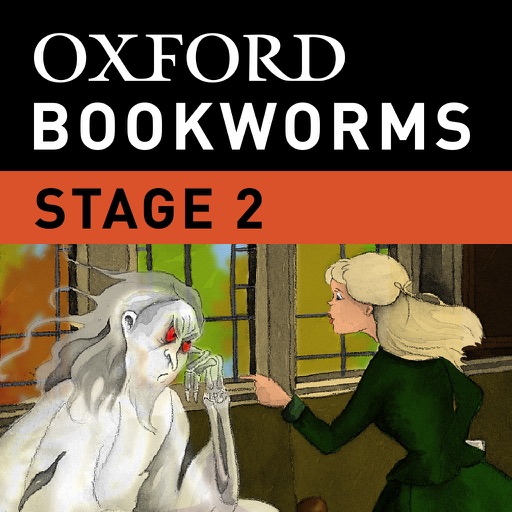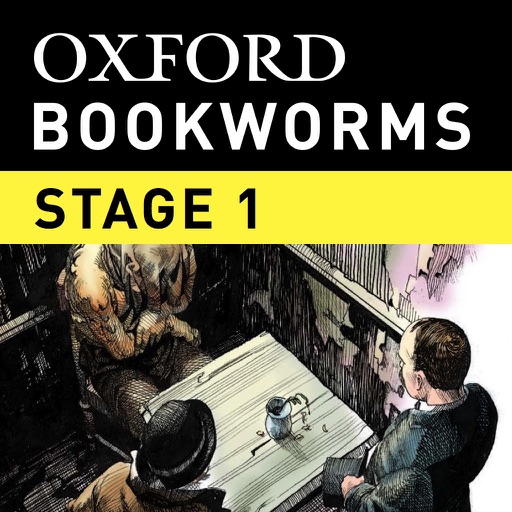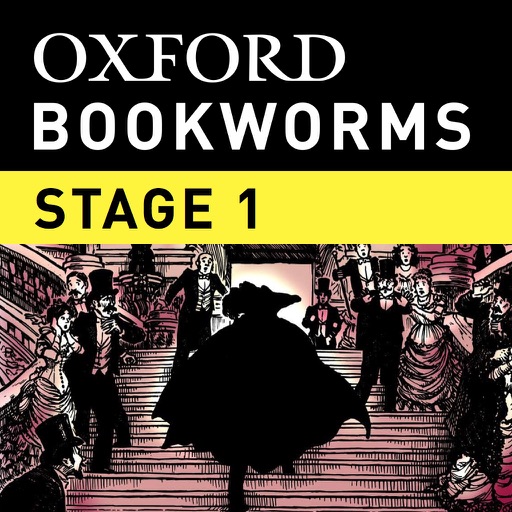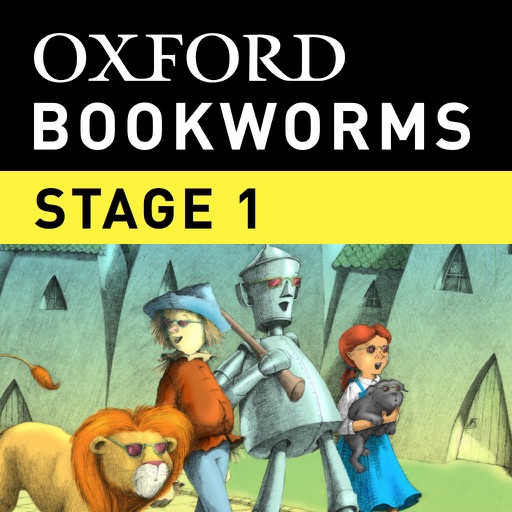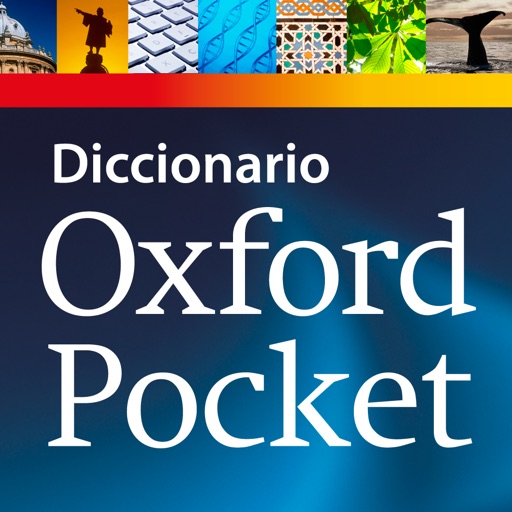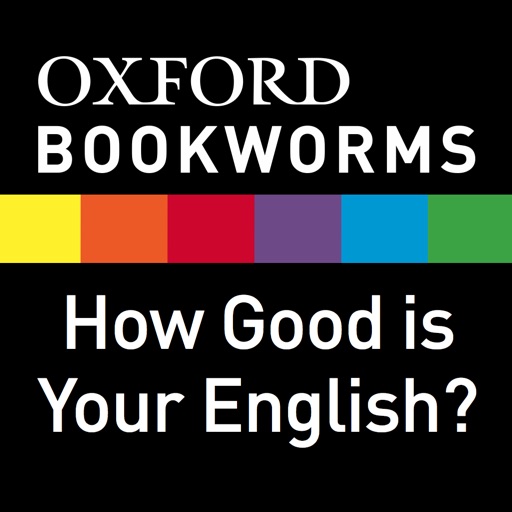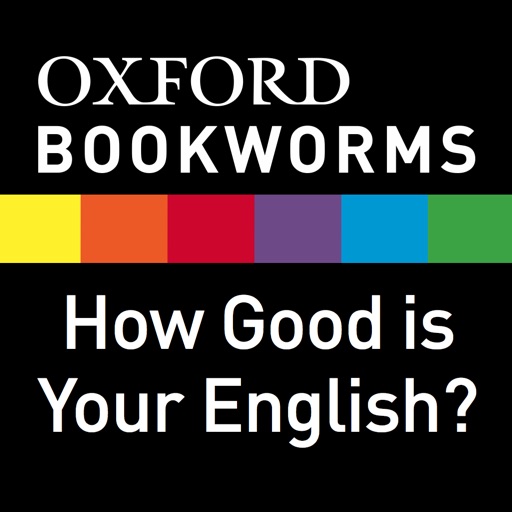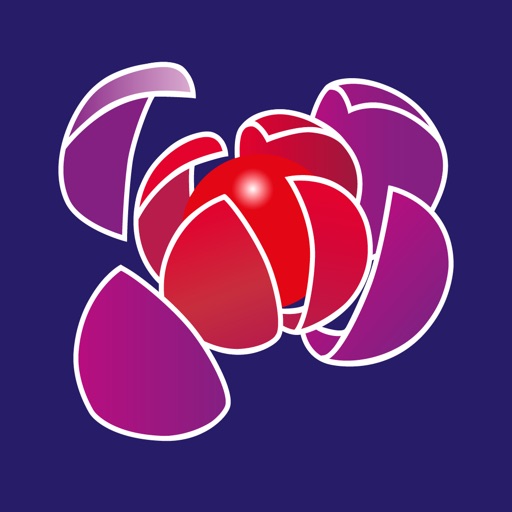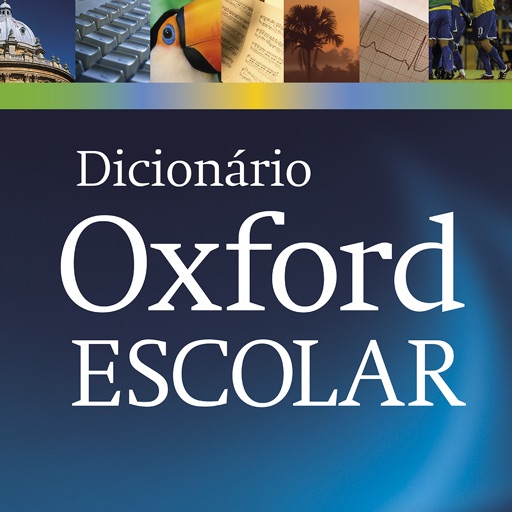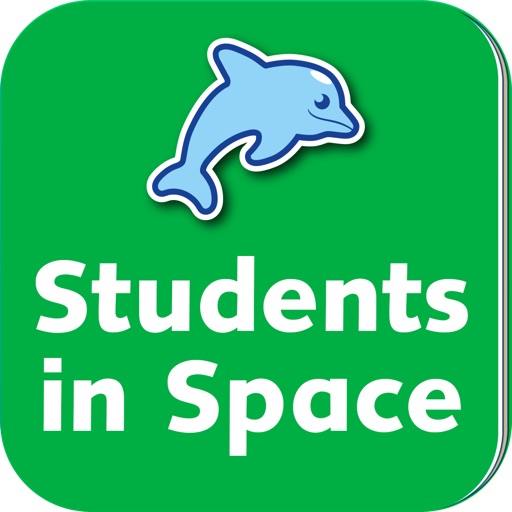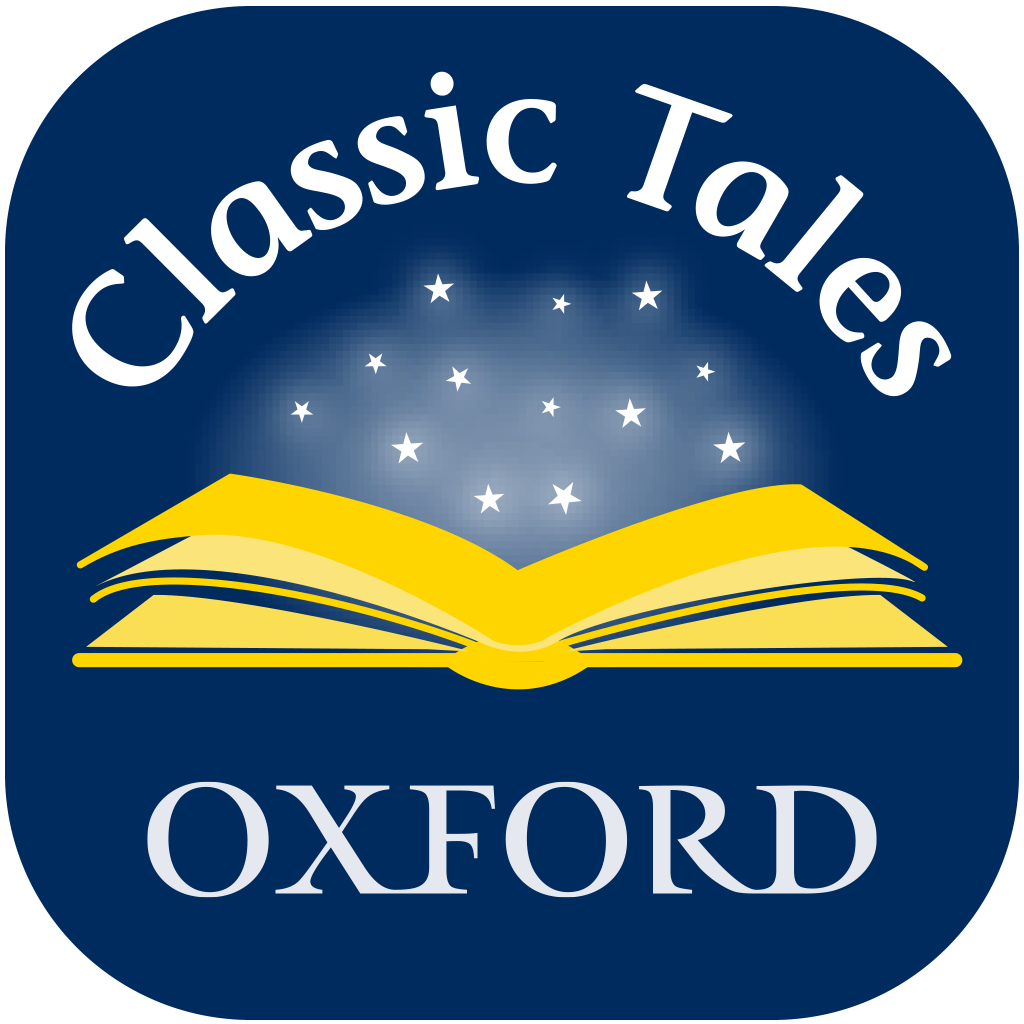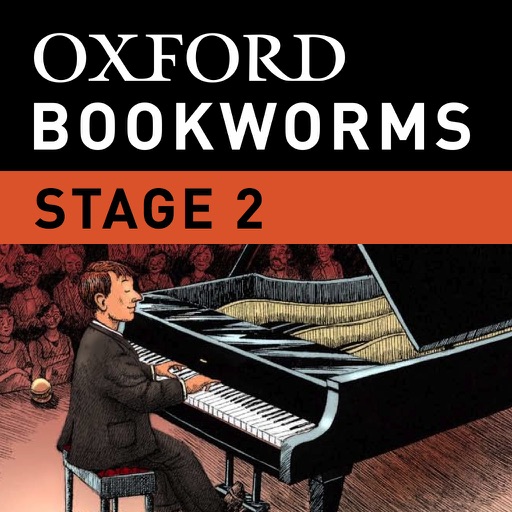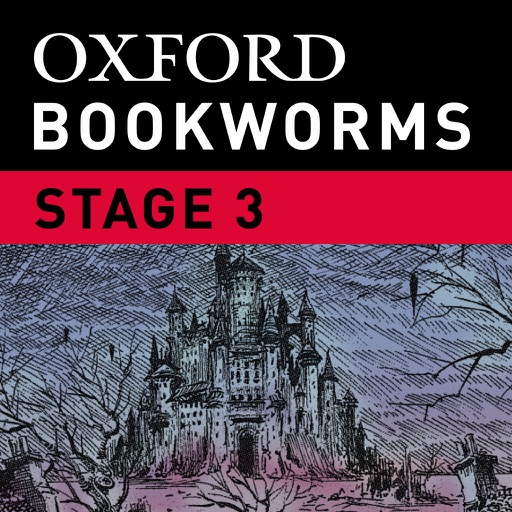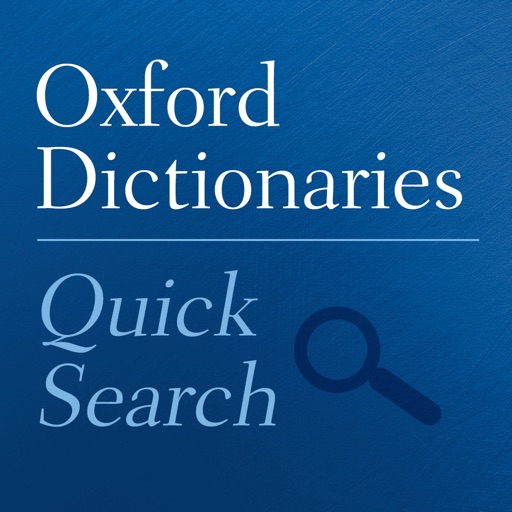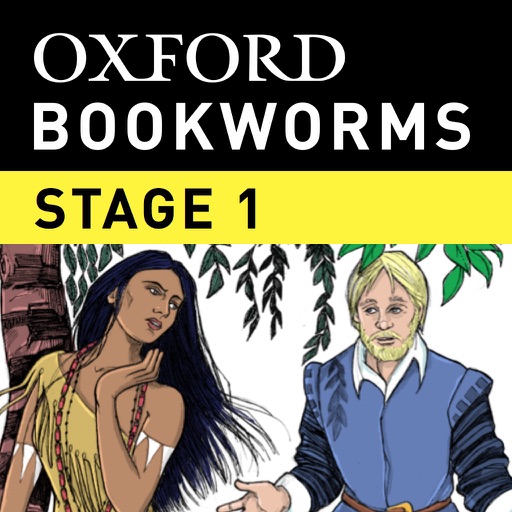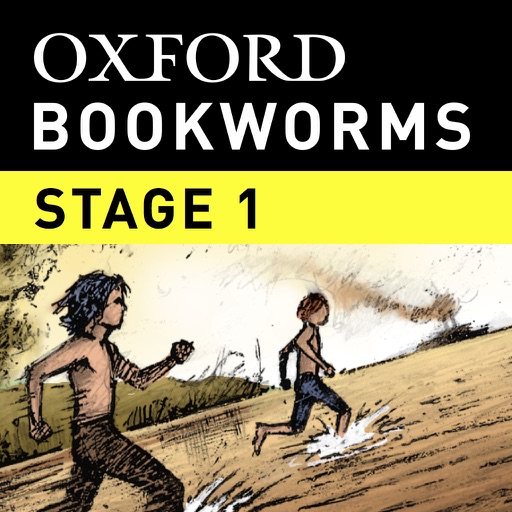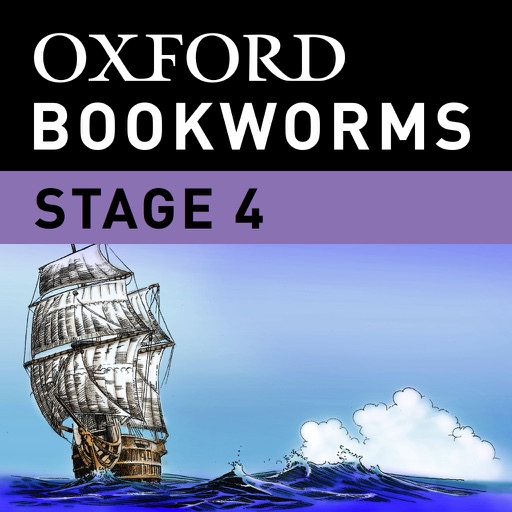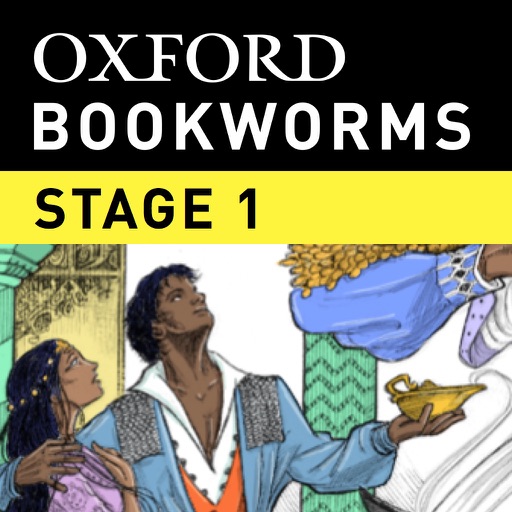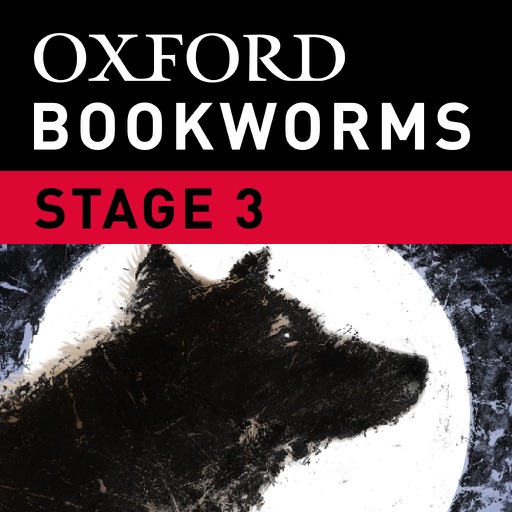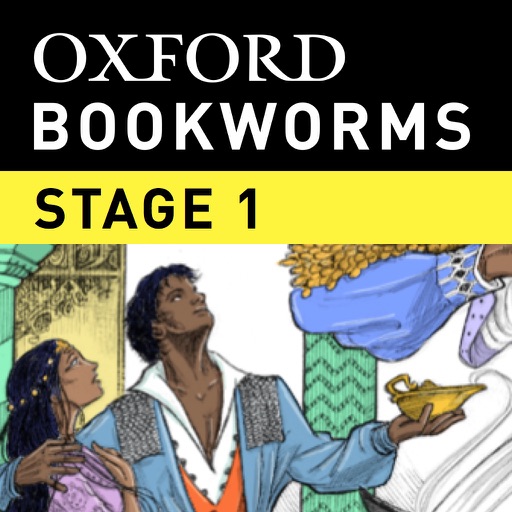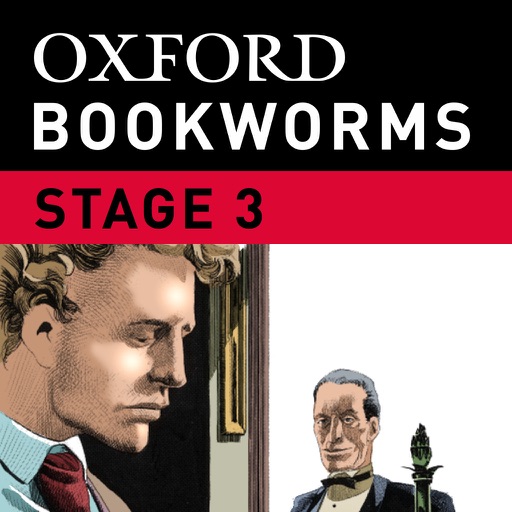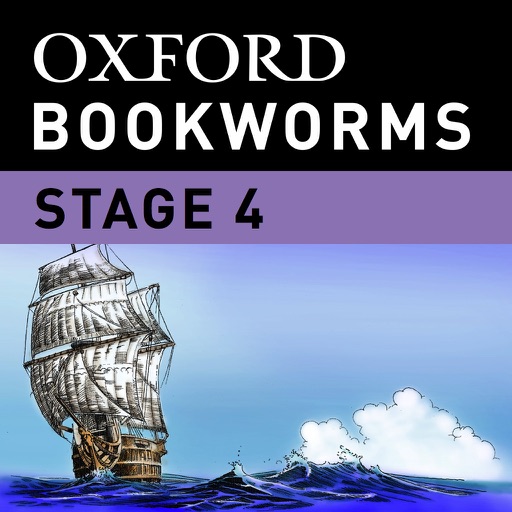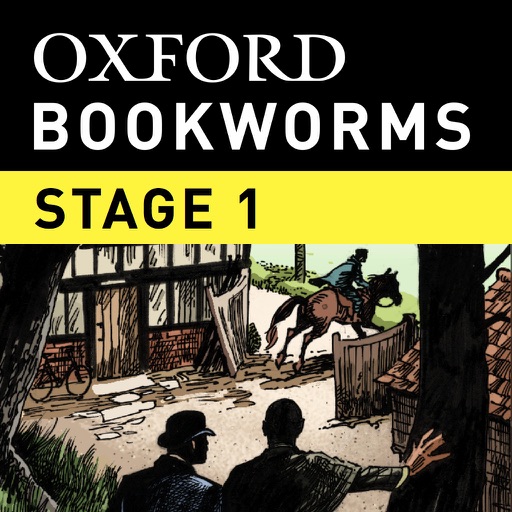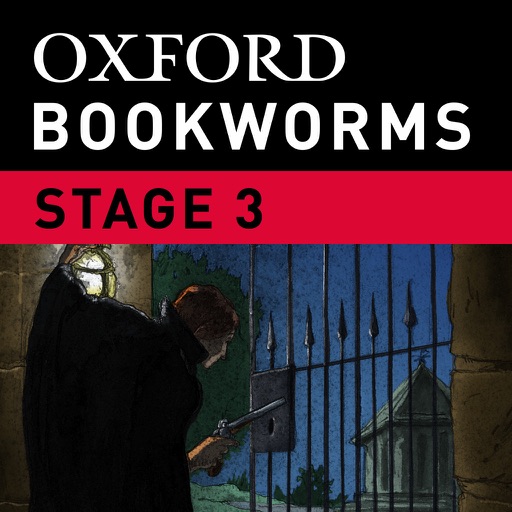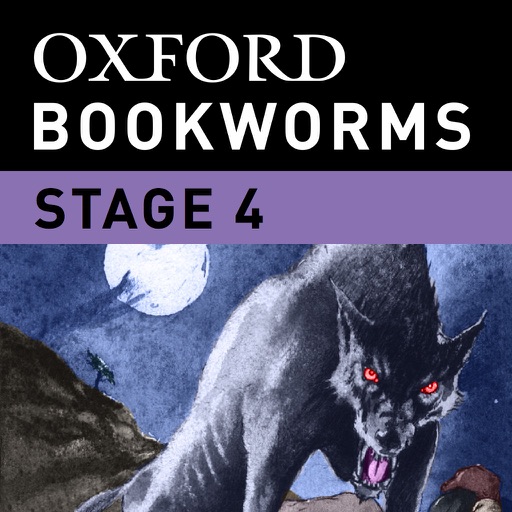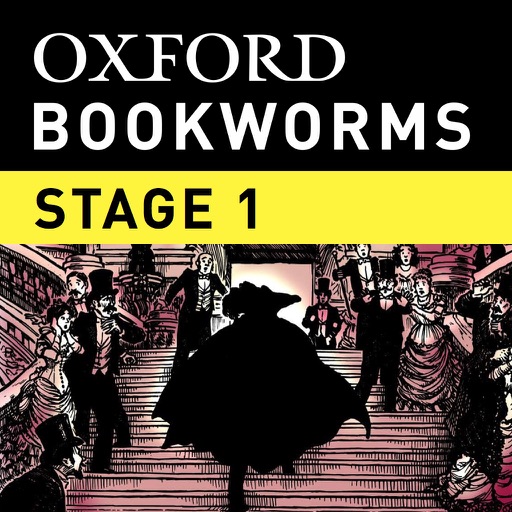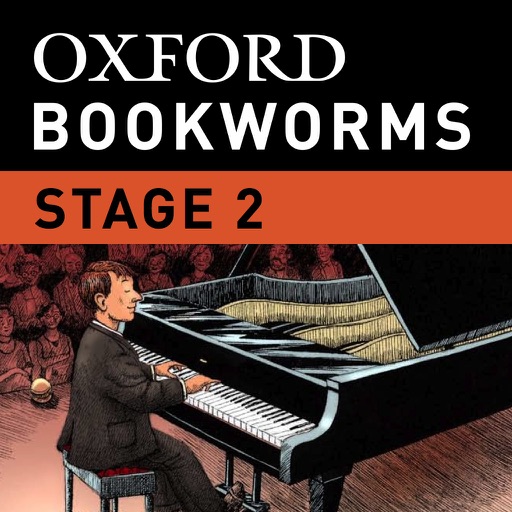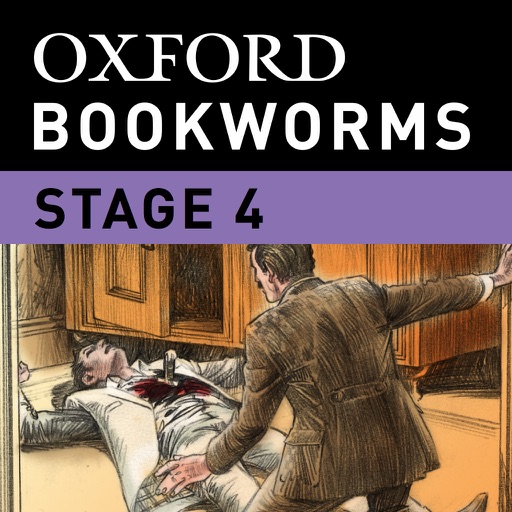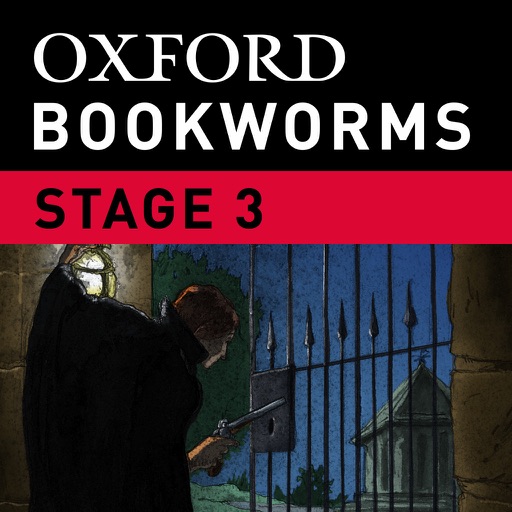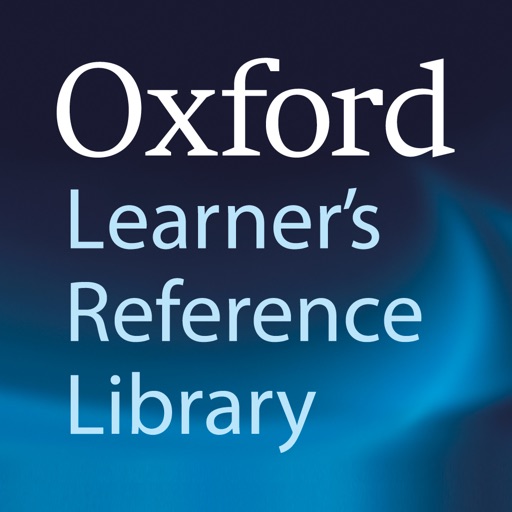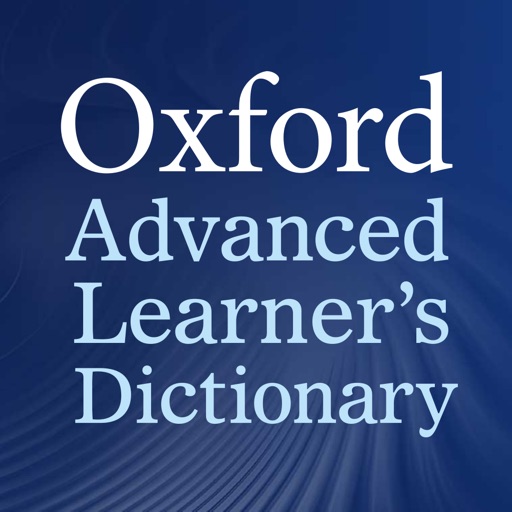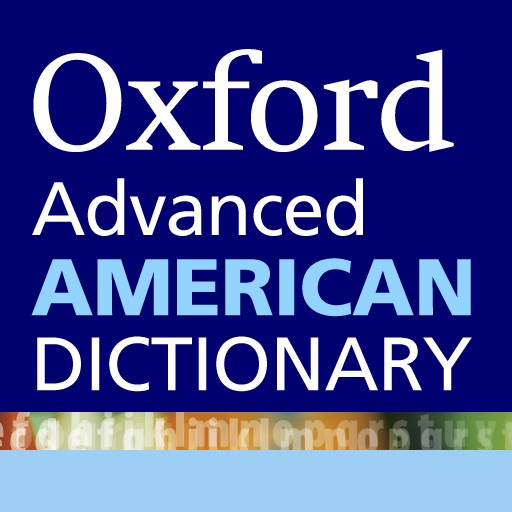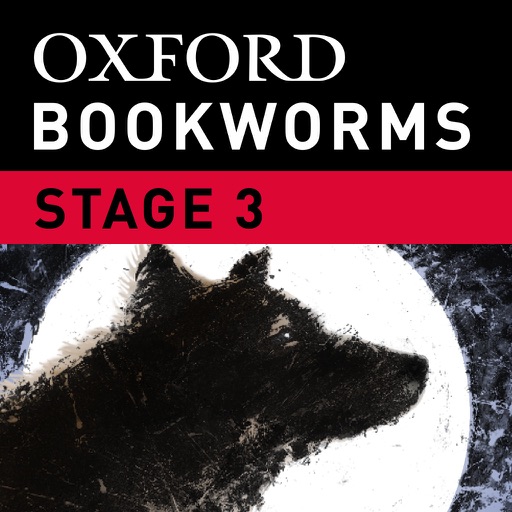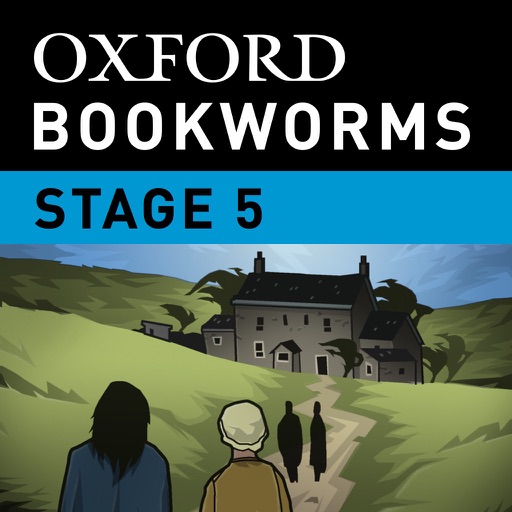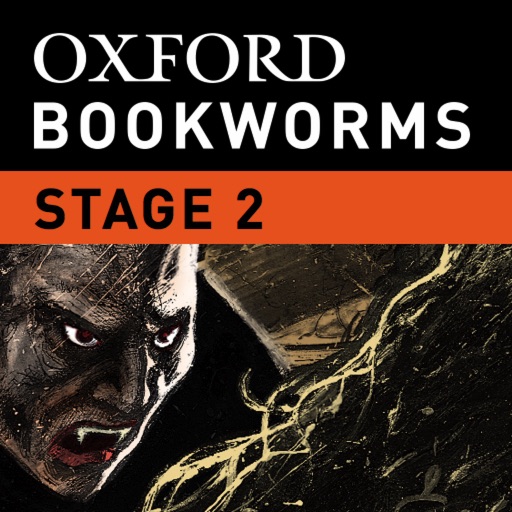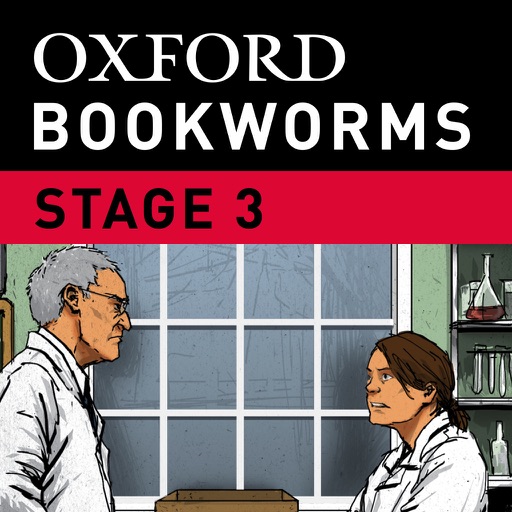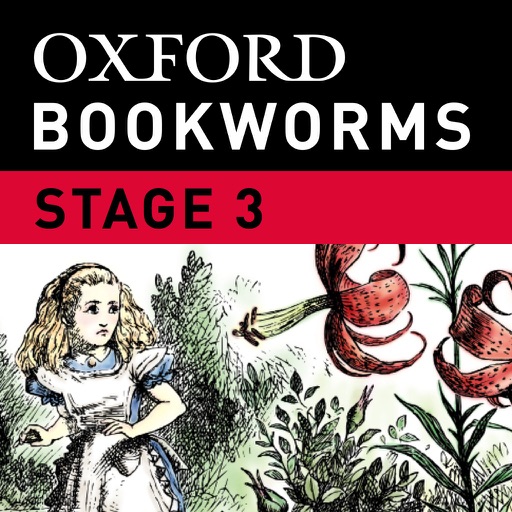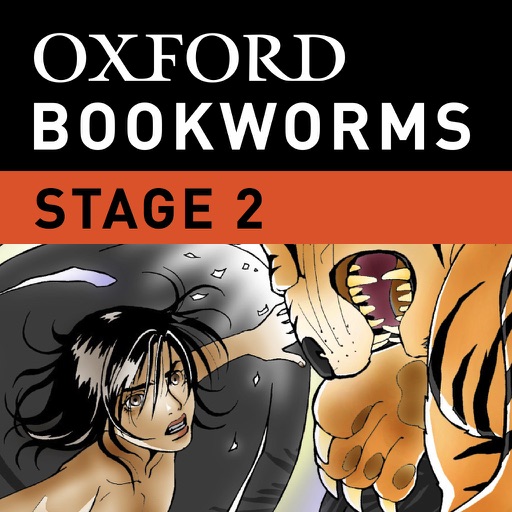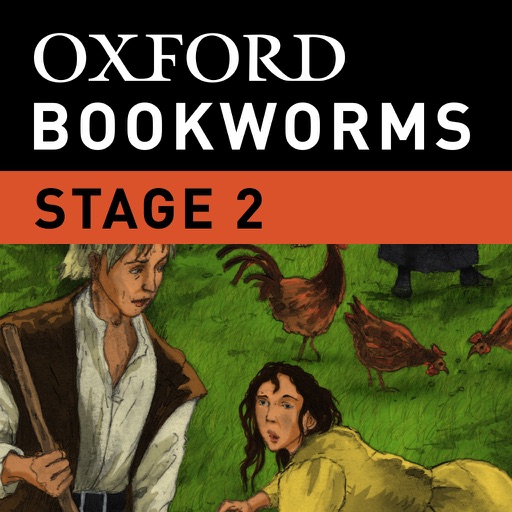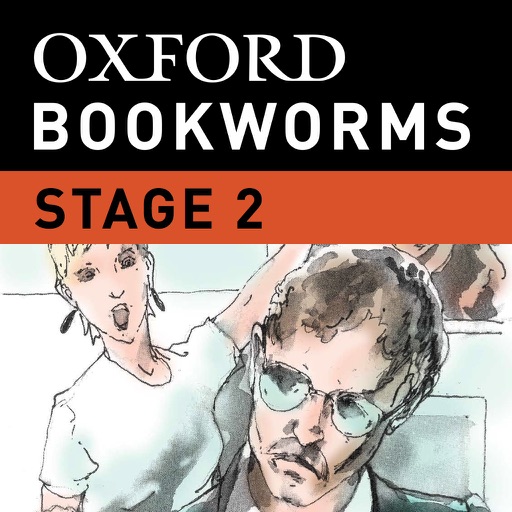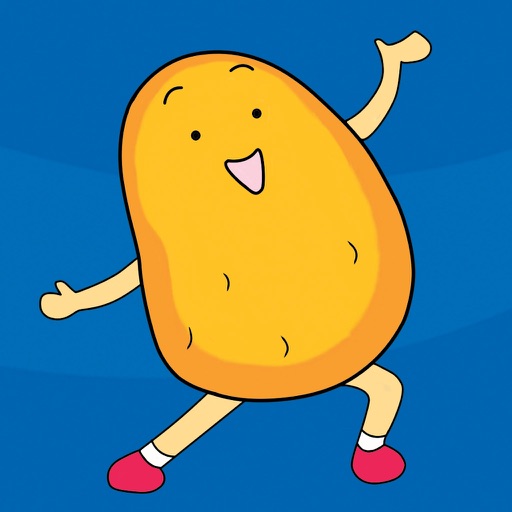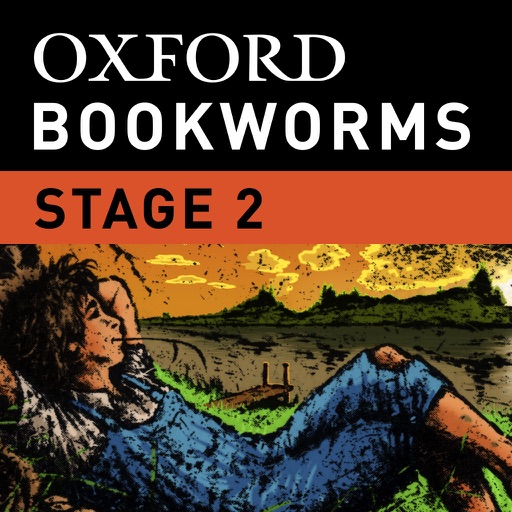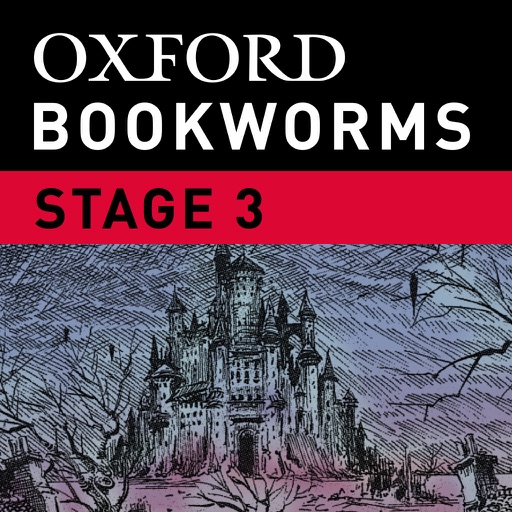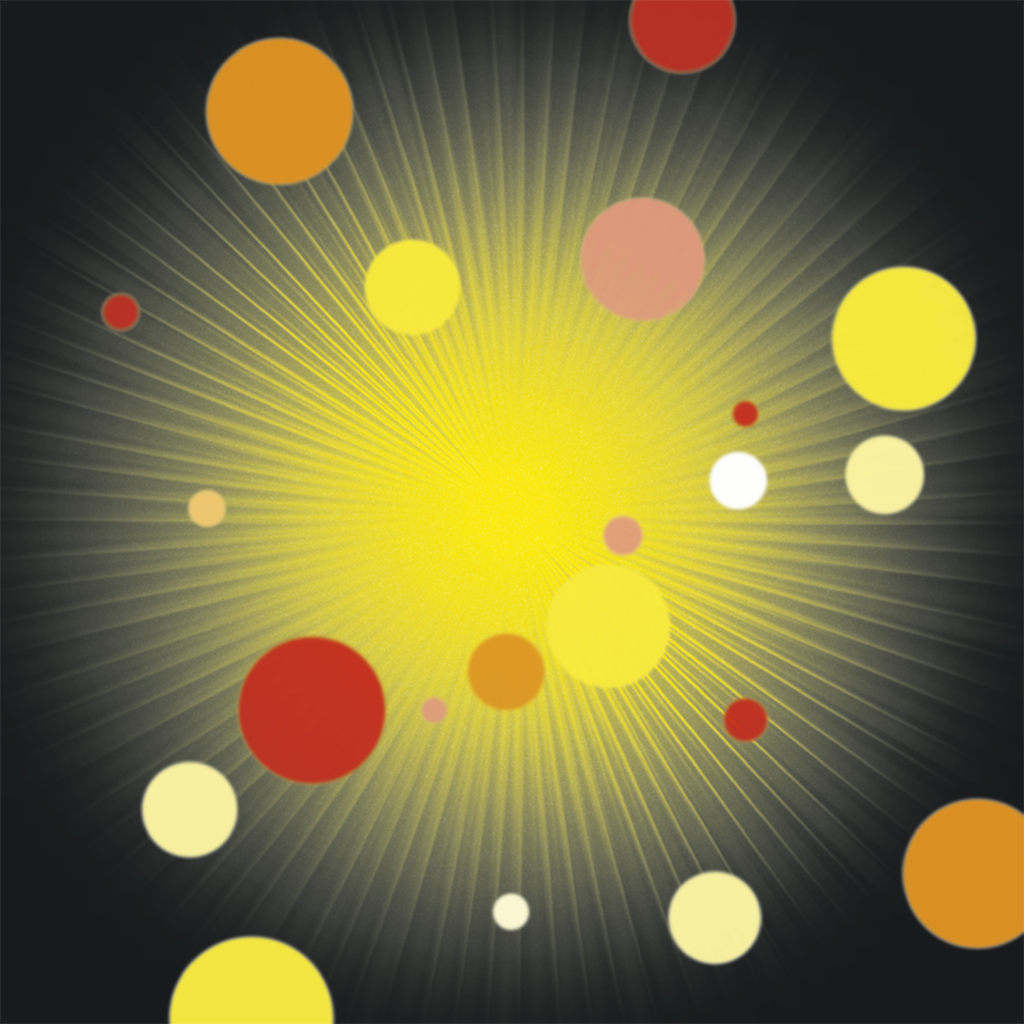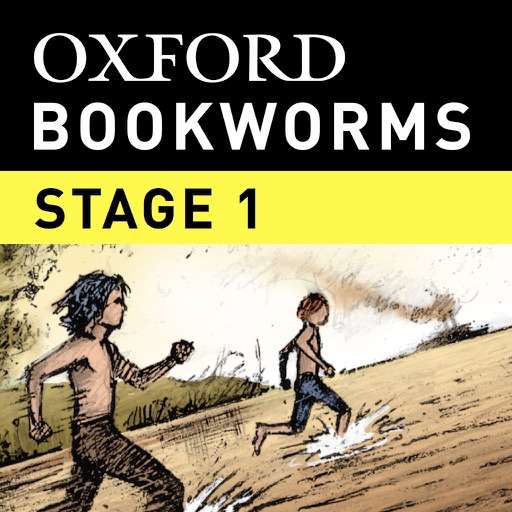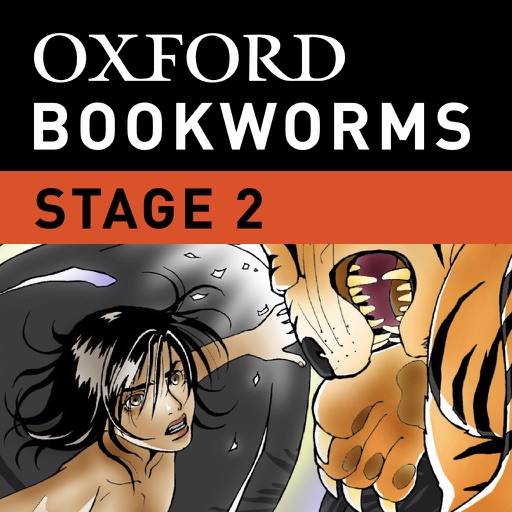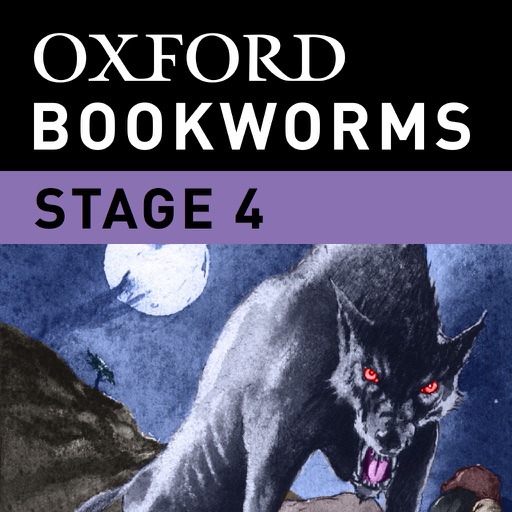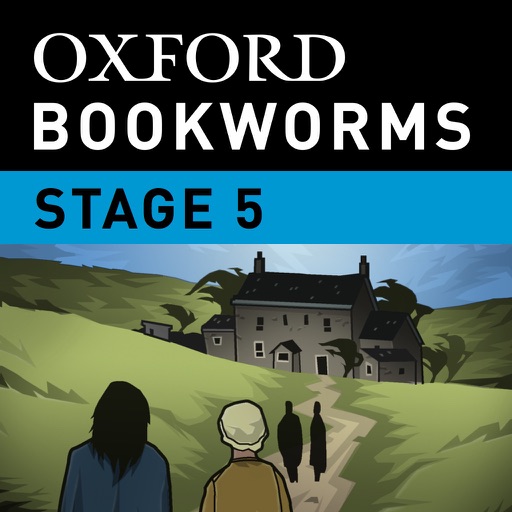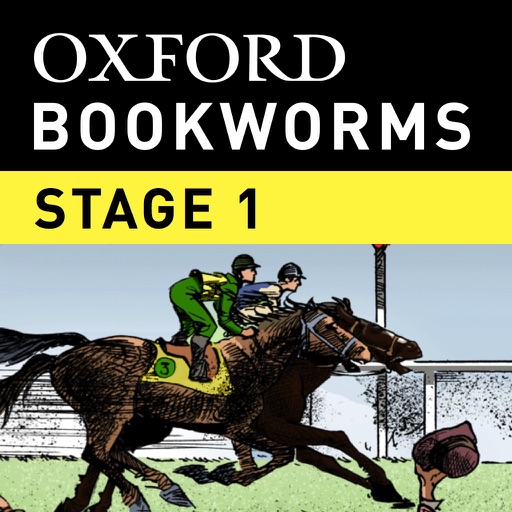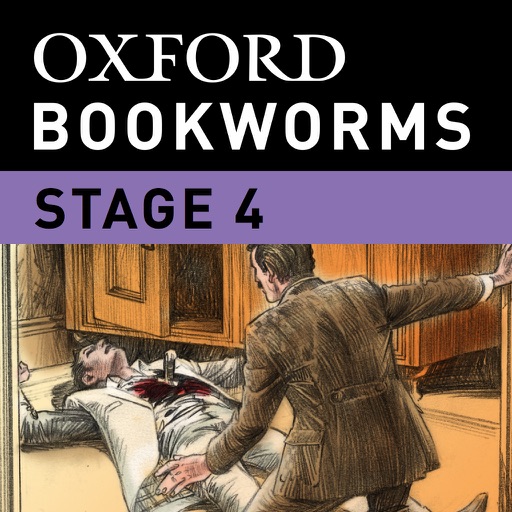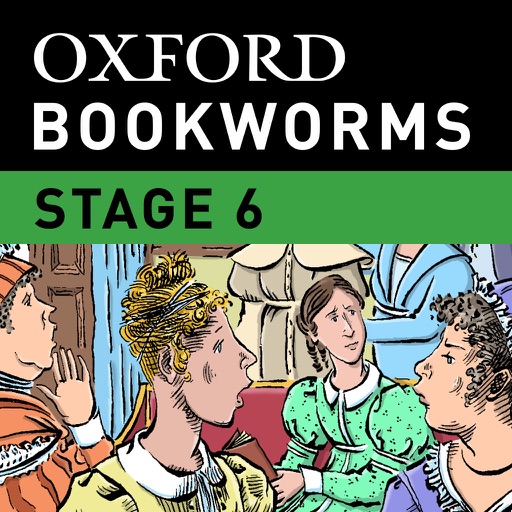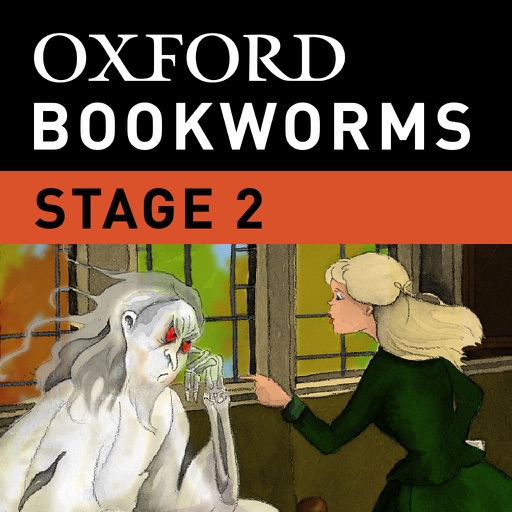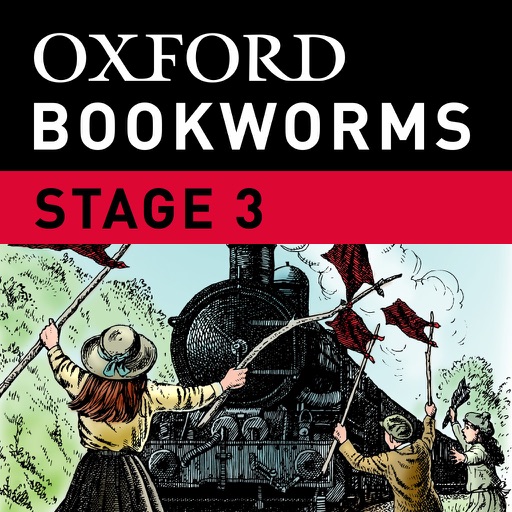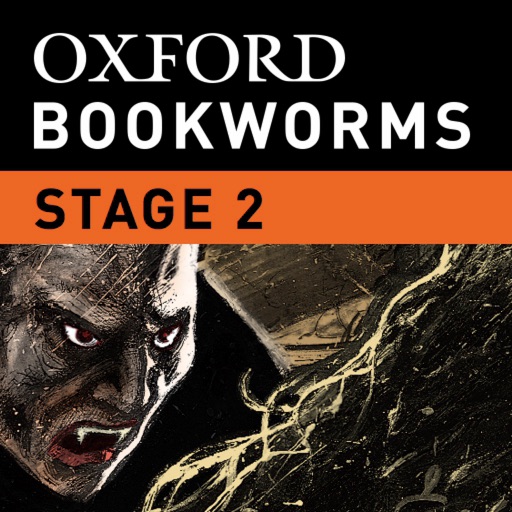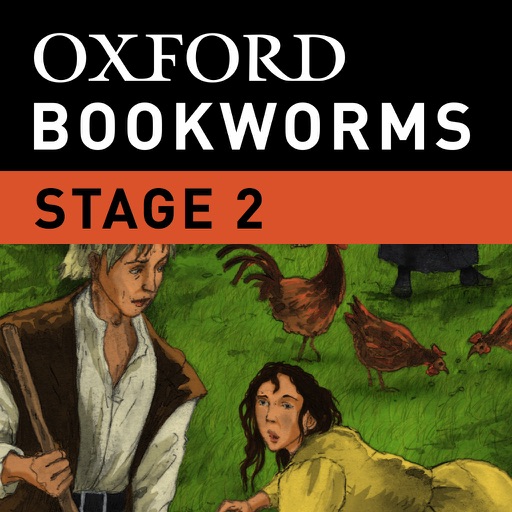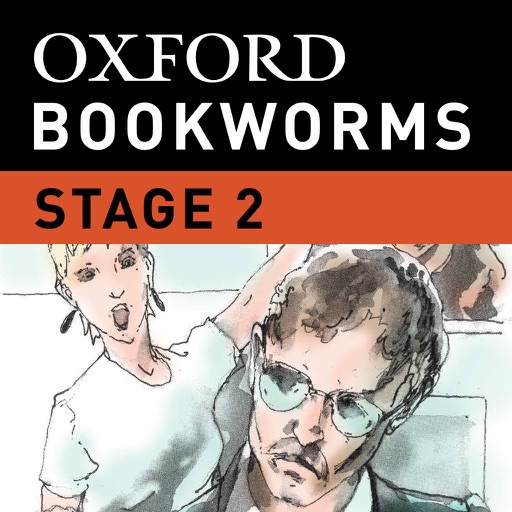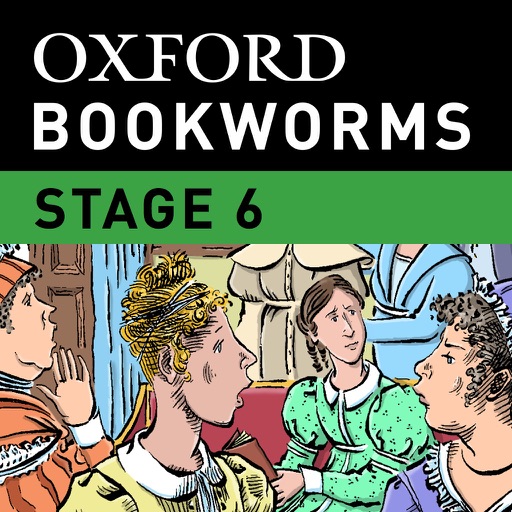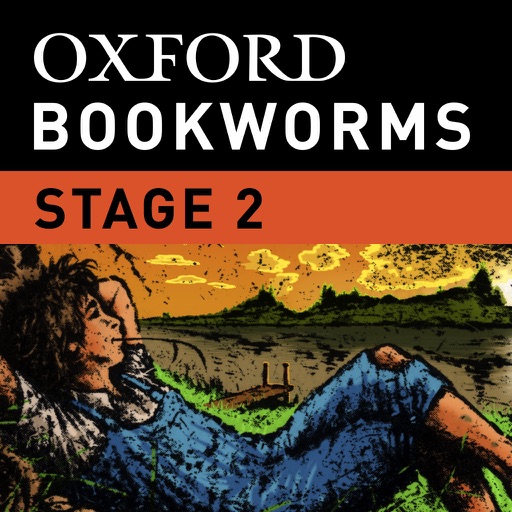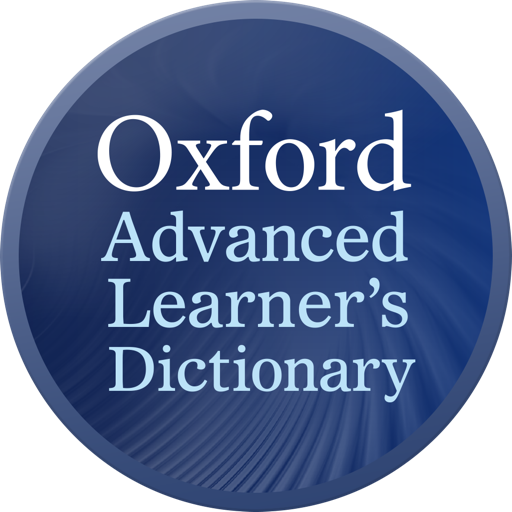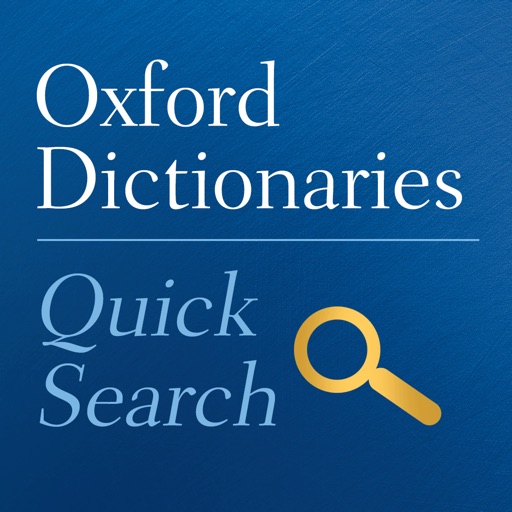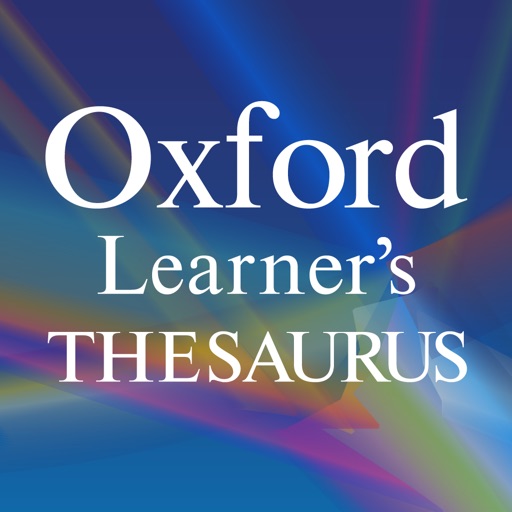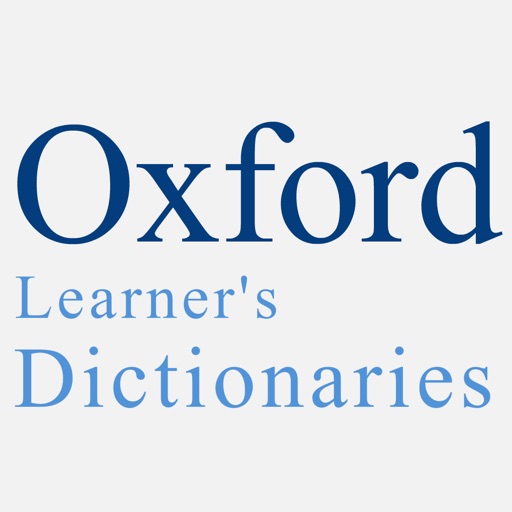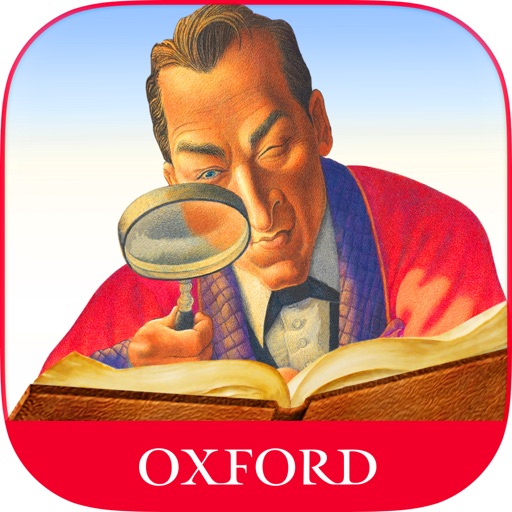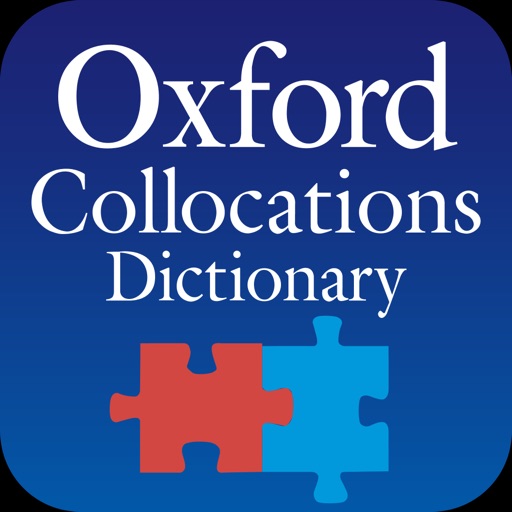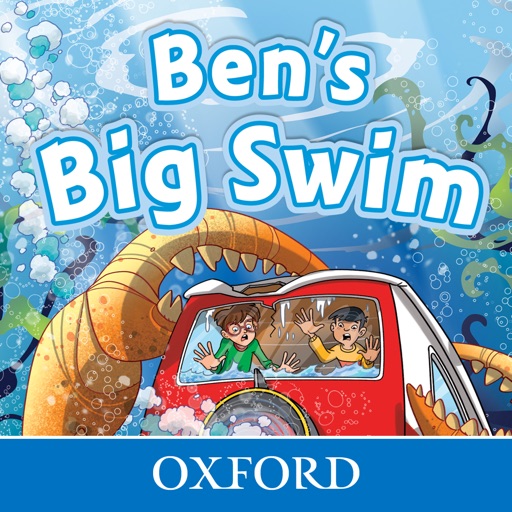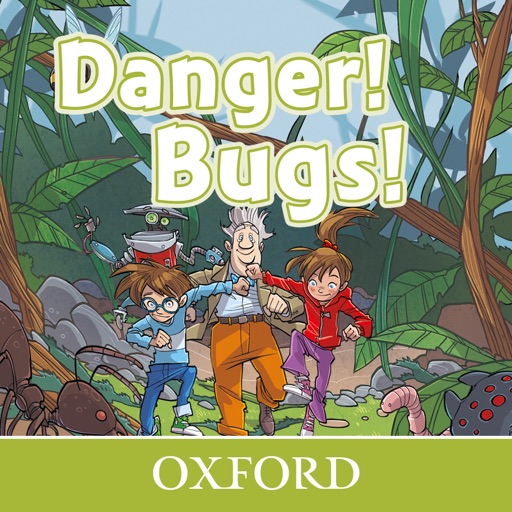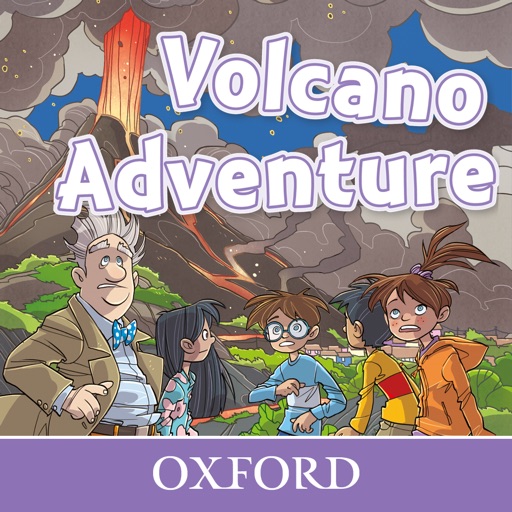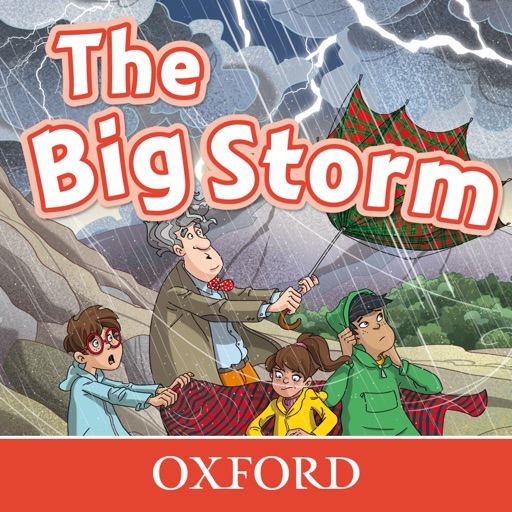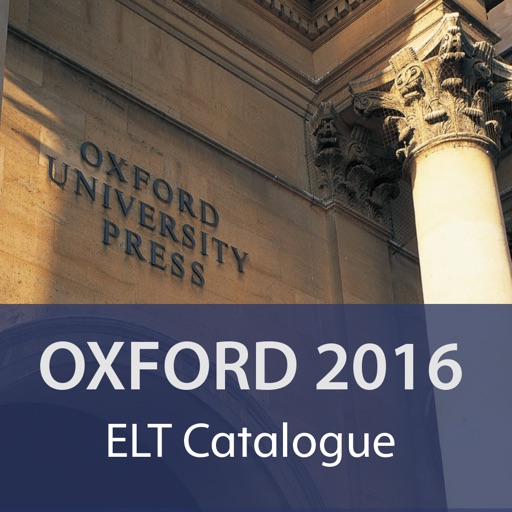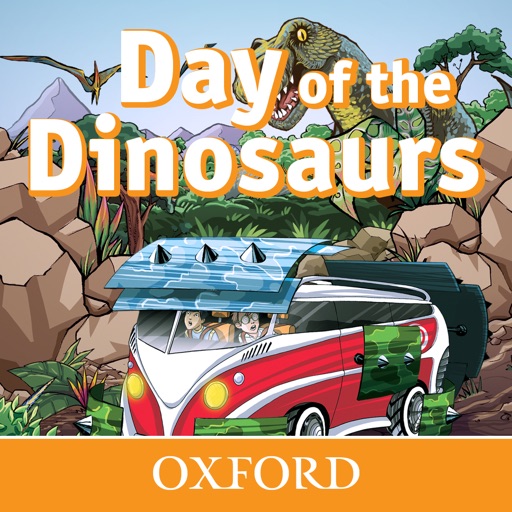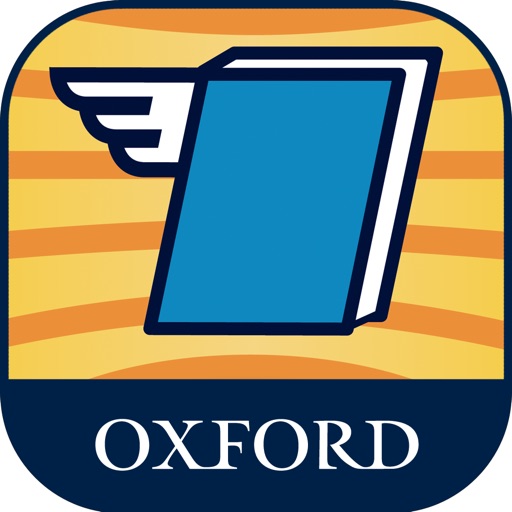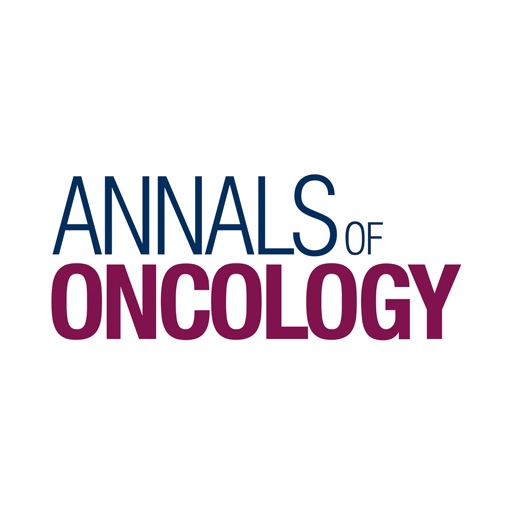What's New
We’ve fixed some bugs and made improvements to keep everything working well.
App Description
Take Oxford University Press English language wherever you go with the Oxford Learner’s Bookshelf app. Learn and teach with enhanced Graded Readers, Coursebooks, Workbooks and Teacher’s Editions. Complete interactive activities, watch videos and complete listening activities from the page. Then, sync your progress and access your books from any tablet or computer.
LEARNING COMES TO LIFE WITH OXFORD UNIVERSITY PRESS E-BOOKS
* Develop skills watching videos and listening to audio while you complete interactive activities
* Check answers and progress instantly. Then, send to teachers or parents
* Slow down or speed up the audio to suit the pace of learning
* Improve pronunciation: listen to audio, record your own and compare
* Keep notes in one place on the page: write sticky notes or record voice notes
* Highlight or underline important vocabulary with the pen or highlighter, or simply annotate your pages
*Keep track of how many words and Graded Readers you read with the reading diary and certificate
Different e-books have different features.
HOW DO I START USING MY E-BOOKS?
Download Oxford Learner’s Bookshelf app, tap ‘Add a book’ and enter your access code if you have been given one by your school. You can also buy some e-books through the in-app Bookshop.
*Try samples of e-books before you buy!*
WHICH LEARNING MATERIALS ARE AVAILABLE?
GRADED READERS
Read your way to better English with Graded Readers. Choose the genre you like:
Fiction, non-fiction and fairy tales including Classic Tales, Oxford Read and Discover, Dominoes, Oxford Bookworms, Oxford Read and Imagine and Totally True. Collect reading awards and share the number of words and books read in your reading diary and get a certificate to share with friends, parents and teachers.
COURSEBOOKS AND WORKBOOKS
Favourite Oxford University Press coursebooks and workbooks are available for all ages, from young learners to adults. Teacher’s Editions are available for many courses as well as the Oxford Grammar Course.
App Changes
- June 06, 2014 Initial release
- July 19, 2014 New version 2.1.3
- October 15, 2014 New version 3.0
- November 20, 2014 New version 3.0.1
- January 30, 2015 New version 3.1
- March 26, 2015 New version 3.1.1
- May 21, 2015 New version 3.1.2
- July 21, 2015 New version 3.1.3
- September 24, 2015 New version 3.1.4
- November 30, 2015 New version 3.1.5.0
- June 21, 2016 New version 4
- July 25, 2016 New version 4.2
- June 13, 2019 New version 5.1.1
- July 02, 2019 New version 5.1.2
- August 16, 2019 New version 5.4.1
- September 11, 2019 New version 5.4.2
- October 05, 2019 New version 5.4.4
- October 21, 2019 New version 5.4.5
- November 18, 2019 New version 5.4.7
- December 17, 2019 New version 5.4.8
- July 14, 2020 New version 5.6.7
- October 22, 2020 New version 5.6.11
- November 20, 2020 New version 5.6.12
- May 06, 2021 New version 5.8.0
- August 05, 2021 New version 5.8.2
- September 16, 2023 New version 5.13.0
- April 25, 2024 New version 5.17.1