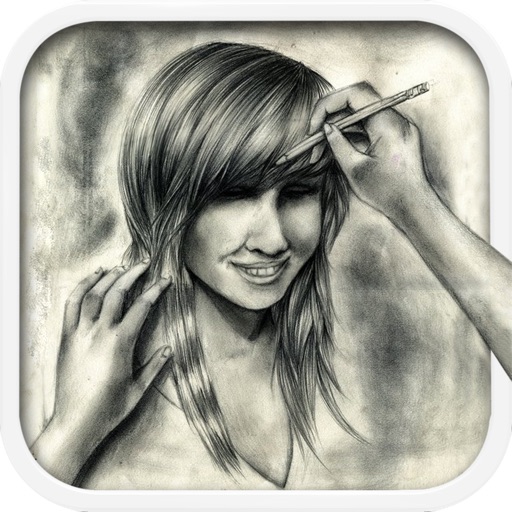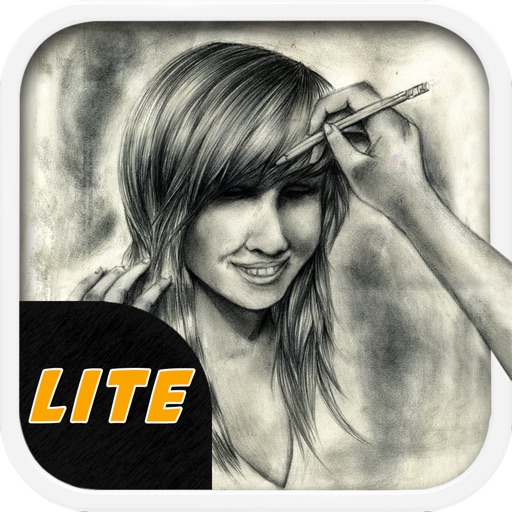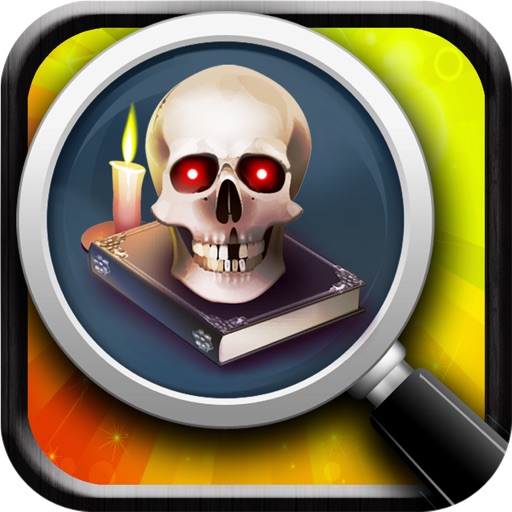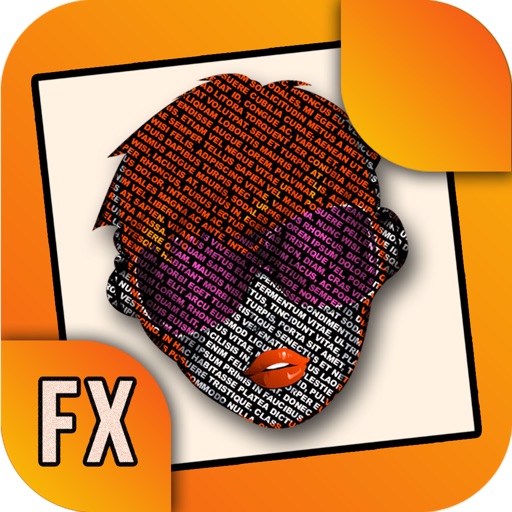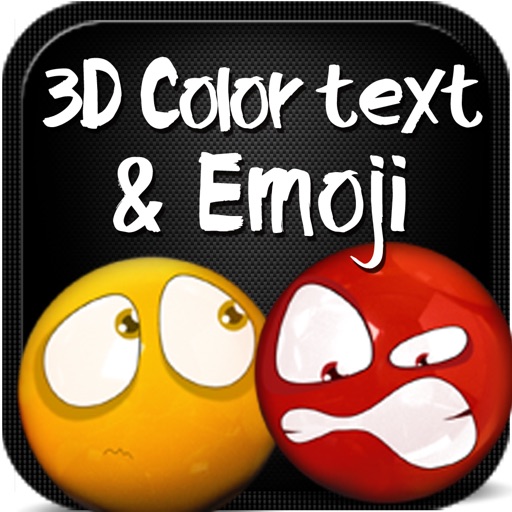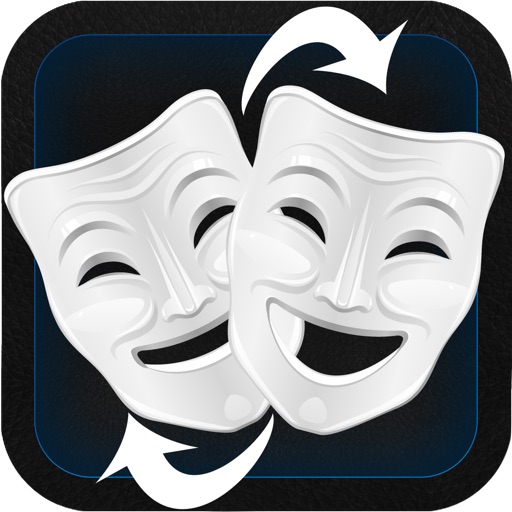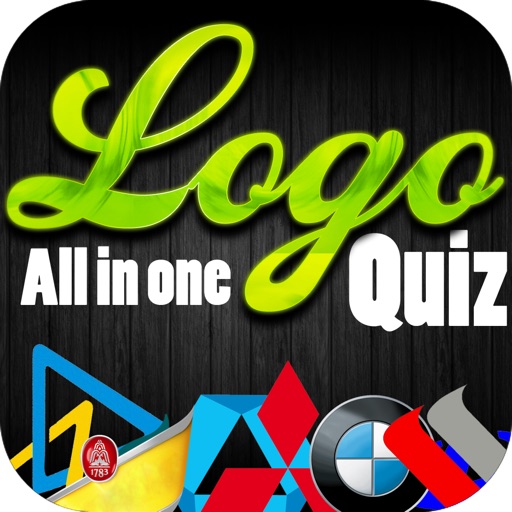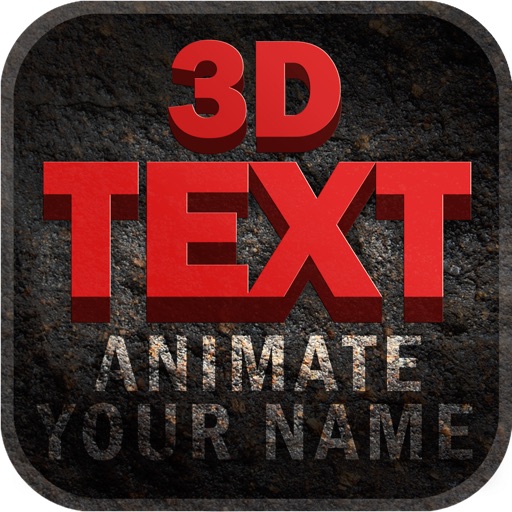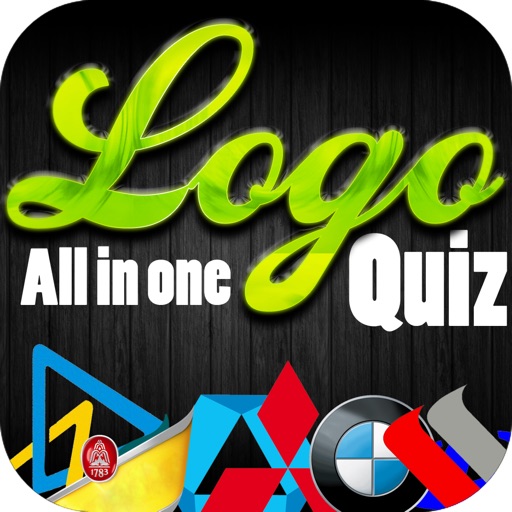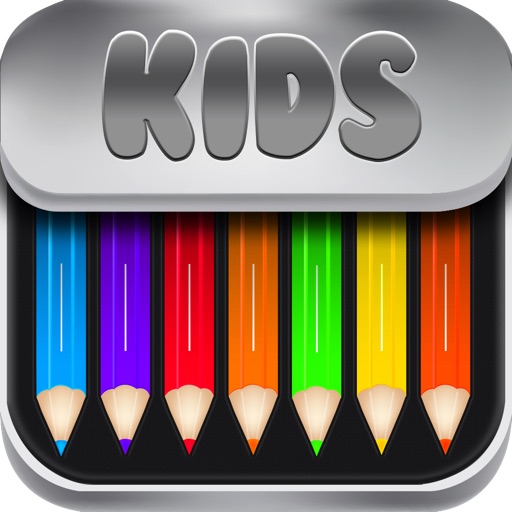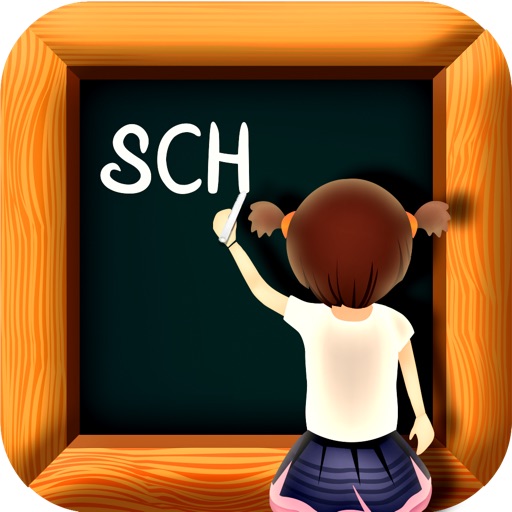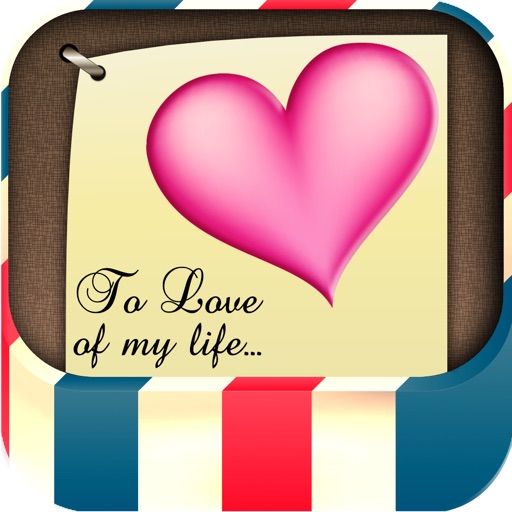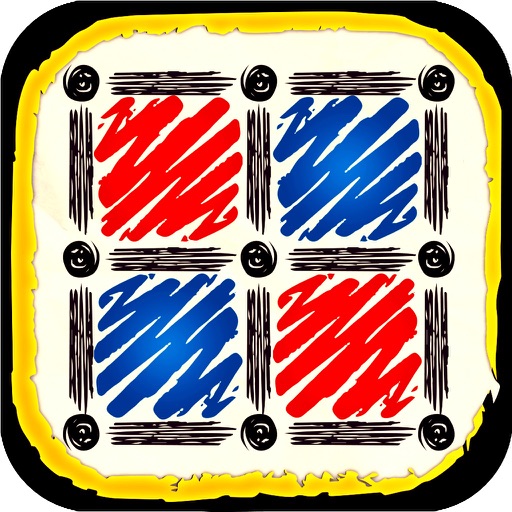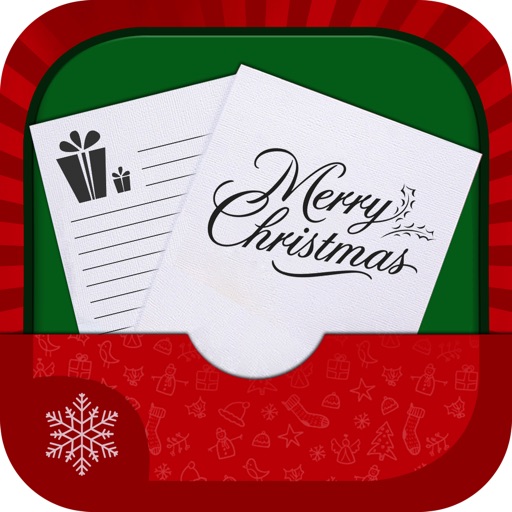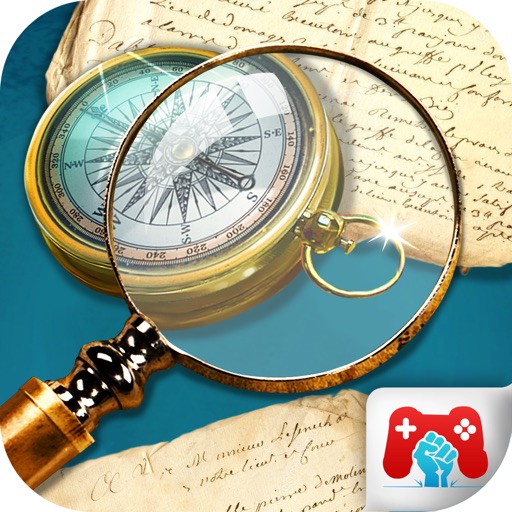App Description
Happy Valentine's Day! Valentine Collage is the best way to make collages of your photos. Get creative with freeform collages, cutouts, filters, borders, stickers, and text. Your friends will be amazed with what you can create. It's like photoshop with your fingers!
"Whether you're 6 or 106, you'll find the free Valentine Collage an excellent way to dress up your photo collection in romantic way and share your handiwork."
Awesome features:
* Import photos from your photo gallery or take from camera
* Simple touch gestures to rotate, resize, flick to delete
* Double-tap a photo to edit photo, clip photo, adjust borders
* Clip photos by outlining the area you want with your finger
* Lots of backgrounds and stickers to choose from!
“Valentine Collage is fun, free and freaking amazing! It’s kind of like photoshop for first graders.”
Simple and intuitive touch gestures:
- Tap to add photos and move them to front
- Resize photos by stretching or pinching them
- Rotate them with two fingers
- Flick the photo to delete it
- Add text in various fonts and colors
- Tap-and-hold to move photo to the back of the collage
- Double-tap a photo to clip photo, edit photo, add filter effects, or draw!
"You can impress your mother, brag to your co-workers, and make your vacation look even better than it really was, all before you pack your suitcase to return home ... It could be the fastest way you'll ever find to organize a batch of photos ... Also makes gorgeous emails and can turn your image into a real postcard."
Valentine Collage is fast, fun and easy. It's the best way to create awesome collages of your friends and favorite stars, with stickers, text, web search!
When you're done, share your collages on Facebook, Instagram, Twitter, or email.
App Changes
- June 09, 2014 Initial release