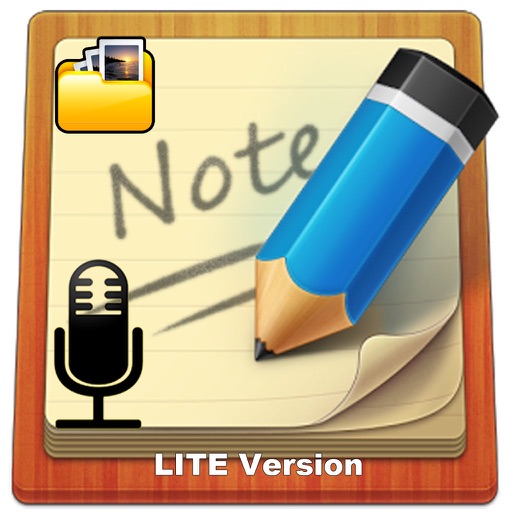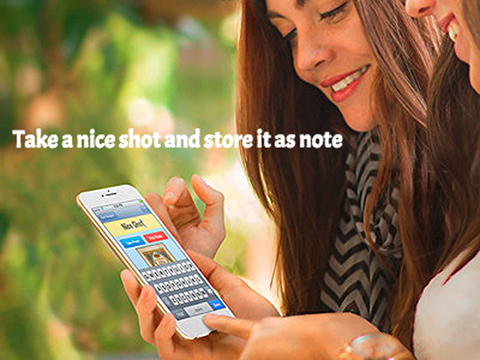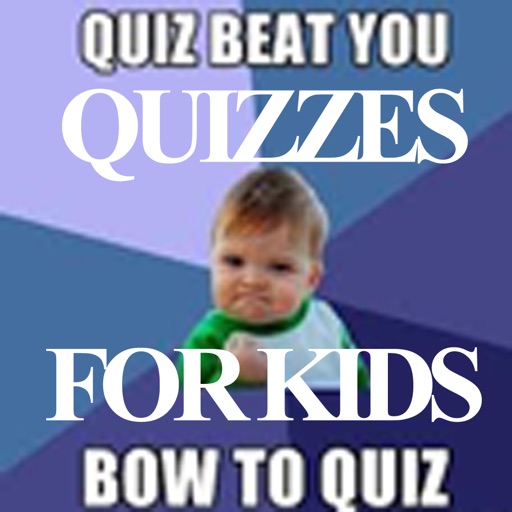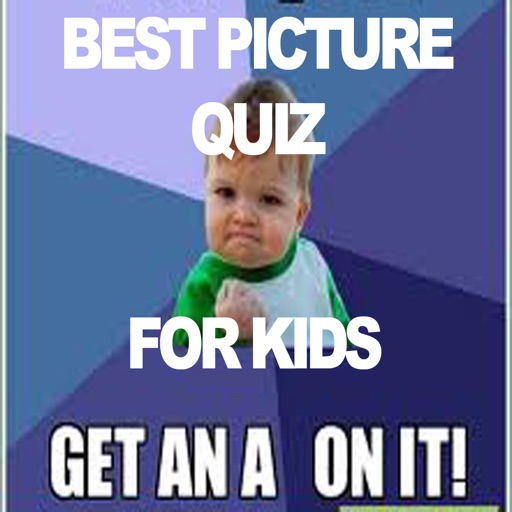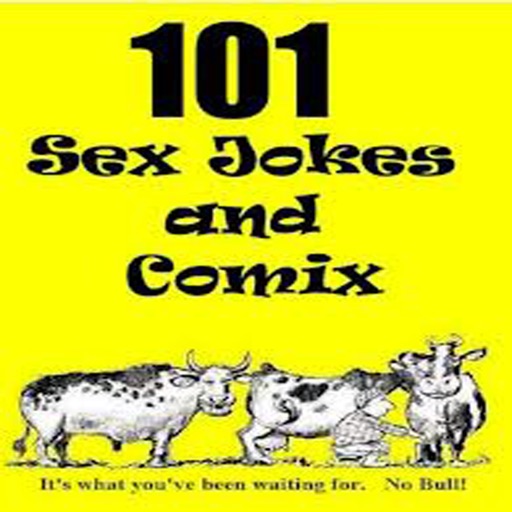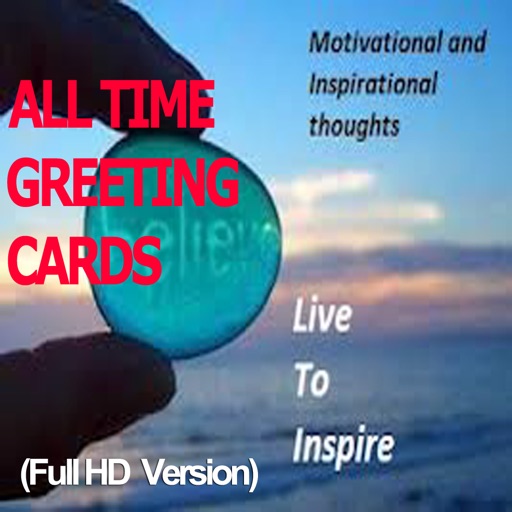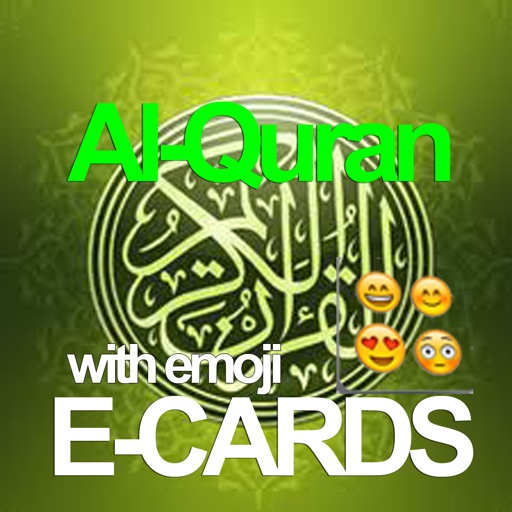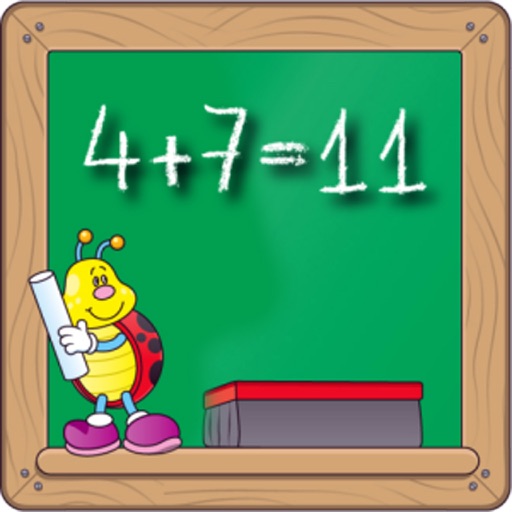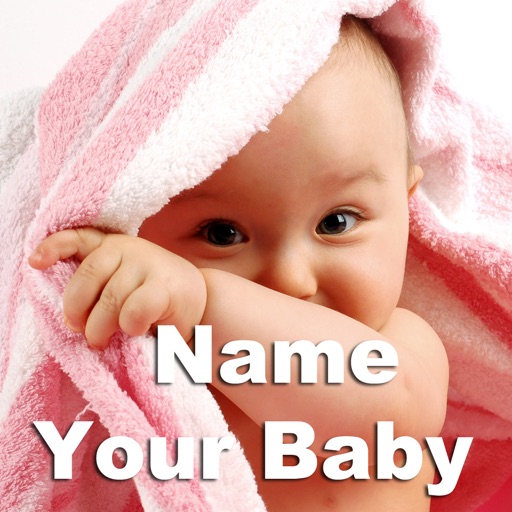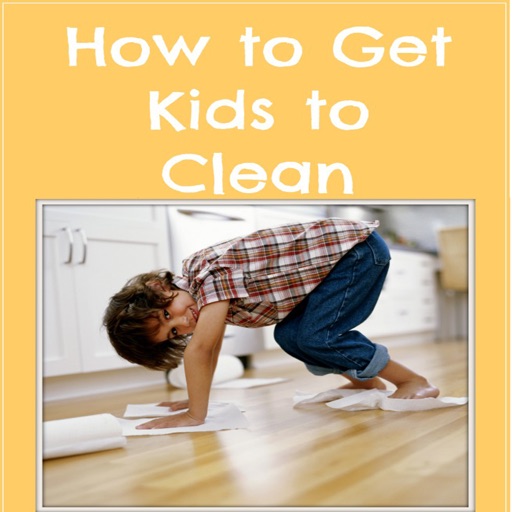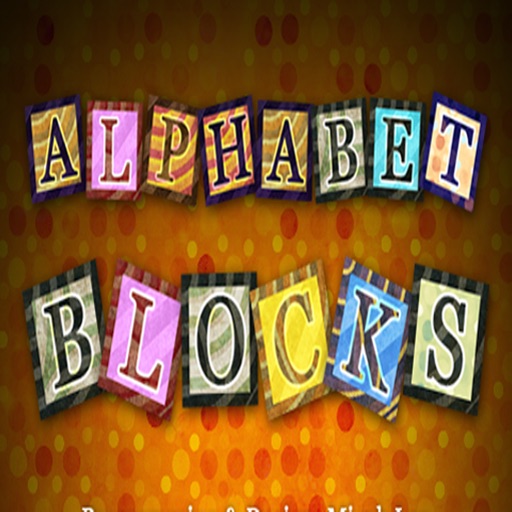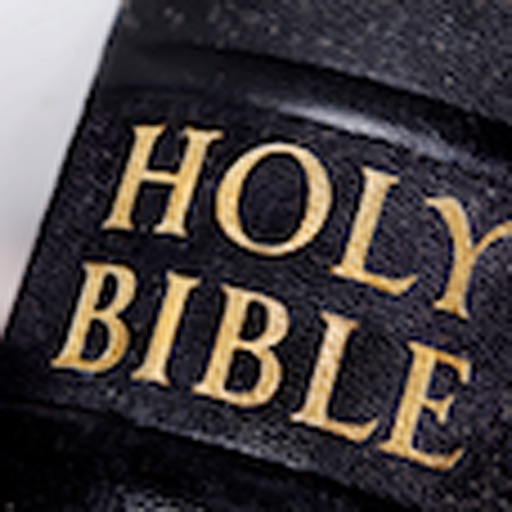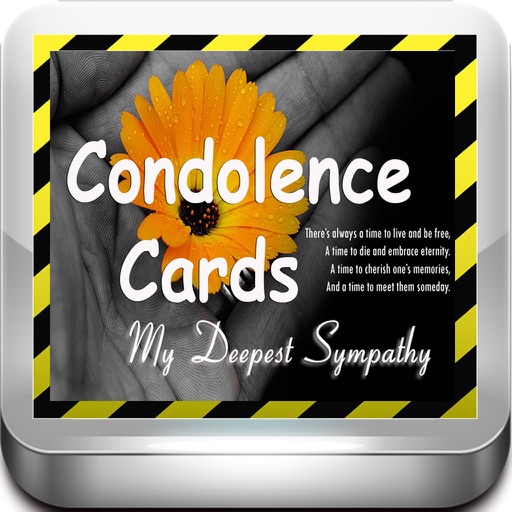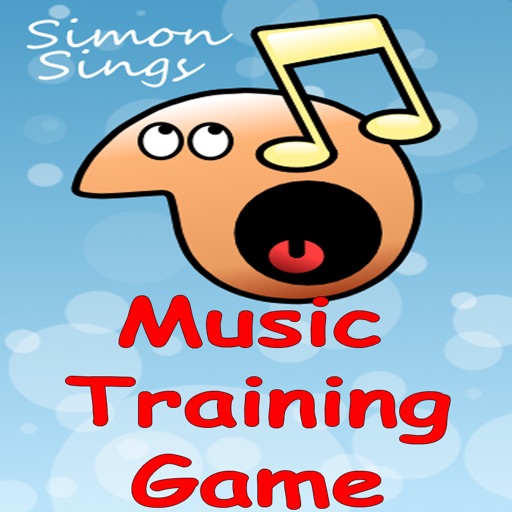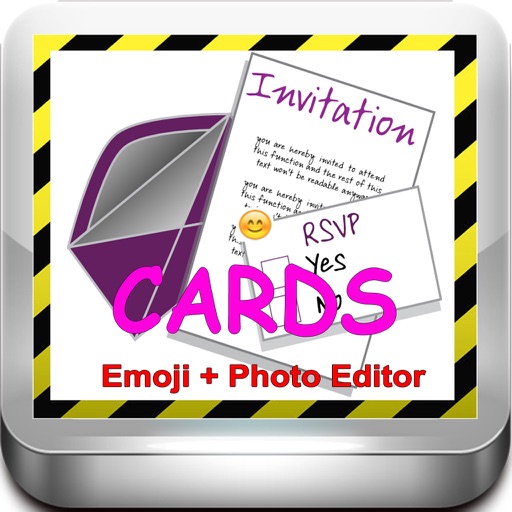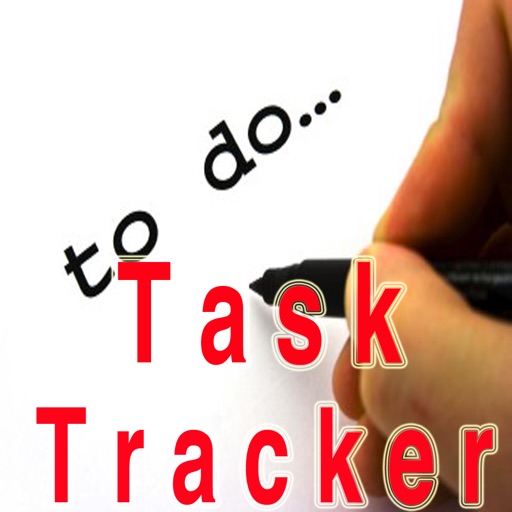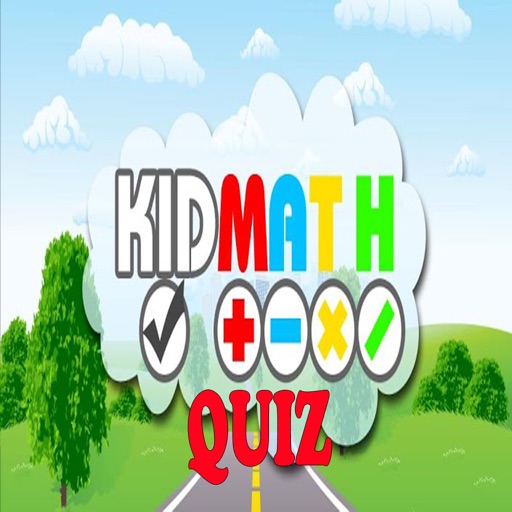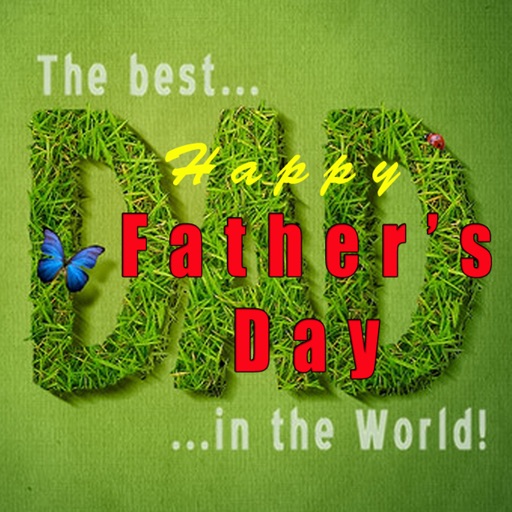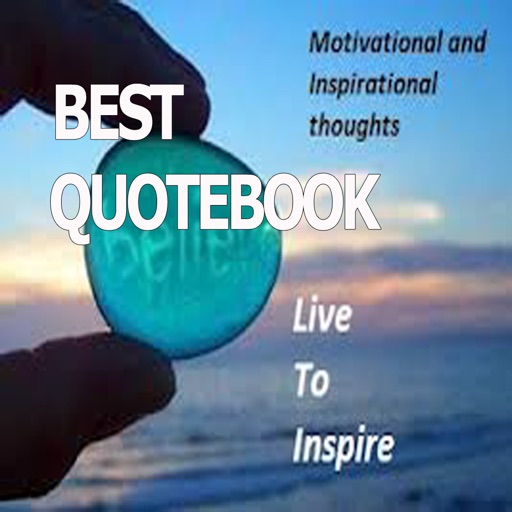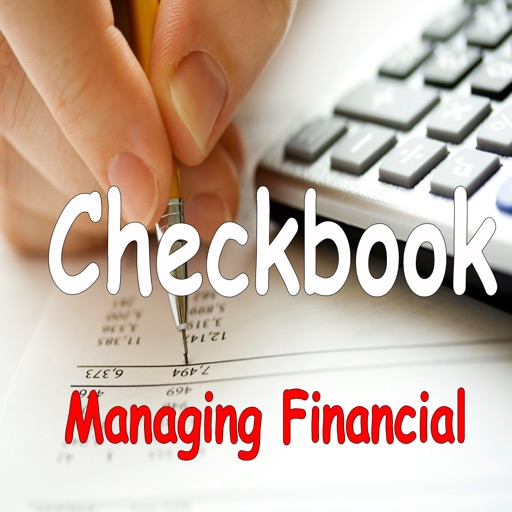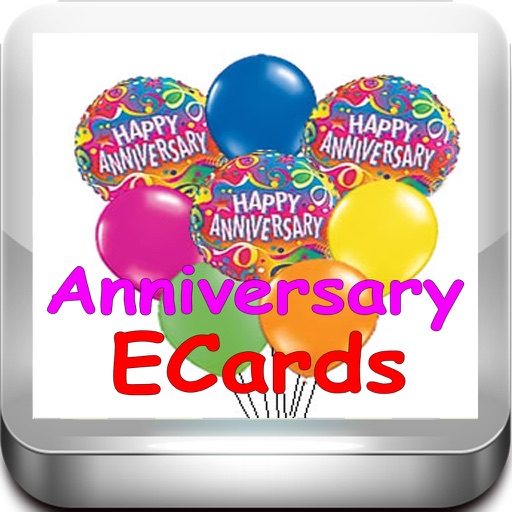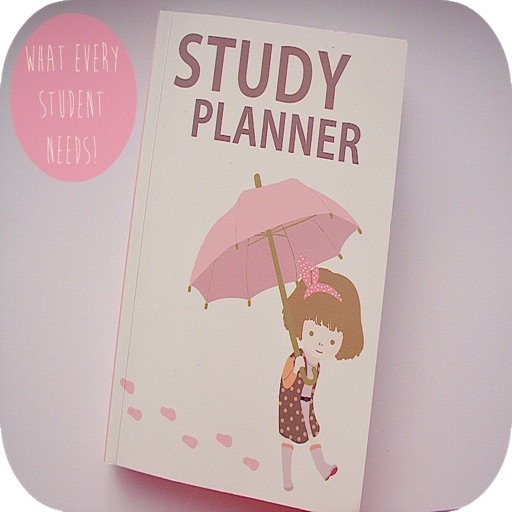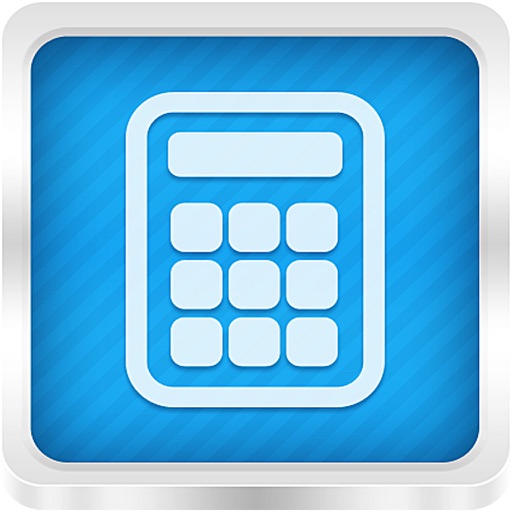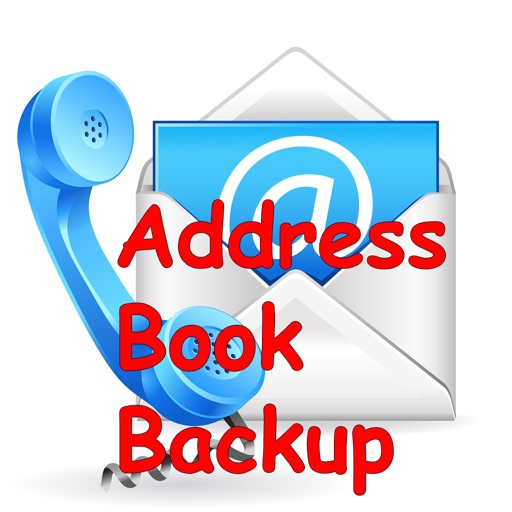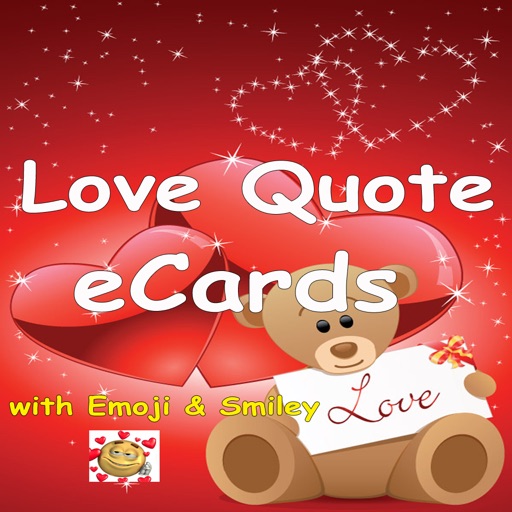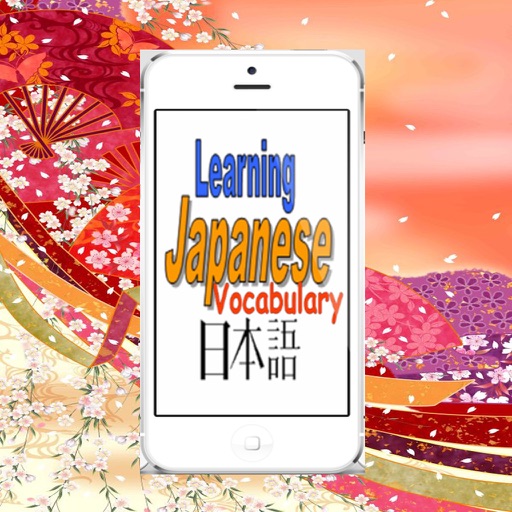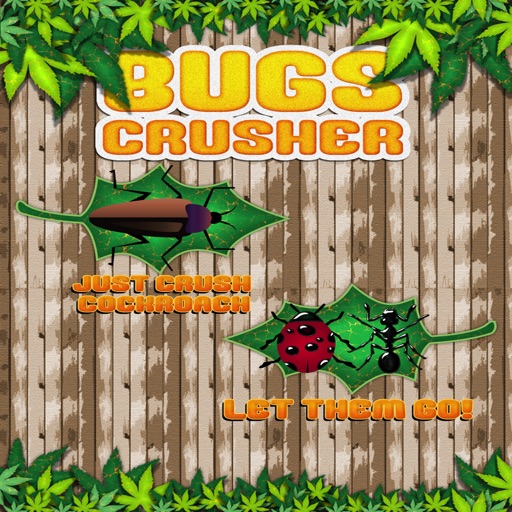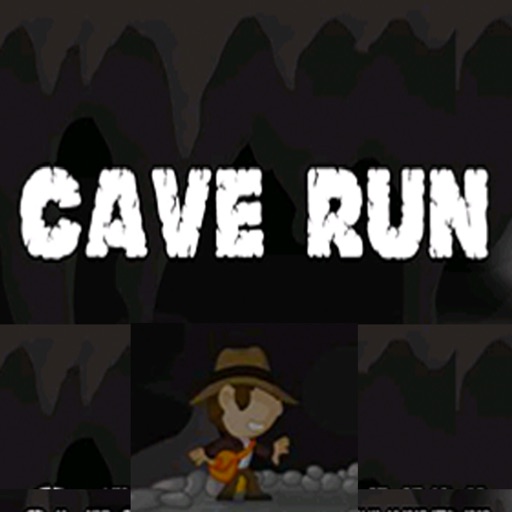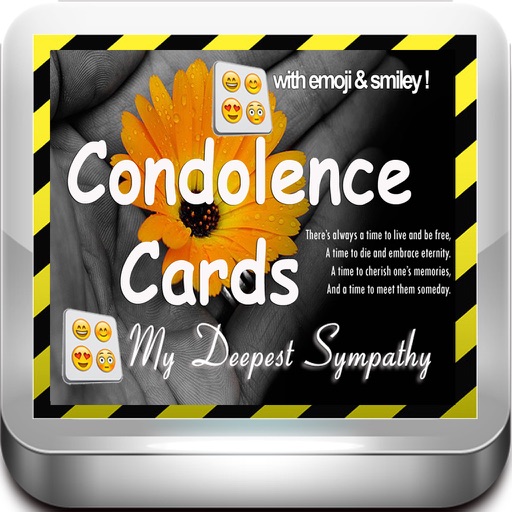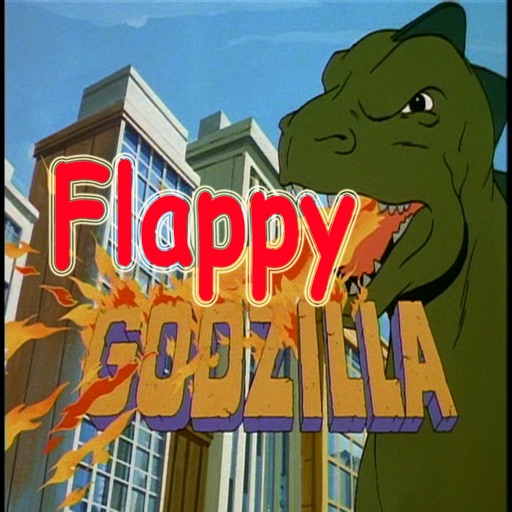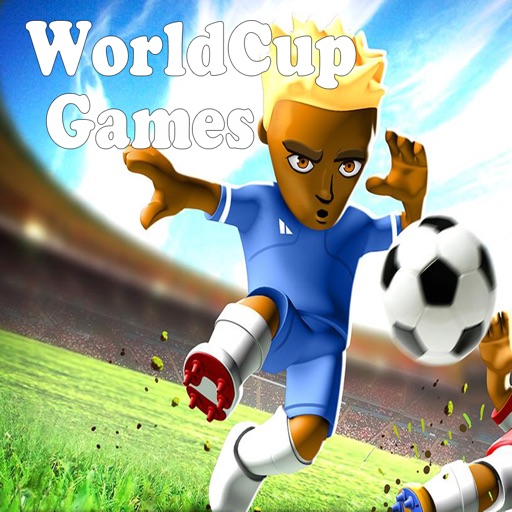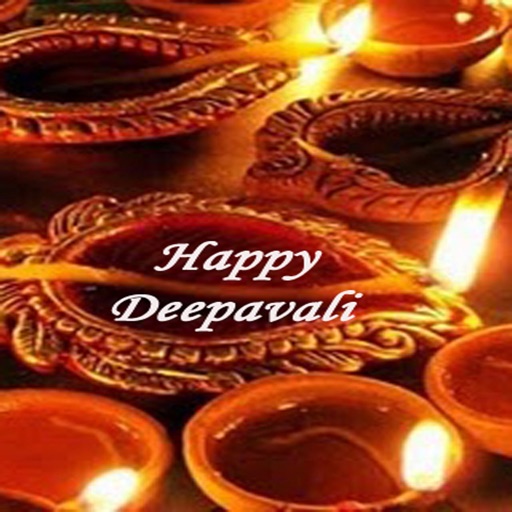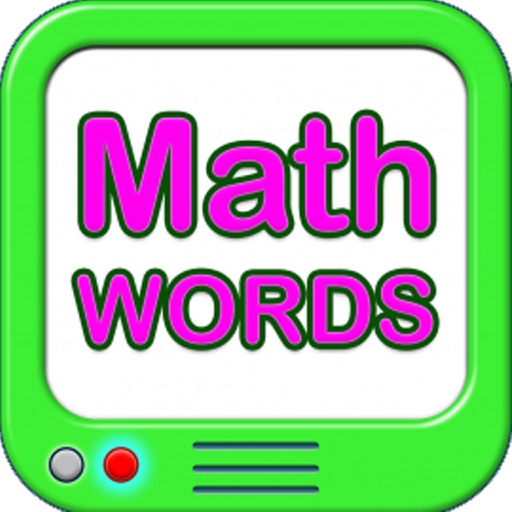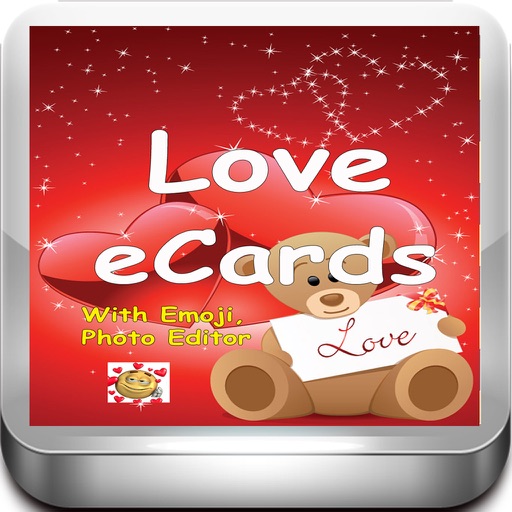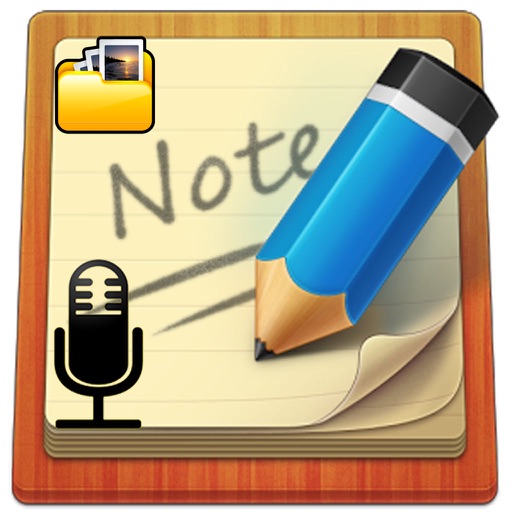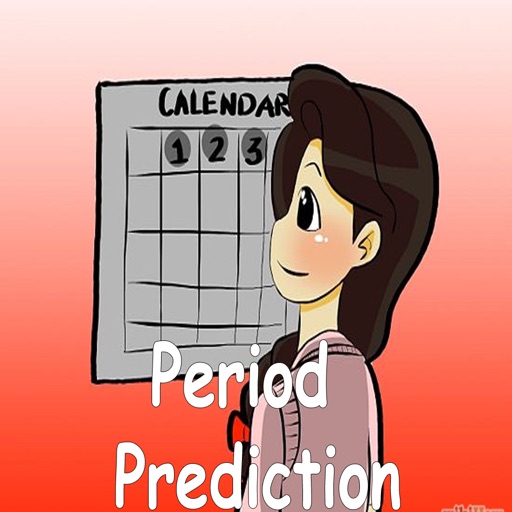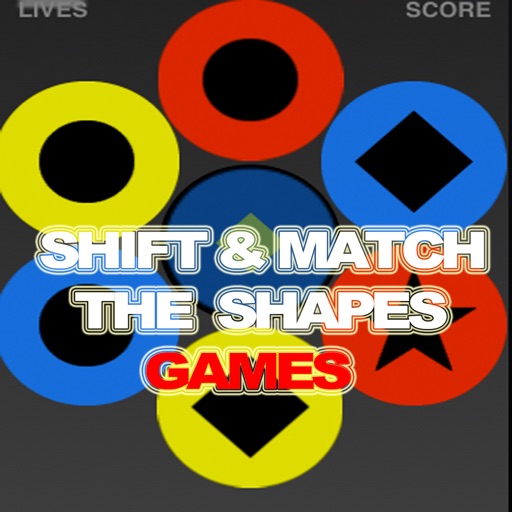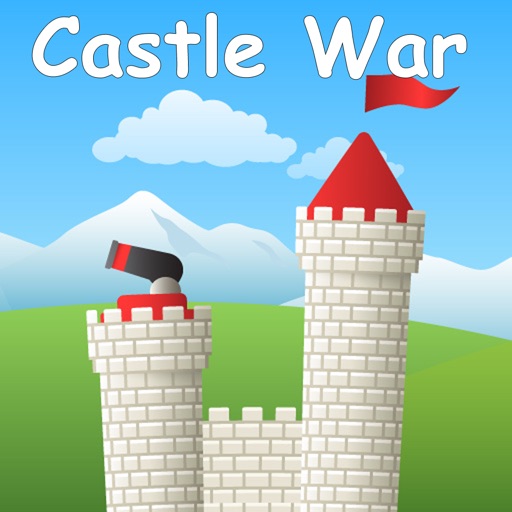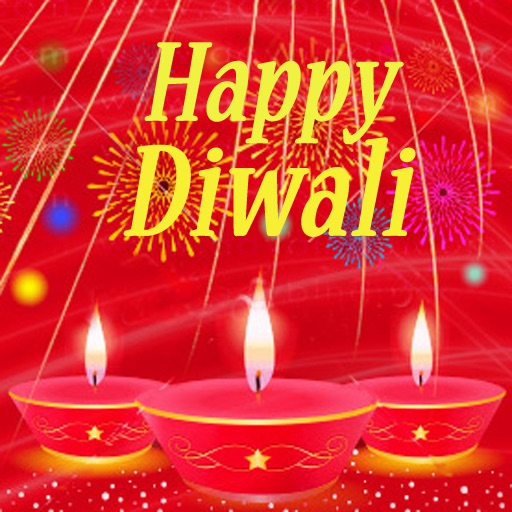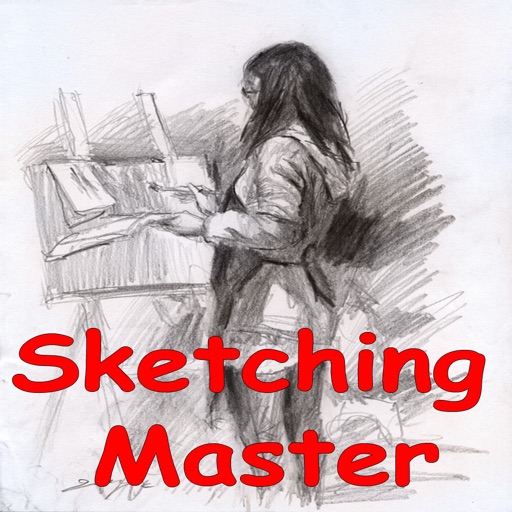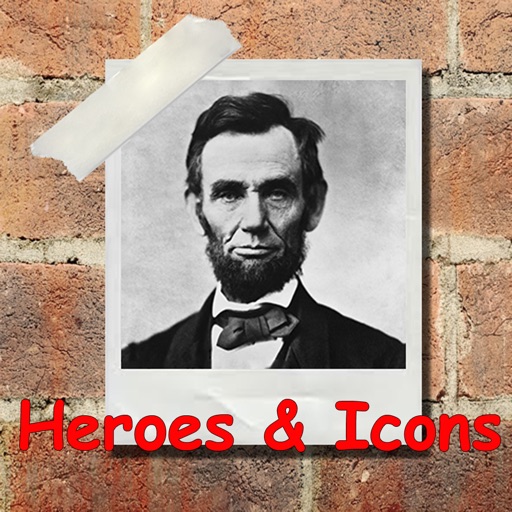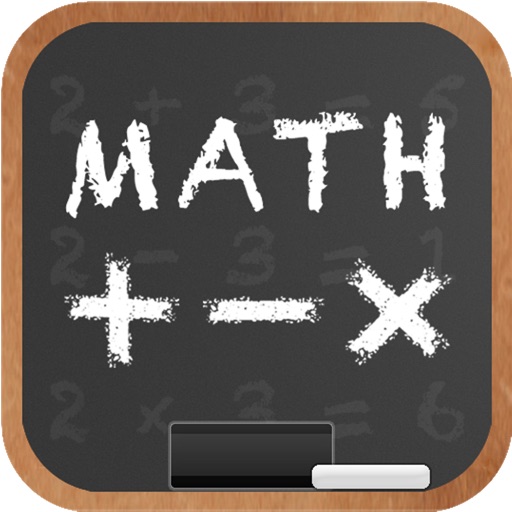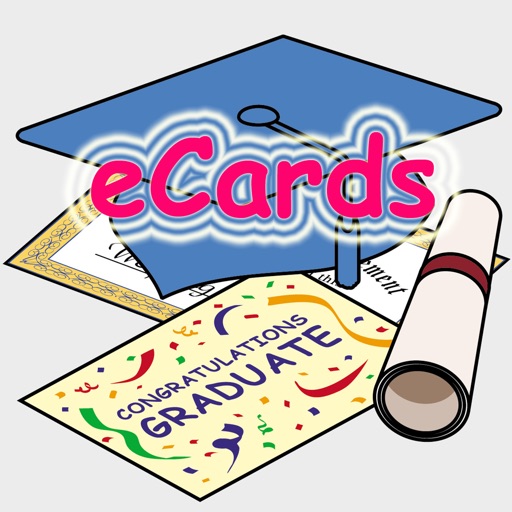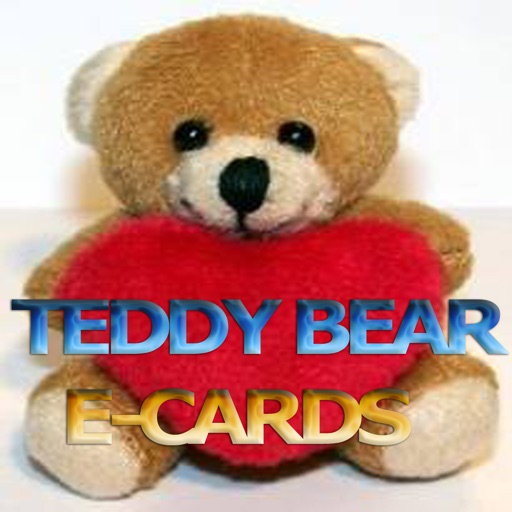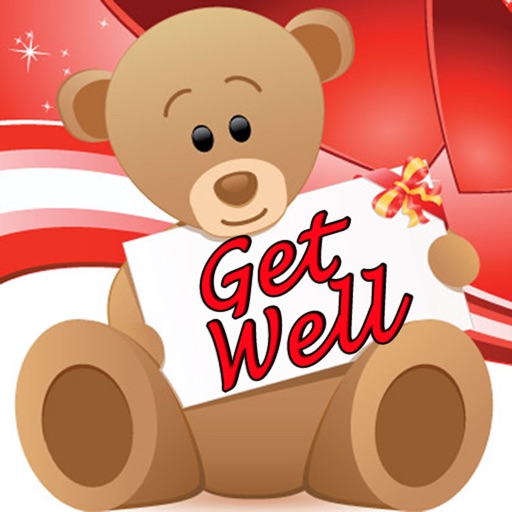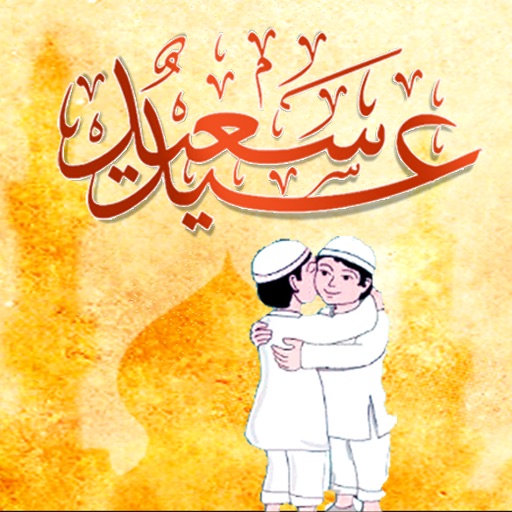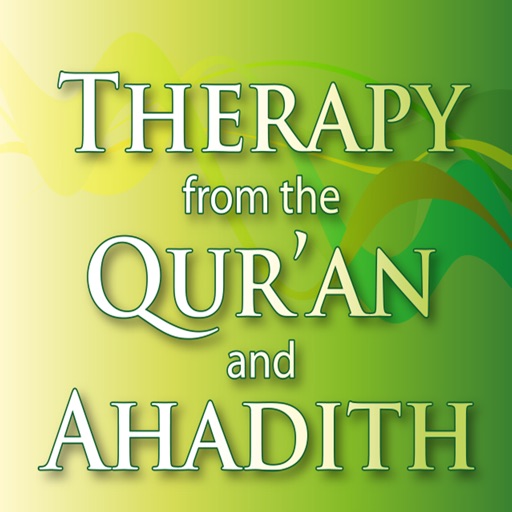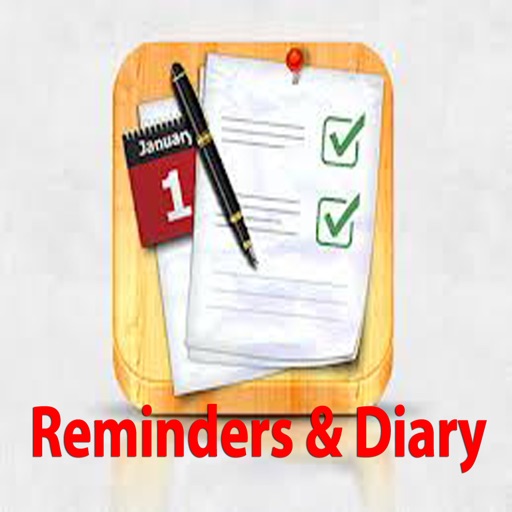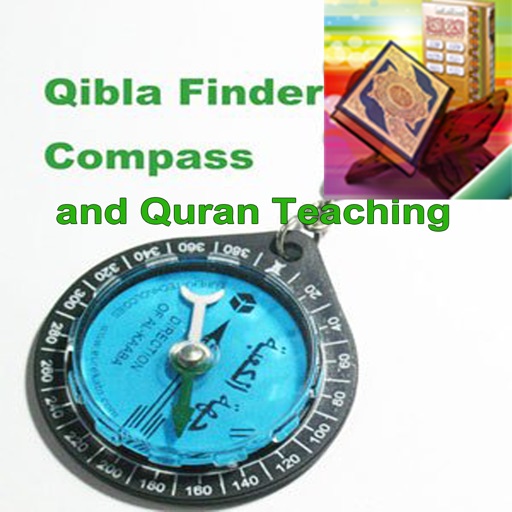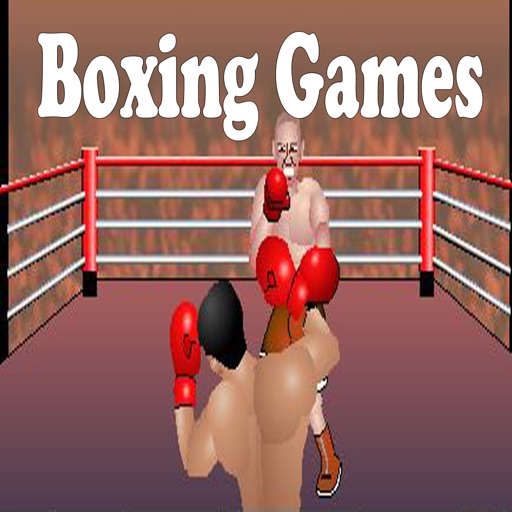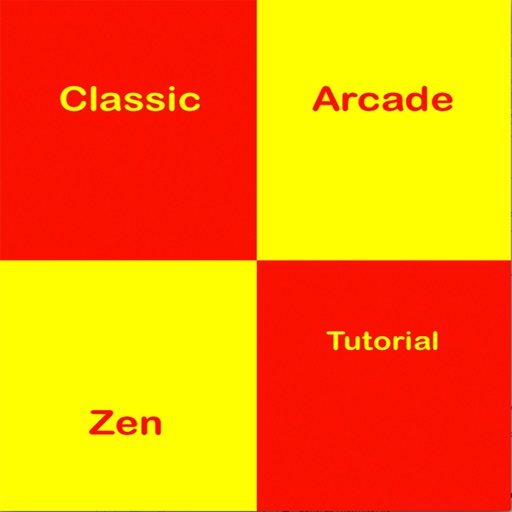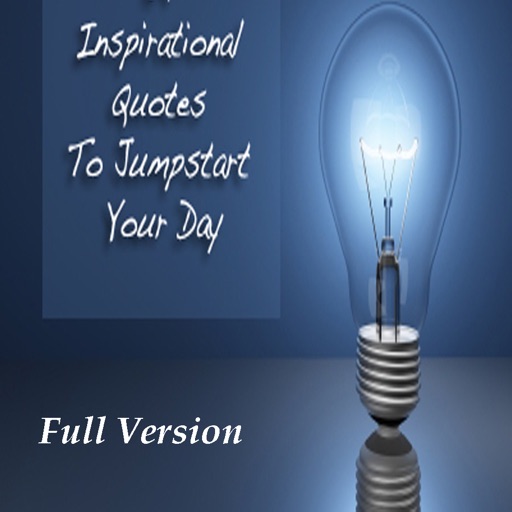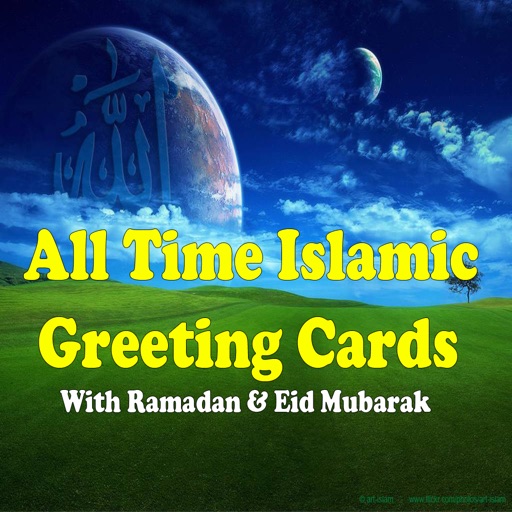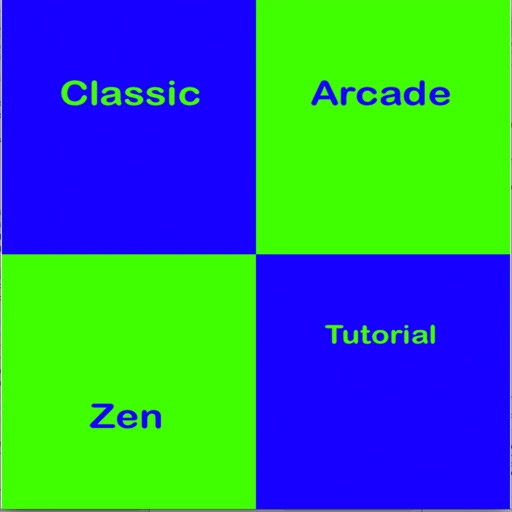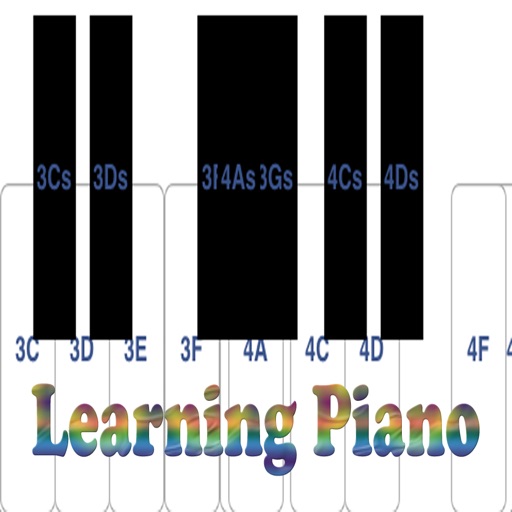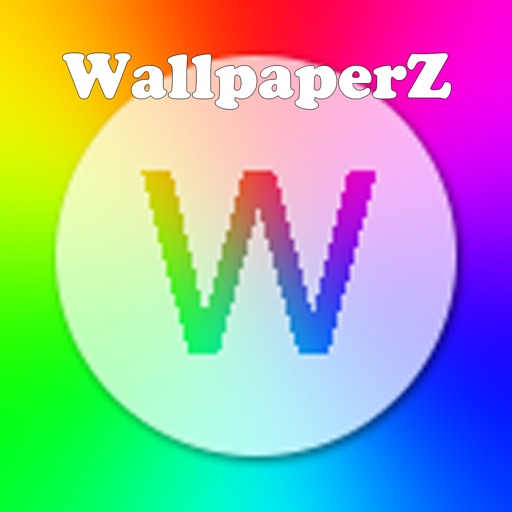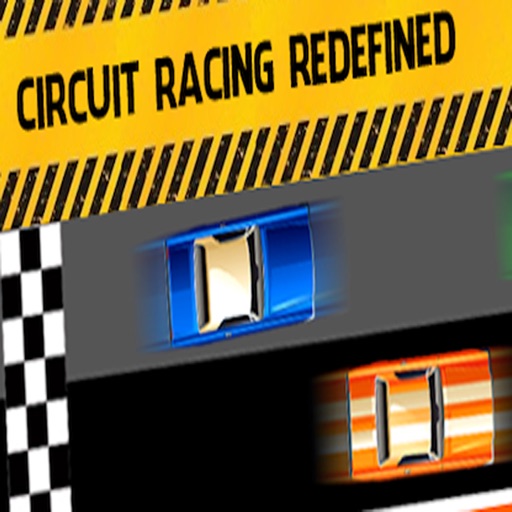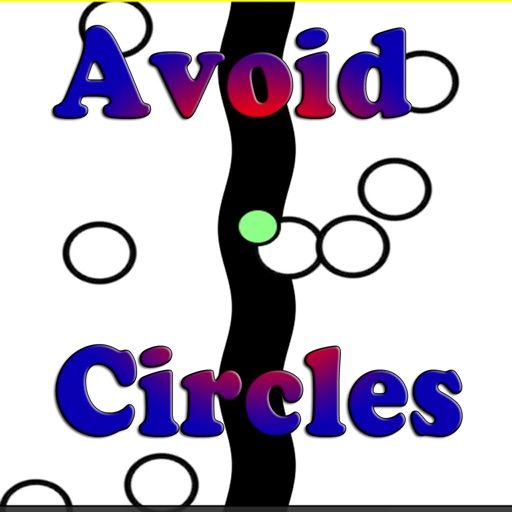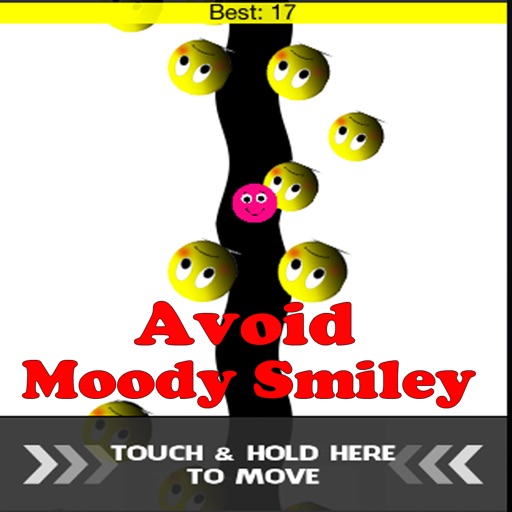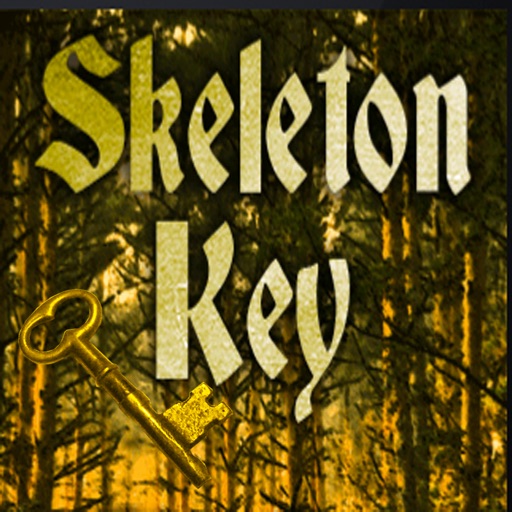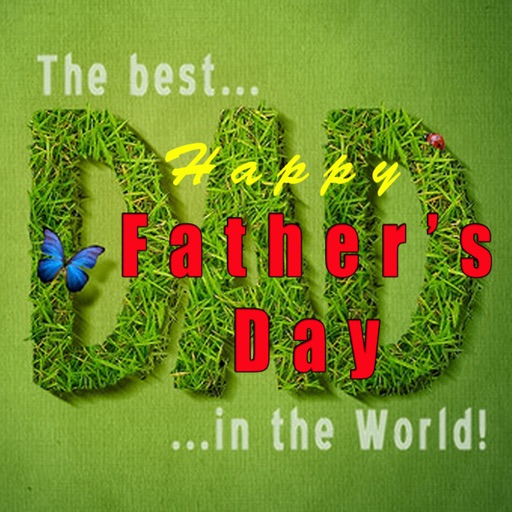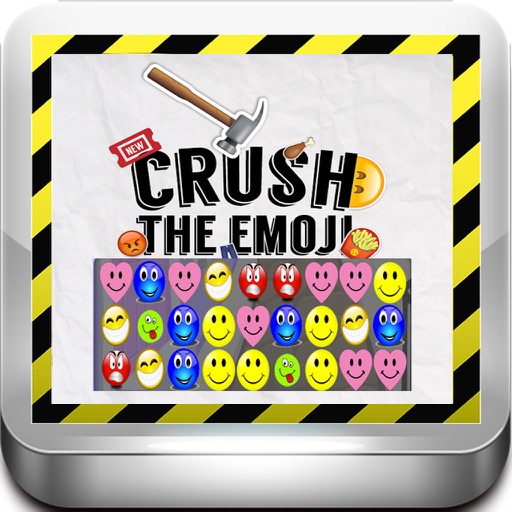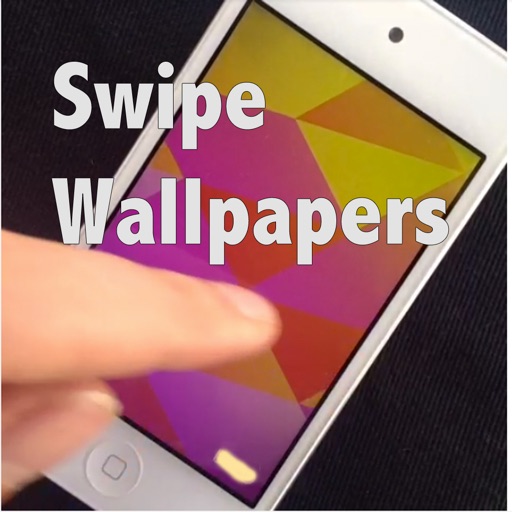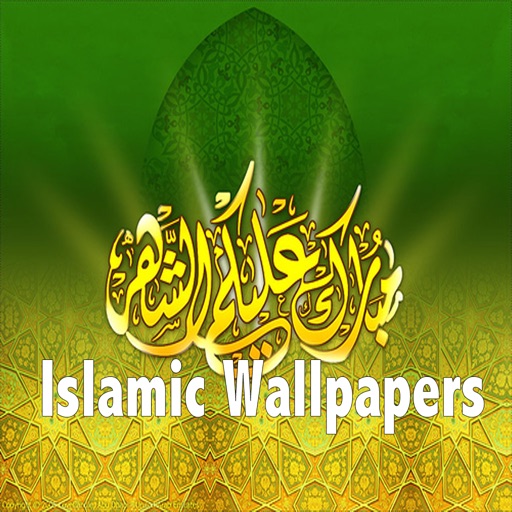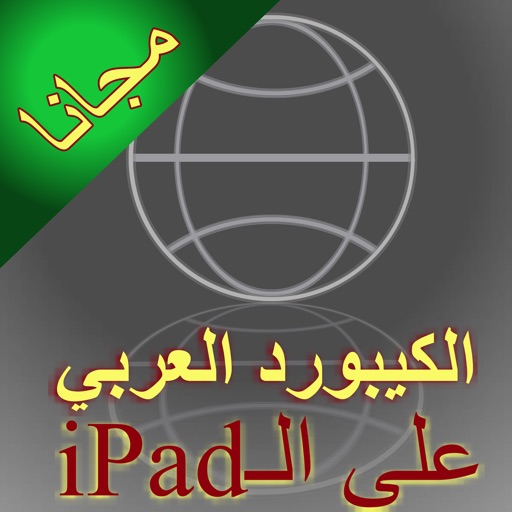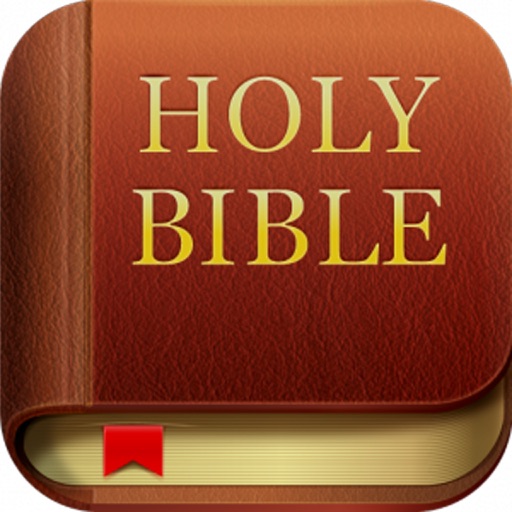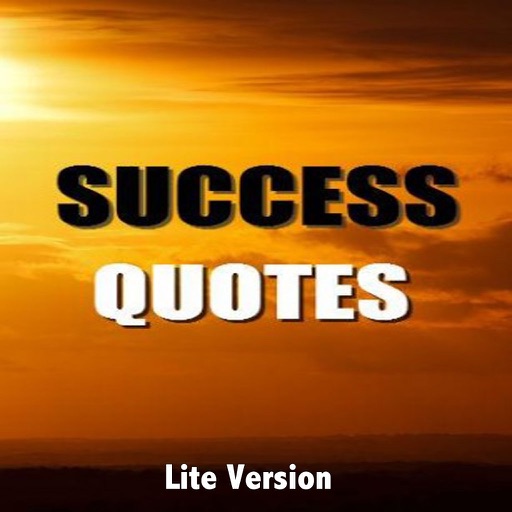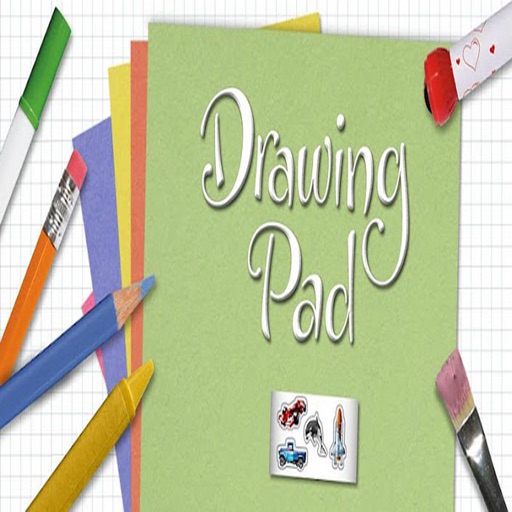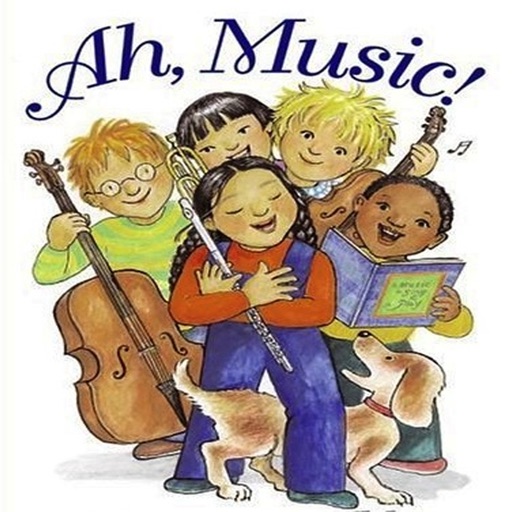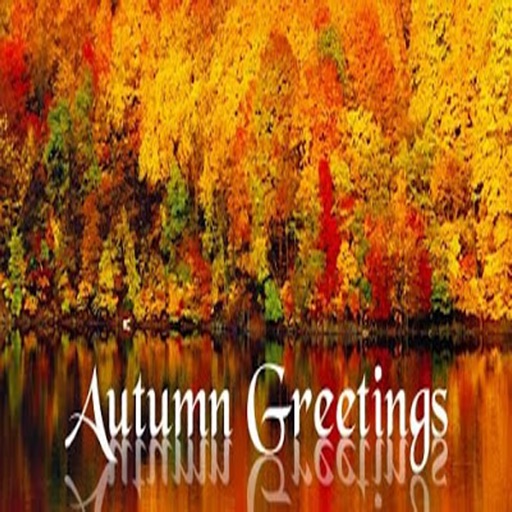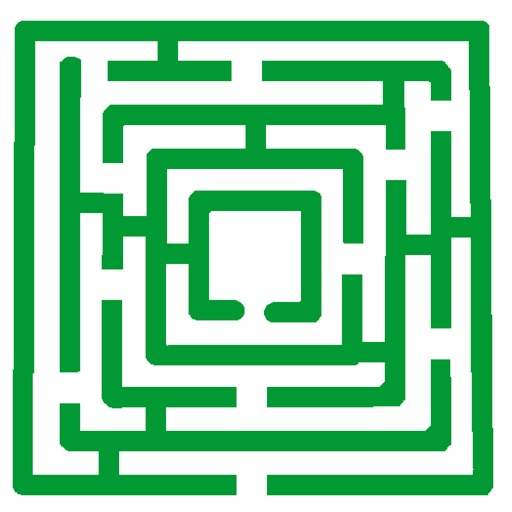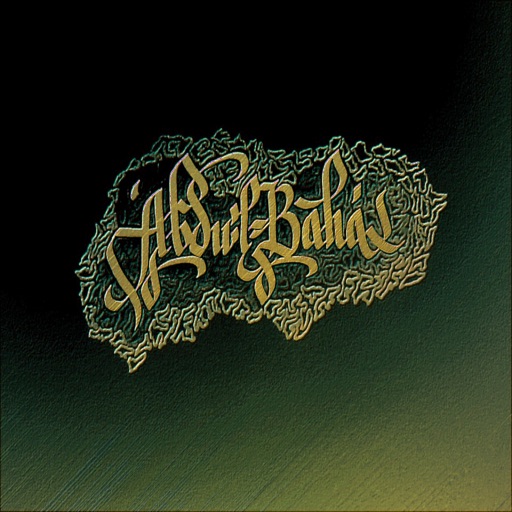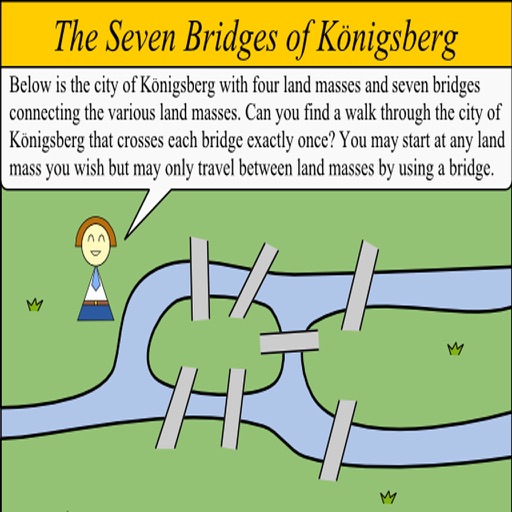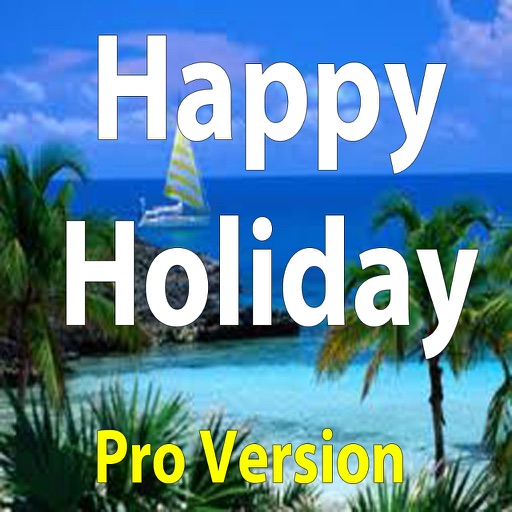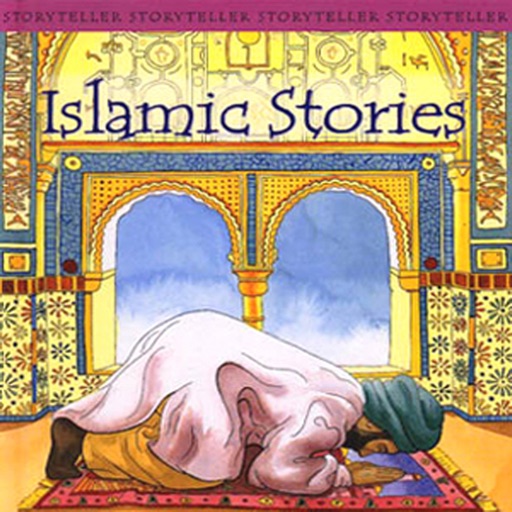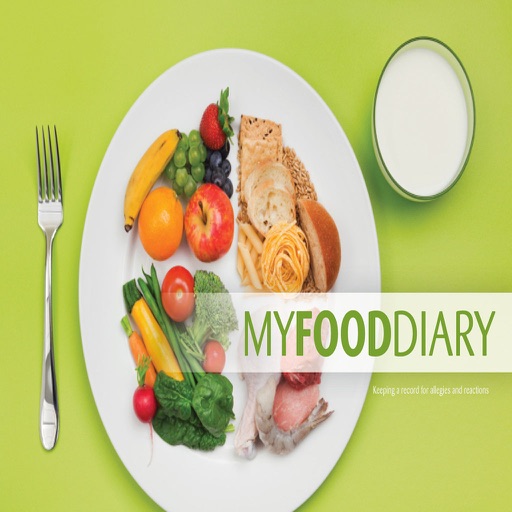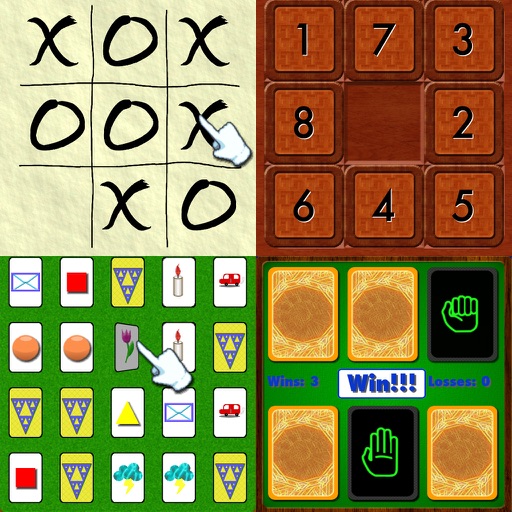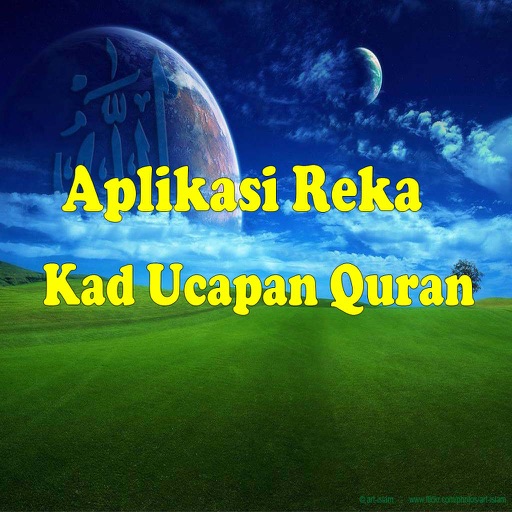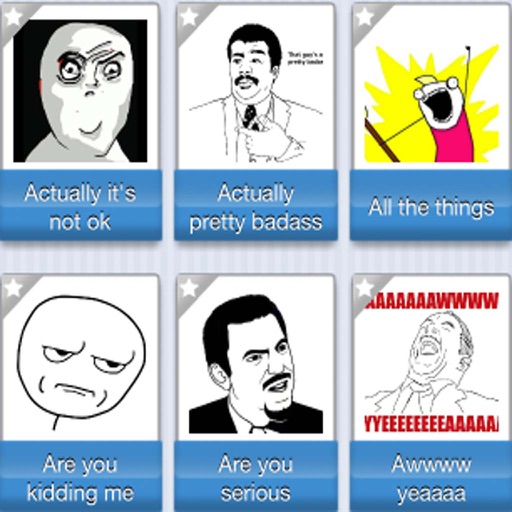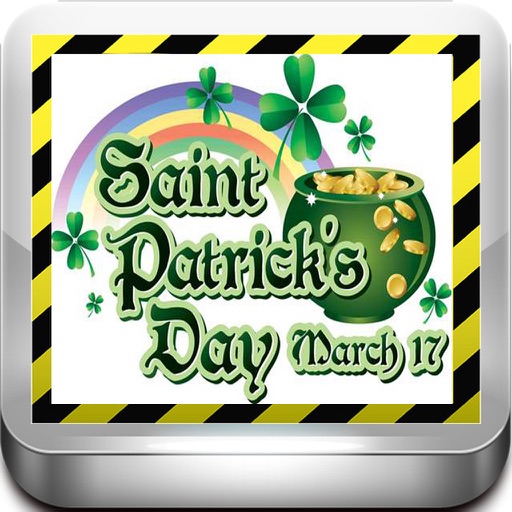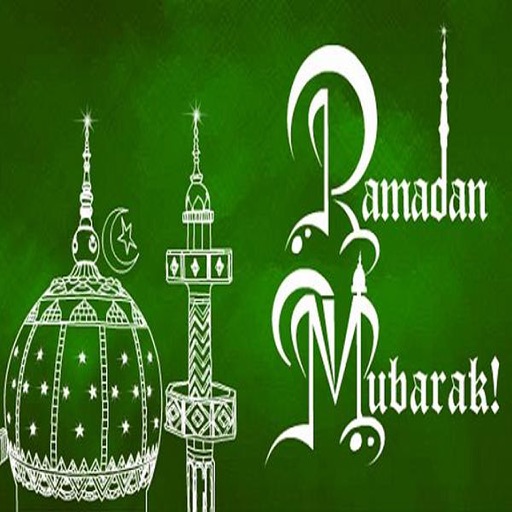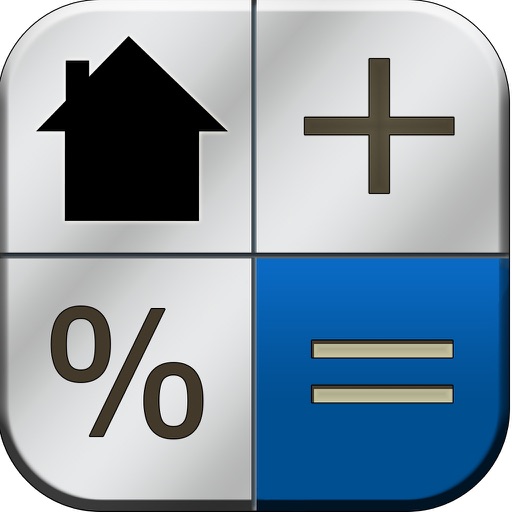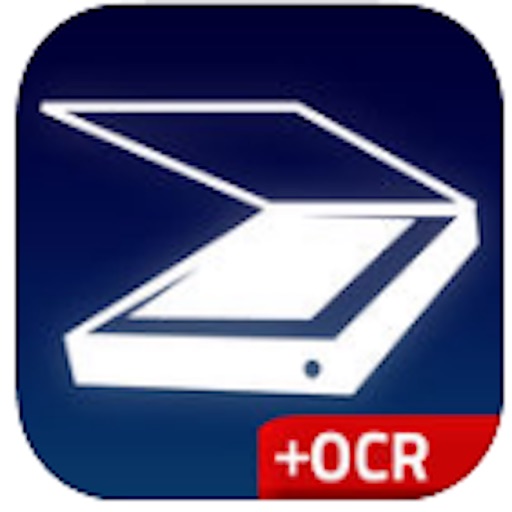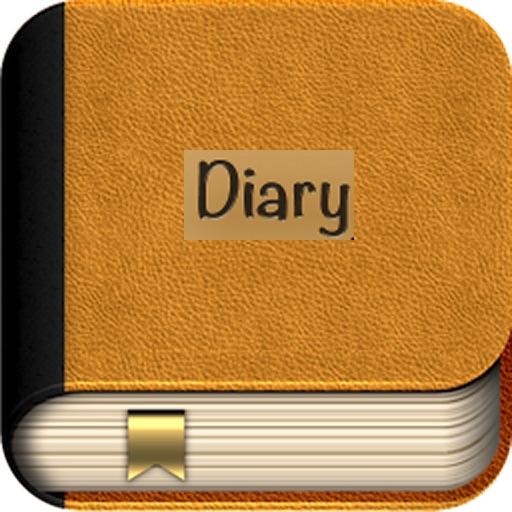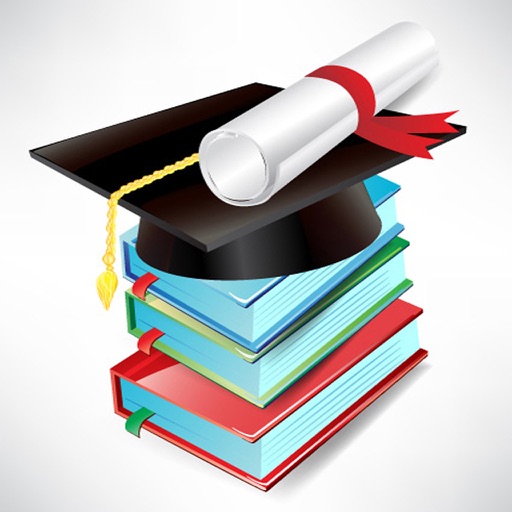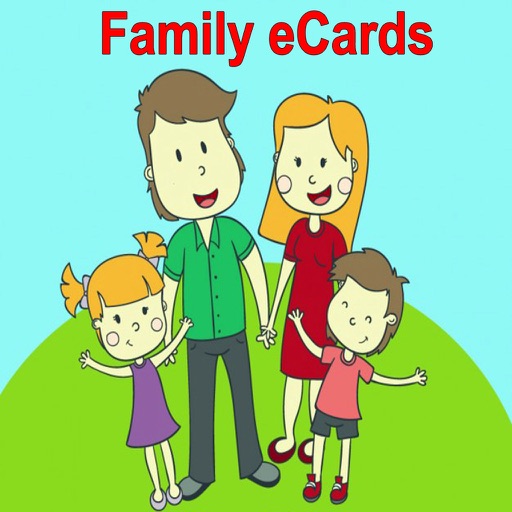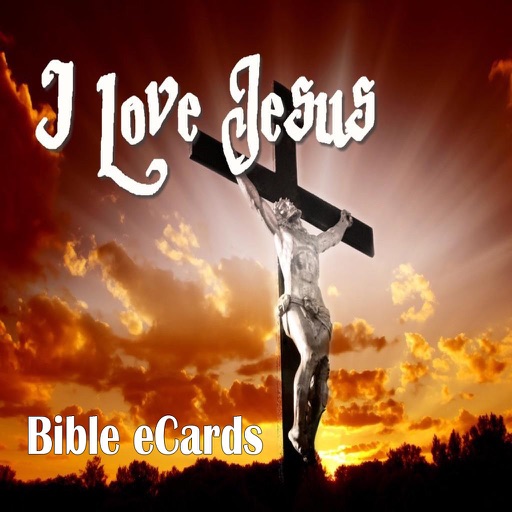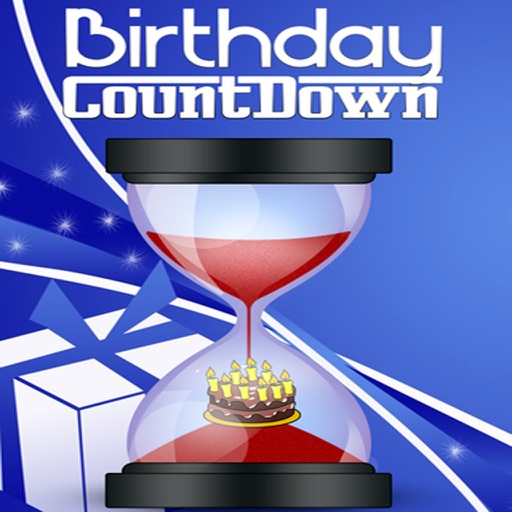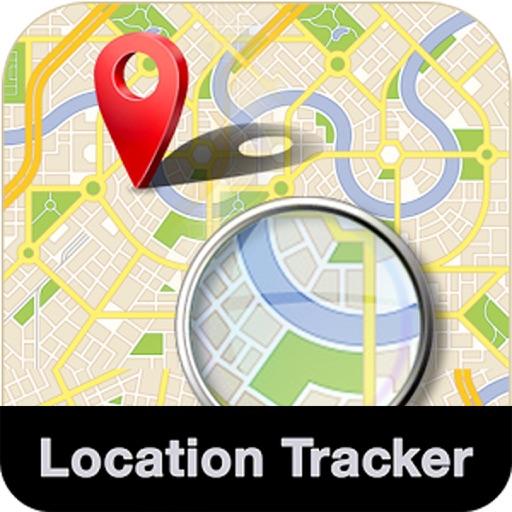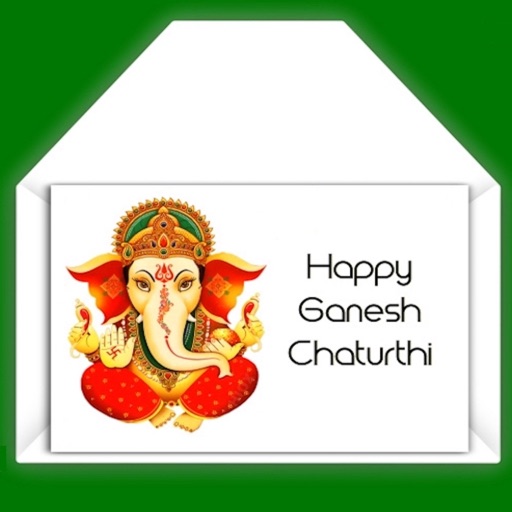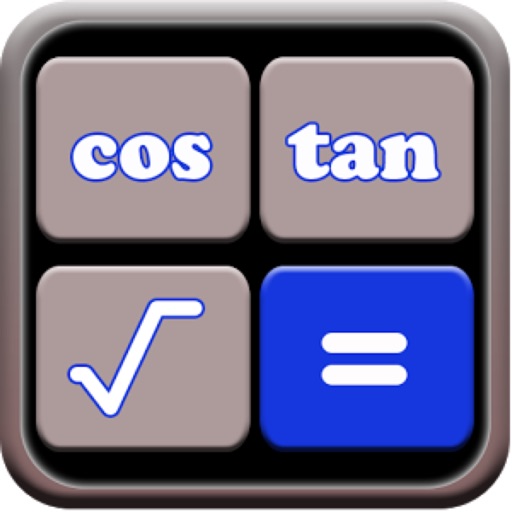What's New
minor upgrade
App Description
************************************************
App featured on 6 top review sites !!!
************************************************
"An app that can cheer you up even while making notes is certainly worth a shot.I will give this app 4.5 out of 5 stars" - reviewed by gadget400 (full review :http://gadget400.com/gadget-reviews/super-notepad-scribbling-the-right-notes.html)
"Super Notepad sums up to the beginnings of a super note taking application that manages to keep items perfectly simple, yet intuitively operational.Worth Having App.Rating 8.5/10.00" - reviewed by WebappRater (full review : http://webapprater.com/reviews/super-notepad-perfectly-simple-notepad-app.html)"
NOTES + RECORDING + PHOTOS + AUDIO + EMOJI + SOCIAL SHARING + E-CARD SHARING
Organised with category icon ! Perfect for Lectures, Meetings, Conferences, Interviews, Debriefings, Brainstorming, Quick notes, To-Do Lists, Planning, and more. Awesome for Work, School and Daily Life.
Super Notepad is a powerful tool which is able to store not just text notes, but also notes which contain audio and images content. You could create,edit and retrieve the notes in text,audio and images as much as you like
Below 6 great features :
(1). Text notes
-Create,edit and delete notes in text
-Text notes with appear on the main screen with a notepad icon to indicate this is text
-You could share the notes with email,SMS,Facebook and twitter
-You could even use the notes to create an e-cards on the fly and email the e-cards for sharing
-Over 40 selected beautiful picture come with the apps for you to create e-cards with the notes you selected. There is a built-in e-cards creation function which allow you to edit the text notes, change the font size and colour and customise it into an e-cards !
(2).Notes with images
-Create and save note by inserting existing photo or images from your photo album or just take a picture using the built in camera function.
-The notes with appear on the main screen with a audio icon to indicate this note contains images
-The notes with images will be stored in your device and could be retrieved back any times for editing.
-Yo could share the note with images by email
-It is very useful if your have any memorable photo/pictures (such as from trip or any special occasions) which you need to keep a record and be able to retrieve it back anytime !
(3).Notes with audio
-Create and save note by recording your voice or sound using the recording function. You could play back the audio you have recorded
-Audio notes with appear on the main screen with a audio icon to indicate this note contains images
-The notes with audio will be stored in your device and could be retrieved back any times for editing.
-Yo could share the note with audio by attaching it in the email
-It is very useful if your have any important speech which you need to keep a record and be able to retrieve it back anytime !
(4). Unlimited input of emoji and emoticons
-Built-in emoji keypad to allow notes with emoji icons
-Allow Input emoji to your notes and save it
(5). Social sharing
-Sharing your notes with email, phone SMS, Facebook & Twitter
(6). Beautiful interface with different icons to indicate 3 categories of notes (text,audio & images)
Pro Version
-------------
Get the Pro version with eCards creation with stored notes feature
https://itunes.apple.com/us/app/super-notepad-memo-pad-create/id838185489?ls=1&mt=8
Video Demo:
----------------
https://www.youtube.com/watch?v=OwxGH3JWkTU
More reviews :
----------------
http://gadget400.com/gadget-reviews/super-notepad-scribbling-the-right-notes.html
http://webapprater.com/reviews/super-notepad-perfectly-simple-notepad-app.html
http://www.preapps.com/blogs/11328/413/a-handy-all-in-one-app-for-original-text-audio-and-images/
http://apps400.com/iphone-apps/super-notepad-literally-notable.html
App Changes
- February 01, 2013 Initial release
- February 22, 2013 New version 2.0
- July 03, 2013 New version 3.0
- December 01, 2013 Price increase: $0.99 -> $1.99
- December 10, 2013 New version 4.0
- July 23, 2014 New version 5.0
- July 24, 2014 Price decrease: $1.99 -> $0.99
- September 05, 2014 New version 6.0
- October 04, 2014 New version 7.0
- October 08, 2014 Price increase: $0.99 -> $1.99
- October 13, 2014 Price decrease: $1.99 -> $0.99
- February 13, 2015 New version 8.0
- February 21, 2015 Price increase: $0.99 -> $1.99
- April 26, 2015 Price decrease: $1.99 -> $0.99
- June 26, 2015 New version 9.0
- July 11, 2015 New version 10
- July 11, 2015 Price decrease: $0.99 -> FREE!
- July 19, 2015 Price increase: FREE! -> $0.99
- July 25, 2015 Price decrease: $0.99 -> FREE!