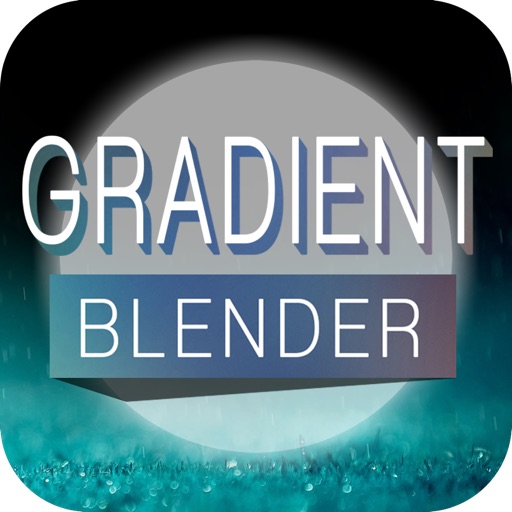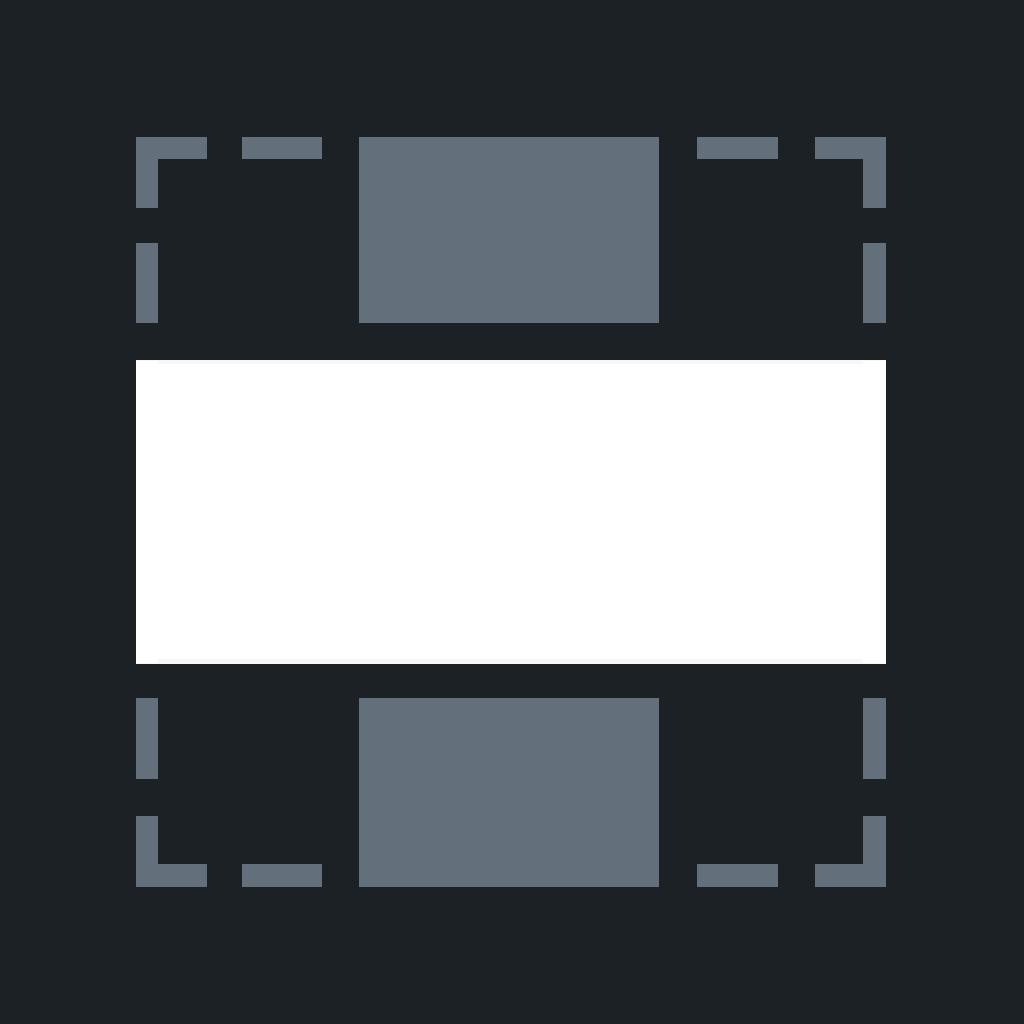What's New
- Optimized for iOS 7 and iPhone 5S
- Add many more aspect ratio for the collage: Full screen, Facebook cover photo, 1:1 (square for Instagram), 3x4, 4x3, 4x6, 6x4, 5x7, 7x5, 8x10, 10x8, 9x16, 16x9
- Add freeze photo feature. Now you can double tap on a photo and select "freeze this photo" in the menu options. Unfreeze the photo is also very easy by touching on the top-left button and select the photo you want to release
- Update save & load collage animation
- Bugs fix and performance improvement
App Description
GradientBlender allows you to blend many photos together and the results look like magic. It’s fast, fun and very easy to use.
*WHAT ARE PEOPLE SAYING
"Great picture blender! Awesome...I was looking for an app like this! Nice UI, cool fonts, happy with the end result!"
- MZT007
"Excellent application. Lot'ss of fun to use"
- Nymarv
"Easy & Fun - Good options made simple"
- isp2k11
*MAIN FEATURES
- AMAZING BLENDER
Just select your favorite photos from Photo Album or Camera, this app will instantly turn your photos into beautiful collages. The app support both sizes (Instagram size and full screen size)
- STUNNING FONTS
Collection of amazing fonts which were selected carefully to make your arts beautiful and engaging. In addition, you can change font, size, transparent, rotate, border, color.
- BEAUTIFUL BACKGROUNDS
Many amazing background to make the collage even more attractively. You also use many available colors or your own pictures as background.
- PHOTO EDITOR
Powered by Aviary, this powerful tool allows you to edit photos very easily. Gorgeous photo effects, frames, one-tap enhance, crop, rotate, add sticker and much more...
- SHARE
Share your works of art to Facebook, Twitter, Instagram, Email or save it to Photo Album. The more share to other networks will be coming in the next version.
Any feedback, suggestion will be welcome. Please contact us at: [email protected]
App Changes
- January 23, 2013 Initial release
- January 25, 2013 Price decrease: $0.99 -> FREE!
- January 26, 2013 Price increase: FREE! -> $0.99
- February 01, 2013 Price increase: $0.99 -> $1.99
- March 10, 2013 New version 2.0
- March 10, 2013 Price decrease: $1.99 -> $0.99
- March 26, 2013 Price increase: $0.99 -> $1.99
- May 10, 2013 New version 3.0
- May 23, 2013 New version 3.0.1
- July 12, 2013 Price decrease: $1.99 -> FREE!
- July 15, 2013 Price increase: FREE! -> $1.99
- July 18, 2013 New version 3.1.1
- October 09, 2013 New version 3.2.0
- January 10, 2014 Price decrease: $1.99 -> FREE!
- January 14, 2014 Price increase: FREE! -> $1.99