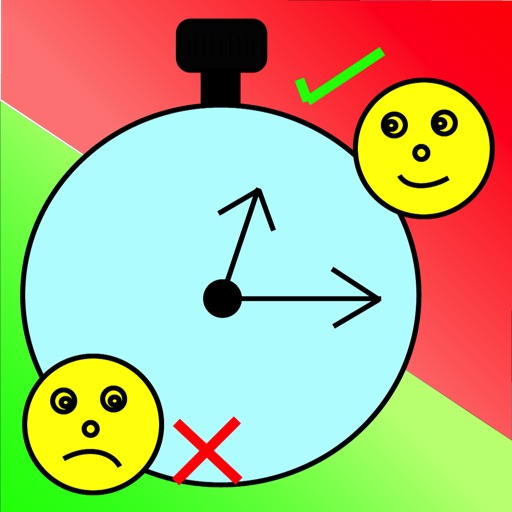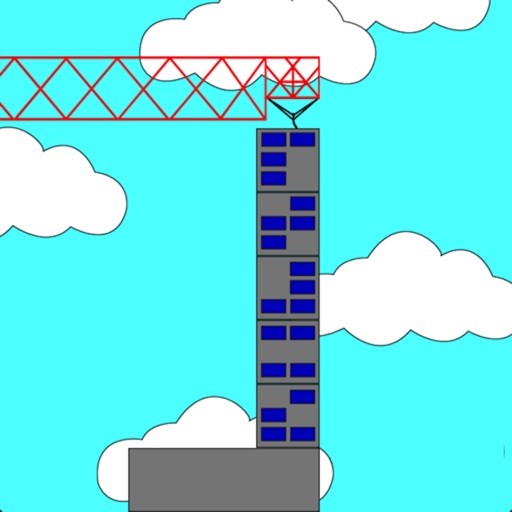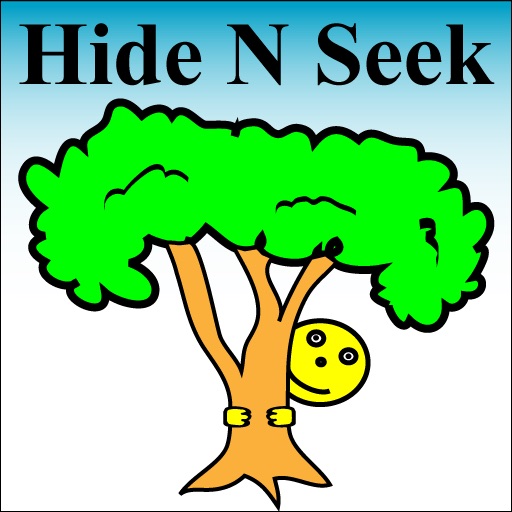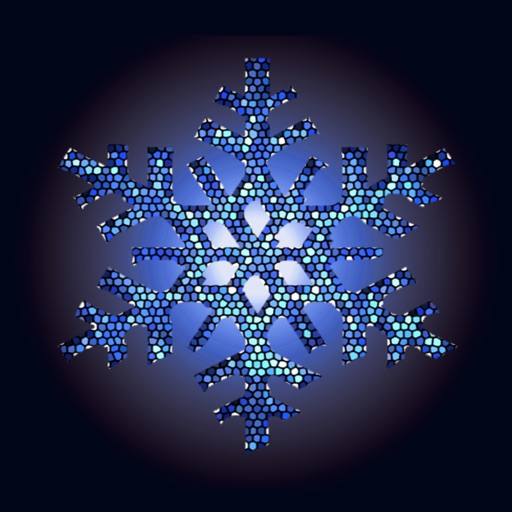What's New
+Added support for iOS 5
App Description
Manage your Music Practice Items/Pieces. Setup your weekly practice targets for each uniquely identified piece. Record notes and hints for the piece.
Record your Music Practices by starting and stopping the timer. See how many and how much practice you have done for a piece.
See at a glance on the Summary screen the status of each piece. Easily shows you which pieces have not met their weekly target. Shows which pieces have exceeded their weekly target. You can alter which pieces you need to show in the Summary screen so that these are easily monitored.
Instructions:
Create your new practice item/piece by clicking on the "+" of the Piece screen. Input relevant information, a weekly target and decide if you want this piece to appear on the Summary screen for easy monitoring purposes. Once a piece no longer needs to be monitored, just turn the Summarise button off. It may be turned on at any time if you wish to start monitoring that piece again.
Go to any of the practice screens, Last Practice, Piece's Practice or Recent Practices screens and tap on the Start button to start timing your practice. Tap on the Stop button when practice for the piece is complete and a record of the practice will be recorded.
Go to the Summary screen to easily see which of your monitored pieces have exceeded their weekly targets.
Like us on Facebook or go to www.universeapps.com to check out more apps
App Changes
- June 16, 2014 Initial release