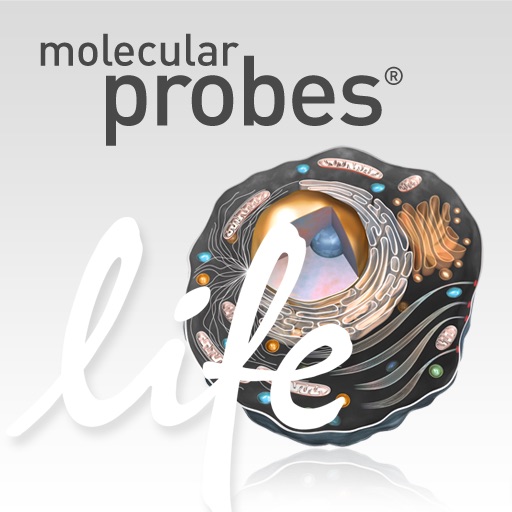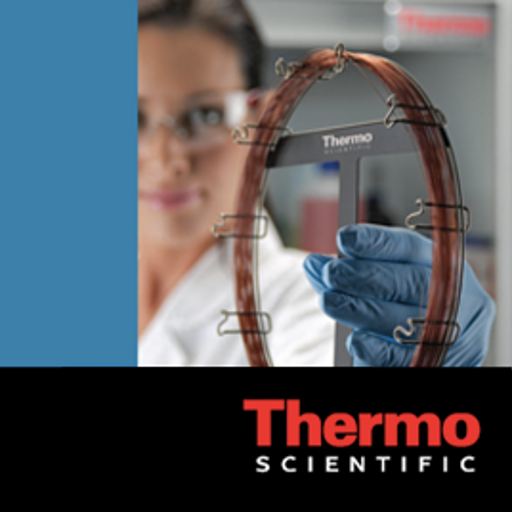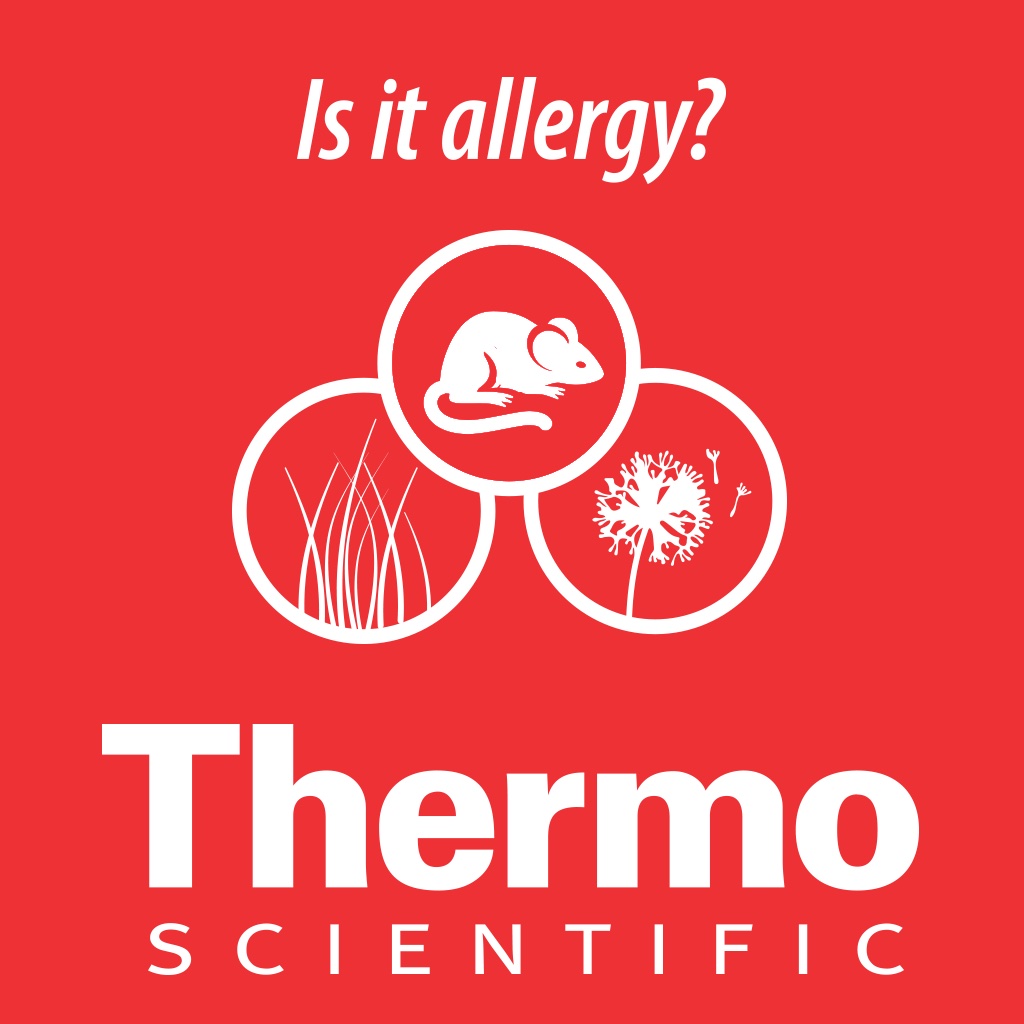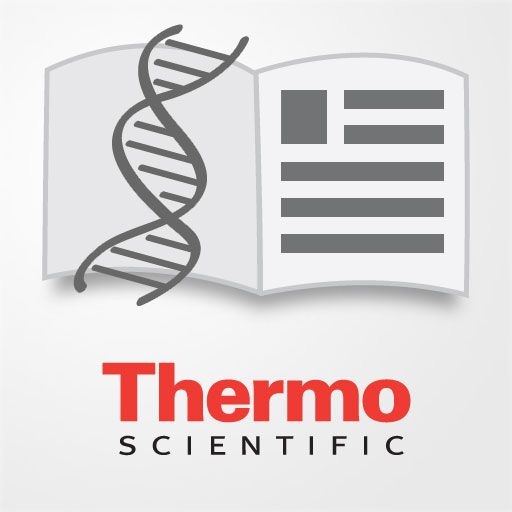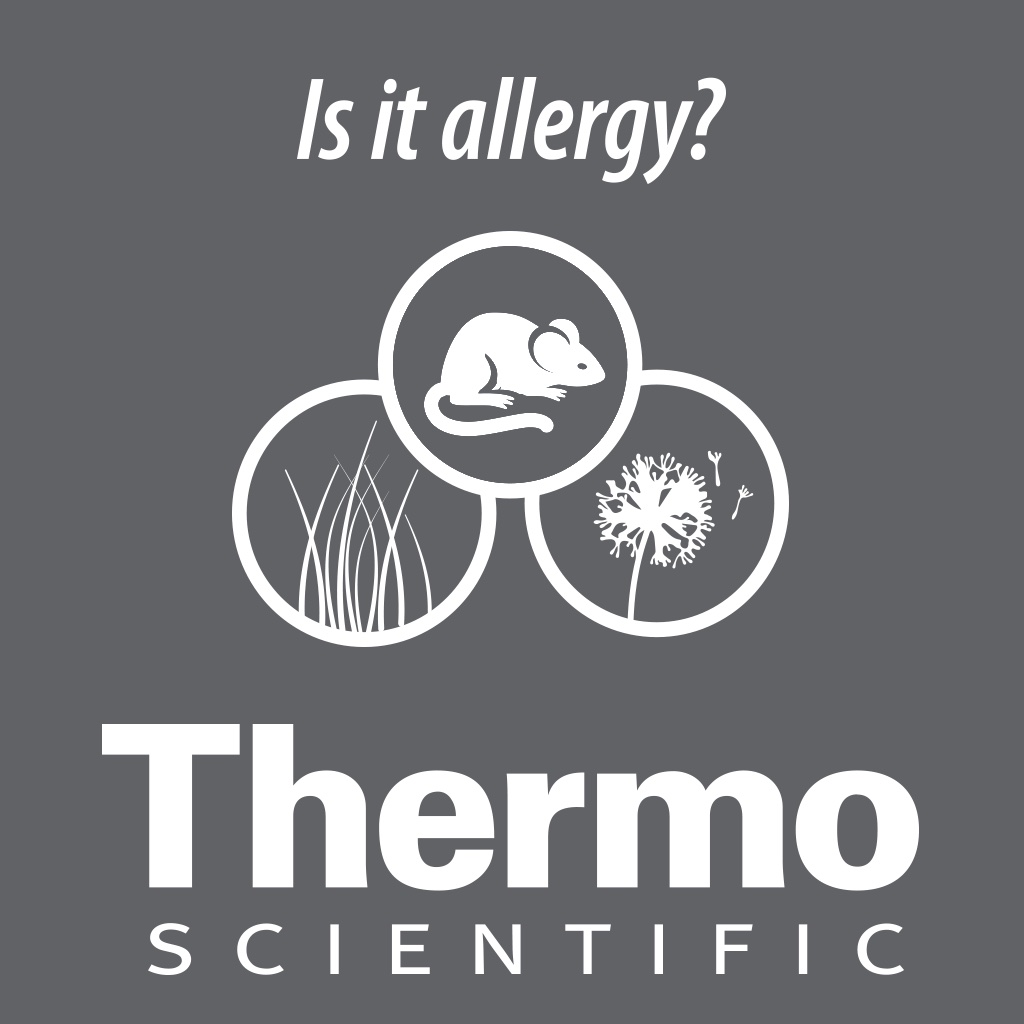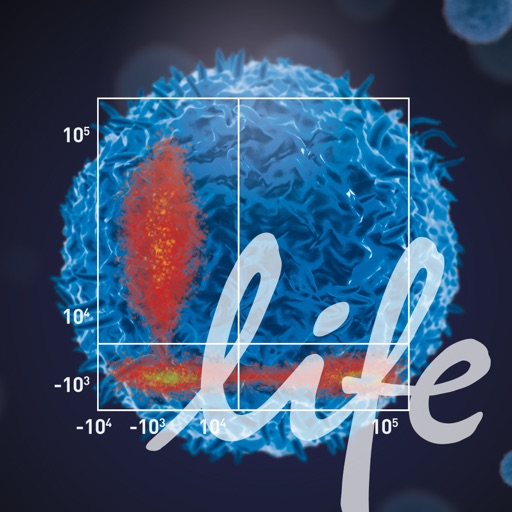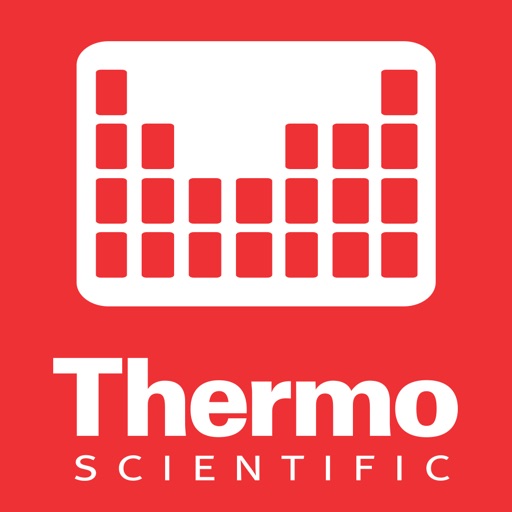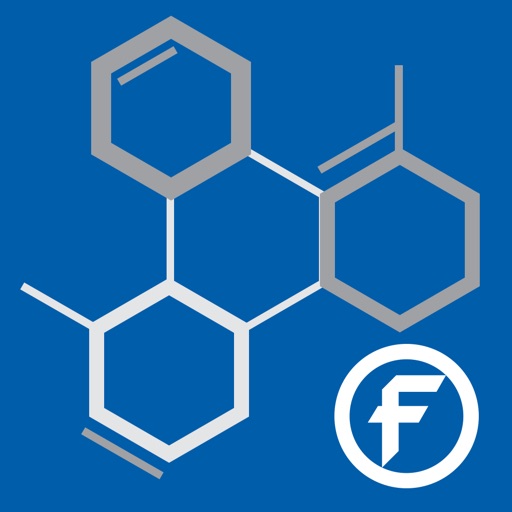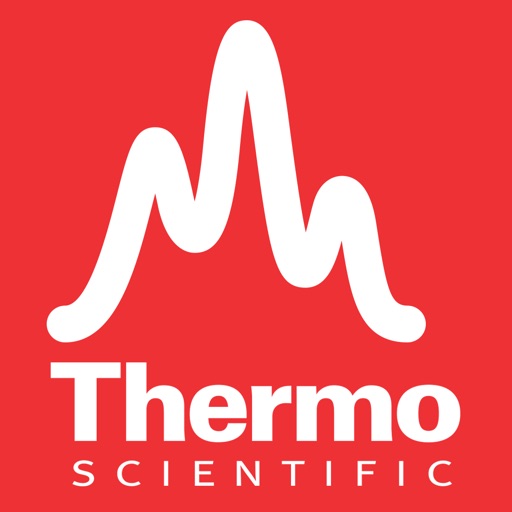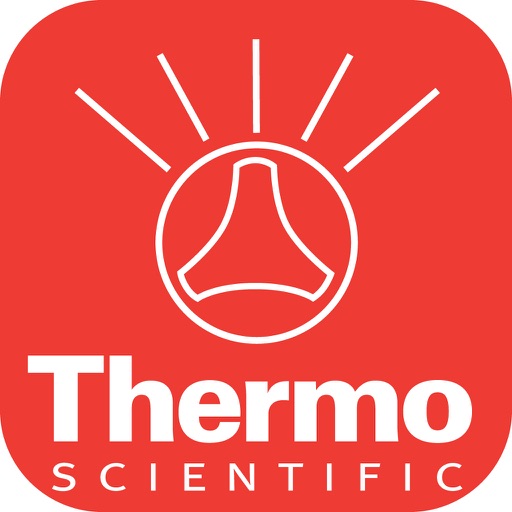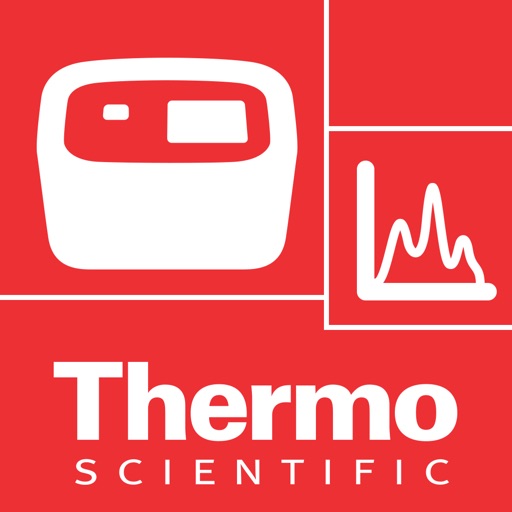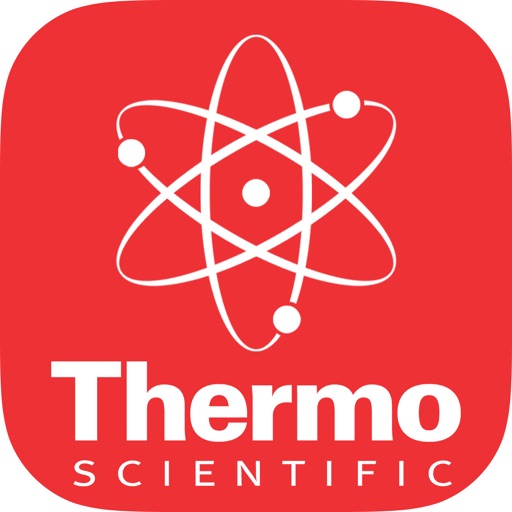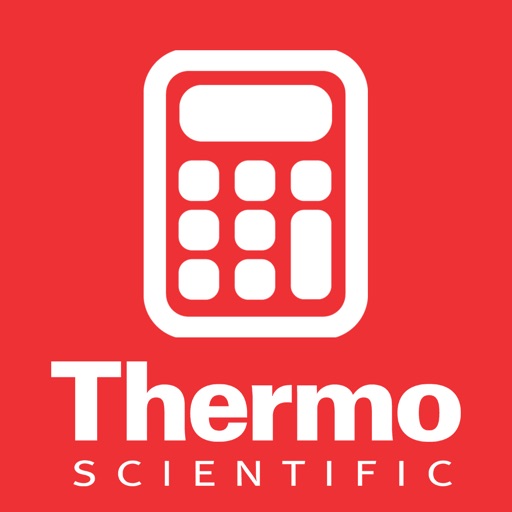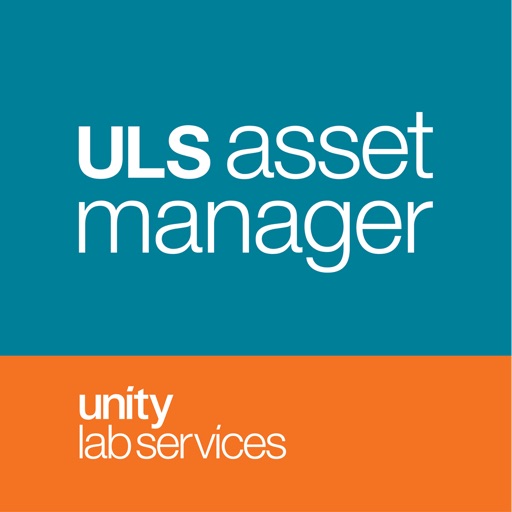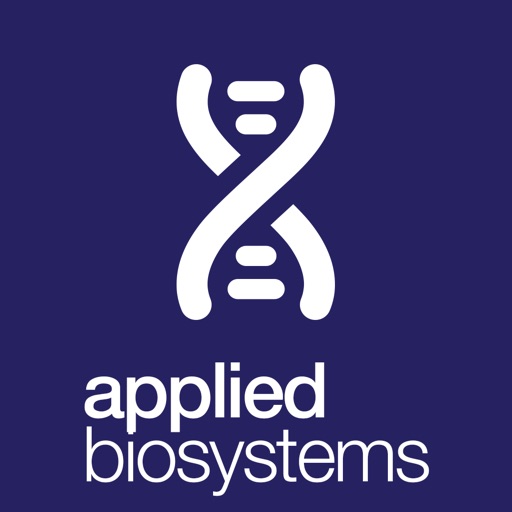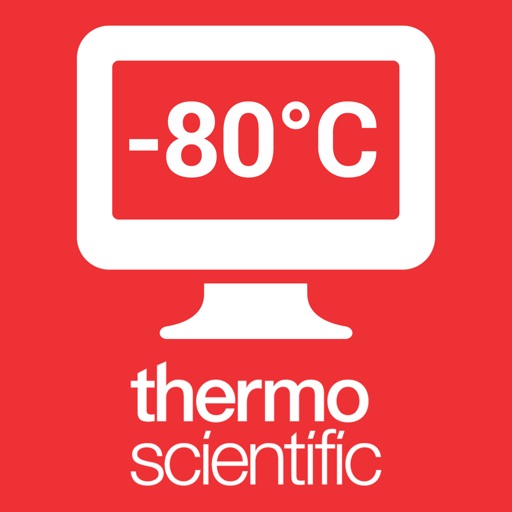What's New
This app has been updated by Apple to display the Apple Watch app icon.
Updates to output solutions
App Description
The Thermo Scientific HPLC Troubleshooting Guide App is an extensive tool to effectively diagnose various potential issues with HPLC analysis. Solutions range from general nature issues that are common to standard instrument setups from various manufacturers to troubleshooting special technologies such as nano LC, fluorescence and charged aerosol detection.
HPLC Troubleshooting Guide App Offers:
• Quick tips for troubleshooting instrument setups
• Solutions for common problems with HPLC, nano LC, fluorescence and charged aerosol detection
• Access to our HPLC and UHPLC method transfer calculator
• Links to social media and other content for relevant HPLC applications
• Built-in sharing to send tips and tricks among team members
More information on how to leverage the advantages of UHPLC can be found on http://www.thermoscientific.com/liquidchromatography
App Changes
- November 06, 2012 Initial release
- November 13, 2012 New version 1.0.1
- July 12, 2014 New version 1.2
- July 16, 2014 New version 1.2.1
- June 15, 2019 New version 1.5