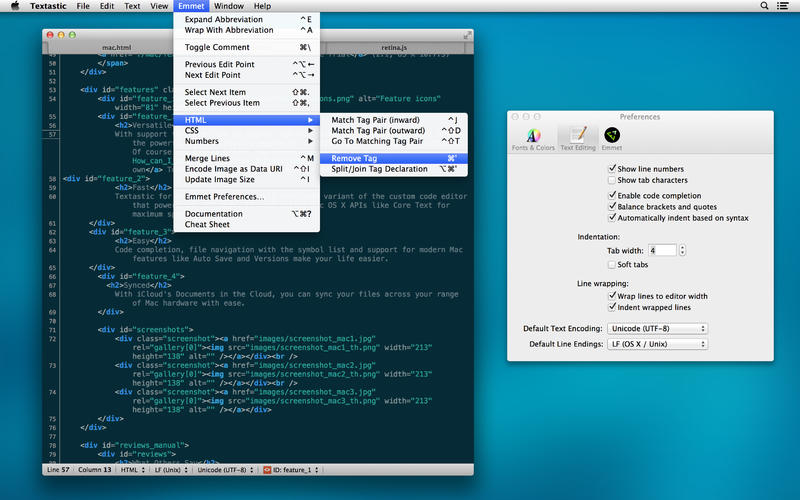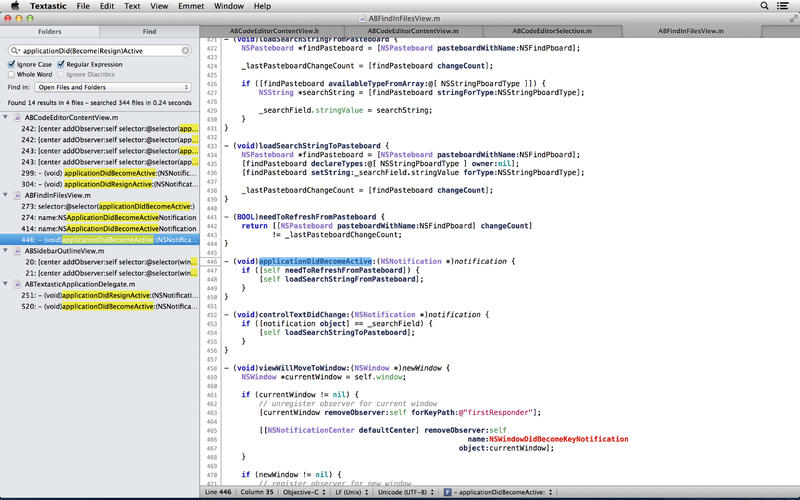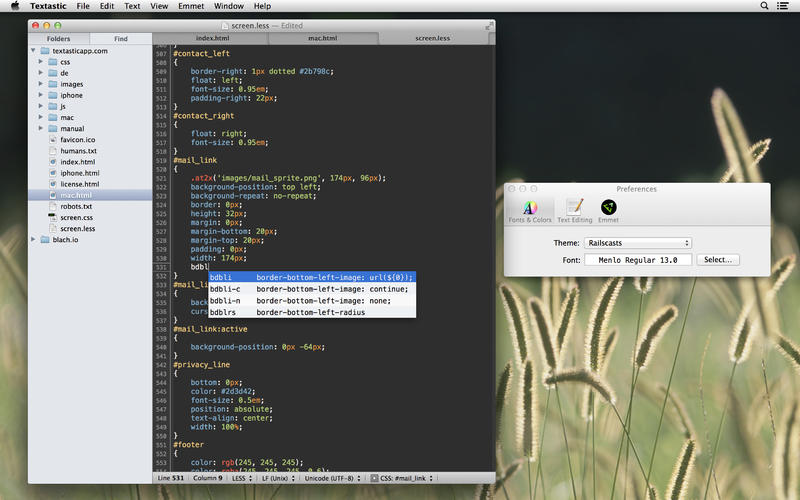What's New
• Reduced the width of the line number area when using proportional fonts.
• Fixed an issue that could lead to blurry text under certain conditions.
App Description
Textastic is a powerful and fast text, code, and markup editor.
• Syntax highlighting of more than 80 programming and markup languages
• Supported file types include HTML, JavaScript, CSS, XML, Markdown, Objective-C, Swift, C++, PHP, Perl, Python, SQL, shell scripts and many more
• Compatible with TextMate and Sublime Text 3 syntax definitions and themes
• Code completion for HTML, CSS, JavaScript, PHP, C, and Objective-C
• Open files in tabs
• Open folders in a sidebar
• Find in files
• Print files
• Symbol list to quickly navigate in a file
• Emmet support built-in
• Auto Save and Versions
• iCloud document sync
• Full support for Dark Mode
Please note: You can use Textastic for iPad and iPhone to sync files between the Mac, iOS, and iPadOS versions of Textastic using iCloud Drive.
App Changes
- June 17, 2014 Initial release
- August 28, 2014 New version 3.0
- September 22, 2015 New version 3.1
- September 22, 2015 Price decrease: $8.99 -> $7.99
- October 13, 2015 Price decrease: $7.99 -> $3.99
- October 20, 2015 Price increase: $3.99 -> $7.99
- July 13, 2016 New version 3.2
- June 14, 2019 New version 4.0.1
- July 15, 2020 New version 4.1
- September 16, 2023 New version 5.0
- September 16, 2023 Price increase: $7.99 -> $8.99
- April 25, 2024 New version 6.0.1