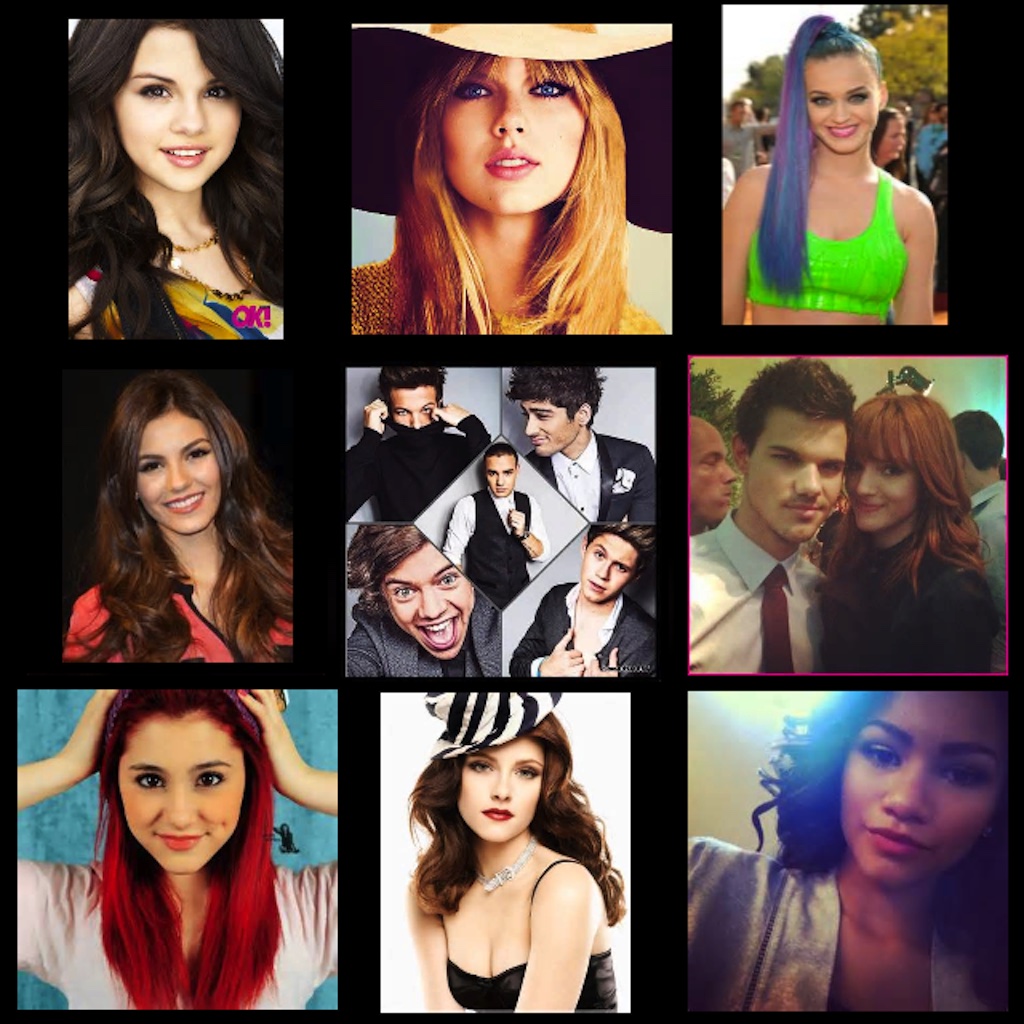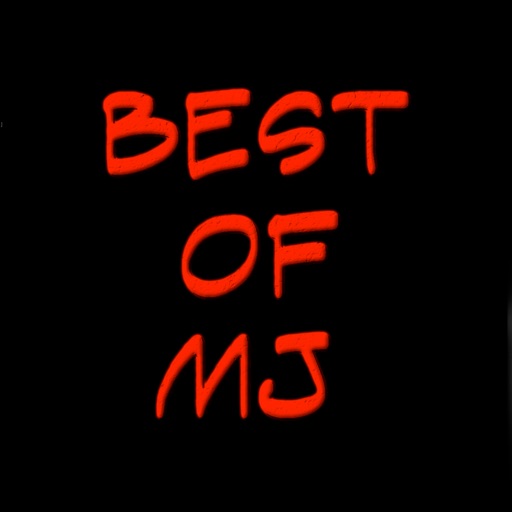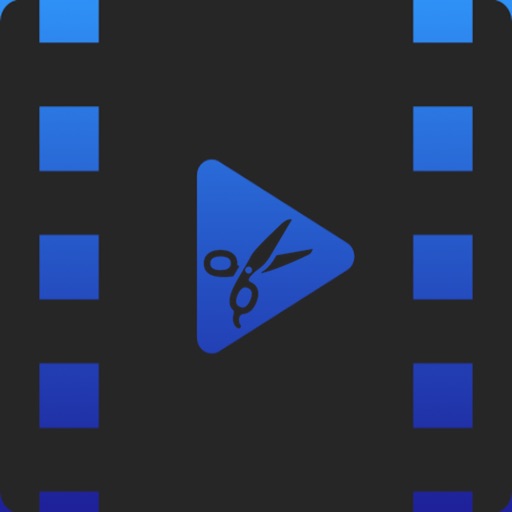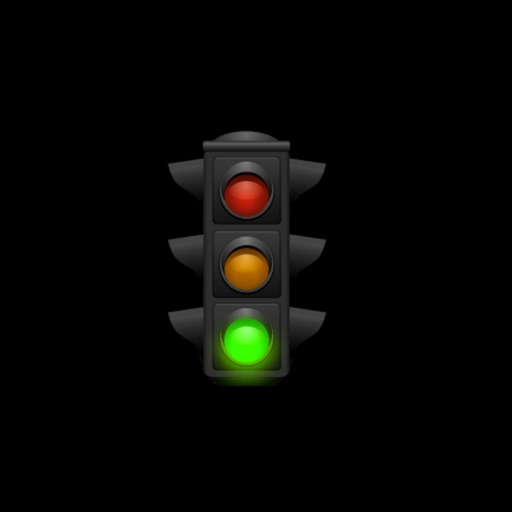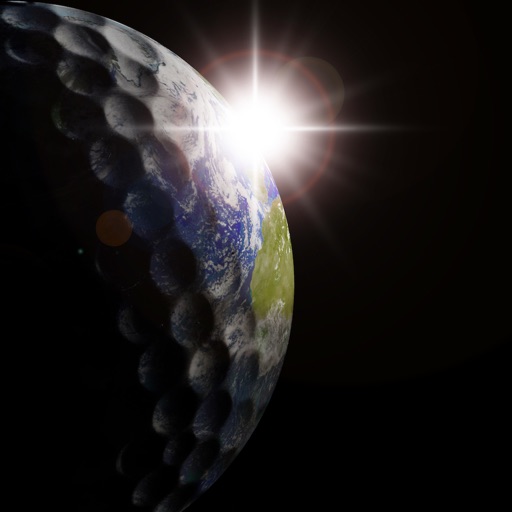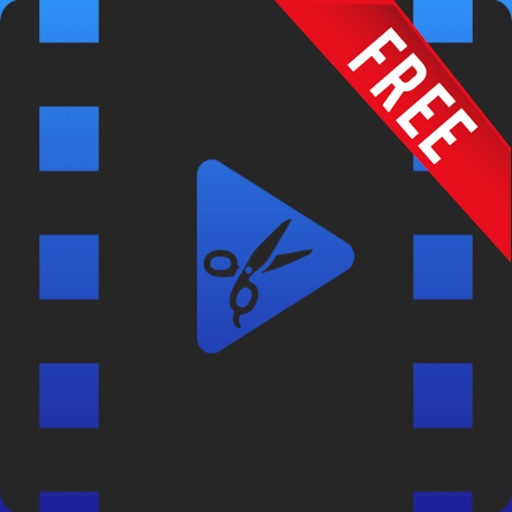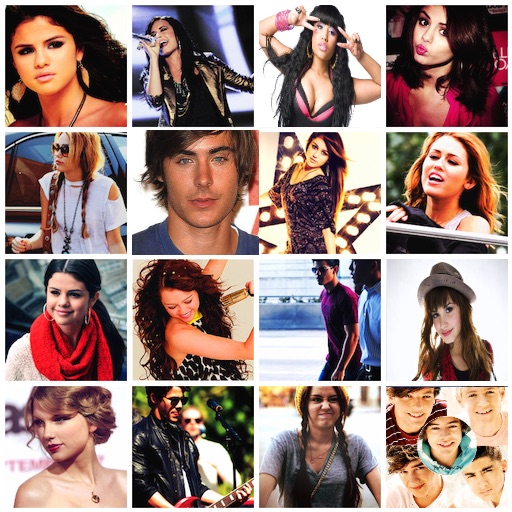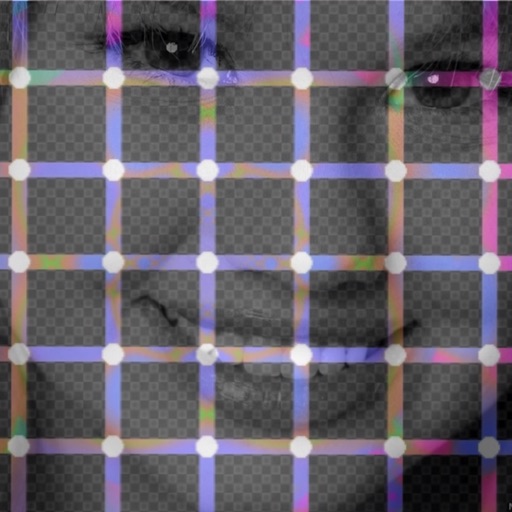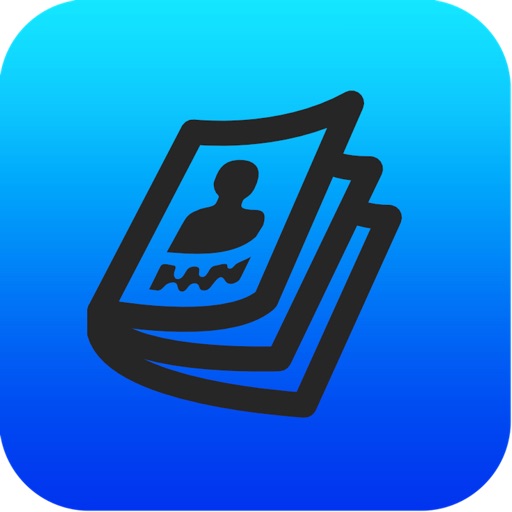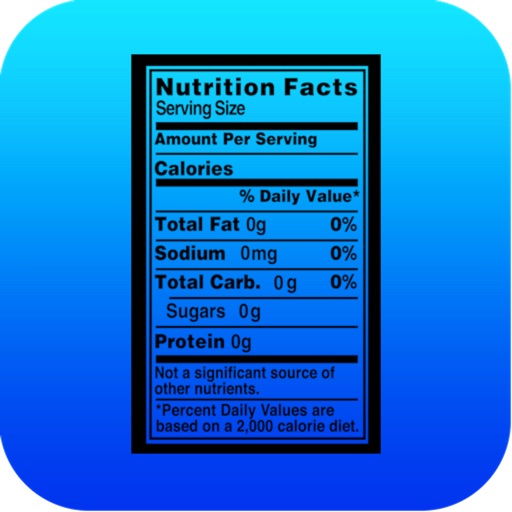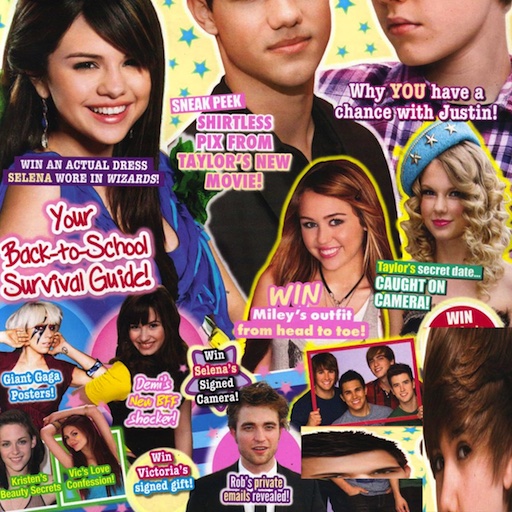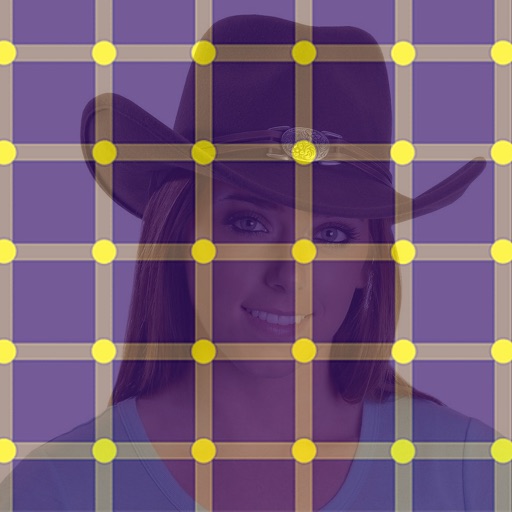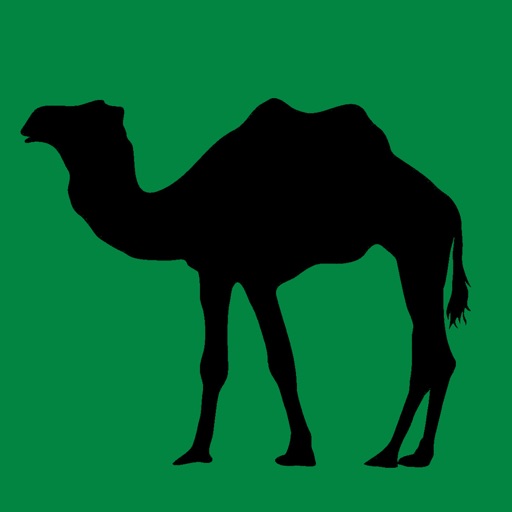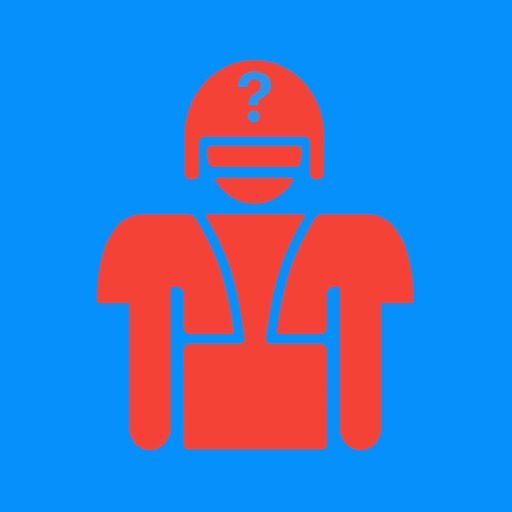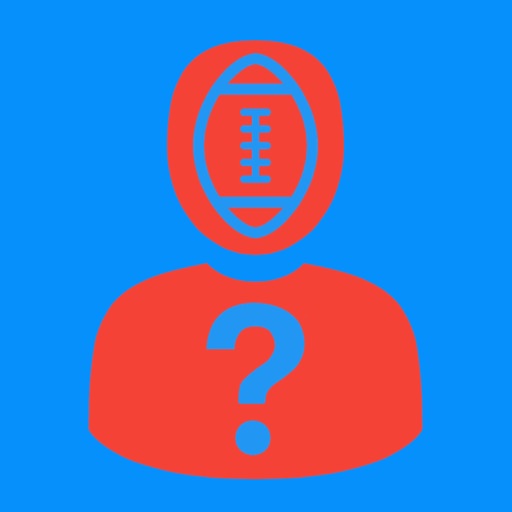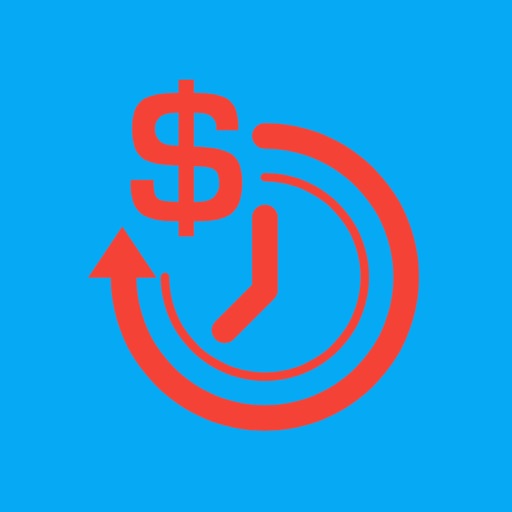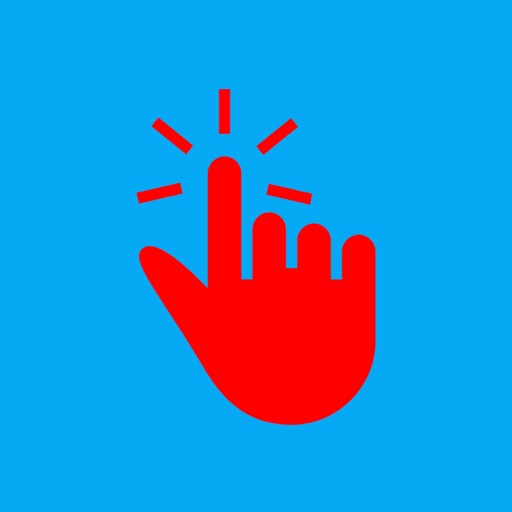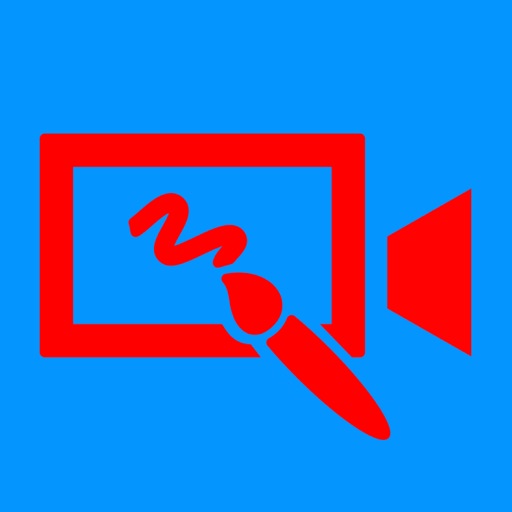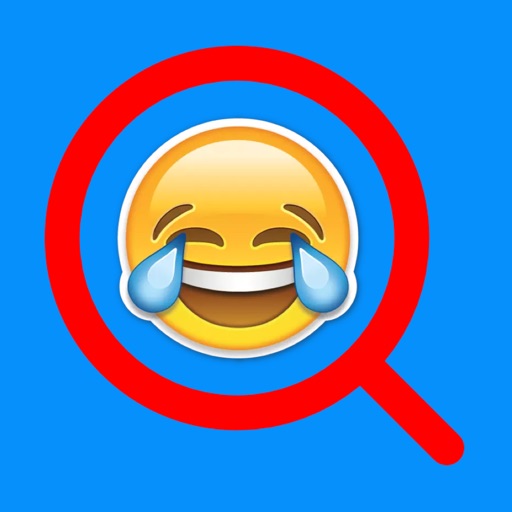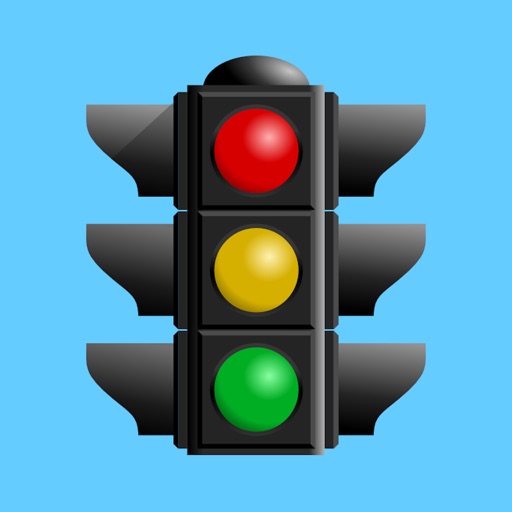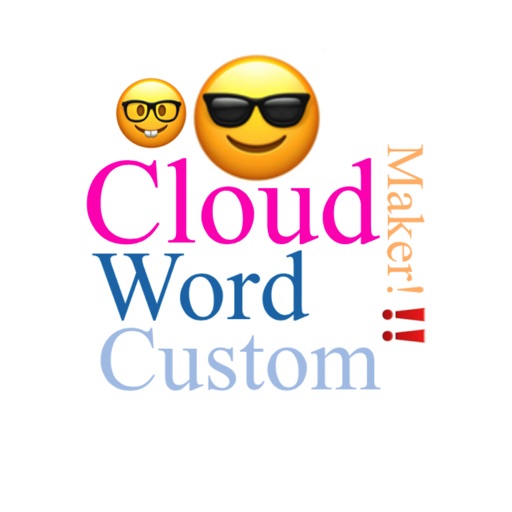What's New
Updated Interface & Content
App Description
Highlight, blur or hide any part of any image. As little or as much as you want. Multiple colors & attributes to choose from. Also included are watermarks such as "Censored" and smily faces as well as additional images to hide portions of your photos.
Applying the effects is a breeze. Just touch the screen with move the blur to where you want. If the area is small, you can zoom in to guarantee accuracy. You can also pixelate more than one area before saving the image.
Now that you have hidden or highlighted whatever it is that you want in your photo, you can safely share or place the image on the social networking site of your choice!
App Changes
- October 23, 2012 Initial release
- March 16, 2014 New version 1.1