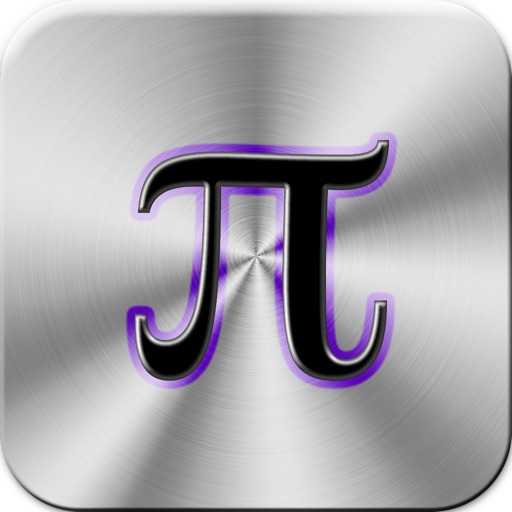What's New
- Fixed a bug that may cause the visualization of an incorrect speed value
- General improvements
App Description
iCompass includes:
・COMPASS:
- see the north's direction indicated by the arrow
- choose between magnetic or geographic north
- see your angle viewing too the cardinal point
- NO GPS or internet connection required
・SPEEDOMETER:
- get your speed in real time (mph or Km/h)
- see your speed on the tachometer (mph or Km/h)
・GPS:
- get your coordinates in real time
・ALTIMETER:
- get you altitude in real time (feet or meters)
・SIGNAL AND DETECTION ACCURACY INDICATOR:
- see the position data's detection accuracy, indicated by 5 level of signal intensity (for best detections use GPS, alternatively, you can use the wifi triangulation)
Important: keep your distance from devices that generate magnetic fields, such as other mobile phones, computers, appliances ...
It doesn't work with iPod touch and < 3Gs iPhone. All other devices are supported.
For info or suggestions conctact me at:
[email protected]
App Changes
- June 12, 2014 Initial release