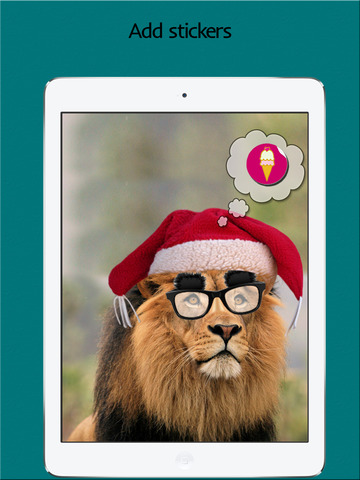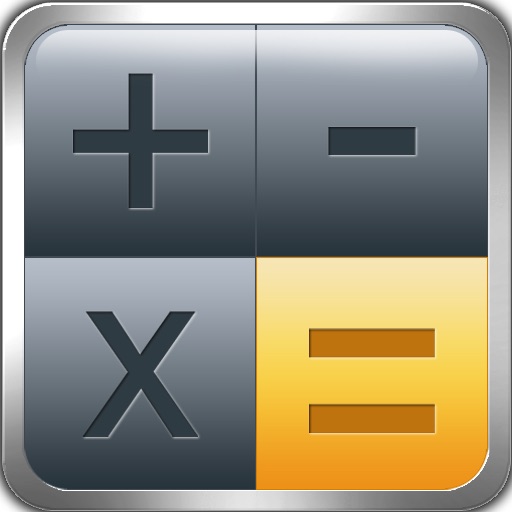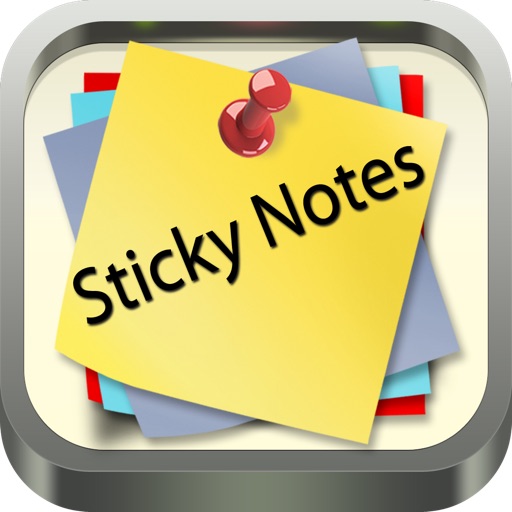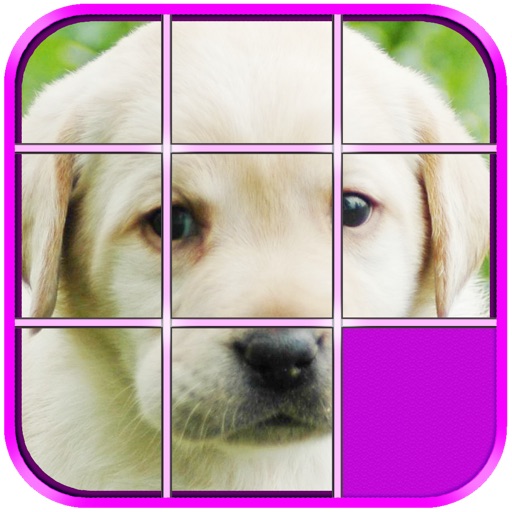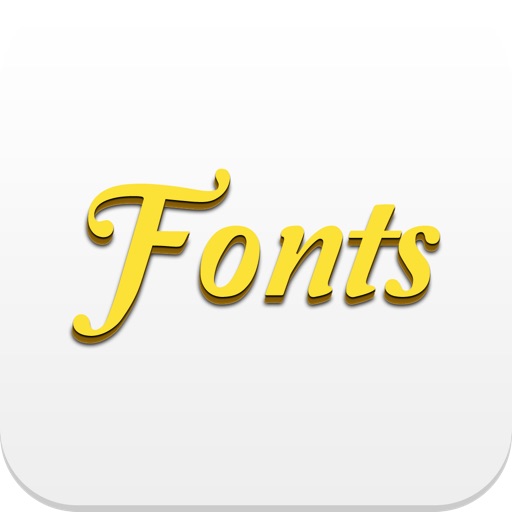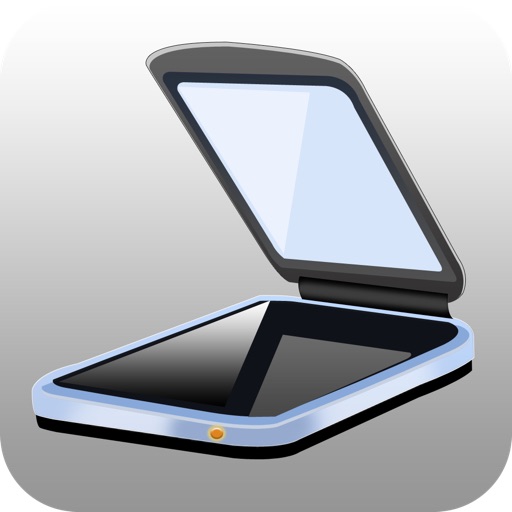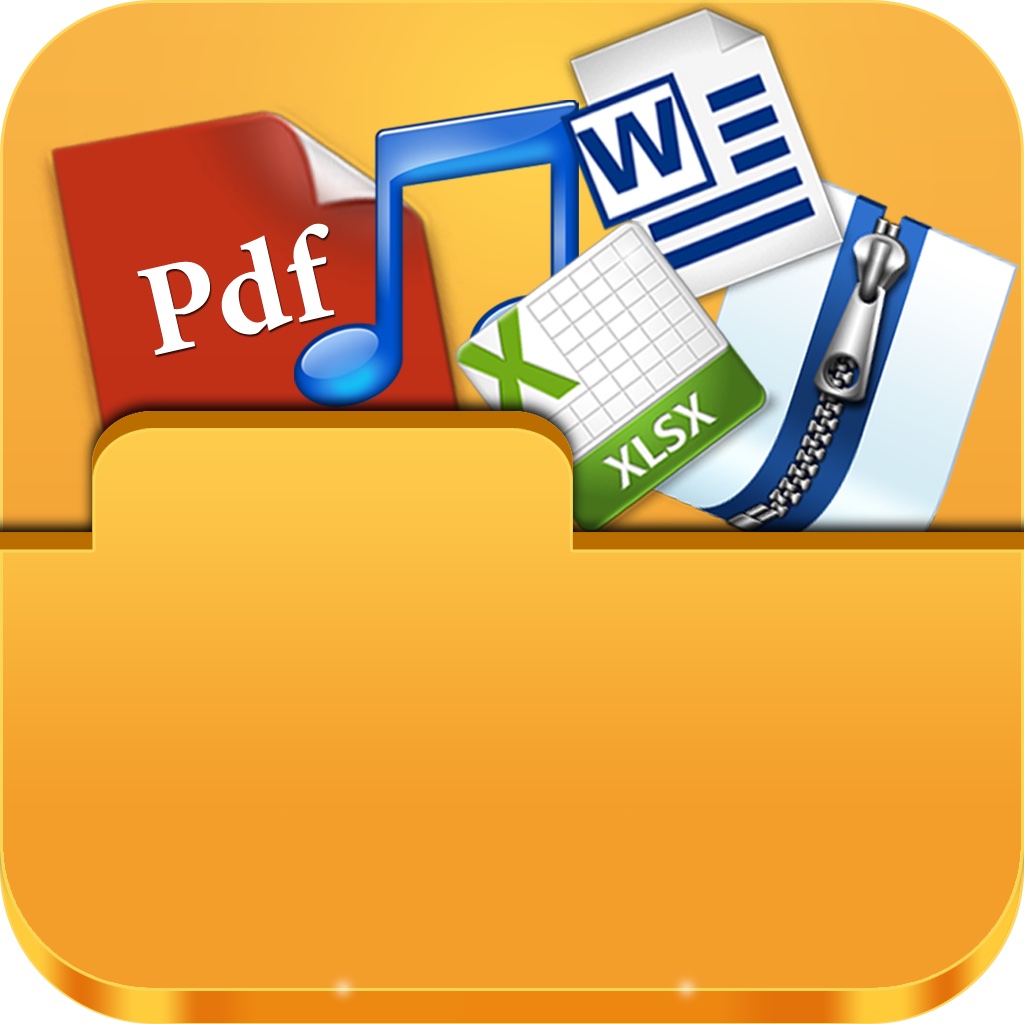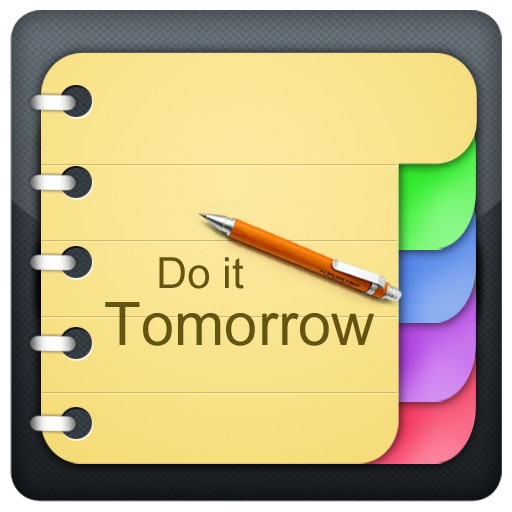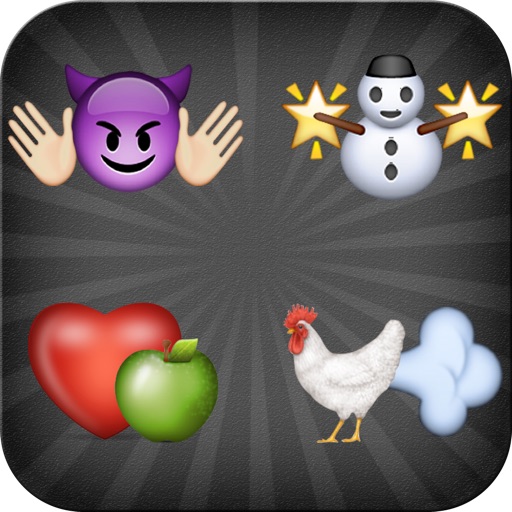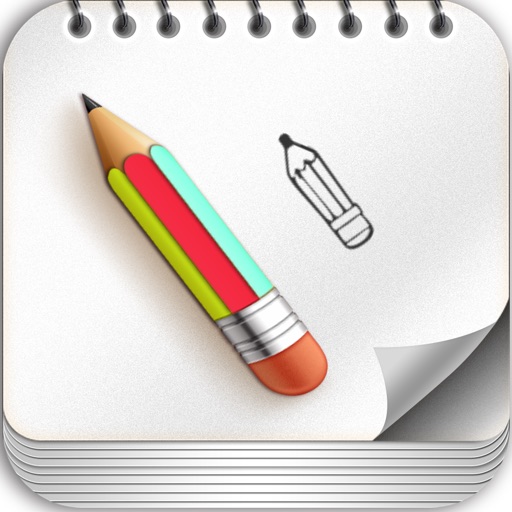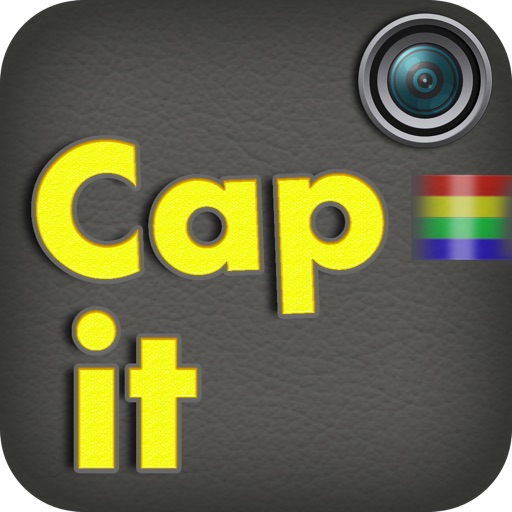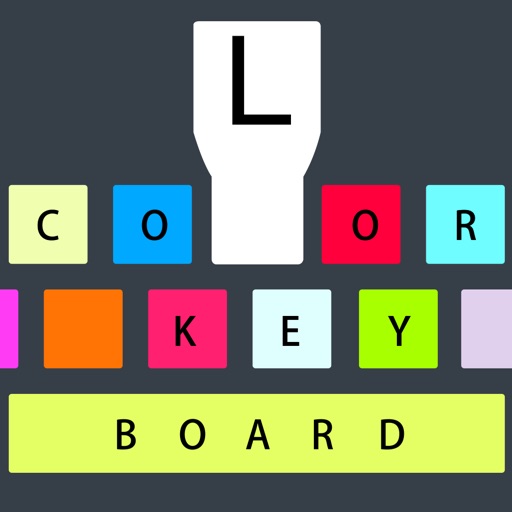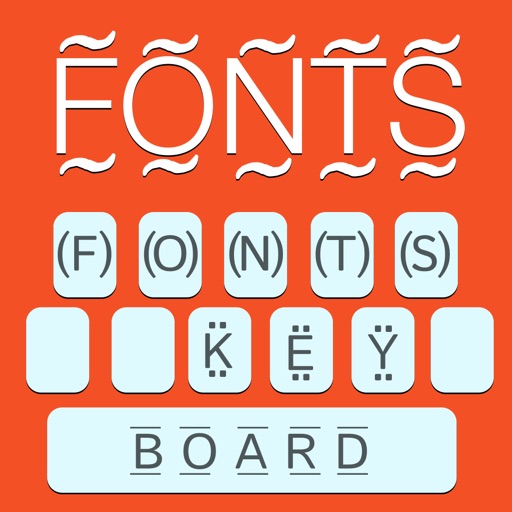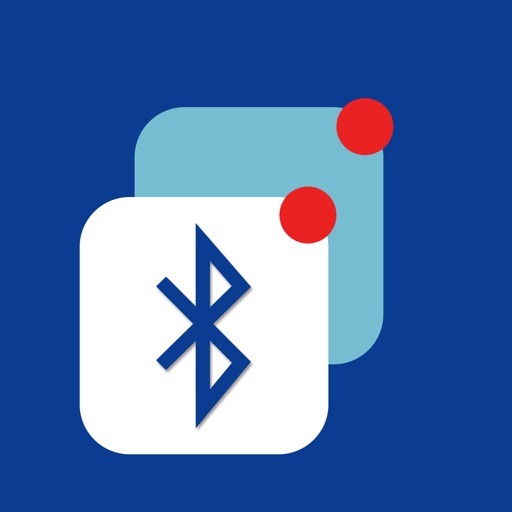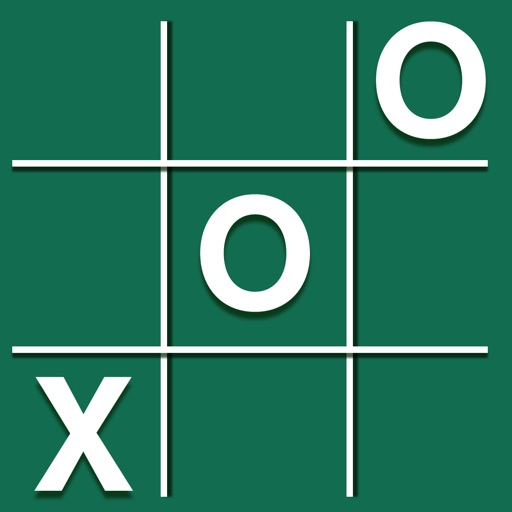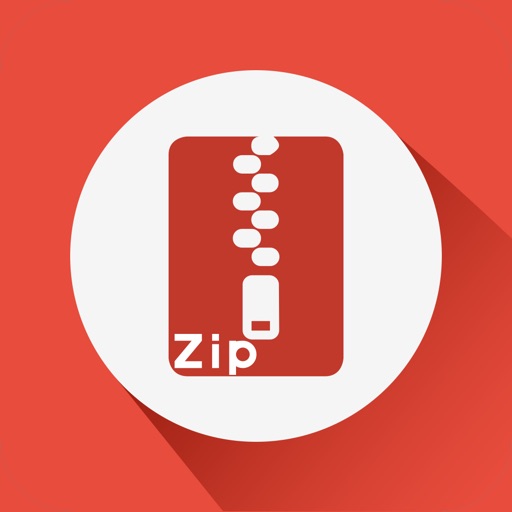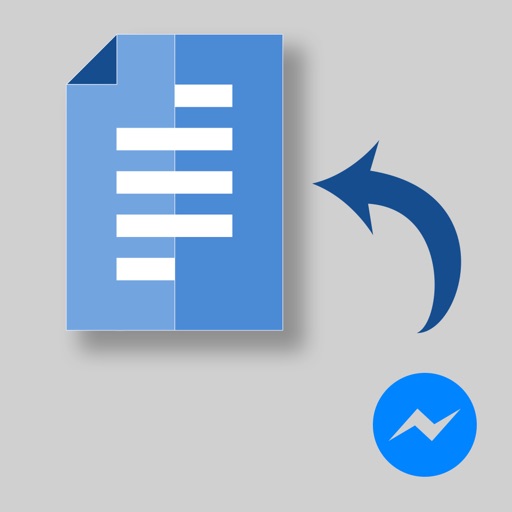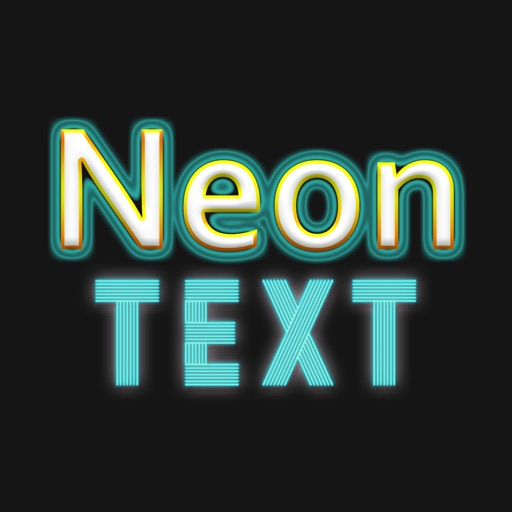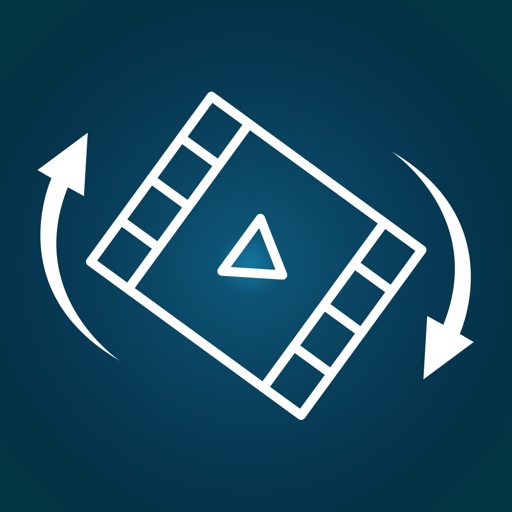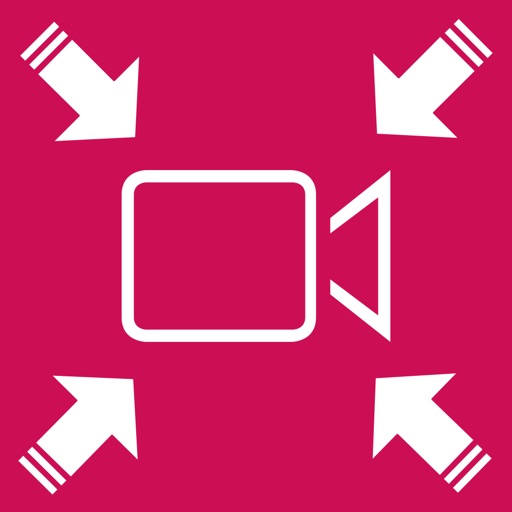What's New
Released bunch of new features.
+ Flip and clone feature
+ Add text with different colors, font styles
+ New funny stickers added
+ Now it is easy to cut using offset distance while drawing
+ You can start new session
App Description
Cut out sections of an image in any shape and paste it to selected background photo with Photo Chopping Pro. You can create, save, and share impressive images with only a few swipes across your screen.
Main Features
Cut out any shape from the image and paste it on background Image
Cut portions can be pasted in Email, SMS, Notes, or any third party app
Included backgrounds
Import your own background pics from Camera Roll, Photo library.
Easily move the cut portion to any place on the background
Pinch with two fingers to zoom and rotate
Erase with Different brush sizes
Preview the final image before saving or sharing
Save to Library, Email and sharing with Facebook, twitter
Detailed in-app help guide
We are working on next update to include more stickers and backgrounds. If you have any idea or any suggestions, please write us your suggestions to [email protected]
App Changes
- June 07, 2014 Initial release
- October 21, 2014 New version 2.1