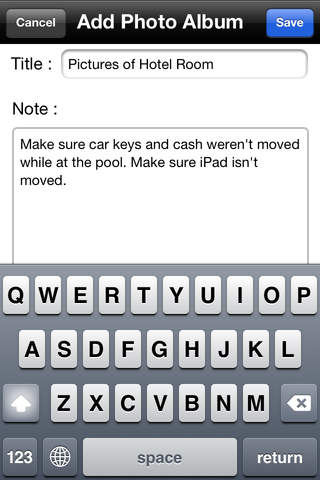What's New
Here's what's NEW!:
-Make visual notes with up to 6 different colors.
-The ability to resurrect those visual notes while checking to see if anything has changed while using the transparency effect.
-Save photos to a personalized album & write notes about that album.
-The ability to edit the title and notes made for a specific photo or album saved within the app.
App Description
Pixcisely, originally created for the film industry to make sure props, wardrobe, and make-up stay consistent throughout production and post-production can be used for that and so much more. You simply take a photo of anything and have the option of making visual notes by drawing on the photo. You then are able to save & title the image for future use. At this point you also have the option to write notes about the photo taken. The photo can be saved within the app using an existing album or create a new specific album. You can write notes about the album created as well. To see what’s changed or disappeared about the subject captured, you simply select the saved photo of the subjects desired. Pixcisely allows you to change the transparency and line up the photo with what you are viewing through the camera. While using the transparency bar you can see what’s missing, moved, changed, and fix it so the photo lines up perfectly with what’s shown through your camera. The transparency bar can appear or disappear with simple tap on any part of the screen. At this time you are able to click the button originally used to draw notes and the visual notes you initially made will resurrect on the screen while you are checking what’s changed or disappeared.
-Some of the many uses include:
-Keeping track of things in your house like a liquor cabinet or jewelry.
-Remembering how decorations are placed.
-Checking to make sure no one is moving or taking your things at places like your work.
-Keeping consistency of displays in stores.
-Remembering where furniture is placed.
-The possibilities are endless!
Please email us with any questions,comments or concerns at [email protected]
App Changes
- June 04, 2014 Initial release