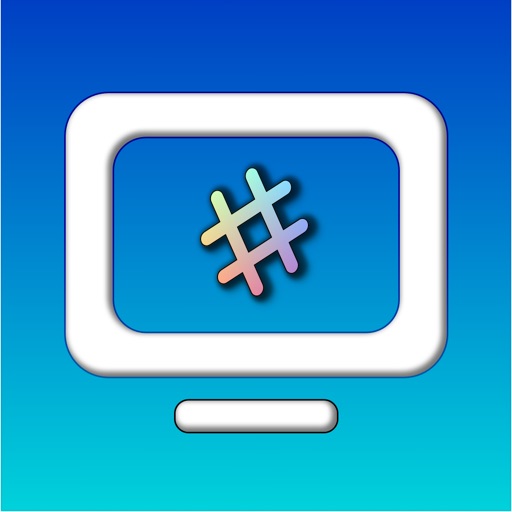What's New
This version delivers a brand spanking new Sidecastr App icon. Also, minor bug fixes and security enhancements: now 100% of connections and links between Sidecastr for iPad and the Sidecastr Cloud are encrypted.
App Description
Sidecastr is a free TV companion app that fully recreates the live social TV experience for show fans who aren’t watching live or who stream time-shifted shows or sporting events either on their iPad or on a separate playback screen. Whether watching one of our 135+ covered TV shows on your TV, laptop, phone, or using Picture in Picture (PiP) mode on your iPad, Sidecastr plays a time-in-show synchronized feed of highly ranked ‘about the moment’ social comments sourced from live-to-broadcast tweets supplemented by Sidecastr users’ own in-app posts.
KEY AUDIO SYNCING FEATURES
• Background audio matching keeps the comment feed continuously synced to your time-in-show, adjusting to skips forward/back and to different or non-existent ads in your stream versus the originally aired broadcast
• Knowing what season or episode you’re watching is not required. Sidecastr audio matches across all seasons if need be and lets you confirm its match before entering the social feed of any episode
• Sidecastr even syncs to live to broadcast shows airing on network or cable TV so that you can use our app for any show we cover, live or time-shifted!
• Thumbnails visually underlie each comment, giving you additional context and confidence that you are synced to the right time in show
• PRIVACY: No audio is transmitted, captured, or saved during audio matching. Audio sampled via your iPad’s microphone is converted on your iPad by our app into a tiny (1Kb) ‘digital fingerprint’ before sending to our servers where we match this sample against our show reference database to determine time-in-show. Additional privacy policy info at: https://www.iubenda.com/privacy-policy/91232272
KEY CONTENT FEATURES
• Thousands of live-to-broadcast tweets for each episode are sourced in real-time from Twitter, rated, and presented to Sidecastr’s superfan curators watching live, who hand-select and tag the best 6 - 10 per minute, minus redundant, blatantly promotional, or spoiler tweets. This all happens in seconds, so that even live to broadcast app users receive a stream of high quality, well-timed social comments
• Users can use our free app to read time-synced comments without having to log in. When it comes time to post your own comments or reply or like a comment, you will be prompted to log in using Facebook, Twitter, or natively using your email and password
• User comments made natively in the app are saved to the time-in show they were written about, ensuring that others will see your comment at the proper point in the show specifc to when they are watching. Your comments can receive replies and likes days, weeks or even years after you posted them
• Users who log into Twitter are optionally able to have their posts made in Sidecastr also post as tweets, replies, and/or likes from their Twitter account
OUR SHOWS AND SCHEDULES
• See our full show archive at: https://sites.google.com/a/sidecastr.com/sidecastr-for-ipad/
• See this week’s schedule at https://www.sidecastr.com/This_Week.html
• See our daily schedule at https://blog.sidecastr.com
• See this season’s full schedule at: https://www.sidecastr.com/Schedule.html
App Changes
- June 12, 2014 Initial release
- June 30, 2016 New version 1.71
- July 13, 2016 New version 1.72
- August 03, 2016 New version 1.80
- July 15, 2020 New version 1.90.2