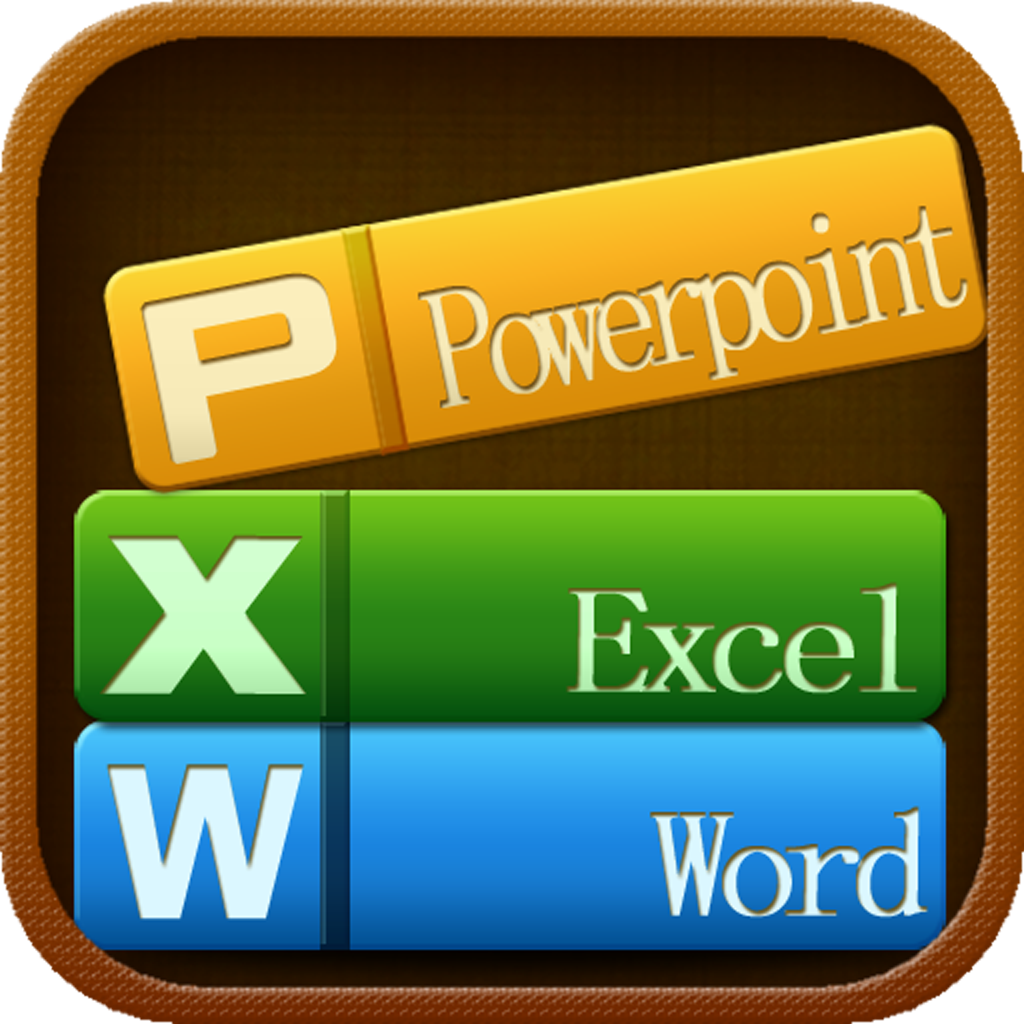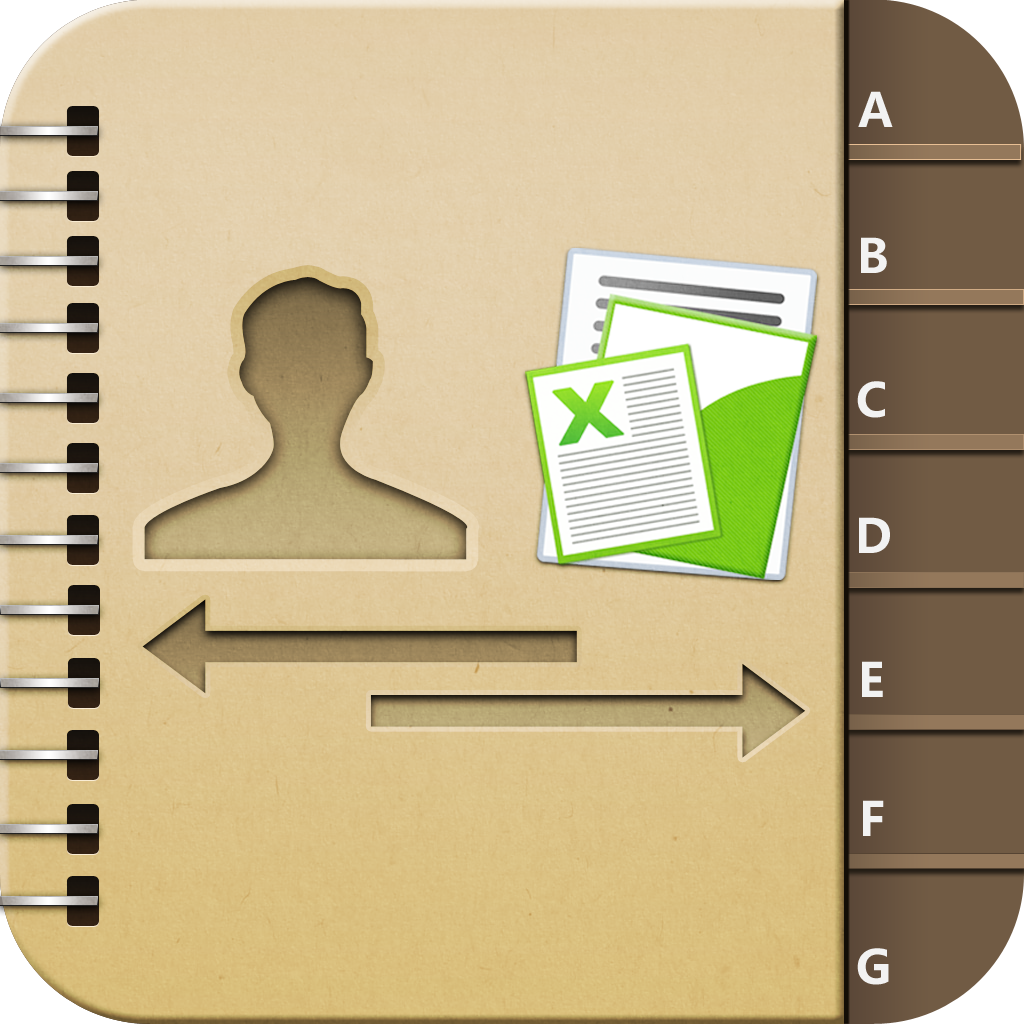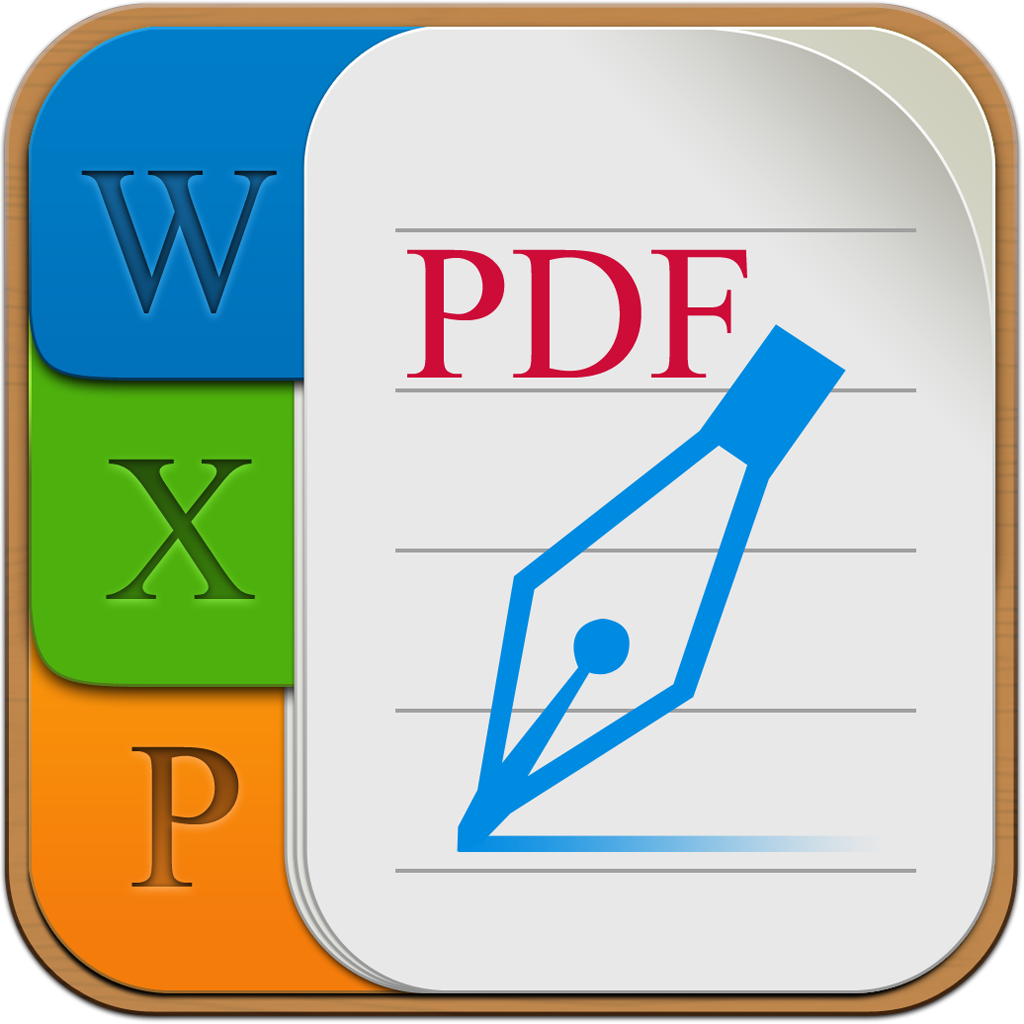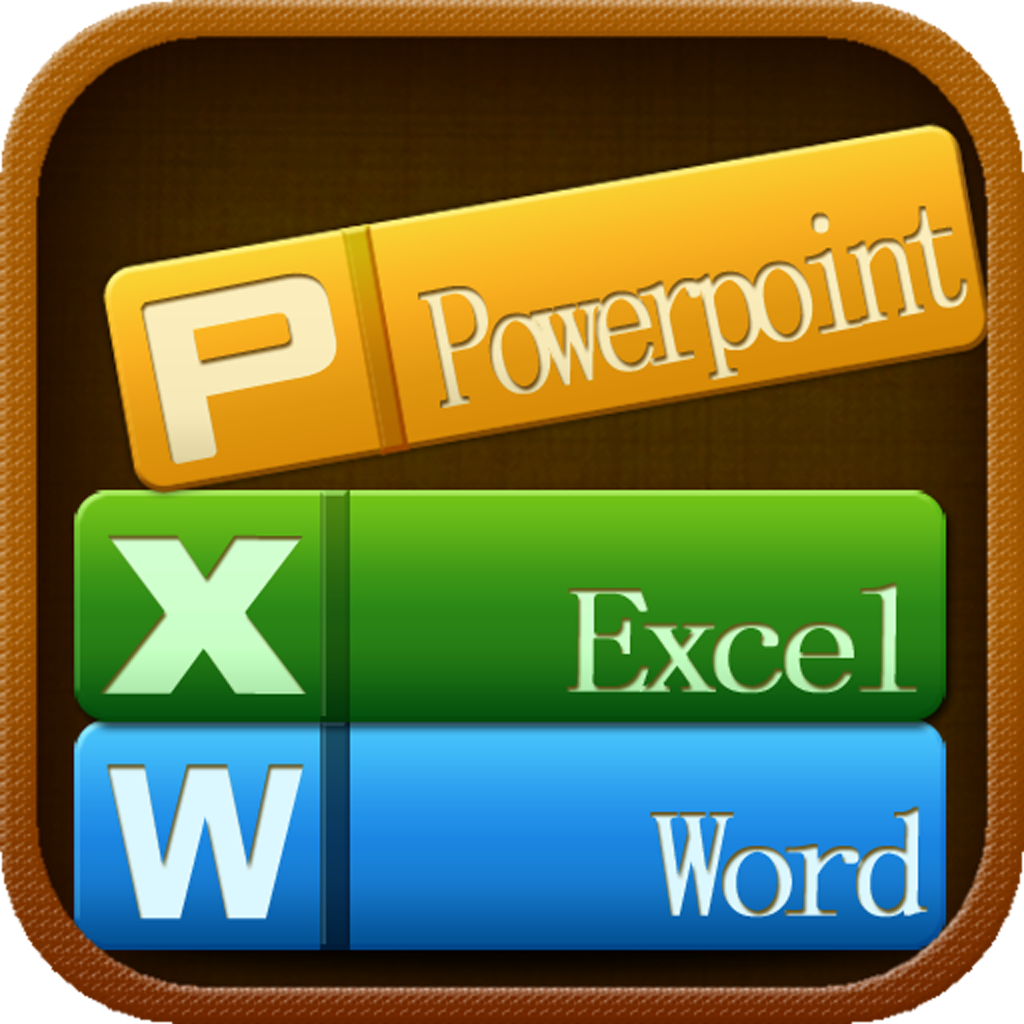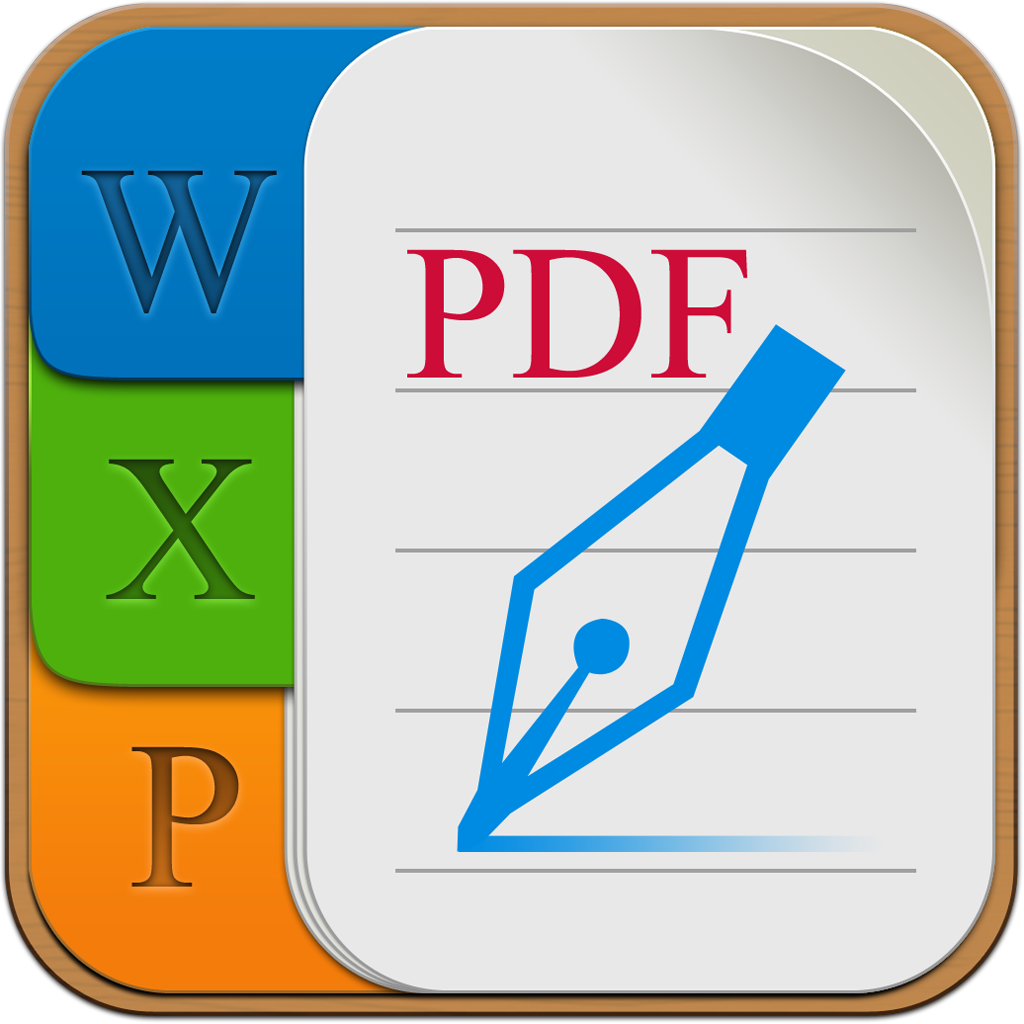What's New
1. Fix the volatile login bug of Dropbox;
2. Add the functionality of inputting pictures from your photo gallery. Now you can manage your photos via Olive File Manager;
3. Fix the bug existing in searching Cloud files.
4. Automatic screen rotate function is added
5. Fixed some bugs
App Description
A powerful file manager
A well-designed office suit
A wireless USB flash disk
A compressing & decompressing tool
An encrypted safe box
An e-book reader
A GoogleDocs terminal
A Dropbox terminal
A picture viewer
A music player
A video player
…
Multiple features all in one app, coming with new functions every 2 weeks!
These are all in Olive File Manager! Once you have it, ask for nothing else!
Includes:
Powerful file manager: Retain your use habits with PC file manager such as copy and paste. Capable of opening documents like mail attachments from other apps. Support for multiple display mode(e.g. list, thumbnail, grid), sending documents as mail attachments, screening display, sorting and searching documents, etc.
Office Suite: Multiple formats supports available, including doc, docs, xls, xlsx, ppt, pptx, pdf, txt, rtf, html, iwork, etc.
Wireless USB flash disk: This enables you to transfer your files from your USB disk to your iPad through WIFI.
Compressing & decompressing: Support for decompression and package compression for .zip and .rar files (the encrypting of .zip and .rar is also available).
Encrypted safe box: You can set a password on your Olive File Manager and never need to worry about your documents being exposed when someone is playing your iPad.
Cloud: GoogleDocs and Dropbox supports are available with the function of synchronous upload and download of files(More Cloud supports are under development).
Picture Viewer: Support for common image formats such as .png, .bmp and .jpg.
Music & Video Player: Support for common video formats including MP3, AAC, 3GP, avi, au, wav, MP4, mov and m4a.
App Changes
- June 16, 2014 Initial release