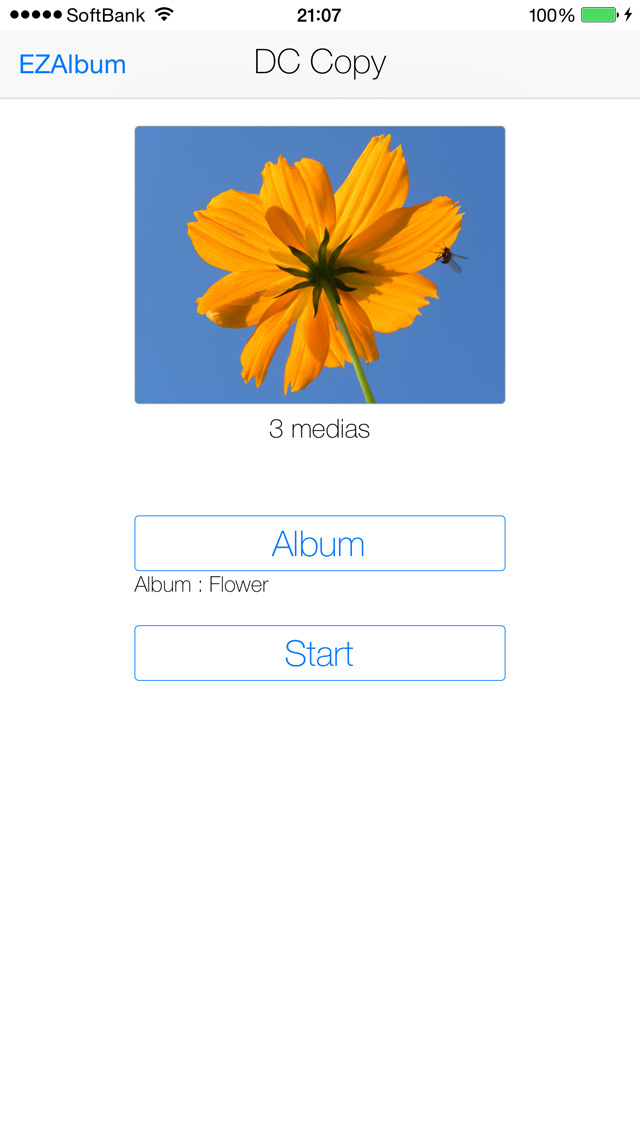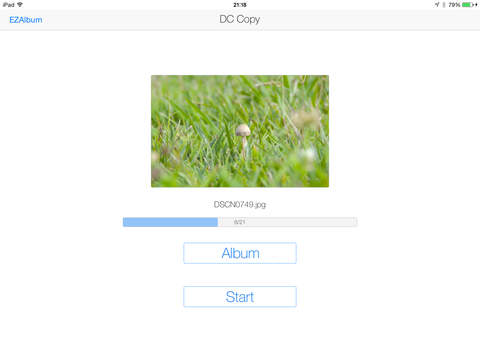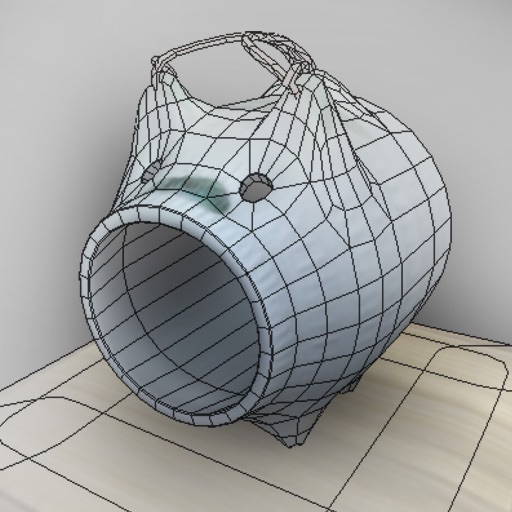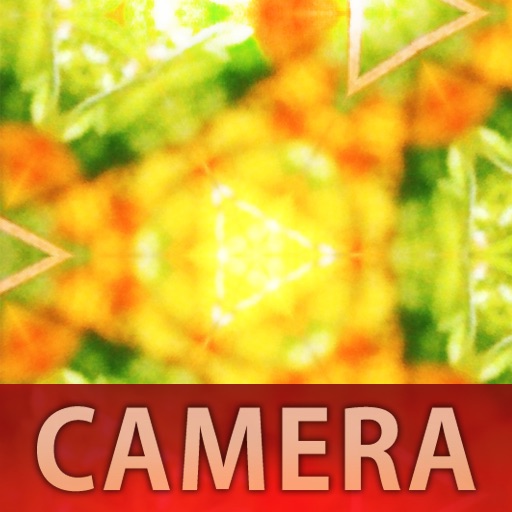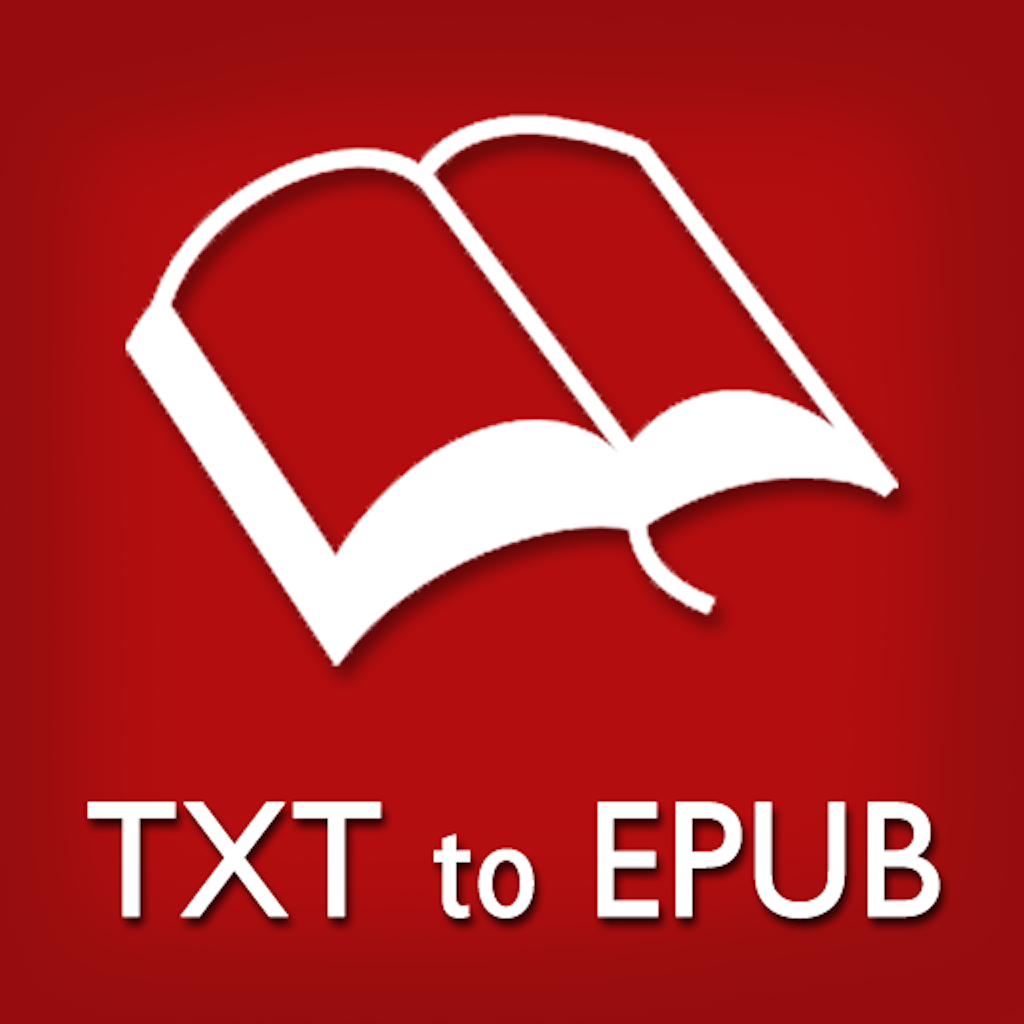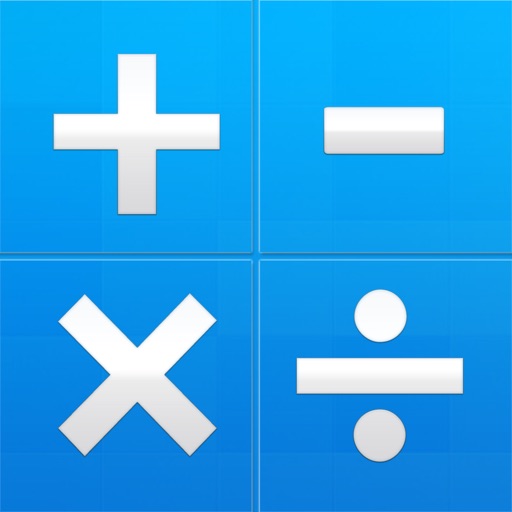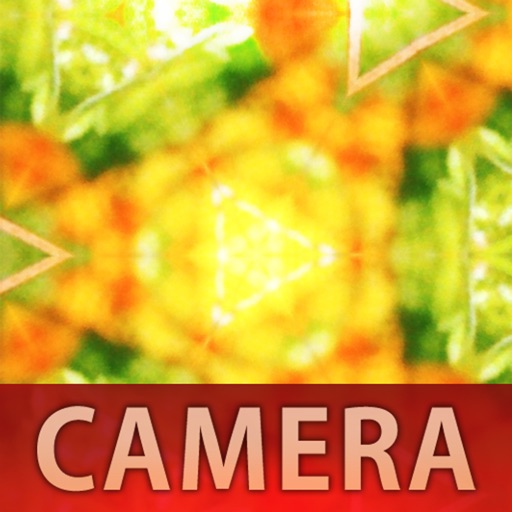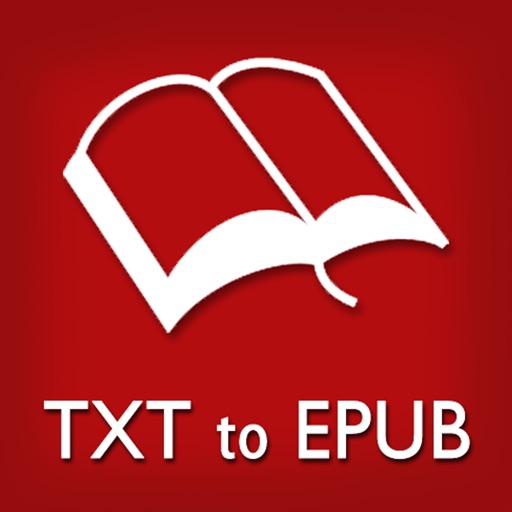What's New
iOS8 support
App Description
If you want to transfer digital photos to your iDevice but don't want to sync them, please try this application.
How to use:
1. Use the File sharing function in iTunes to copy photos and videos from your PC to your iDevice.
2. Run this application, then touch the "Start" button.
3. Go to the iOS photos application after the transfer complete.
Supported media:
Photo: JPG/JPEG, BMP, PNG,RAW,PSD
Video: MOV, MP4
App Changes
- June 06, 2012 Initial release
- June 16, 2012 New version 1.1
- June 23, 2012 Price increase: FREE! -> $0.99
- June 25, 2012 Price decrease: $0.99 -> FREE!
- July 07, 2012 Price increase: FREE! -> $0.99
- July 14, 2012 Price decrease: $0.99 -> FREE!
- July 15, 2012 Price increase: FREE! -> $0.99
- September 14, 2012 New version 1.2
- November 17, 2012 New version 1.5
- January 11, 2013 New version 1.6
- January 22, 2013 New version 1.7
- February 02, 2013 Price decrease: $0.99 -> FREE!
- February 05, 2013 Price increase: FREE! -> $0.99
- September 16, 2013 New version 2.0
- October 15, 2014 New version 2.1