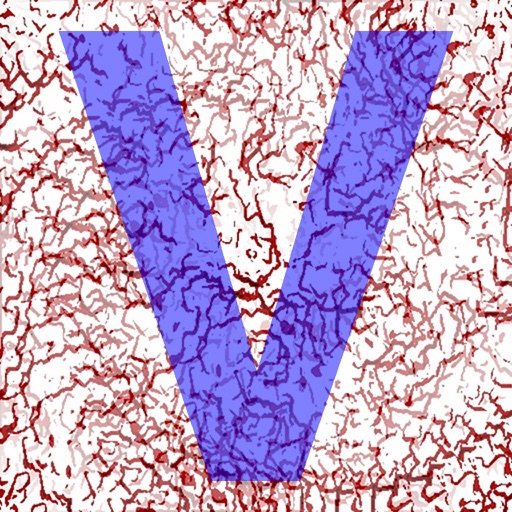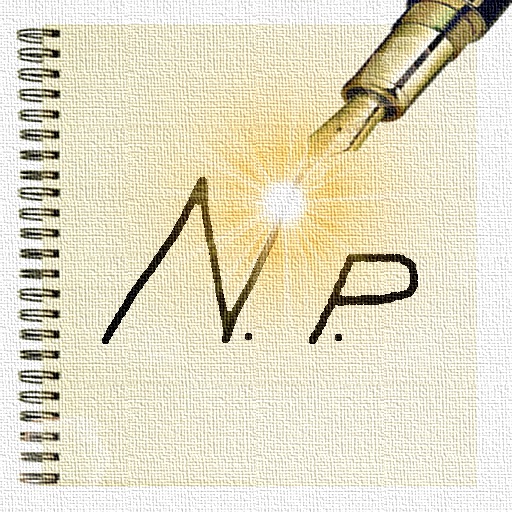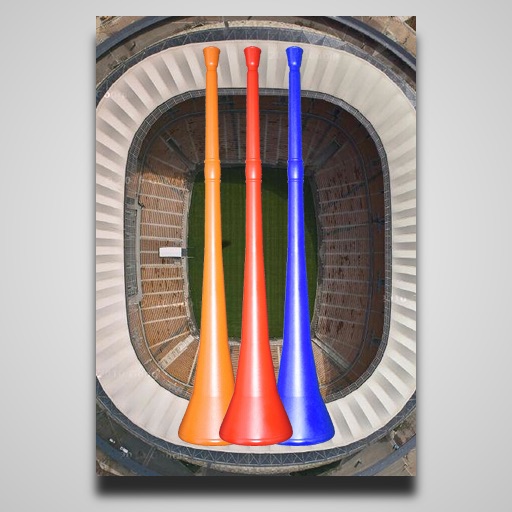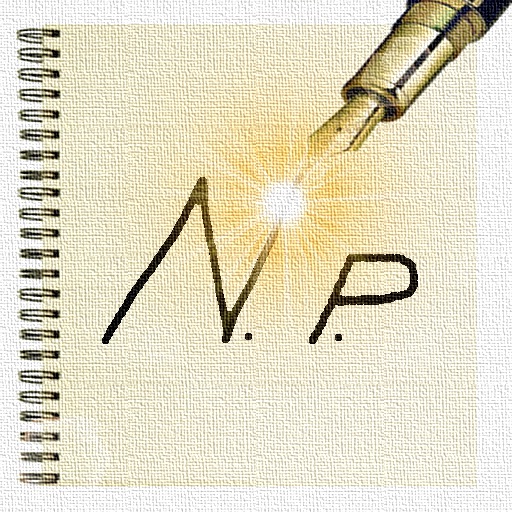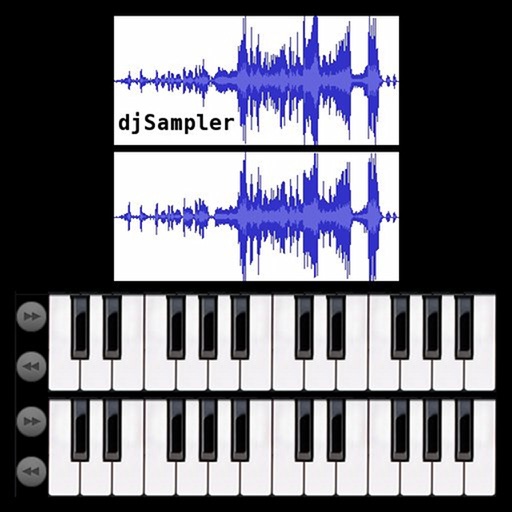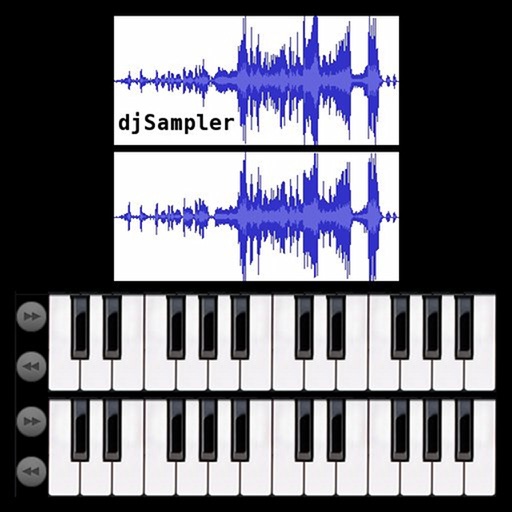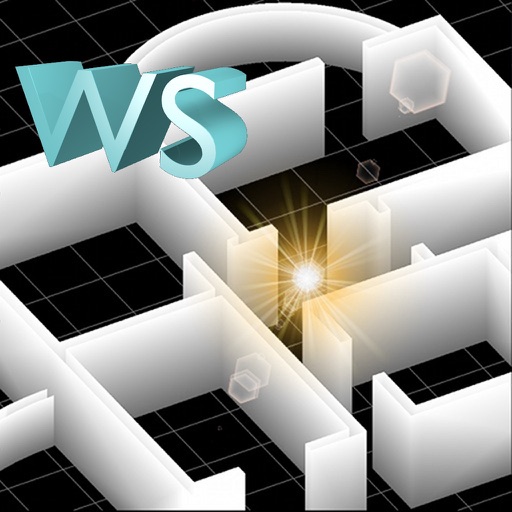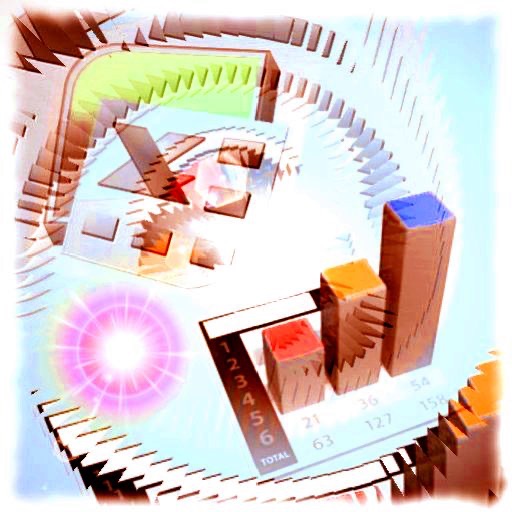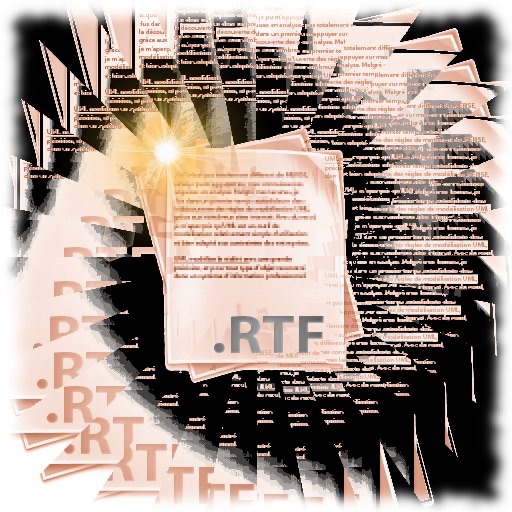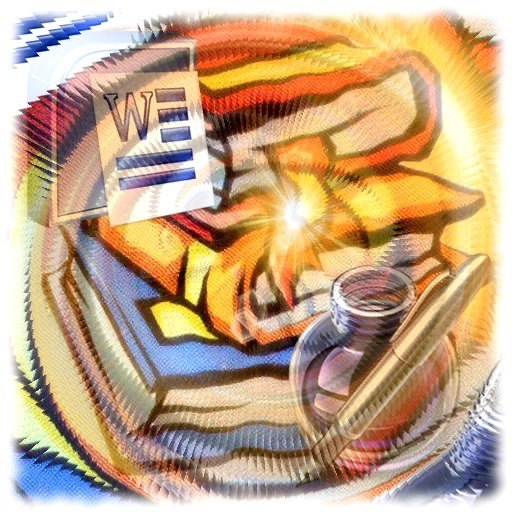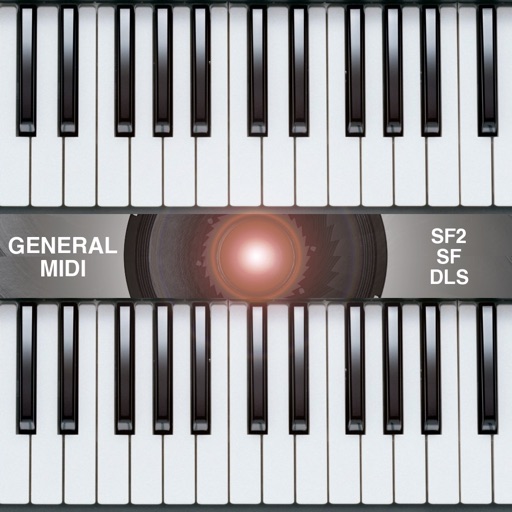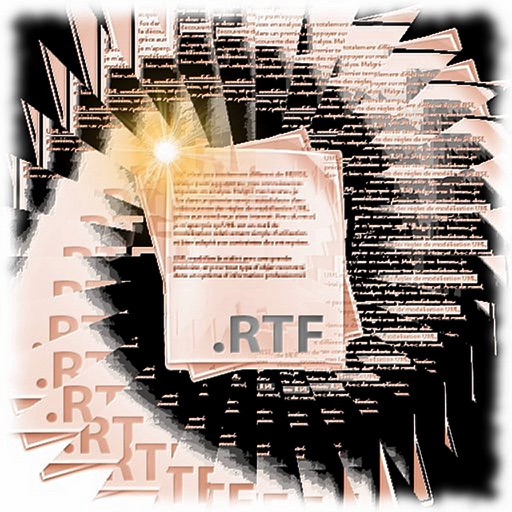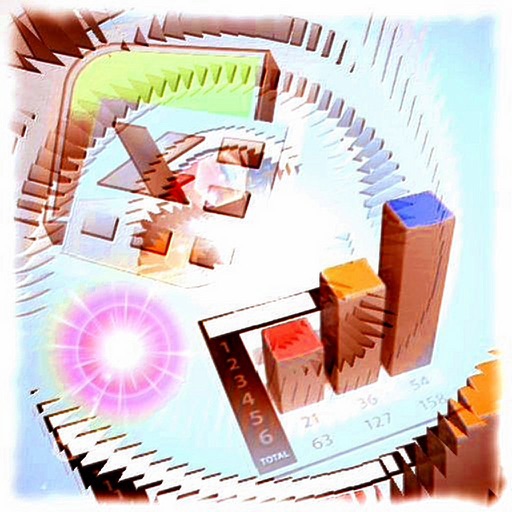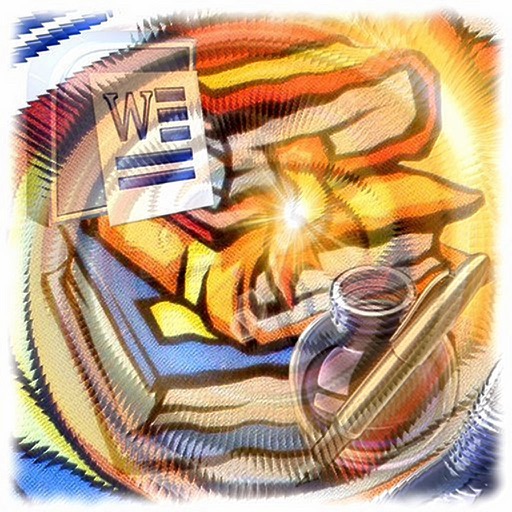What's New
* Improved course error led indicators
* Improved graphical indicator for next waypoint and home waypoint
* Improved sound indicator for approaching and home waypoint
* Improved walking or sailing mode
* Improved meters or nautical miles as units of measure for distance
* Improved meters/second or knots as unit of measure for speed
* Improved the contrast for the interface components (the interface is visible also when the device is illuminated by sun)
* Minor bugs fixed
App Description
Do you love hiking in the mountains?
Do You follow the mountain trails with your jeep or your mountain bike?
Do you like sailing?
Do you want to mark your points of interest on the route, the points where you have to be careful, etc...?
Do you want to save a position of interest (ex. for fishing or diving) and return to the saved point of interest in the next days?
Do not want to get lost and be sure to return to the starting point (home) of your trip?
Do you want to be able to send an SOS with your current position, the registration of the route taken and the request for help?
Do you want to share the recording (numerical data of position, speed, route, orientation, timestamp) of your route with the related navigation data?
"pathRecorded - come back" is the right application for you.
You can also:
- Register your trip by pressing the "Rec" (route recording) button
- Record a single point of interest by pressing "Rec" and "Stop"
- Go back (return to the initial position of the voyage or go to the saved point of interest by pressing the "ComeBack" button)
During the "Comeback" function it will be possible to start a new path by pressing the "Rec" button: the application will continue the journey from the current position.
Other characteristics:
- Ability to save the recorded routes using text files
- Archive for saved routes
- File manager to load, rename and delete saved routes
- "AirDrop", "iTunes File Sharing", "Open In", "iCloud Drive", "Dropbox", etc ... "SOS email" to share the recorded route data
- Recording of the path on a text file (format: .csv) that can be imported into any Text Editor, Excel, Numbers, Openoffice Calc, etc... for future analysis:
* registered .csv file: latitude (deg); longitude (deg); course (deg); speed (m/s); altitude (m); heading (deg); timestamp (sec); waypointID (int);
* possible waypointsID (integer) (stored points of the route): 0: NORMAL, 1: INTEREST, 2: ALERT, 3: SOS
NOTES FOR NAVIGATION:
This route navigator / recorder has been designed to work in different places than commercial car navigators.
It is therefore suitable for routes where cars can not travel (ex. in the sea or in the mountains) but can also be used on cars, on normal urban or rural roads or on mountain / forest paths.
INTERNET CONNECTION NOT NECESSARY:
Internet connection is not required for navigation, route recording ("Rec") and return home ("ComeBack").
Application type:
- UNIVERSAL APP
App Changes
- June 06, 2014 Initial release
- July 10, 2015 Price decrease: $2.99 -> $0.99
- September 02, 2015 Price increase: $0.99 -> $1.99
- November 05, 2016 New version 2.0
- June 14, 2019 New version 3.1
- September 16, 2023 New version 3.2