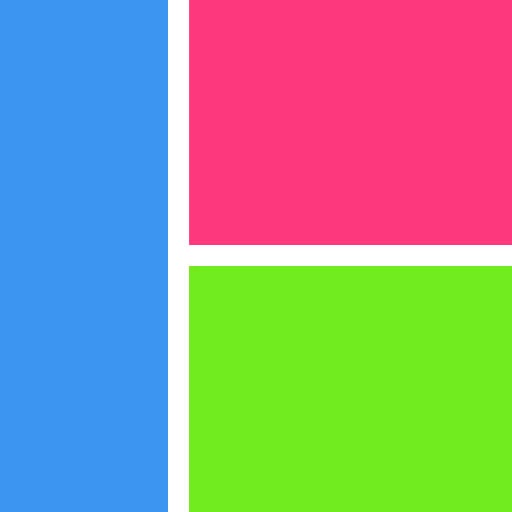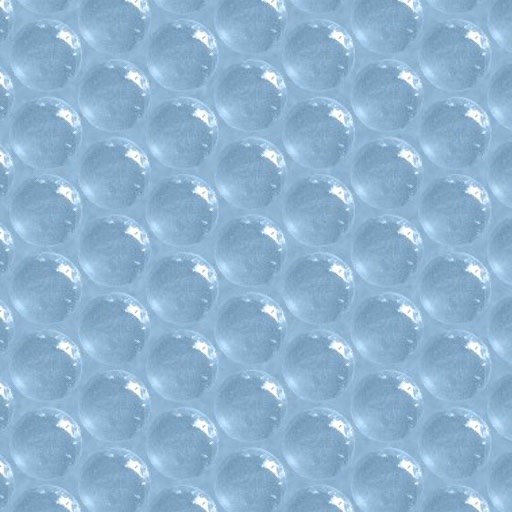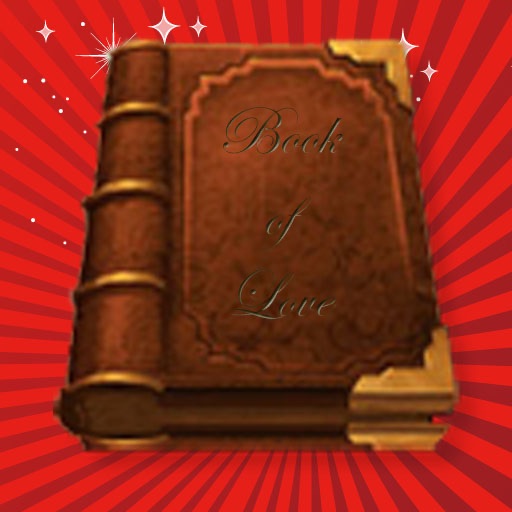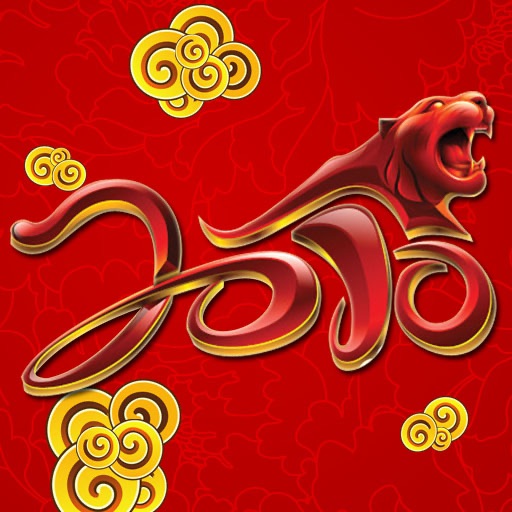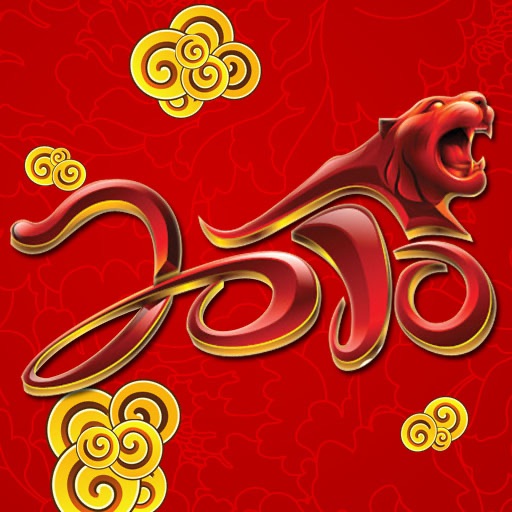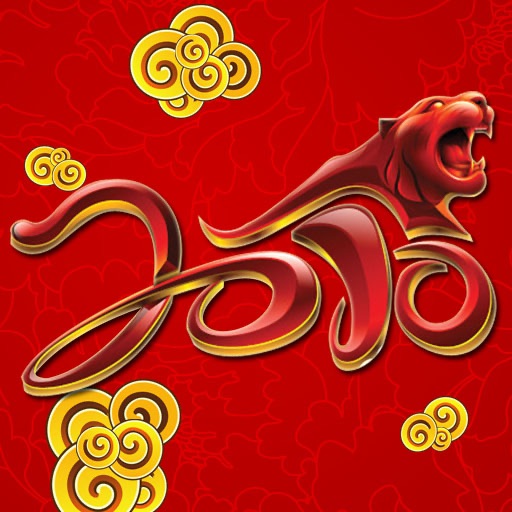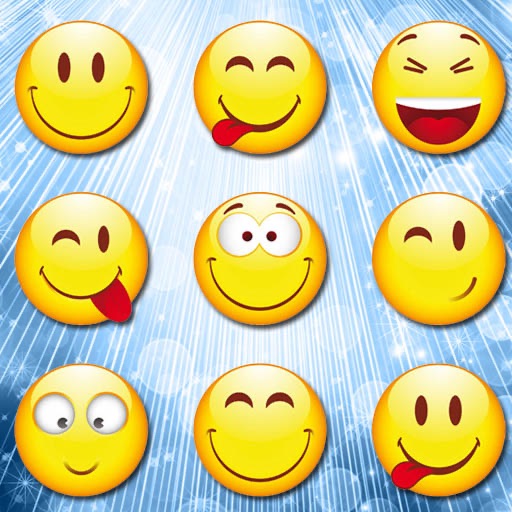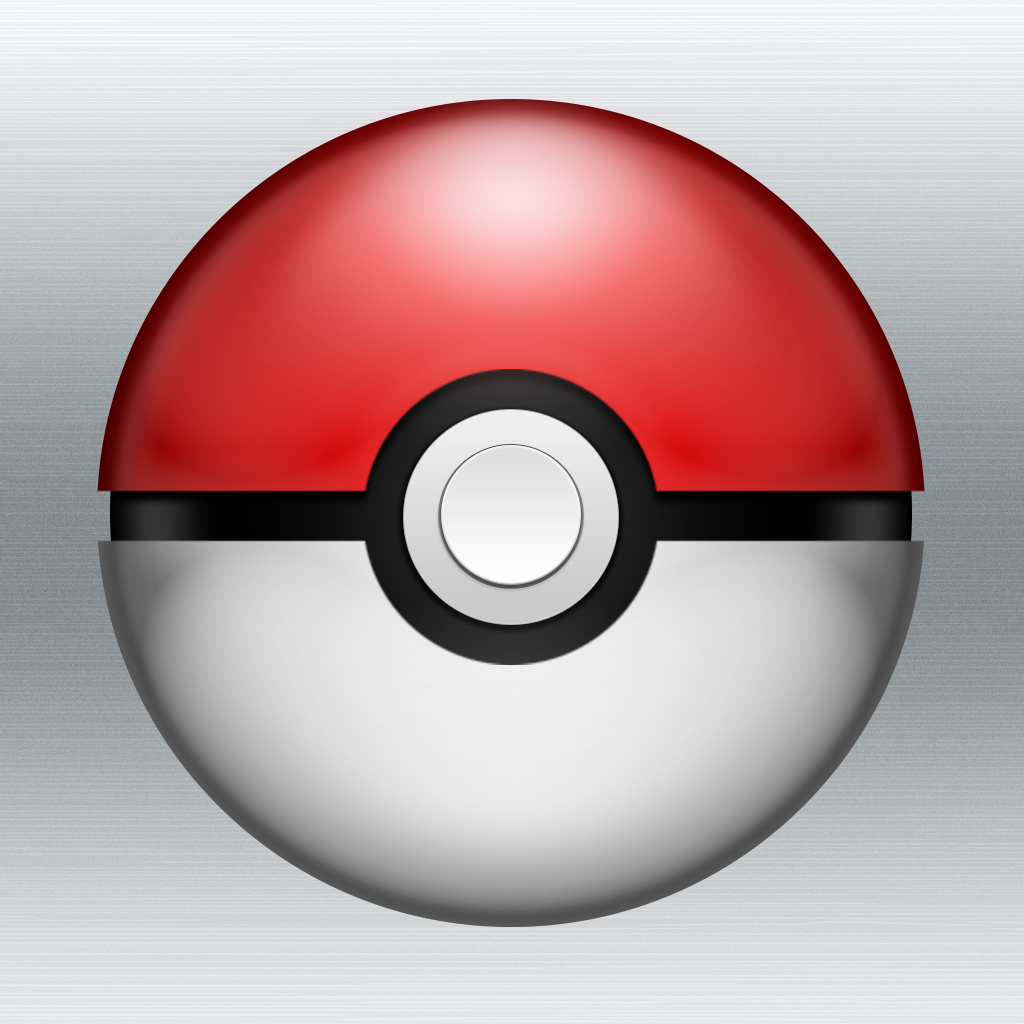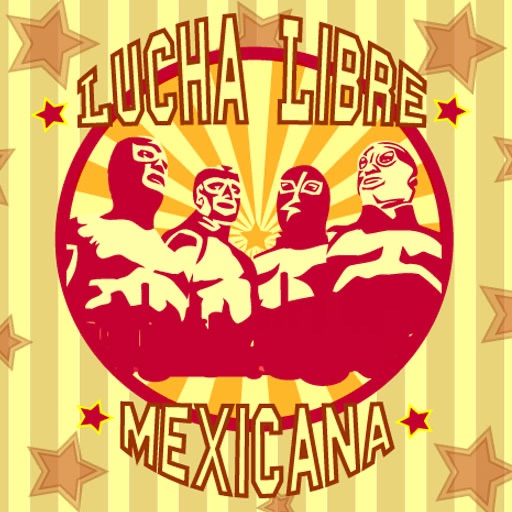App Description
PicFrame Galley allows you to join multiple sized photos into one beautiful and elegant framed photo. Select a frame layout and then pan and zoom your images to the perfect position. Using a slider you can adjust the frame in real time, allowing certain images to have a larger space. With this level of customization you have an almost unlimited amount of frames to use!
The size of the border can be scaled and also a color or pattern applied to it. Images can be given rounded corners.
Once you have the perfect set of images you may save them to a single image in your photo library, upload to your favorite social media network e.g. Facebook, Twitter, Tumblr and Flickr.
Features
- Fully adjustable frames
- Rounded corners on photos
- Apply effects to individual photos
- Easy color picker for the frames background
- Patterns for the frames background
- Change the border width
- Zoom, pan, rotate or mirror each photo
- Easily move photos to different areas by drag and drop
- High resolution
- Share the images via Facebook, Twitter, Tumblr and Flickr
- Send as an email
- Support for the iPhone and iPad
App Changes
- June 10, 2014 Initial release