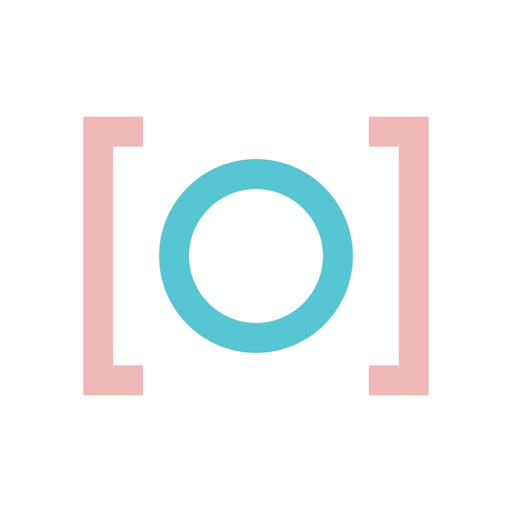What's New
4 inch screen support
Bug fixes
In-App-Purchase added (Remove Ads)
App Description
Have you ever lost a moment when you wanted to record a video? Now, do not waste a moment to record with an iREC.
Let the default camera stay at the photo-shoot mode, and record your video with iREC.
─────────────────────
【How to Use】
✔ If you launch an iREC, it immediately begins recording.
✔ While the app is running, pushing home button automatically saves your clip.
【Main Feature】
✔ Extremely fast launch
✔ Supports both Auto focusing / Manual focusing
✔ Supports Manual exposure
✔ Turn on/off flash light
✔ Supports both front and back cameras
✔ Portrait / Landscape mode
※ To record in landscape mode, launch iREC in landscape orientation.
※ Lite Version - Recording time limit: 60 seconds.
App Changes
- March 03, 2012 New version 1.1.1
- March 03, 2013 New version 1.2.0