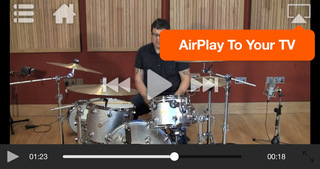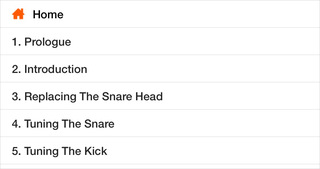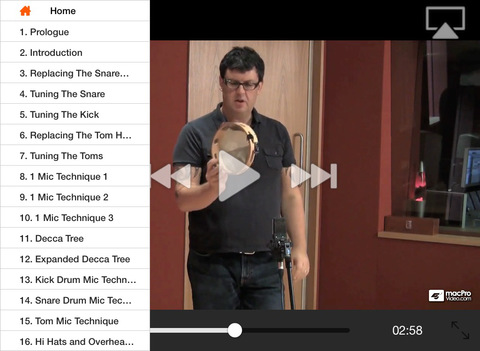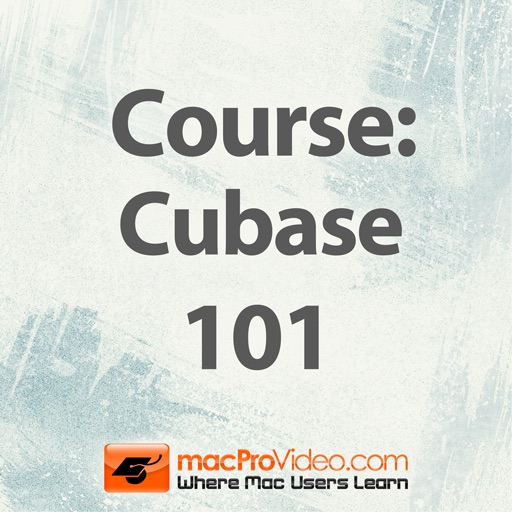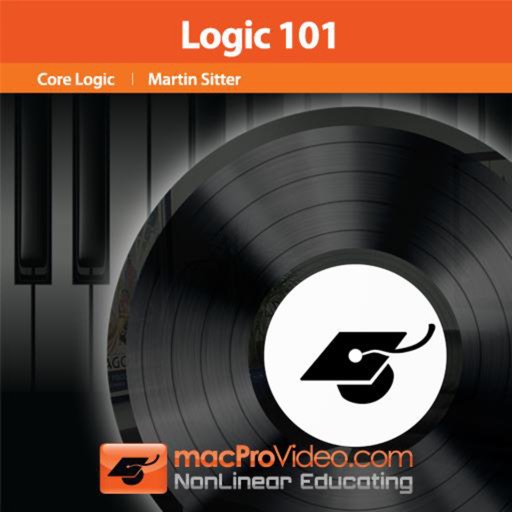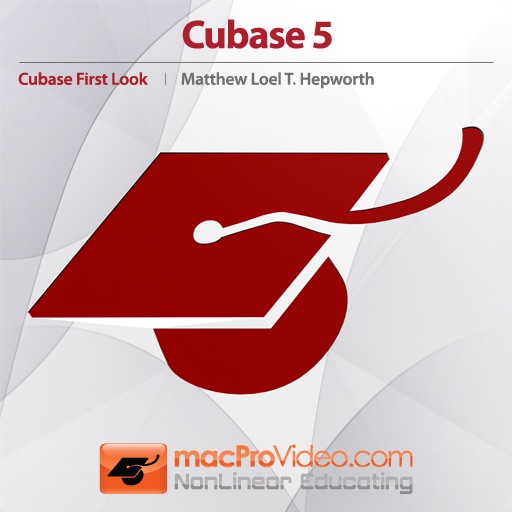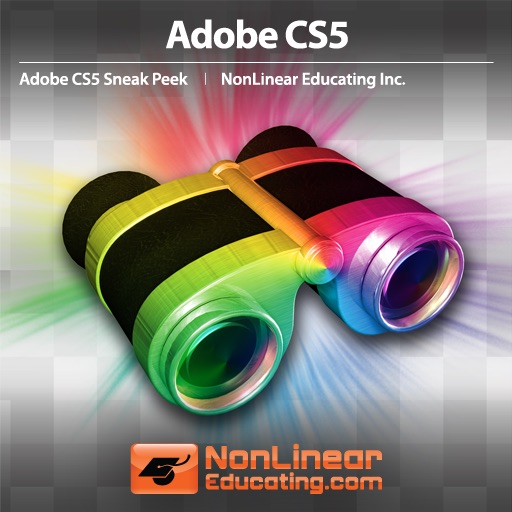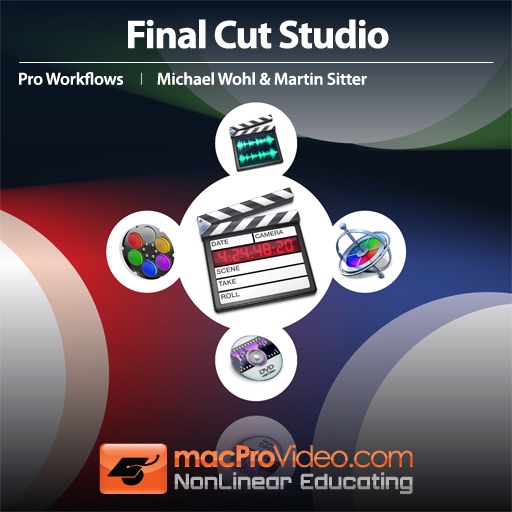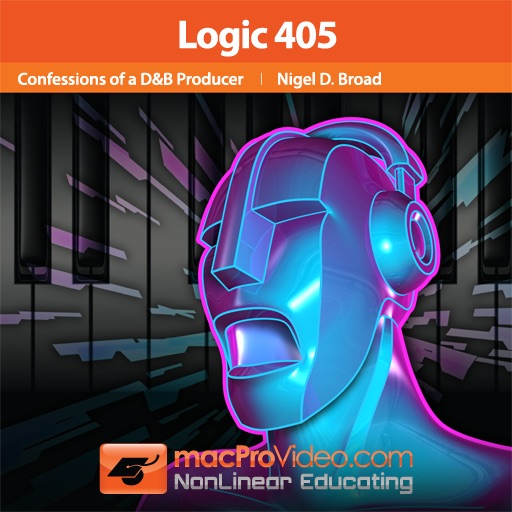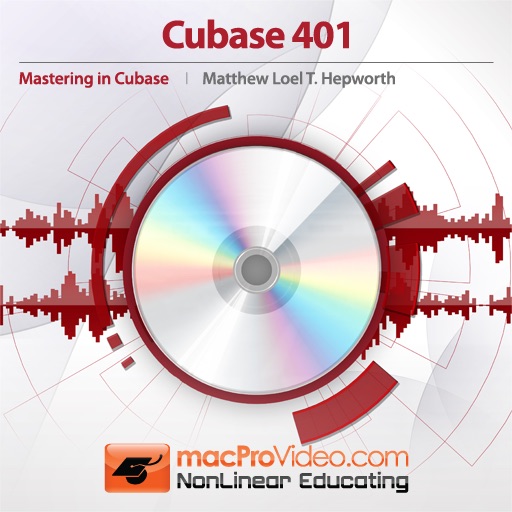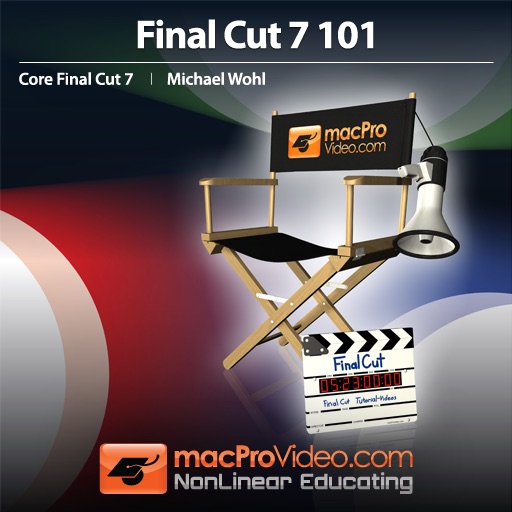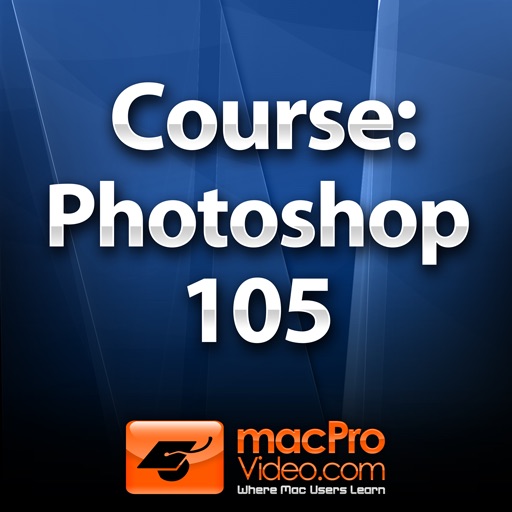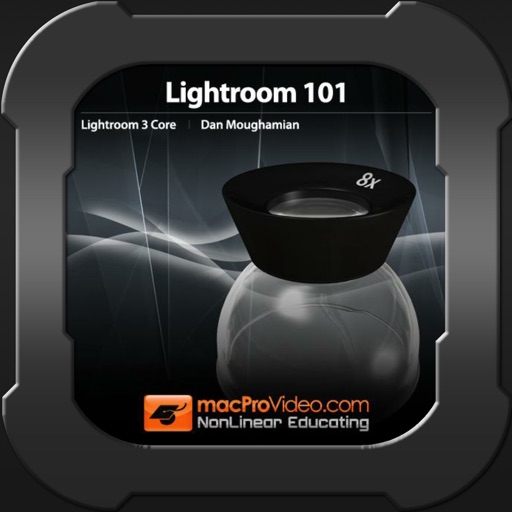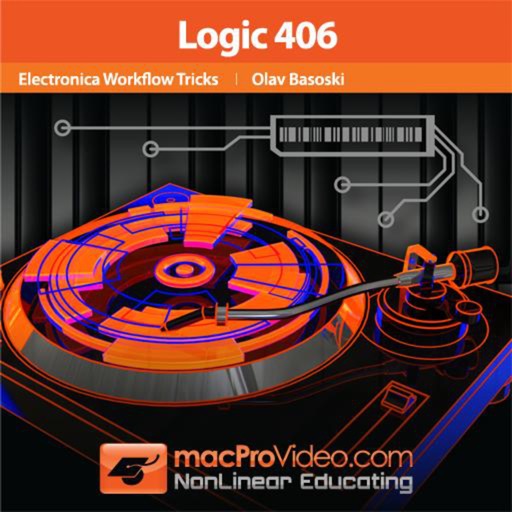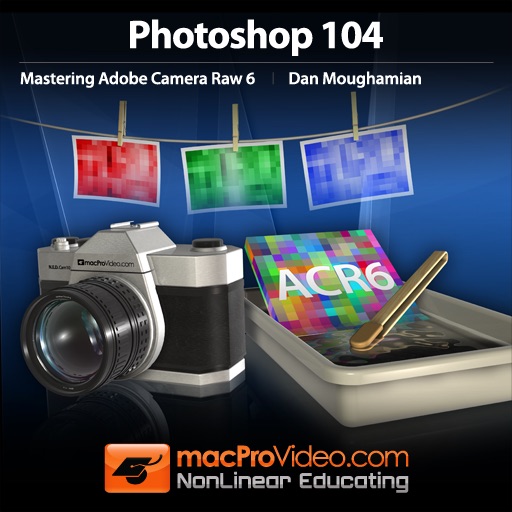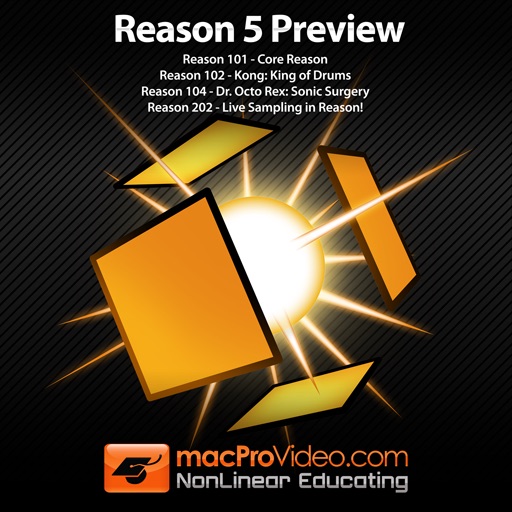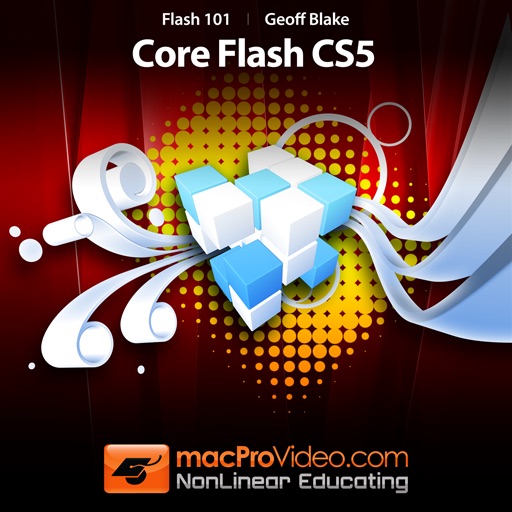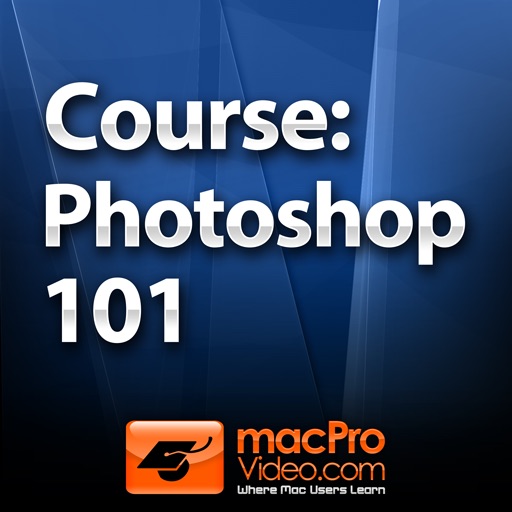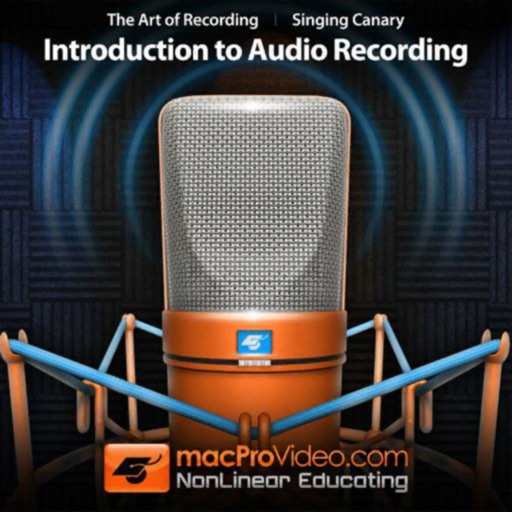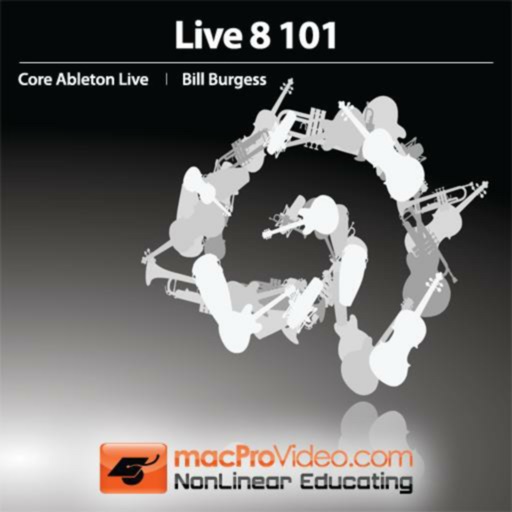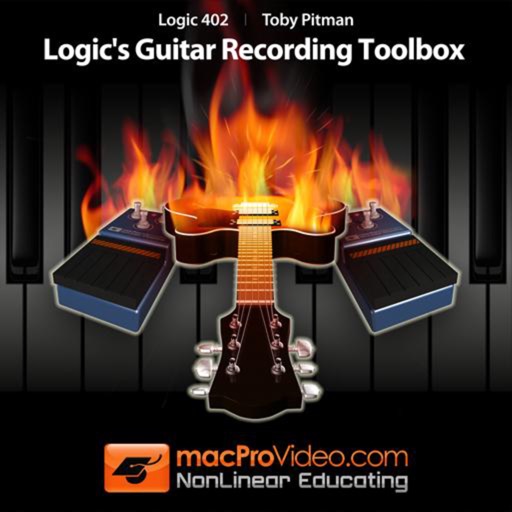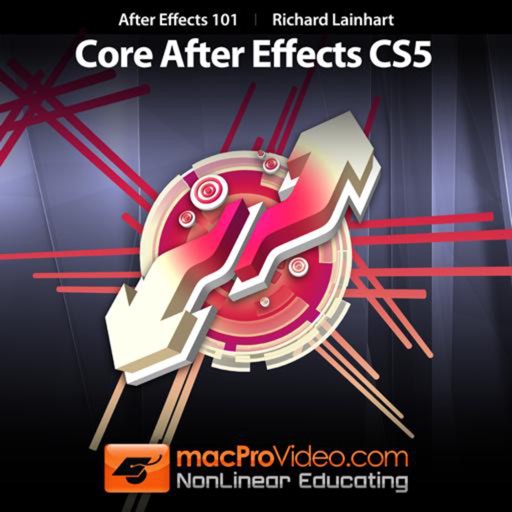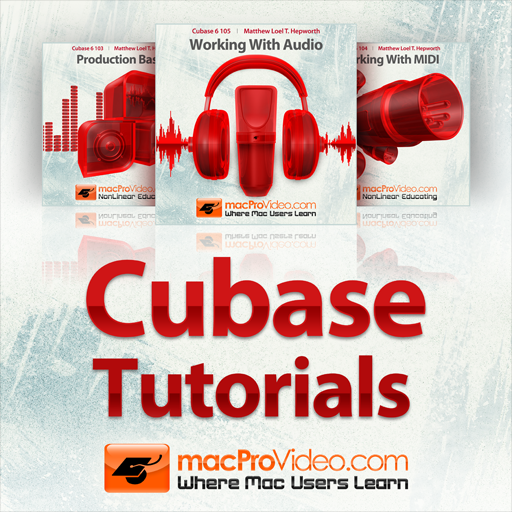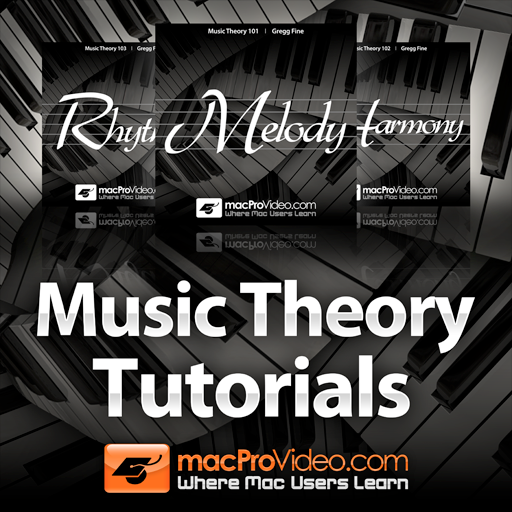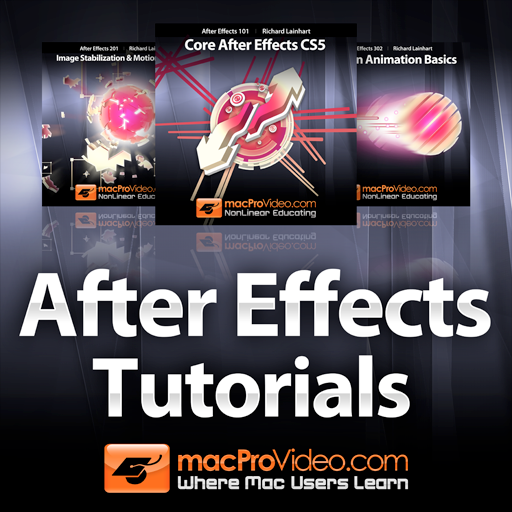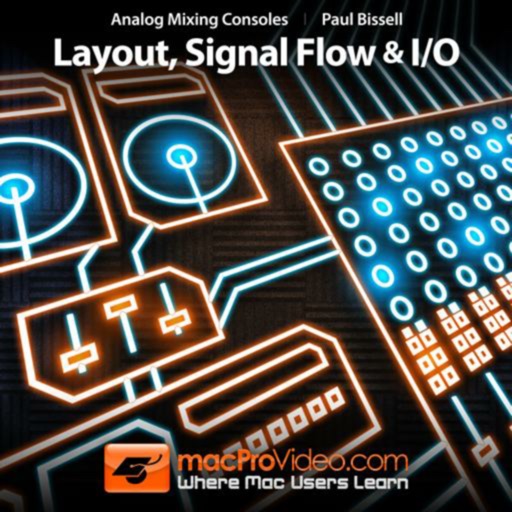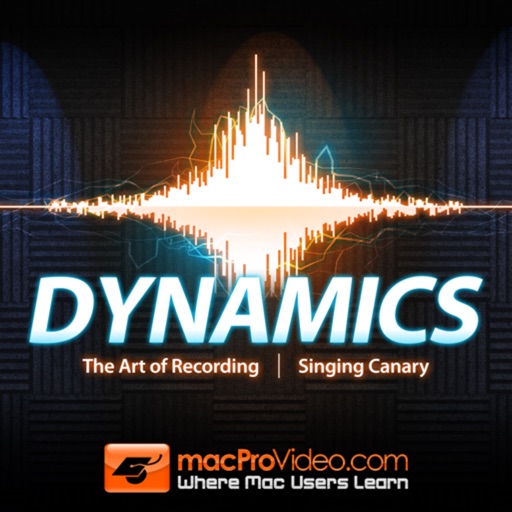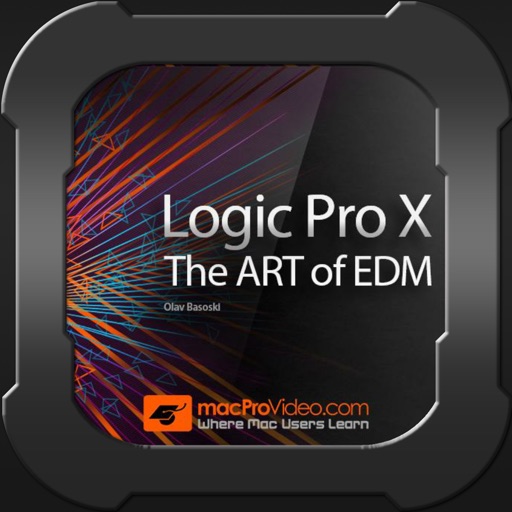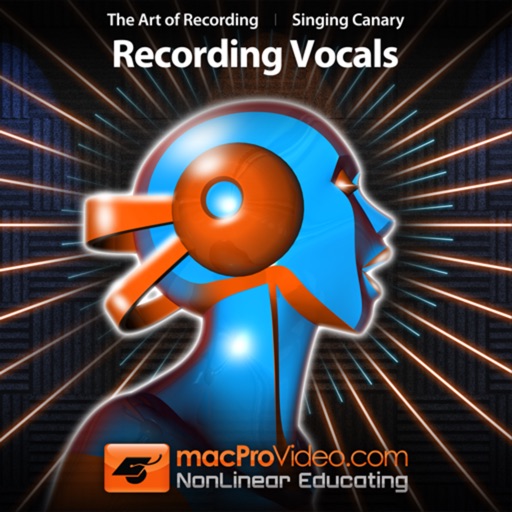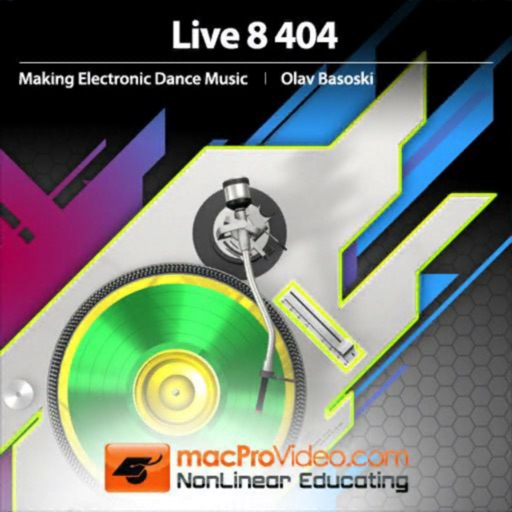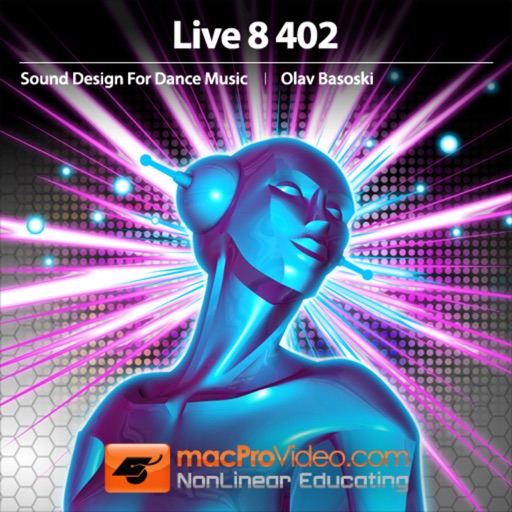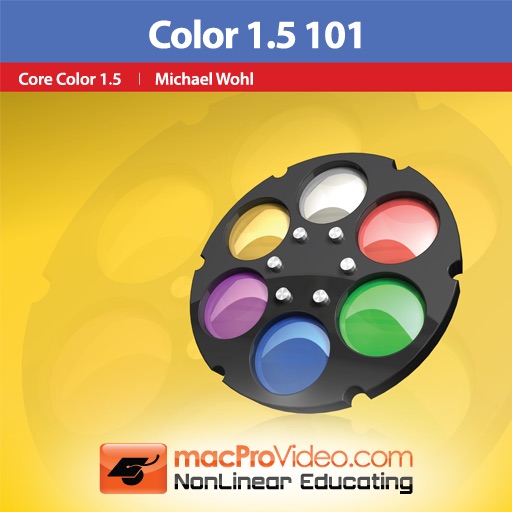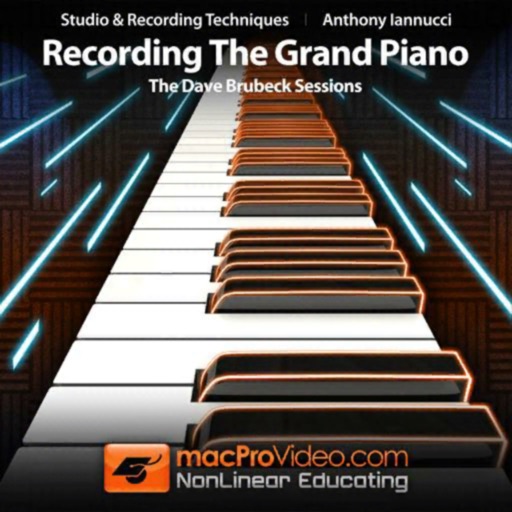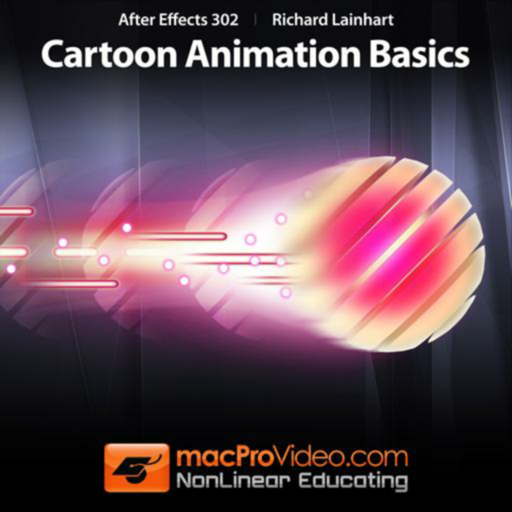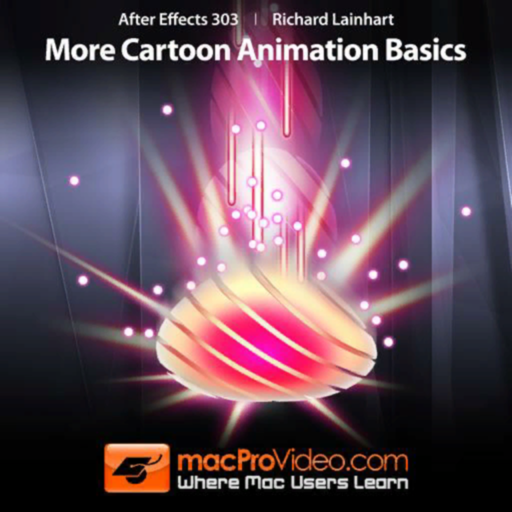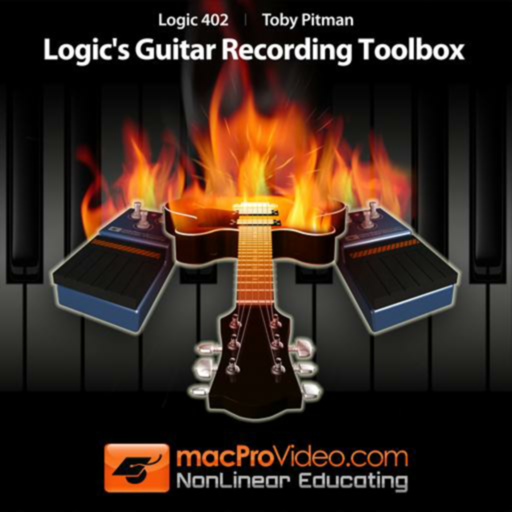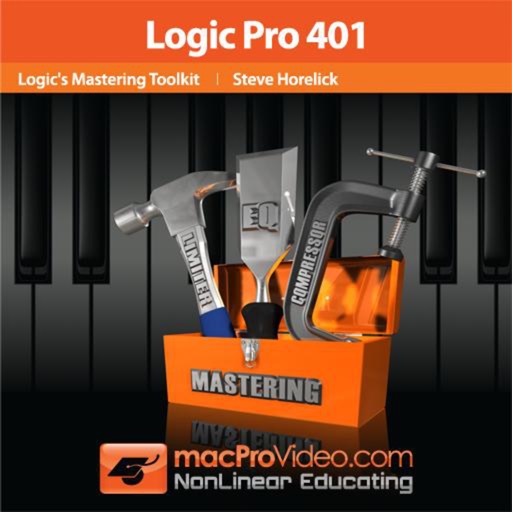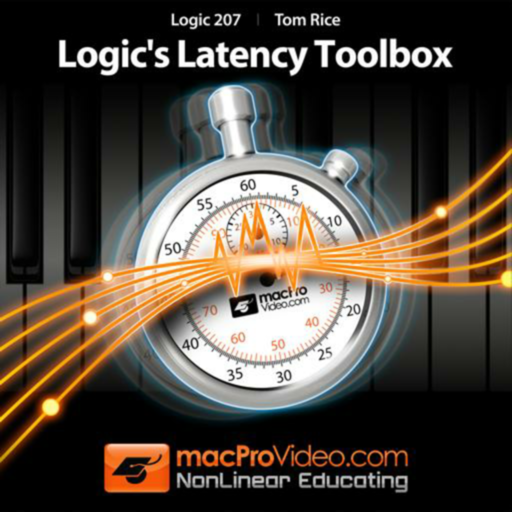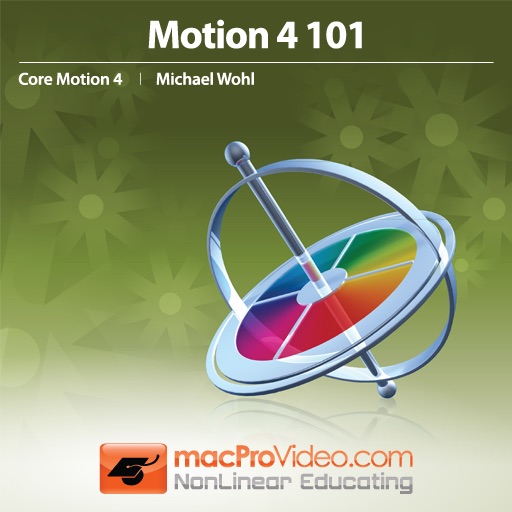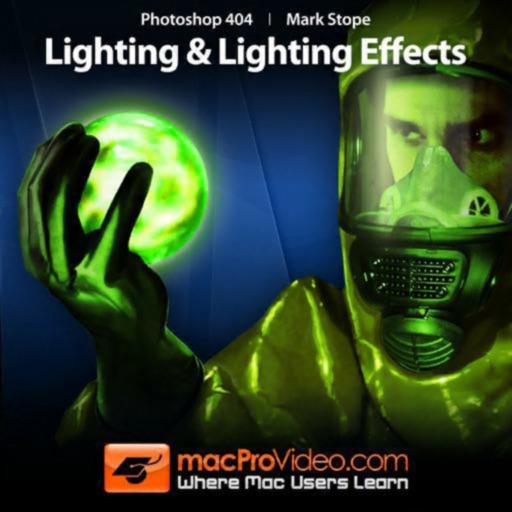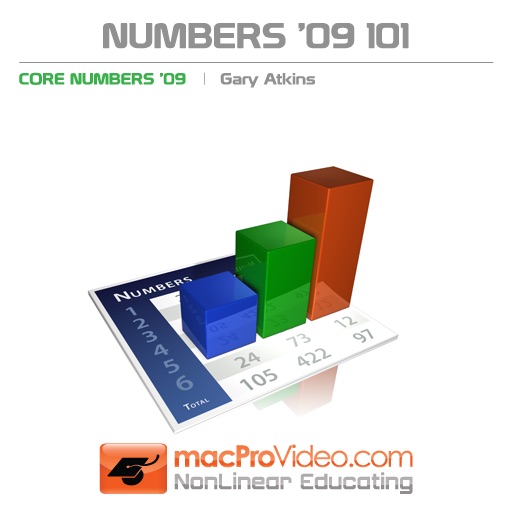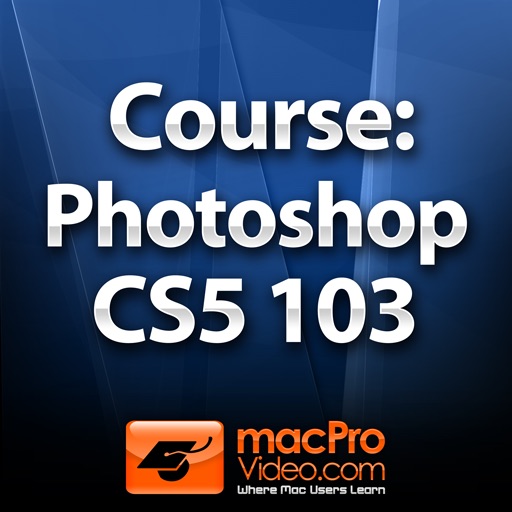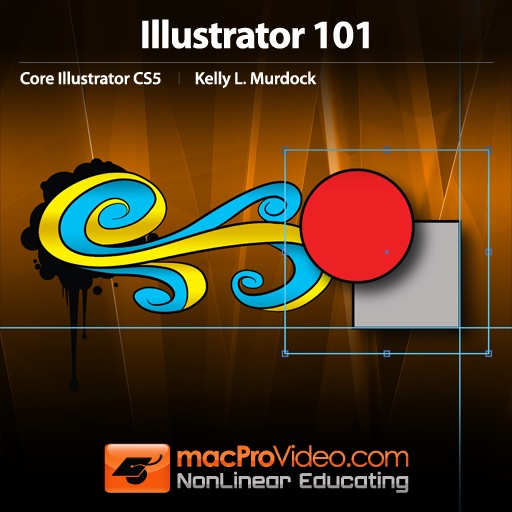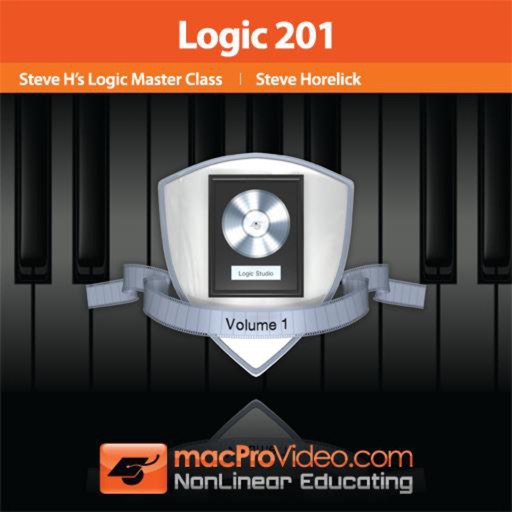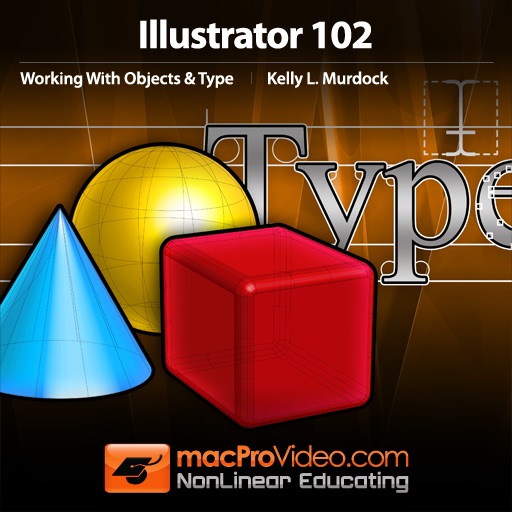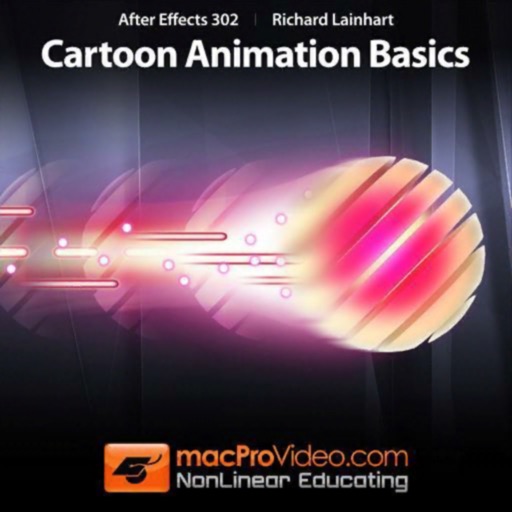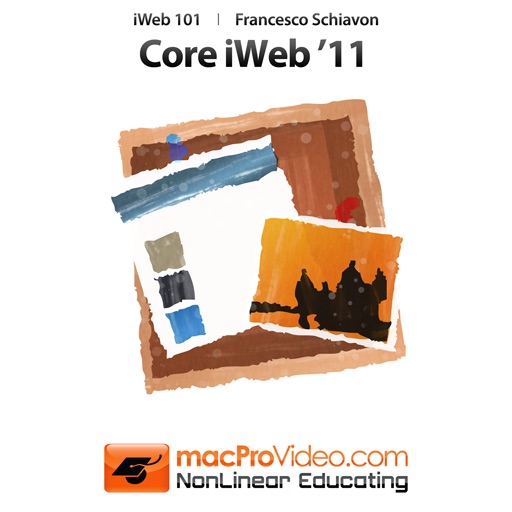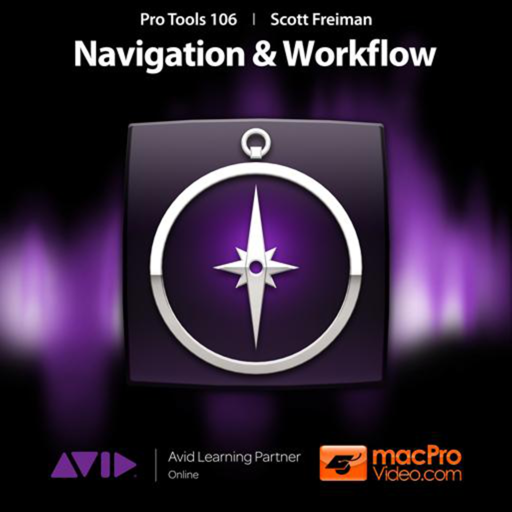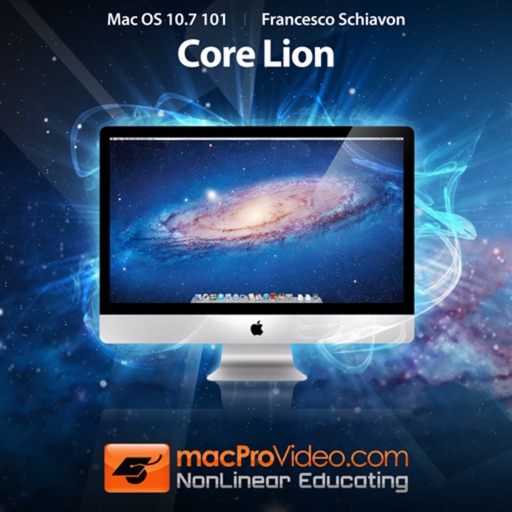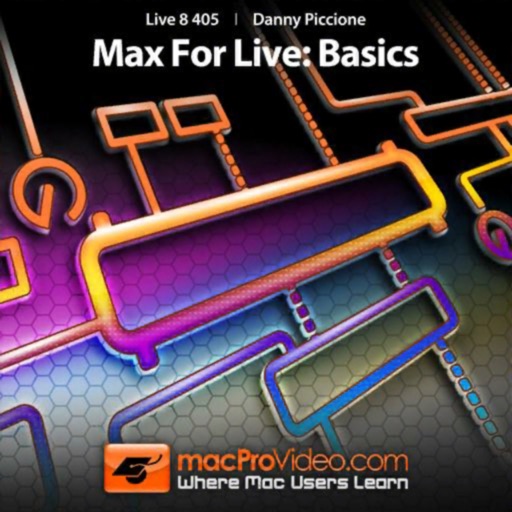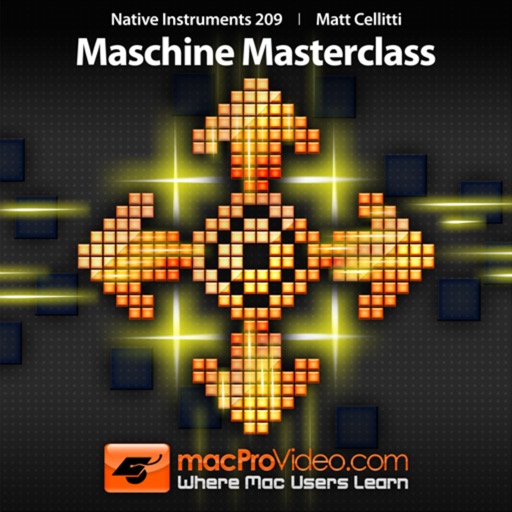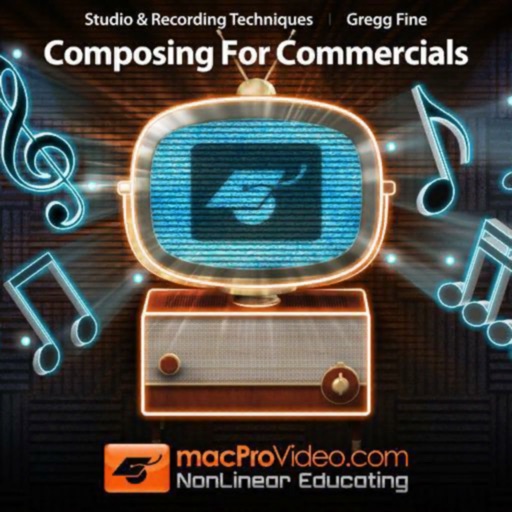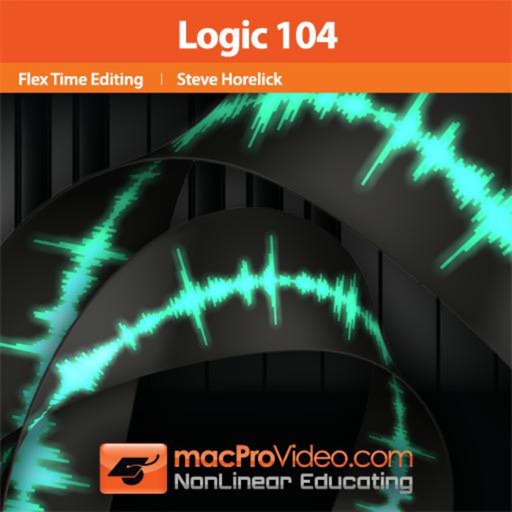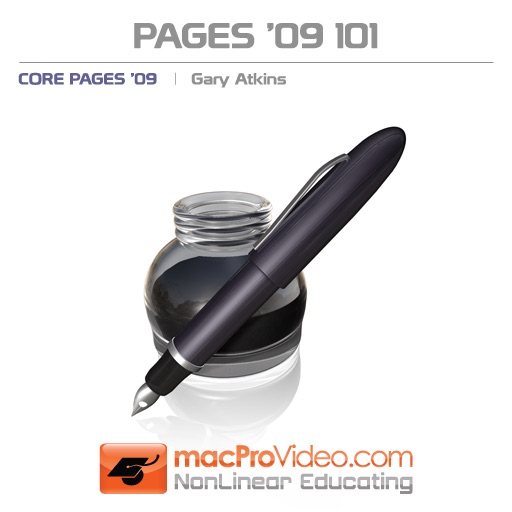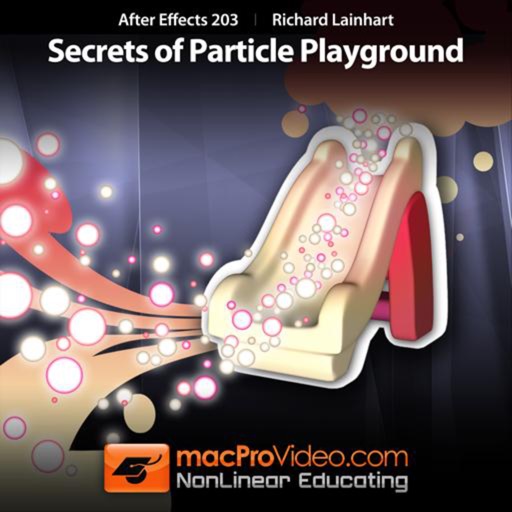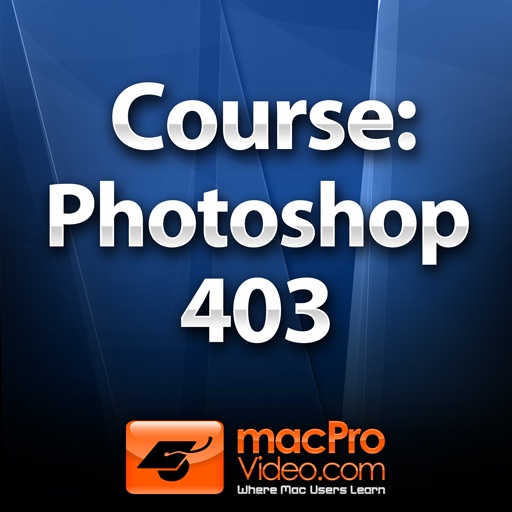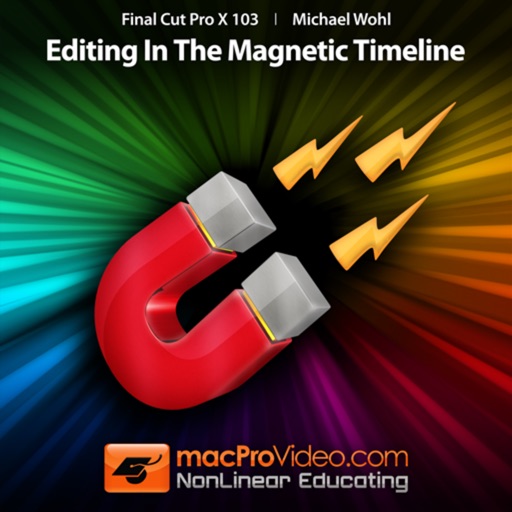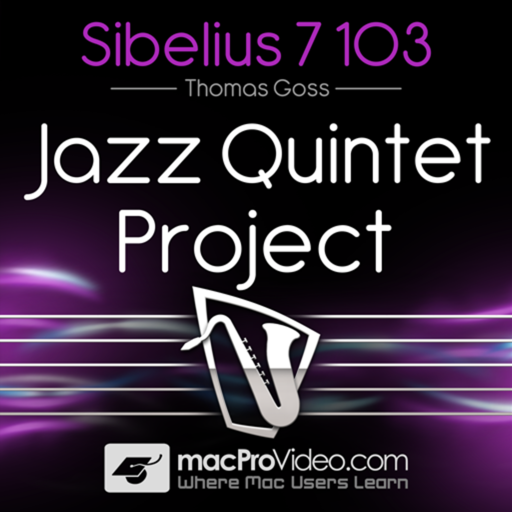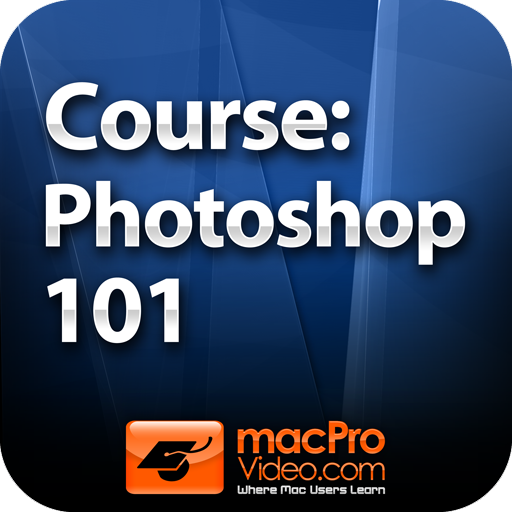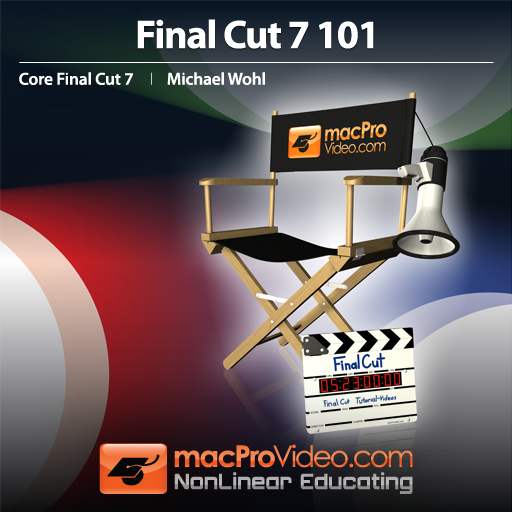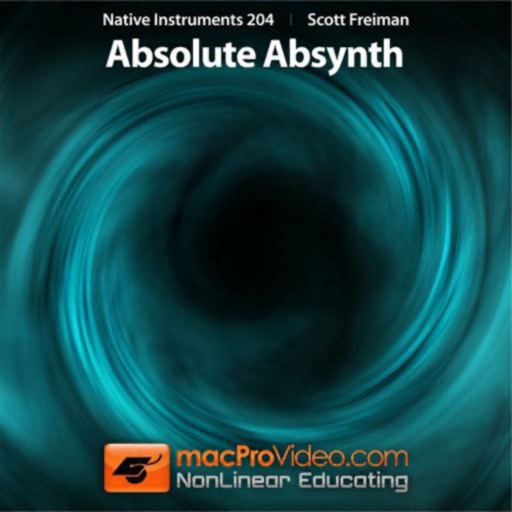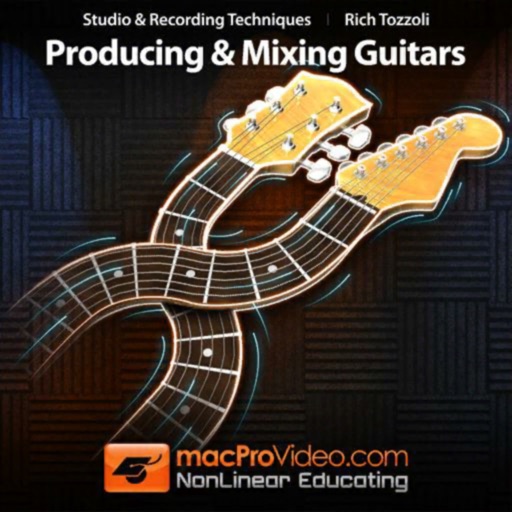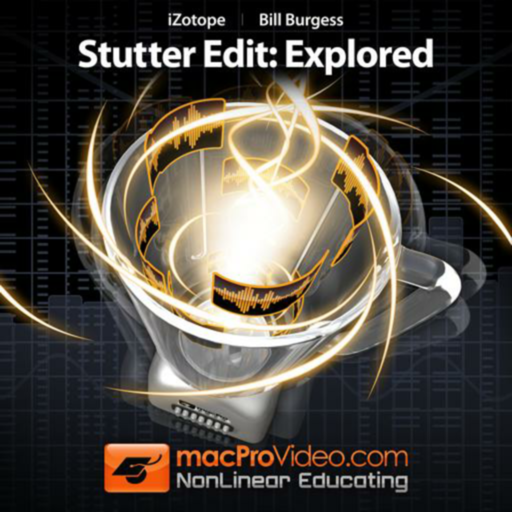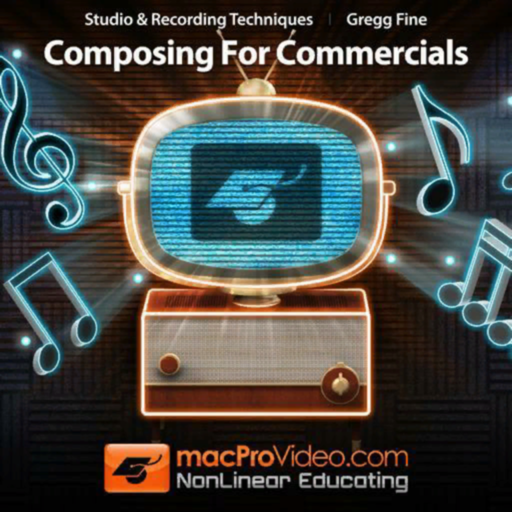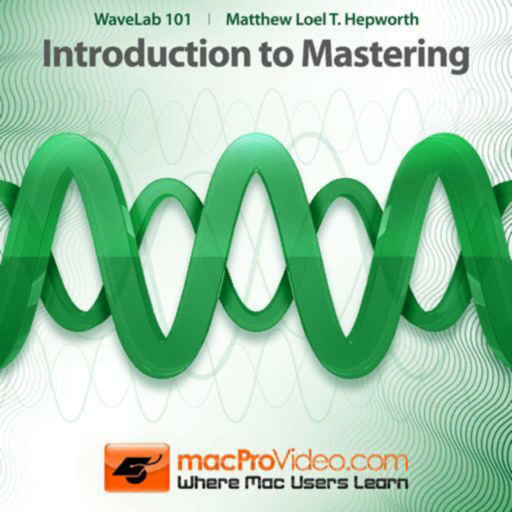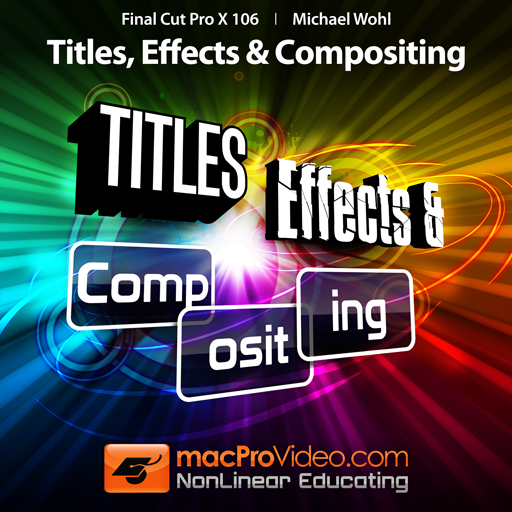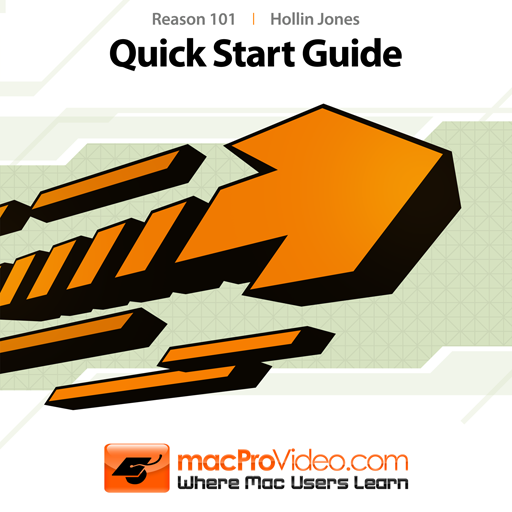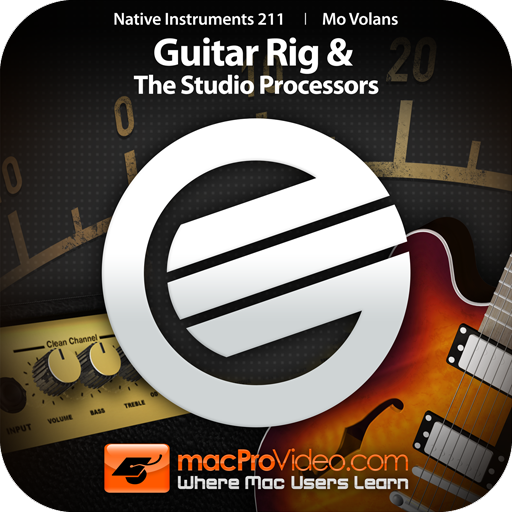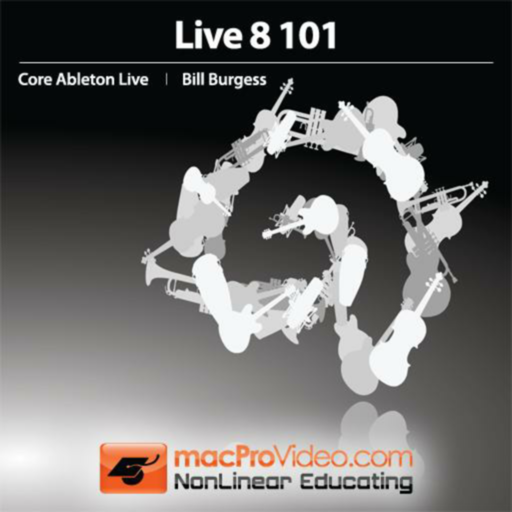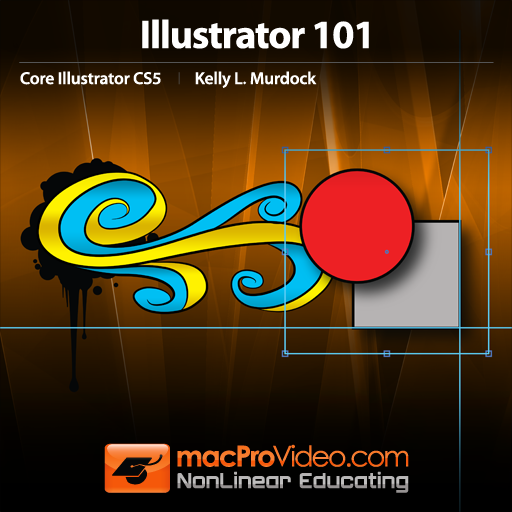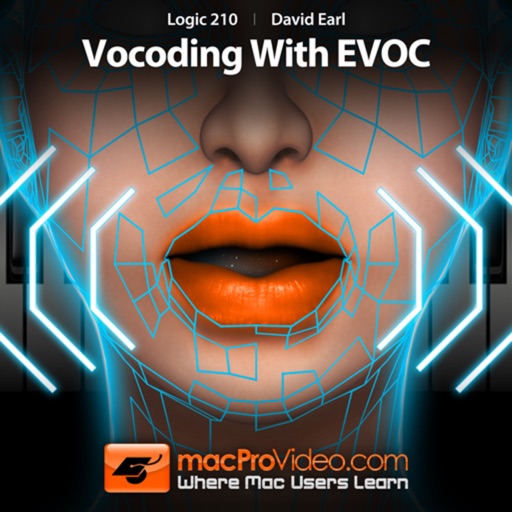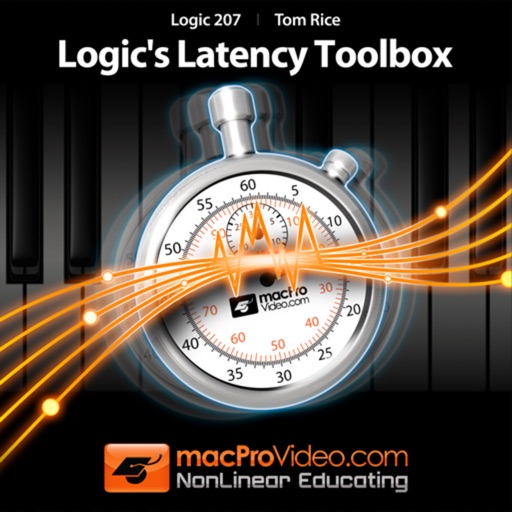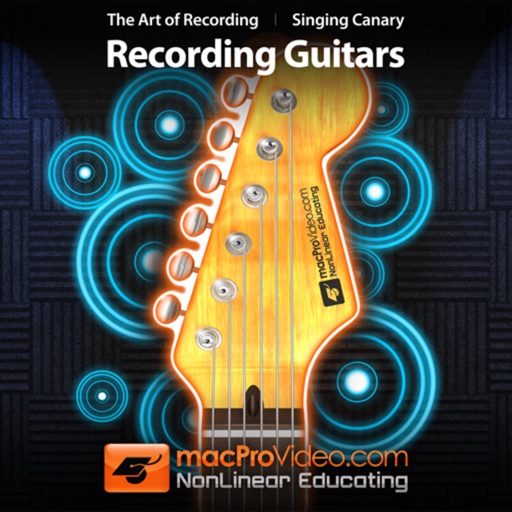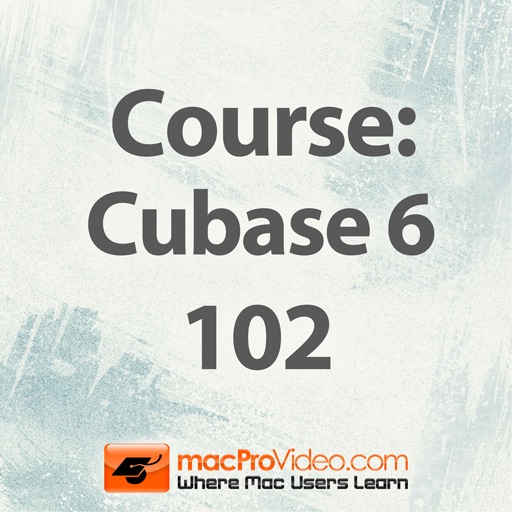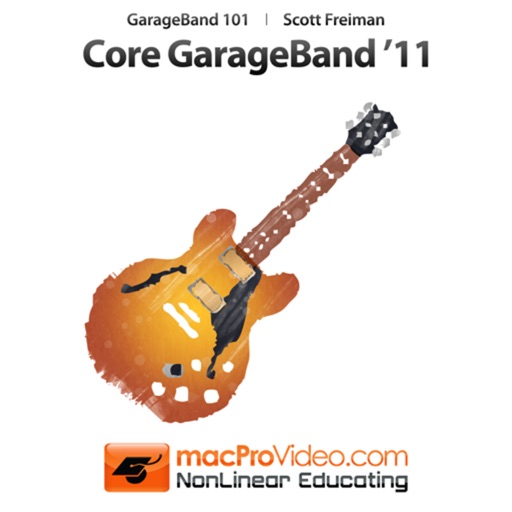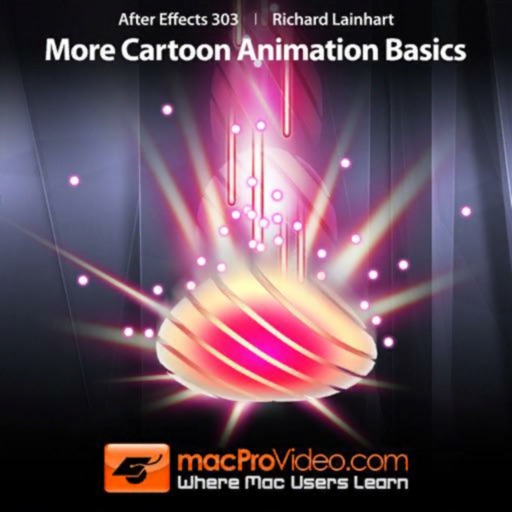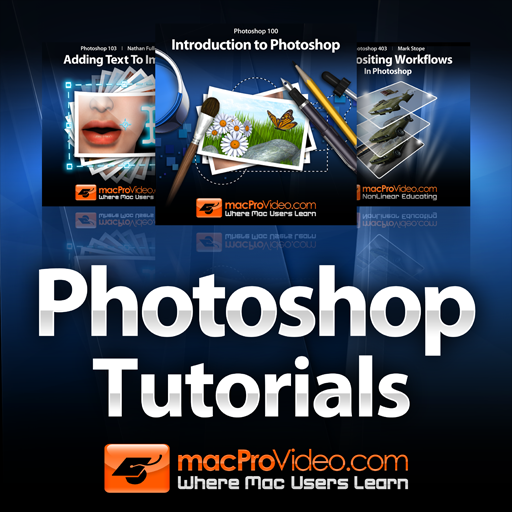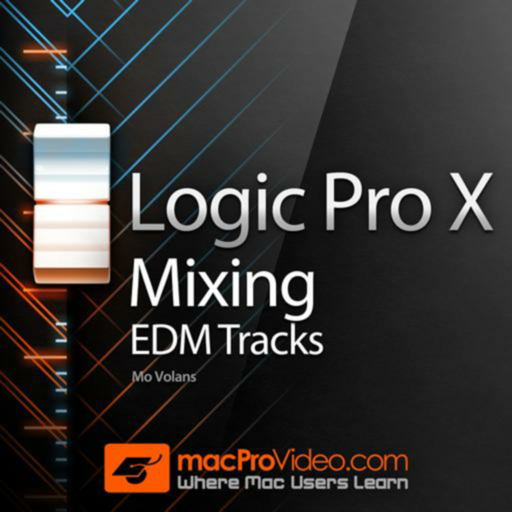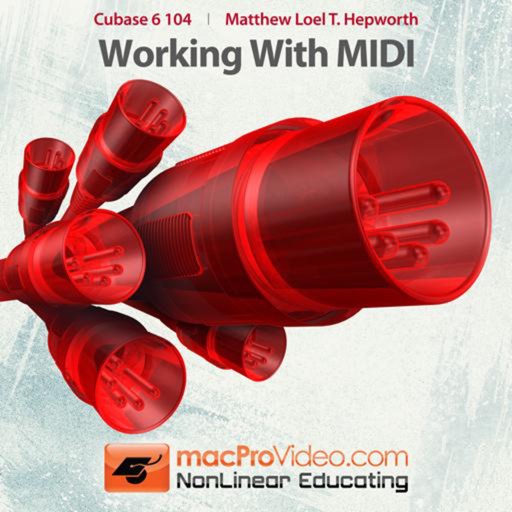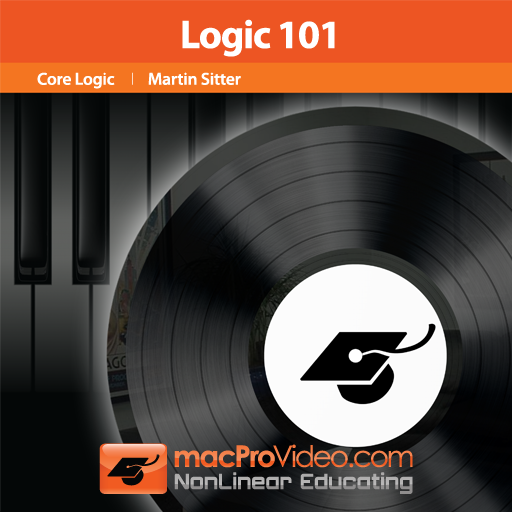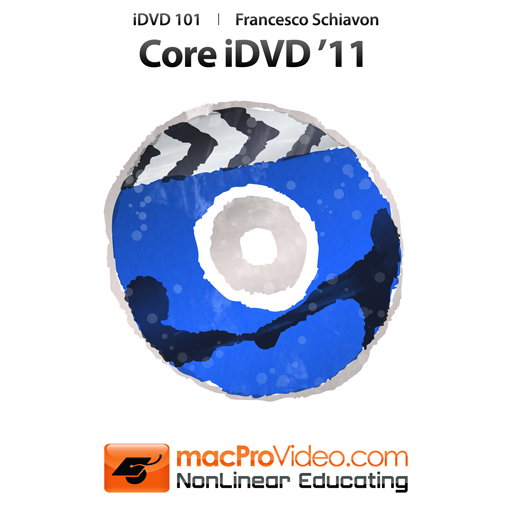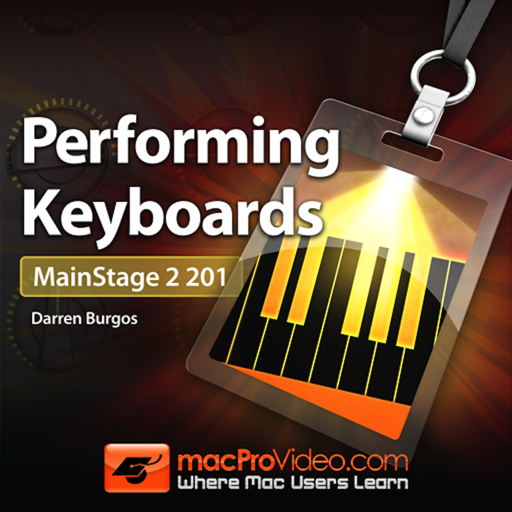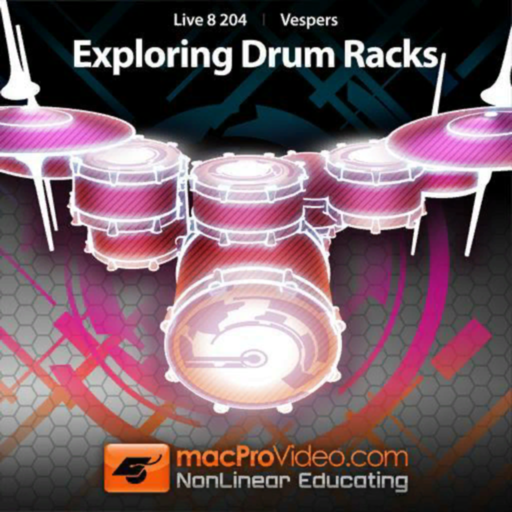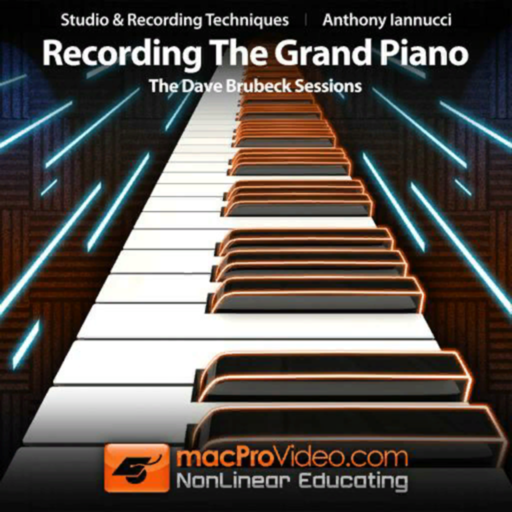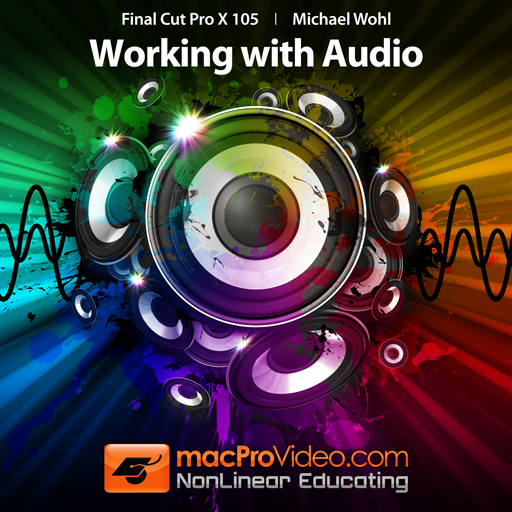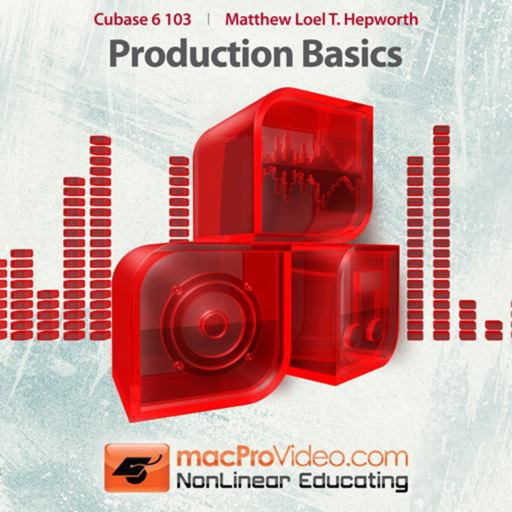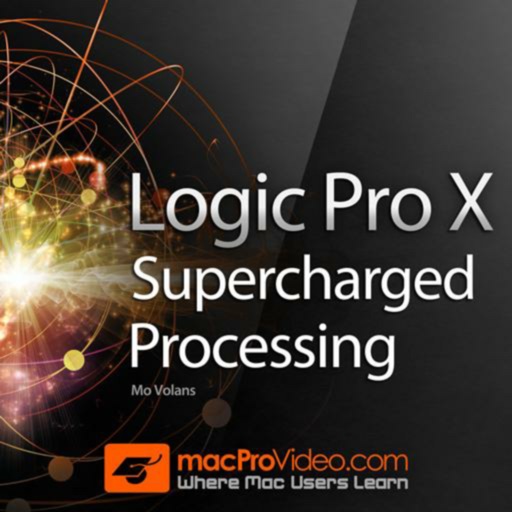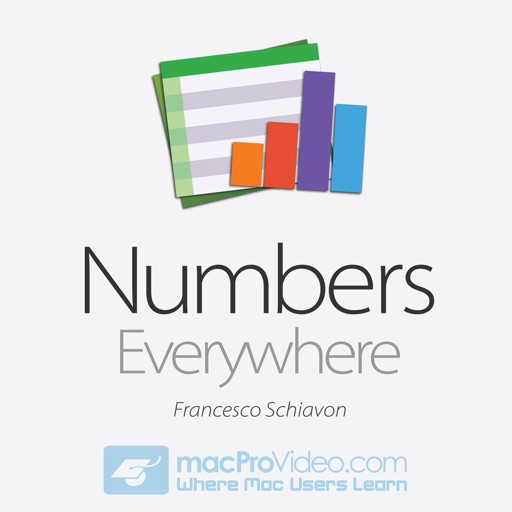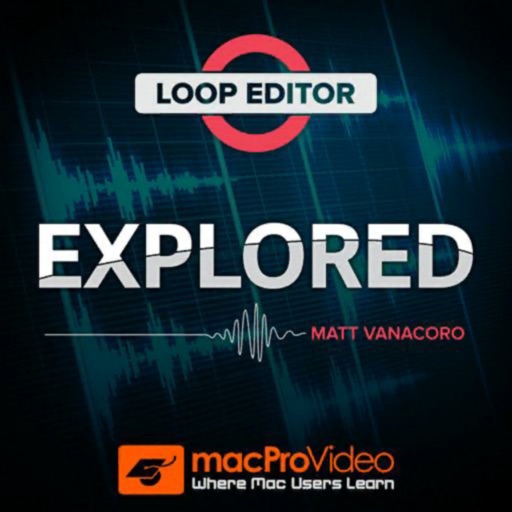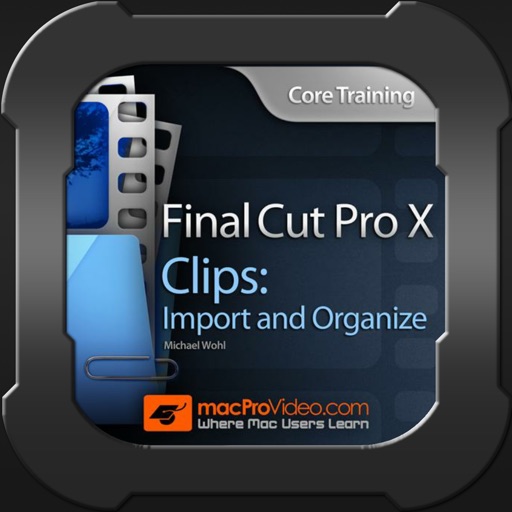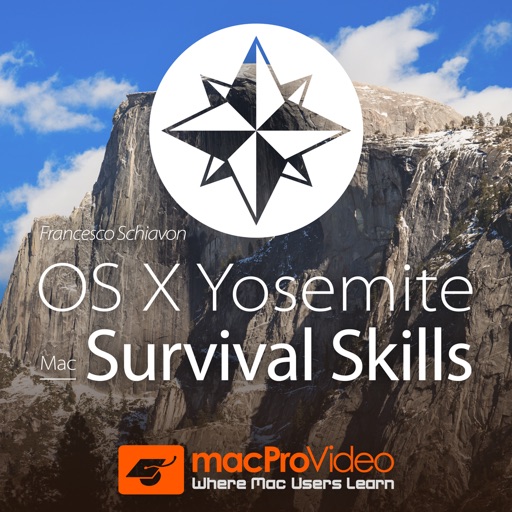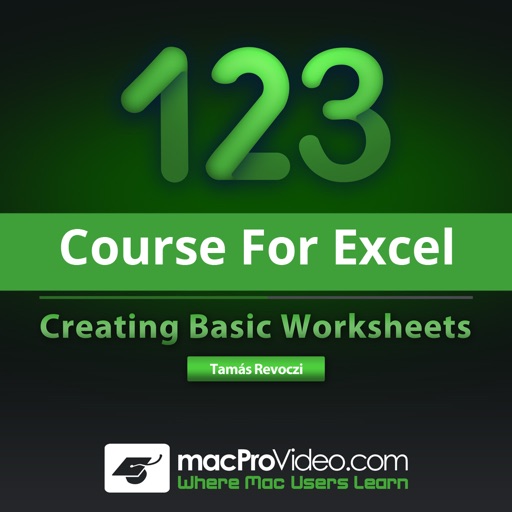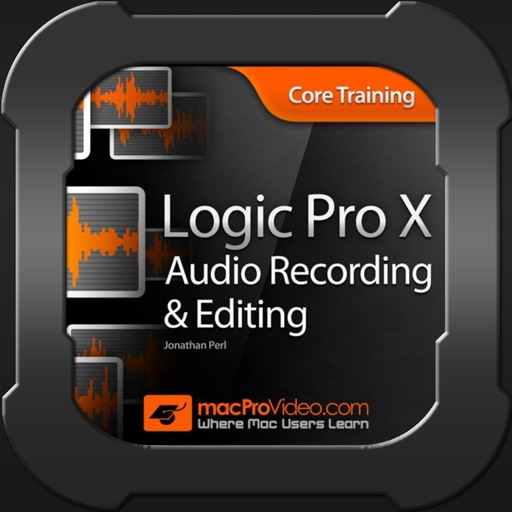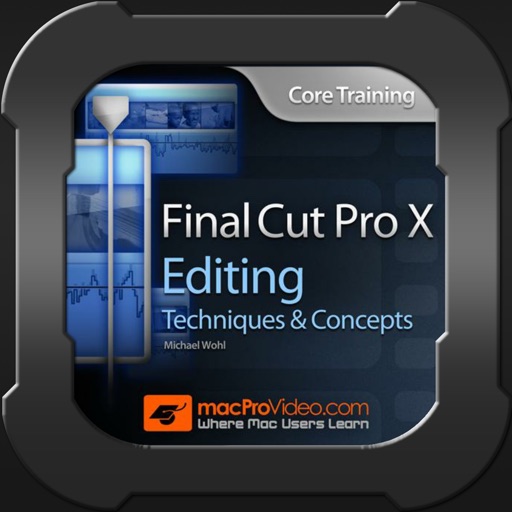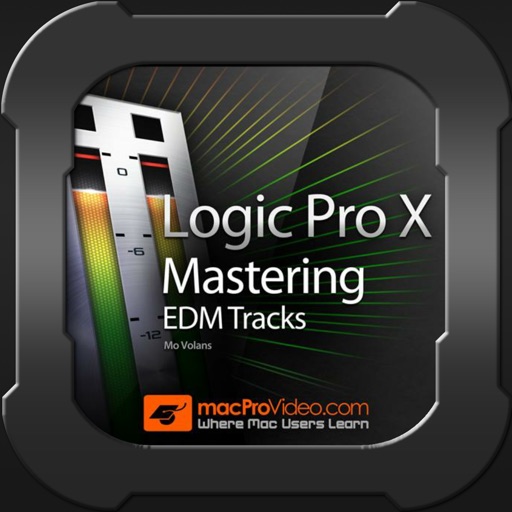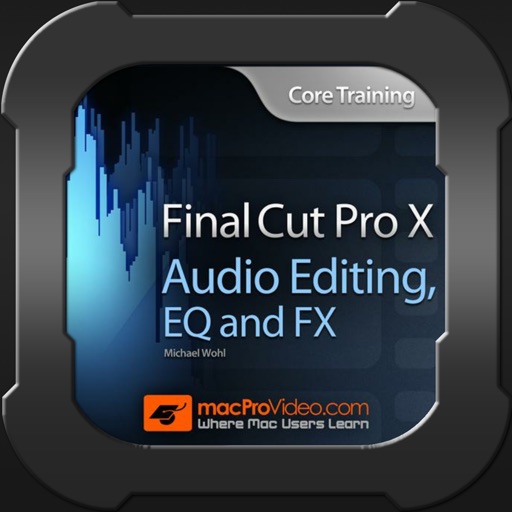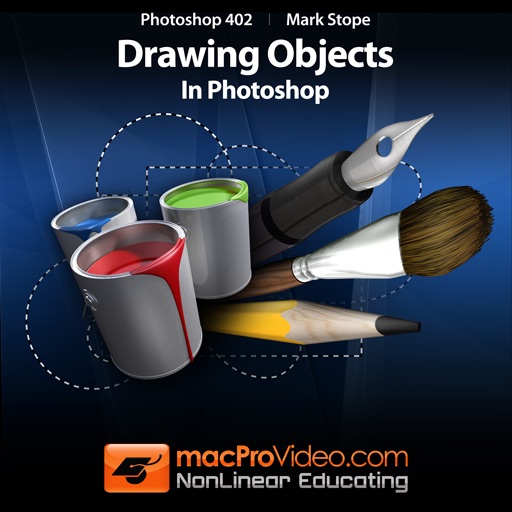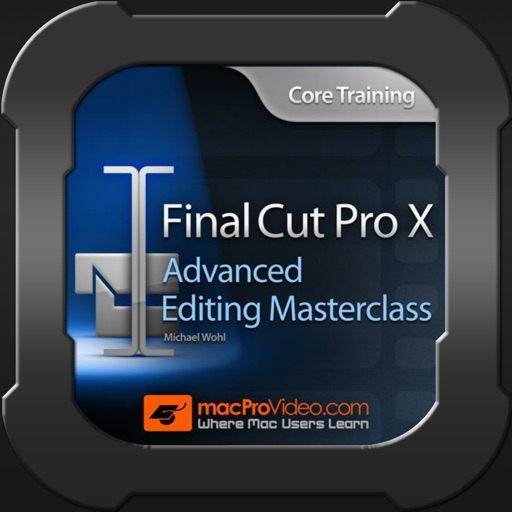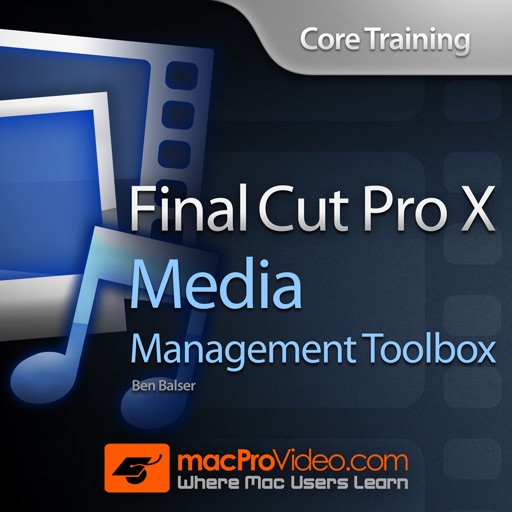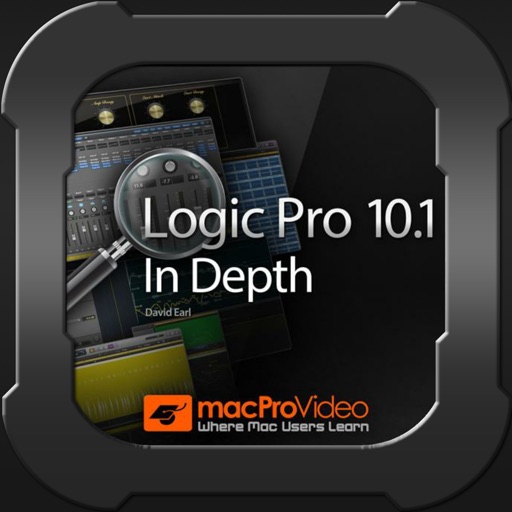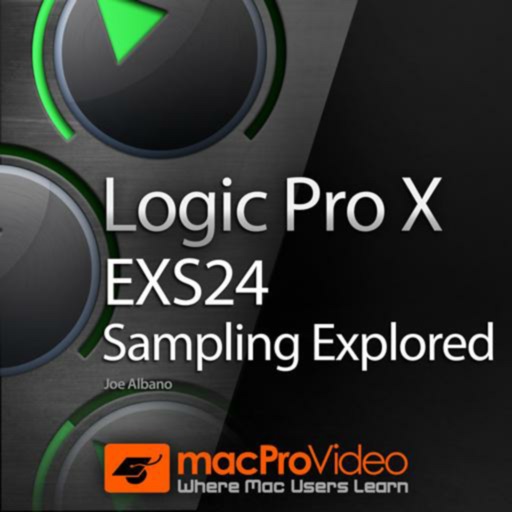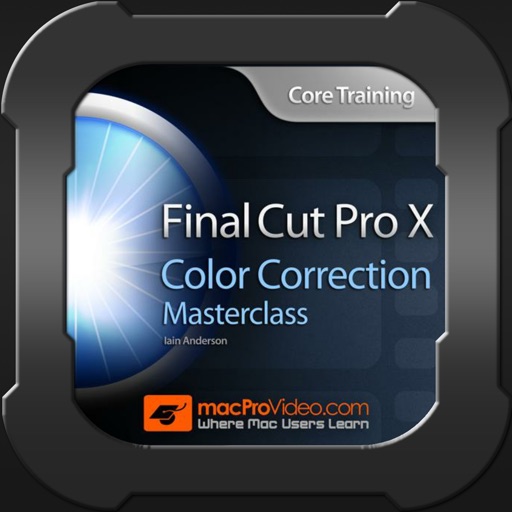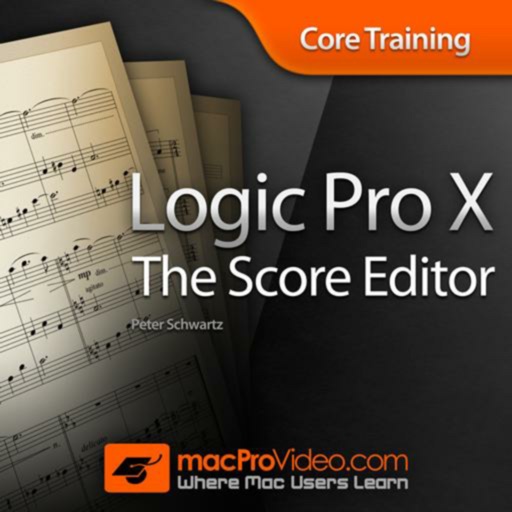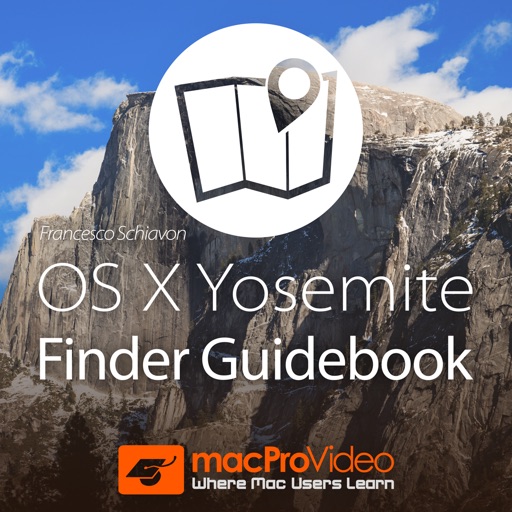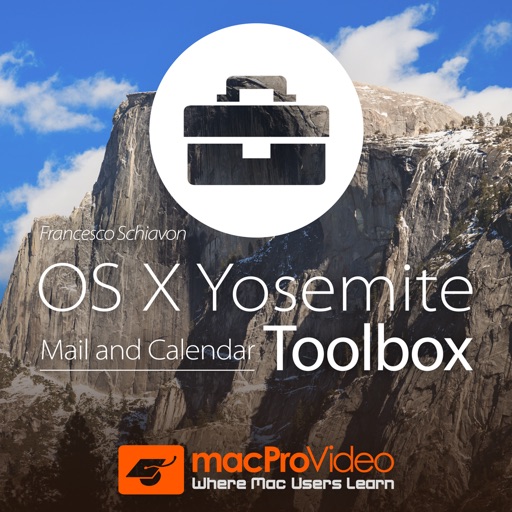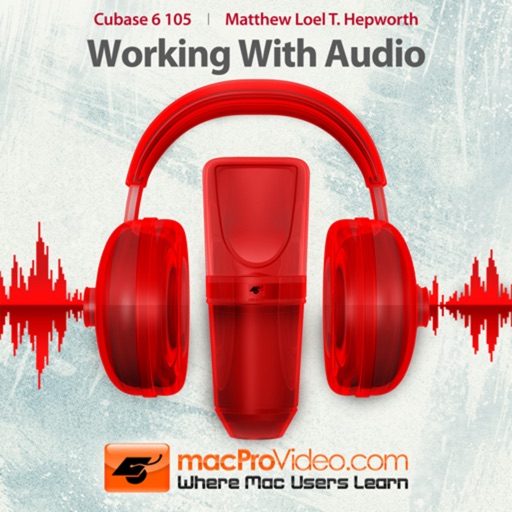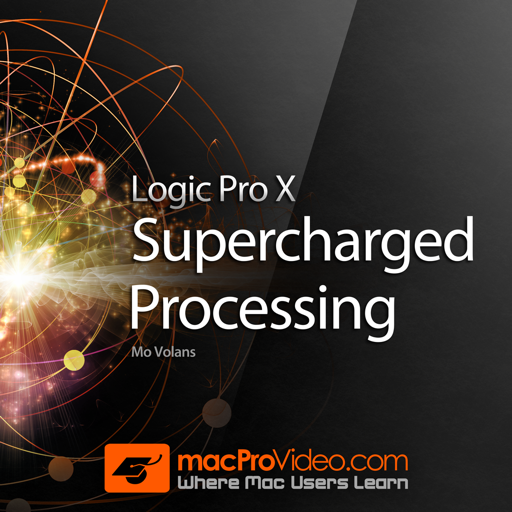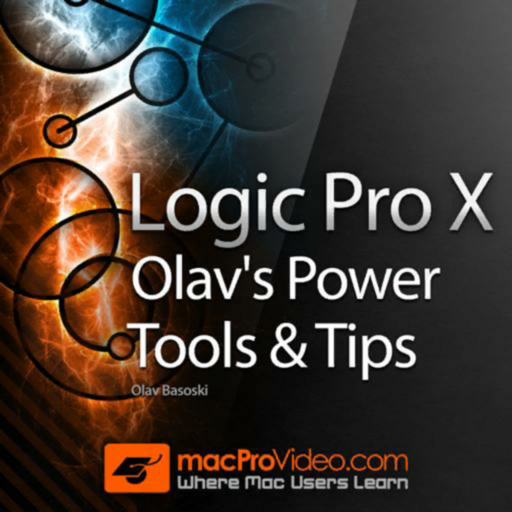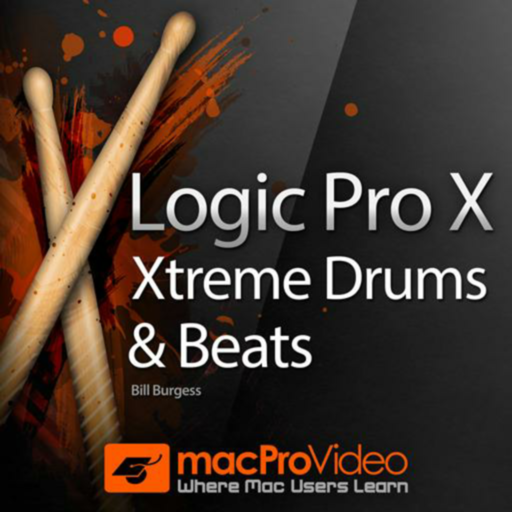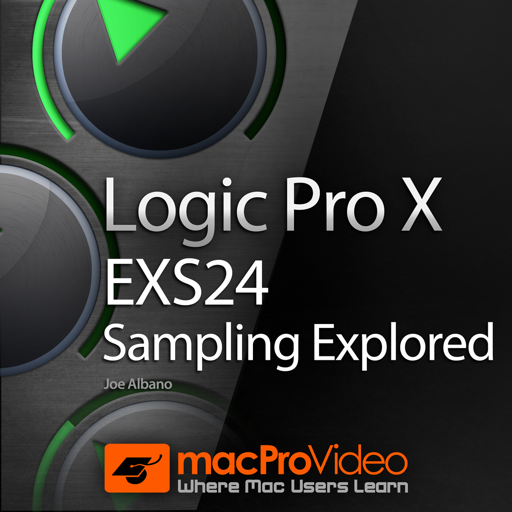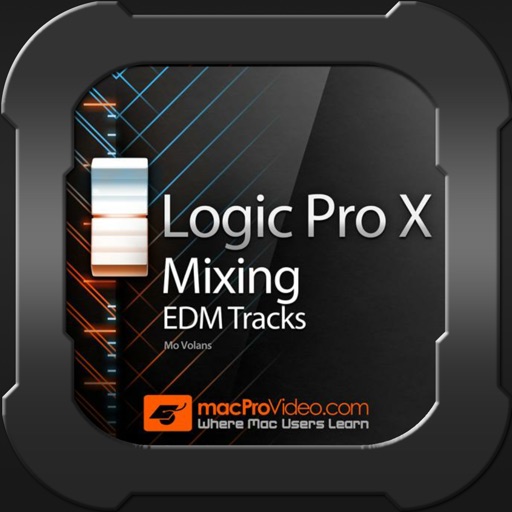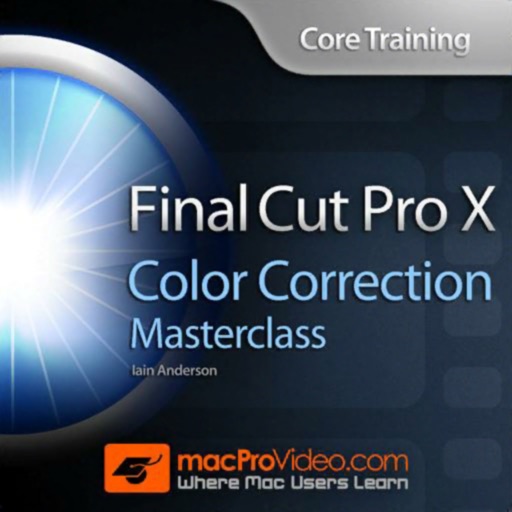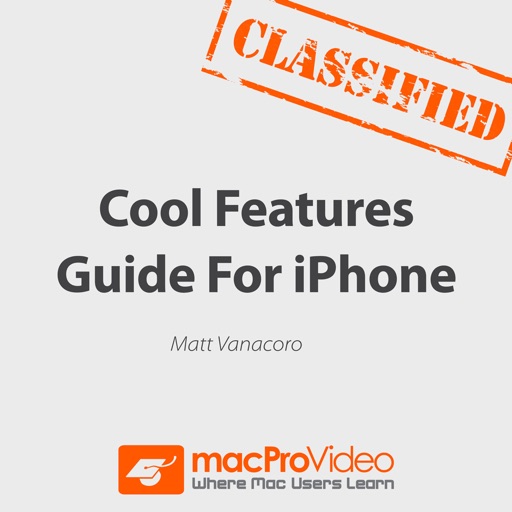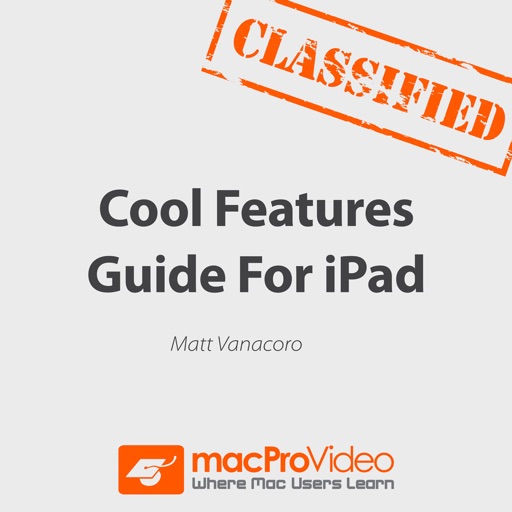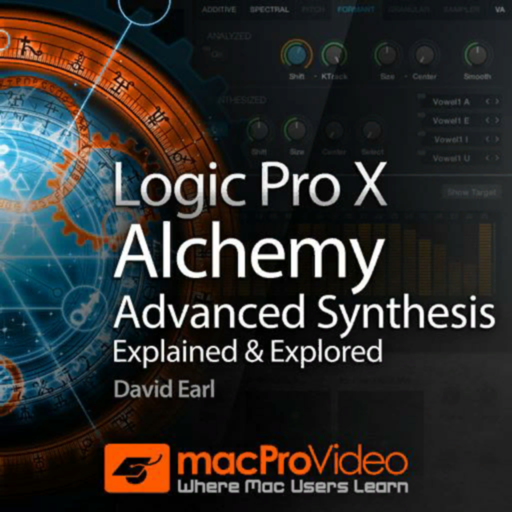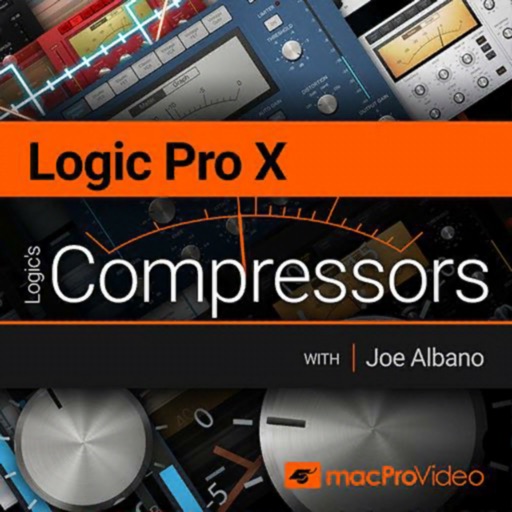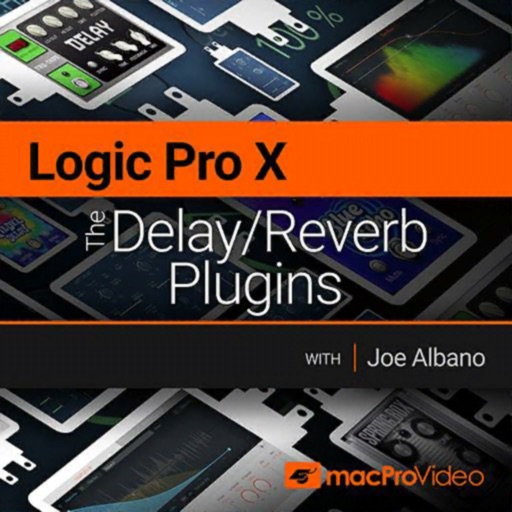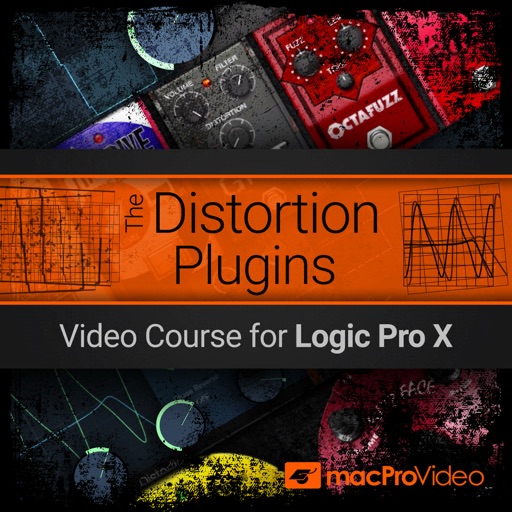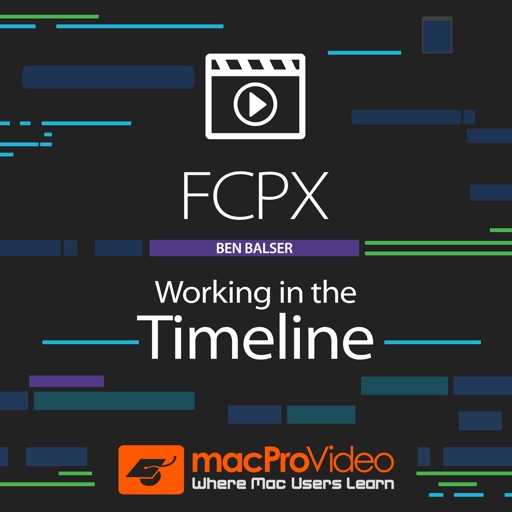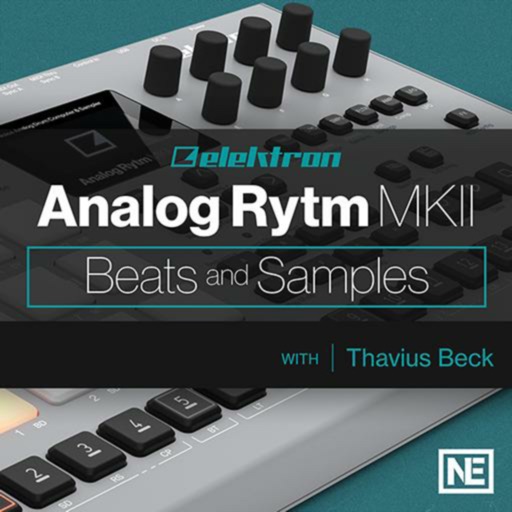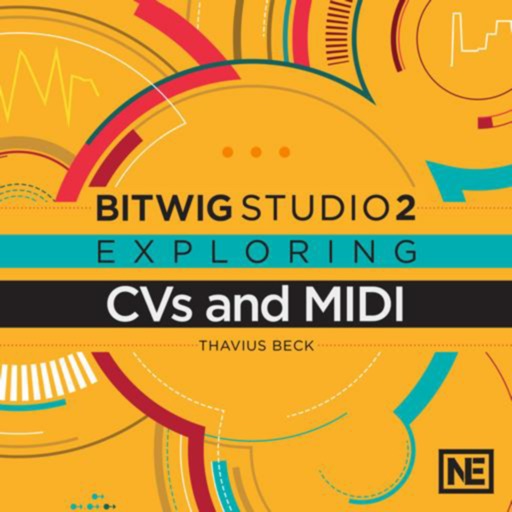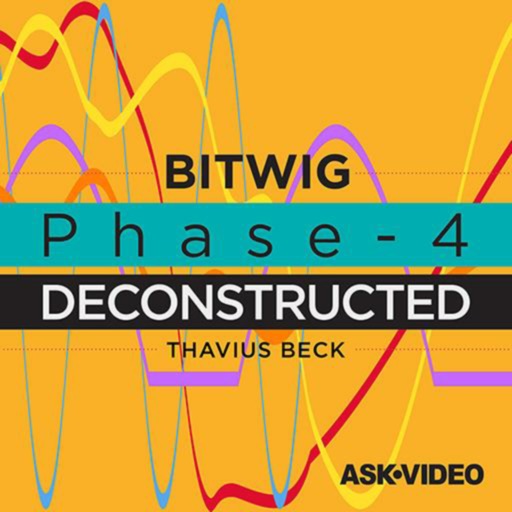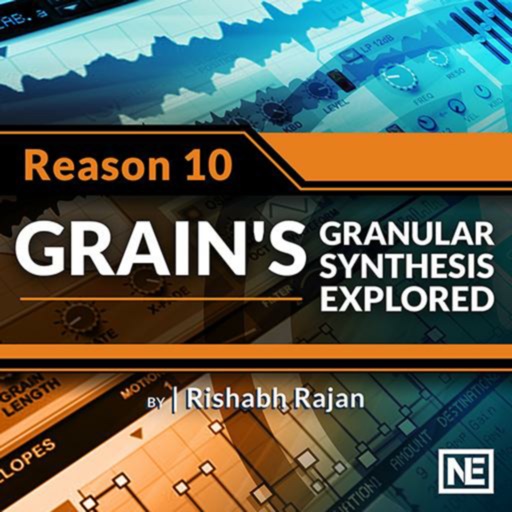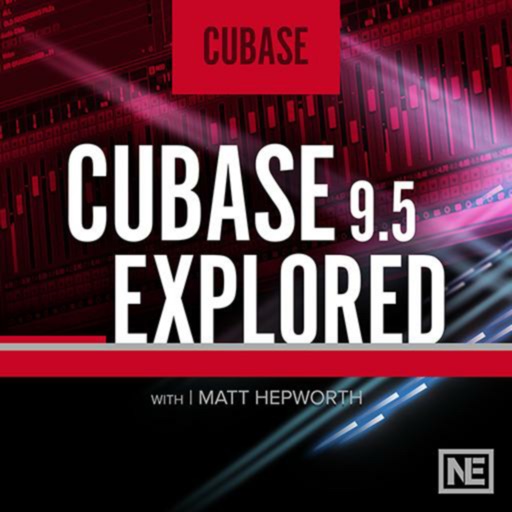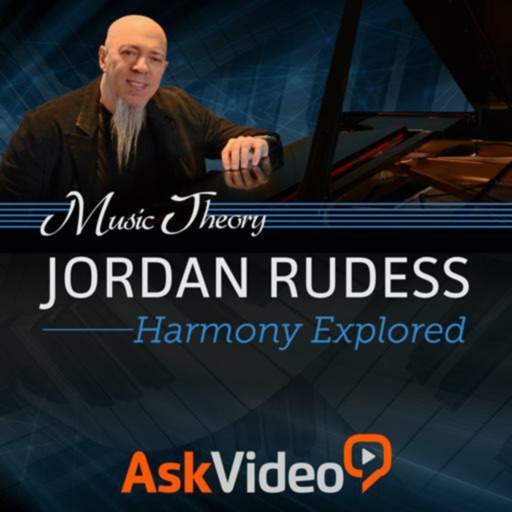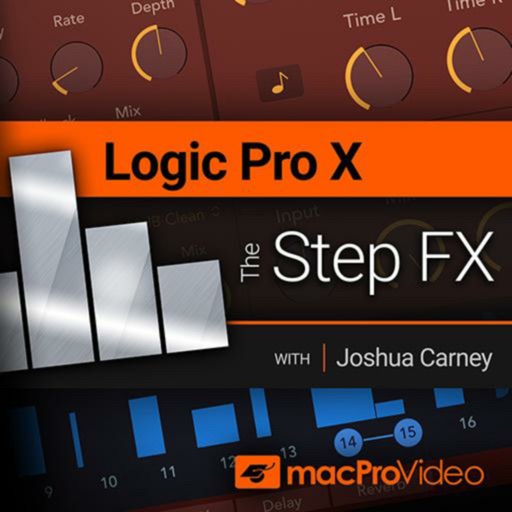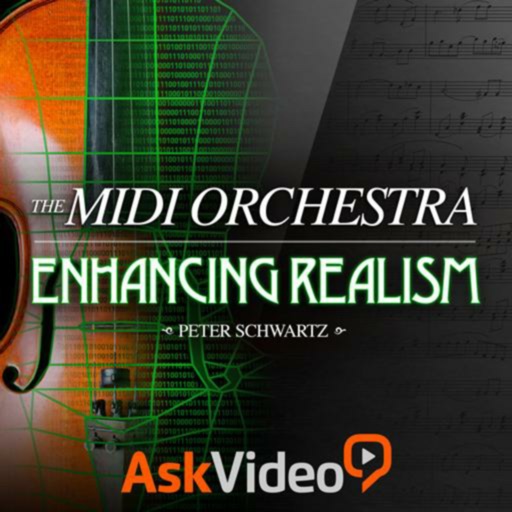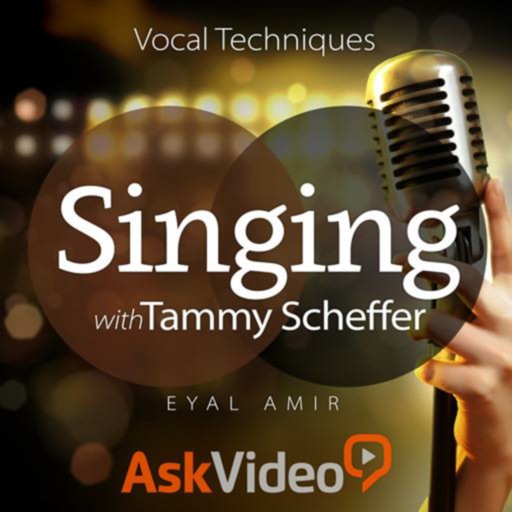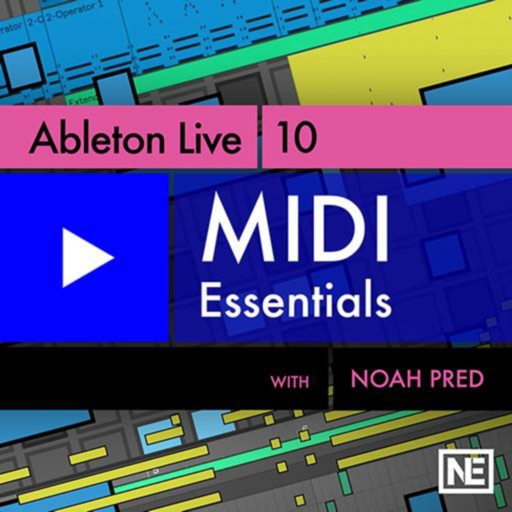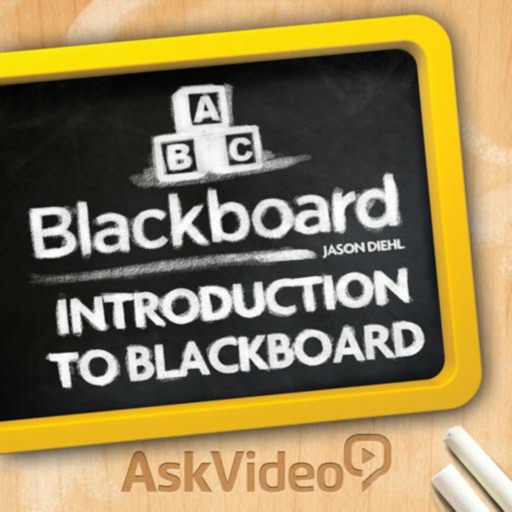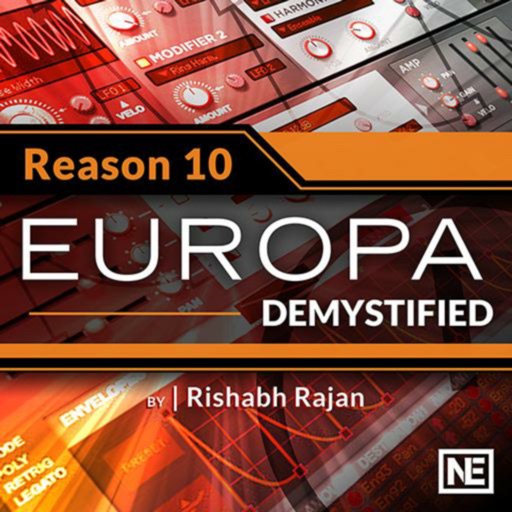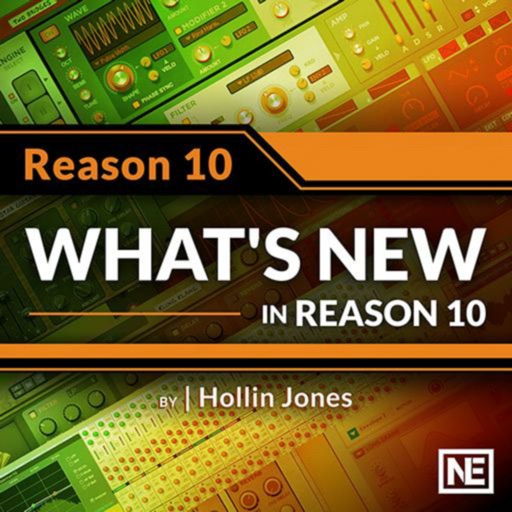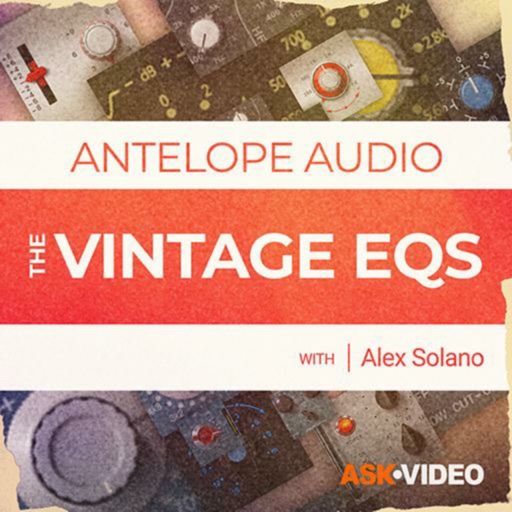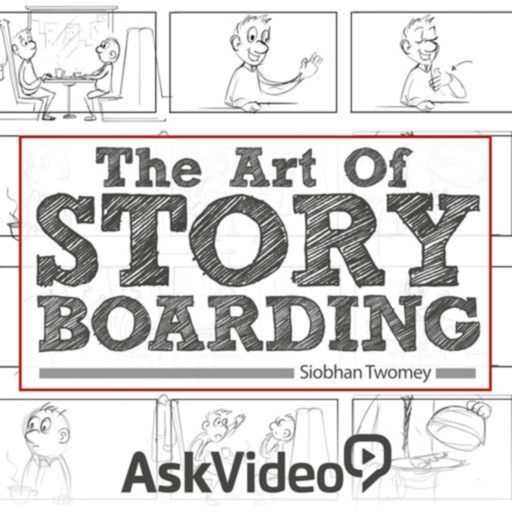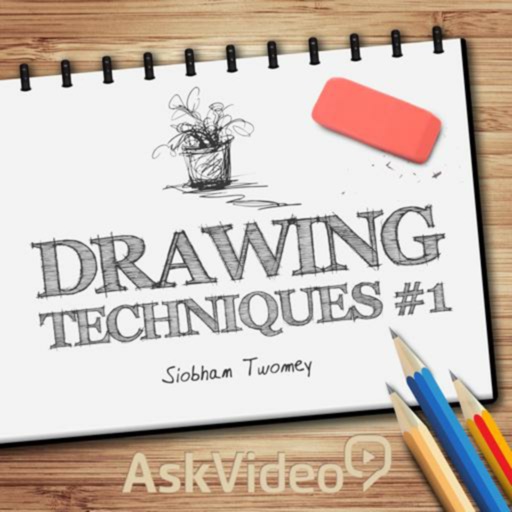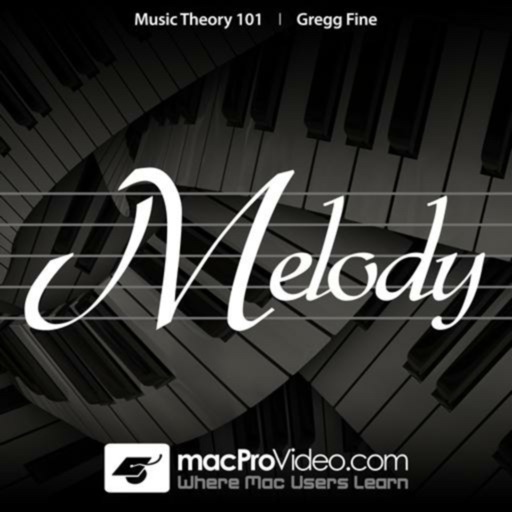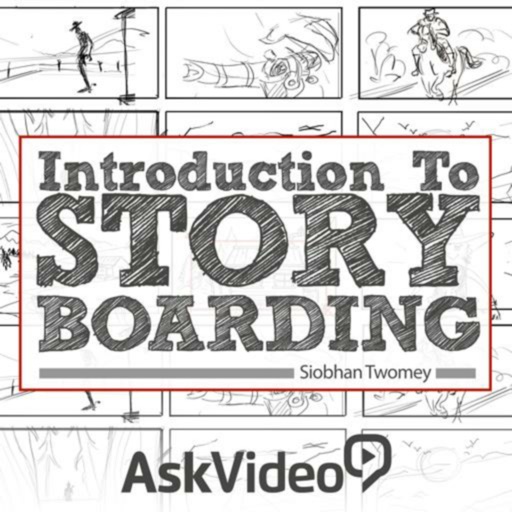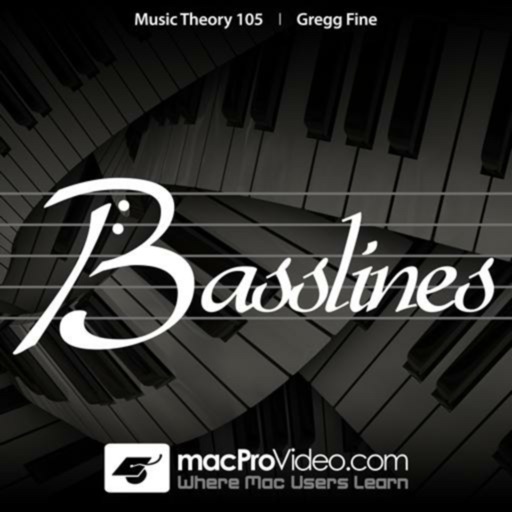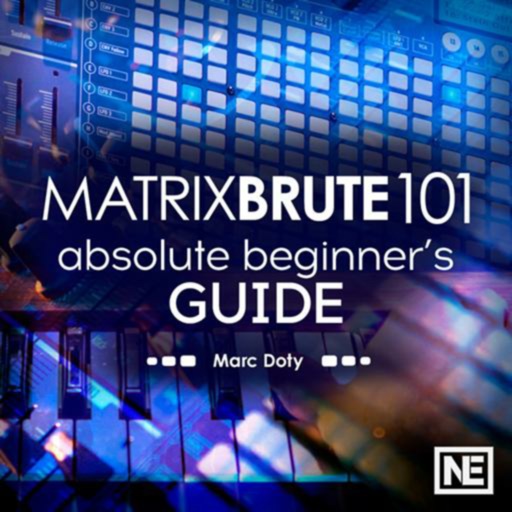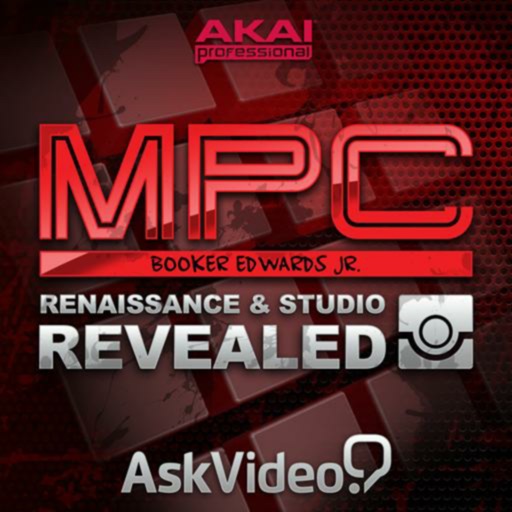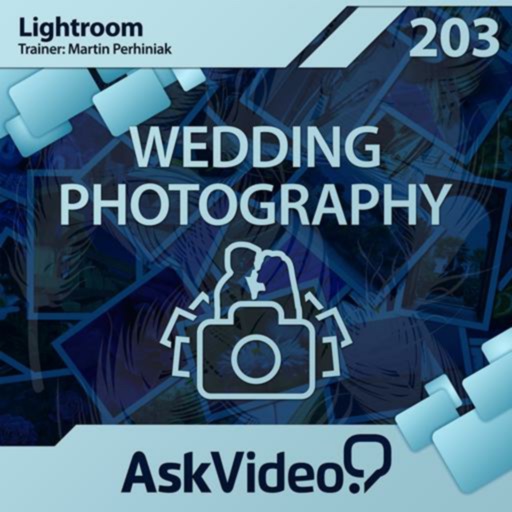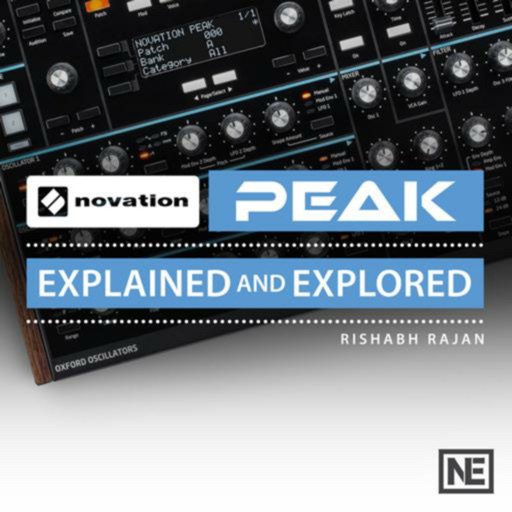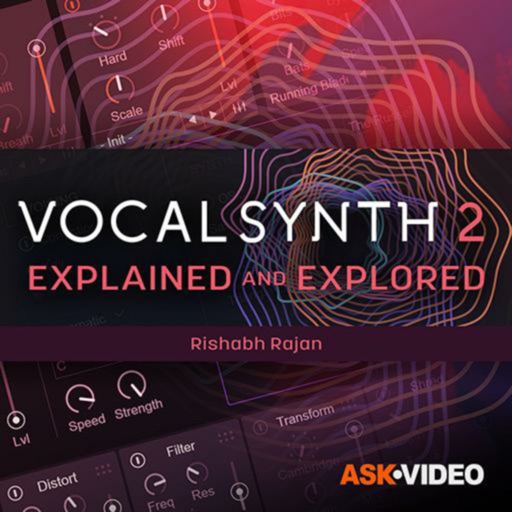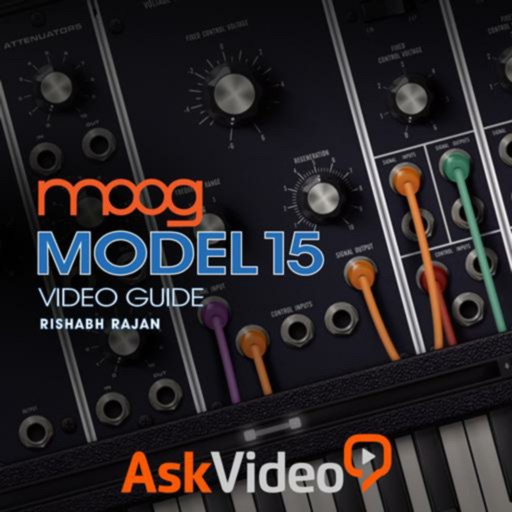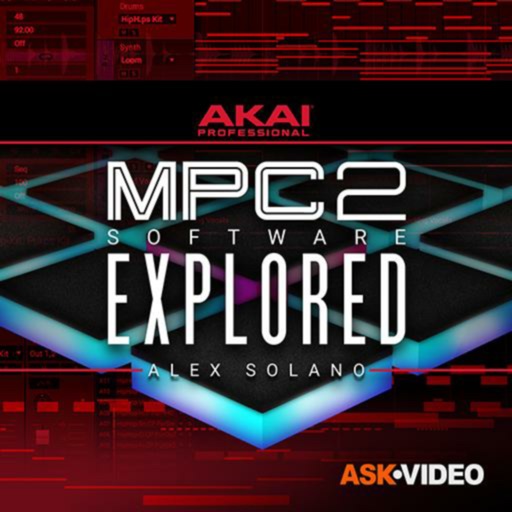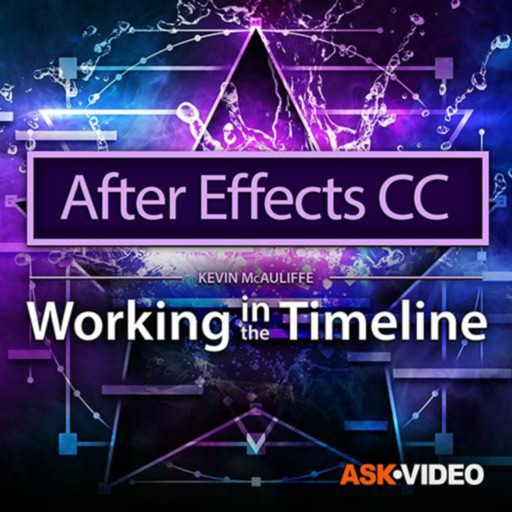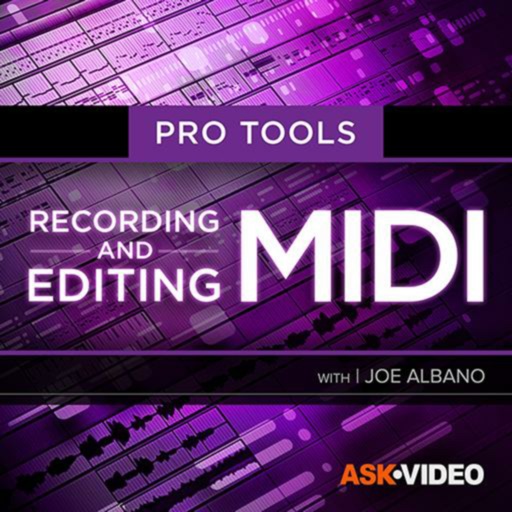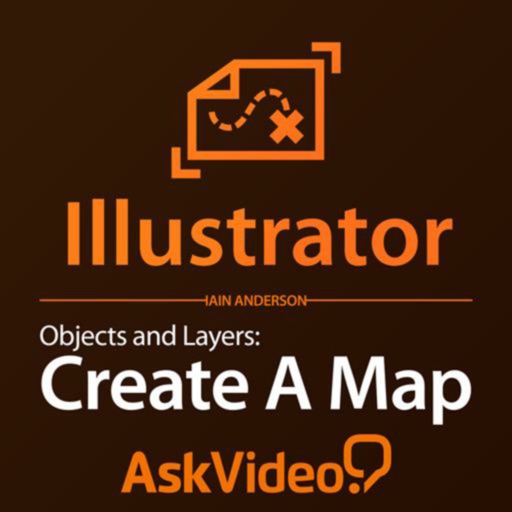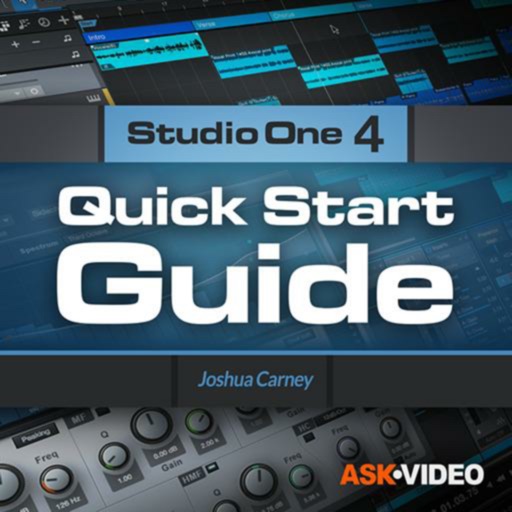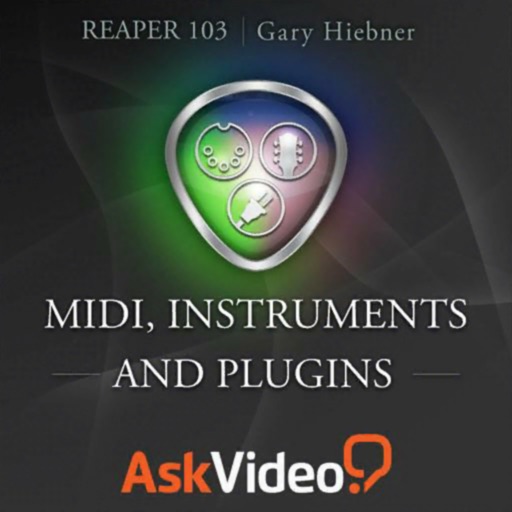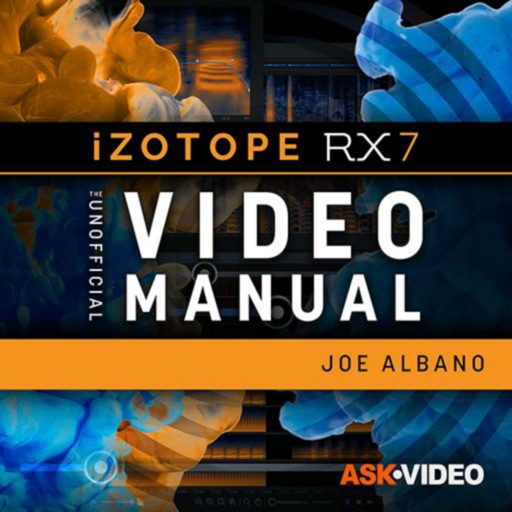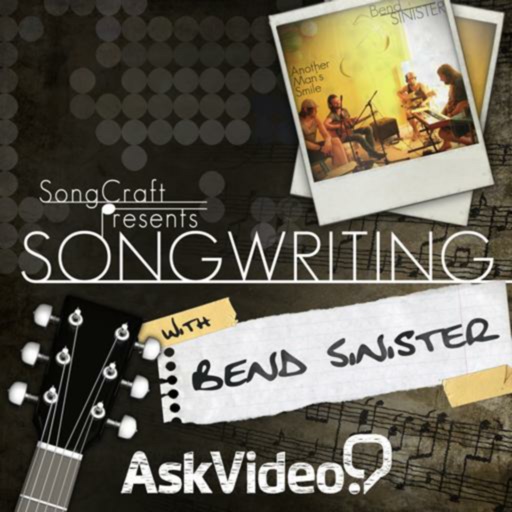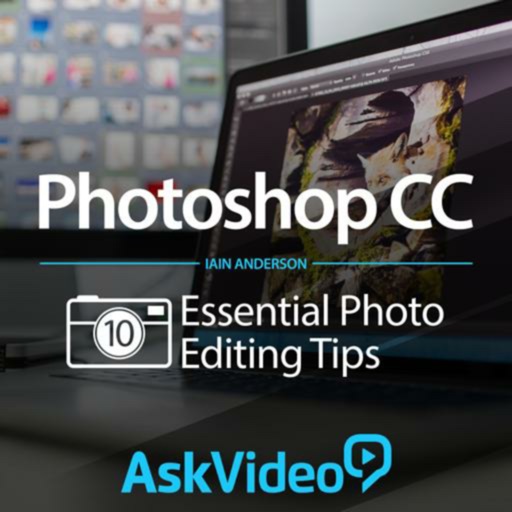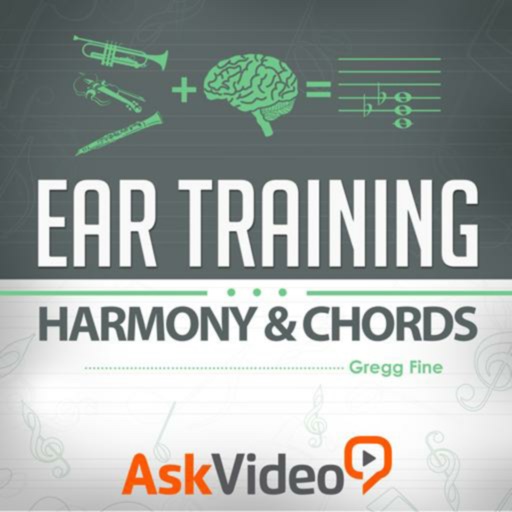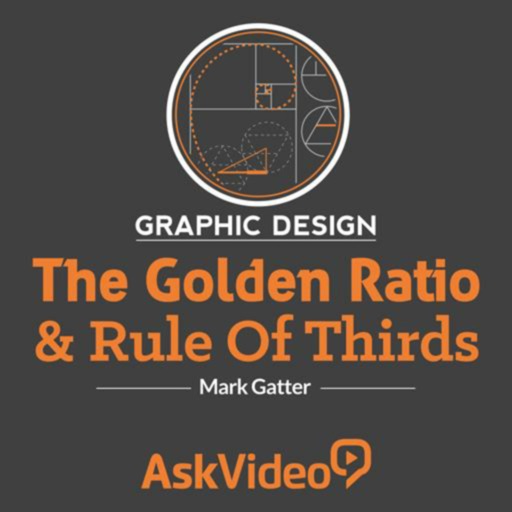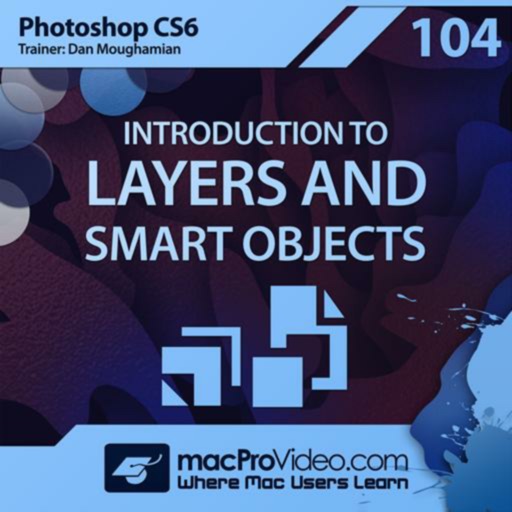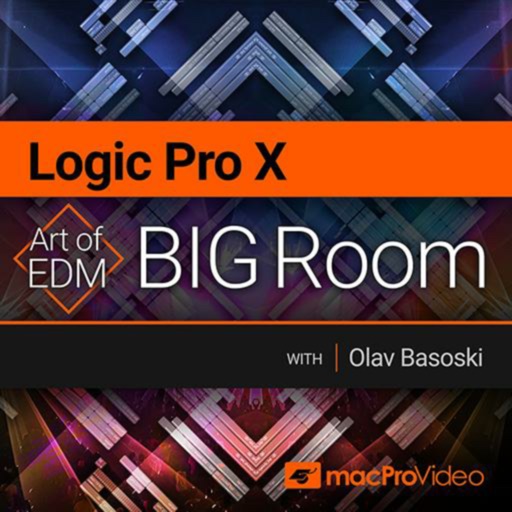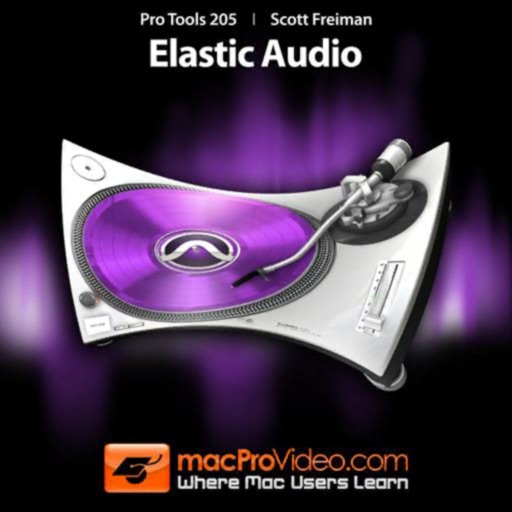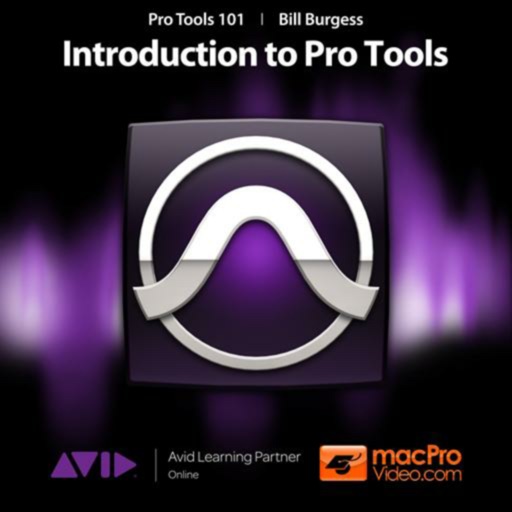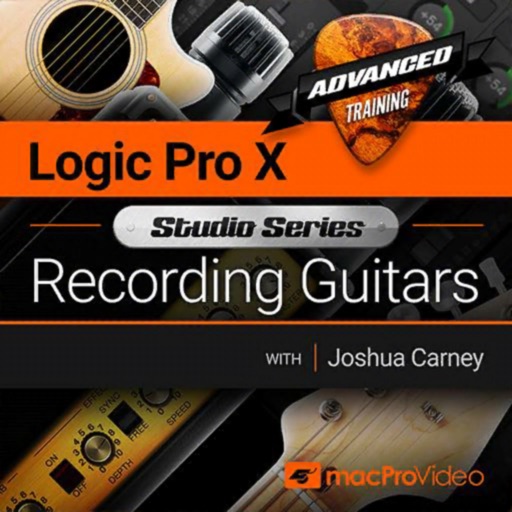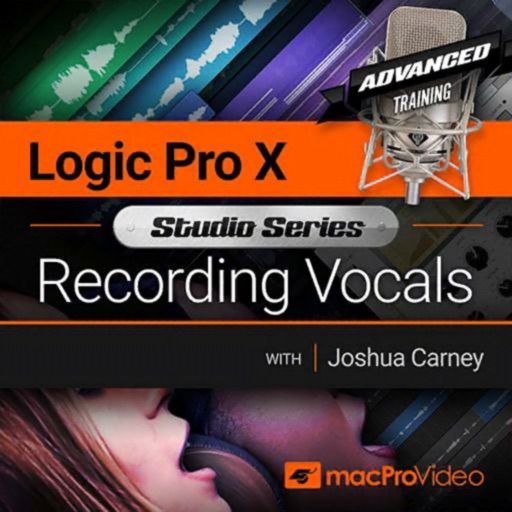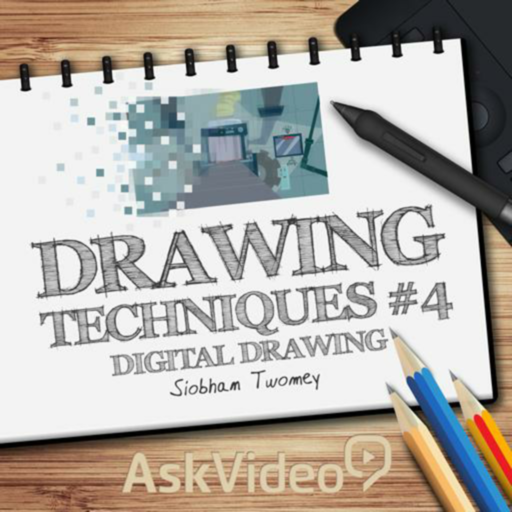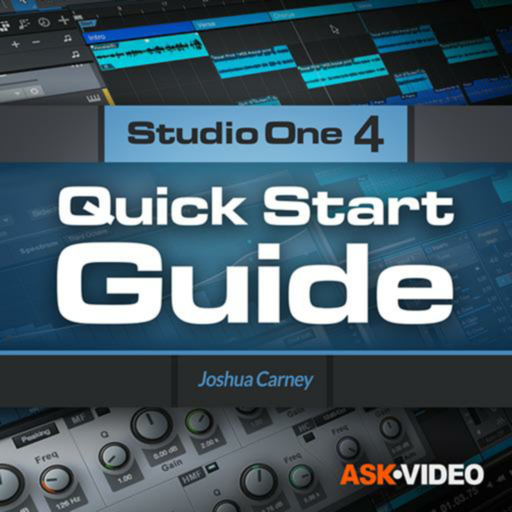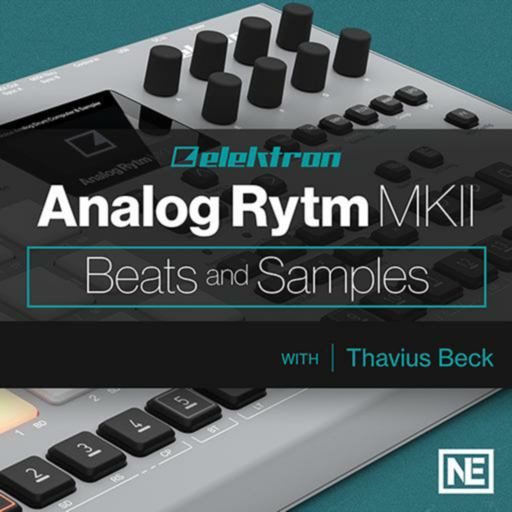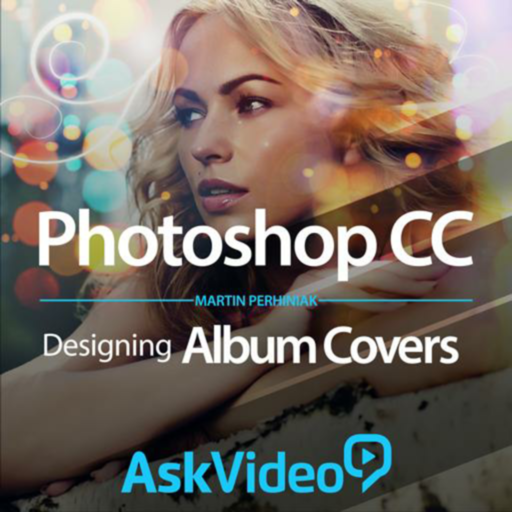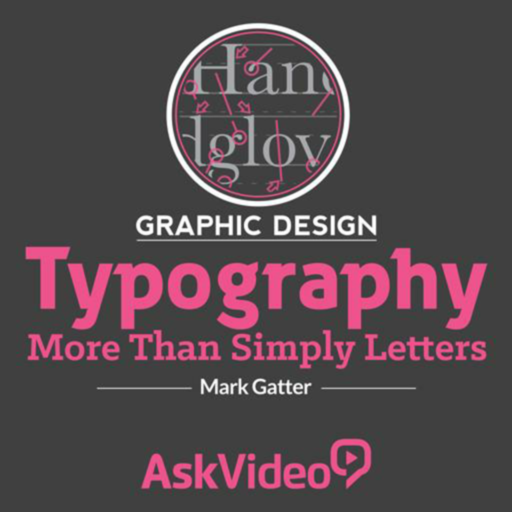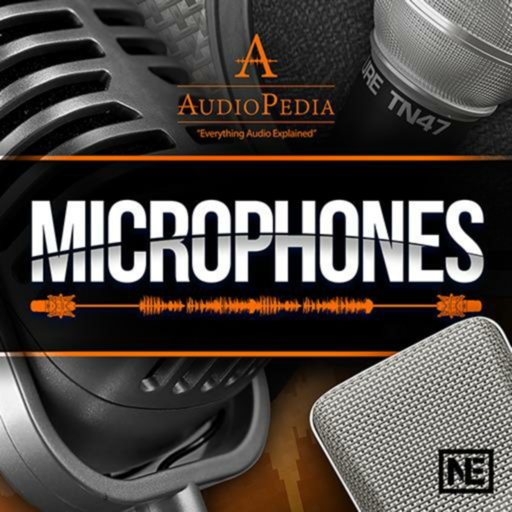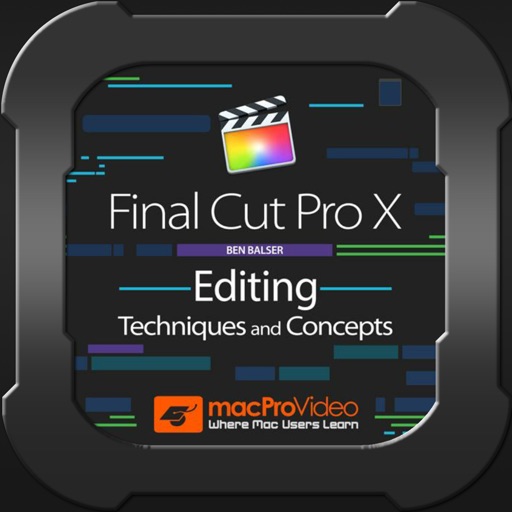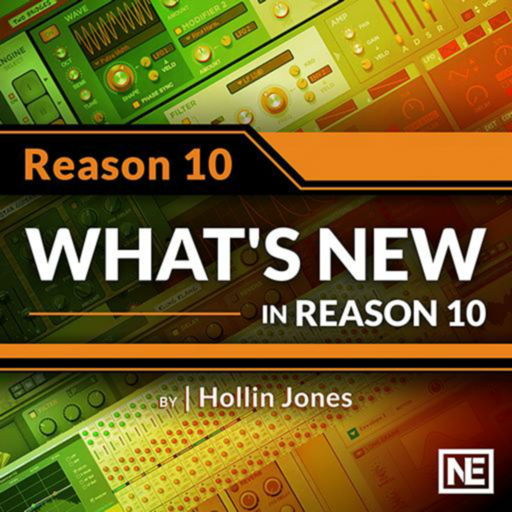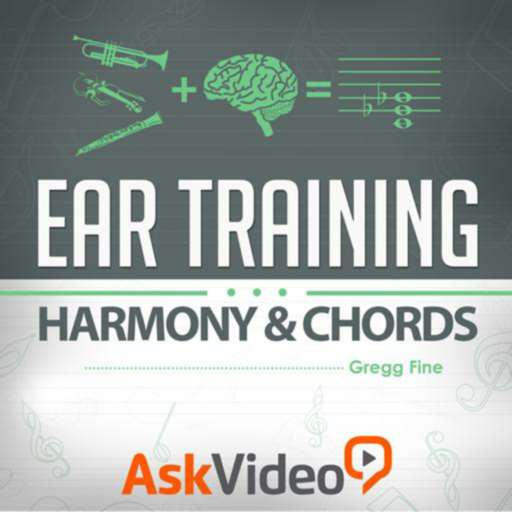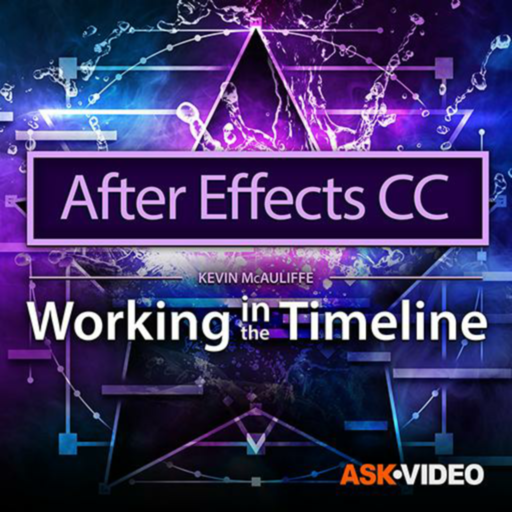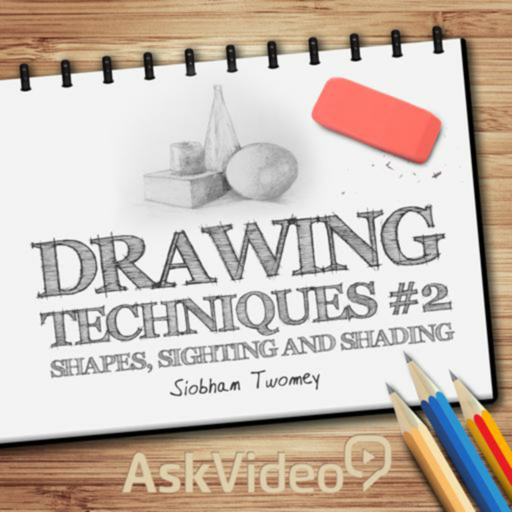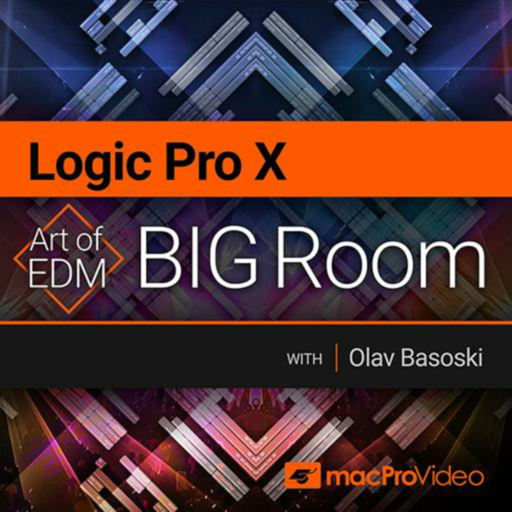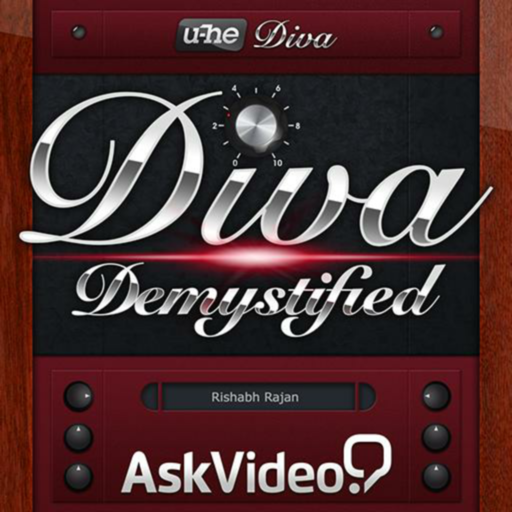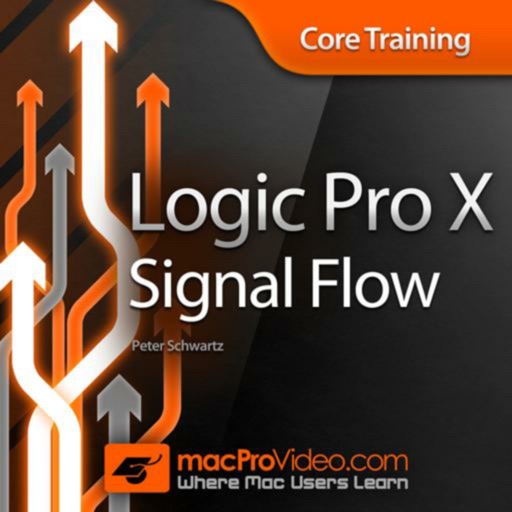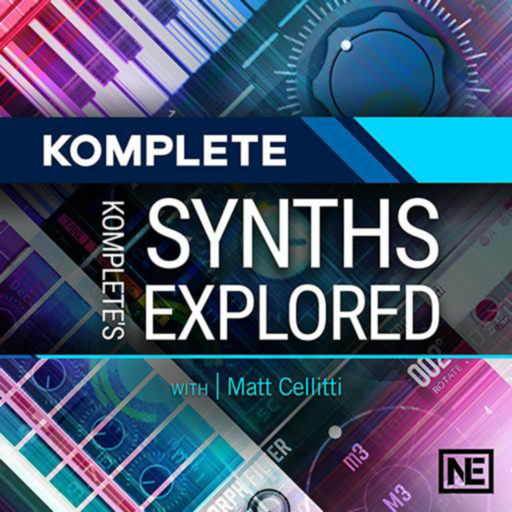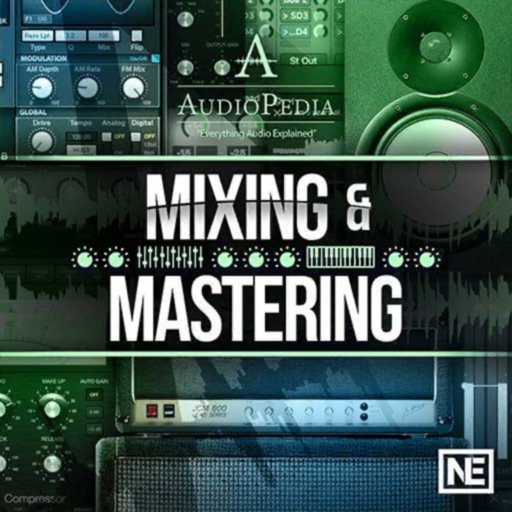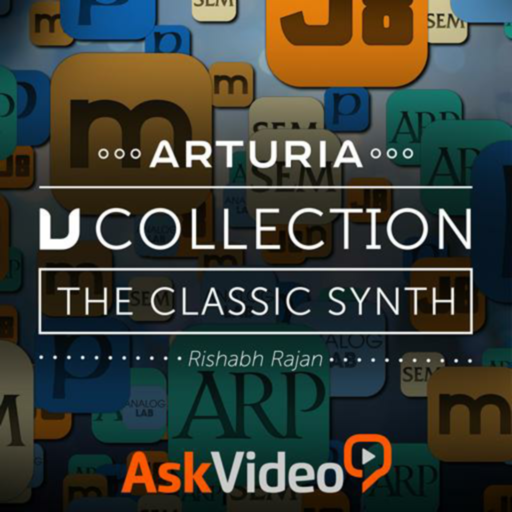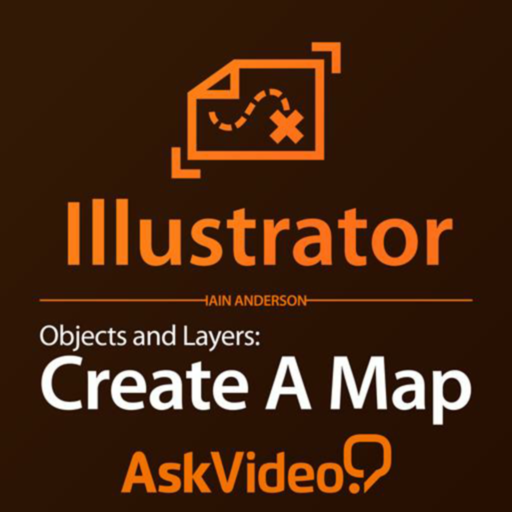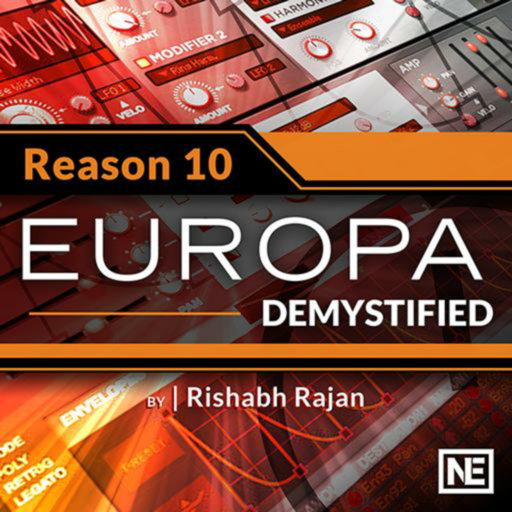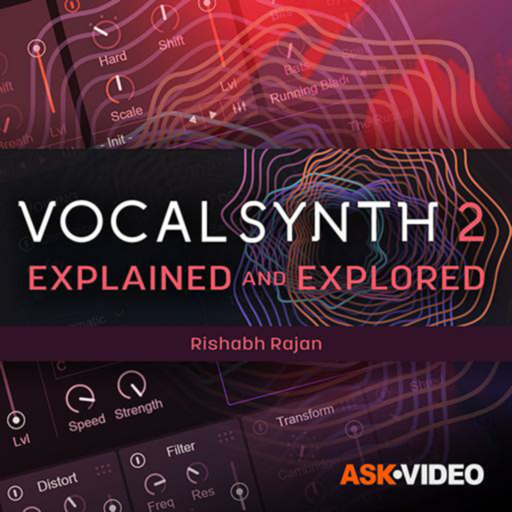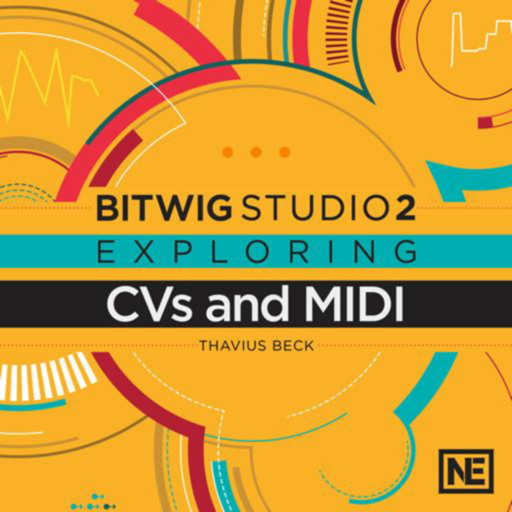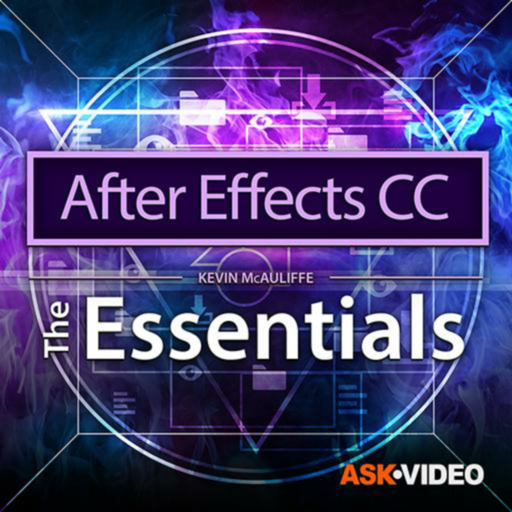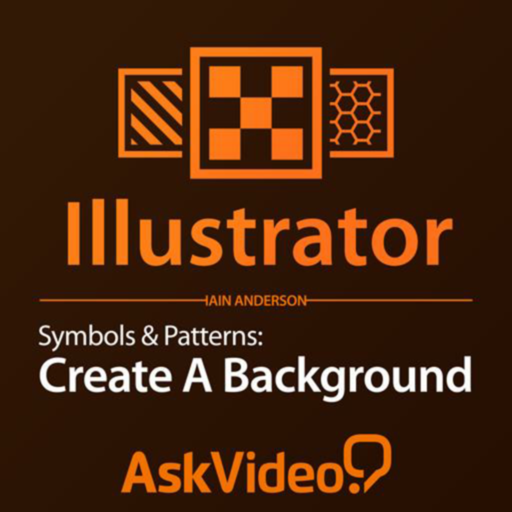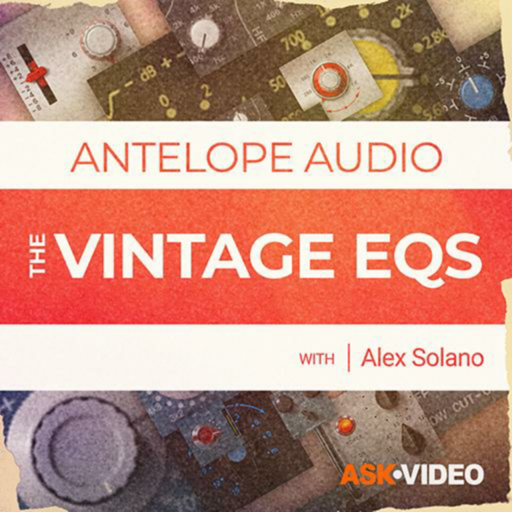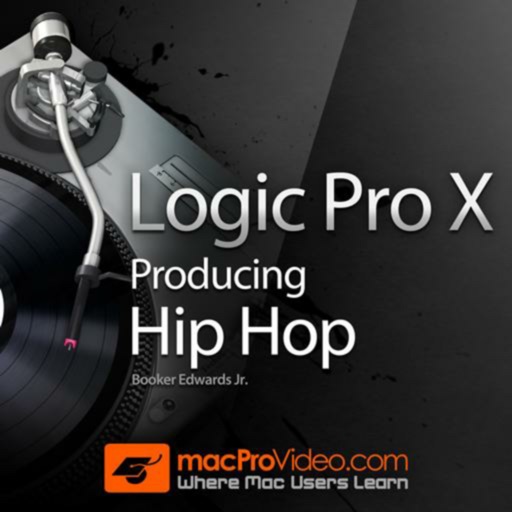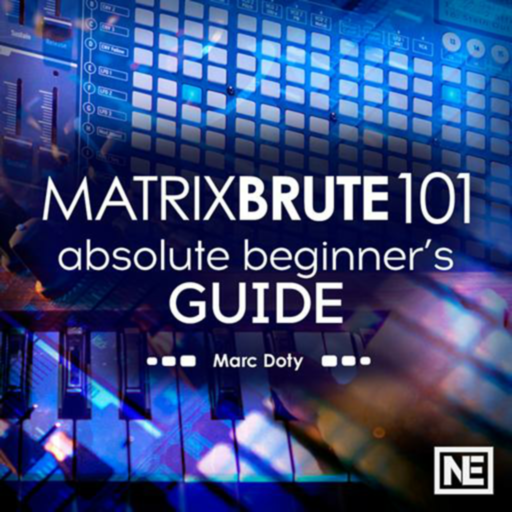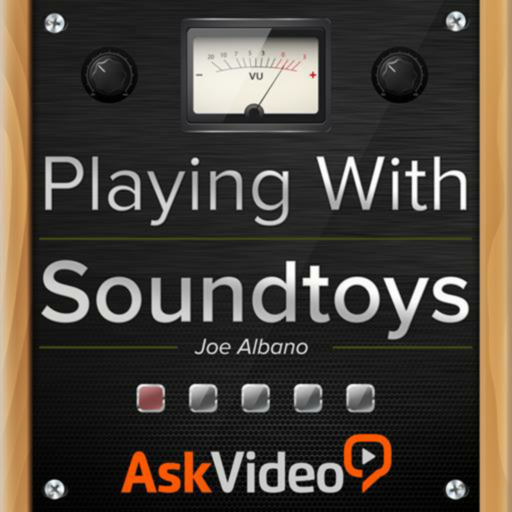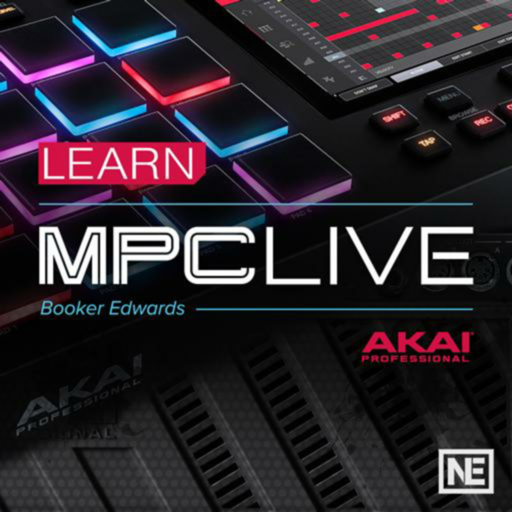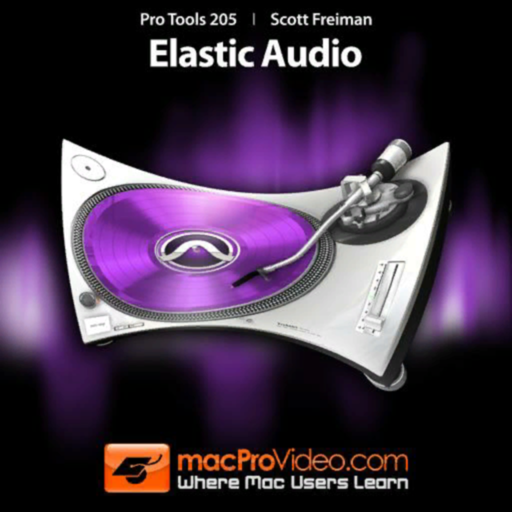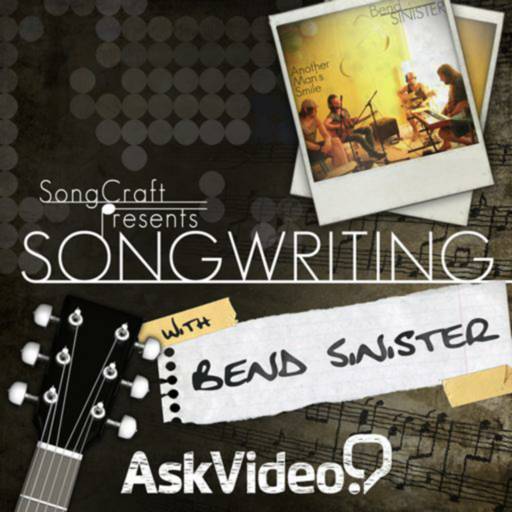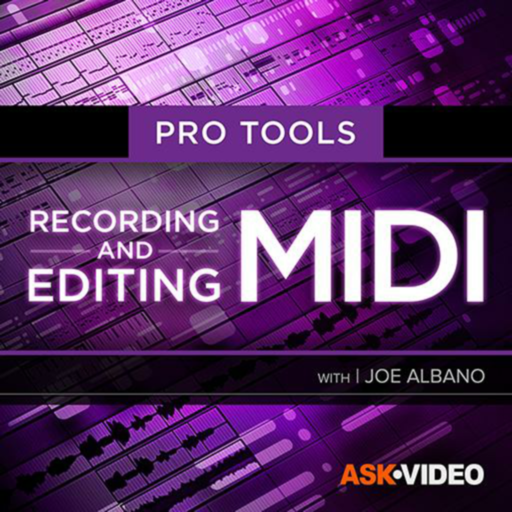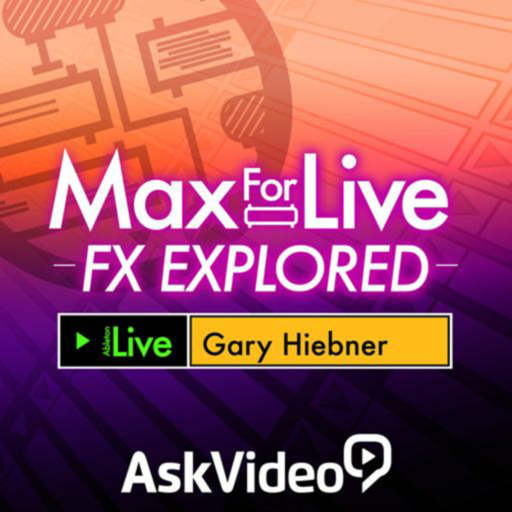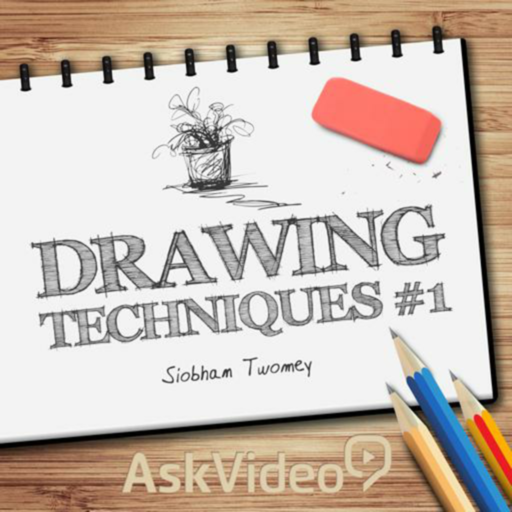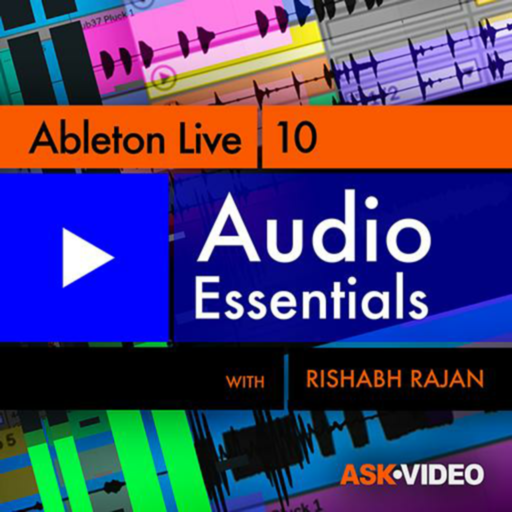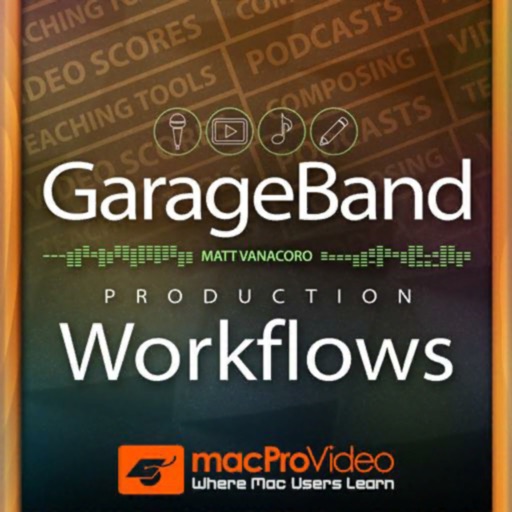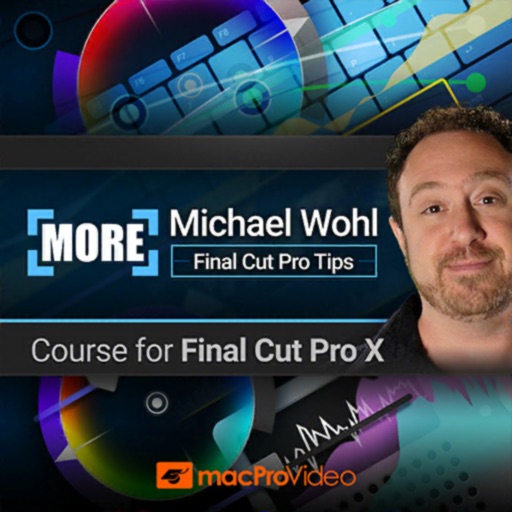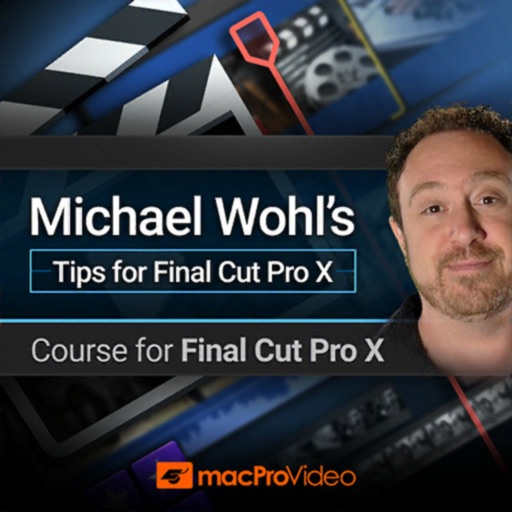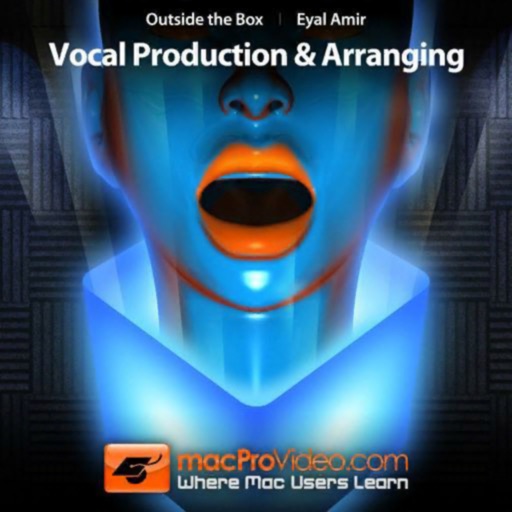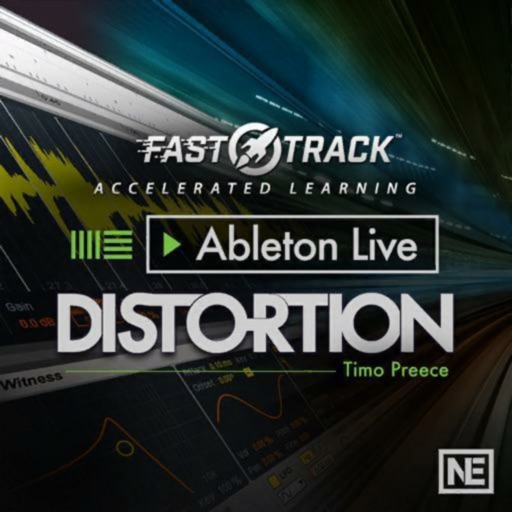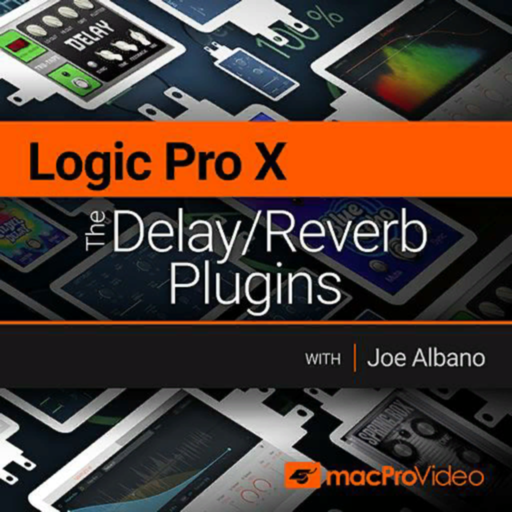What's New
• New look and feel
• Animated 3D background
• Updated video player engine
• New menu with section names
• Improved support for iOS 11
App Description
Recording the the sound and energy of the drum kit is essential knowledge that you’ve got to know if you're going to be making great sounding tracks. In this tutorial the audio experts at Singing Canary bring you into the studio and share with you everything they know about capturing the essence of the drums.
Table of Contents:
1. Prologue
2. Introduction
3. Replacing The Snare Head
4. Tuning The Snare
5. Tuning The Kick
6. Replacing The Tom Heads
7. Tuning The Toms
8. 1 Mic Technique 1
9. 1 Mic Technique 2
10. 1 Mic Technique 3
11. Decca Tree
12. Expanded Decca Tree
13. Kick Drum Mic Technique
14. Snare Drum Mic Technique
15. Tom Mic Technique
16. Hi Hats and Overheads Mic Technique
17. Room Mic Technique
18. Tuning In A Live Room
19. Drums In A Live Room/Expanded Set Up
20. Phase
21. Drum Comping
22. Drum Editing
23. Drum Sample Replacement/Layering
24. Different Types of Percussion
25. Mic Positioning
26. Bongos
App Changes
- April 30, 2015 Initial release
- November 06, 2016 Price decrease: $9.99 -> $6.99
- June 15, 2019 New version 7.1